Is PlayOn Amazon Prime Not Working? Find the Reasons and Fixes!
Summary: PlayOn Amazon Prime is great for watching Prime video titles, but when PlayOn Amazon not working, it gets problematic. Let's see how you can fix this issue.
- • The first one to download the latest TV shows and movies as premium 1080p MP4 videos
- • Auto-download newly-released episodes if it is a TV show
- • Choose your preferred video codec between H.264 and H.265
- • Accessible to the free trial of all downloaders, including Netflix,Disney+ and more
Table of Contents
Introduction
PlayOn Amazon offers one of the most exciting DVR services that enables you to record Amazon Prime videos. However, the problem arises when the streaming service fails to deliver videos for your entertainment or, in simple words, PlayOn Amazon not working. Have you ever tried to find out what's causing the issue?
If you are facing the same problem, you need not fret, as we are here to find out why PlayOn Amazon is not working and troubleshooting steps that can help you fix the problem. Stay with us for the most reliable solutions and a great alternative to watch Prime videos hassle-free.
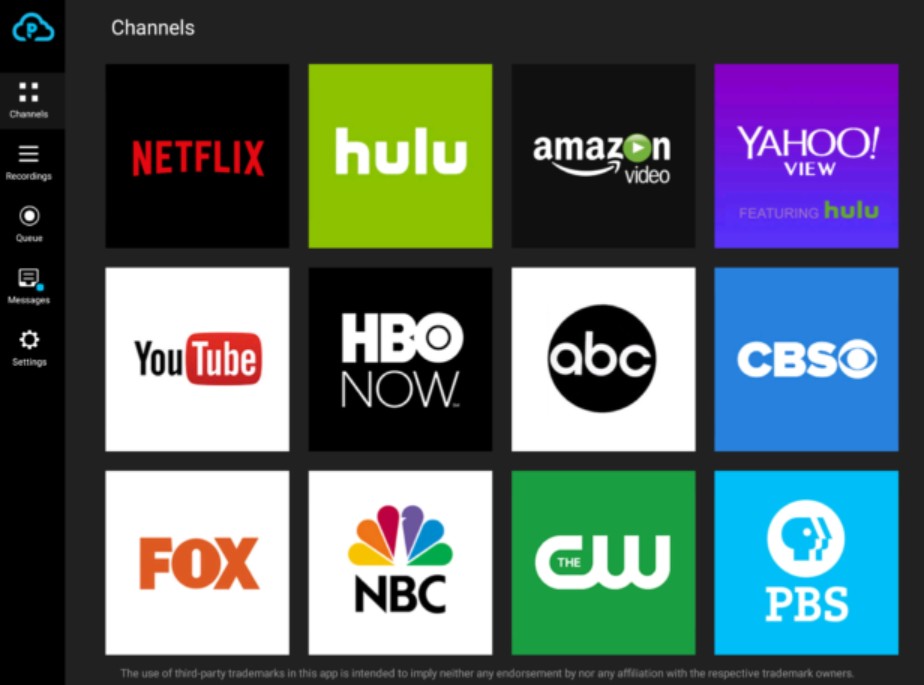
Frequent PlayOn Amazon Not Working Problems
Technical glitches and bugs often cause PlayOn Amazon not working. However, there can be more reasons causing an issue with the same. Even many users have posted their queries on Reddit concerning the same to seek answers and resolve them immediately.
PlayOn Amazon users may encounter bugs and technical glitches in the streaming service or device, resulting in PlayOn Amazon not working.
Some of the primary reasons for PlayOn Amazon Prime not working are:
- Fail to log in (error 201)
- Record failure due to the interference of specific programs or firewalls on the device
- The video is unavailable
- PlayOn Can't Connect to Playon Server as they might not be on the same network
- Unable to display subtitles in videos and only available in recordings
- Subtitles and audio are out of sync when the CPU reaches its maximum capacity at 100% utilization
How to Fix PlayOn Amazon Not Working
Once you know where the problem lies in PlayOn Amazon Prime, you can fix it quickly on your own. Here are some troubleshooting methods to help you get away with the issue. Try them to see if your problem is resolved.
Fix 1: Check if Your Amazon Prime Account is Active
Check your Amazon Prime account's paid subscription plan is active and there are no issues with PlayOn Amazon. If not, you must renew your subscription immediately to solve any issues.
Fix 2: Ensure you have an Active Internet Connection
A faulty internet connection is another reason why PlayOn Amazon not working. Ensure you have a minimum connection speed of 25 Mb/s to stream your videos, or else your videos may buffer with a slow or non-working internet connection. You can even update your internet plan to a higher one and, if needed, change the ISP for a better connection speed.
Fix 3: Check Amazon Prime on Other Devices
Your PlayOn can have an issue, such as a technical glitch. In such a case, you can run Amazon Prime or a different device or streaming service with which it is compatible to be assured that the problem lies with PlayOn only.
Fix 4: Restart or Reinstall PlayOn
If you find all's well and still PlayOn Amazon Prime is not working, you can restart or reinstall the PlayOn device and see if the issue gets resolved. Usually, technical glitches resolve with a reboot or when you restart.
Reinstalling the OTT platform or the PlayOn device itself helps fix minor technical glitches that, in turn, resolve the issue wholly.
Fix 5: Get in Touch with PlayOn Support
We hope the above-listed fixes will help when PlayOn Amazon Prime is not working. However, if nothing works, the best you can do is contact PlayOn support. The support team should assist you with the relevant and appropriate solution.
StreamFab: Skip PlayOn Amazon Not Working Forever!
When issues like PlayOn Amazon not working arise, you may get annoyed and seek a better alternative. When it comes to an uncompromised vydeo-viewing experience, nothing beats the expertise of StreamFab Amazon Downloader, as it renders high-quality downloads without much effort.

A foolproof, reliable, and verified solution to avoid PlayOn Amazon not working problems forever. The downloader was developed with advanced technology to enable you to enjoy flexible outputting.
- Download Prime video titles from regional sides in high-quality
- Save original video titles in 1080p full HD and EAC 3 5.1 audio tracks
- Save the latest episodes at the scheduled time in MKV or MP4 format
- Explore Prime videos in the built-in browser
- Downloads ad-free Prime videos in H.264 or H.265 video codec versions
- Automatically download multiple videos at a speedy rate
- Compatible with Windows computers and Mac systems
Operation Steps
Install StreamFab Amazon Downloader on your syste
Download and run StreamFab Amazon Downloader on your computer.
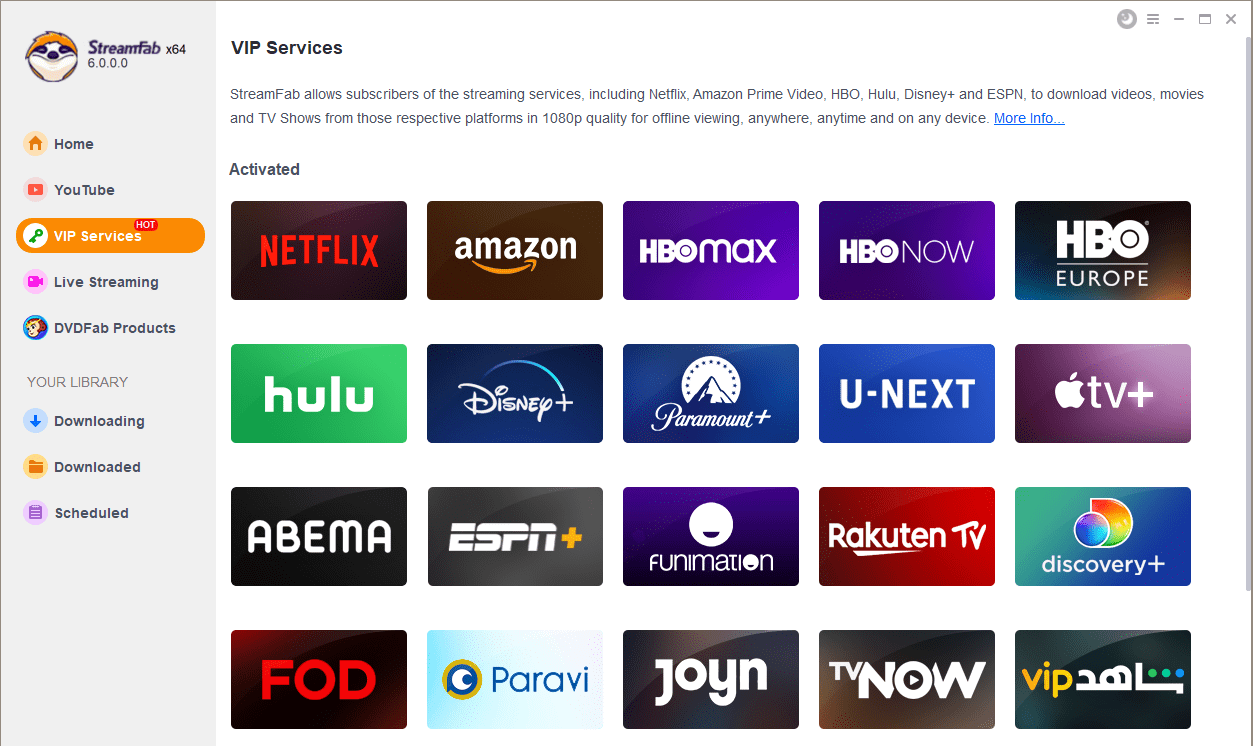
Play and select the video parameters
Find and play a desired Prime video title. Then, customize the codec, recolution, bitrate, audio codec, subtitle language, and more to meet your preferences
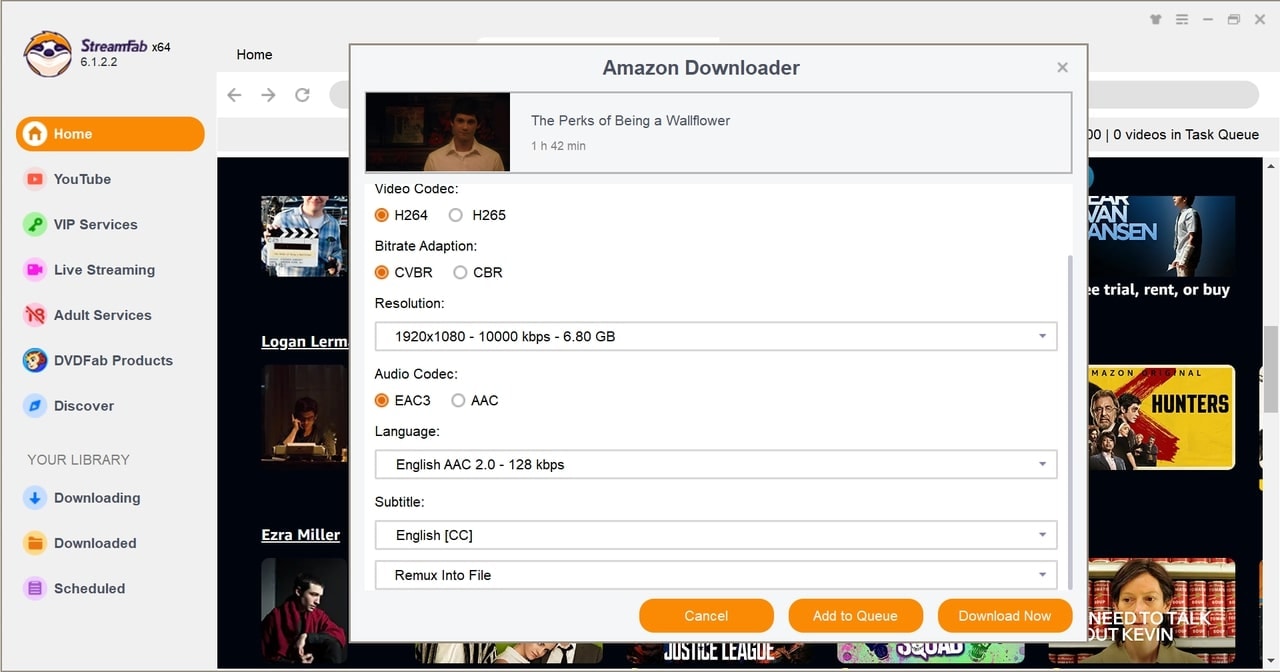
Download the Amazon video
After setting the video parameters, touch Download Now to save your Prime video instantly. Or, you can tap Add to Queue to download them later.
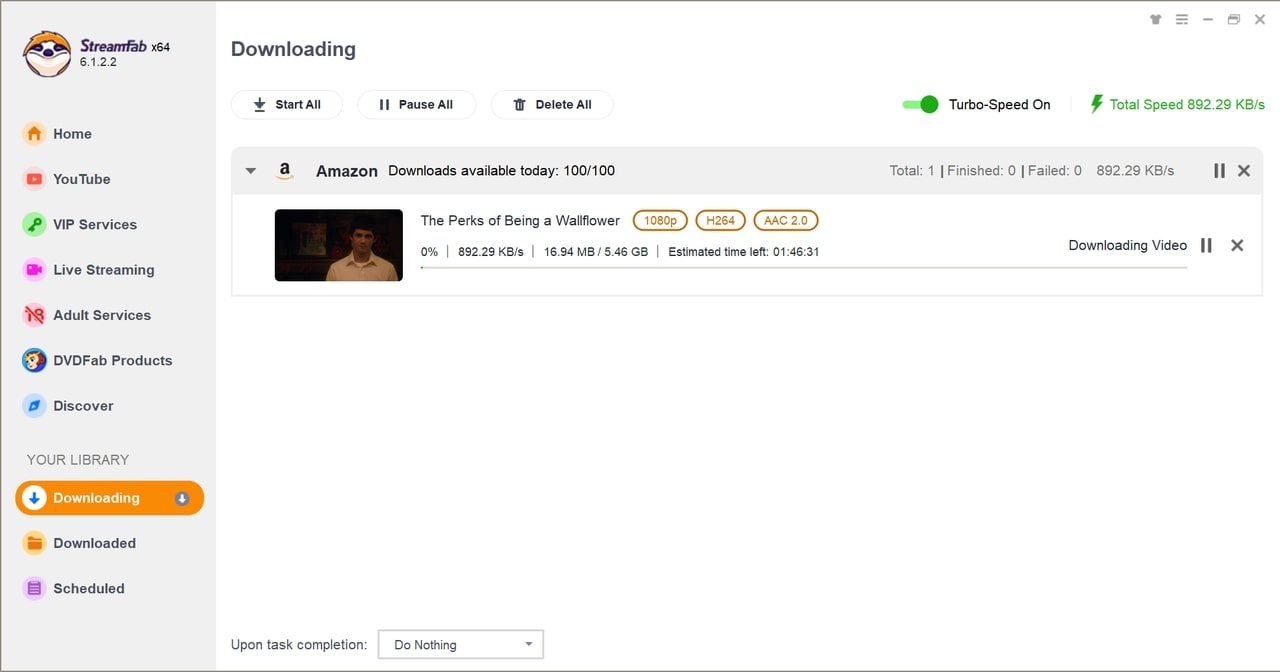
Conclusion
Amazon Prime has many enriching and intriguing video titles to keep you engaged for a long. However, it can0be frustrating when PlayOn Amazon not working. While any reason can cause this issue, we have listed the possible ones with fixes to resolve it instantly.
If you are seeking a reliable alternative to PlayOn Amazon Prime, don't shy away from using StreamFab Amazon Downloader, as it works seamlessly to save high-quality Prime video titles on your device.
