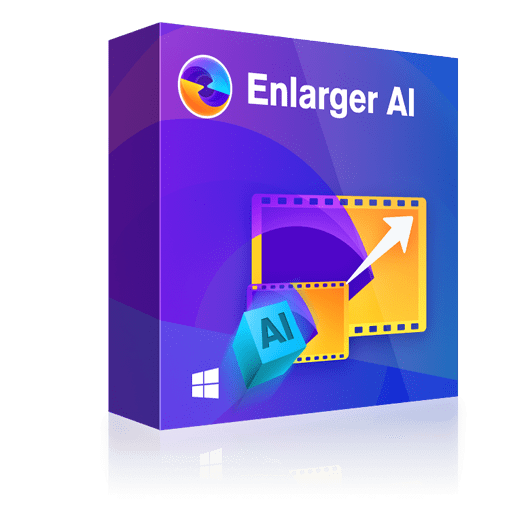What is Native 4K Vs Upscaled 4K? How to Choose the Better One?
Summary: Choosing between 4K upscaling vs native 4K can be tricky when both have 4K quality, and you do not know the exact difference. Let's learn about them to clear your doubts.
- Upscale low-res videos into 720p/1080p/4k
- Denoise videos for cleaner and sharper quality
- Compiled upgrade provides 200% faster processing speed
- Support video editing, converting and compressing
Table of Contents
Whether you buy a smart 4K UHD TV or game console or play the newest game on your Xbox Series X or PS5, screen resolution might deeply impact your viewing experience. But is 4K quality different from high resolution? What makes upscaled 4K vs native 4K different?
This guide will explore native 4K vs upscaled 4K with clear differences to help you understand the two and see what makes them different. We have also shared the pros and cons of the two to help you know their uses, advantages, and drawbacks. Now you will know which one to choose between 4K upscaling vs native 4K and how to enhance your video to true 4K.
What is Native 4K
Native 4K is also known as true 4K or native resolution, implying that the content being viewed was initially created or recorded in a 4K resolution. It has an input resolution of 4K by default, i.e., 3840 x 2160 since its inception. Every pixel displayed on your 4K screen was present in the original content. Native 4K offers an unparalleled visual experience by providing the most genuine and breathtaking detailed images.
For instance, if you are viewing a video filmed using 4K cameras, you are actually experiencing native 4K. Similarly, it applies to when you are playing a video game designed with 4K graphics. As the content was created using 4K resolution, every pixel contributes to the overall quality of the image/video.
What is Upscaled 4K
Upscaled 4K is the one where a player enhances the original (lower) input resolution to near 4K quality. The input quality must be 1080p or 1920 x 1080 Full HD for the process to function correctly. Here, the 4K TV upscales the original resolution (1080p) to 4K Ultra HD, equating to more than 8 million pixels, whereas an HD-quality video has only 2 million pixels.
Most display device manufacturers have now incorporated 4K technology into the newest models to watch high-resolution content. Unless you upscale, the HD video would merely occupy a quarter of the 4K screen. In such a case, the TV fills the remaining space with black bars. However, 4K TVs analyze non-4K signals and enlarge the image by interpolating the missing details.

Difference Between Upscaled 4K Vs Native 4K
Going by the name, native 4K and upscaled 4K can sound similar, but that does not mean they are the same. Though both use a screen resolution of 3840 x 2160, they are very different from each other. Before getting into the more profound insights, let's take a glimpse at the differences between upscaled 4K vs native 4K.
|
Basis |
Upscaled 4K |
Native 4K |
|---|---|---|
|
True Resolution |
1920 x 1080 |
3840 x 2160 |
|
Displayed Resolution |
3840 x 2160 |
3840 x 2160 |
|
Number of Original Pixels |
2 million or more |
8 million or more |
|
Number of Interpolated Pixels |
6 million or more |
None |
Let us discuss in detail how native 4K is different from upscaled 4K.
a. True Resolution
The original resolution of native 4K vs upscaled 4K is a critical differentiator between the two, where one is actually 4K and the other is not even close.
Native 4K has a true resolution of 3840 x 2160 by default, maintaining a high-quality resolution throughout. On the other hand, a 4K upscale has a true resolution of 1920 x 1080, which means 1080p HD, so it stays far behind in terms of original resolution. When the 2160p label is used to describe 4K, it becomes even more clear. So, as a result, native 4K has a superiority over 1080p (or 2K)
b. Number of Original Pixels
A 4K TV has 4x more pixels than an HD TV. A 4K upscale has approximately only 2 million original pixels, whereas a native 4K image alone has 8 million pixels by default. The increase is roughly 6 million additional pixels.
c. Number of Interpolated Pixels
When it comes to interpolated pixels, a 4K upscale relies more heavily on it than a native 4K. To look good on a 4K TV, an upscaled 4K requires approximately 6 million interpolated pixels. On the other hand, a native 4K does not require interpolated pixels to look good on a 4K TV, as it was created at a 4K resolution since its inception.
Although both native 4K and upscaled 4K offer the exact resolution, native 4K is better with more details. Upscaling cannot add details to the original content.
Pros and Cons of Native 4K Vs Upscaled 4K
Let us check the pros and cons of 4K upscaling vs native 4K for a healthy comparison.
Pros and Cons of Native 4K
- True 4K without requiring interpolated pixels
- Looks better on a 4K TV
- 4x the number of native pixels than an upscaled 4K
- A video shot on 2K digital cannot be made native 4K
- Up grading TV shows or movies to native 4K is e
- An 8K upgrade is nearing soon in the future
Pros and Cons of Upscaled 4K
- Makes 1080p content look good on 4K TV
- Enhances quality with intelligent algorithms
- Easily upgrades 1080p HD to 4K digitally
- Inserts over 6 million pixels on-screen artificially
- 1/4 the number of native pixels than native 4K
- Upscale methods vary
Native 4K Vs Upscaled 4K: Which One to Choose
Both native 4K and upscaled 4K share the 3840 by 2160 resolution, making them appear identical, though the former stands superior.
Native 4K
The native 4K is the original video quality, so it does not require any external effort or means to enhance the video file quality. If you have suitable equipment, you can effortlessly play a clear video with an unaltered quality.
Upscaled 4K
Upscaled 4K depends on other methods like interpolating pixels or introducing false pixels. You can upscale 1080p Full HD resolution to 4K Ultra HD using nearest neighbor (point sampling), bicubic or bilinear interpolation.
Among these three techniques, Point sampling interpolation is by far the easiest method to achieve an upscaled 4K resolution. It uses the nearest-neighbor interpolation to overlay a white grid on the top of an image. The technique also generates mathematical estimates to know the color of the blank pixels that will be filled based on the four surrounding pixels.
Verdict
Upscaling 4K is pretty easy with the right tools and players. However, a close inspection will reveal the blurs or distortions that exist. So, the end product may differ from the native 4K, making the native 4K a better choice.
Achieving a native 4K requires a heavy amount of money. In addition, if you already have 1080p high-quality video or 720p resolution, you can upscale it easily using AI techniques. UniFab Video Upscaler AI is a reliable solution to seamlessly upscale low-quality videos. Let us see how it can help you enhance your video quality up to 4K.
UniFab Video Upscaler AI: Enhancing Native 4K to Upscaled 4K in a Snap!
UniFab Video Upscaler AI is a versatile tool to increase and enlarge video resolution up to 4K UHD. It helps enhance the clarity and quality of all kinds of videos hassle-free based on the original resolution by twice as much.
Load the source video and customize the output parameters
Tap twice on UniFab and select the Enlarger mode from the left section in the main interface.

Customize the file

For instance, you must set the video quality, adjust the video codec, frame rate, and bit rate, and choose the video resolution as 4K.
Enlarge your video
Touch the Start button to begin your loaded video's enlargement. UniFab Video Upscaler AI will complete the video editing task at a blazing speed.
Ready for a visual feast? Witness the transformative effect of our Unifab Video Enhancer.
The Bottom Line
If you had any queries about understanding native 4K vs upscaled 4K, we have cleared the same by giving you detailed insights into the two. You now know the clear difference between the two. If you need to enhance the videos you have shot or downloaded in up to 4K Ultra HD quality, you can rely on UniFab Video Enhancer without a doubt, as its AI technology will help you enhance your videos beautifully without trouble. Looking for video sharpenning? Take advantage of AI video sharpen solutions for crystal-clear results.