Top 6 MP4 to WMV Converter for Your Personal Video Conversion
Summary: Do you want to convert MP4 to WMV? Here are top 6 best MP4 to WMV converters for your personal video conversion.
- • Convert videos from one format to another like MKV to MP4
- • Support video to video and audio conversion
- • Enable you play converted files on mobile devices or home theater
- • Compress videos to any video while retaining original quality
The reason to convert MP4 to WMV is as follows. One of the most popular video formats that are widely in use today is the MP4 format. These days most of the video files are stored in the MP4 format as it offers the best compression of the video files without loss in quality. Moreover, they can be used in most of the modern day handheld devices and video players. The MP4 format is also used to upload the video files on the web. But, if you want to have the best quality of the video files in the Windows PCs, recorders, and the Windows handheld devices, you need to convert the MP4 video files to WMV format. This is easily done by using a quality mp4 to WMV converter.
Table of Contents:
- DVDFab Video Converter Pro
- Freemake Video Converter
- HandBrake
- Any Video Converter
- VLC Media Player
- Convert MP4 to WMV Online
- Conclusion
1. DVDFab Video Converter Pro
There are three modules in this MP4 to WMV converter, two of which are available for you to convert MP4 to WMV. After downloading and installing DVDFab Video Converter Pro on Windows, launch the free MP4 to WMV converter and click the module of Video Converter or Video Editor Edit, since they both support MP4 to WMV free. Here, let’s start with the Video Converter module first to show you how to convert MP4 to WMV with this free software.
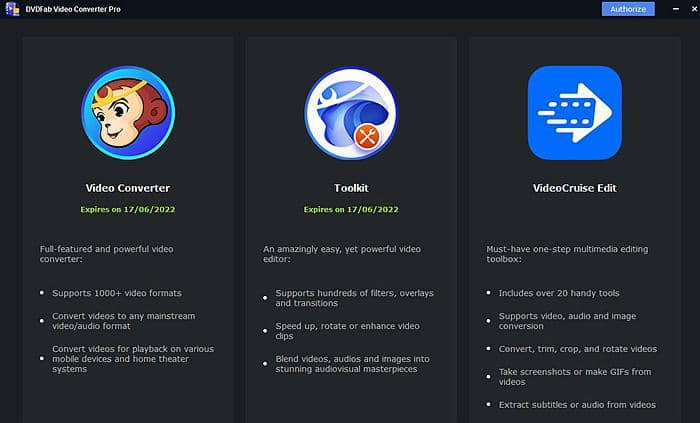
(1) MP4 to WMV with Video Converter
Select the module of “Converter” first and then add your file through the “+” icon. Also you can click “Add from Local” or “Add from Mobile” to import your file to this MP4 to WMV converter. DVDFab Video Converter supports many file formats like 3GP, AVI, FLV, M2TS, MOV, MP4, MPEG, MKV, OGM, RMVB, TS, VOB, WMV, MP3, APE, FLAC, WEBM, AAC, AC3, AIF, CUE, AU, ARM, OGGG, DPE, MKA, and RA.
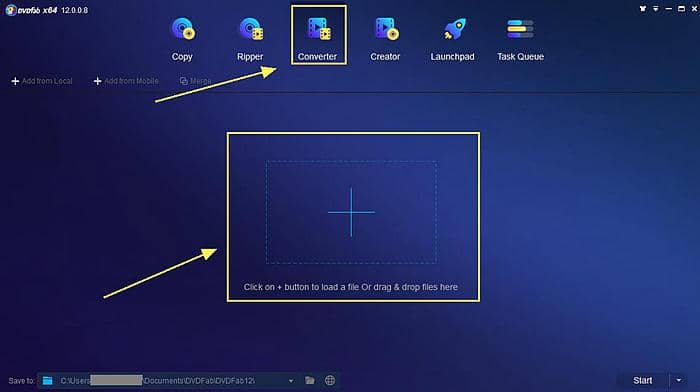
Then, on the main interface of this MP4 to WMV converter, you need to click the Little Triangle in line with Info and select the option of “Choose Other Profile”.

Afterwards, there will appear 10 kinds of output video formats in this MP4 to WMV converter, including AVI, FLV, M3TS, MKV, MP4, MP4(Mobile), MP4 (Theater), TS and WMV. Select WMV file format, if you want to convert MP4 to WMV using this free software.

At last, you need to choose a destination to save your MP4 to WMV file. There are three options in this MP4 to WMV converter, including Mobile Device, Folder as well as YouTube, Vimeo and Facebook. After setting the output video directory, click the button of Start and begin to convert MP4 to WMV using the Video Converter module in DVDFab Video Converter Pro. If you want to convert MP4 to WMV Mac, search DVDFab Video Converter directly and install it to your computer.

Besides converting MP4 to WMV, DVDFab Video Converter Pro also allows you to set video/audio/subtitles parameters and customize your video with the options of Advanced Settings and Video Edit. Use them and explore how powerful this MP4 to WMV converter is.
(2) MP4 to WMV with Video Editor Edit
Another module enabling you to convert MP4 to WMV is Video Editor Edit in DVDFab Video Converter Pro. Enter this module and import your MP4 video to this MP4 to WMV converter. Then drag the imported file to the Timeline section below. Continue to select the video clip in the Timeline section and you will be able to edit the file based on your needs, such as splitting, muting, adding audio/text/filters to video, and among others. At last, click the button of Export in this MP4 to WMV converter and you will be asked to choose output video format. Click WMV and you will make it.
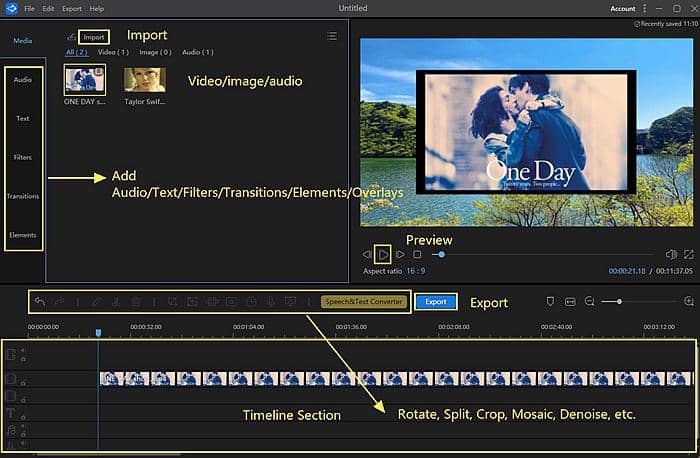
DVDFab Video Editor supports video output in the formats of MP4, AVI, WMV, MKV, MOV and GIF. So you can convert MP4 to WMV or any other formats you like.
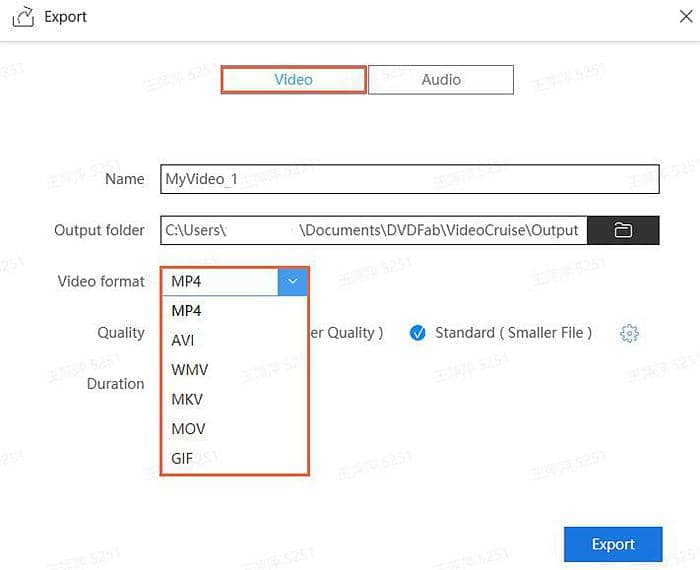
Aside from the module of Video Converter and Video Editor Edit, you can also try the Toolkit module in DVDFab Video Converter Pro, whical allows you to edit video, audio, image, watermark and subtitles at will.
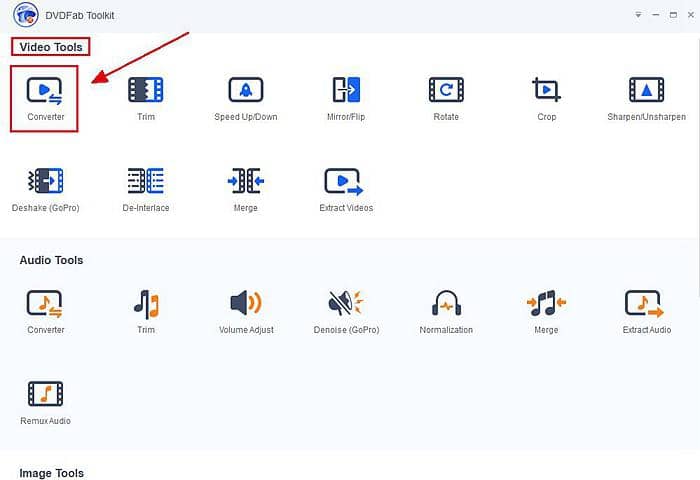
2. Freemake Video Converter

This is an easy to use and flexible free mp4 to WMV converter that is offered for free online. This free video converter does not just convert the video files into the format of your choice, but it also helps in downloading content from the internet and then converting the video files into formats of your choice. Some of the features offered by this Freemake video converter are:
- Editing tools to cut-off the unwanted footage in the video
- It helps in converting to and from the DVD
- This tool can be used to add subtitles to the videos
- A wide range of video formats are supported
3. HandBrake
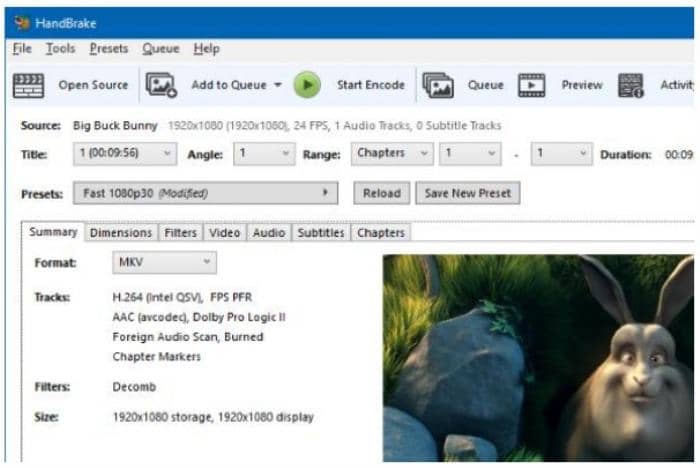
The HandBrake is another mp4 to WMV free video file converter that can process all kinds of media files, DVD, and Blu-ray files. It is also a powerful video converter that works best on Mac computers and not so popular with the Windows PCs. The interface of this M4 to WMV converter is not easy to use for newbie users. This software offers plenty of features like frame rate adjustment, video cropping, adding subtitles, advanced filtering, etc. There are even preset buttons on offer so that you can carry out a quick conversion of the video files. But this MP4 to WMV converter takes a while to get used to.
4. Any Video Converter

This is another freeware MP4 to WMV video converter software that can handle all kinds of conversion from MP4, DivX to WMV or VOB. This program has the capacity to handle over 60 different input video formats and convert it to all types of popular formats that are now used on mobile devices. The interface of the Any video converter is very simple and minimalistic. It can offer batch processing like the DVDFab video converter so that multiple files can be converted at a single time. This MP4 to WMV converter will save all the converted video files into a pre-allocated folder so that you can quickly gain access to the videos. It also has the capacity to convert the audio files in the video from one format to the other. It only does the audio conversion into limited formats.
5. VLC Media Player
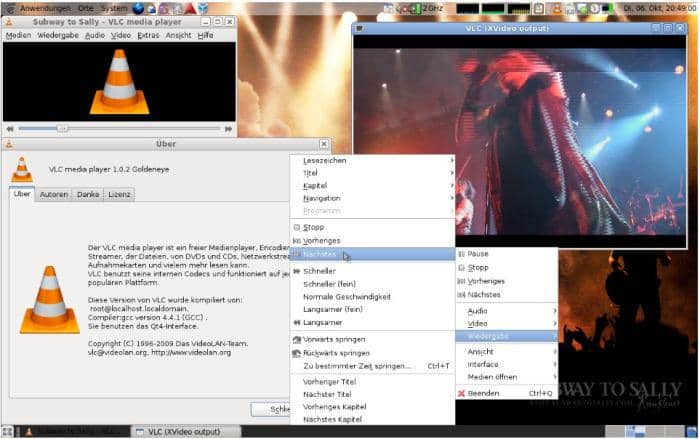
This is an open source multimedia player that not only plays the videos available in different formats, but also can convert the video files from one format to the other. This is a popular mp4 to WMV free video converter that can play anything from files, discs, webcam videos, devices or streams. They are capable of playing the most video codecs and runs on all types of platforms like Window, Linux, Mac, Android, etc.
6. Convert MP4 to WMV Online
Besides the way to convert MP4 to WMV Windows and convert MP4 to WMV Mac, you can also choose MP4 to WMV online. Here are some online MP4 to WMV converters you can use, including CloudConvert, ZamZar, Online-Convert, Online Converter, as well as FreeConvert. Compared with offline MP4 to WMV converters, online software saves from installing any program to your computer, but the conversion speed of MP4 to WMV converters are slow. The more people use it, the longer it will take. For details about how to convert MP4 to WMV online, I will take CloudConvert as an example and you can use other online MP4 to WMV converters following the same way.
How to convert MP4 to WMV online with CloudConvert:
- Come to the official website of CloudConvert
- Select File from your computer/Google Drive/Dropbox/OneDrive or by URL
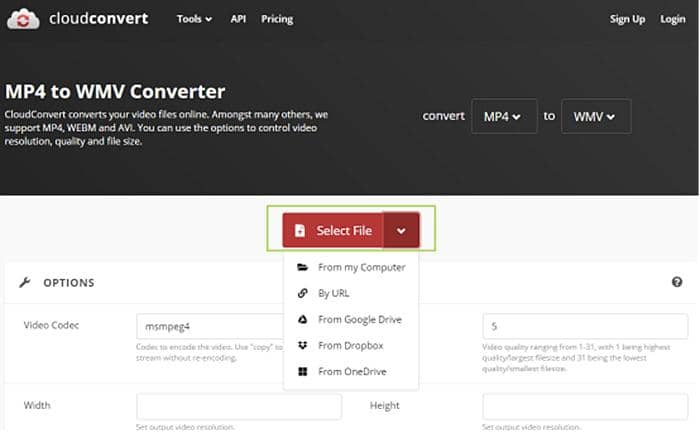
- Set the output video format as WMV
- Click the button of Convert and start to convert MP4 to WMV
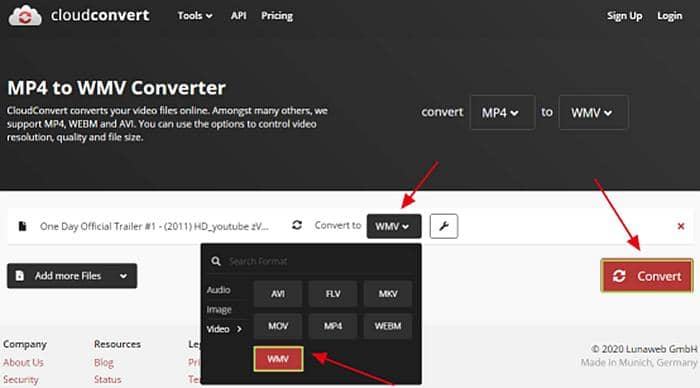
7. Conclusion
What is the best way to convert MP4 to WMV format? If you are looking for an easy to use and feature rich MP4 to WMV converter tool to use on your computers, then the DVDFab video converter Pro is the best out of the lot. It is the program to depend on for the easy and quick conversion of videos to put on your website or to share with your friends from your Smartphone. With so many modules provided in this MP4 to WMV converter, and with features like video to audio file conversion, a wide range of video file formats support, live preview of conversion, default user settings, customization options, batch file conversion, etc., you have a winner in your hands as far as video conversion is concerned.
Other Articles You May Like:
Unblur Photos Free and Fast [Remove Blur from Photo]
Increase Video Resolution with Video Quality Enhancer
Denoise [Noise Reduction from Video and Noise Removal in Audio]
HEVC Codec Extension Free Download and HEVC Codec Players Windows/Mac
