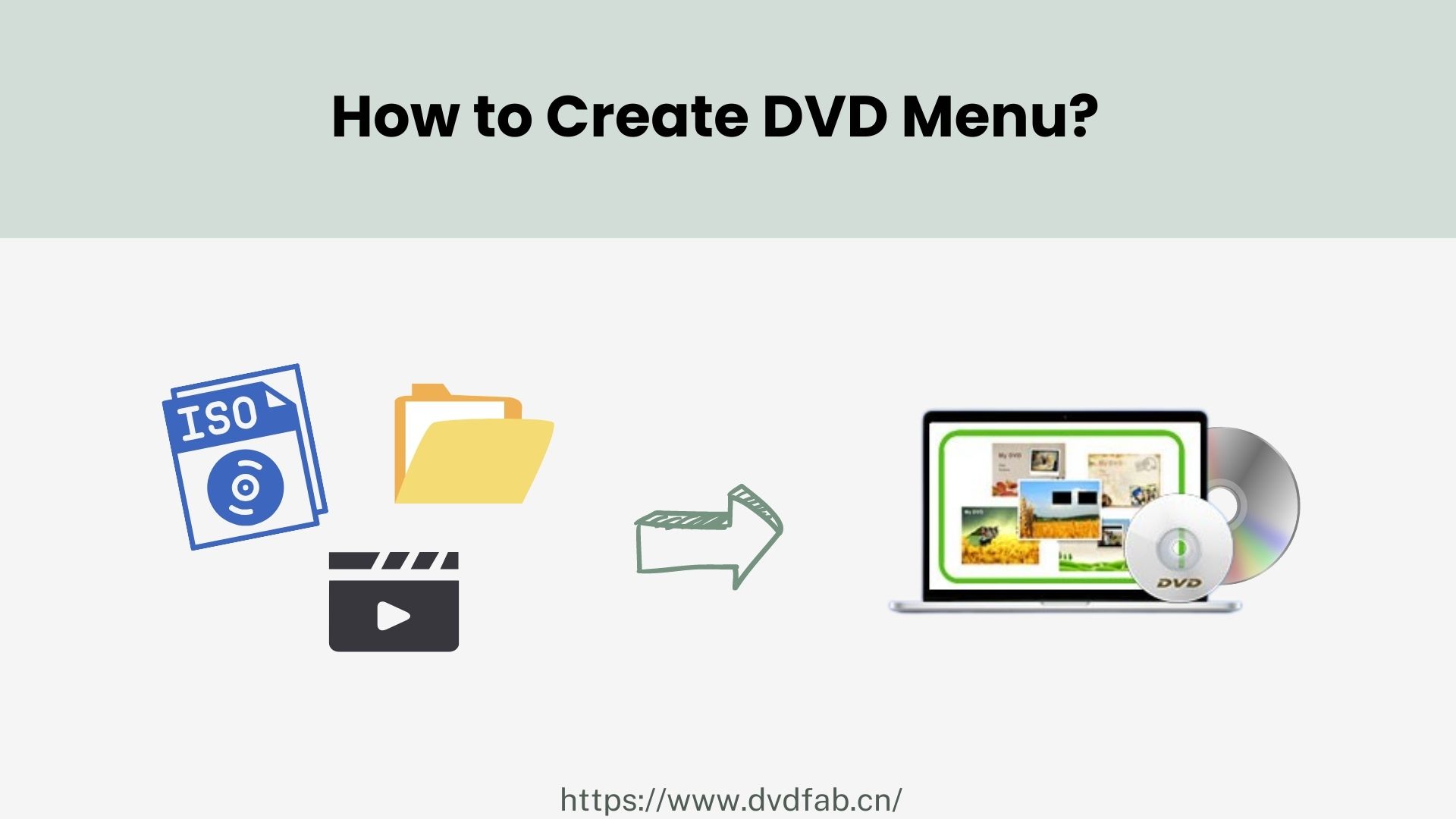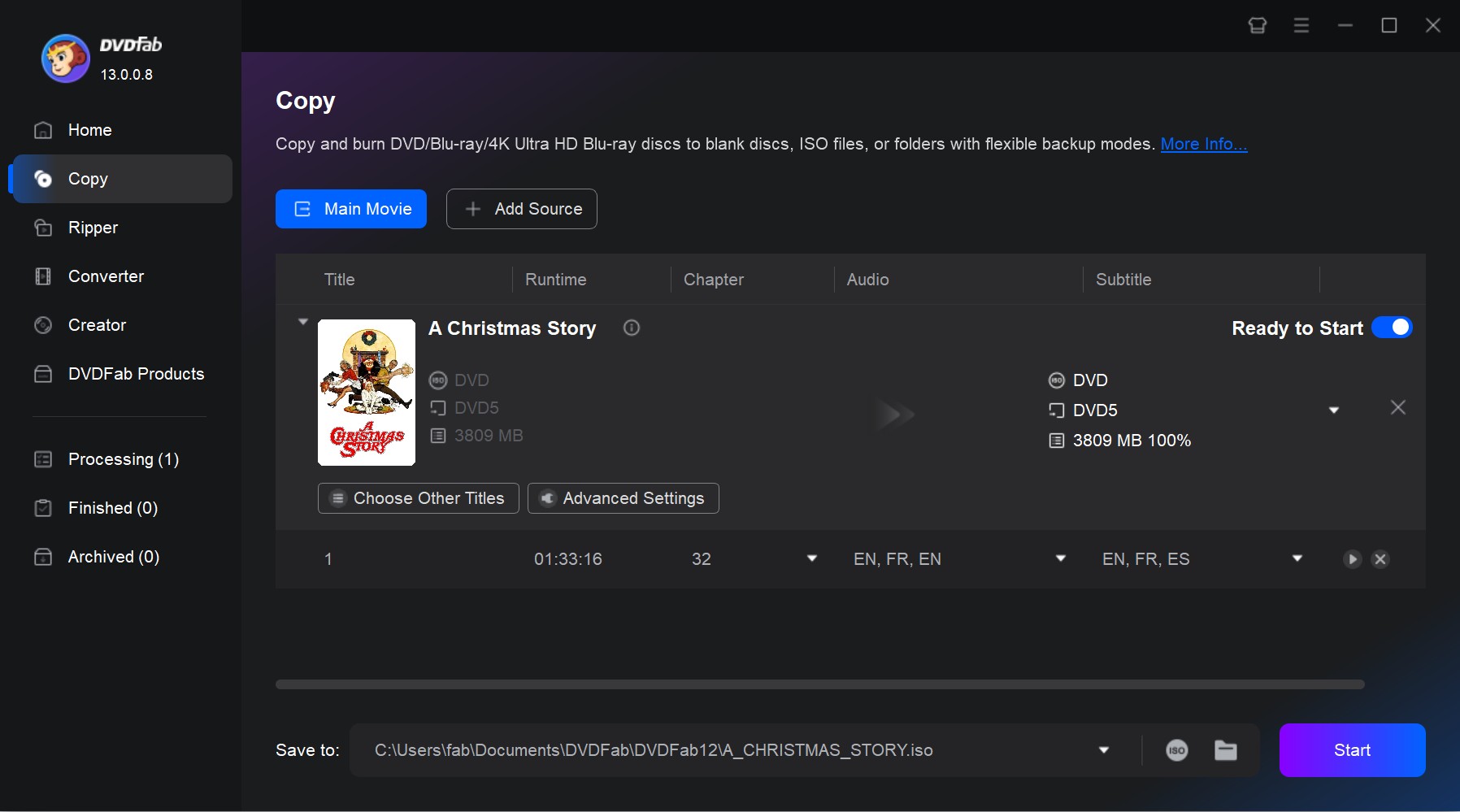Understanding the Difference Between FHD vs UHD
Summary: If you are among the people mulling over to buy a new TV or laptop, you might have come across terms such as FHD or UHD display. Do you know what these terms are? Well, obviously they are related to resolutions and people always get confused between FHD vs UHD laptops or TVs while buying.
Table of Contents
A lot of users are jumbled between FHD vs UHD and end up confused while selecting between UHD vs FHD laptops and TVs. This article will help you in understanding the difference between UHD vs FHD. Read below to know more.

What is Full High Definition?
Full High Definition, also referred to as FHD, defines a video quality of 1080p. The resolution of this screen is 1920 x 1080 pixels, which is the most basic and modern standard. This quality is normally believed to provide a very good image quality. In the battle between FHD vs QHD vs UHD, FHD is quite prevalent across all kinds of devices. This is because screens at this resolution do not use too much of your power or battery and are comparatively inexpensive to manufacture.
Resolutions are just one of many factors to mull over while selecting a projector or screen, but for most users, FHD is sufficient for daily devices such as small televisions or laptops. In the HD vs FHD vs UHD battel, FHD is one level next to high definition, or HD, which has both 1080i and 720p resolutions.

Advantages of FHD
- FHD is okay to most users at a practical watching distance and for displays of almost 21-inches and lower. Most users are okay seeing content in FHD.
- It does not drain the power as much and employs less battery as compared to UHD. This may not be a thought for some users, but for devices such as laptops and mobiles, it can be a deciding element.
- It is more inexpensive as compared to UHD. There are many great laptops, monitors, and projectors in FHD resolution within a reasonable cost range.
What is Ultra High Definition?
UHD, or Ultra High Definition, has 2140 pixel columns and 3840-pixel rows. This makes the resolution around 8 megapixels. Speaking of just specification, it is 4 times good in quality in comparison to FHD. This is the reason why it is also dubbed as 4K video quality. Unnecessary to say, the video quality is far good and the colors are more vivid as compared to FHD. High-end computer monitors and laptops can all these days support UHD, even though users do have to shell out an additional penny for the display.
It is preferred by professional photographers, content creators, and videographers for its accurate color and enhanced image quality. It is also well-liked in very huge televisions. UHD also employs progressive scanning. Therefore, it snaps motion beautifully. Since the image quality is so improved, UHD significantly costs more as compared to FHD.
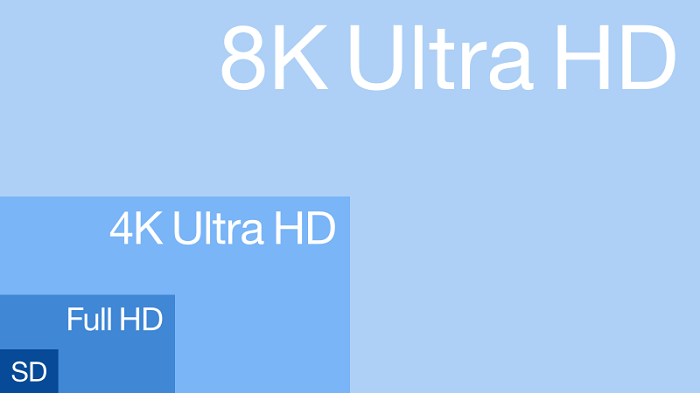
Benefits of UHD
- UHD is much better for users who create content as a profession. Photographers, videographers, and graphic designers prefer UHD as it offers a much sharper image and accurate colors as compared to FHD.
- One of the major benefits is better image quality. For seasoned users, the image quality is noticeable, with many turning around against FHD resolution once they have seen the quality of UHD.
FHD vs UHD Resolution Comparison
As mentioned earlier, UHD is almost 4 times better as compared to FHD when it comes to resolution. In terms of a layman, this indicates that one 4K image can take up space needed to occupy four FHD images. UHD has a much bigger range of colors and a more accurate image as compared to FHD. The color gradation is a lot smoother and it has more clarity in comparison to FHD. UHD is significantly suitable for photo editing as compared to FHD due to this, with many good UHD monitors now present in the market at affordable prices.
The below will explain to you the difference between FHD vs UHD.
|
Factors |
UHD |
FHD |
|
Resolution |
4K (3840 x 2140), Higher |
1080p (1920 x 1080), Lower |
|
Overall Image Quality |
Exceptional |
Good enough, but not as strong as UHD |
|
Content Availability |
Mostly FHD content that is upscaled. Limited UHD support |
All Blu-Ray and other services support FHD resolution |
|
Ideal Screen / Display Sizes |
Up to 150-inches and beyond |
Up to 21-inches. Visible loss of quality above 21-inches |
|
Cost |
Generally costly |
More budget friendly and inexpensive |
|
Ideal Uses |
Videographers, photographers, high-end home cinema, graphic designers |
Small screen users, budget conscious users |

Compatibility
A projector or monitor with FHD resolution can easily play 4K content via a method dubbed as downscaling. It alters the image down to 1080p, which does not hinder the quality very much. Users will not get UHD quality, but the image quality will be okay for most of the users. On the other hand, you can play FHD content on a 4K projector or monitor. The display will upgrade the image to 4K quality. The image turns out to be a bit blurry with the alteration in resolution.
Truth to be told, the whole effect of 4k resolution can only be viewed via a very huge UHD projector or television. On smaller displays, such as those below 21-inches, you possibly will not be able to have the entire and real experience of watching 4K image quality.
Bonus: PlayerFab Ultra HDF Player for Any Resolution
In this battle of FHD vs UHD vs QHD, no matter what resolution you end up selecting, you will sometimes need a player that is capable of playing any kind of resolution. And PlayerFab Ultra HD Player is one such player. The program is the best option for playing both FHD, UHD, or QHD videos. In addition to this compatibility, the tool shows support for converting different formats. It comes with various advanced features such as the ability to play Blu-ray & 4K Blu-ray videos and much more. Below are some features of the PlayerFab Ultra HD player
Support to Different Media Formats
The tool can play back all the rare and popular media formats. Speaking of audio formats, the player supports FLAC, AC3 5.1, AAC, MP3, and other HD audios. Speaking of video formats, the player supports H.265/HEVC, H.264, FLV, MOV, M2TS, and VOB.
Better Audio Output
PlayerFab Ultra HD Player also provides enhanced audio quality. To get the best sound effect, you can use this tool since it offers Dolby TrueHD, Dolby Atmos, DTS:X audios, and DTS-HD Master.
Region Free Support
Commercial DVD, 4K Blu-ray discs, and Blu-ray come with region codes that can be an issue if you want to play a disc that is targeted for playing in a particular area. With PlayerFab, you do not require to be concerned about this problem. This is because this player is compatible with all the DVDs, 4K Blu-rays, and Blu-rays regardless of the nations and areas they belong to.
Support for HDR10 Effect
HDR10 can produce up to 1000 nits of brightness to make the videos seem better to you. If your device is compatible with any type of HDR format, the tool will provide the best HDR effect, including Dolby Vision, HDR10+, and HDR10 as well.
No ADs
The best watching experience comes when you view an entire movie without any interval. This tool has Simple Mod, which suffices this need. The mode allows you to skip all the extras, commercials, and ads on a disc, and jump directly to the main movie to begin enjoying without any delay.
Local Media Library Management
Managing lots of music videos, TV shows, and movies can be tricky and it turns out even harder when you are trying to search a specific file in this mess. The tool can be helpful here as it is capable of downloading all the meta info in your local library for all the files, showing you an ordered collection. Hence, selecting your favorite music album, TV episode, or movie is easy.
Enhanced Hardware Decoding
Playing videos with a software decoder can use a lot of your computer memory. This may affect other processes as well. This is true when you play 4K or 8K videos with Blu-ray videos. On the other hand, with the latest hardware from AMD, NVIDIA, or Intel, this tool can use hardware decoding to make smooth playback.
3D Videos Support
To take your watching experience of 3D movies to next level, this tool supports 3D ISO files, Blu-ray discs, and top & bottom or SBS (side-by-side) 3D videos. Four 3D output modes are offered by this tool such as HDMI 1.4 enabled 3D TV, 3D-Ready HDTV (Checkerboard), Micro-polarizer LCD 3D (Row-interleaved), and Anaglyph Red/Cyan.
FAQs
What is 5K resolution?
5K defines a 5120 x 2880 display resolution and it is mostly seen in a 27-inch iMac display by Apple. The 27-inch Ultrafine 5K monitor by LG also supports 5120 x 2880 display resolution. Apart from these, the 5K resolution is not all that common and popular.
What are 8K and 8K UHD resolutions?
All digital images and displays with a higher pixel value or width of almost 8000 pixels have an 8K resolution. This resolution creates details and vivid colors. It is claimed that at this resolution level the human eyes cannot differentiate the pixels and the displayed output appear very clear as no dots are seen to the eyes. As for 8K UHD resolution monitors, they have almost 7680 × 4320 pixels and have 16:9 aspect ratio.
What is the difference between qHD and QHD?
QHD and qHD, while spelled the same, are totally different. qHD is the short form for a quarter of full HD, i.e., four times less than 1080p. The characteristic qHD resolution is 540p or 960 x 540 pixels. On the other hand, QHD is 4 times the standard HD resolution. Remember, four times the HD resolution, not FHD. The normal QHD resolution is 1440p or 2,560 x 1,440 pixels. That is four times as many pixels as 720p or 1280 x 720.
If you do the math, QHD or Quad HD has 4 million pixels. Similar to all HD-based resolutions, QHD also has a 16:9 aspect ratio which is believed to be wide. Due to this reason, some companies love to put a W in front, making it as WQHD. The W is there to clearly state a wide aspect ratio, even though it is basically the same thing as QHD.
Conclusion
In a nutshell, you just had a look at a detailed comparison and difference between FHD vs UHD resolutions. You also had a look at PlayerFab Ultra HD Player that can play videos with any resolution. The tool is the best option for playing both FHD, UHD, or QHD videos. In addition to this compatibility, the tool shows support for converting different formats. It comes with various advanced features such as the ability to play Blu-ray & 4K Blu-ray videos and much more.