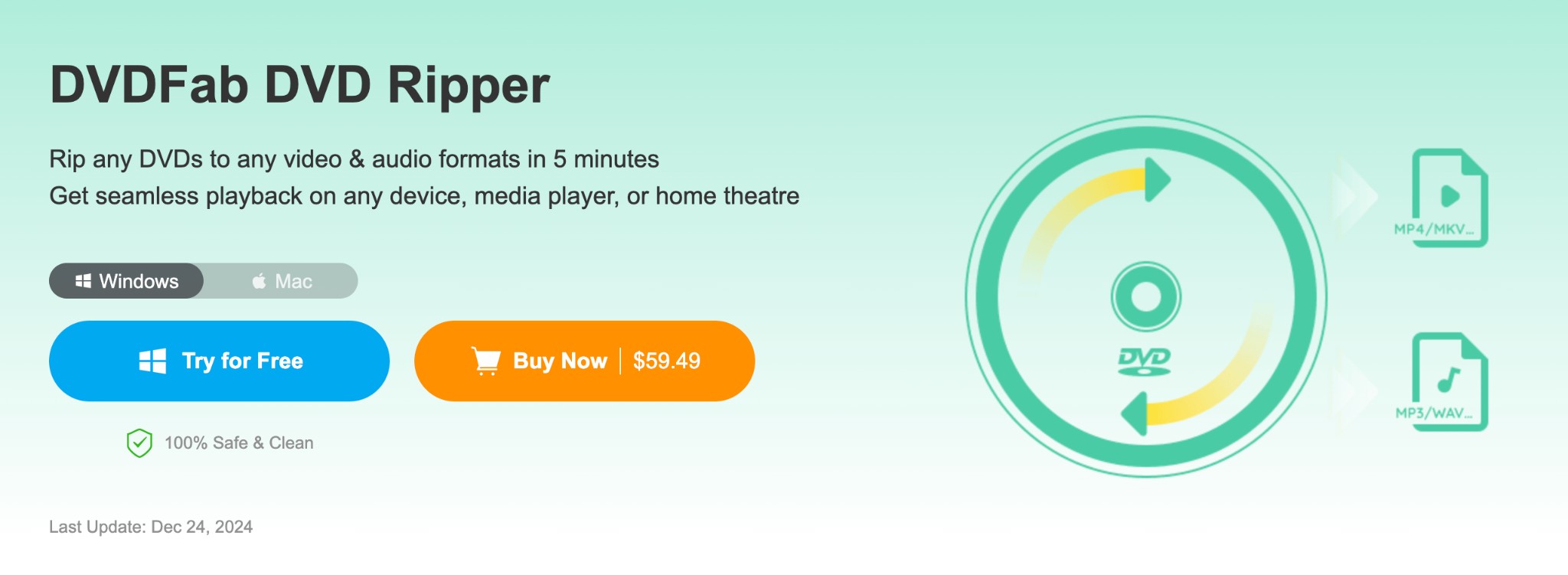DVDFab Remote for DVDFab 11 Review
Summary: DVDFab Remote is a great companion app of DVDFab 11 that let users monitor the real-time task progress on iphone and android and help you transfer your videos in your phone to your computer.
DVDFab Remote is a great companion app that lets users monitor in real-time the progress of tasks running in DVDFab 11. The app is also a prerequisite for wirelessly importing videos from a mobile device directly to the client thanks to a new feature. DVDFab Remote was actually available on the previous version of the suite as well so you might be familiar with it already if you used DVDFab 10. But if you haven’t, there’s no need to worry because you can learn everything you need to know about the app and a few things about the new client in our DVDFab 11 DVDFab Remote Review.
Technical Specs
First things first, let’s talking about the specs. DVDFab Remote is a lightweight app that you can download for free either on Android via Google Play or iOS via iTunes. The app is available in multiple languages and needs to be connected to the main DVDFab client in order to work properly. You can download it even if you don’t have DVDFab 11 but you won’t be able to make much use out of it because it’s meant to be a companion app to the main software suite. On Android, DVDFab Remote only requires 9 MB of free storage and works on any device that runs on Android 4.1 or later. Meanwhile, the iOS version takes up around 24 MB of space and works or Apple devices running on iOS 9.0 or later.
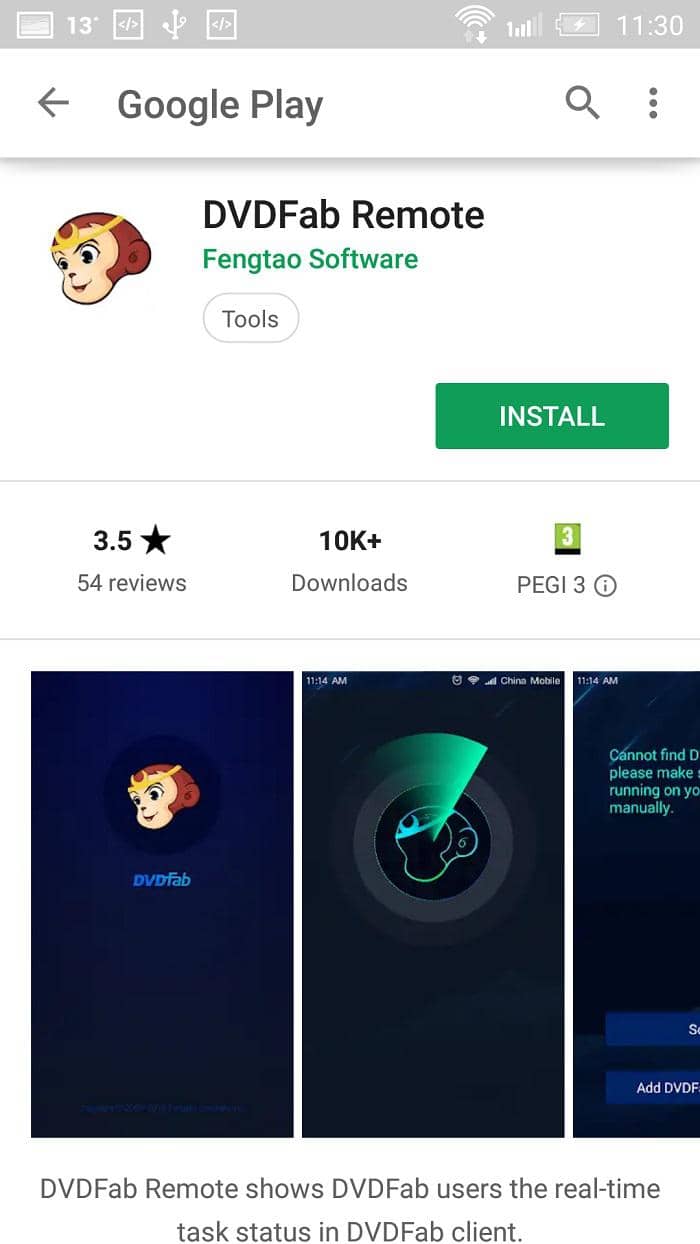
Installation
Installing DVDFab Remote is a very straightforward process. As part of this DVDFab 11 DVDFab Remote review, we came across a few ways of installing the tool. The first method involves going to the official DVDFab website and accessing the Download section. There are that several useful tools available for download, including DVDFab Remote. Then, it was just a matter of scanning the QR code found there and installing the app. Alternatively, users can also find the QR code in the DVDFab 11 client by accessing the Common Settings menu and then picking the option labeled Remote. Finally, the last and possibly easiest option is to find the app on Google Play or iTunes by simply typing in DVDFab Remote and then installing it as you would with any other app. Once the installation is complete, it’s just a matter of running a quick scan and then pairing the app to a computer that has DVDFab 11 running on it.
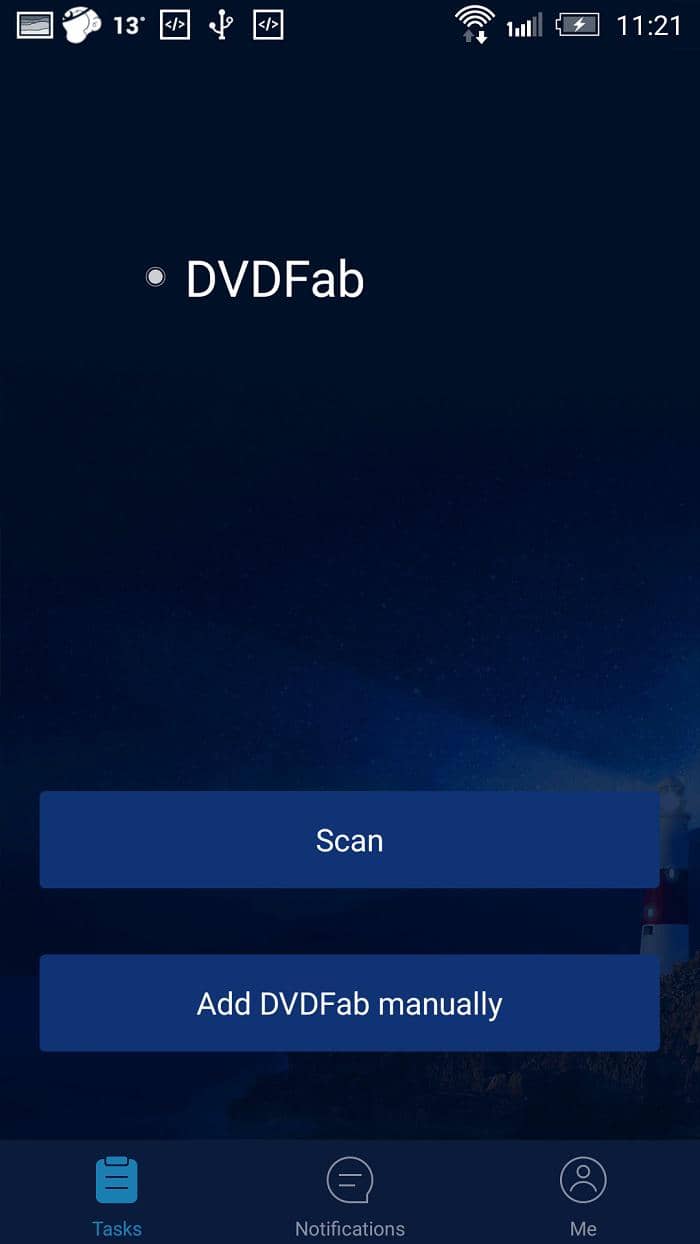
User Interface
The next part of our DVDFab 11 DVDFab Remote Review is all about the user interface. DVDFab’s free app comes with a very simple and intuitive interface that’s similar in style to the UI of other DVDFab products. There are three main sections to keep an eye on, namely Tasks, Notifications, and Me. The first tab can be used to scan for the DVDFab 11 client or to add it manually, as well as to monitor the real-time task progression on both iPhone and Android. The second tab is pretty self-explanatory and shows important notifications while the third one can be used to log into the application, access the settings menu, and visit a few helpful links like the DVDFab website or forums.
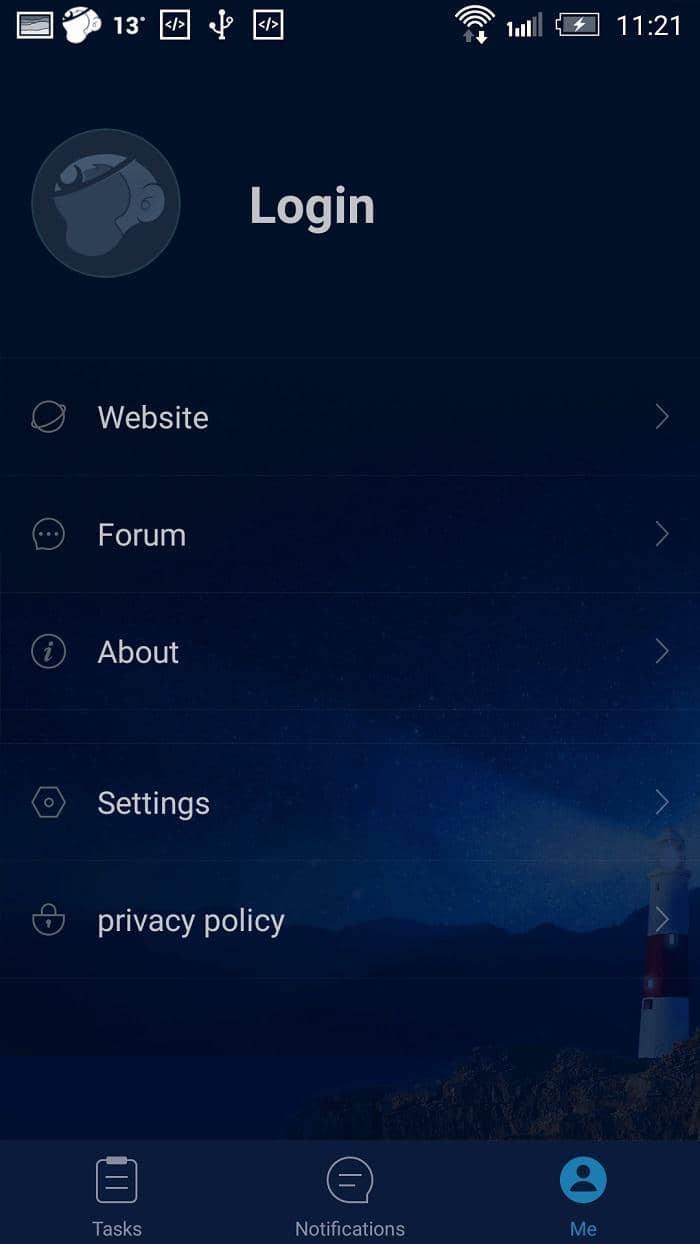
Features
One of the main features of DVDFab Remote is its ability to create a bridge between your mobile device and the DVDFab 11 client on your computer. Thanks to this connection, it’s possible to import videos from your phone to DVDFab 11’s Video Converter module using the Add from Mobile option. Even more impressive is the fact that video importing can be done wirelessly as long as the app is connected and in range to the computer running the main client.
It’s important to note that DVDFab Remote doesn’t allow users to start and end tasks in DVDFab11 or perform any other types of remote actions. DVDFab’s free app simply allows users to monitor real-time task progression on iPhone and Android. The usefulness of this app comes from the fact that it allows users to get up from their computer and still be able to monitor the progress of their tasks in real-time.
DVDFab Remote is particularly helpful when you transfer a large video from an iPhone or Android to a computer or when you’re scheduling multiple tasks because in these scenarios it might take some time until the client finishes processing them. Thanks to DVDFab’s free app, you’ll know exactly when the tasks are done even while you’re away from the computer because the app sends an alert to the paired mobile device. In addition, the app also sends a push notification in case users need to go back to their computer and manually perform an action.
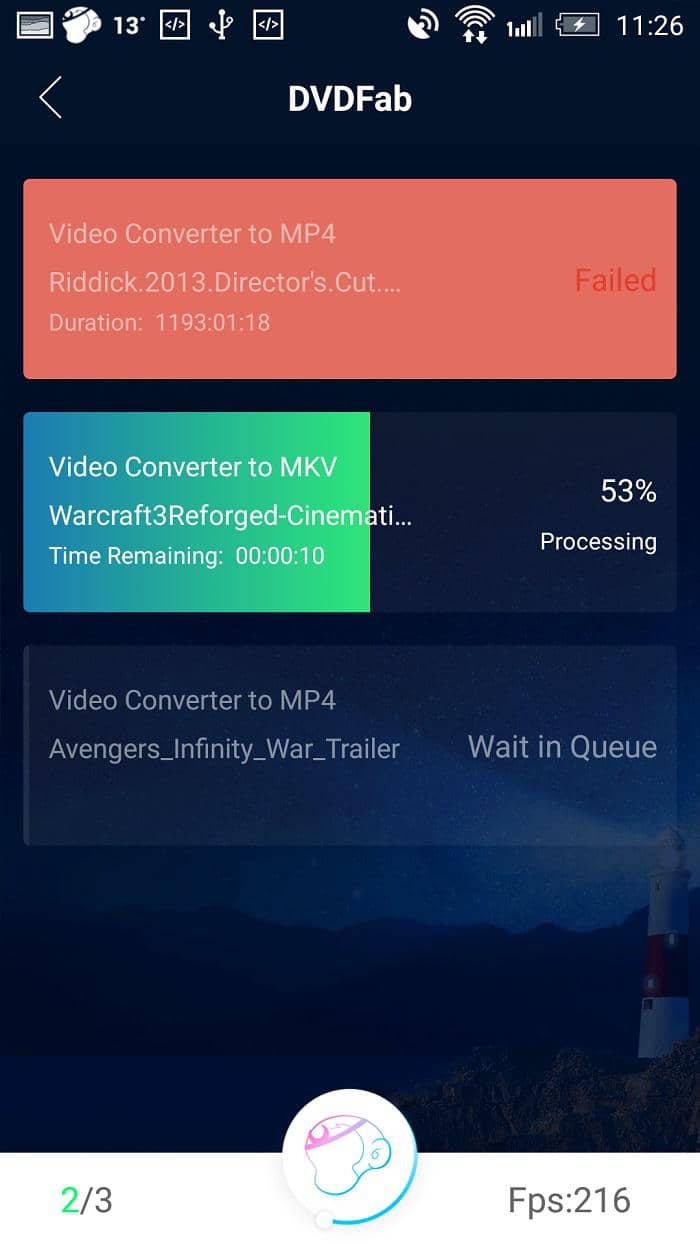
DVDFab 11
DVDFab 11 is the latest version of the highly acclaimed software suite developed by DVDFab. The new client comes with a flat and clean design that showcases all the important tools in a very intuitive manner. DVDFab 11 is even faster and more stable than its predecessor, supports more formats for audio and video files, and has a brand new feature specifically designed for users who are very active on social media. The suite allows you to convert or rip all manner of discs, convert and edit videos, produce your own discs, download music from YouTube, record your screen activity, and so much more. DVDFab 11 is available on both Windows as well a Mac and there’s even a 30-day free trial if you want to try it out and see what it can offer.
Conclusion
We hope our DVDFab 11 DVDFab Remote review gave you a bit of insight into the app. DVDFab Remote is a great addition to the already impressive lineup of useful products offered by DVDFab. The app works great alongside the main client and is a must have for everyone who uses DVDFab 11 on a daily basis. If you’re one of these users or even if you only occasionally use DVDFab 11, don’t miss out and download DVDFab Remote today on Android or iOS.