15 Best Tools to Turn Your Photo into Cartoon 2024
Summary: How to turn a picture into a cartoon? Is there an app that turns pictures into cartoons? We have prepared a list of all such useful applications to turn your photos into cartoons. You can consider trying them all or most of them and narrow them down to your favorites out of the list.
- • Enlarge photos up to 40x with more details added
- • Sharpen photos by reducing background/chroma/luminance blur
- • Make photos clearer by removing motion blur and out-of-focus blur
- • Suitable for both beginners and experts
Table of Contents
Social Media is running us all. The trends on such billboards take very little time to make their way into our personal lives. Maybe because they catch our attention so quickly or are a fun and effective way to communicate across multiple channels, whatever it is, we are constantly stepping up the game and reviving standards. Cartoons are claimed to be substantial means of communication. Cartoons have always been a very light and refreshing approach to put across certain opinions.
How to make a topic less scary? ~ Cartoons
Want to simplify a concept? ~ Cartoons
Encourage people to break the ice? ~ Can try out with cartoons
But how to turn a picture into a cartoon? With the advent of technology, amidst various spectrums, this sphere too has witnessed massive evolutions. We have come a long way from elaborate hand-drawn cartoons to speedy virtual metamorphosis. It will take you time to be a professional cartoonist. Till then, why not experiment with all the online and offline technological tools. Cherish your cartoon portraits, animate your images, compose a couple of cartoon memes and get all trendy.
Best Software for Your PC or Laptop
1. DVDFab Photo Enhancer AI(Best Option)

This powerful AI Photo Enhancer is developed by Fengtao Software Inc., a professional multimedia software company. It helps turn a photo into a cartoon with just one click!
Comparatively new on the block, the smart Artificial Intelligence integration turns your photo into a cartoon-like a pro cartoonist. It is used by multitudes of people as an image more upscale due to the advanced technological integrations. The software is available at $49.99. However, the free downloadable is available for Windows. Also, the cracked version can be accessed via various portals.
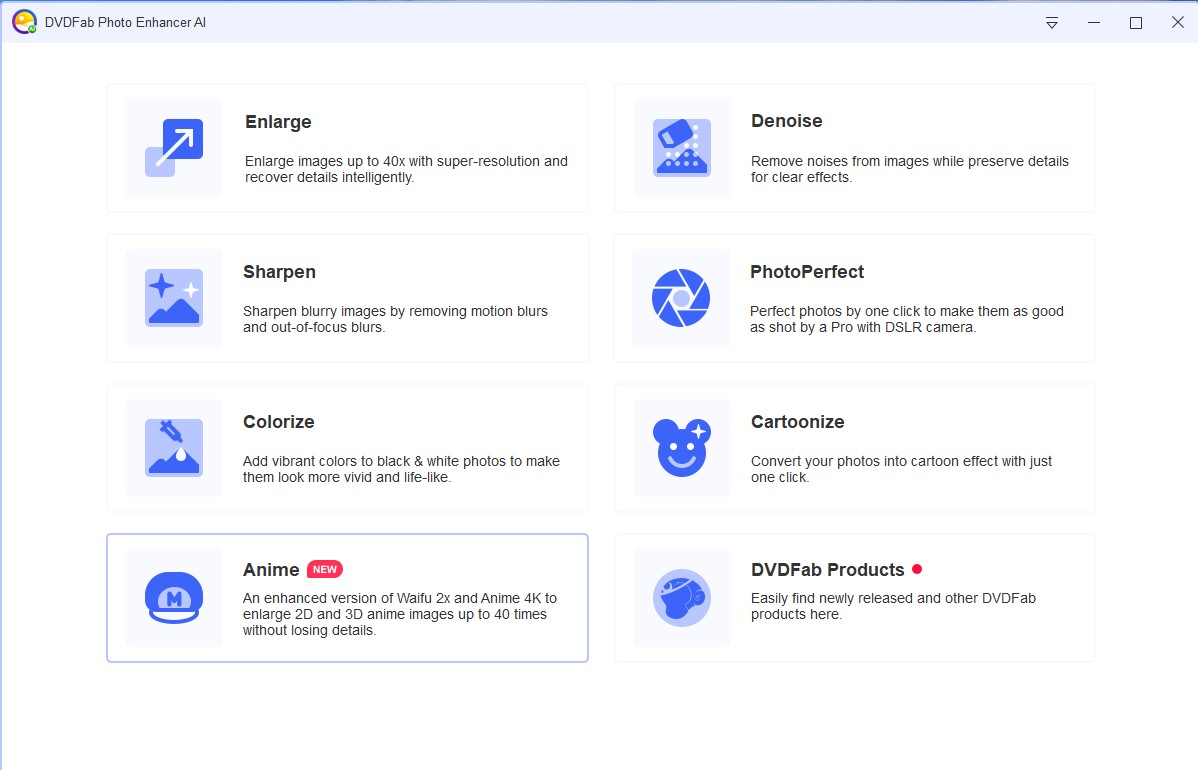
System Requirements:
- 64-bit operating system
- A minimum of 8 GB RAM
- 6th generation core processor at the least or a graphics card of minimum RAM of 2 GB
Photos to be converted are accepted in various formats, and the output format can also be selected as per your customization. Using this Photo Enhancer to turn your photo into a cartoon may be time taking since consumers have faced issues of the software crashing for a while. Please be sure to meet the system requirements when using it for maximum efficiency.
2. Adobe Photoshop
Photoshop is the most popular software when it comes to editing pictures like a pro. A large number of tools and various modes of editing can aid you in getting desired effects. To turn a photo into a cartoon is a little tricky with Photoshop.
However, endless tutorials are available on the internet which describe the right tools and the proper implementation to generate the cartoon finish. Adobe Photoshop can be purchased at the rate of $9.99 per month. But the cracked version available online is more famously used. You can check out the latest Photoshop CC 2022 at FileCR.
System Requirements:
- 64-bit operating system
- A minimum of 8 GB RAM
- 2 GB of GPU memory or a graphics card of minimum RAM of 2 GB
It will be difficult for beginners to get their tasks done initially. To get a simple effect, users have to go through a lot more steps. The toolbars are not extensive enough, so it might take some time to adjust.

3. Microsoft Sketch Me
Backed up with the relentless customer support service of Microsoft, this software can be used effortlessly to turn your photo into a cartoon. From enhancing the edge strength to opacity adjustments, you can do it all.
Also, change magnitudes of levels of saturation, contrast, and brightness to, even more, customize the cartoons. What’s great is that you can access your system’s web camera promptly to snap and start editing like a professional cartoonist. The mobile version of the application is also available for Windows phones.
System Requirements:
- Windows 10
- Minimum of 32-bit processor
- A graphics card is not essential as such
If you accidentally go on the “back” button, the entire operation terminates. You will have to start over all again to turn the photo into its cartoon form. So be mindful of the keys. You might actually brush on.
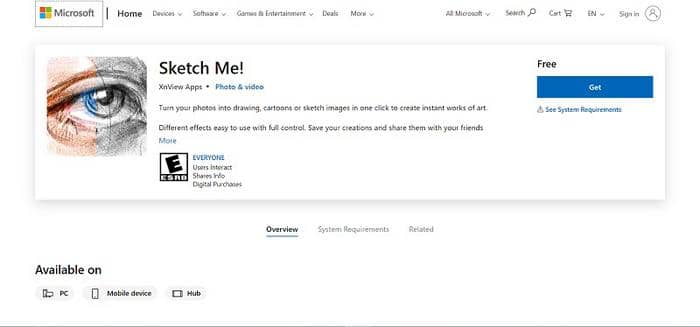
4. inToon
This is a powerful web tool and software to help you turn your photos into cartoons instantly. Just after a simple launch on your pc, the software is promptly at your disposal with more than 50 filters to optimize your photographs. It is available for $49.95, with discount facilities. But, as with every other software out there, the cracked files of iToon are easily accessible.
No complicated keys, tools, brushes, or designing effects from scratch. Every little detail has been taken care of. Just select your picture, or snap a fresh one and CLICK – task done! And also, there is a direct help link available that can be accessed to get immediate help anytime in the middle of your task.
System Requirements:
- Windows Operating System
- Minimum of 32-bit processor
- A graphics card is not essential as such
This one robust tool is available to be downloaded on PC, mobiles, online portals. However, every version of iToon comes with limitations due to the devices accessed.
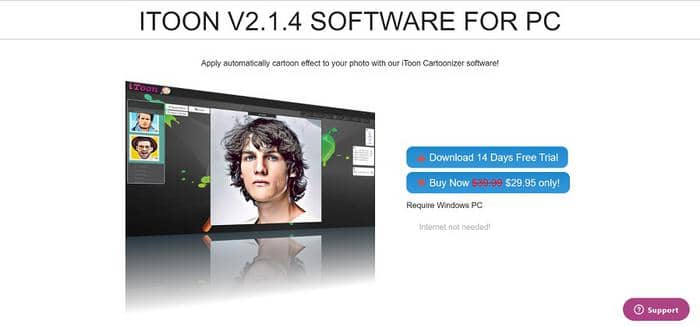
5. Adobe 2D Animation Software
This software will unfailingly render a more natural and realistic transformation to all your pictures looking for a detailed cartoon finish. The picture is converted to a vector form, and then you get endless tactics to achieve whatever you want to.
The signature Adobe Typography and high-quality animation to lend to your cartoon. Make the snaps alive, narrate a story if you wish to, add background effects, coupled with the right music and transitions, and you have more than just a static image!
Your rendered work can be exported to multiple platforms like Flash AIR, WebGL, Canvas, and HTML5. The software is marked at $20.99, but you can opt for the free cracked file.
System Requirements:
- 64-bit operating system
- 8 GB RAM is recommended
- 3.3 version of GPU OpenGL or a graphics card of minimum RAM of 2 GB
Like all Adobe products, 2D Animate is too complicated to handle. Turning pictures into cartoons may take a little while. Also, after adding animation, the video may take longer to render.
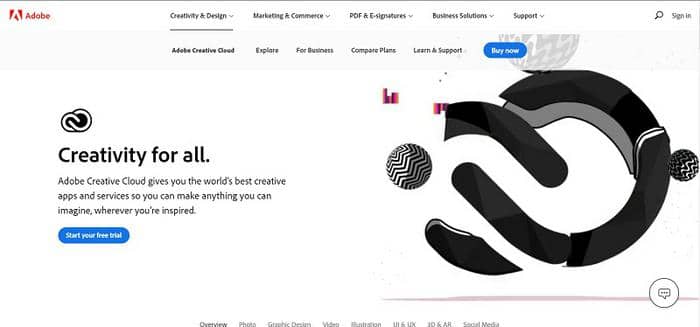
Online Tools for the Ease
1. BeFunky Cartoonizer
This software marked its beginning in the multimedia field with its first and only Cartoonizer effect. Since then, many alterations have been made around the same. You are specifically presented with a lot of options while hunting to turn a photo into a cartoon.
The Artsy and Deluxe Edition Digital Art sections are tactfully categorized for your choice of output. Head on to the Artsy for cartoon effect and the latter for a digital painting appeal. Your picture/ art is sure to look straight out of oil pastel diaries. The application can be downloaded but does not come with all the characteristic attributes. This is the reason the online version is more widely used.
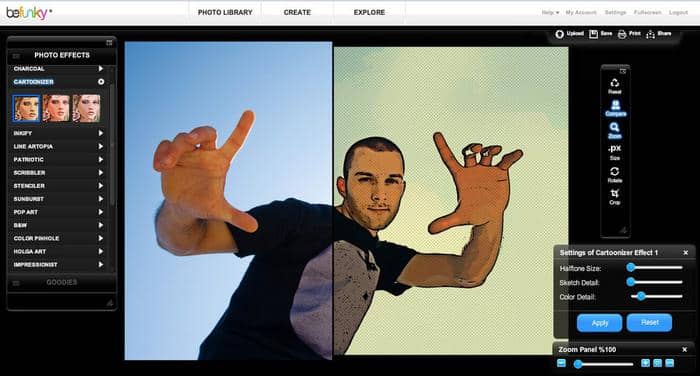
2. ToonyPhotos
A very safe and compatible online tool to help you how to turn your photo into a cartoon. However, the conversion process is not that simple. The transformation is carried out by the rotoscope approach. Here, after you upload the image file from your system (or paste the image URL), you will be required to mark out the specific areas/points where you would like to see the cartoon effect. Most users claim that tracing all throughout is fun! The end result is worth the effort. But there are many who would prefer rather simpler tools than line out all through the picture to turn your photo into a cartoon.

3. KusoCartoon
Another web-based tool that allows you to turn photos into cartoons is KusoCartoon without charging a single penny. The portal pretty well sets down that very good quality images could give better results. Post conversion, you will also be presented with the option to optimize your picture. Choose freely from among the many filters.
The user interface is really of average quality, and you may not have the best experience on the website.
But, the x-factor of KusoCartoon is the Cartoon Avatar conversion! What’s even more exciting is that you can download those avatars and use them in all your personal chats.
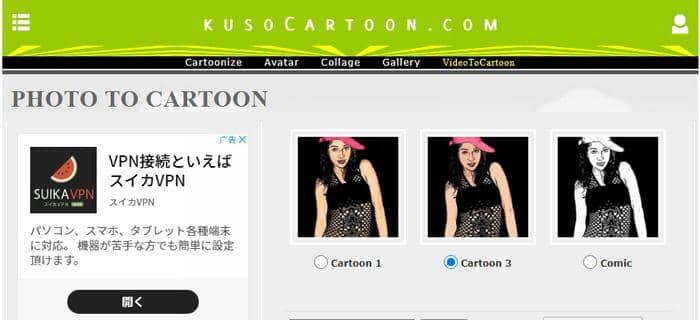
4. Cartoon.pho.to
This online software gets your task done with the click of a button. You can upload images directly from the system, paste the URL or even share from Facebook. You can turn a photo into a cartoon very easily, irrespective of the type of image. Also, it has fun options to change the expressions of your cartoon self. Adding to the fun, you have the option to animate the cartoon version or the raw picture.
The interface of the application might not be the most appealing and is frequently bombarded with advertisements.
Nonetheless, the easy-to-use tool helps you to lend life to your pictures, saving from all the hassle that comes with complicated software. Click and Breathe new life into it! Sounds very much fun? Try it out.

5. Colorcinch
Formerly called Cartoonize, this aiding tool is supremely efficient at our required area of the task. It gives instantaneous and beautiful cartoon conversions from an uploaded image file. As mentioned before, what makes it a coherent application is the diverse options available to customize your cartoon renditions.
Adding layers, blending options, the addition of frames, an extensive collection of free icons to use, and still a lot more. With a very user-friendly interface, Colorcinch is very popularly used to create your personalized artwork.
It also offers cartoonized videos. This particular function, however, is not efficient. Saving photos after editing is sometimes a hassle. There have been instances when the photo gets lost.

Applications for Your Mobile Phones (Android & iOS)
1. Cartoon yourself and Caricature
This iOS application comes inbuilt with a lot of hilarious features to give life to your cartoons. It successfully turns photos to cartoons and can also help to apply life-like emotions to the same. Smile, smirk, surprised face, flirty wink, and a lot more. The app is extremely simple to function. You can choose a picture from your gallery or directly launch the camera, click a selfie and get onto the editing game. No need to tear down your hair worrying about how to turn your photo into a cartoon. You can also take your imagination to a whole different level by making the picture turn into cartoon images of an alien, bulb-headed guy, among many other interesting forms.
It is completely free. However, it offers many in-app purchases. The app is mostly compatible with iOS 9.0, iPad OS 9.0, and macOS 11. It can be downloaded for offline purposes at 173.5 MB.
After applying a particular cartoon filter or edit, the app freezes for a while. Some of the times, the user has to reload the picture and start the process again. Nevertheless, it is frequently updated to meet the needs.
2. Cartoon Sketch Camera PRO
As the name suggests, this app is a complete pro at turning photos into cartoons! It is considered to be the best-selling camera app on the Apple Store. Like cartoon yourself and Caricature, it can be used to edit already saved pictures or freshly clicked photos. What’s better and different is the more attractive interface!
Though the app comes along with many advertisements, the thoughtfully curated layout makes it very operation-oriented. Users can actually have a fun experience while trying to turn your picture into a cartoon. The app can also sketch out the designated pictures instantly. The app supports iOS14. With a rating of 4 stars and satisfied customer reviews, Cartoon Sketch Camera PRO is a must-try.
Although, there have been some complaints that the in-app purchase, which claims to remove ads of all sorts, doesn’t really do that. So, you can definitely avoid buying the premium plan.
3. Painnt – Pro Art Filters
Compatible with any of the Android devices, Painnt opens exquisite avenues to turn your photos into cartoons artistically. The application incorporates the AI upscaling technique to give desired effects. You can share your creations or edits via various social networking forums. The range of filters that you will be presented with is absolutely diverse and intricately picked; mosaics, classical, comics, and abstract, to name a few.
The newly developed versions have fixed the earlier bug problems to a great extent. The free version restricts the output image resolution and also inscribes a watermark. The premium version, available at a rate of $9.99 per year, is devoid of all such inconvenience. It has received a star rating of 4.1, and the downloading size of the app varies for different devices.
A recent development in the tool makes it essential to choose the filter first and then import pictures. Might not be an issue for some, but can seem problematic for ones looking to turn pictures into cartoons from scratch.
4. Cartoon Pictures – Cartoon Photo Editor
Available with a plethora of powerful and trendy cartoon filters and effects, it is very easy to turn photos to cartoons using Cartoon Pictures. There is a wide scope for the consumers to experiment with distinct combinations.
The output images are produced within seconds and at a high resolution. The photo editor supports Android 5.0 and up and can be downloaded from the Play Store at 25 MB. It has been rated 4.6 out of 5 on the store and successfully reviewed by more than 75k users.
However, many have complained about the frequency of ads popping up on the screen while they carry out the edits, which obviously gets annoying.
5. Prisma Photo Editor
The most incredible fact about the last application in this section is that they launch a new filter every day! More than 300 art filters and effects can make your picture look in your wanted form.
The digital transition that the app brings about can leave you in awe. It renders the perfect cartoon converted images in SD and HD formats. How to turn a photo into a cartoon should not be a question when using Prisma. There are picture enhancement options at hand which can customize the brightness, sharpness, contrast as per requirements. You can also share your creations on the community feed page and get ideas from others. The application has a huge user base. It has been rated 4.6 out of 5 on Google Play Store by more than 898K users worldwide.
The app requires all-time internet connectivity to function. A problem that you might face is that it can crash while you are editing.
Summing Up
Apart from being omnipresent in newspapers for ages, cartoons and illustrations have gotten deeper than before. Mostly, because they do are so unavoidable. You will want to take a look at it for a minute longer. On personal levels, let’s admit that we have fantasized about the cartoon world, and witnessing ourselves turning our photos into cartoon replicas is no harm.
Turn picture into cartoon has become a trend. Cartooning our personal pictures is a whimsical escape from the earthly trap here. Refurbish your Instagram with your cartoon self or redo your gallery wall with the most hilarious, aesthetic, noticeable unique self-cartoon pictures. It is not a crime to go a little overboard :).

