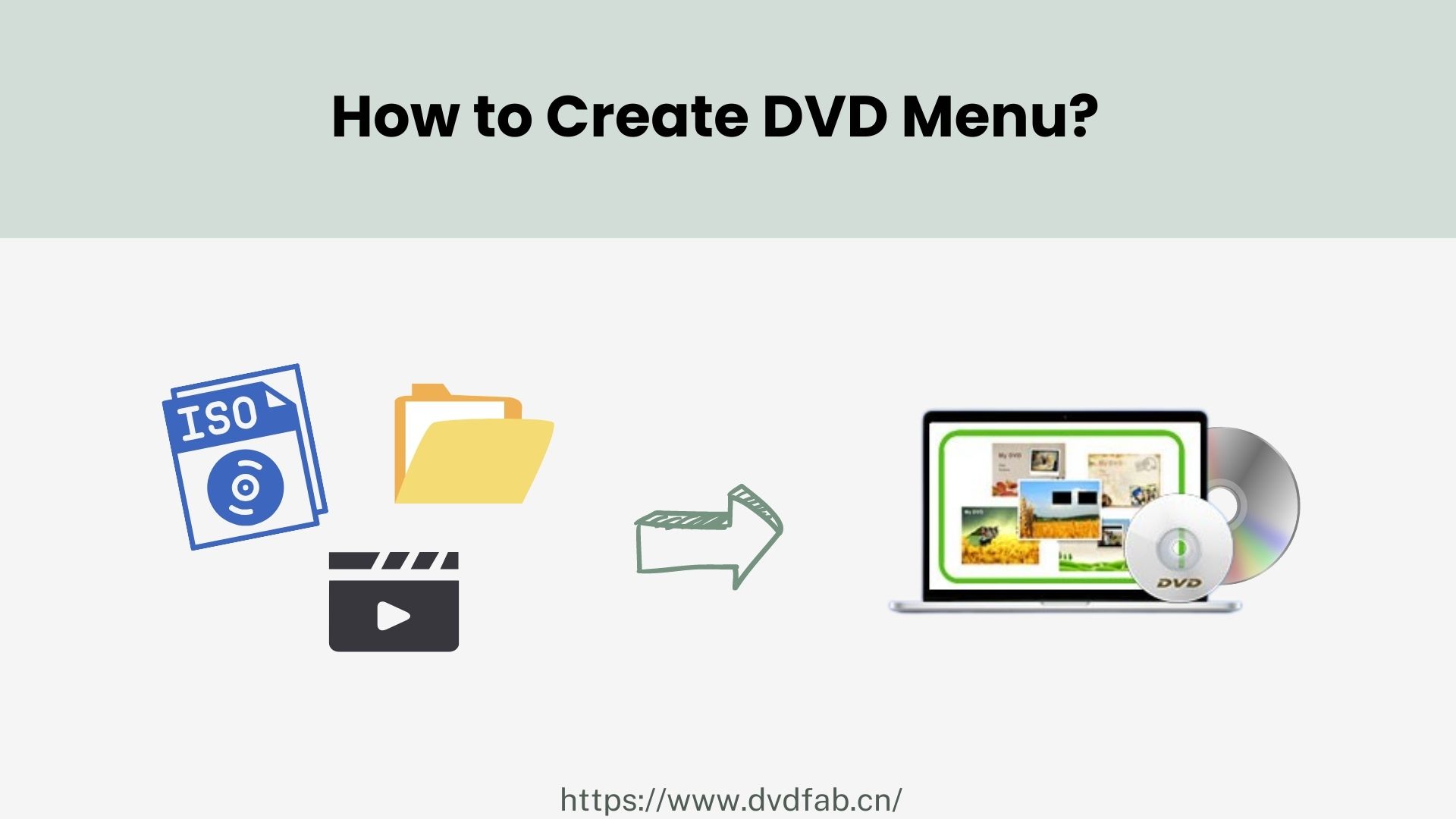Windows Media Player 11 Review | DL Windows Media Player 11 Free
Summary: After the latest release of Windows 11, you must look for Windows Media player 11 download for free. How to download Windows Media Player 11 for personal use? Read this guide for details. It’s really a must-have guide for you to enjoy the great boon that Windows 11 brings to you.
Table of Contents
Did you keep pace with the latest release of Windows 11? Want to have Windows Media Player downloaded on your PC?
Undoubtedly Apple media players have been the best and ruling the entertainment market for years. But, after the release of Windows media player 11, Microsoft put the STOP button on Apple’s success. It attracted a massive number of consumers to use this Windows media player 11 on their Microsoft devices. Windows media player 11 is an excellent multimedia player and a perfect choice to stream audio and video content.
Apart from the ability to rip music from and copy the content to physical discs, it also allows watching images, designing a dedicated library of your favorite music, purchasing or renting music from online stores. In addition, it is a versatile and flexible media player that runs on all Microsoft windows operating devices effortlessly and is available for free download. In short, if you are a music lover and spend most of your time around videos, pictures, and sound, your PC must get a Windows media player 11free download in it.
Core Features of Windows Media Player 11
Intuitive Interface
After opening the Windows media player 11, you will notice the attractive and easy interface. Unfortunately, the interface doesn’t have any glimpse of past versions. But, it is safe to say that it is more cleaner and user-friendly. The toolbar at the top has all the necessary features, like Playing, Library, Rip, Burn, etc. Whatever you want to do with the Windows media player 11, you won’t have to waste time figuring out options. So, that’s a relief.

Besides, the new UI gives so much personal space to the user and makes the navigation pretty easy by putting screenshots and covers as the thumbnail to make it more interesting. In addition, the UI design of the media player would function with MTV Urge online music that offers more than 2 million songs from thousands of artists.
Media Library
Windows media player 11 is a pleasing update to the previous versions. It has many exciting features to enhance the user experience. Surprisingly, the Windows media player 11 automatically designs a library for you by compiling all the saved media in your system.

Also, once the library is ready, you will see the multimedia player divides your music collection by albums and let you set an attractive thumbnail to it. Browsing your content would never be easy if it were not for a library.
Excellent playback functions
Windows media player 11 also supports many audio, video, and picture playback options. It also allows basic editing, fast forward, reverse, and playback speed management to take your streaming experience to the next level. In addition, Windows media player 11 also shows visualizations while playing music.
Pros
- Impressive navigation
- Dedicated media library containing all your content and divided by albums
- It allows quick syncing to Microsoft portable devices
- WAV, MP3, and Windows media codecs support
- Integration of MTV Urge
- Works perfectly well with large media libraries
Cons
- Updates are time-consuming
- Lack of iPod compatibility
Download Windows Media Player 11
Considering the above amazing features, it’s imperative to Windows multimedia player 11 right now!
Microsoft has recently developed a Microsoft 11 operating system to improve your working performance while promoting productivity. However, apart from all the professional updates and speed configuration, Windows media player 11 is ready to steal the show.
This new version of the Windows media player will be more user-friendly and hosts millions of music content under one roof. Follow these instructions to dl Windows media player 11 in your system. Remember, you must check your system meets all these requirements to save the unnecessary hassle.
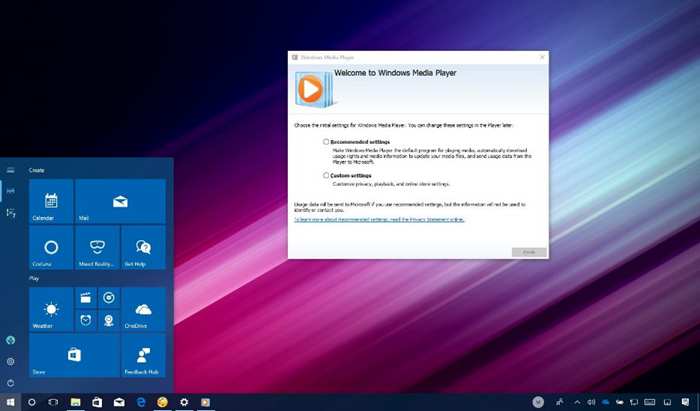
System Requirements
Ensure your system meets all these requirements before downloading Windows media player 11
- Windows Vista SP1, Windows XP SP 2, or later OS
- Service Pack 2 (SP2) in Windows XP OS
Steps to Enable Windows media player 11 on Windows 10
- Go to the settings of your system from the start button
- Go to Apps and Features followed by Apps menu in settings
- Here you should find Manage optional features
- Click on add a feature and select/write Windows media player
- Install once your screen pops up the option
Also, suppose you are running any other Windows version. In that case, you can click on the following link (https://windows-media-player-11.en.download.it/) and follow on-screen instructions to get the Windows multimedia player 11 on your system.
Few Errors You Might Face While Using Windows Media Player 11
Here are some of the most common problems while playing content on the Windows media player 11.
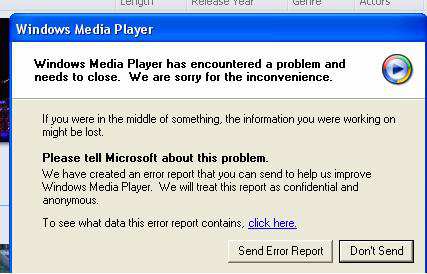
- Cannot play the file: When the content does not play pop on your window, know that the WMP11 does not support video/audio format. So, you might need to convert the format or play with codecs to play the file.
- Freezing issues: Your video may also freeze during streaming; know that it has some problems while downloading. Better to download again from the safe source and play.
- Black screen: Sometimes, the WMP 11 screen may go black when you are streaming a video. It indicates that the file is corrupt, or possibly all the parts of the file are not copied from the original source.
- Codec Compatibility: Possibly, you may face some codec compatibility issues while trying to play certain files. It only happens when your device does not support codecs that it should have to play different formats.
Solutions to the Most Common Issues of Windows Media Player 11
Windows Media Player 11 Cannot Play the File
There is no particular reason behind seeing this message on the screen while playing the file. One possible reason could be your file does not support the format that Windows media player 11 requires. Usually, the video files have AVI, WAV, and MOV formats that all other multimedia player supports without any hassle. However, Windows media player 11 may let you face some glitches while playing AVI. Here comes the one-stop solution to play all kinds of media files, ranging from DVDs, (4K UHD) Blu-rays, 3D contents to all possible video and audio formats. That’s DVDFab Player 6.
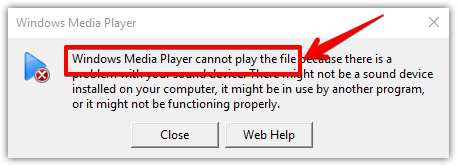
So, the easiest solution to this problem could be to convert the video format online or download codecs. You can download the supportive codecs from the media player settings.
Corrupt Video
Here comes the real challenge. When your Windows Media Player 11 does not play the file and freezes frequently, you should know that your file is corrupt and can harm the system as well. So, it’s time to do some work and repair the file using the video repair tool online.
The right tool will help you recover the file in different formats and conveniently work with numerous digital gadgets. So, you can repair the file, save it in the system, and play on the WMP 11 to enjoy.
FAQs
Windows media player 11 is the finest multimedia player developed by Microsoft that runs on all Windows devices to stream audio, video, and images. Besides, you can perform other functions like converting formats, rip music files, etc., within the software.
Hopefully, your system automatically updates all the Microsoft application versions by default. To confirm, go to the Help menu, check the About of Microsoft media player, and check the version. Alternatively, press ALT + H keys on your keyboard and click About Windows media player.
It might be the latest Windows update issue. You can make it start working using the restore process mentioned above.
Conclusion
Windows media player 11 is a much-needed player with these feature advancements. The interface is so much better, and the customization features are worth trying. In addition, it is compelling and fun to use for many entertainment purposes, so download windows media player 11 and enjoy your favorite music and videos on your devices. If you are a Windows buff, you might feel surprised by its Windows Explorer, a powerful file manager that gives you much freedom to manage your local multimedia files.