Top 8 MP4 Player Download in 2025
Summary: Watching downloaded videos can be difficult if you don’t have a high-quality MP4 player for your computer. Many MP4 players do not support old versions of Windows and Mac, so there is a need to select an MP4 player download option that supports older operating systems.
- • Play DVDs, ISO files or folders with full support to various video and audio formats
- • Support navigation menu playback regardless of DVD formats
- • Import DVD & Blu-ray Discs to local media library as ISO files for convenient later playback
Table of Contents
Introduction
Online movies and music watching platforms are great, but sometimes you want to watch them offline on your computer, and for that, you need an excellent MP4 player download. Even though many computers have inbuilt video players, they don't pay off high video quality or additional features like noise-canceling, Bluetooth support, etc. So, in this article, we will talk about the top 8 MP4 player downloads in 2022 so that you can enjoy your entertainment hours with non-stop fun.
List of MP4 Videos Player Download for Windows 7/8/10 in 2022
Below is our list of top-rated MP4 video players for Windows so that you can select and download the MP4 player of your choice and enjoy watching videos and accessing the practical functions of the players.
PLAYERFab DVD Player
The first and the best on our list is the DVDFab MP4 player with excellent hi-fi audio and crisp image quality. The best part about the DVDFab MP4 player is that it supports Windows 10 and has a very classy yet user-friendly interface that anyone can easily understand. DVDFab MP4 player free download allows you to play the damaged files or even those downloading without any glitches.

Pros
- DVDFab MP4 player download is completely free, safe, and offers 4K UHD quality.
- You will get to play the 360-degree videos and access the built-in subtitle library to sync subtitles with your videos.
- It supports multiple audio and video formats without any lag.
Cons
- The only problem with DVDFab MP4 player is that its trial period ends after 30 days and then you have to buy the complete software.
VLC Media Player
The VLC media player is one of the most popular and feature-packed open-source MP4 media players that supports all video formats (MP4, MKV, MOV, AAC, etc.) and OS, including Windows 7/8/10, Android, iOS, and Mac. The best part about VLC media player is that you don't have to bear with any ads, and you can rip DVDs and videos like a pro to MP3, MP4, YouTube, Apple TV, and more.
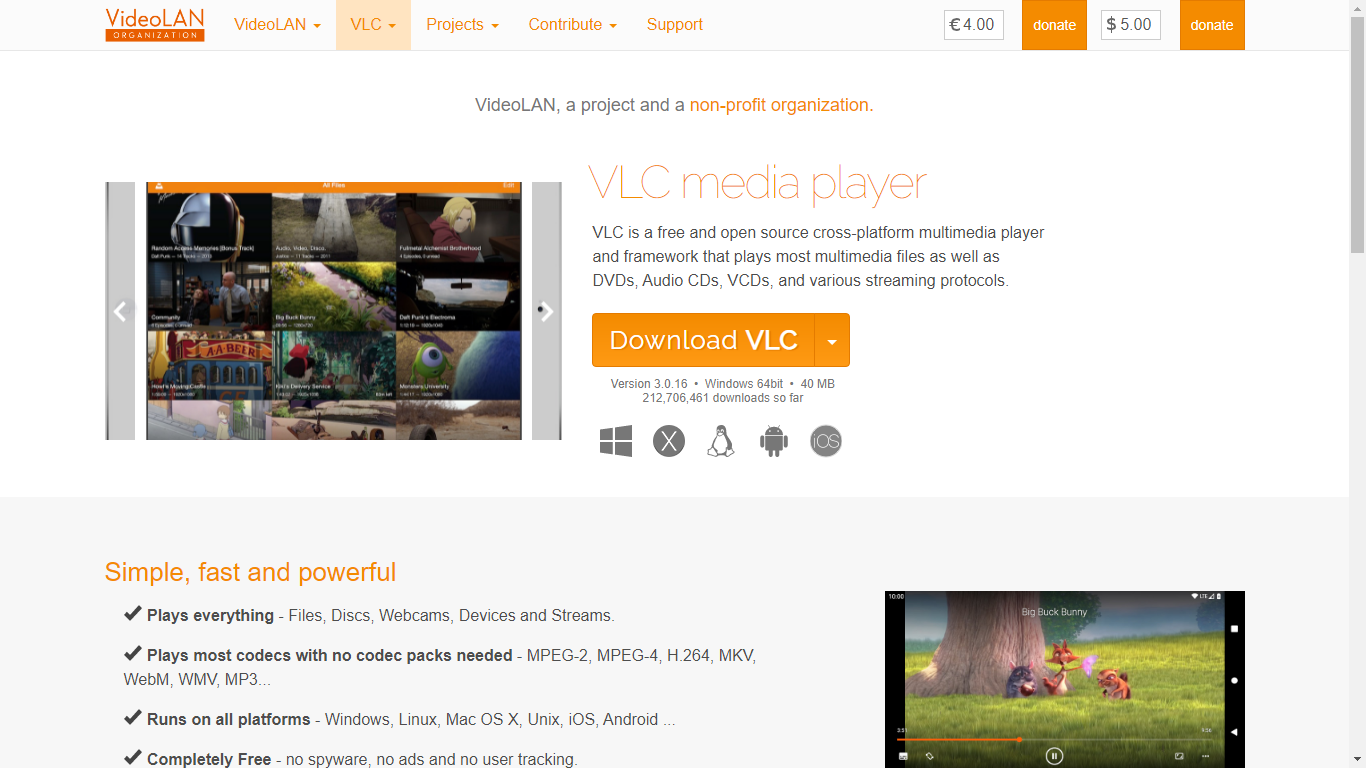
Pros
- VLC MP4 player download allows you to play videos encoded with MPEG-4, H.264, and HEVC without installing third-party codec packs.
- You get multiple customizing options like the addition of subtitles, video speed control, 4K resolution, and more.
Cons
- The problem with the VLC media player is that your videos might sometimes crash while playing the 4K files.
- Another disadvantage is playback errors without sound or video; however, you can solve that instantly.
PotPlayer
Another excellent free MP4 player download option is PotPlayer, which supports all Windows versions, including XP and Vista. It is a newer MP4 player compared to the other options and has incredible GPU hardware decoding abilities. Unlike other MP4 players, PotPlayer does not cause video glitches or playback issues even if you're watching 4K videos. Users also get to enjoy advanced video editing features on this MP4 free player download.
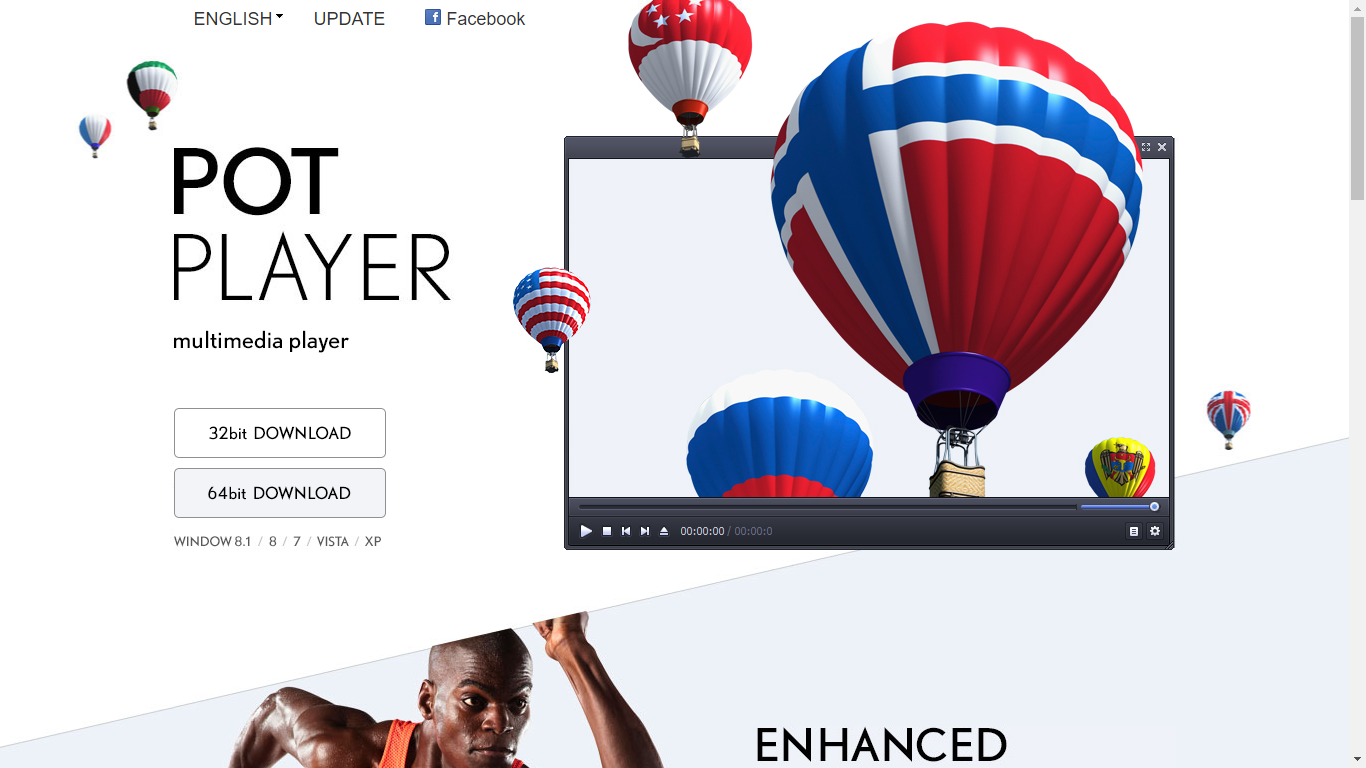
Pros
- The most significant benefit of this MP4 player download is that you get a lot of customizable options like bookmarking a specific scene or previewing certain scenes of your video files.
- There is a built-in codec system and subtitle system, so you don't have to install any of that.
Cons
- If you decide to stick with this MP4 player download, you will have to master the interface because it is difficult to understand.
- Sometimes the colors scheme goes way off while watching videos on PotPlayer.
KMPlayer
KMPlayer is another excellent MP4 player download option if you want to have a smooth video playback experience. You get the opportunity to watch 4K UHD and 3D videos without any sudden stopping or black screen issues. Using KMPlayer, you can also take screenshots and add subtitles to your media files.
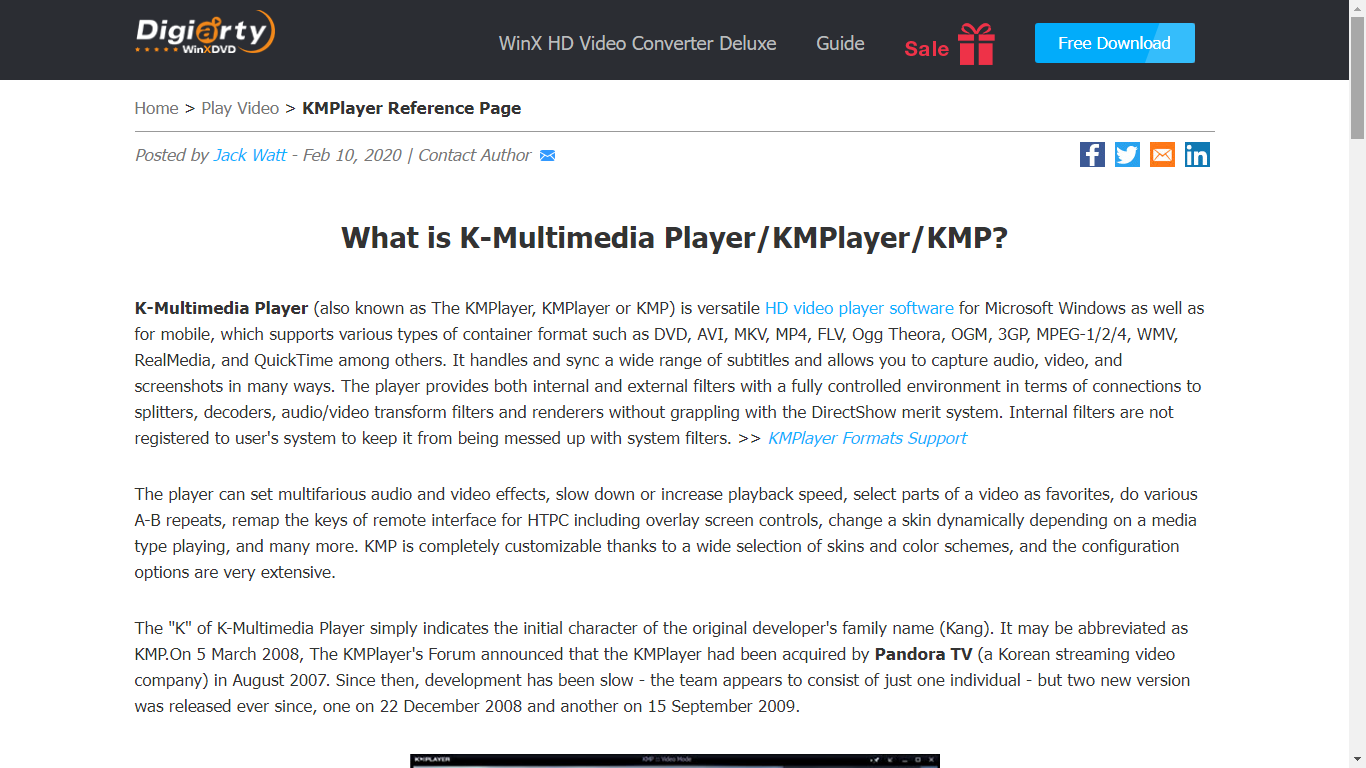
Pros
- You get advanced features like noise reduction, bookmarking scenes option, audio-video synchronization, and so much more.
- The hardware acceleration in KMPlayer 64X allows you to play videos in 8K.
Cons
- You might get bothered by a lot of ads using KMPlayer.
- While choosing KMPlayer as your MP4 free download option, you need to be aware that other software will also come with its installation package.
BS.Player
BS.Player supports multiple media file formats (video and audio), including MP4, MP3, AAC, AC3, AVI, and more, but it is only compatible with Windows. You also get to watch web-based and radio programs on BS.Player, but you must download BS.Player ControlBar to access the subtitle addition option.
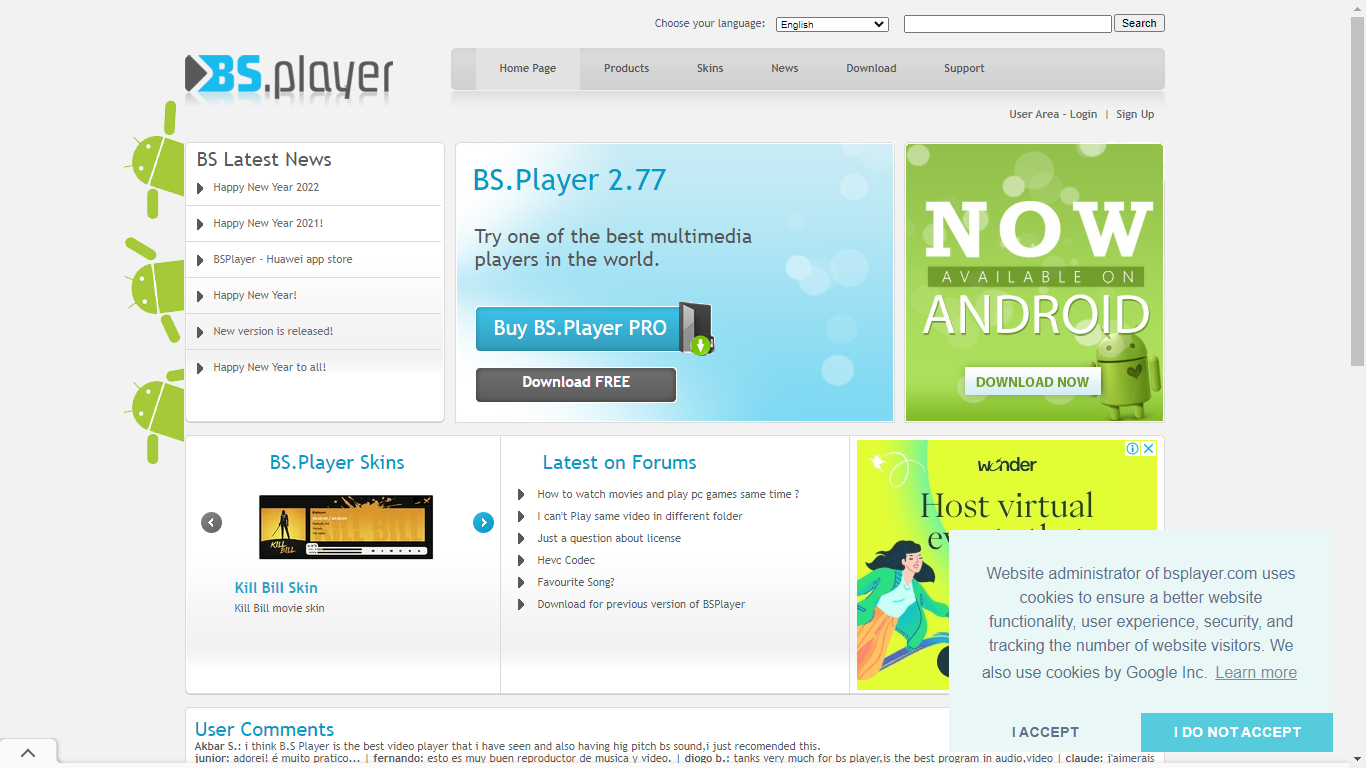
Pros
- A significant advantage of using BS.Player is that you can watch YouTube videos directly from the Internet.
- The MP4 player doesn’t use as many computer resources as others on the list.
Cons
- The free version of BS.Player has a very old interface; however, if you buy the pro version, you won't get the option to add subtitles because it has Chromecast support.
- Choosing this MP4 player download option might cause you a video freezing issue during playback.
Top 3 MP4 Player Download Options for Mac in 2022
Many MP4 player download options that we mentioned earlier do not work for Mac OS, so here is a list of our top three that you can install on your Mac devices and enjoy watching online and offline videos.
RealPlayer
RealPlayer is one of those MP4 player download options that support many operating systems, including Mac, Linux, Palm OS, Oracle Solaris, and more. It is a top-rated MP4 player that supports media file formats like MP3, MP4, MOV, FLV, MKV, AAC, etc.
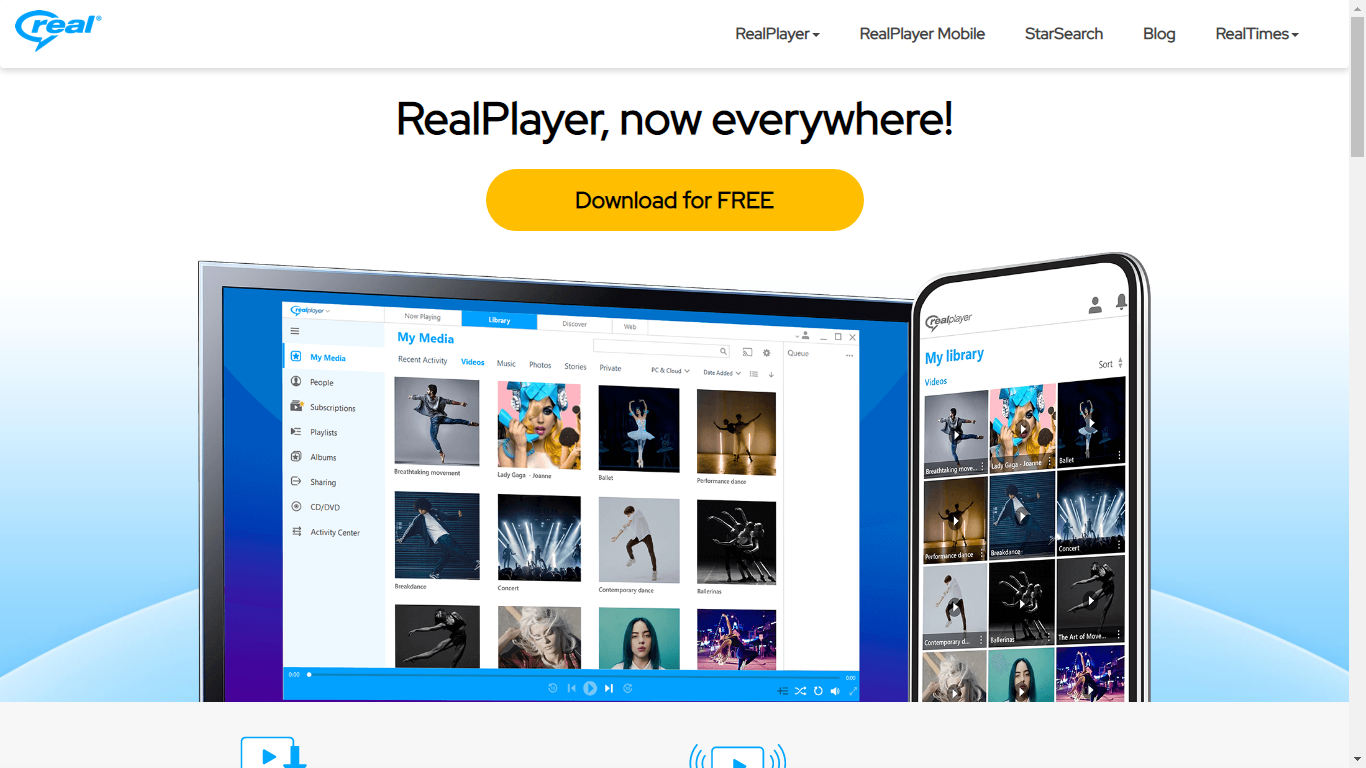
Pros
- RealPlayer allows its users to Chromecast videos to the TV screen or better audio and video quality.
- You can also access videos from your iPhone and convert them into various formats using RealPlayer.
Cons
- One of the significant disadvantages of using RealPlayer is that it crashes during video playback and loads very slowly sometimes.
- RealPlayer impacts the overall speed of Mac devices.
DivX Player
DivX Player offers a unique MP4 video casting experience, and the free version of this player allows you to play various video and audio formats. If you want to play AC3 files or sync videos from different platforms, you need to buy the pro version of DivX Player.
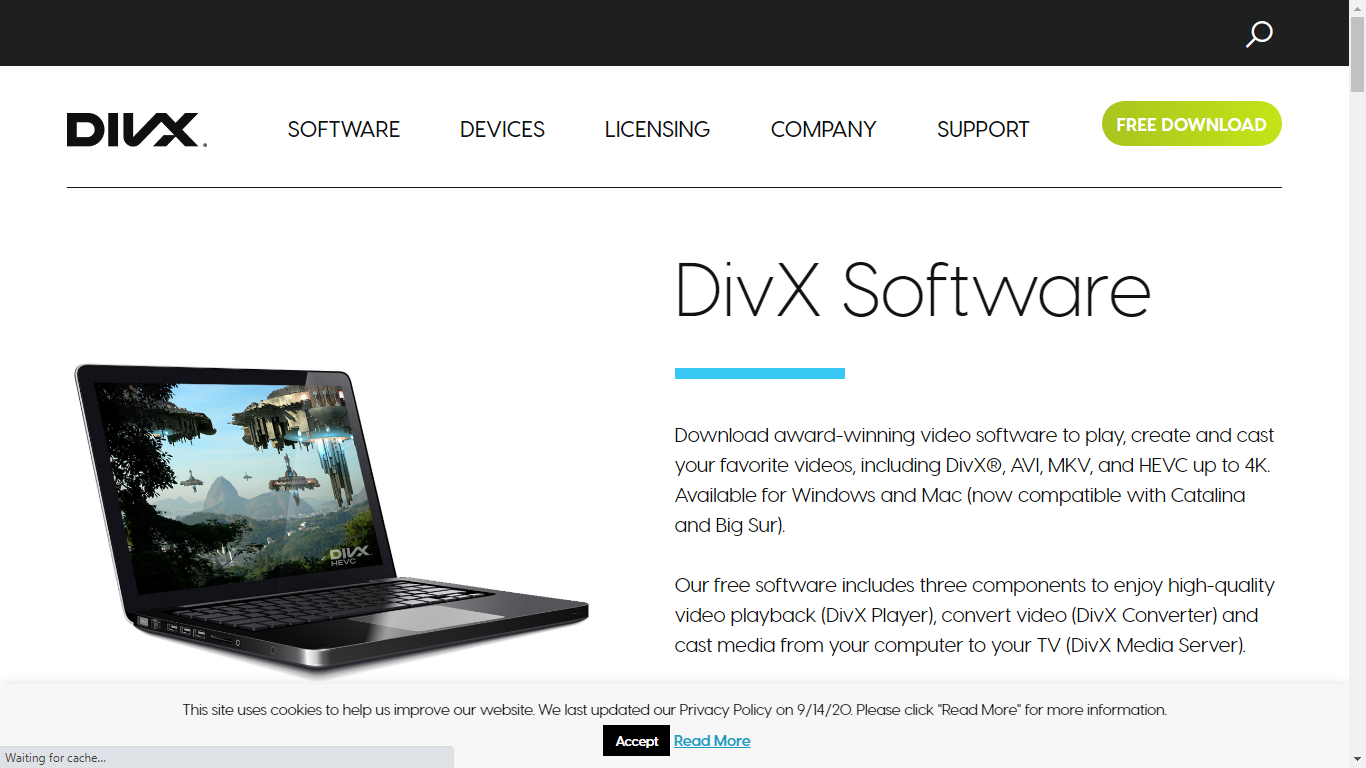
Pros
- The MP4 player can play 4K videos very smoothly and lets its users navigate to different points in a video very quickly.
- You can play direct videos from Dropbox and Google Drive with the pro version.
Cons
- You have to bear a lot of ads in the free version of this MP4 player download.
- Many advanced features of DivX Player only come with the pro version, which can be a bummer.
QuickTime Player
QuickTime Player is another excellent MP4 player that you can download from the Apple Store for your windows and Mac. The free version of QuickTime Player offers many advanced editing features for users like flipping, trimming, rotating, splitting, and more.
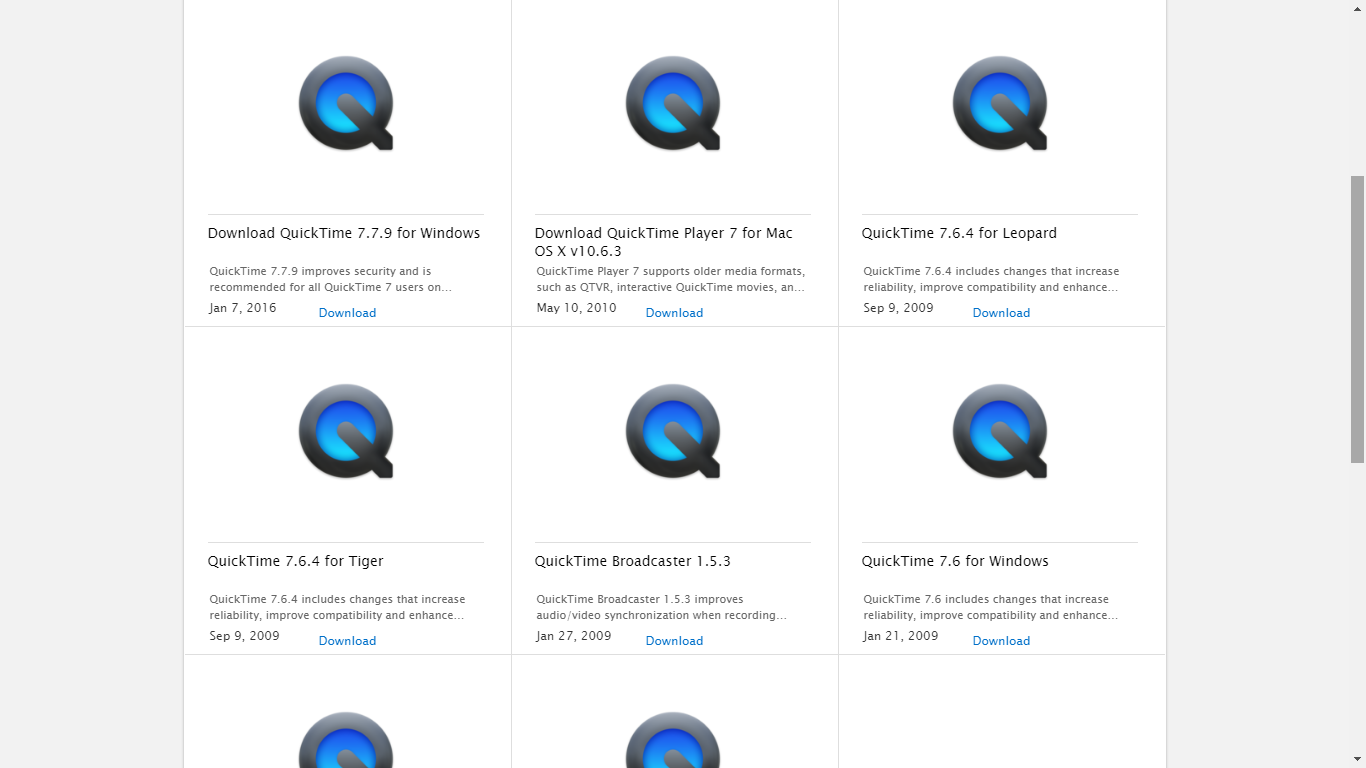
Pros
- You get the option of cross-platform streaming with QuickTime player.
- You can easily customize your MP4 files and add subtitles to them.
Cons
- Some playback errors happen using QuickTime Player while playing high-resolution videos.
- The videos played by this MP4 player are only those encoded with MPEG-4 or H.264/ HEVC.
MP4 Player for Vista Free Download
Windows Vista is a very old version of the Windows series, so many new MP4 player options do not work for Vista. However, if you are looking for an MP4 player for Vista free download, you can access PotPlayer or MediaPlayerLite as both of them operate very smoothly on Vista.
Download MP4 player for Windows XP
Just like Vista, Windows XP is an old version of Windows OS, so you might need to find a suitable player with modern features that work for XP as well. If you want to download the MP4 player for Windows XP, you can access QuickTime Player or VLC media player.
FAQs
Can your MP4 videos player free download play YouTube videos?
Many MP4 videos player free download options allow you to play direct YouTube videos, and we have mentioned quite a few in our list as well.
Why doesn’t MP4 video player free download work on Windows sometimes?
Suppose an MP4 video player free download does not work on windows. Then there can be many issues like compatibility or unplayable formats because some MP4 players do not play videos with modern formats. If it happens, you need to see the operating system of your device and download a compatible MP4 player.
Does MP4 player download work on TV?
Suppose you have accessed a modern MP4 player download option. In that case, you can mirror the videos from your computer or mobile device to a TV for better audio and video quality and enlarge the viewing space.





