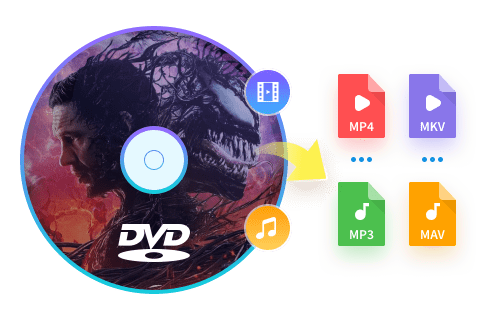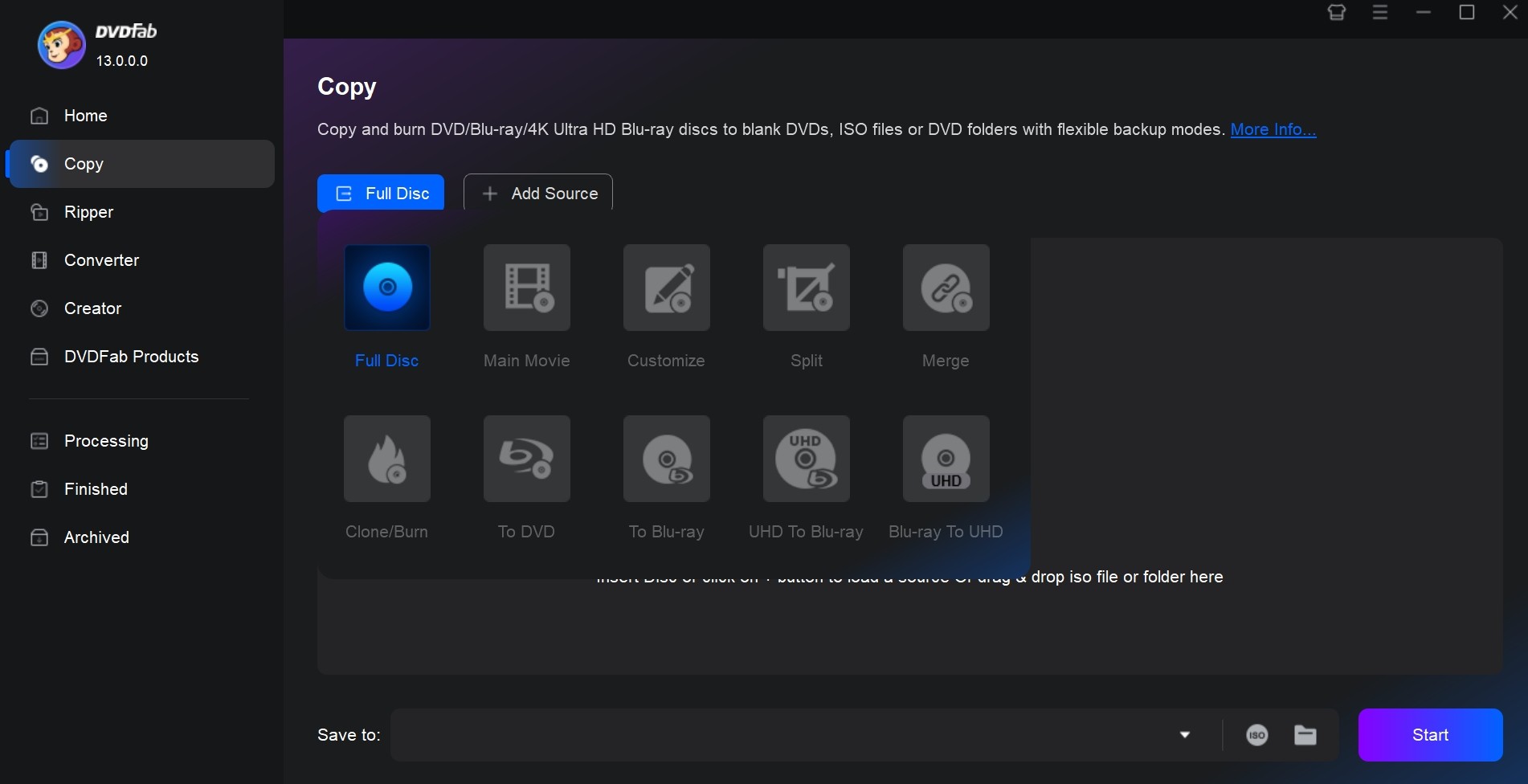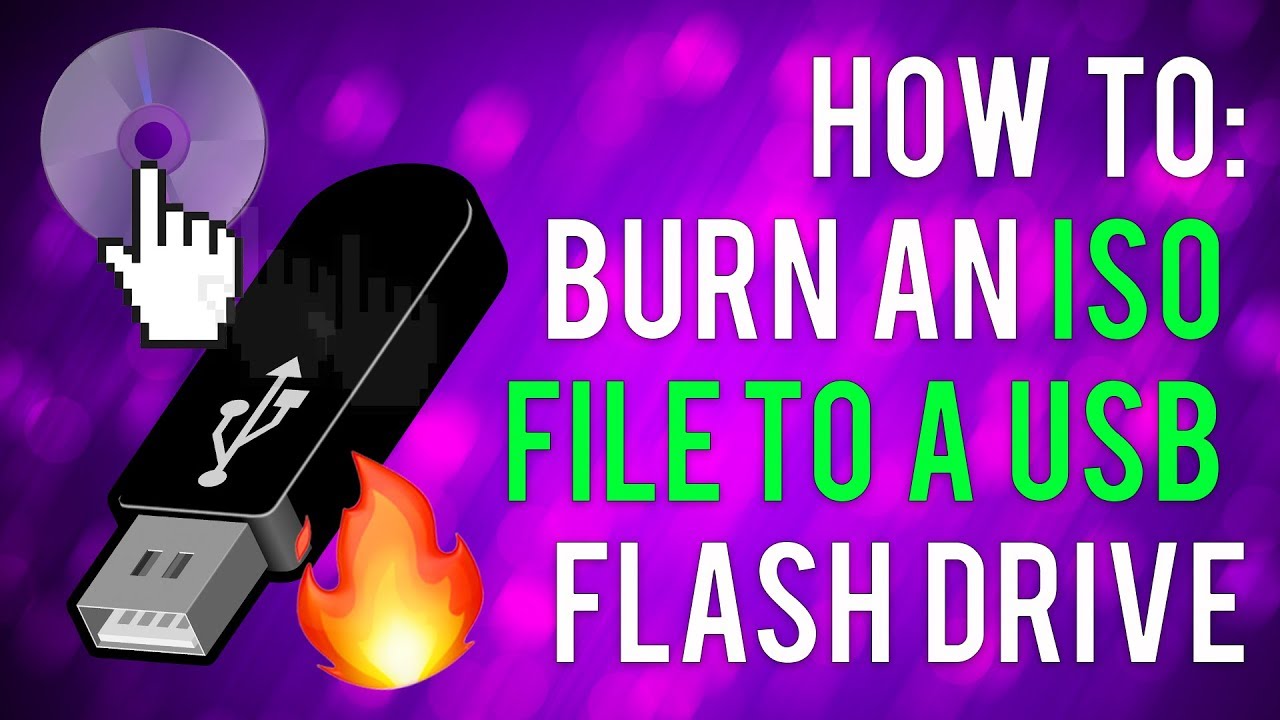Top 5 Desktop & Online DVD to MP3 Converters for Windows and Mac
Summary: If you're passionate about a song in a DVD movie and want to convert it into an MP3, there are several ways to do this using desktop or online DVD to MP3 converters. Let's learn about each program to help you rip DVD audio to MP3 with ease.
Table of Contents
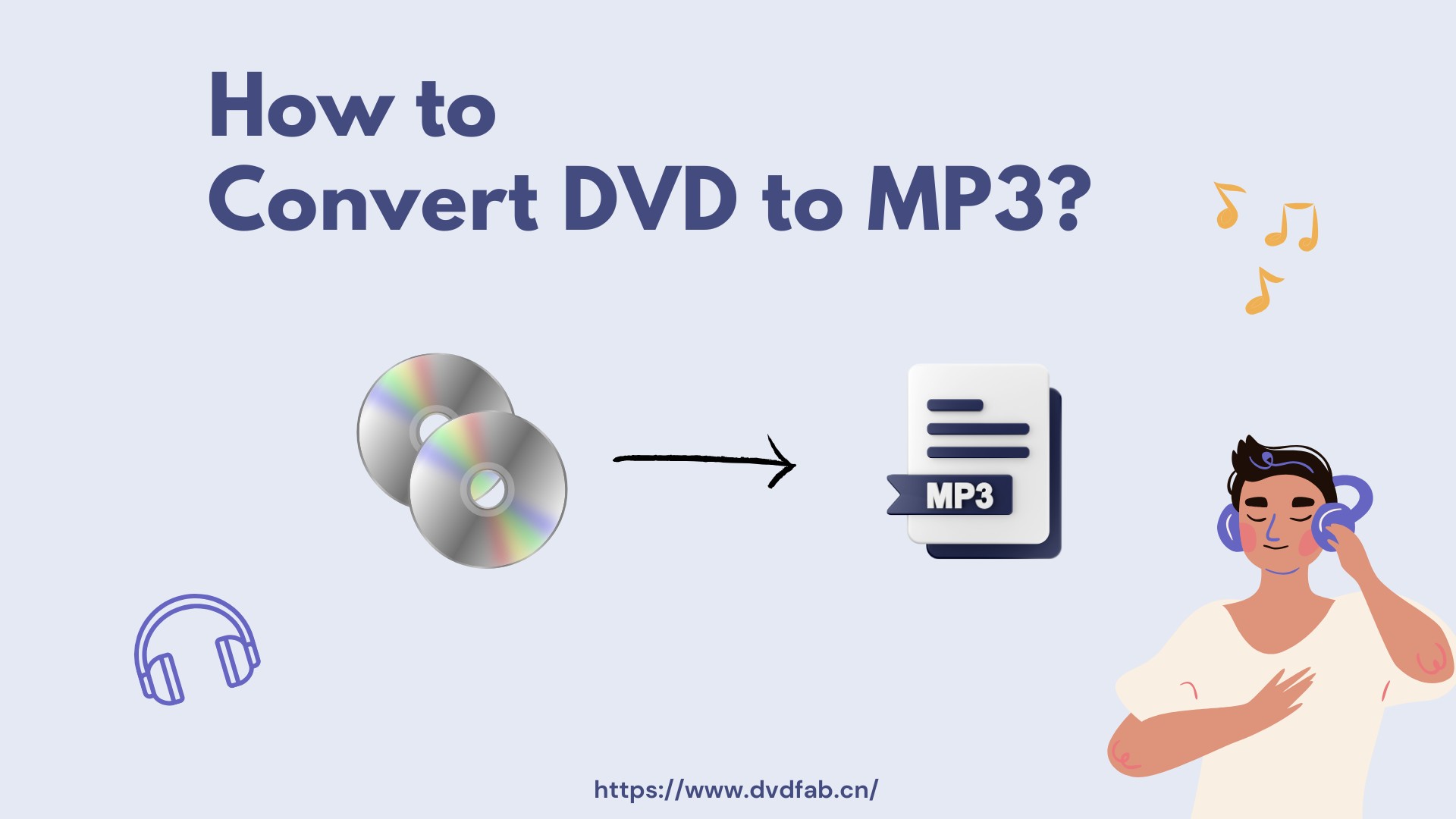
Top Desktop DVD to MP3 Converters on Windows/Mac
1. Convert DVD to MP3 via DVDFab DVD Ripper (Rip Any Encrypted DVDs)
DVDFab DVD Ripper is a versatile DVD audio ripper that can rip and convert any encrypted DVD to MP3, WAV, OGG, MP4, MKV, AVI, and more than 1000 quality-lossless video and audio formats. Extracted audio can support up to 7.1 channels. The software also caters to audiophiles by allowing extraction of Hi-fi audio from DVDs, including like Flac Multi-channel, Flac Stereo, Way Multi-channel, and Way Stereo.
Moreover, it also offers the convenience of customization, enabling truly tailored audio experiences. With this converter, you can easily extract audio from your DVD collection and enjoy your favorite movie soundtracks, dialogues, and commentaries without needing a DVD player, anytime, anywhere.
💻Available on: Windows 11/10/8.1/8/7 & Mac 10.10 - 13
Key Features:
- Keep updating to support the latest released protected DVDs.
- Digitize DVD collection, ISOs, or folders to multiple audio formats.
- Rip DVDs to lossless Hi-Fi audio with 24-bit detailing and up to 192 kHz for high-definition output.
- Offer advanced settings and video editor for you to customize the output audio file.
- 50x faster DVD audio ripping speed with GPU acceleration.
- Support batch DVD to audio conversion.
How to Rip DVD Audio to MP3 with DVDFab DVD Ripper?
Step 1: Run DVDFab DVD Ripper and load source DVDs
Download and install DVDFab DVD Ripper on your Windows or Mac. Launch the software and select the "Ripper" module. Then insert your DVD disc or load your ISO file or folder using the "+" icon.
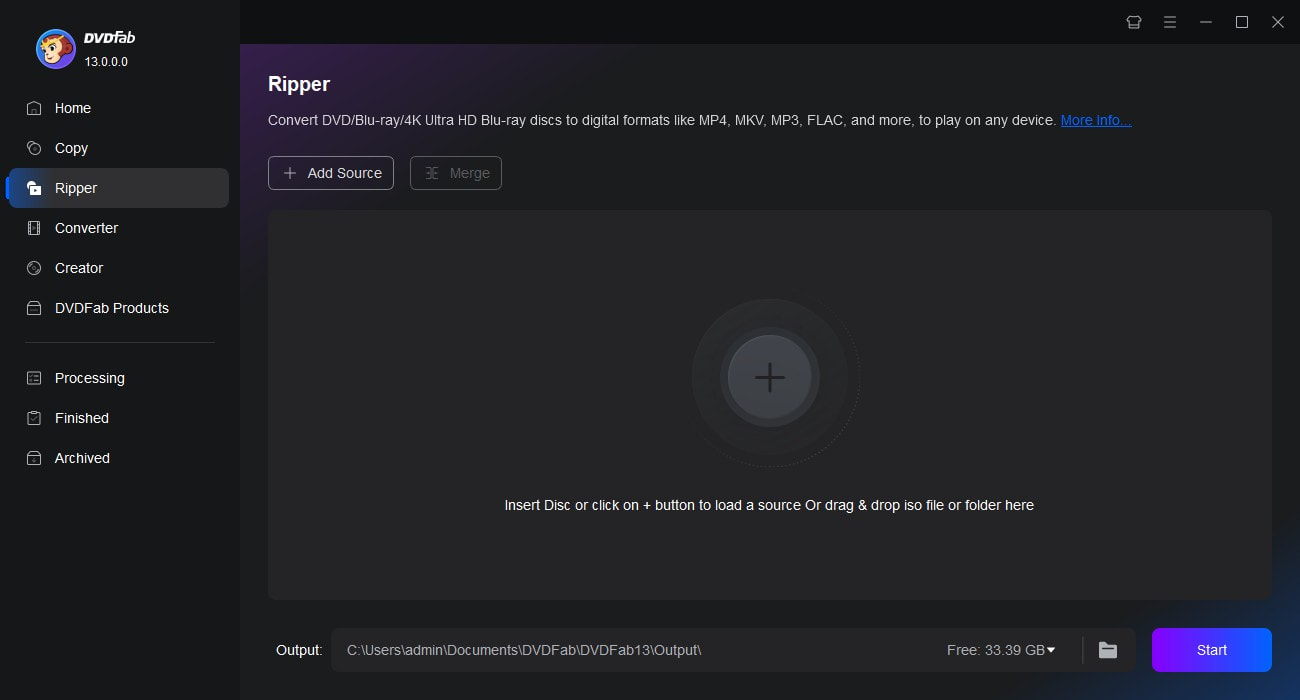
Step2: Select MP3 as the audio profile and customize output audio
Click "Choose Other Profile" to access the video and audio profile library. Here you can click "Audio" to select "MP3" format. You can also select "Hi-Fi Audio" format to enjoy high-fidelity audio.
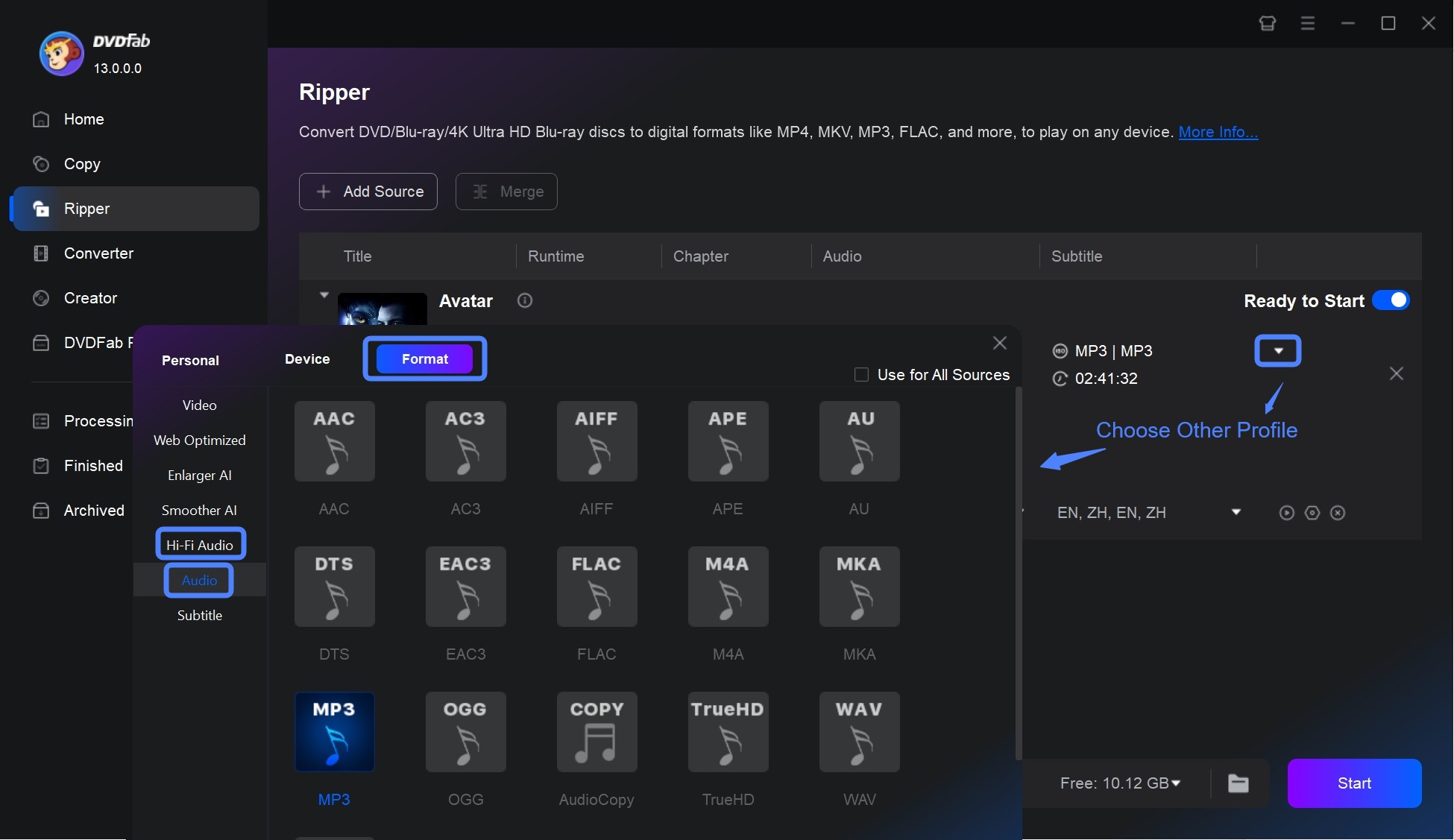
Then, go back to the main interface and you can customize the output audio file as you like. For example, click "Advanced Settings" and you can set audio parameters including codec, sample rate, channels, bit rate, volume. You can also change the output name, select chapters, audio tracks and subtitles.
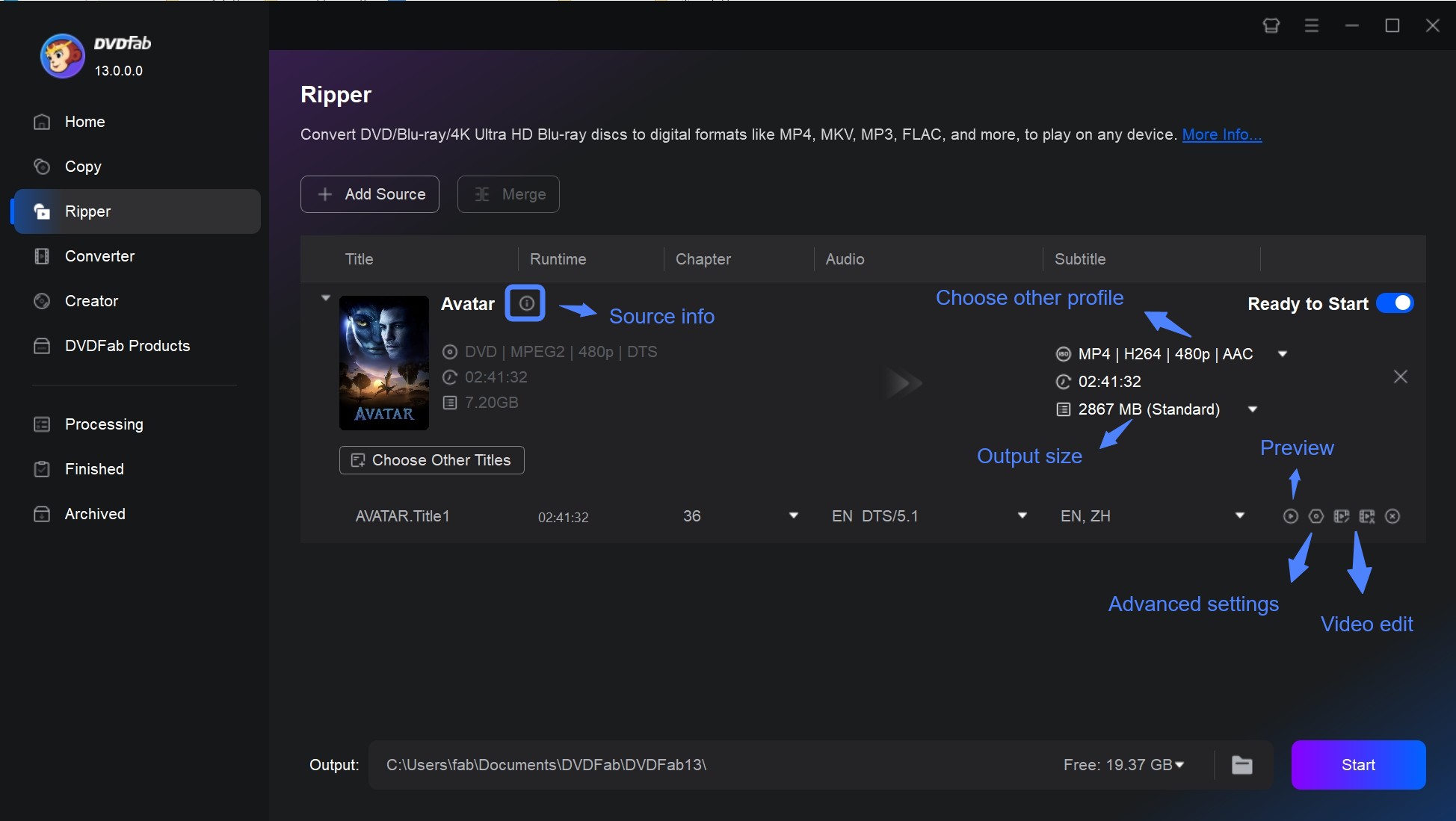
Tips: The "Video Edit" option will be available when you convert your DVD to MP4 or other video formats. You can add text or an image to your video, adjust its video properties, playback speed, crop it, or trim it. So, if you just want to rip part of the DVD to audio, you can select a video format first, go to the video editing interface, and trim the video as you want. After that, choose "MP3" as the output format to extract the DVD audio clip you want.
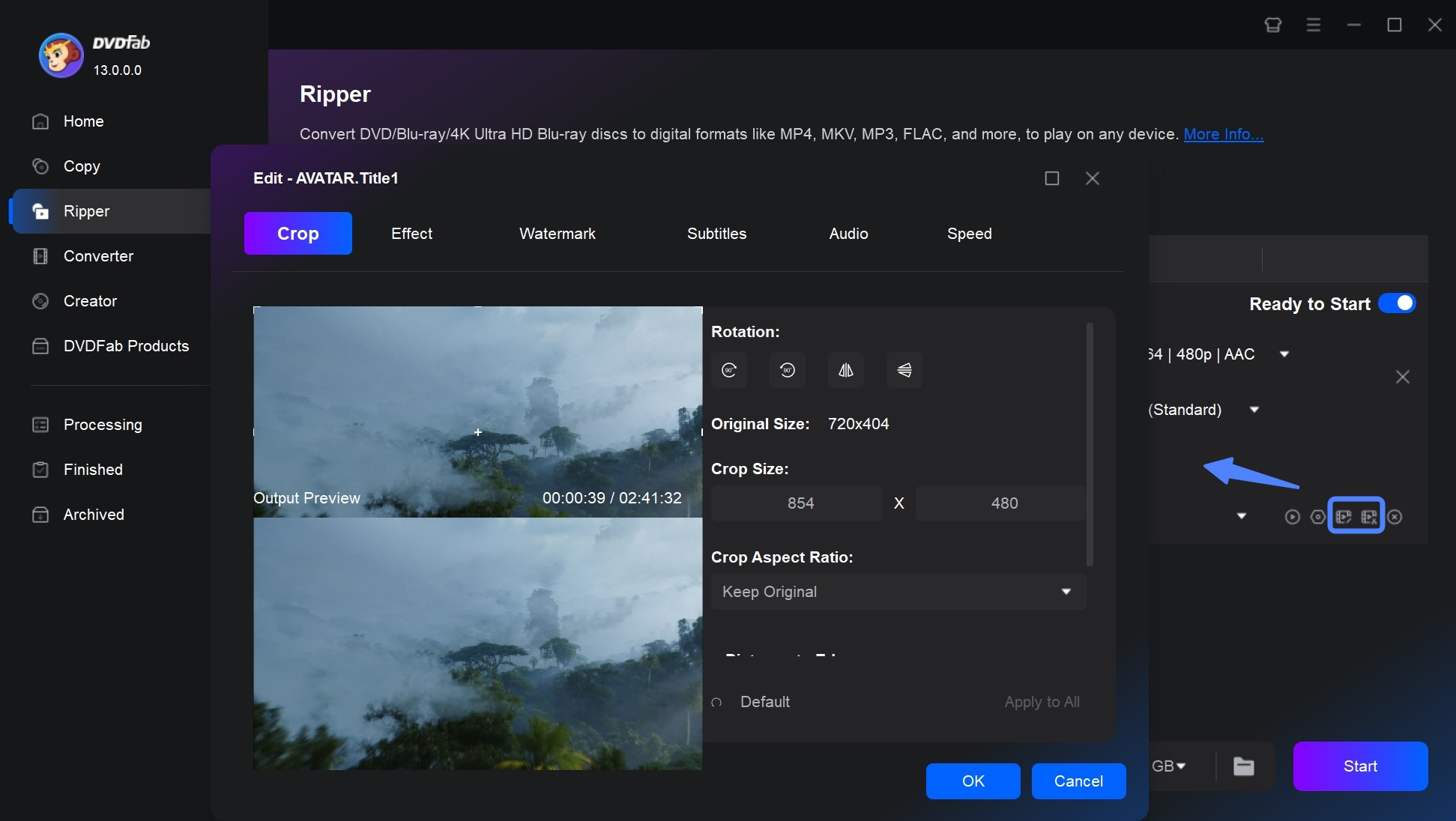
Step 3: Start to convert DVD to MP3
Set an output destination from "Save to" based on your needs. Finally, click the "Start" button for DVD to MP3 conversion and the actual DVD audio ripping process will be clearly shown.
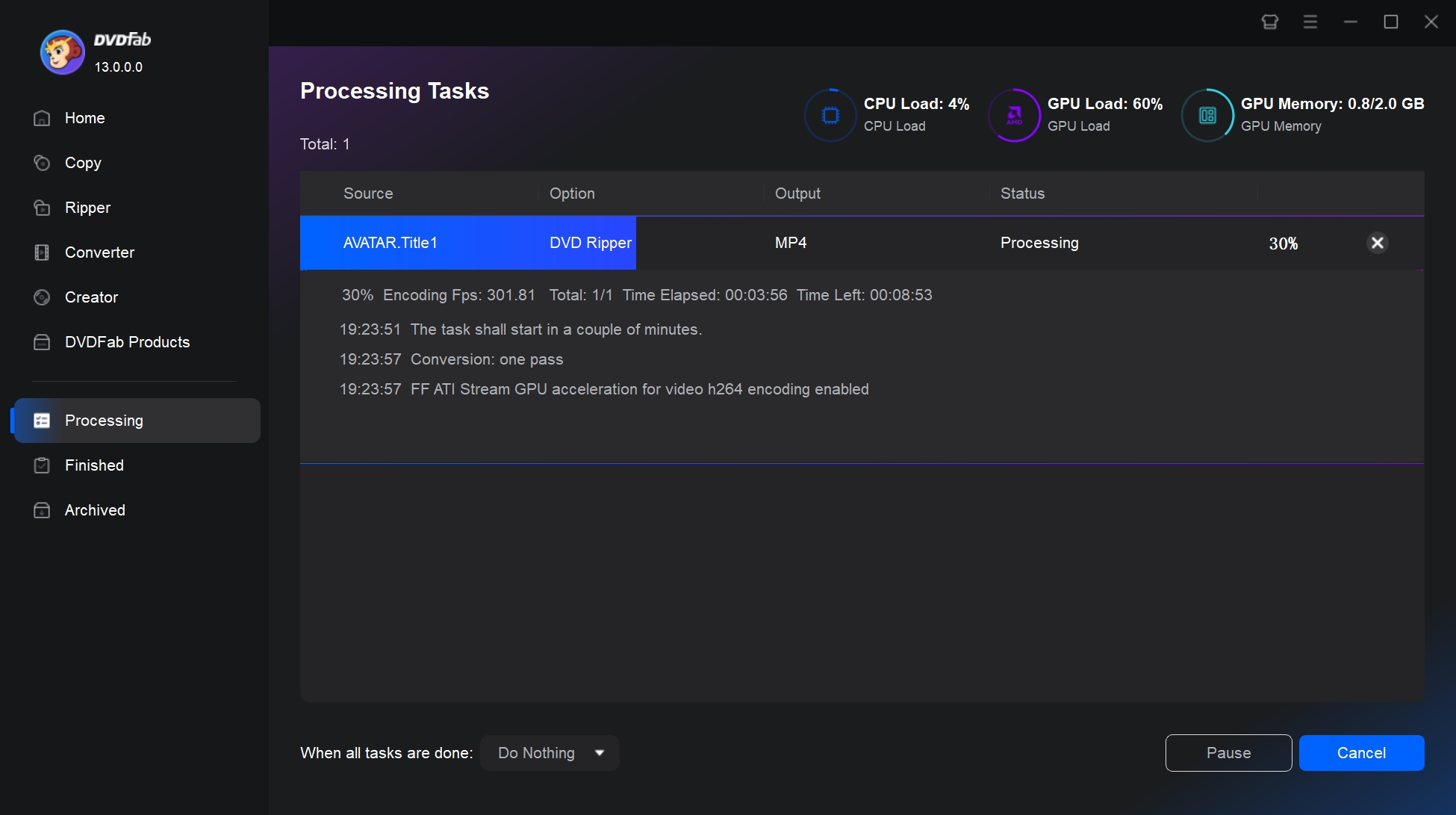
2. Convert DVD to MP3 via VLC (Free, but for unencrypted DVDs)
VLC is recognized not only for its prowess in media playback but also serves as a versatile transcoder, capable of converting DVDs into various audio formats including MP3, OGG (Vorbis), FLAC, and CD. The software supports an array of audio codecs like MPEG Audio and MPEG 4 Audio (AAC). Nevertheless, it's worth noting that the conversion process may result in some degree of quality degradation.
💻Available on: Windows, Mac, GNU/Linux, Android, etc.
Key Features:
- VLC is not only a media player but also a converter, recorder, and DVD audio extractor.
- It supports various audio codecs and cover multiple file formats including MP3, OGG, FLAC, etc.
Cons:
- VLC is unable to rip copy protected DVD.
- VLC requires some technical know-how and may not be user-friendly for first-time users.
- VLC does not offer advanced audio/video editing options.
- The conversion process might result in some degree of quality loss.
How to Rip DVD Audio to MP3 with VLC Media Player?
Step 1: Get VLC launched on your Windows. Open it and click "Media" in the upper-right corner and select "Open Disc". Then, tick off the box before "No disc menus".
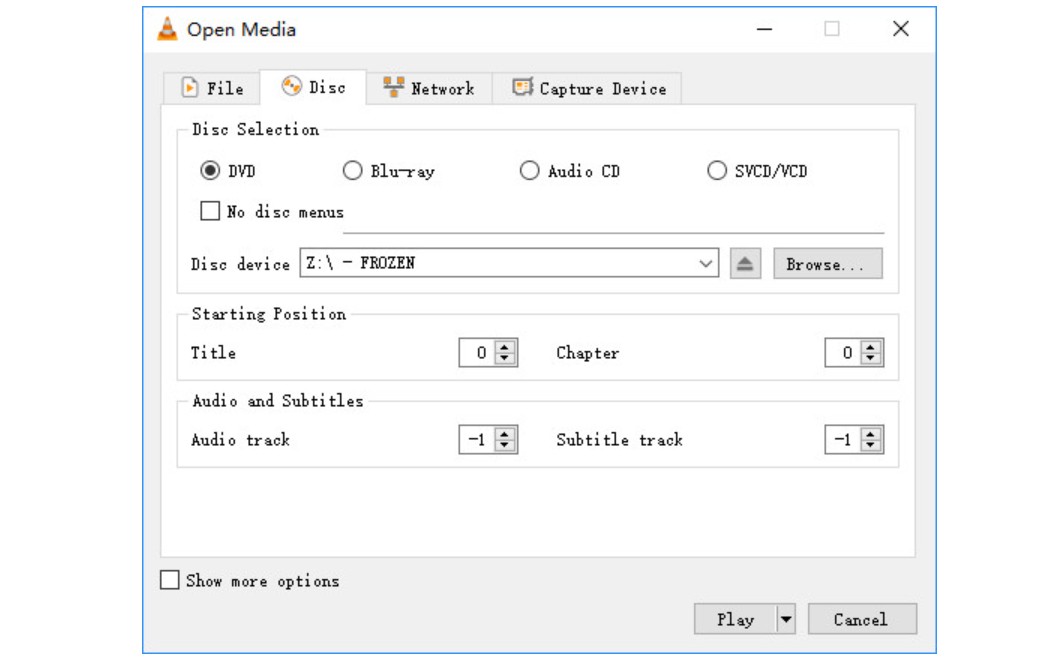
Step 2: Click the ▼ icon near "Play" in the lower-right corner. Choose "Convert ALT+O", and tap "Profile" > "Audio MP3" in the new panel.
Step 3: Click the button of "Browse" and input anything in "File name". Set an output directory by clicking "Save".
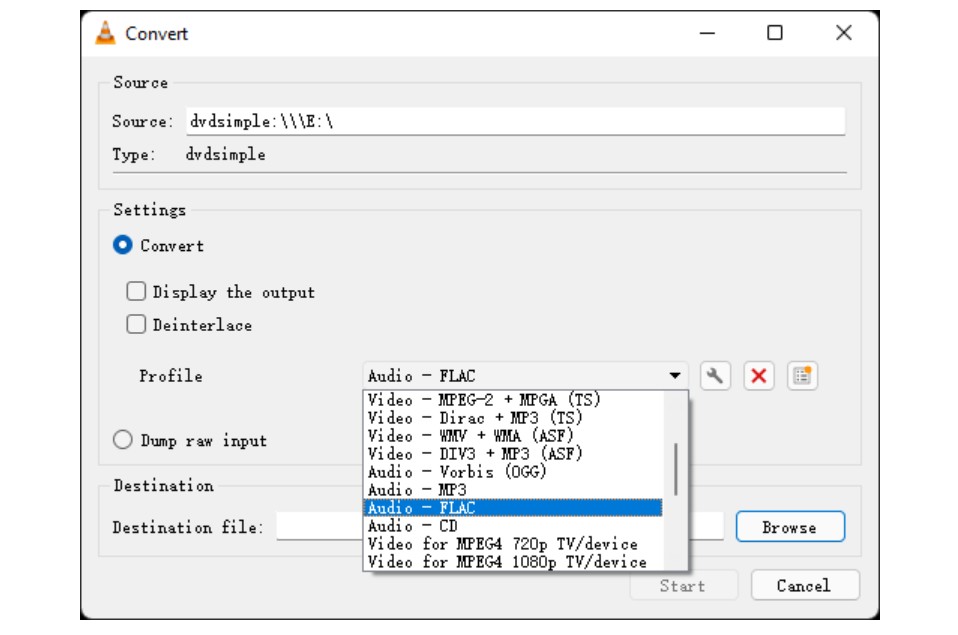
3. Convert DVD to MP3 via HandBrake + VLC (Free, but more complex)
HandBrake is a complimentary open-source tool that can transform DVDs to MP4, MKV, and WebM formats. While it's not specifically designed as a DVD-to-MP3 converter, it can still be utilized for this purpose. You can use the best DVD ripper for Plex to convert your DVD to MP4 format which includes all audio tracks and then convert MP4 to MP3 with VLC.
💻Available on: Win, Mac, and Linux
Key Features:
- It is a cross-platform video converter.
- Convert DVD to MKV, MP4, and WebM.
- Support to compress, convert, and edit DVD videos.
Cons:
- It cannot convert DVD to MP3 directly, forcing users to rely on an additional video to audio converter.
- It doesn't have the capacity to convert encrypted DVD to MP3.
How to Rip DVD Audio to MP3 with HandBrake?
Step 1:Insert DVD to your PC's DVD drive and detect your source DVD file in HandBrake. Set the container format as "MP4" and choose a preferred video resolution
Step 2: Click "Browse" and set an output folder. Then start converting DVD to MP4 video format.
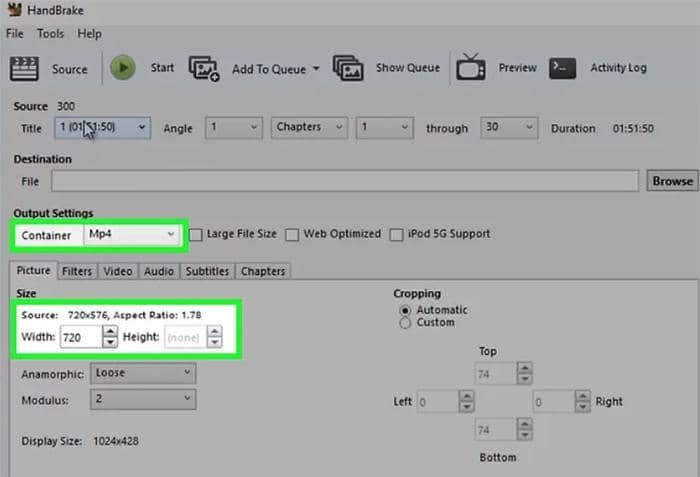
Step 3: Play the MP4 file in VLC media player by "Media/File" > "Convert/Save" > "File" > "Add". Click "Convert/Save" button > "Profile" to convert MP4 to MP3. Finally, set audio directory and click the button of "Start". If you are using MAC to rip DVD to MP3, uncheck the "Video" box instead.
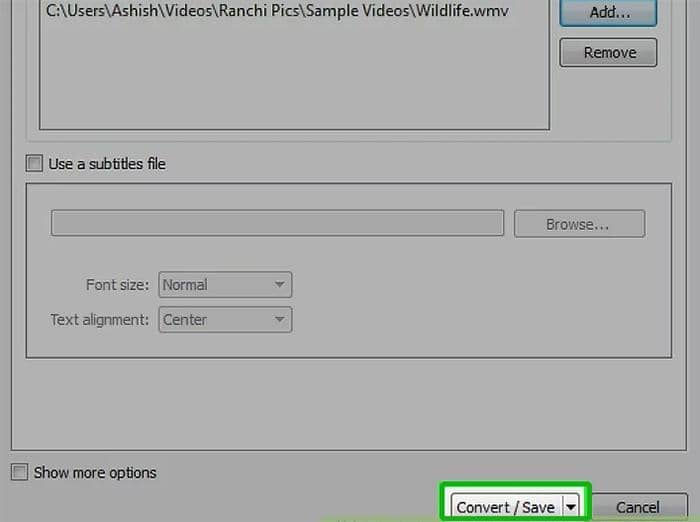
Top Free Online DVD to MP3 Converters (Only for DVD VOB Files)
Convert DVD to MP3 via ZamZar
ZamZar is an online DVD to MP3 converter you can use for DVD audio conversion. Head to its official website and open your files > choose the output audio format as MP3 > input your E-mail > start the conversion process. It is very easy to use. However, the limitations of using Zamzar include its inability to rip physical DVDs and audio from DRM-protected VOB files. Furthermore, the free version has a maximum file size limit of 150MB for conversion.
For converting DVDs to MP3, you'll need to extract the VOB files first which is not possible for protected DVDs without an additional DVD ripper. Moreover, it has restrictions on conversion speed and file size, requiring a strong internet connection and ensuring the DVD VOB file does not exceed the allowed limit.
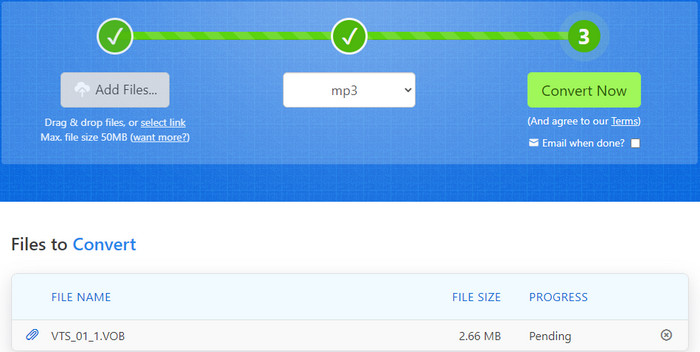
Convert DVD to MP3 via Apowersoft Free Online Video Converter
You can use this online tool similar to ZamZar for converting DVD VOB files to MP3, FLAC, WAV, WMA, AAC, etc.. However, there are a few things to consider. For example, you may need to install a Java applet in advance to use this online website. Additionally, conversion speed may be limited, and the process may require a high-demand for network resources.

😭Update: Apowersoft can't be used online now. When you click on 'select files to start' you will receive a prompt saying 'Please download launcher and install it before you start recording'.
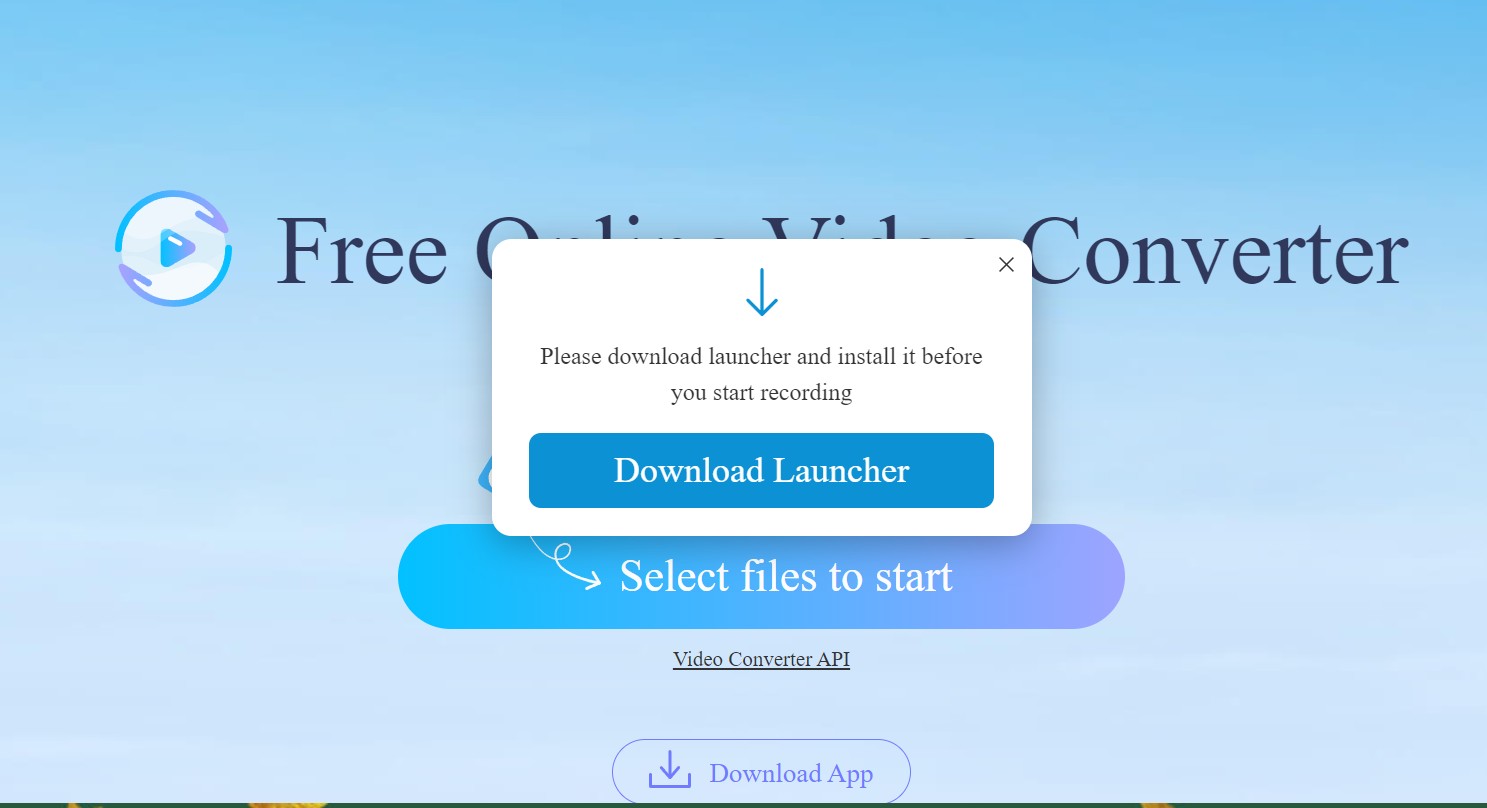
FAQs
Yes, you can make a MP3 DVD. All you need is a DVD burner and related software. The process involves burning MP3 to DVD just like you would burn them to a CD. However, keep in mind that not all DVD players support MP3 format, so ensure the device you plan to use for playback is compatible.
Conclusion
There are five recommended DVD to MP3 converters, available both offline and online. You can choose your preferred option and begin extract you favorite DVD audio. DVDFab DVD Ripping software is highly recommended among these programs. It is the only one the supports any encrypted DVDs and offers multiple output formats for audio, video, and various devices. Additionally, it provides a video editor for added convenience.