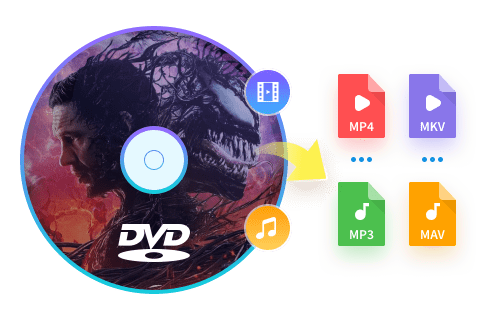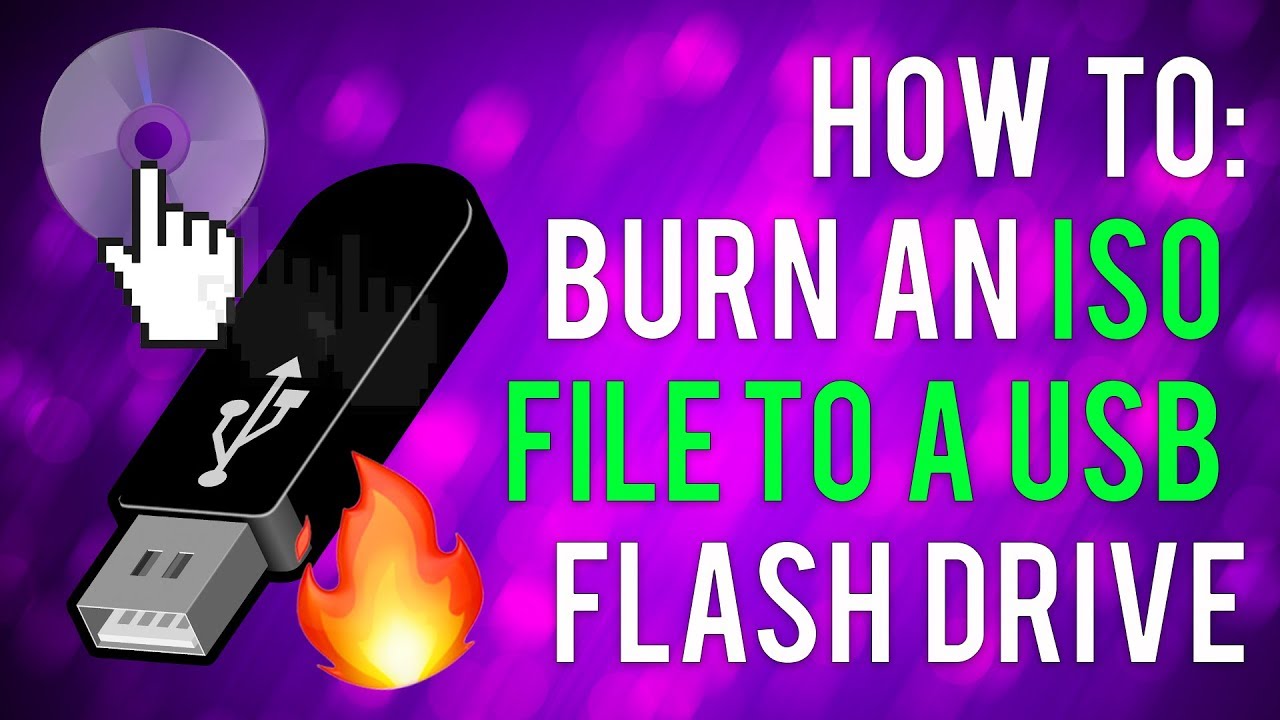Cisdem Video Converter Review: Features, Price, Steps and More
Summary: If you want to convert your videos for instant playback, the Cisdem Video Converter can be your best bet. Before upgrading your subscription plan, you must know: Is Cisdem Video Converter safe? This comprehensive review brings you all the necessary details to let you know if it is the right program for your video conversion needs.
Table of Contents
Video enthusiasts often use the Cisdem Video Converter to fulfill their video conversion needs. While advanced users are familiar with the program's working, as a beginner, you may be skeptical about whether to invest in the software's subscription plans. Here, we are to ward off your doubts and queries and present you with a detailed Cisdem Video Converter review.
Read on to learn what precisely the software does, its primary characteristics and standout features, subscription plans, process, pros, and potential limitations. We will also guide you through the best alternatives just in case you need to try one.
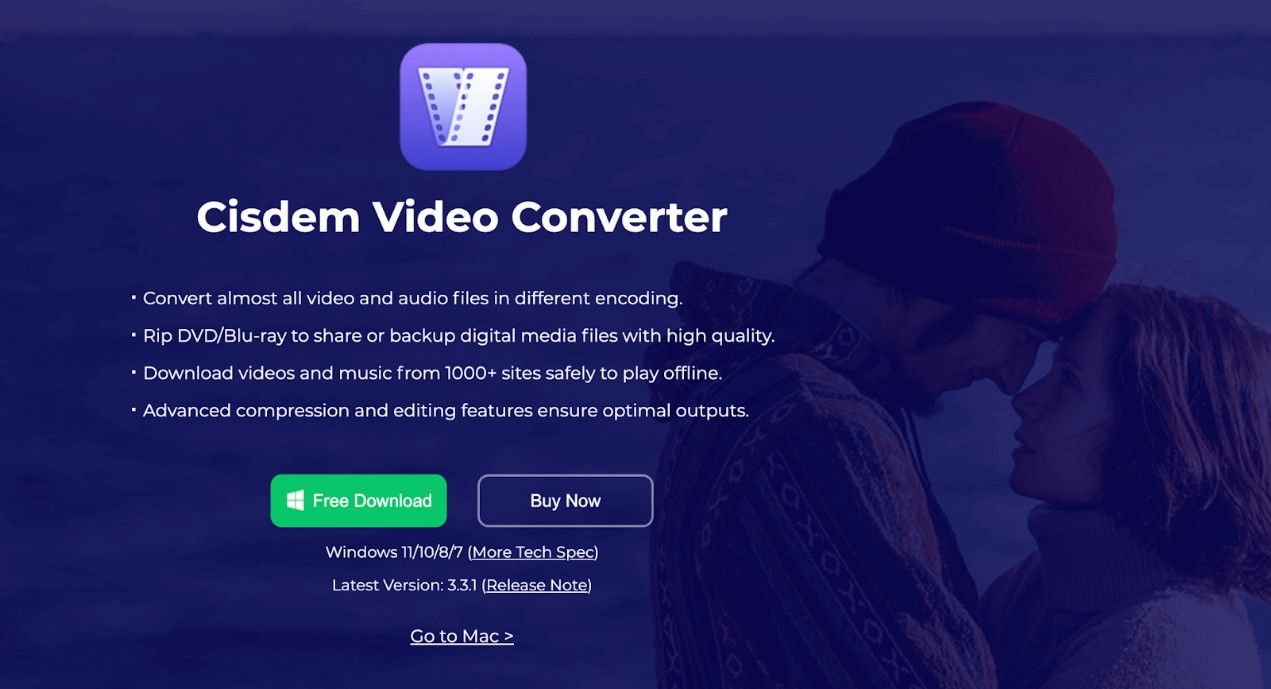
A Brief Overview of Cisdem Video Converter
Cisdem Video Converter is a robust, cross-platform program that helps meet your various needs, whether you want to rip DVDs, download or convert videos, or edit them for instant playback. Its lossless quality enables you to engage in a seamless visual experience on a range of devices.
Core Capabilities of Cisdem Video Converter
Cisdem is an exceptional media converter program designed exclusively for Windows and Mac users. It lets you change formats, rip DVD discs, and download videos without a fuss. While converting clips and footage, you can even edit the videos for ideal results and playback. Here are some comprehensive features.
How Much Does Cisdem Video Converter Cost
Fortunately, Cisdem Video Converter offers a free trial for beginners. However, the free trial has some limitations. For example, the program can only convert your file's first 5 minutes only. Additionally, if the duration of your video file is less than 5 minutes, only half of the file will be processed. Also, the worst part of the free trial is that you can download only 3 videos with the trial version.
To avail yourself of the complete functionality of the program, here are all the available subscription plans with a 30-day money-back guarantee.
| Subscription Plans | Different Licenses | Pricing |
| One Year Subscription | License for 1 Mac License for 2 Macs License for 5 Macs |
US$49.99 US$69.99 US$124.99 |
| One Time Purchase | License for 1 Mac License for 2 Macs License for 5 Macs |
US$69.99 US$97.99 US$174.99 |
| Business License | License for 1 Mac License for 2 Macs License for 5 Macs |
US$89.99 US$125.99 US$224.99 |
Cisdem Video Converter Review and Tests
Check the software's tech specs; likewise, you can try either version, be it Windows or Mac. Here, I have tested the performance and process of the Cisdem Video Converter on a Windows computer.
Step 1: Download Cisdem Video Converter
First, search the Internet for the official software, Cisdem Video Converter. Once found, open the official website and find the download button. Click to download the software and launch it on your computer (Windows or Mac).
Step 2: Import the source ISO file
Once the program runs successfully, go to the Convert module at the top. Then, you have to import the desired ISO file into the program's conversion panel by clicking on the plus sign in the lower left corner.
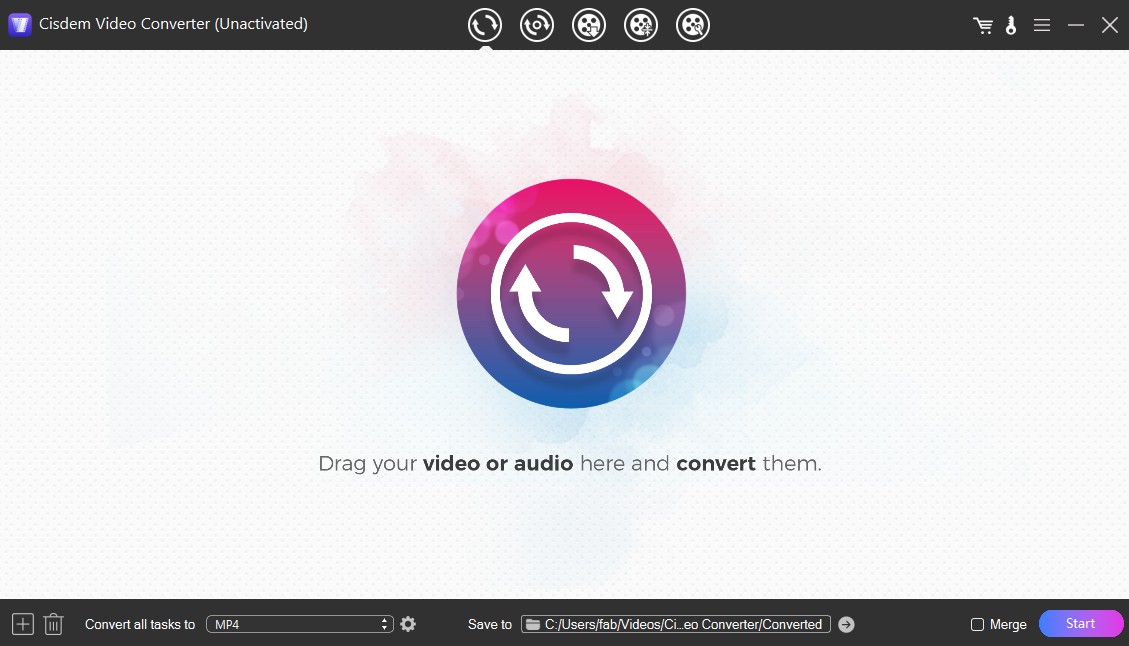
Step 3: Select the output format
Now, you must pick the output format for your video into which you need to convert your file. For example, you can choose the formats of MP4, MP4 HD, MP4 HEVC, MKV, MKV HD, MKV HEVC, AVI, etc.
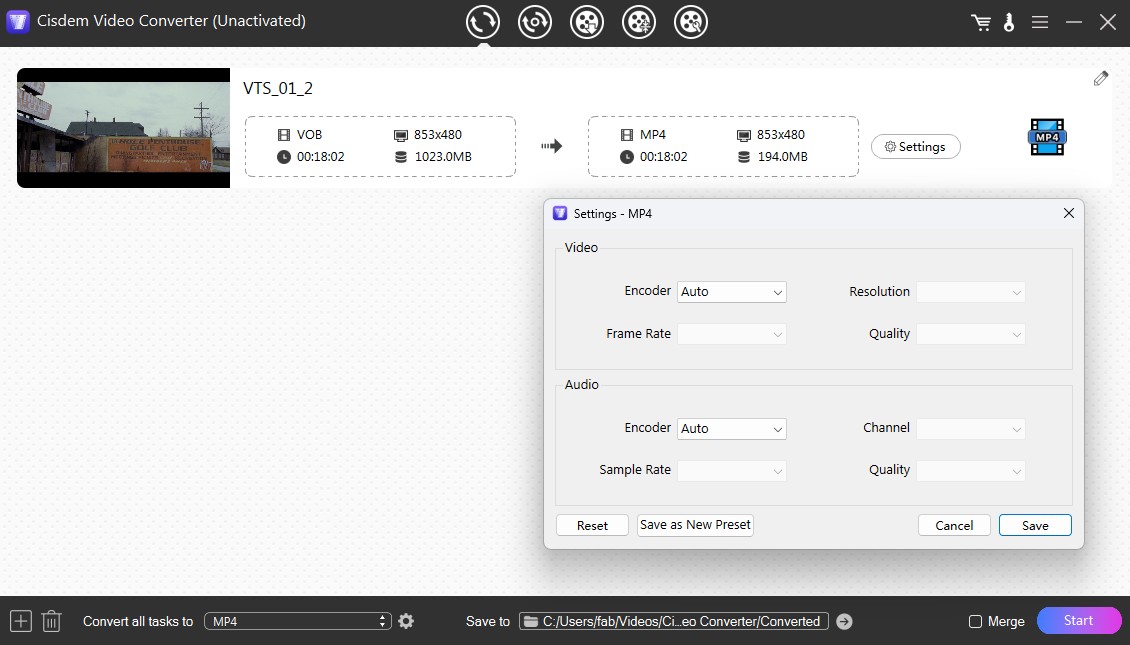
Customize your video with the built-in editor if needed.
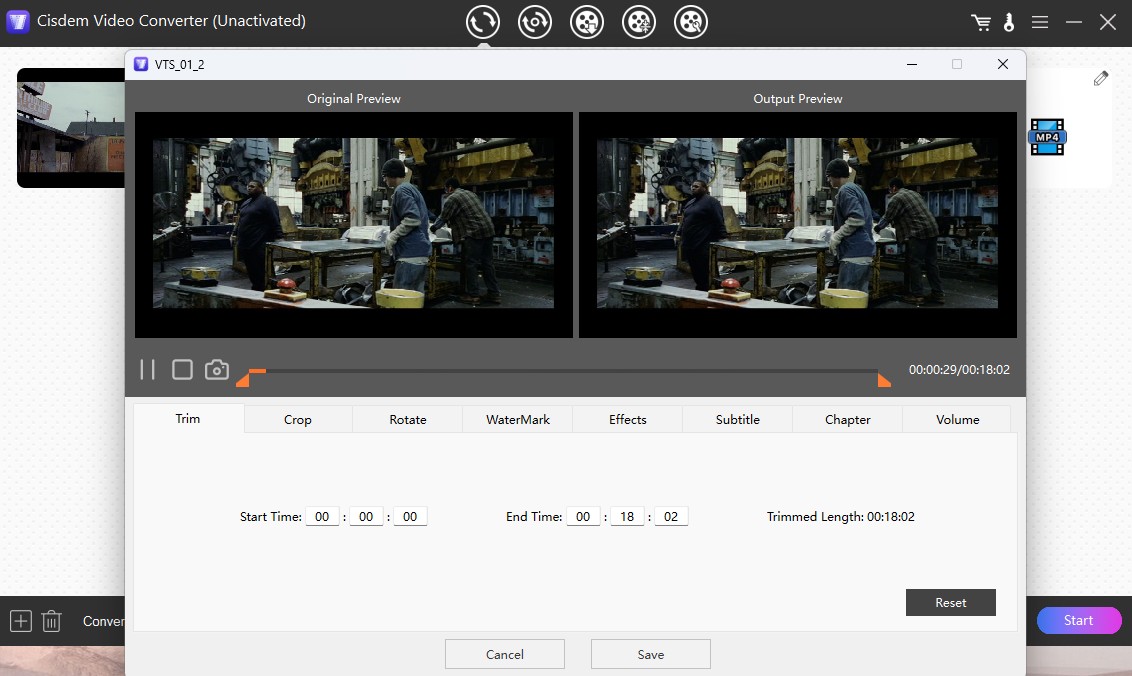
Step 4: Convert your video
Tap the Convert button to convert your file quickly and easily. Once it finishes, check the downloaded file on your local drive.

Pros and Cons of Cisdem Video Converter
Cisdem Video Converter offers robust features, but like any tool, it has its strengths and limitations. Below is a breakdown of its key pros and cons to help you decide.
- Modern Interface: Everything is easily visible on the main interface, and users can easily navigate the required options.
- Edit files before conversion: The Cisdem Video Converter allows users to make necessary changes and customize the output before conversion. This results in tailored results that match their preferences.
- Different editing tools: Various editing tools help tailor and personalize the desired output. You can compress the files and ensure optimal outputs for tailored results.
- Slow conversion speed: While it offers an accelerated conversion speed, converting large files can be troublesome.
- Limitations in the free version: To access the program's full features, you must upgrade to a subscription plan. The free version either converts the first five minutes of a large video file or half for a small (less than 5 minutes) file.
While the Cisdem Video Converter offers impressive features, it does have some drawbacks. For instance, it can be resource-heavy, and certain advanced features are locked behind the paid version. Additionally, its pricing may not suit all users. Suppose you're seeking a more budget-friendly or lightweight alternative. In that case, several options are available, which offer flexible features for different user needs. Let's look at the three best ones.
Best 3 Alternatives to Cisdem Video Converter
Alternative 1: DVDFab Ripper Module
The DVDFab Ripper Module is a powerful tool designed for extracting content from DVDs, Blu-rays, and UHD discs. It's divided into three specialized components: DVD Ripper, Blu-ray Ripper, and UHD Ripper, each optimized for different media types. Advanced decryption capabilities allow users to easily rip, convert, and back up their favorite movies across multiple formats. Let's explore the functionalities and features of each module.
An Overview of all the DVDFab Ripper Modules
DVDFab DVD Ripper was introduced to rip DVDs to over 1000 media formats (videos and audio) for instant playback on various devices, including media players, home theatres, etc. It can detect and remove old or new protection from encrypted DVDs, producing lossless quality results at 50x faster ripping speed. The built-in editor can crop, trim, merge, and adjust brightness, contrast, or saturation.
What's more, this Blu-ray ripping program can decrypt and rip Blu-rays to lossless video and audio quality for home theatres, mobiles, AI, or the Web. DVDFab UHD Ripper can compress and convert UHD Blu-rays, preserving the HDR10/Dolby Vision effect.
How to Rip and Convert DVDs to Video Formats with DVDFab DVD Ripper
Step 1: Open DVDFab 13 and move to the Ripper option in the left sidebar. Insert your DVD into the disc drive. Alternatively, you can use the Add button to navigate it. To convert ISO files and folders, you can just drag and drop them into the conversion panel.
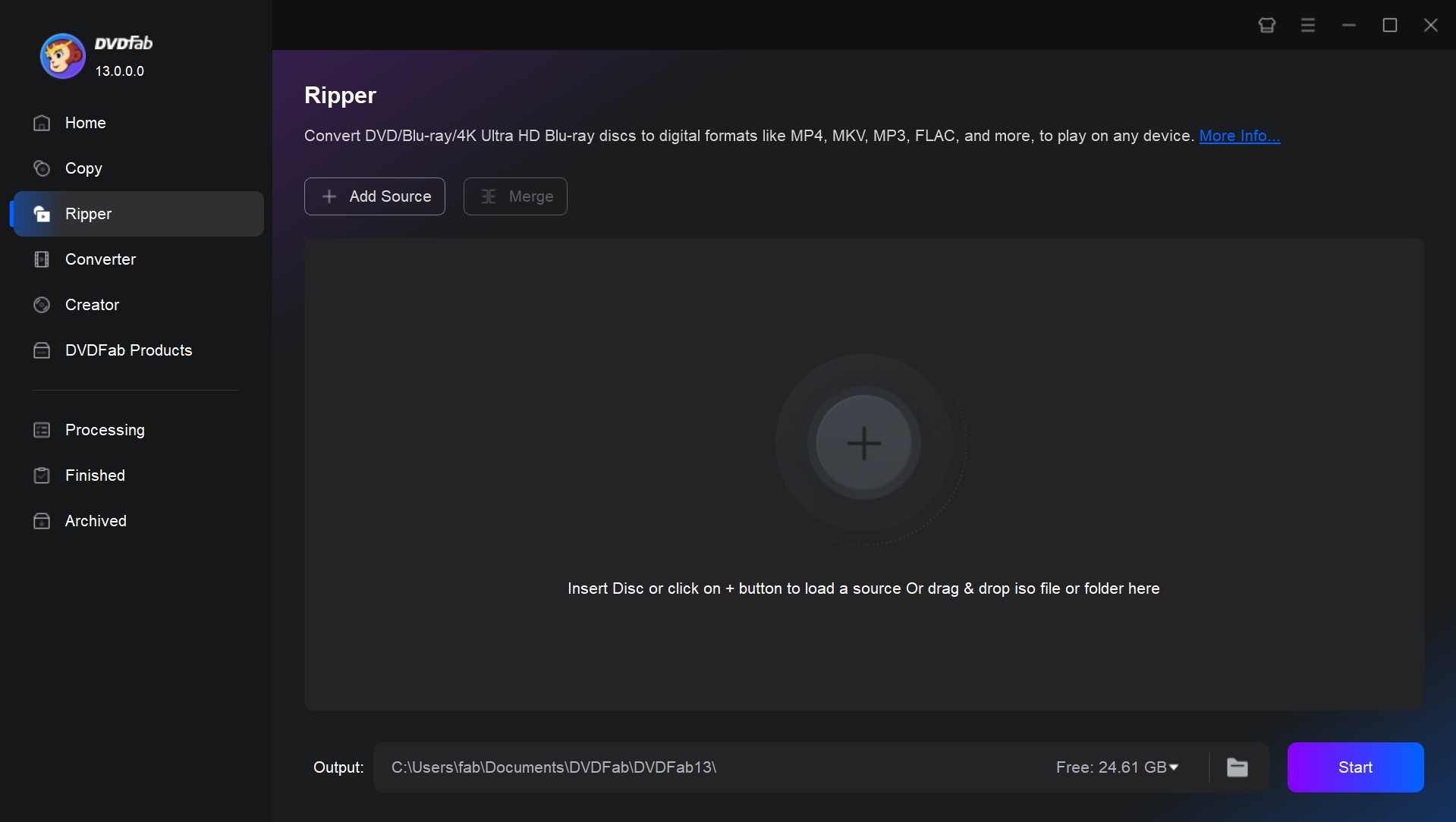
Step 2: Next, choose an output format from the Choose Other Profile button. You can select audio tracks and subtitles. In addition, set the parameters for desired video and audio, and do much more.
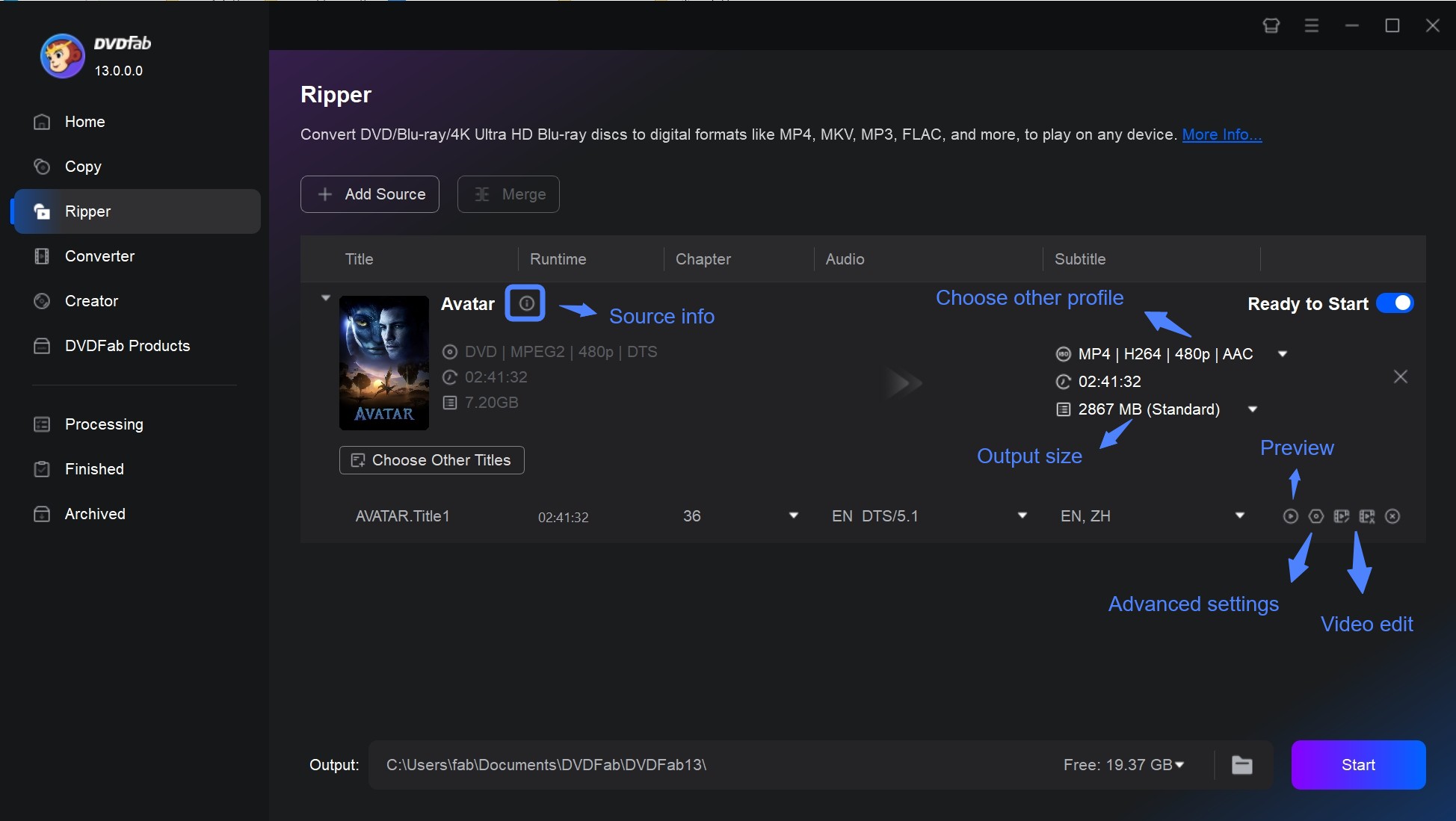
Step 3: Once you have adjusted all the output parameters, press the Start button to save the final (converted) videos on your mobile devices or hard disk drives. During conversion, you can also see the detailed progress.
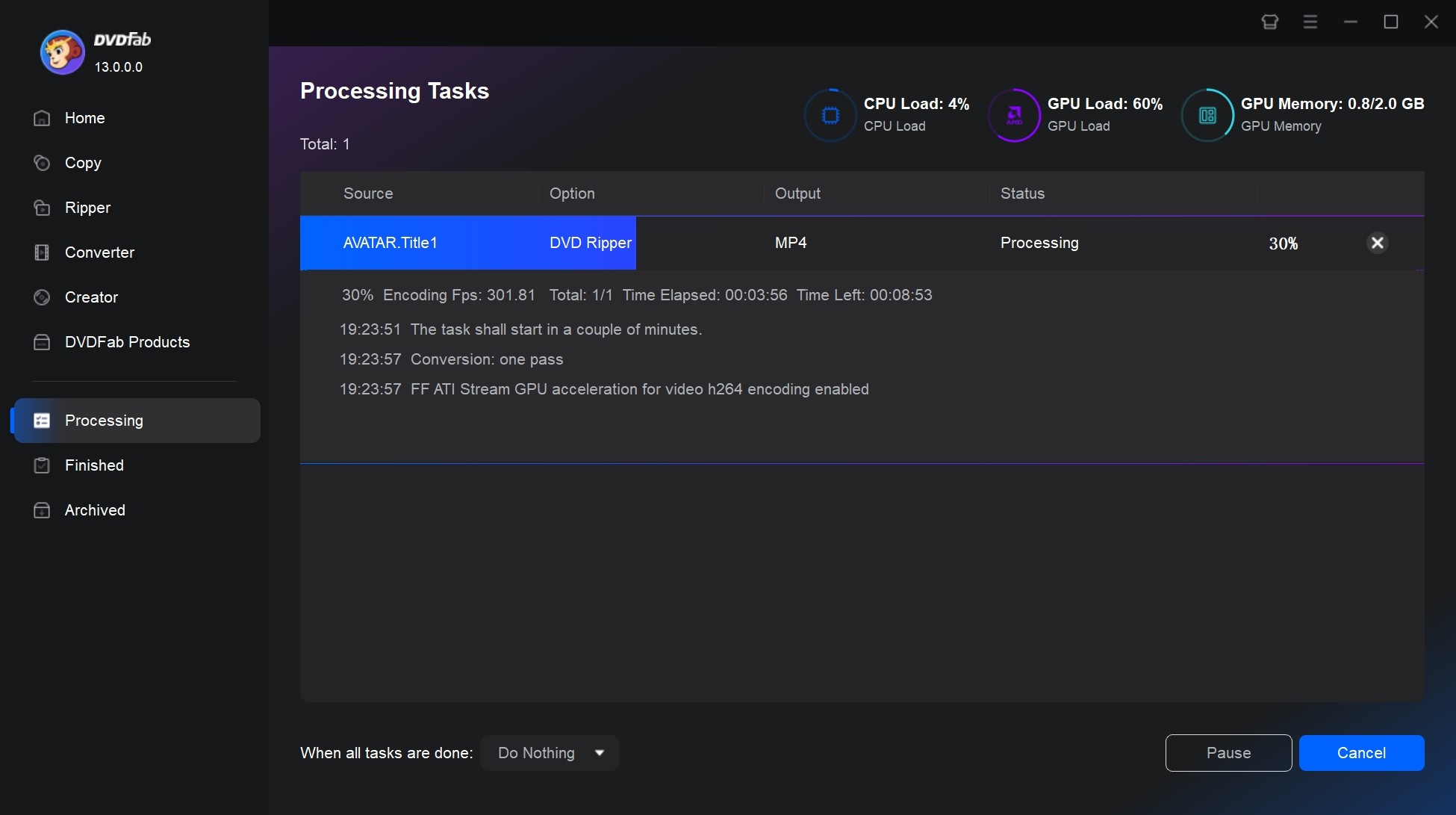
Alternative 2: Freemake Video Converter
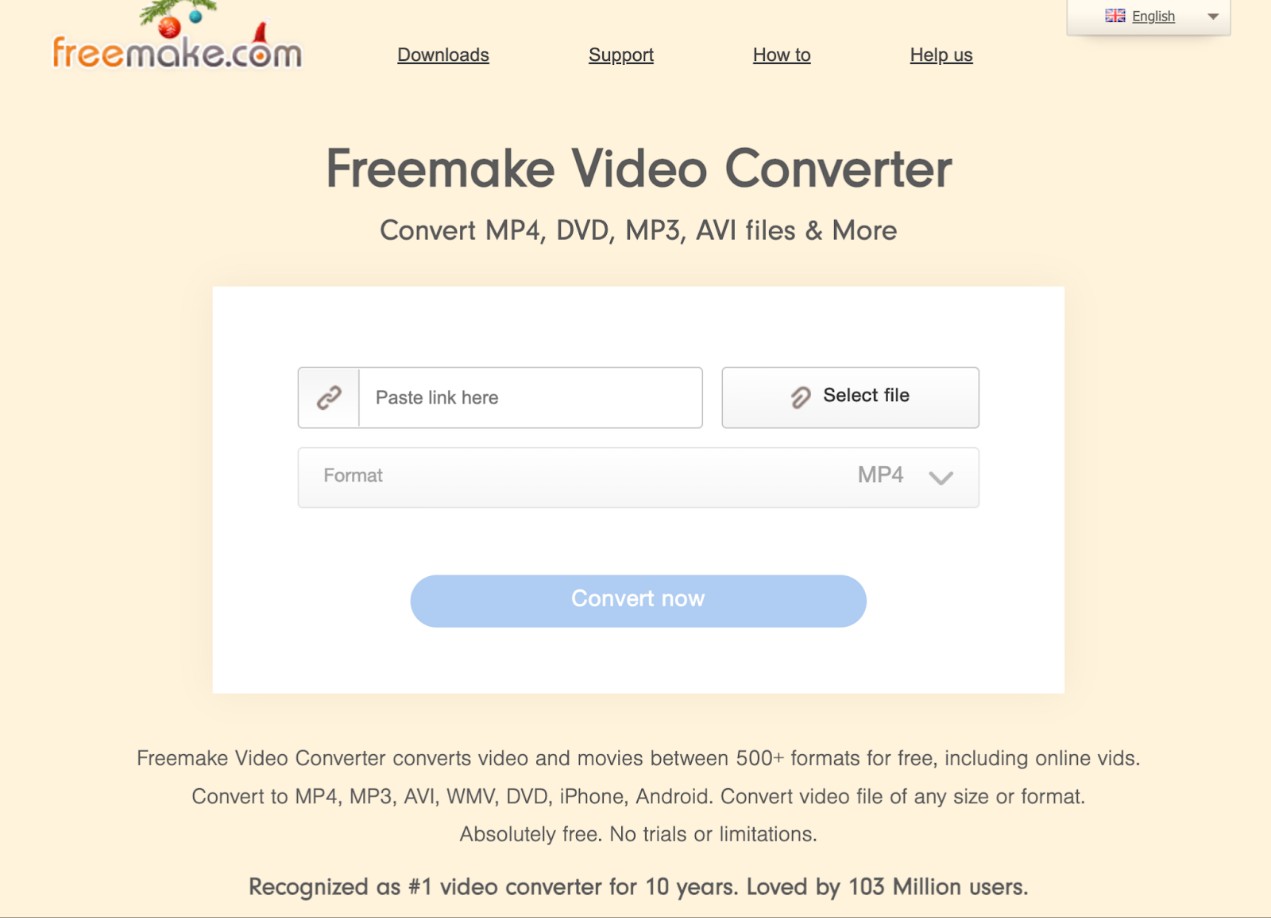
Freemake Video Converter is another safe and highly versatile alternative to the Cisdem Video Converter that supports over 500 output formats. It seamlessly handles device compatibility, allowing smooth integration for your projects. You can effortlessly download YouTube videos and incorporate them into your work. However, the YouTube upload feature sometimes experiences issues, and DVD burning faces occasional glitches.
- • Allows embedding videos directly in the websites
- • Customize video files for any size and format
- • Free software with no trials and limitations
- • Smoothly converts large HD videos, movies, and visuals
- • Transforms video files for all devices with media playback
Alternative 3: CloudConvert
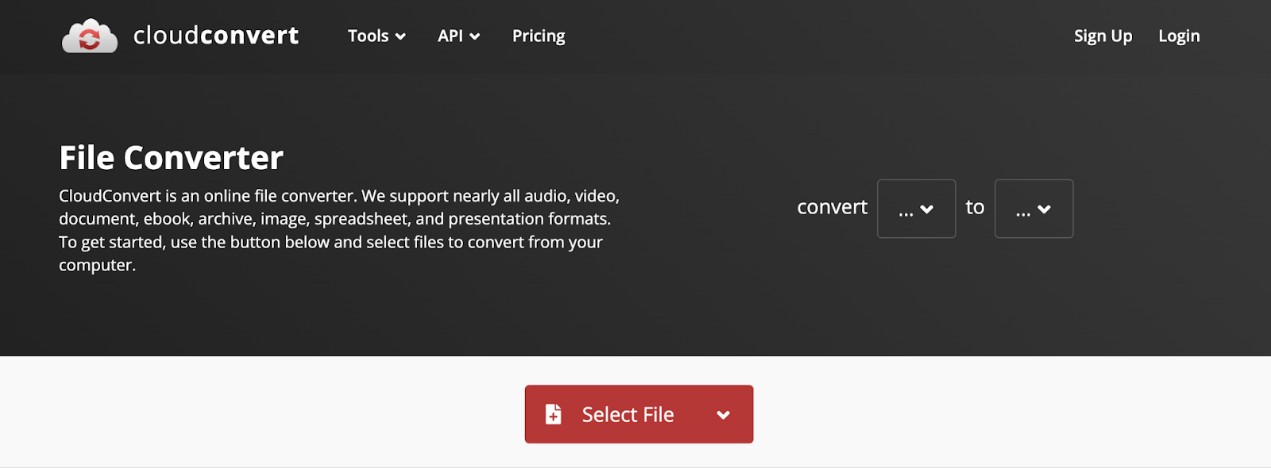
CloudConvert is another popular, widely-used, free online converter with data security that supports over 200 media formats, focusing on high-quality conversions. It also provides an API for integration, regularly updated for improved functionality. However, despite supporting a large number of formats, it lacks compatibility with certain video types. Additionally, its privacy policy raises concerns, as it doesn't offer substantial protection for user data.
- • Enables file conversion without registration of account or logging in
- • Offers high-quality conversions for playback on all devices
- • Powerful API allows custom integrations
- • It is ISO 27001 certified and ensures data security for all users to access files with confidentiality
- • Supports all kinds of media files, whether video, audio, ebook, document, archive, image, spreadsheet, and presentation formats
Comparison between Cisdem Video Converter and Its Alternatives
Cisdem Video Converter stands out for its broad format support, and high-quality conversions. See the table below for a detailed comparison. This table compares their key features based on format support, device compatibility, and functionality. Each tool excels in different areas, so your choice will depend on your specific needs.
| Key Parameters | Cisdem Video Converter | DVDFab Ripper Module | Freemake Video Converter | CloudConvert |
| OS | Windows and Mac | Windows and Mac | Windows PC only | Web-based online tool |
| Supported Formats | 600+ video and audio formats | 1000+ digital formats | 500+ media formats | 200+ output formats |
| DVD/Blu-ray Ripping | Yes | Yes, with specialized modules | No (focuses on video format conversion) | No (focuses on video conversion) |
| Cloud Integration | No | No | No | Yes |
| Video (Output) Quality | High-quality conversions | Lossless quality | High-quality conversions but may vary | Loss of video quality |
| Editing Features | Basic editing tool | Advanced editing features | Basic editing tool | No video editing features |
| Pricing Plans | Paid software with a free trial | Paid software with a free trial | Free version with limitations | Free plans and premium plans available |
| Privacy and Security | Good privacy options | Good security, especially for ripping | Limited privacy controls | Privacy concerns in data processing |
FAQs
Yes, Cidem Video Converter is an absolutely safe software for ripping DVD to Plex, downloading or converting streaming videos. Please note that you should get the download link from official sources such as the official website.
While many free and paid alternatives to the Cisdem Video Converter are available, DVDFab Ripper stands out as the best one. Its three ripper modules, DVD, Blu-ray, and UHD, offer advanced ripping and decryption technology to bypass copy protection and convert discs into your desired video formats.
Cisdem Video Converter can rip different DVDs and Blu-rays from any region to share and back up high-quality digital media files. It can also set the device model as an output profile to transfer and watch the disc contents on a range of devices, whether TVs, tablets, mobile phones, etc.
The Bottom Line
Cisdem is an excellent tool for Windows and Mac users to convert media files. This comprehensive Cisdem Video Converter review has familiarized you with the software's different aspects, including distinctive features, subscription plans, step-by-step guide, pros and cons, etc. However, its drawbacks may compel users to seek better alternatives. While we have introduced free and paid alternatives, we suggest trying DVDFab Ripper for advanced ripping and conversion techniques.