Top 5 Best Text to Audio Solutions of 2024
Summary: This article reviews the top five text-to-audio solutions of 2024, emphasizing their features for enhancing accessibility and learning. It aims to help readers find the best tool for converting text to audio, facilitating effective communication and engagement.
- • Simplifies the process of adding text, images, and other elements to your text.
- •User-friendly interface for designing and formatting books without needing extensive technical knowledge.
- •Offers a wide selection of voices, featuring 20 unique male and female options for both English and Japanese.
- •Allows full customization of your audio with adjustable Prosody, Expressivity and Silence settings.
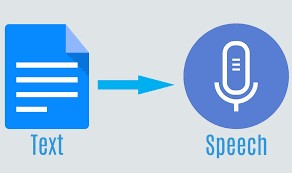
Text to audio technology has emerged as a powerful tool as our reliance on digital content grows, enabling users to effortlessly convert written text into spoken language, thereby enhancing accessibility, promoting multitasking, and enriching the overall learning experience.
Text to audio, or text-to-speech (TTS), is a technology that converts written text into spoken words using advanced algorithms. By analyzing the text’s structure and context, TTS systems generate natural-sounding speech with customizable tone and speed.
Converting Text to Audio: the Benefits for You
Text to audio converters offer numerous benefits. It enhances accessibility for individuals with visual impairments or reading difficulties, ensuring equal access to information. Users can conveniently listen while multitasking, making it easy to consume content on the go. This auditory learning approach also improves comprehension of complex material. Additionally, the AI voice generator enables quick consumption of large volumes of text, saving valuable time.
Accessibility: Text-to-audio technology significantly aids individuals with visual impairments or reading difficulties, such as dyslexia. By converting written content into spoken words, it ensures that everyone can access information without barriers, promoting inclusivity in education and communication.
Convenience: This technology allows users to listen to content while multitasking, which is especially beneficial for busy lifestyles. Whether commuting, exercising, or doing household chores, users can easily consume information without needing to stop and read, integrating learning into their daily routines.
Improved Comprehension: Auditory learning enhances understanding and retention of complex material. Hearing information can help clarify nuances and context that may be overlooked in written form. This is particularly useful for dense academic texts or intricate topics, as listening can reinforce key concepts and facilitate deeper comprehension.
Customization: Many text-to-audio tools offer customizable voice options, allowing users to select from various accents, tones, and genders. Additionally, adjustable speeds enable listeners to set a pace that suits their preference, making the experience more comfortable and tailored to individual needs.
Time Efficiency: Converting text to audio enables quick consumption of large volumes of information, which is invaluable for students, professionals, and anyone needing to process extensive documents rapidly. This efficiency can enhance productivity, allowing users to stay informed without dedicating excessive time to reading.
Language Learning Aid: Text-to-audio technology serves as a powerful resource for language learners. By hearing words pronounced correctly, learners can improve their pronunciation, intonation, and listening skills. This auditory practice reinforces vocabulary acquisition and helps learners grasp the rhythm and flow of a new language.
Five Best Text to Audio Converter for Windows and Mac
BookFab AudioBook Creator
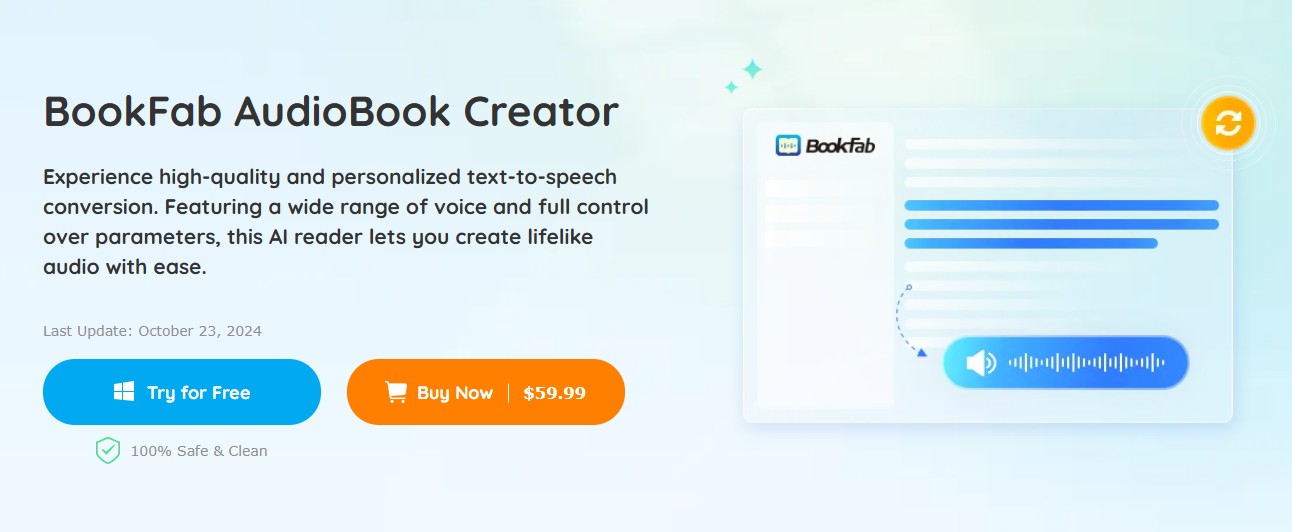
BookFab AudioBook Creator offers high-quality, personalized text-to-speech conversion, making it easy to create lifelike audio. With a diverse selection of voices and extensive control over audio parameters, it is ideal for authors, content creators, and educators producing audiobooks, podcasts, or narrated articles.
- High-Quality AI Text-to-Speech: Delivers lifelike audio with unlimited downloads.
- Wide Selection of Voices: Offers 20 unique voices for both English and Japanese, with male and female options available. Voice cloning will be introduced in future updates.
- Customizable Voices: Full control over prosody, expressivity, and silence settings, allowing users to adjust speed and loudness for tailored audio.
- Pronunciation Correction: Features alias settings for replacing pronunciations and customizable reading rules for specific needs.
- Synchronous Highlighting and Automatic Scrolling: Real-time text highlighting as audio plays, with the ability to select specific sentences for playback.
- Flexible Input and Output: Supports direct text input or TXT file imports, with audio output in multiple formats (surport text to MP3, OPUS).
- High-quality and realistic audio output.
- Extensive voice options and customization.
- User-friendly interface with interactive features.
- Limited language options (primarily English and Japanese).
- Voice cloning not yet available.
How to Use BookFab AudioBook Creator
Step 1: Launch the BookFab Client and Input Your Text
Open the BookFab client on your computer and either paste text into the main interface or import a .txt file.
Step 2: Choose and Customize the Voice
Select the desired language and voice, then adjust settings such as speed, pitch, loudness, silence and emotional expression to your preference.
Step 3: Convert Text to Speech and Play the Audio
Start to convert your text to speech. Once the conversion is completed, you can play the natural-sounding speech online or check the downloaded audio file.
NaturalReaders
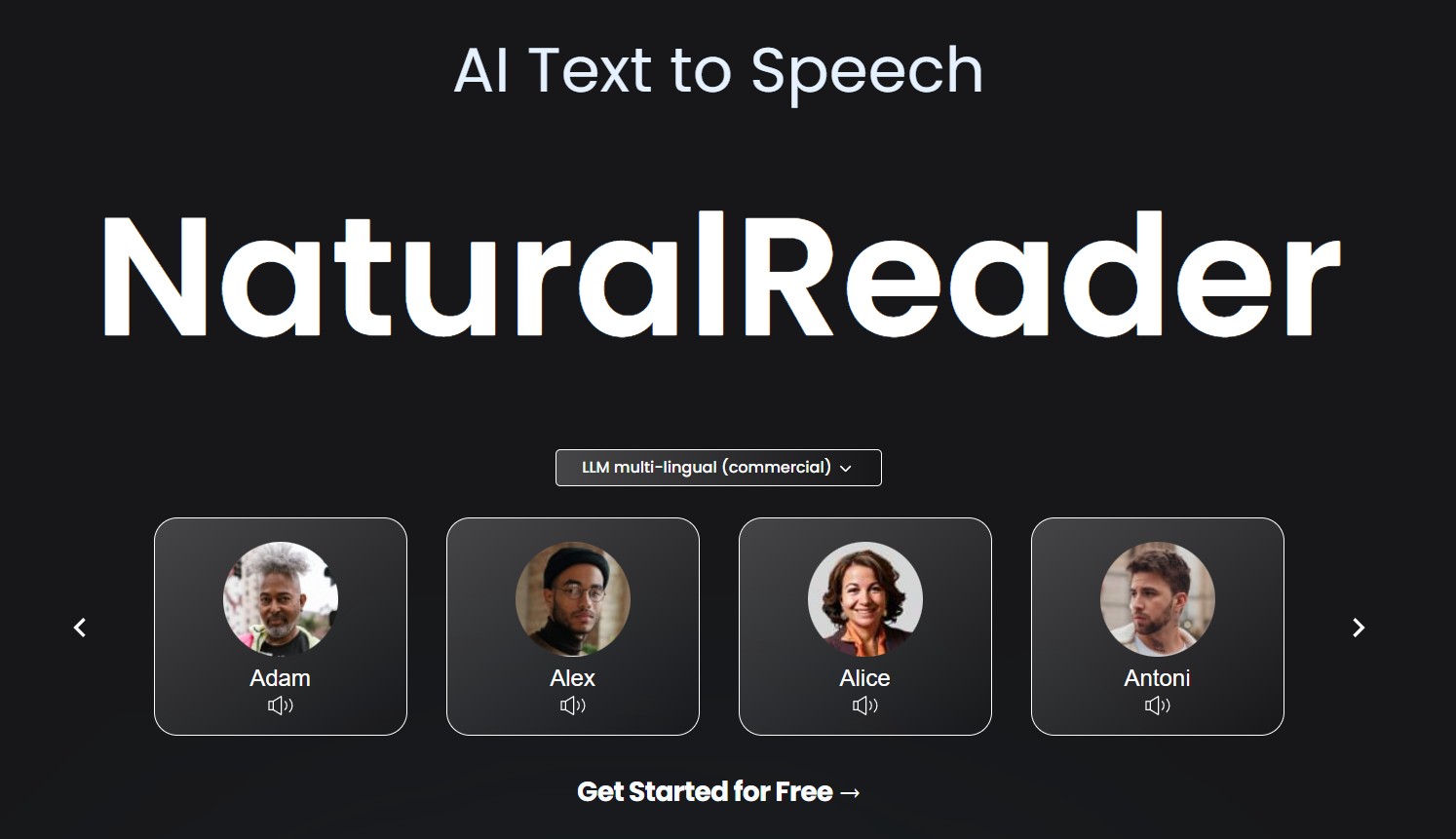
Natural Reader is a versatile text-to-speech software that converts written text into audio. With a user-friendly interface and high-quality voices, it serves students, professionals, and anyone looking to improve their reading experience. Supporting various document formats and offering customization options, Natural Reader allows users to effortlessly listen to articles, documents, and web content.
- High-Quality Voices: Offers a range of natural-sounding voices for a more engaging listening experience.
- Multiple Formats: Supports various document types, including PDF, Word, and TXT.
- Web Reader: Allows users to convert text from websites directly.
- Customization Options: Users can adjust speech speed, volume, and voice selection.
- OCR Capability: Includes Optical Character Recognition to read text from images and scanned documents.
- Cross-Platform Availability: Accessible via web, desktop (Windows and Mac), and mobile apps (iOS and Android).
- User-Friendly Interface: Intuitive design makes it easy for users of all skill levels to navigate.
- Natural Sounding Voices: Provides a more pleasant listening experience compared to robotic voices.
- Versatile Use Cases: Suitable for personal, educational, and professional applications.
- Flexible Subscription Plans: Offers both free and premium options, allowing users to choose based on their needs.
- Subscription Costs: Premium plans can be relatively expensive for some users.
- Sound Presentation: There are several old voices (none of the new ones) where there is a strange high-pitched buzzing/static-y sound before the person speaks and after they speak.
- Pause: For the embedding pauses section, you have to manually enter the numbered pause.
Speechify
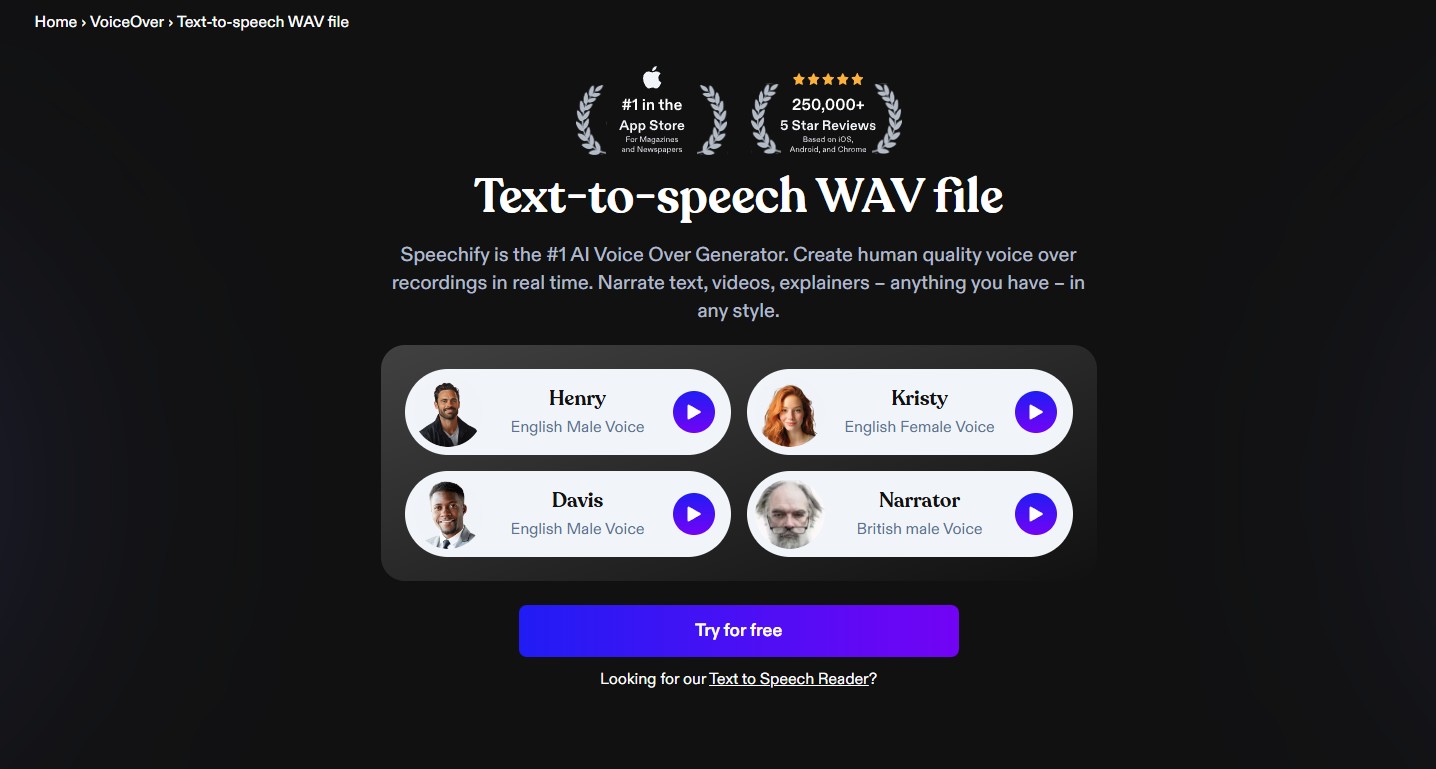
Speechify is a versatile text to voice app available on both the Google Play Store and the iOS App Store. It offers around 186 voices in 30 languages for text conversion. Users can read text from images or upload documents from cloud services like Dropbox, Google Drive, and ePub files to have them read aloud. With a reading speed of up to 900 words per minute, Speechify enhances the listening experience through features like active text highlighting and a convenient floating widget for audio control.
- Natural-Sounding Voices: Speechify offers a variety of high-quality, realistic voices that enhance the listening experience.
- Multi-Platform Access: Available on web, iOS, Android, and as a Chrome extension, making it accessible across various devices.
- Text and Document Support: Supports multiple formats, including PDFs, Word documents, and web pages, allowing easy text conversion from various sources.
- Customization Options: Users can adjust voice selection, speech speed, and text highlighting for a more personalized experience.
- OCR Technology: Features Optical Character Recognition to read text from images and scanned documents, expanding usability.
- Integration with Other Apps: Works well with popular productivity and note-taking apps, enhancing workflow.
- User-Friendly Interface: The intuitive design makes it easy for users of all skill levels to navigate and use effectively.
- Versatile Use Cases: Ideal for students, professionals, and anyone looking to improve their reading efficiency and comprehension.
- Cross-Device Synchronization: Ensures a seamless experience across platforms, enabling users to switch between devices effortlessly.
- Time-Saving: Enables quick consumption of large volumes of text, enhancing productivity.
- Subscription Fees: While there is a free version, many advanced features require a subscription, which may deter some users.
- Occasional Performance Issues: Some users report minor glitches or bugs, particularly in the mobile app.
- Subscription Mode: Only a yearly payment option is available
Voicemaker
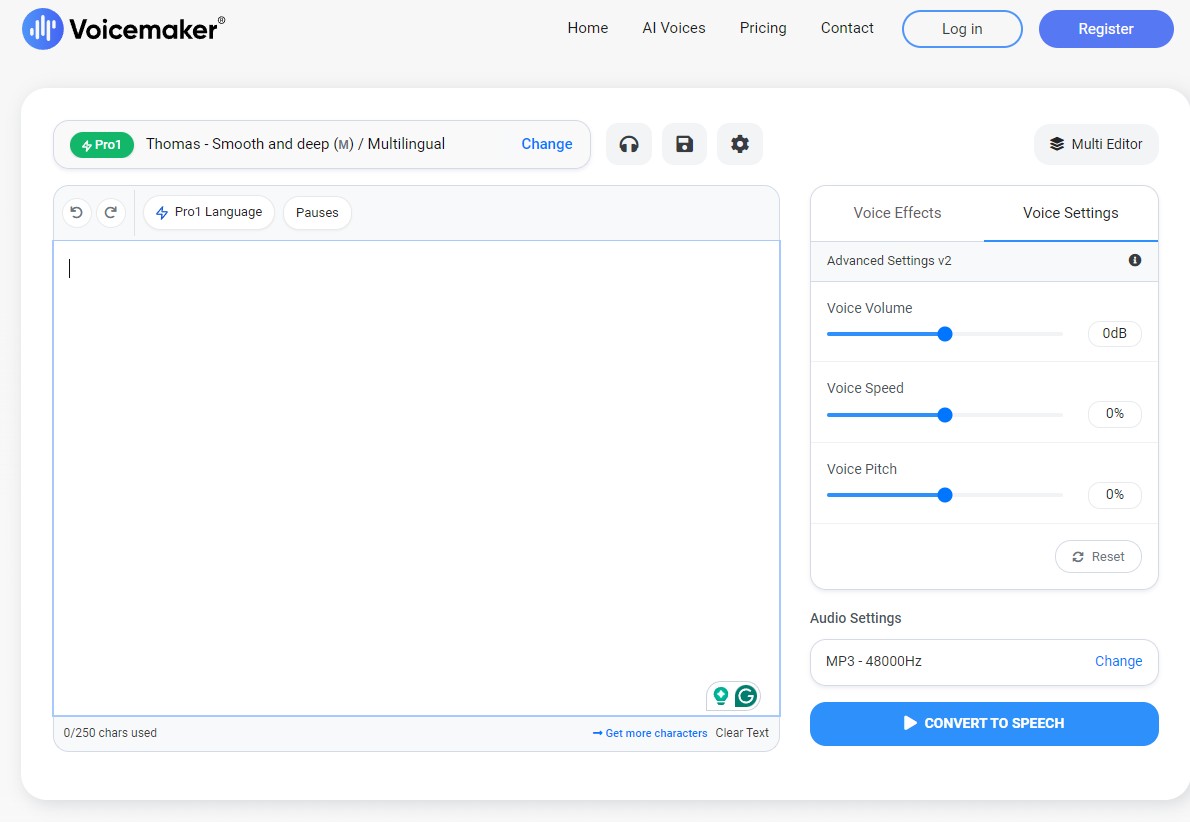
Voicemaker is a sophisticated tool designed to transform text into customized voice outputs. It offers various options for voice personalization, allowing users to explore over 1,000 AI voices with high audio quality. This text-to-speech converter supports AI voices in more than 130 languages.
- Extensive Voice Library: Offers over 1,000 AI-generated voices in various accents and styles.
- Multi-Language Support: Provides text-to-speech capabilities in more than 130 languages.
- Customization Options: Allows users to adjust pitch, speed, and volume for personalized audio output.
- Audio Formats: Supports multiple audio formats for export, including MP3 and WAV.
- Text Highlighting: Includes features for real-time text highlighting while reading, enhancing user engagement.
- API Access: Offers an API for developers to integrate TTS functionality into their applications.
- High-Quality Audio: Produces natural-sounding speech, making it suitable for professional use.
- User-Friendly Interface: Easy to navigate, making it accessible for users of all skill levels.
- Versatile Applications: Ideal for content creators, educators, and businesses needing voiceovers.
- Free Tier Available: Offers a free version with basic features, allowing users to try before committing.
- High system requirements: Requires powerful hardware and high-speed internet for optimal performance, potentially limiting access for users with older systems.
- Complex interface navigation: The user interface may be overwhelming for beginners, with advanced features that require a learning curve to master effectively.
Play.ht
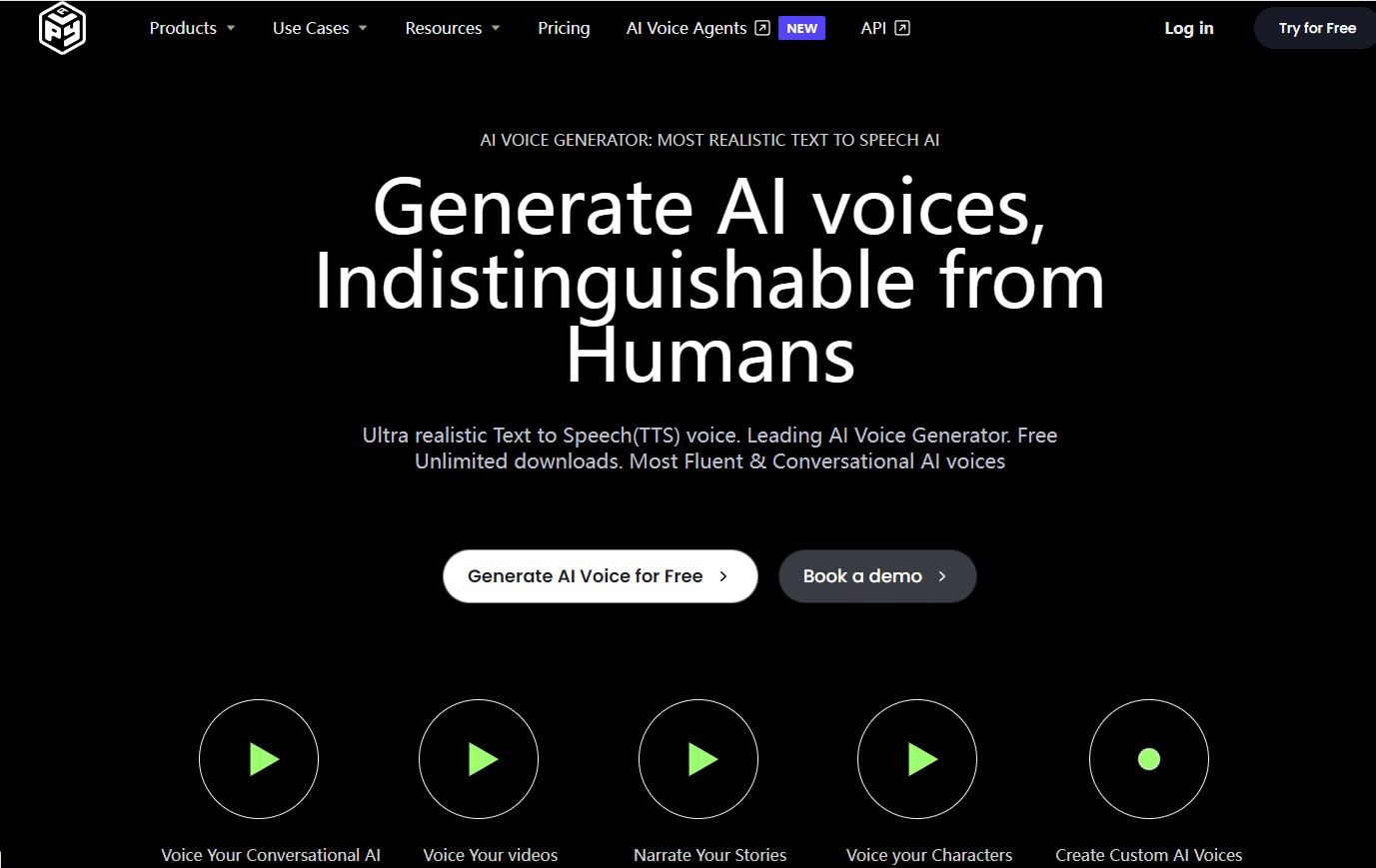
Play.ht is an advanced text-to-speech (TTS) tool that converts written content into high-quality spoken audio. Using cutting-edge AI technology, it offers a variety of natural-sounding voices in multiple languages and accents, making it perfect for content creators, marketers, educators, and businesses. Users can effortlessly turn blogs, articles, and documents into engaging audio files for podcasts, e-learning modules, or audiobooks.
- Voice Selection: Offers a wide range of voices and accents to suit your content's tone and audience.
- Customizable Speech Parameters: Adjust speed, pitch, and emphasis for tailored audio output.
- Multi-Language Support: Creates audio content in various languages for a global audience.
- Easy Integration: Seamlessly connects with other platforms via API for streamlined workflows.
- Real-Time Preview: Listen to audio previews instantly for immediate adjustments.
- Accessibility Enhancement: Provides auditory alternatives for visually impaired users.
- Content Repurposing: Easily converts text into podcasts or audiobooks, broadening reach.
- Increased Engagement: Audio formats boost engagement and retention, especially for mobile users.
- Time-Saving: Automates text conversion, saves time on manual narration.
- User-Friendly Interface: Intuitive design simplifies audio creation and customization.
- Limited Voice Options: May lack certain accents and tones for specific needs.
- Complex Interface: New users might find it overwhelming, requiring a learning curve.
FAQs
TTS systems analyze the text to understand its structure and context, convert it into phonetic representations, and then generate speech using algorithms and voice samples.
Common applications include accessibility for visually impaired users, language learning, content creation (like audiobooks and podcasts), and enhancing productivity by allowing multitasking.
Most modern TTS systems support multiple languages, enabling users to convert text into audio in various languages for a global audience.
Yes, several free TTS tools are available, but they may have limitations in terms of voice options, features, or audio quality compared to paid versions.
Conclusion
Text to audio technology, exemplified by tools like Bookfab's audiobook creator, enhances accessibility and communication. It makes information more engaging and easier to consume across various fields, such as education and entertainment. As these technologies continue to evolve, they will further enrich our interactions and promote inclusivity for all.
