Find the 5 Best AI Voice Generators to Create Exciting Voiceovers in 2024
Summary: Decoding what is the best AI voice generator can be crucial for creators new to this dubbing field. Whether in the post-production phase or a novice, finding and settling on the best text to speech AI voice generator can be daunting unless you read this article. Here, we have listed the best AI voice generator free text to speech, to simplify your job and save time.
- • Simplifies the process of adding text, images, and other elements to your text.
- • User-friendly interface for designing and formatting books without needing extensive technical knowledge.
- • Offers a wide selection of voices, featuring 20 unique male and female options for both English and Japanese.
- • Allows full customization of your audio with adjustable Prosody, Expressivity and Silence settings.
Table of Contents
In this information era where content is king, everyone is in the loop to elevate and present their ideas in the best possible manner. Unlike text, many audio buffs prefer grasping quick entertainment on the go, multitasking to save their time. While many people hire dubbing artists to make their content cater to the global audience, other creators invest smartly in AI voice generators that make their jobs much more manageable. But you may wonder what AI voice generator is everyone using. But we are here to walk the extra mile and help you figure out what is the best AI voice generator.
Stay tuned and keep reading this knowledgeable blog post to find the best AI voice generator with a user-friendly interface and more features to save time and increase your focus.
Factors to Consider for Finding the Best AI Voice Generator
Discover the transformative power of advanced AI voice generators that deliver unparalleled voice quality and versatility. With customizable options, natural-sounding speech, and extensive language support, these tools enhance various applications, from audiobooks to virtual assistants. Explore how they elevate user experience and accessibility in today's digital landscape.
Here's a list of determining factors for the best AI voice generator to elevate your audio content.
- Enriching voice quality to deliver a naturalness with clarity of prosody, intonation, and emotional range
- Customization options to fine-tune the speed, pitch, tone, and accent of the generated voices
- Multilingual support to cater to the needs of a wider audience
- Realism of the pattern of synthetic voices to mimic human voices and patterns in all aspects
- Compatibility with widespread platforms, APIs, and software for seamless use
- Suitable for various purposes like podcasting, gaming, accessibility tools, virtual assistants, etc.
- Ease of use and simplicity of accessing the features regardless of the skill levels
- Availability of free trials/versions and handy or convenient subscription models
- Tutorials and support for understanding the functionality, use, and guidance
When choosing an AI voice generator, ensure to prioritize the one that excels in most of the factors listed above. This ensures high quality, customization, and usability to enhance your audio content without hassle. To ease your selection, we have shortlisted the best ones below. Go through their overview, pros and cons, and pick the one that best matches your requirements.
What AI Voice Generator is Everyone Using: The Best 5 Solutions
The Best AI Voice Generator: BookFab AudioBook Creator
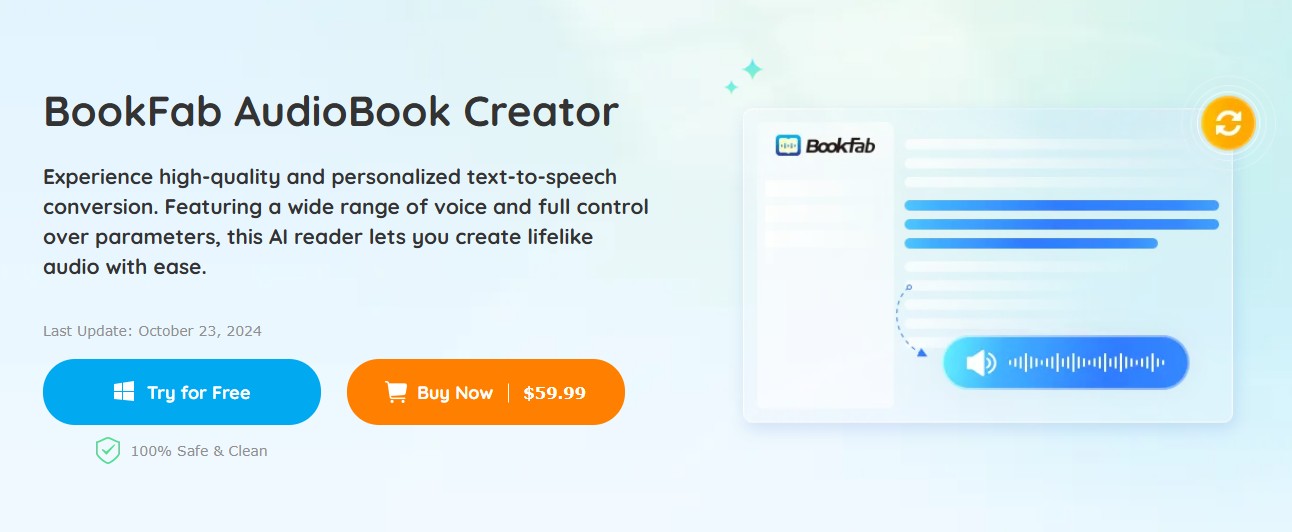
BookFab AudioBook Creator is a top-rated, professional-grade AI voice generator renowned for creating high-quality, lifelike audio content. Its wide range of voices and full customization parameters help users gain complete control over their content. Regardless of the profession, it has ample features to elevate your content in every field, including teaching, recording podcasts, reciting articles, and more. The best part is that it lets you tailor your voice to meet your content requirements.
- Text-to-speech features deliver realistic and high-quality audio
- Offers a vast selection of 20 male/female voices in English and Japanese languages
- Offers personalized voices with complete customization of speed, loudness, and more
- Supports advanced pronunciation settings for flawless audio output
- Provide real-time text highlighting during audio plays for a clear and better view
- Flexibility of input of textual content and output in the form of multiple formats such as text to MP3 and OPUS
- Unavailable for Mac and Linux computers
How to Use AI Voice Generator: BookFab AudioBook Creator
Step 1: Install BookFab AudioBook Creator
Download and launch the BookFab AudioBook Creator on your Windows PC 7 and above. Then, you can quickly import a .txt file or directly paste your textual content on the main page.
Step 2: Make Voice Customizations
Pick your convenient voice and language. Then, customize further, including modifying speed, loudness/silence, pitch, and emotional expressions to match your needs.
Step 3: Complete the Conversion and Play the Output
Start the conversion process and download or directly play the converted audio output online upon its completion.
Purchase DVDFab All-in-One and enjoy a special surprise! During the first week of the new product launch, get BookFab AudioBook Creator at a 40% discount.
2. Murf

Murf is another exciting AI voice generator free text to audio, that allows recording text and replicating it in your chosen AI voice. Besides generating voices, it can clone, dub, and translate them into over 200 voices and 120+ languages to amplify and create professional content without any barriers in a few minutes.
- Provides a free plan
- Allows changing the voice on an existing audio file
- Offers dubbing facility to save time and money
- Allows controlling voice emphasis
- Offers over 120 languages with customization options
- All the plans do not offer broadcasting rights
- Users must opt for the Enterprise plan to access most of the features
How to Use AI Voice Generator: Murf
Step 1: Open Murf and create an account to start. Click the New Project option and navigate to Voiceover.
Step 2: Name your project and enter your text by uploading a document or copy-pasting it in the required space.
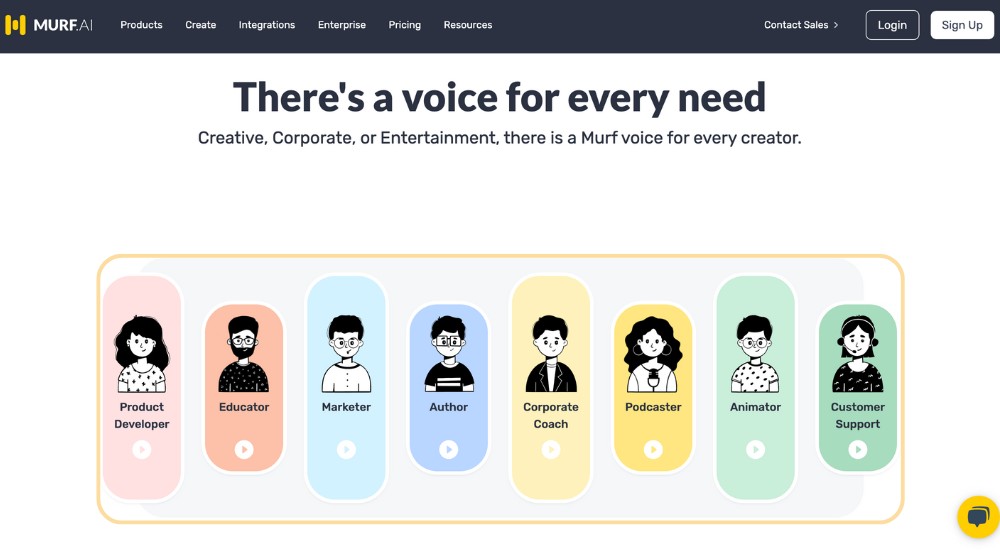
Step 3: Pick any desired voice and filter it based on age, gender, accent, etc.
Step 4: Customize the speed, pitch, and pronunciation parameters to fine-tune them and make them close to your perfect fit.
Step 5: Tap Generate to instantly create a studio-like audio file. Play the generated sound clip and make any necessary changes. Once you are satisfied, download your voiceover.
3. Speechify
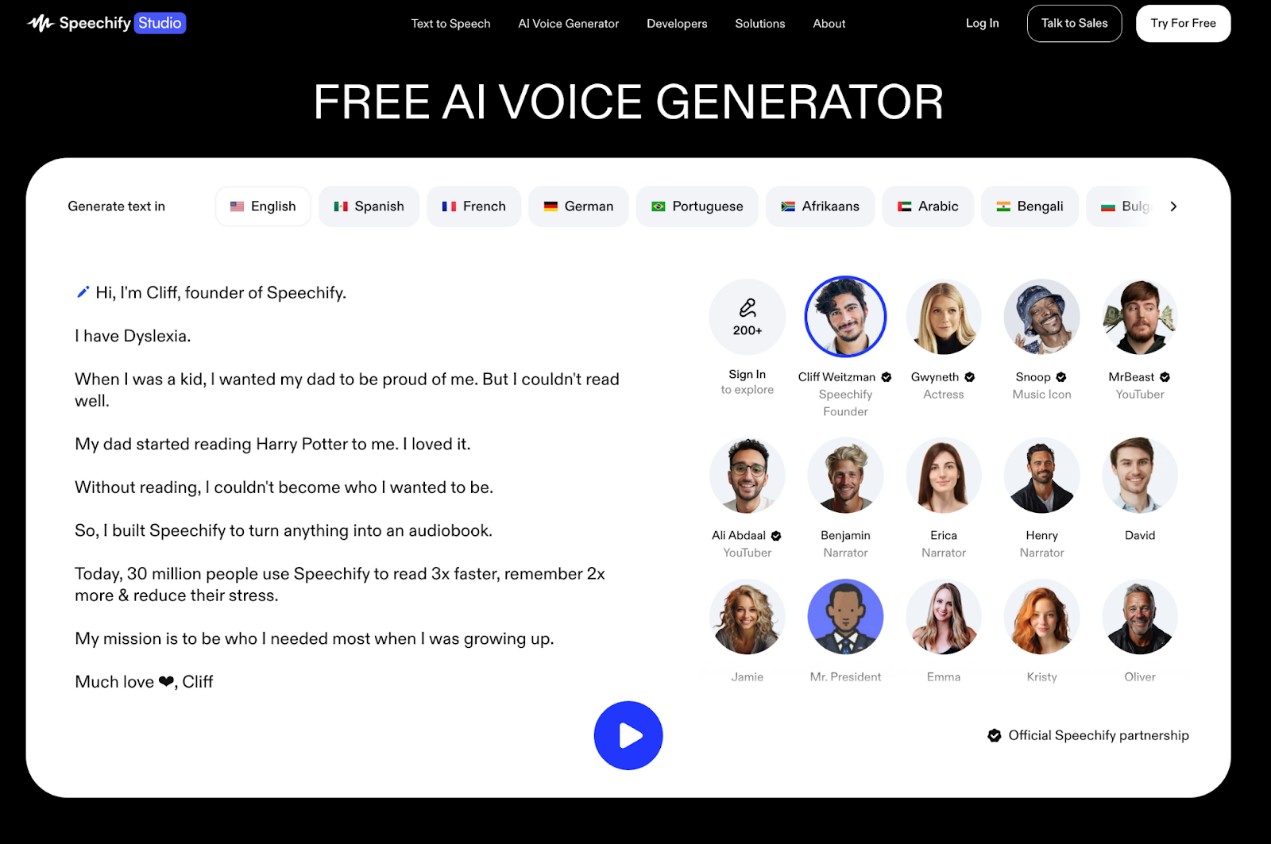
Speechify is one of the top and best AI voice generators, and it is often preferred for its ease of generating celebrity voices. Its flexibility holds no bounds and extends its wings beyond mimicking celebrities. For instance, it lets you read out the existing text loud and even create your own audio content without hassle.
- Supports a free plan for simplicity and ease of use
- Provides celebrity voices for more fun
- Works wonders for dyslexia and ADHD
- 20+ languages for greater flexibility
- Works seamlessly in Chrome extension and mobile & desktop apps
- Some of the voice options lack the human touch and instead sound robotic
- Paid monthly plans may not meet everyone's budget
How to Use AI Voice Generator: Speechify
Step 1: Open Speechify Studio on your web browser. Click Try for Free at the top right corner and create an account with any of the listed options.
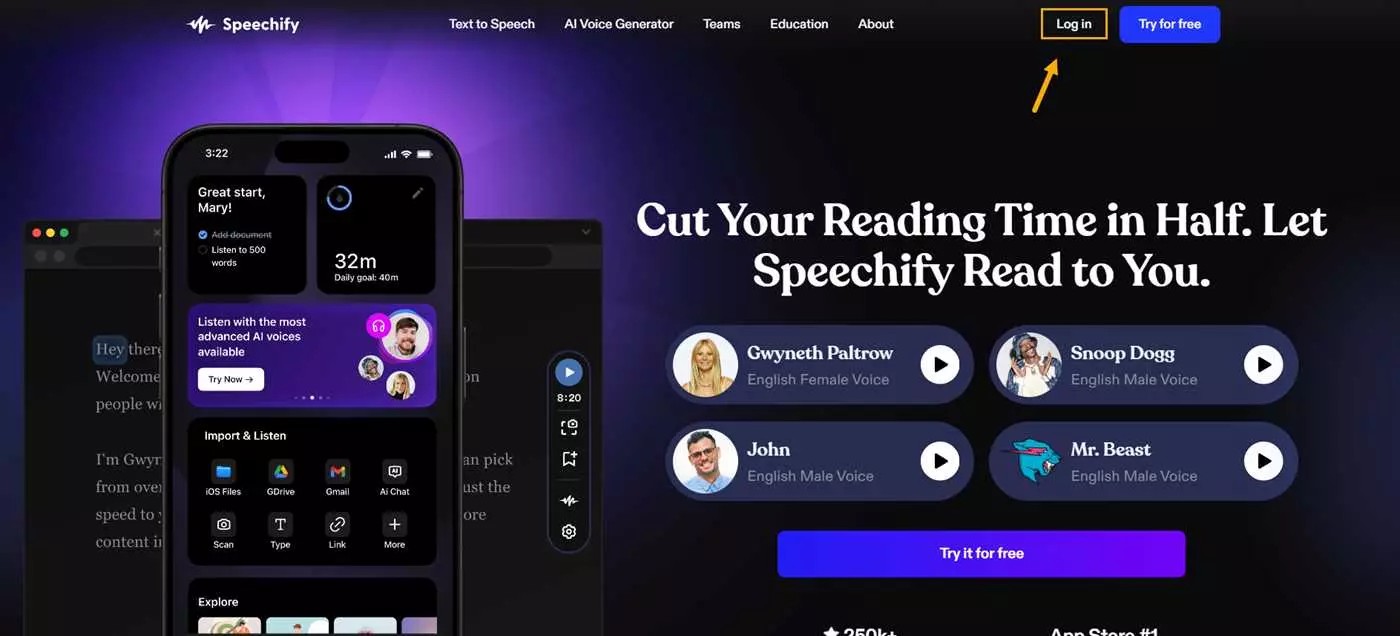
Step 2: Tap the New Voiceover option on the program's main interface to start a new project.
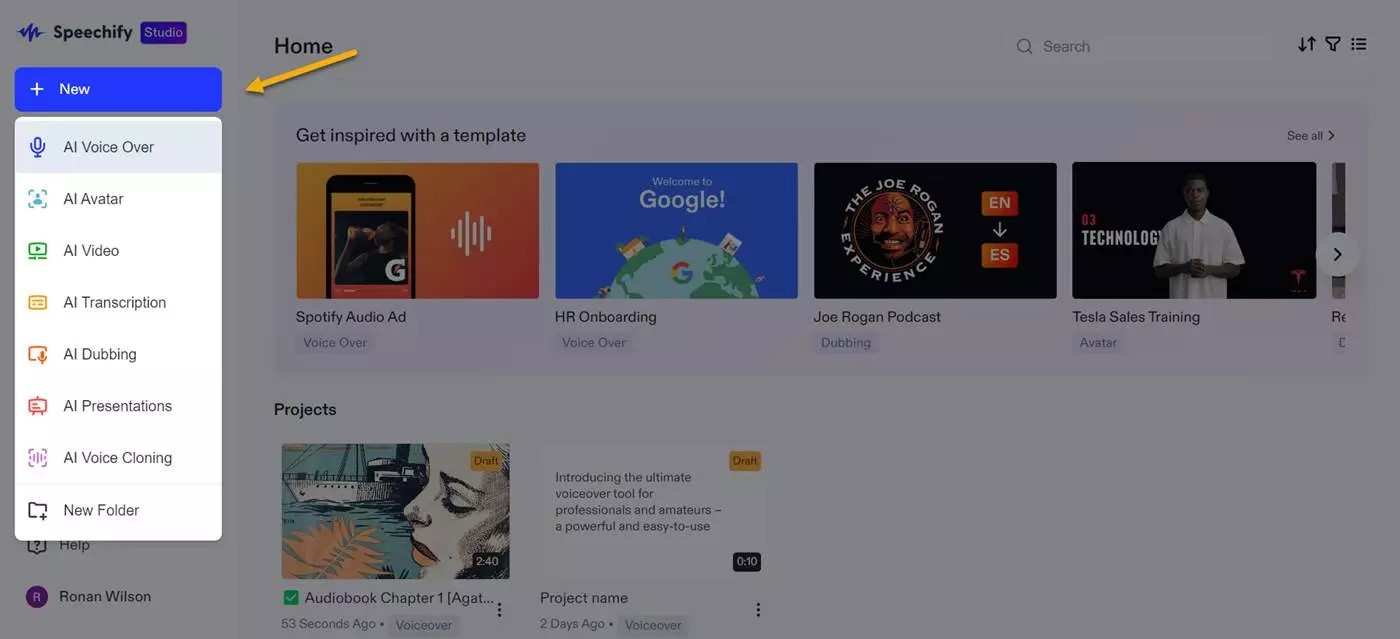
Step 3: You will have many options for adding text. For instance, you can type or paste your text directly into the required space. Or, tap Import from the left-side panel to upload a text file in the list of available formats (.txt, .ppt, .docx, etc.).
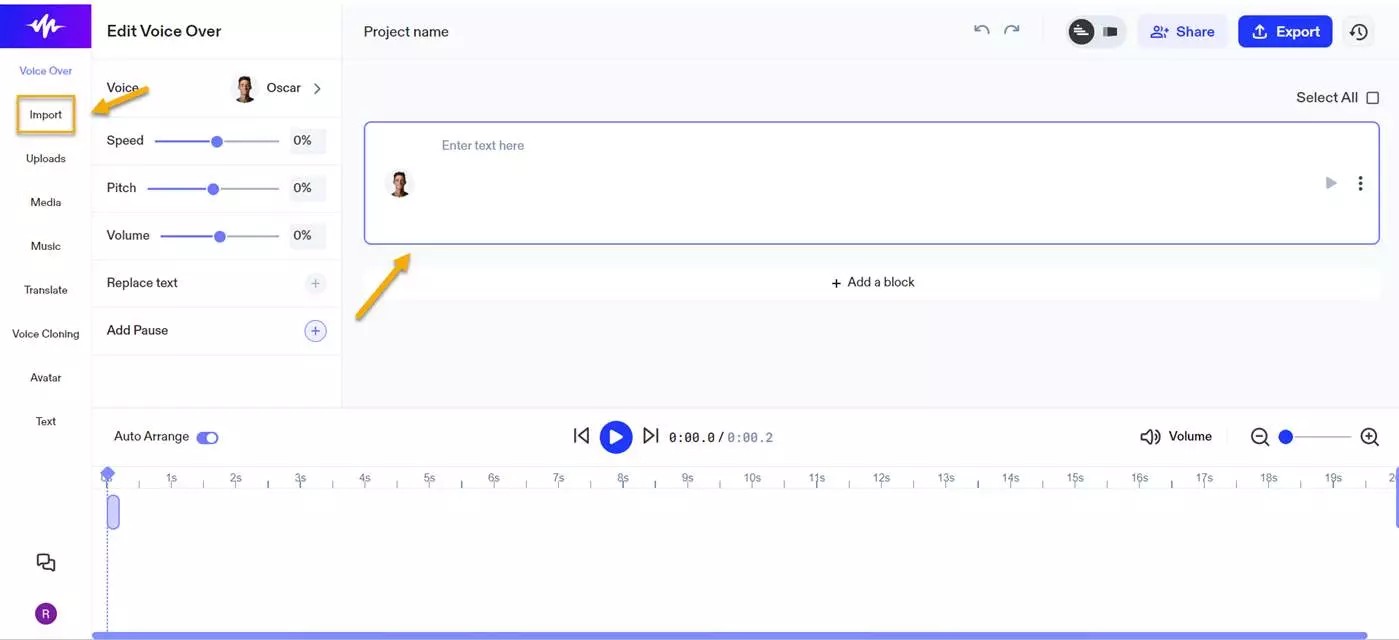
Step 4: From the Voiceover section, select a desired voice and adjust the necessary speed, pitch, and volume settings from the Edit Voice Over option.
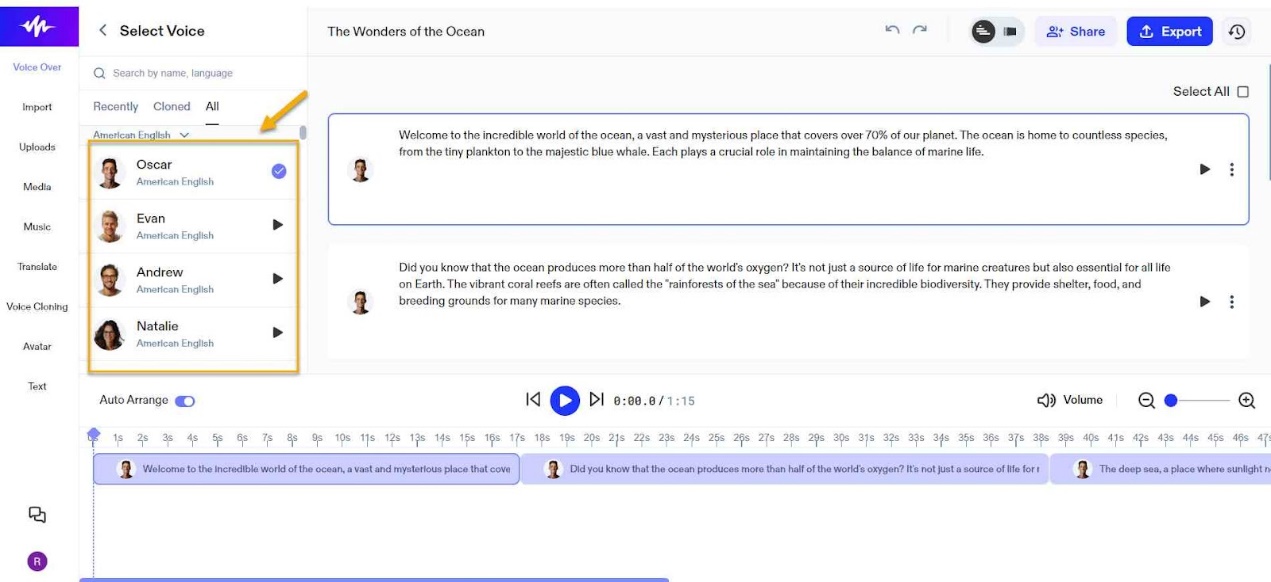
Step 5: Listen to your script's preview and make necessary tweaks. Finally, tap Export to download and save your audio file in your preferred file format.
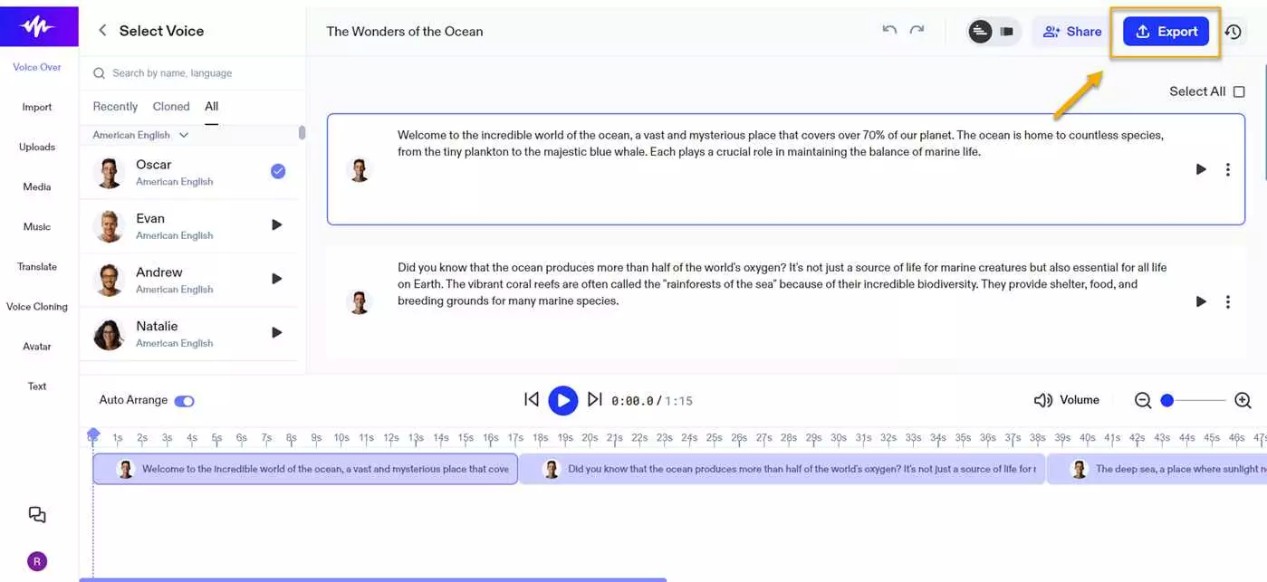
4. Play.HT
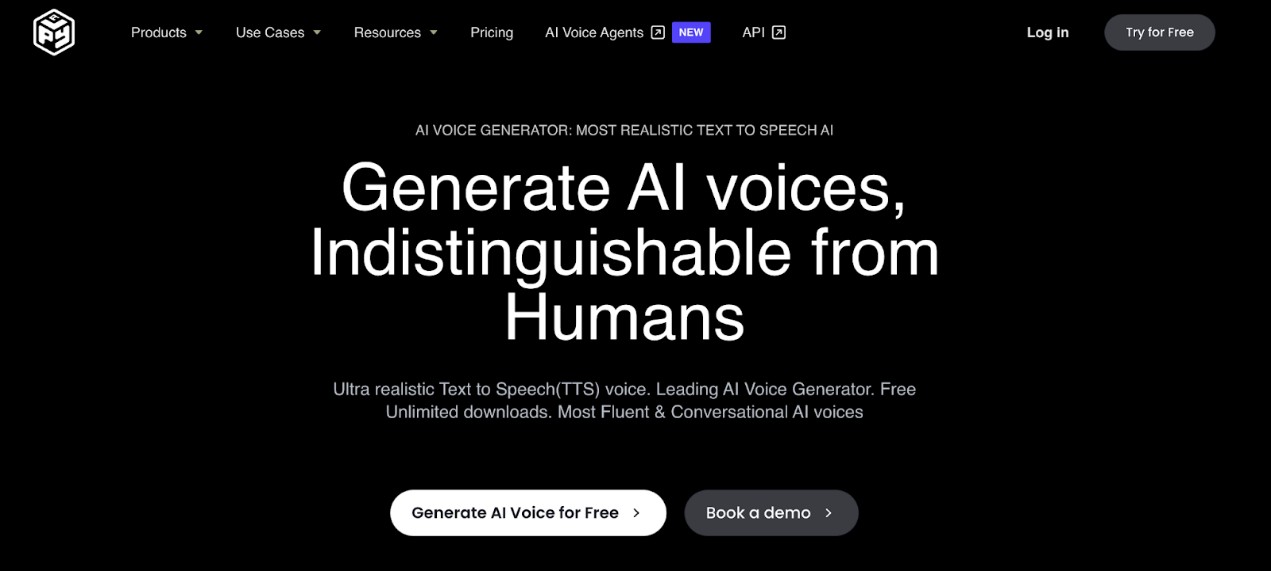
Play.HT is an excellent, emotional AI voice generator that helps generate ultra-realistic AI voices similar to human sounds. It helps deliver high-quality, fluent, and conversational AI voices in over 142 languages and 907 AI sounds. You can generate long and short forms of content with full commercial and copyrights.
- Generates natural-sounding voices by leveraging AI and machine learning to enhance listener engagement
- Supports multiple languages like 142 languages for diversity and use scenarios
- Offers various voice choices, such as 907 AI voices for different content requirements
- Supports numerous subscription plans for a varied choice
- Voice clone allows the creation of unique voices for a personalized touch
- Limited choice for non-English language users
- Restrictions in free plans limiting access to voices
- AI voices cannot replace the nuances of voice actors
How to Use AI Voice Generator: Play.HT
Step 1: Open Play.HT on your browser and click Create New Audio to launch the text-to-speech editor. You can either type your text, add a URL, or directly upload your text in a document format like PDF or Doc.
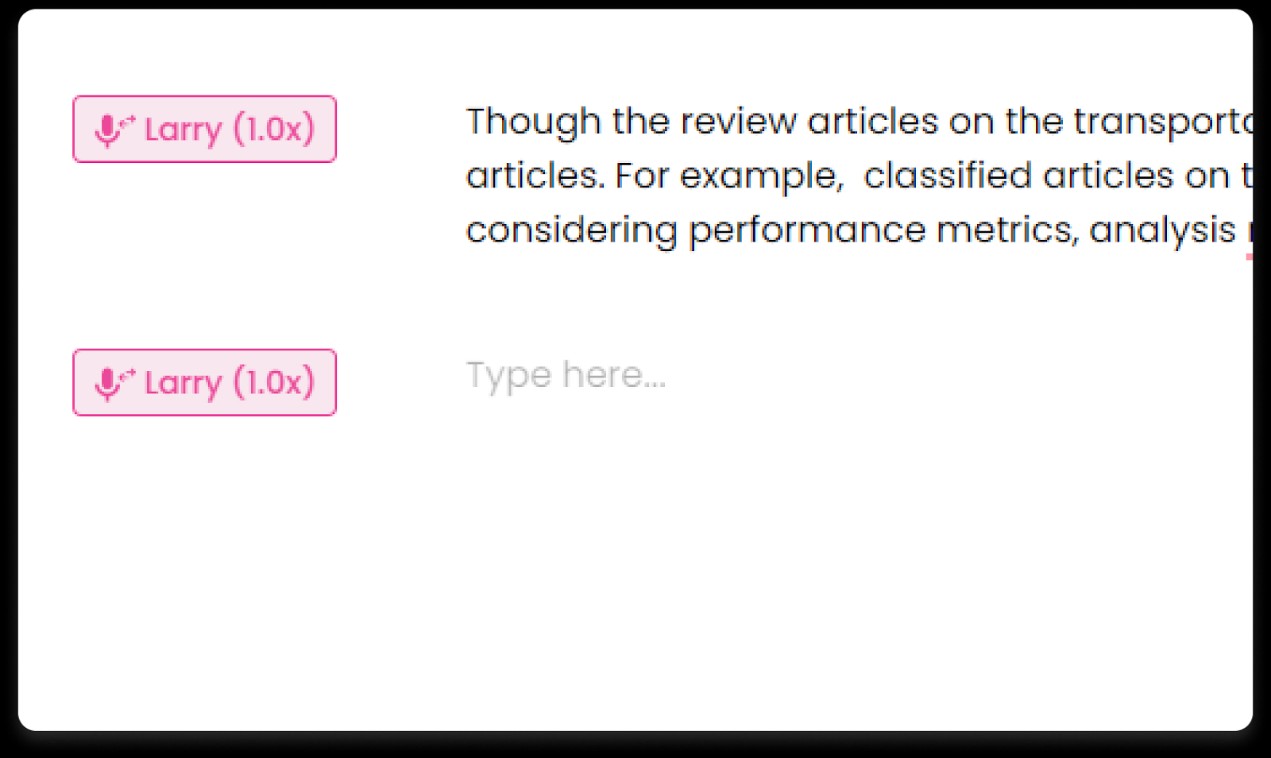
Step 2: Pick an AI male or female voice that meets your desired accent and language.
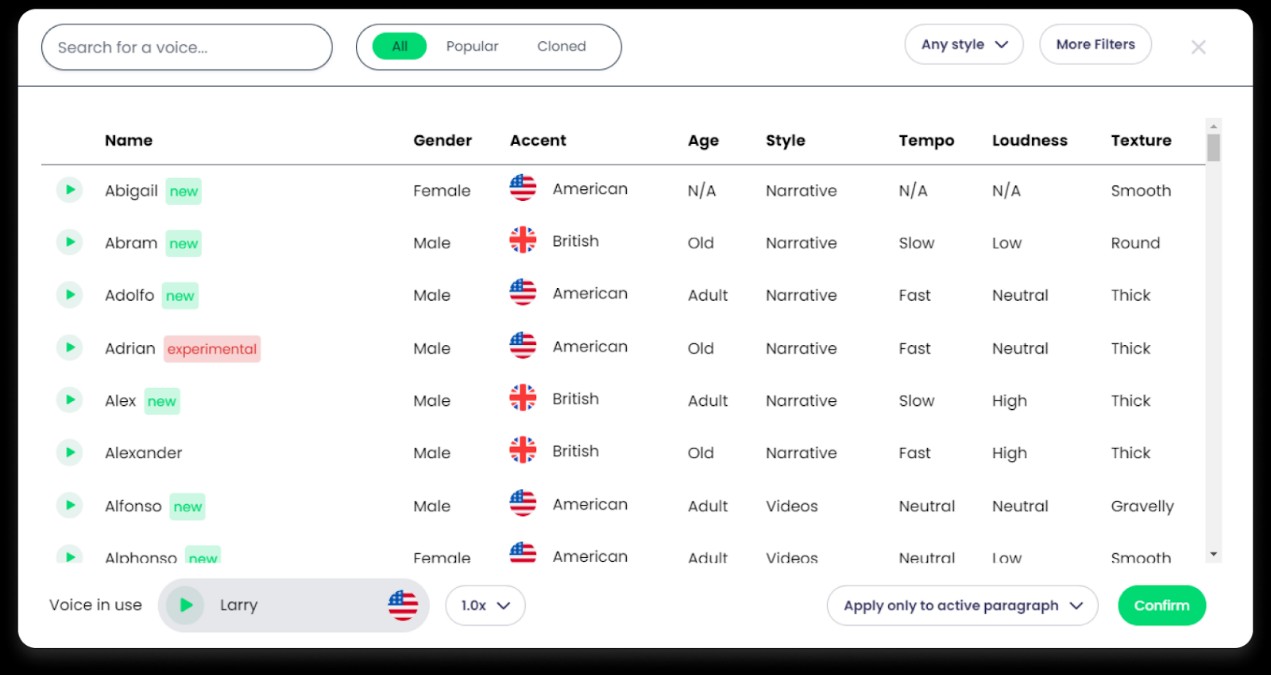
Step 3: Download the generated voiceover in WAV or MP3 format.
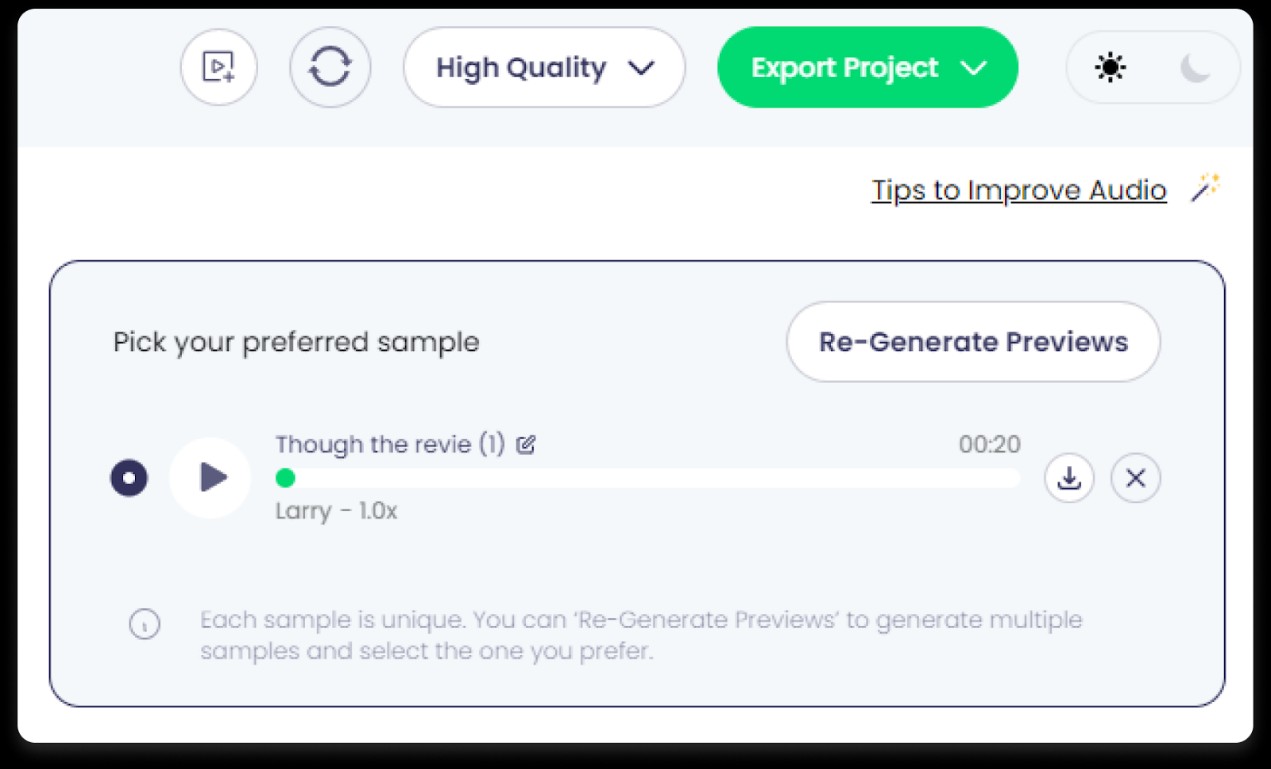
5. LOVO AI
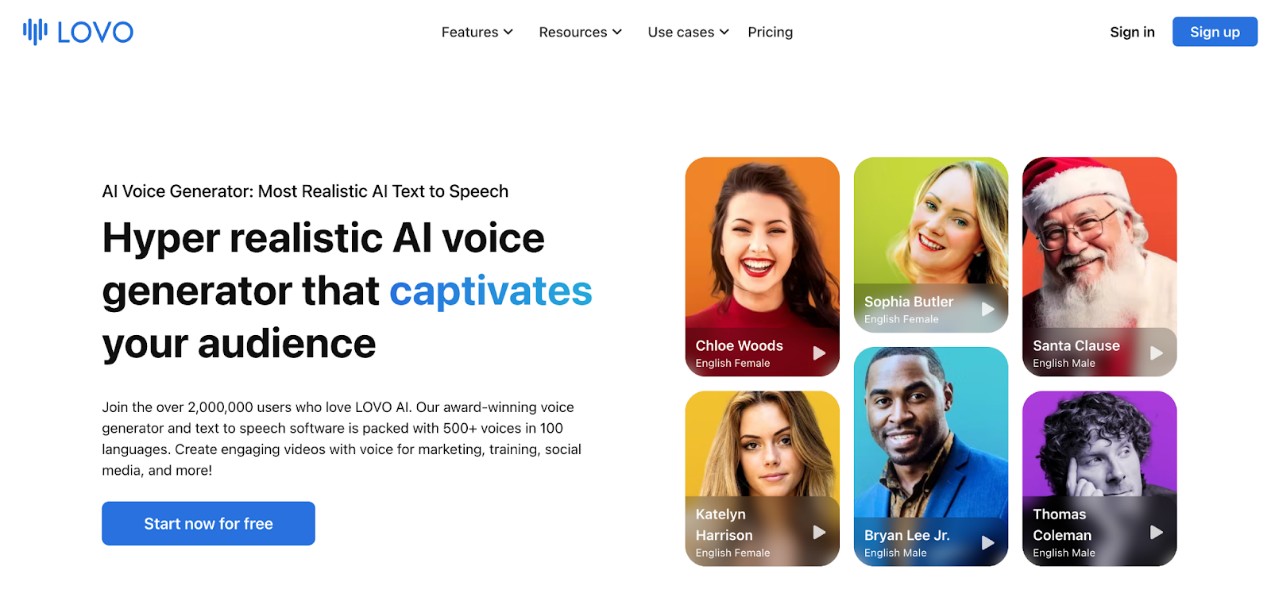
Lastly, LOVO AI is a hyper-realistic text to audio AI voice generator that offers over 500 voices and 100+ languages to create captivating audio files. Genny, its generative AI tool, can create professional-grade human-like voices packed with robust editing functionalities that help you and your viewers dive into a seamless auditory experience.
- Supports more than 500 AI voice generator characters to generate speech from text
- Allows the generation of scripts through integration and optimization of ChatGPT
- Provides a discounted deal for the first year
- Offers ease of use with its friendly interface
- Lacks many necessary functionalities like AI avatar, music tools, and voice morphing in real-time
- Most of the features are yet to roll out and are in the Beta mode
How to Use AI Voice Generator: LOVO AI
Step 1: Open LOVO AI and enter your text into the voice block by typing or directly using the copy-paste method.
Step 2: Pick a desired voice and access the library by tapping the speaker headshot or Speaker Selection.
Step 3: Generate your voiceover file appearing on the editor timeline.
Step 4: Hit the play button at the left side of the text box to listen to the generated output audio.
How to Choose the Most Suitable AI Voice Generator
Choosing the right AI voice generator requires careful consideration of your specific needs and goals. With so many options available, understanding key features, such as voice quality, customization, and integration capabilities, can help you find the ideal solution for your project or application.
Depending on your need, you may bifurcate the factors that consider only the aspects that match your requirements.
AI voice generators offer diverse benefits across various fields, enhancing communication, creativity, and accessibility. They empower content creators, educators, developers, businesses, writers, marketers, and individuals with disabilities by providing natural-sounding, customizable voice solutions for numerous applications.
You can consider using BookFab AudioBook Creator, Speechify, and Play in such scenarios.HT for high-quality, conversational, human-sounding audio output.
AI voice generators cater to a wide range of demands, providing natural-sounding voices for applications such as audiobooks, virtual assistants, e-learning, customer service, gaming, education, marketing, accessibility, podcasting, etc. They enhance communication and user experience across diverse sectors.
BookFab AudioBook Creator, Murf, and LOVO AI can ring the right bells with ease of use and widespread functionality in these scenarios.
FAQs
Q.1. Is it safe and legal to use AI voice generators?
Rapid advancements in AI outpace legislation, especially around voice cloning and deepfakes. Legal concerns usually arise from copyright and intellectual property when using others' voices or music.
Q.2. What is the best AI voice generator?
Among a pool of robust software solutions, BookFab AudioBook Creator emerges as the clear winner due to its ease of use, high-quality audio, and widespread functionality. With over 20 unique voices, it caters to users from different fields.
Q.3. Can I change my own voice with AI?
Yes. Many apps, such as Murf, Play, HT, etc., allow you to modify and alter your voice in an existing audio file and create exciting auditory content.
Final Thoughts
AI voice generators are ruling the modern world due to their ease of use and time-saving capability. They can clone voices and generate high-quality human-like sounds with minimum effort. Whether you need an AI voice generator free text to speech or a paid one, our sorted list has kept all the robust options moving forward. You can go through their pros and cons and guided process and test one yourself. However, if you want to settle with the best AI voice generator, BookFab AudioBook Creator can be your best match as it works seamlessly for all people and fits all cases and scenarios. Download and try it once!
