
It’s the best solution I’ve found for offline listening. Totally worth it!
Thomas
This tool works like magic! The speed and simplicity are outstanding, and the audio quality is flawless.
Jessie
Download Any Music from Qobuz in 10 Seconds
While most tools rely on recording methods, MusicFab utilizes cutting-edge technology! Quickly download your favorite songs in just about 10 seconds per track. Plus, convert them into various formats like MP3 and FLAC while preserving the original metadata and lossless quality. Bypass regional restrictions and download full albums or playlists in one go, allowing you to enjoy your music offline with ease!
Download Qobuz Tracks in FLAC, MP3, M4A, WAV & OPUS Formats
Download Qobuz content in its original audio quality in formats like WAV, OPUS, FLAC, M4A, and MP3! Choose the optimal output format and audio quality to suit your needs. Plus, enjoy fast and intuitive operation with excellent compatibility across all devices.

Batch Download Multiple Qobuz Content Effortlessly
With MusicFab, you can easily add Qobuz playlists, albums, and podcasts to the task queue and download them in bulk at high speed! The automatic batch processing feature saves you valuable time, allowing you to enjoy your favorite content offline. Plus, it preserves high-quality audio formats, ensuring the best possible music experience.
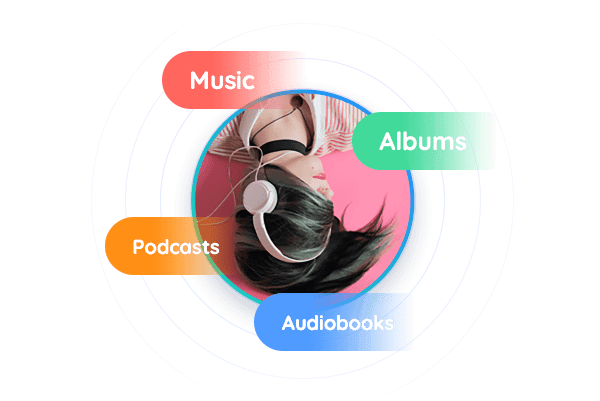
Download Music with Lyrics & Preserved ID3 Tags
With MusicFab, you can save high-quality tracks while automatically preserving the original ID3 tags, including artist, album, and genre! Enjoy seamless compatibility across devices and media players, keeping your music library perfectly organized. Plus, lyrics can be saved in .lrc format, ensuring you experience your favorite songs in the best possible way.
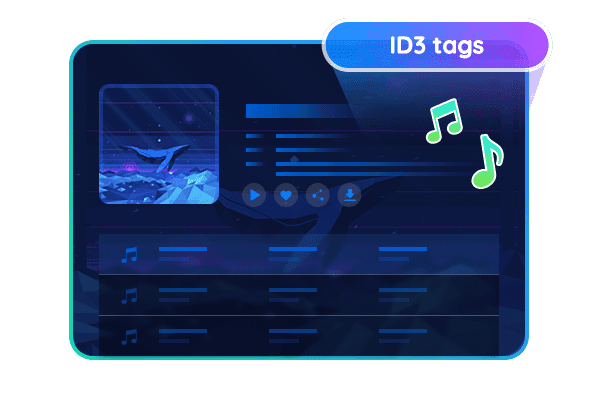
Download Qobuz Songs for Offline Playback on All Devices
The Qobuz Playlist Downloader lets you download Qobuz music DRM-free and enjoy high-quality audio on any device—smartphones, tablets, PCs, car systems, and more—even without Wi-Fi! Play your favorite Qobuz tracks anytime, anywhere without worrying about your connection. Plus, by removing playback restrictions while preserving the original audio quality, you can seamlessly transfer your music between devices and enjoy uninterrupted listening wherever you go!
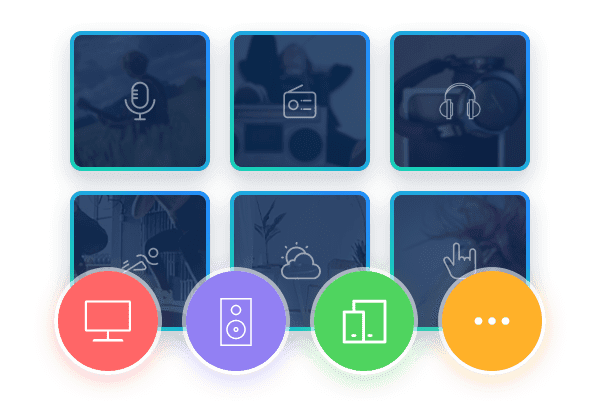
Advanced Features
All Regions & Plans Supported
Break through regional restrictions and enjoy Qobuz music globally! This downloader supports all Qobuz subscription plans and regions, letting you download tracks in lossless quality for offline playback. Unlock geo-blocked content, preserve audio fidelity, and transfer songs across devices effortlessly.
Download Music Using the Built-in Browser
Streamline your Qobuz music downloads with MusicFab Qobuz Converter. Its built-in browser lets you browse and download tracks, albums, and playlists directly—no Qobuz desktop app required. Enjoy fast batch downloads, intuitive navigation, and multitasking support, all in a user-friendly interface.
Millions of Users Enjoy MusicFab
How to Download Music from Qobuz
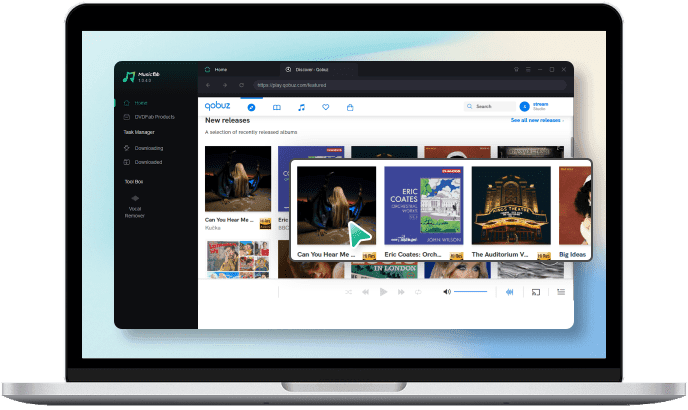 Step 1Log into Your Qobuz AccountLaunch MusicFab, open Qobuz in the built-in browser, and sign in to your account.
Step 1Log into Your Qobuz AccountLaunch MusicFab, open Qobuz in the built-in browser, and sign in to your account.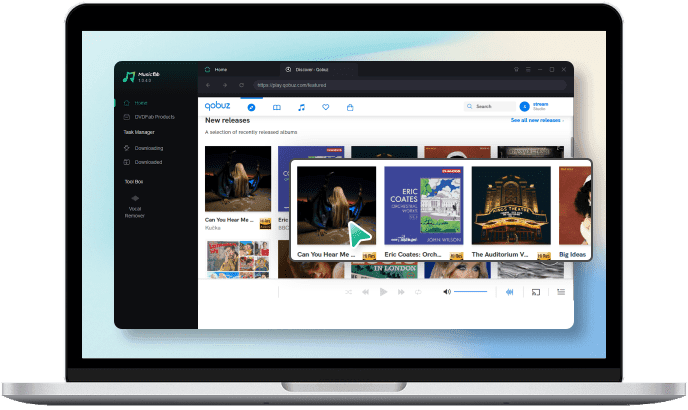 Step 2Select Your Music
Step 2Select Your Music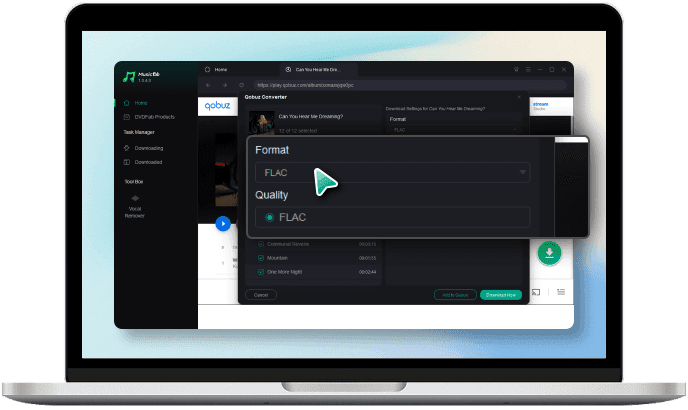 Step 3Start Downloading
Step 3Start Downloading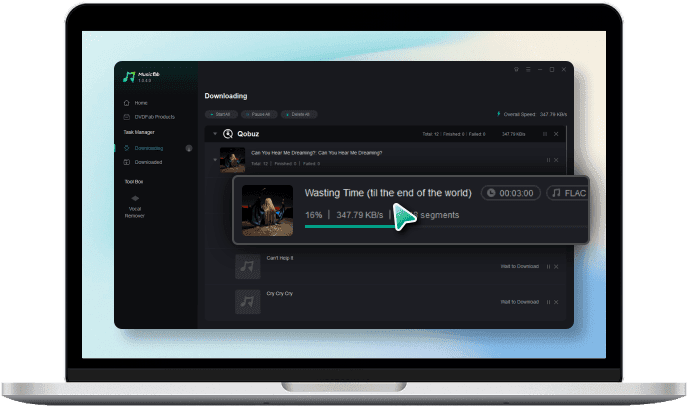
System Requirements

- Windows 11/10(32bits & 64bits)
- 1G Hz processor or above
- 1GB or higher
- 10GB free space or above
- Live Internet connection required
