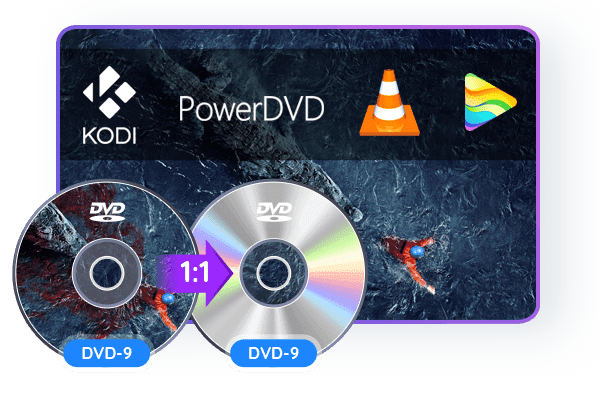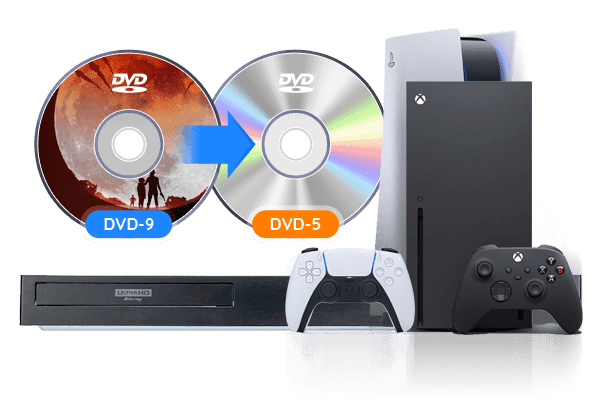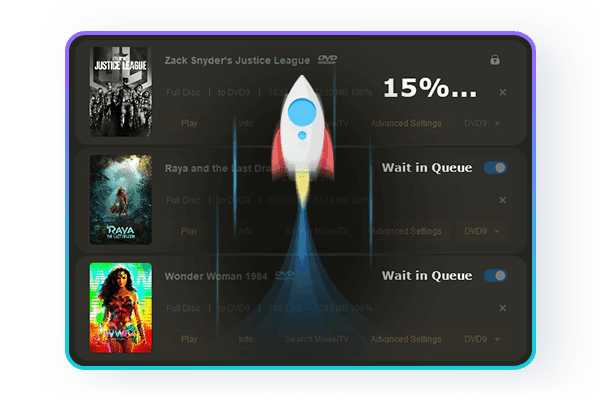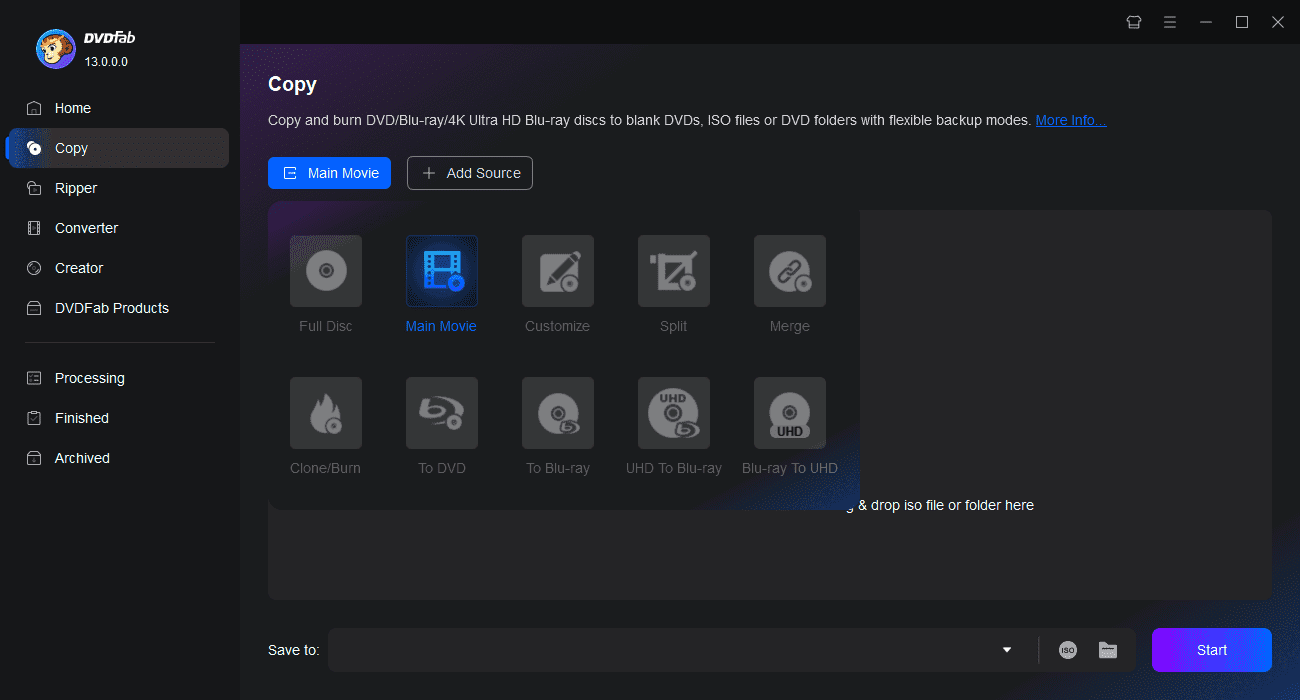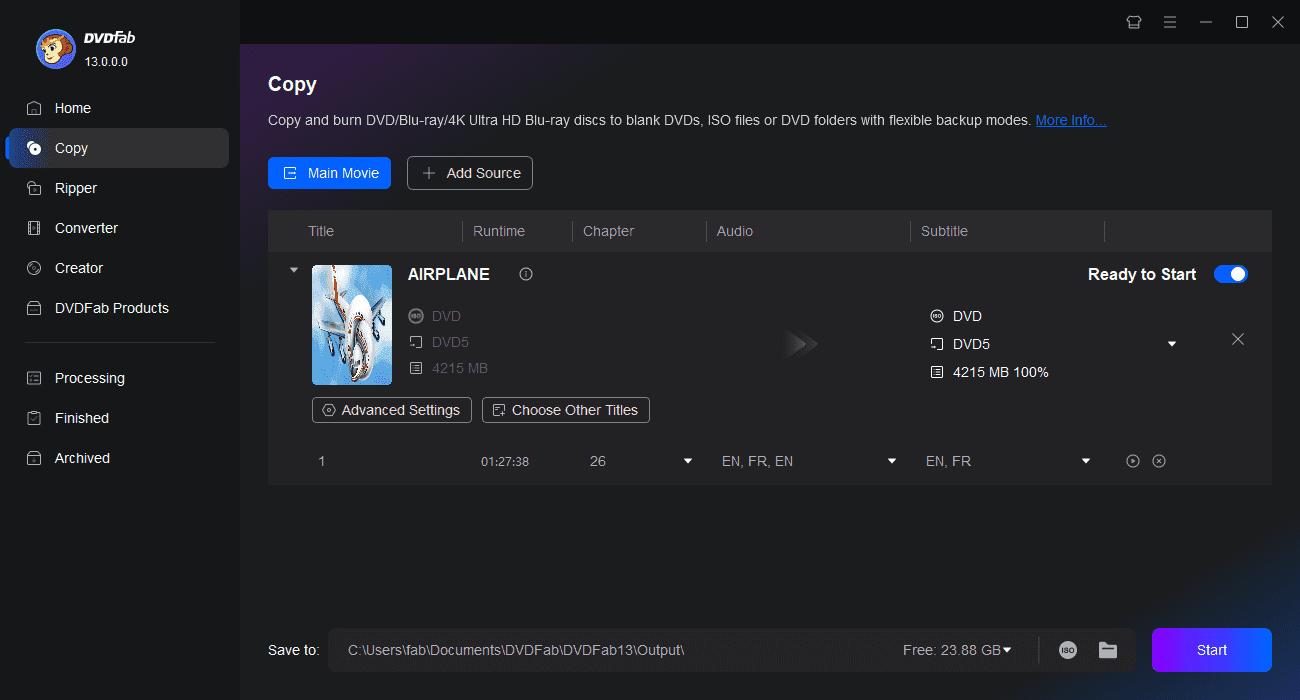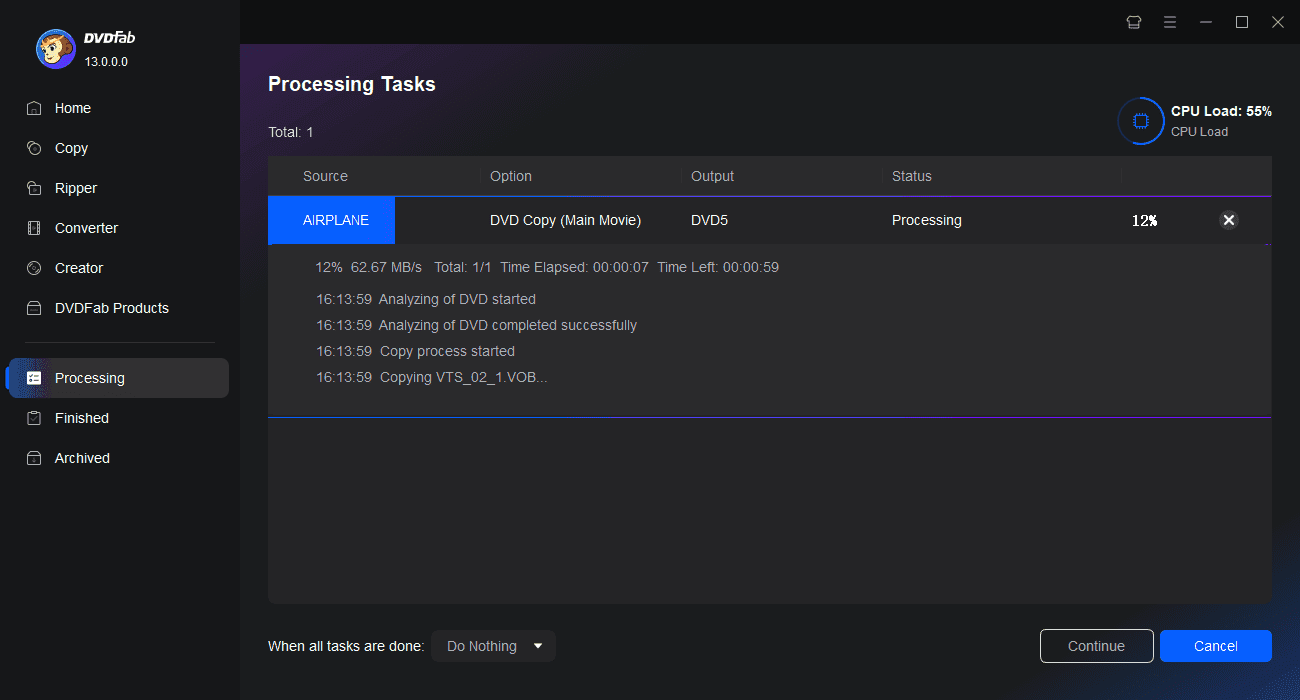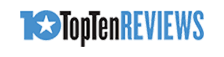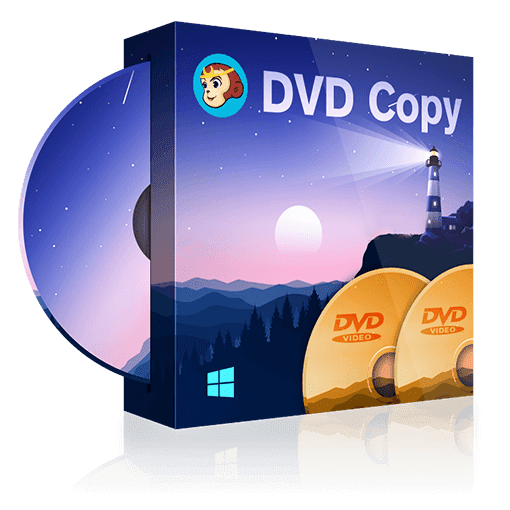Tips & Tricks to Copy DVD Easily
![How to Remove Copy Protection from DVD Easily [2024 Update]](https://dvdfab.cn/upload/resource/remove-dvd-copy-protection-rgwO.jpeg) JacobNov 22, 2024
JacobNov 22, 2024How to Remove Copy Protection from DVD Easily [2024 Update]
DVDs have been a popular medium for storing and sharing video content for decades. However, copy protection on DVDs can be frustrating, as it can prevent you from making backup copies or transferring them to different devices. This article will show you common types of DVD copy protection and how to easily remove them for personal use.
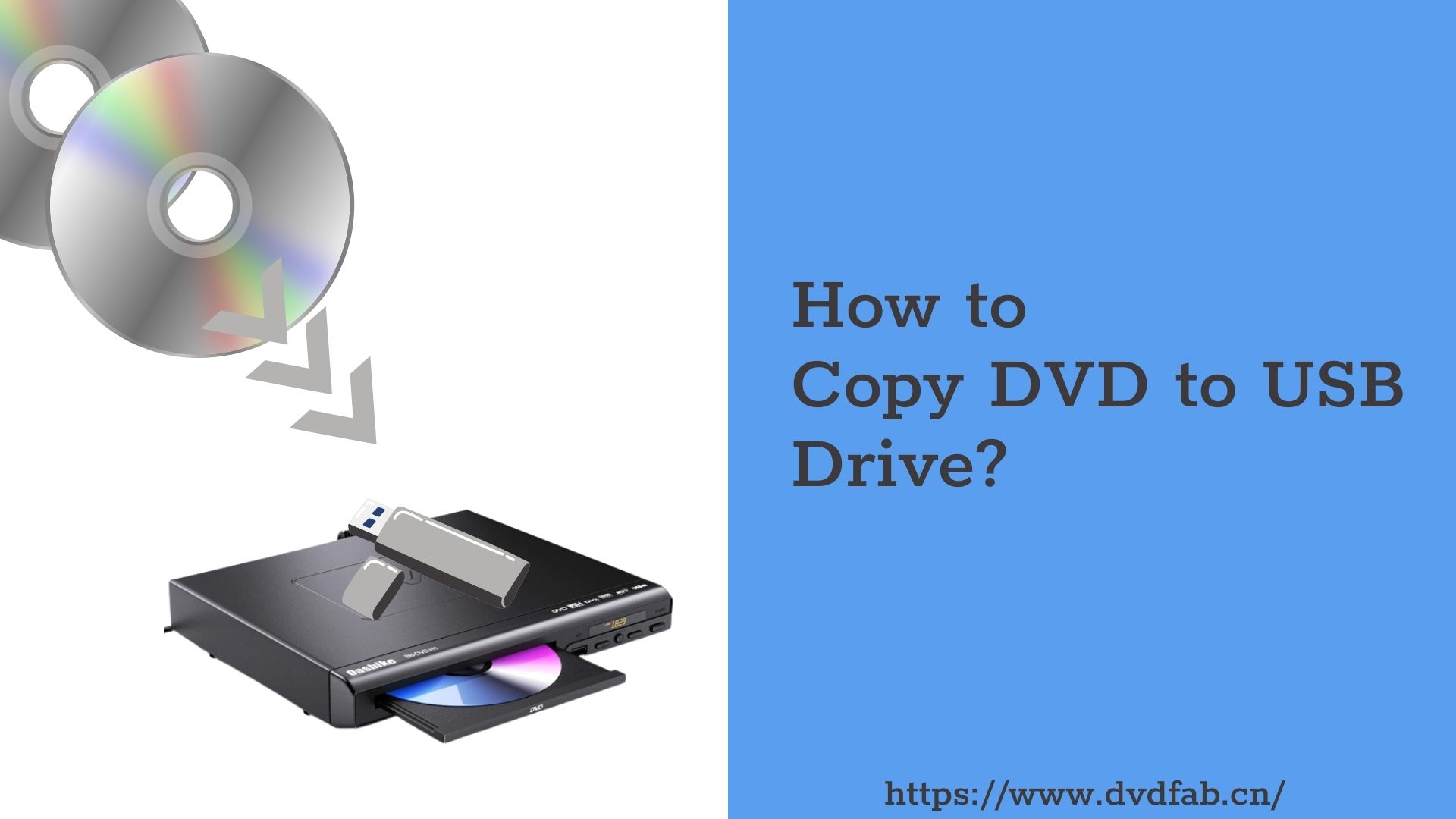 MarkNov 6, 2024
MarkNov 6, 2024How to Copy DVD to USB Flash Drive Easily & Quickly?
Copying DVDs to USB drive offers a convenient way to preserve your collection or enjoy media on-the-go without carrying bulky discs. This post will show you how to to copy DVD to USB flash drive on Win & Mac PC or Without Computer in just a few clicks.
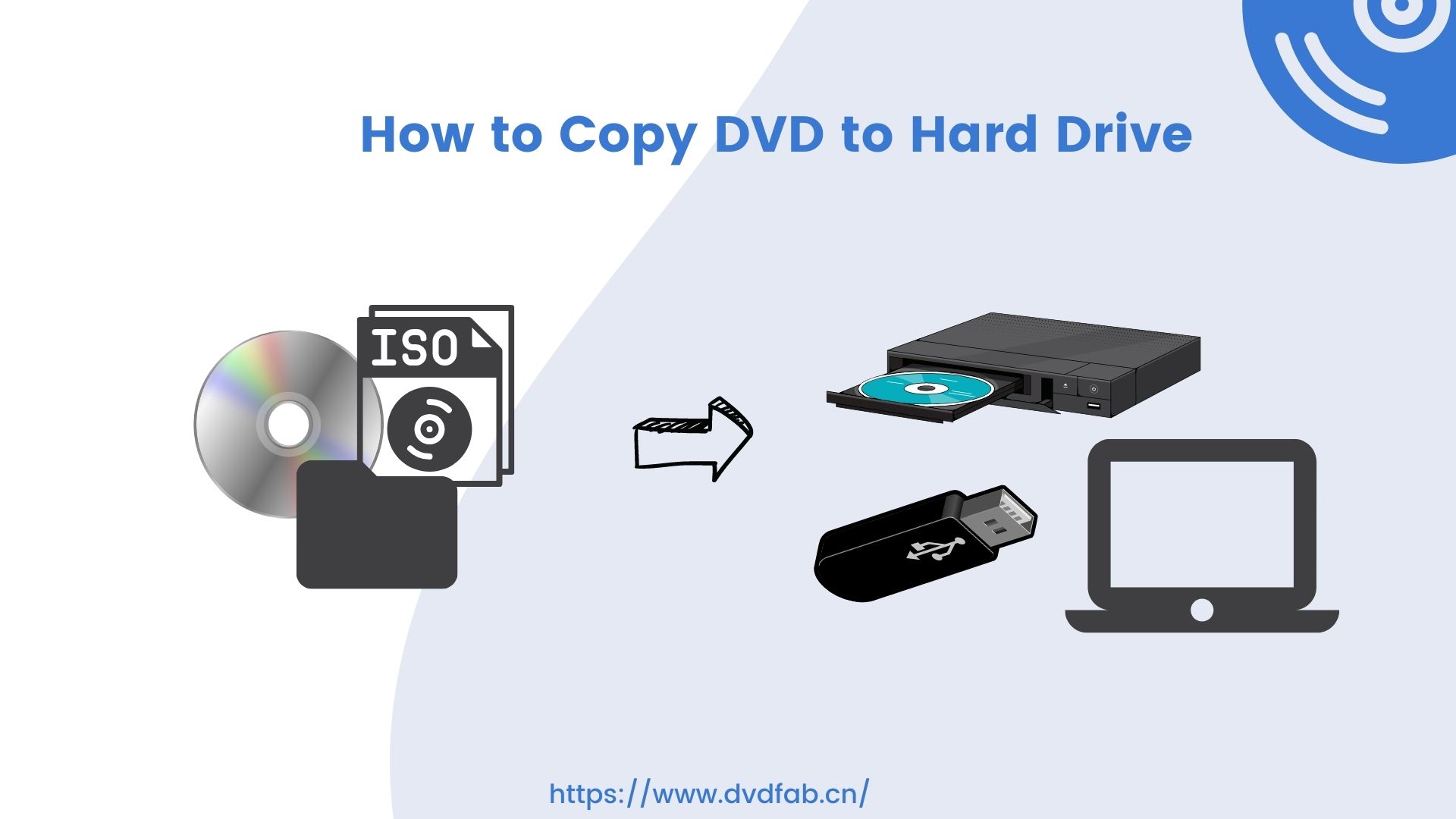 AmberNov 14, 2024
AmberNov 14, 2024How to Copy DVDs to Hard Drive Free on Windows 10/11, Mac and Linux?
Learn how to copy DVD to hard drive on Windows and Mac with DVDFab DVD Ripper, so as to store DVDs on computer or external hard drive and get flexible playback.