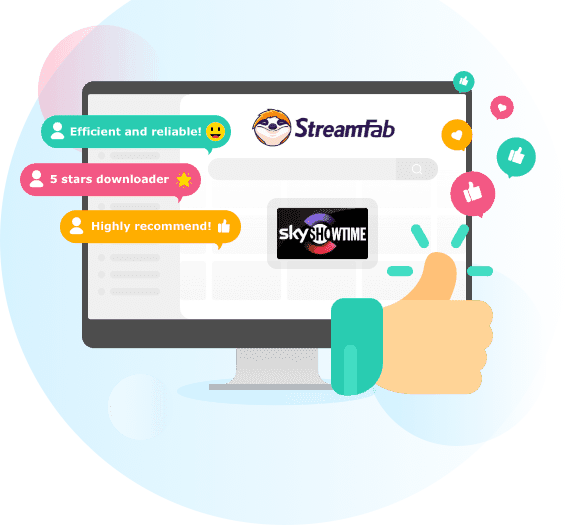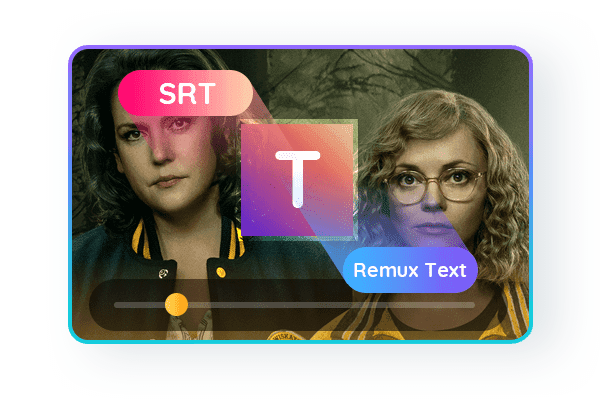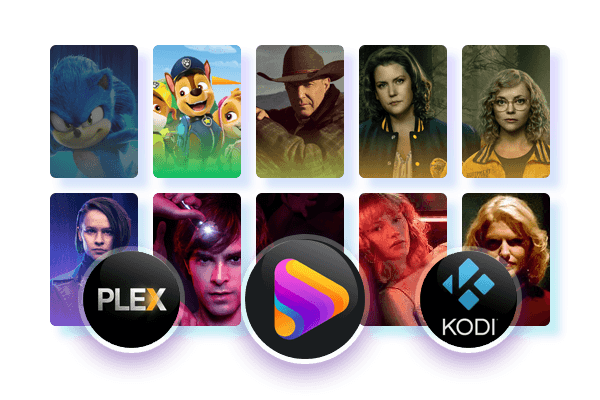StreamFab SkyShowtime Downloader is the simplest tool to download videos from the SkyShowtime streaming service. It is highly recommended if you want to get smooth offline playback without geo-restriction.
John / Writer
SkyShowtime is a newly launched streaming service, so there is almost no software that can download videos from this site on the market. But thanks to StreamFab for releasing StreamFab SkyShowtime Downloader on time, we now have access to all of SkyShowtime's wonderful TV shows and movies.
Lucas / Copywriter
What surprised me a lot is that this downloader can download newly released TV series from the SkyShowtime website automatically. I love binge-watching TV shows, so StreamFab SkyShowtime Downloader has become my top choice to download my favorite SkyShowtime videos.
Jacob / Editor

Download all SkyShowtime videos

Save new episodes at scheduled time

Download SkyShowtime videos in 1080p

Explore SkyShowtime videos with its in-built browser
Why do you need StreamFab?
- Videos come and go
- Download all SkyShowtime videos
On-demand videos come and go on streaming services
Most on-demand videos on a streaming service, including Netflix, Prime Video, Max, and many others, come and go due to the licensing agreements between the streaming service and the studios that produce them.
The movies, TV shows, and other videos will be removed if the licensing agreement is due and not renewed. What’s more, if a title is gone, no one knows for sure whether or not it will come back in the future. It could be gone forever.
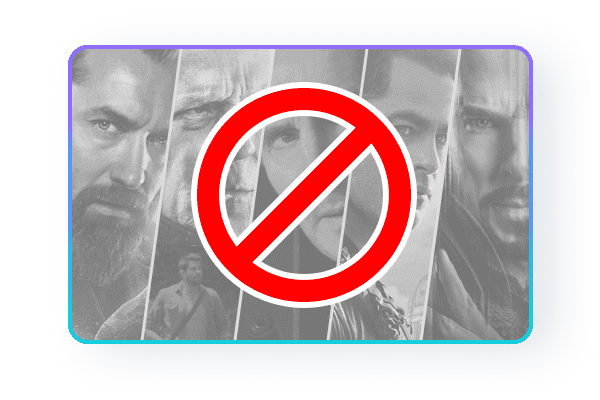
What can StreamFab do?
- Excellent Downloading Quality
- Multiple Format Available
- Save and Remux SRT Files
Choose the output video & audio quality as you desire
While downloading your preferred SkyShowtime videos, this StreamFab SkyShowtime Downloader gives you the total freedom to choose the output video and audio quality to ensure a perfect offline watching experience. There are flexible options for video quality of the downloaded contents, including 1080p, 720p, and 480p, and for audio quality, including premium EAC3 2.0 sound channels. You can choose one suitable for your playback device.
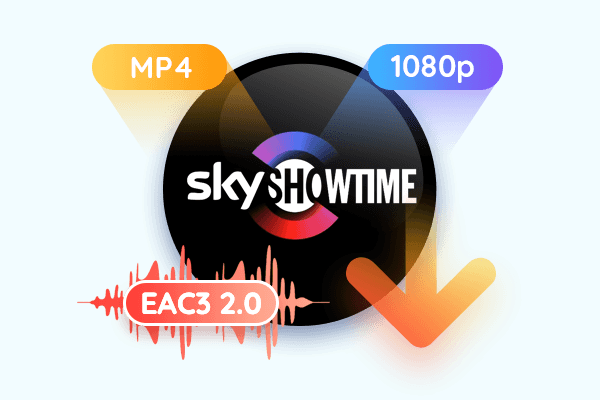
Perfect Downloading Experience You Get
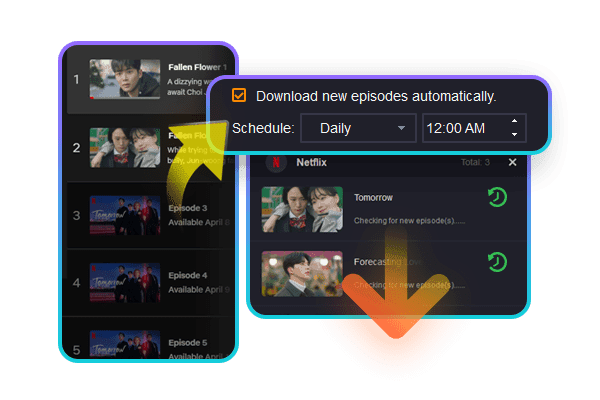
Auto-download newly released episodes at scheduled time
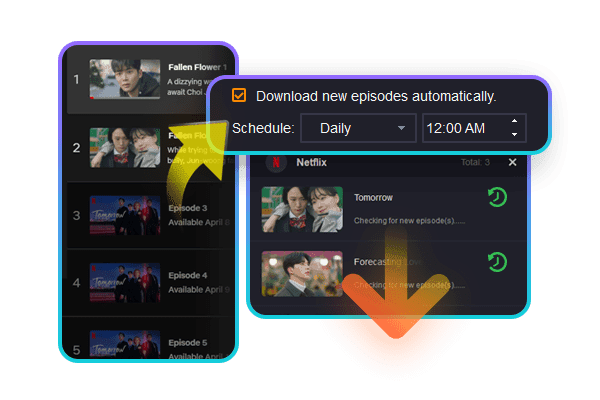
Batch download multiple videos at fast speed
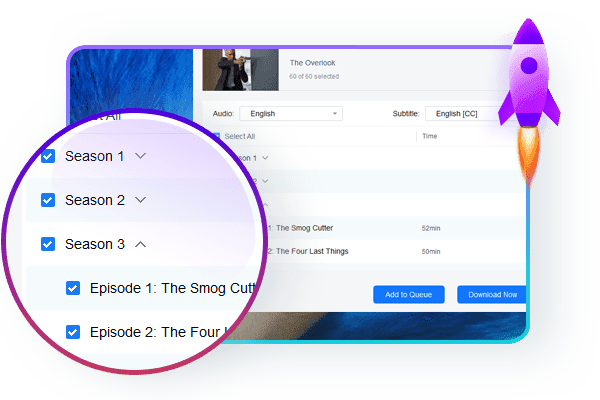
Pre-select audio and subtitles according to the UI language
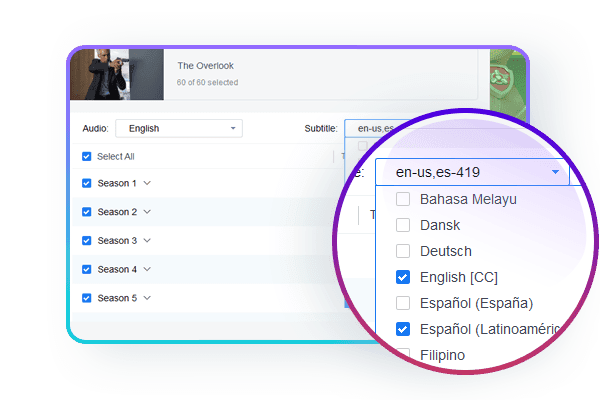
More Than Downloading
Feedbacks on StreamFab SkyShowtime Downloader
How to use StreamFab SkyShowtime Downloader?
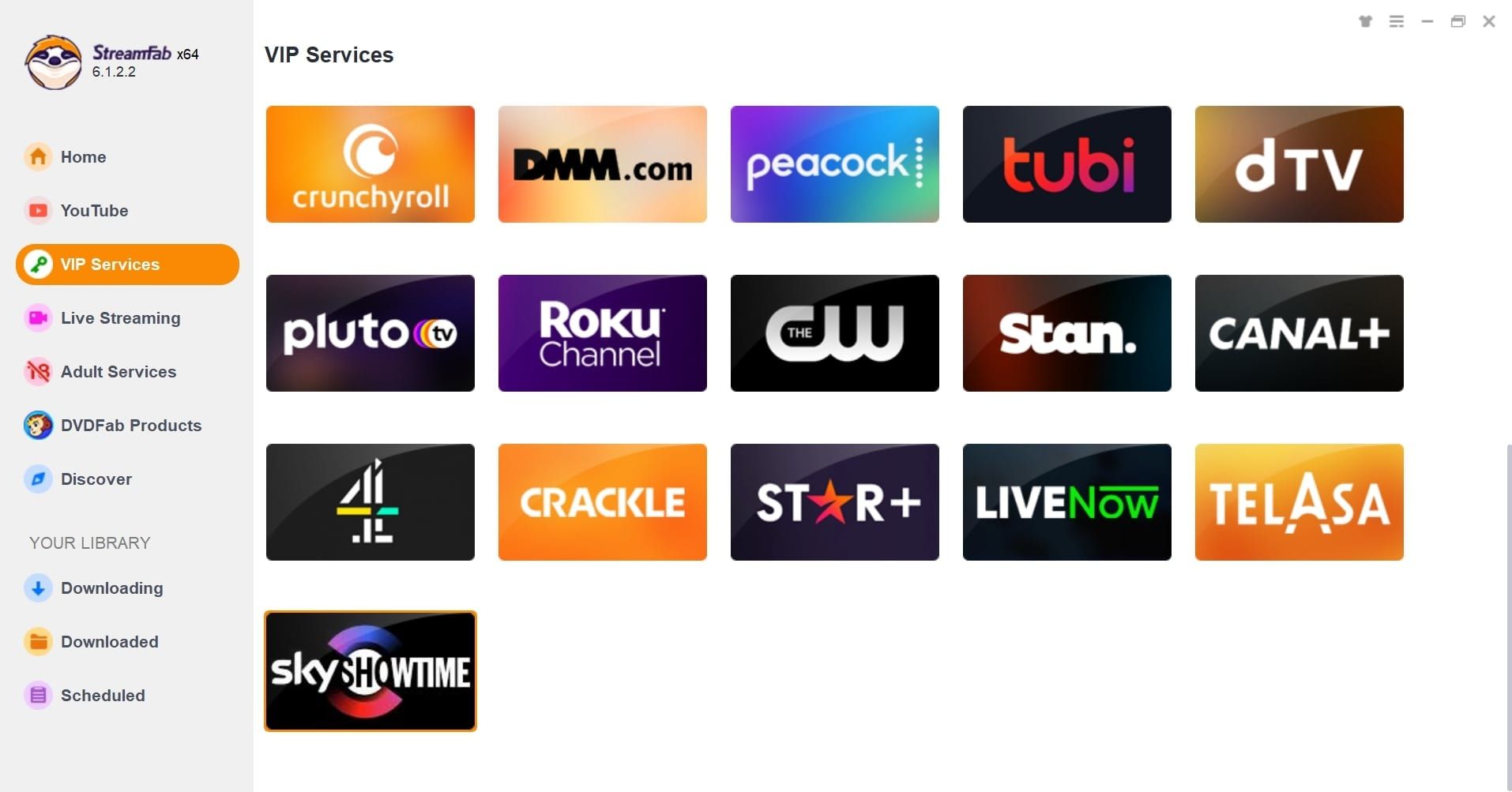 Step 1Select the StreamFab SkyShowtime DownloaderAfter installing this software, you can go for the Streaming Services option on the left column and select the StreamFab SkyShowtime Downloader.
Step 1Select the StreamFab SkyShowtime DownloaderAfter installing this software, you can go for the Streaming Services option on the left column and select the StreamFab SkyShowtime Downloader.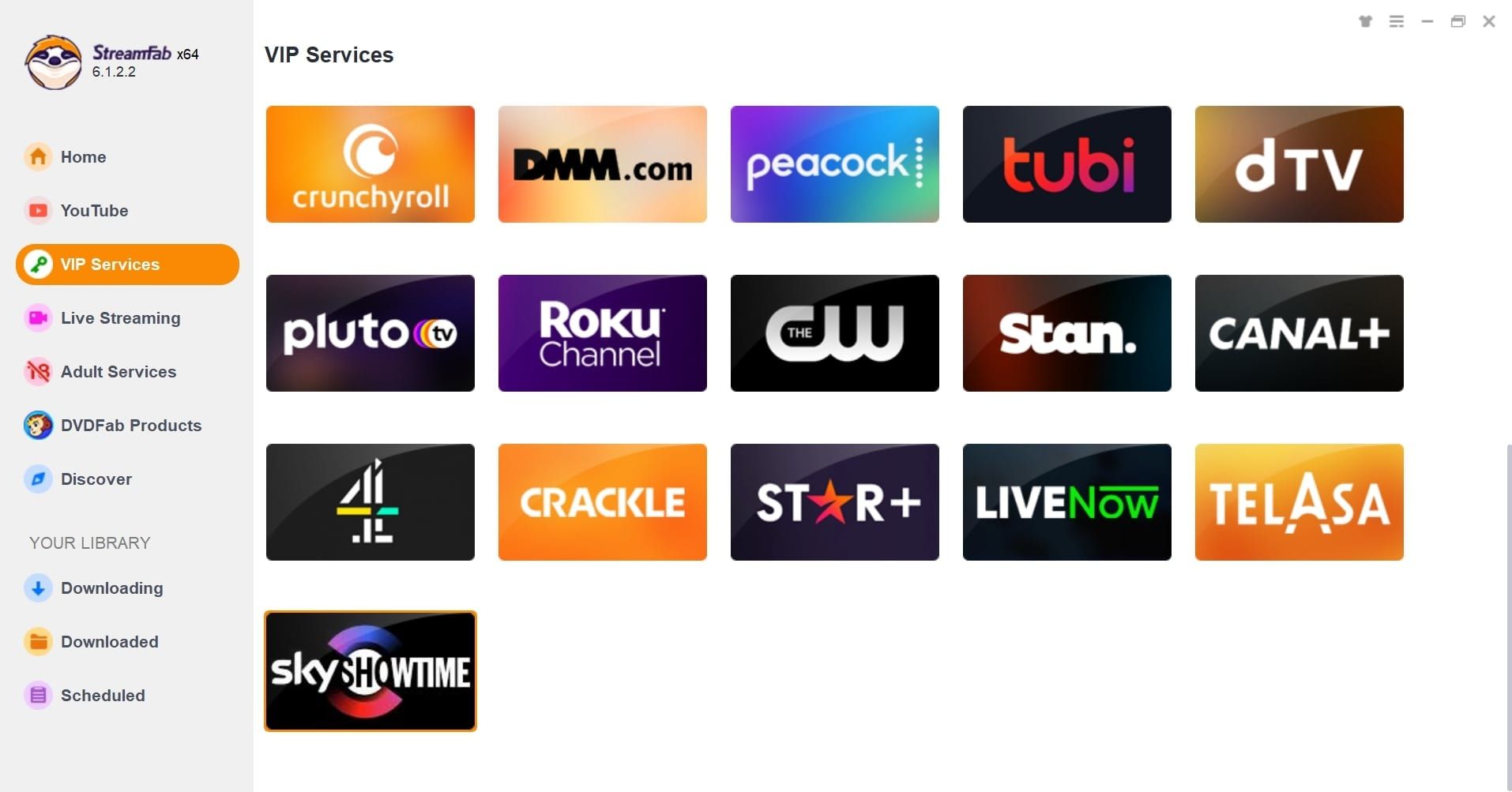 Step 2Play a video from SkyShowtime streaming site
Step 2Play a video from SkyShowtime streaming site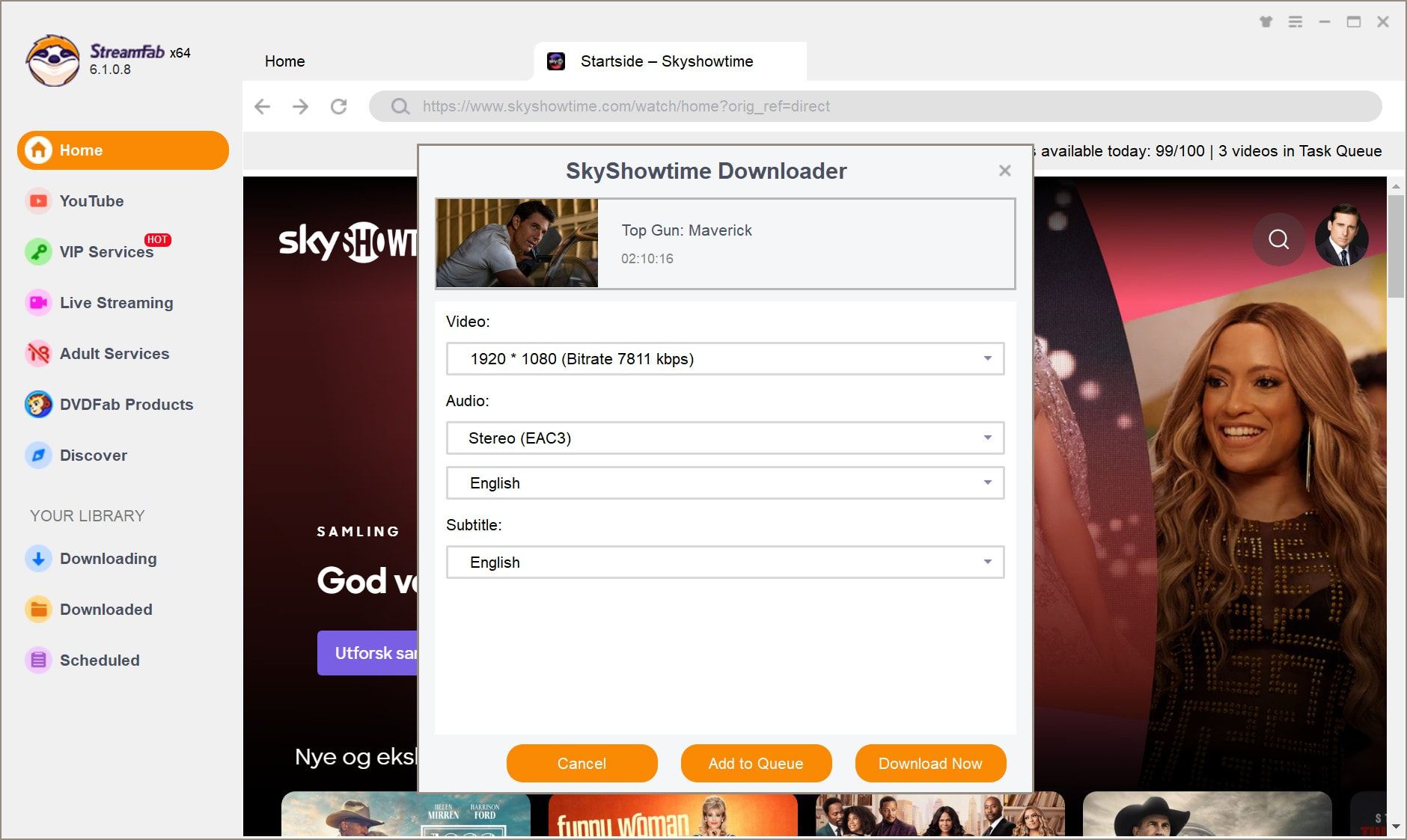 Step 3Start the downloading process
Step 3Start the downloading process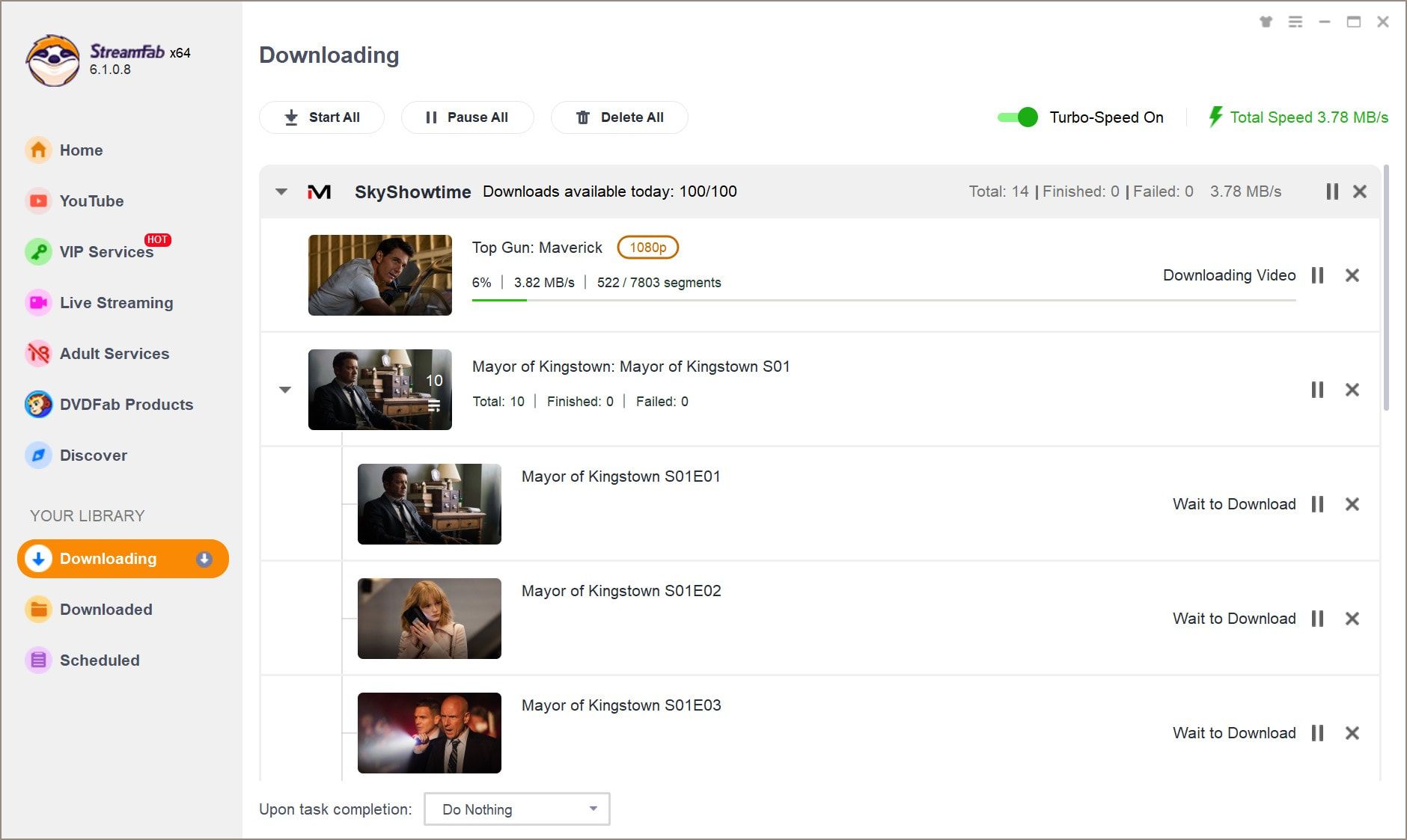
System Requirements

- Windows 11/10 (32/64 bit)
- Intel i3 or above
- 4GB of RAM or above
- 40GB of free hard disk space or above
- Live Internet connection required
To avoid being blocked by streaming providers, a StreamFab licensed account has a quota of 100 downloads per day, and 700 downloads per week from each supported streaming service. Whenever some of it is used up, it will refill during the next time cycle.