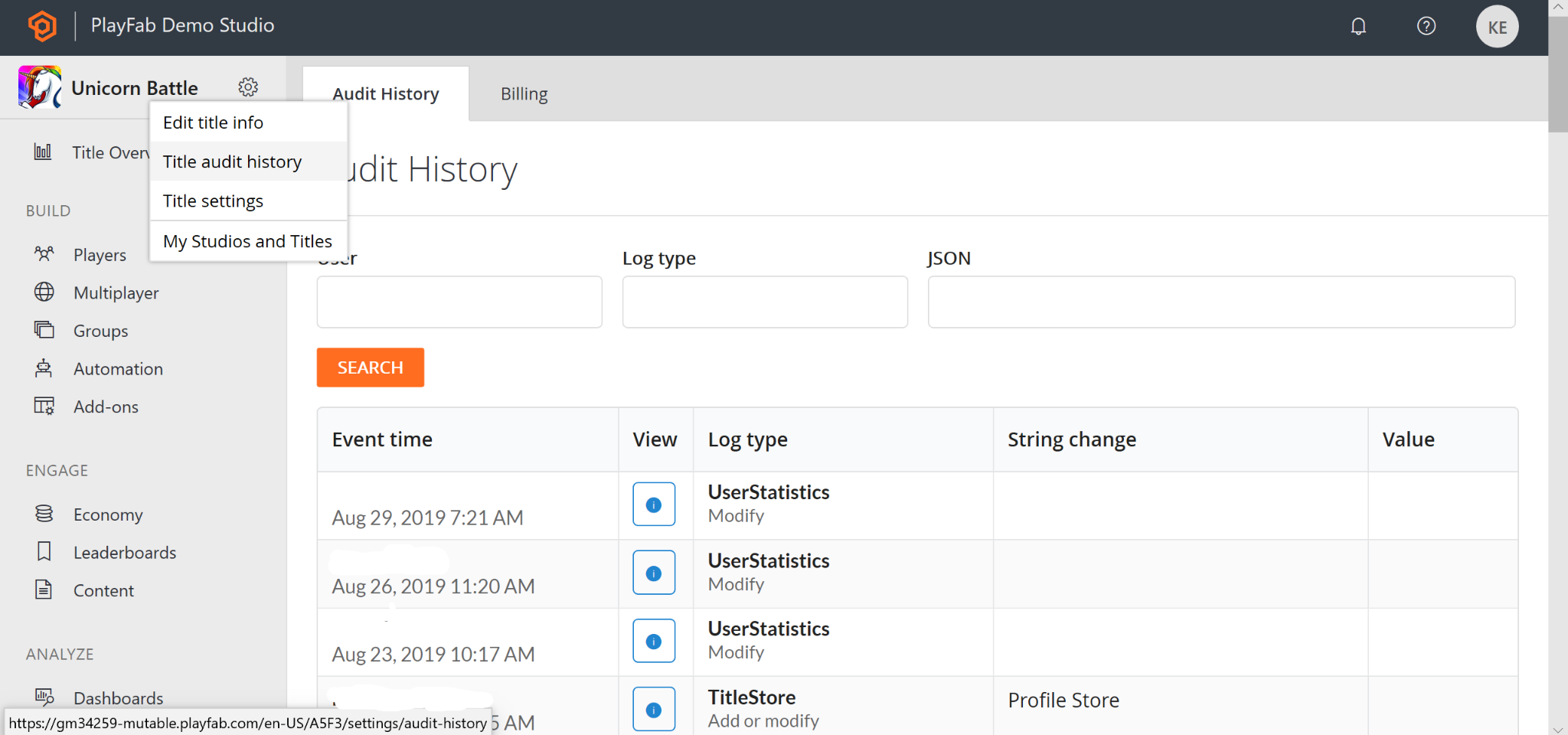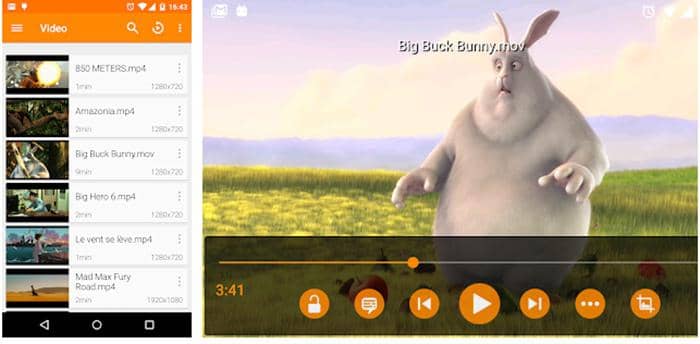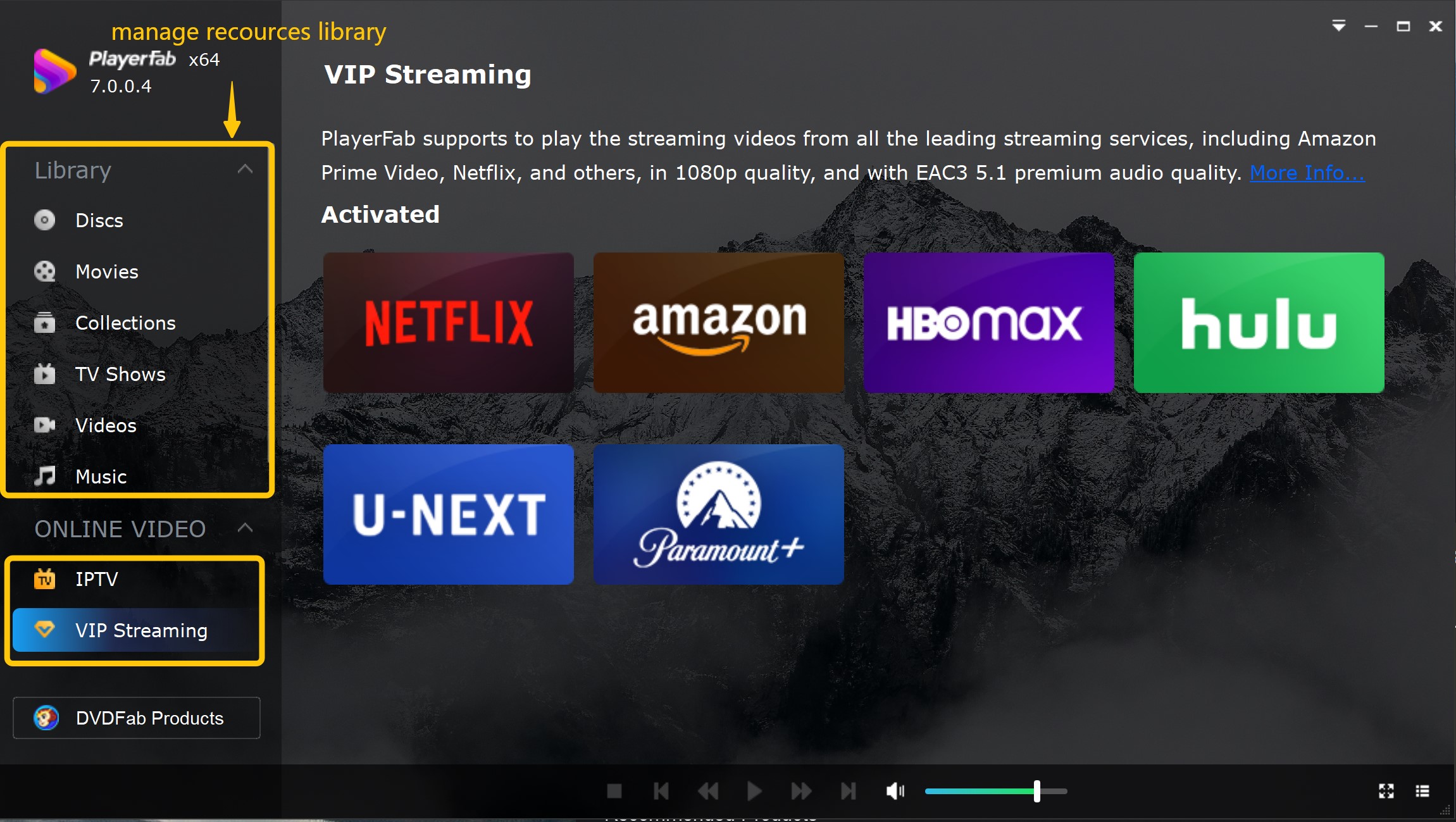3 Best Quicktime Players For Android
Summary: Looking for a powerful QuickTime video player for Android to play QuickTime formats on your Android? We have listed top 3 best QuickTime players for Android for your reference.
QuickTime is Apple’s cross-platform and multimedia technology which combines video, audio, text, graphics, interactivity, and animation in a single file. QuickTime has been around us for 26 years now and was first launched back in December 1991. QuickTime videos were greatly used as email attachments because of the cross-platform compatibility and small size. MOV and QT are the file extensions that QuickTime videos have.
QuickTime videos were previously supported by Microsoft Windows and Mac OS. Now Apple has slowly started to withdraw support for QuickTime video player. You should move to other popular video formats. It is officially not possible to watch QuickTime videos or movies on Android. As Apple Inc. Never released the QuickTime video player for Android officially.
But if you have got an old library of QuickTime videos and want to watch it on your android phone then this article will tell you about some best QuickTime video player for Android. You don’t need to convert your existing videos or movies to other compatible formats. Today we have many QuickTime video player for Android available in the Google Play Store that can play any video or movie having a .mov or .qt file type. So let’s check this article below for Android QuickTime video player.
1. VLC Player
2. MX Player
3. Xplayer
1. VLC
Simply saying, VLC player QuickTime video player for Android is one of the most versatile Android media players that can also play QuickTime videos on Android smartphones and tablet. Firstly you’ll be impressed by the number of video formats that QuickTime video player supports. Secondly, you’ll find it easy to use because of its on-screen movie controls like increase or decrease screen brightness, increase or decrease volume, lock the player screen, change the aspect ratio, change audio track in dual audio movies, customize subtitles. Other powerful features of this QuickTime video player include subtitles and audio delay, which will help you fix the audio and subtitles if they aren’t synchronized with the video properly. I highly recommend this QuickTime video player for Android if you want to play MOV videos or any other HD movies on your smartphone.

Playing 4K UHD Movies on Windows 10
If you have got a Windows 10 PC then you can also play QuickTime videos on it. The world isn’t limited to just MOV or QT videos in 2018 and now we have 4K Blu-ray movie formats around us. For me watching a movie on a TV isn’t the real entertainment unless I watch it on a high definition TV screen. And most Windows 10 free video players aren’t good enough at playing 4K UHD movies on a monitor or a 4K TV.
For this purpose, we recommend you DVDFab Player 5. This is the only 4K UHD and QuickTime video player of its kind that not only plays Blu-ray 4K UHD movies but also shows you the real entertainment on a TV. With its HDR10 Playback mode, it delivers crystal clear image quality on a 4K TV screen or monitor. It supports 7.1 channel audio output and is suitable to work with modern home theater systems. DVDFab Player 5 looks like a simple player but provides decent controls, settings, and customization options for audio, display, subtitles etc. It also provides an online media streaming service known as DVDFab media server.

DVDFab player 5 supports High-Res audio output such as Dolby Atmos, Dolby TrueHD, DTS-HD Master and DTS:X etc. And I don’t need to mention that it plays all video formats including the QuickTime (MOV) format. DVDFab player 5 isn’t just limited to 2D Blu-ray formats. It can also play 3D Blu-ray disc formats. It doesn’t matter which storage media you choose. It directly plays Blu-ray discs and 4K content stored on a hard drive. All you need to do is to connect your 4K TV to PC via HDMI cable and select the TV mode and enable HDR10 mode for high definition, 3D, and theater-like entertainment at your home. DVDFab Player 5 is not only the best QuickTime video player but is also the best 4K UHD player.
For complete details please check the page for DVDFab Player 5.
2. MX Player
MX Player, another useful QuickTime video player for Android which is equally as best as VLC but provides some uniques tools and features that VLC doesn’t. The only reason you may not like this QuickTime video player for is that it runs ads whenever you pause the playback. But doesn’t degrades the viewing experience. It has got many controls and tools like change the aspect ratio, on-screen controls just like VLC. MX QuickTime video player gives some special options to tweak the settings for audio, display, subtitles, decoders, background play. This QuickTime video player also shows the time and the battery percentage on the top right corner so that you will have an eye on your phone’s battery. MX QuickTime video player player has got so many features and explaining them one-by-one here isn’t possible. You should download it from Google Play Store and start exploring. MX QuickTime video player supports all video formats including the QuickTime. It is a considerable QuickTime video player for Android. Have a look at the on-screen controls of MX QuickTime video player below.
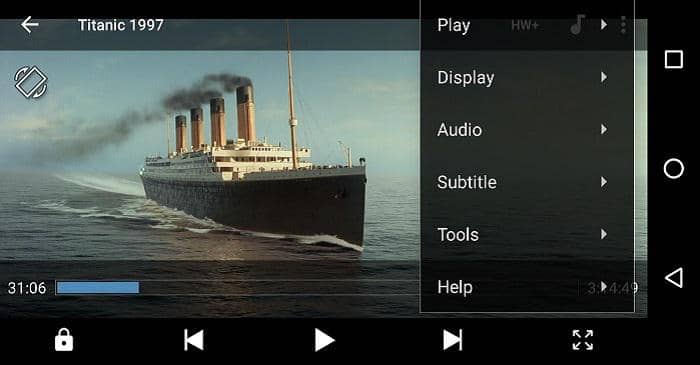
3. XPlayer
XPlayer is a simple QuickTime video player for Android. It can play QuickTime videos on your android phone with support for many other formats. This QuickTime video player for Android is easy to use and has got on-screen controls. This QuickTime video player for Android has two unique features which are ‘night mode’, and ‘pop up play’. You will also find other options related to audio, display, subtitles, equalizer etc. That you can tweak yourself. Have a look at the screenshot below which shows the on-screen controls that this QuickTime video player for Android offers.

Conclusion
So these were 3 best QuickTime video players for Android with support for MOV and other popular movie formats. You can download and install any of the above-mentioned QuickTime video player as per your entertainment requirements. If you require a simple QuickTime video player for Android then go for XPlayer. However, if you want customizations and more control in a video or movie then either go for VLC or MX player.
But remember none of the above-mentioned QuickTime video player for Android are available for Windows 10. If you are looking for a 4K UHD player then we strongly recommend DVDFab Player 5. Our recommendation lies in the fact that DVDFab Player 5 supports TV mode with HDR10 which no other media player offers. It supports almost every video format and is the best-recommended QuickTime video player and 4K UHD Blu-ray media player. You can always try the full version of DVDFab Player 5 for 30 days before buying.