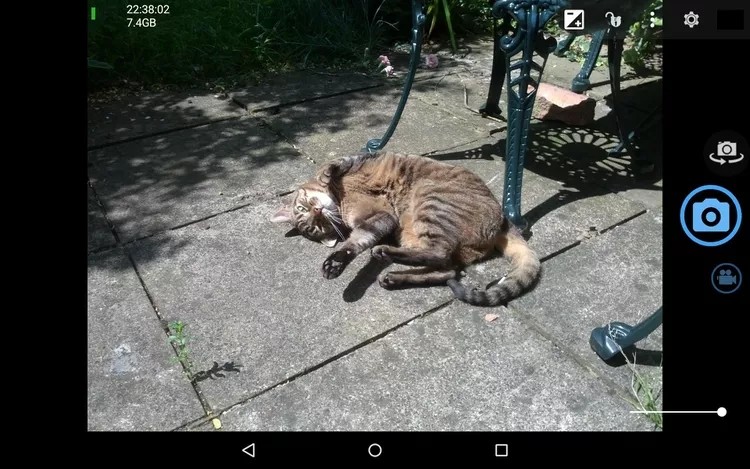Top 5 Best Free Media Players for Windows [Updated]
Summary: Are you looking for the best Windows video player to watch your collected movies, TV shows or videos on Windows 10/7? To seek utmost viewing experience, you need to choose the right media players for movies. This post details the best video player Windows 10 for your option. Read on to take your best pick!
Do you know the best Windows video player? If you love watching movies and listening to music on your Windows computer, the default Windows Media Player definitely cannot fulfill your requirements in many ways. In this case, you need to blaze a new trial. Do you want to find the best media player for Windows to get the best audio-visual experience? Then you have come to the right spot. The best media players should deal with a great variety of video and audio formats, even including H265, 4K, and 3D videos and DVD/Blu-ray/UHD Blu-ray movies, have a neat and user-friendly interface, and playback any videos fluently, contain some customization tools, etc.
With so many ways to consider, it would not be an easy job to find out the best media player for Windows. That’s why we made a list of the top 5 best media players for Windows 10/8/7/Vista available in this article. Now read on to find the right Windows media player for you.
Table of Contents
1. Best Media Player for Windows: PlayerFab Ultra HD Player
Operating system: Windows 11/10/8.1/8/7 (32/64 bit)
i Free Download Buy Now(50% OFF)
As one of the best media players for windows 10, PlayerFab Ultra HD Player aims to provide comprehensive functions to satisfy the demands of users as much as possible. It supports playback up to 4k Blu-ray and HDR10.
- No limits on countries and regions
Region codes in commercial movie discs including DVD, Blu-ray, and 4K Blu-ray discs, will restrain DVD copies in case for illegal situations. However, with the help of PlayerFab Ultra HD Player, you don’t need to be concerned about this issue, for it is able to play all DVDs, Blu-rays, and 4K Blu-rays, free from the restraint of the countries and regions they are made in.
- Playback of Discs, ISO files, and folders
For DVD collection lovers who consider DVDs as an efficient method to keep the outdated memories alive. However, physical discs are vulnerable to getting scratched, therefore coping discs as ISO files or movie folders on your computer HDDs is a choice. This best media player for windows 10 enables users to play ISO files and folders without any problem.
- Playback at a high speed
Armed with a higher-level GPU from AMD, Intel or NVIDIA, PlayerFab Ultra HD Player can use hardware decoding instead to improve the playback smoothness to the next level.
- Play all formats with ease
Apart from playback of DVDs, Blu-rays, and 4K Blu-rays, this universal media player can also playback all the popular and peculiar video and audio formats you know of.
In terms of video, H.264, H.265/HEVC, MP4, MKV, MOV, FLV, VOB, and M2TS, etc. In terms of audio, MP3, AAC, FLAC, AC3 5.1, and those previously mentioned HD audios. Moreover, playback of those video and audio files are totally free.
How to Use PlayerFab Ultra HD Player?
- Users could find their wanted functions in the left column. No matter you want to manage your local files or search for appealing online videos, you can finish within this all-featured media player.
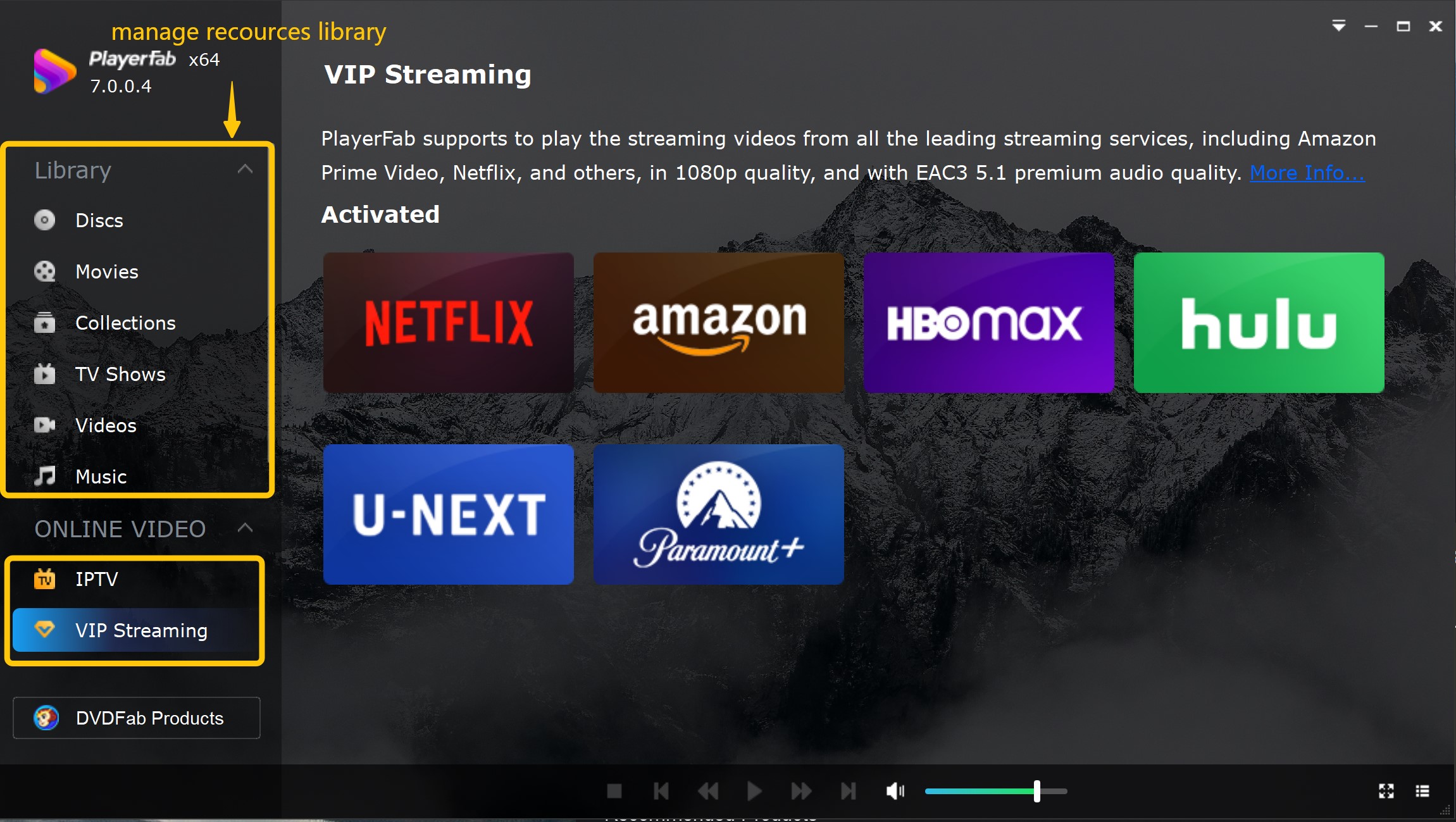
- Play your local videos, DVD/Blu-ray/UHD disc

- Set your video to make a customized experience

DVDFab Player 6 [Previous Version of PlayerFab Ultra HD Player]
When it comes to the best video player Windows 10/8/7, you shall never miss out on DVDFab Player 6, the best 4K player beyond your expectation. It stands out from the crowd because of its peerless features and optimal audiovisual experience. Let’s take a look at its trump card described as below.
- Navigation menu on DVDs and (4K Ultra HD) Blu-rays for flexible playback control
- HDR 10 support on 4K Ultra HD Blu-rays for optimal image quality
- Hi-Res audio output up to Dolby Atmos and DTS:X to enhance audio quality
- Playback support for 4K video, HEVC, and other media files of all formats
- All-round 3D playback on all forms of 3D content to deliver cinema-like viewing
- PC and TV playback modes respectively optimized for small and huge screens
- Build, organize, and manage local media library (movie, TV shows, videos & music) by poster walls
- Import DVD and Blu-ray discs to local media library as ISO files
- Adjustable thumbnails designed for fast and precise preview
- Customizable playlist underpinned by considerate and flexible settings
- Clean & intuitive interface, free trial available
- Available on Windows, macOS, Android TV
i Free Download i Free Download
As to how to use this 1080P/4K/HD video player for Windows, the below tips will be for your reference.
Step 1: Free download, launch DVDFab Player 6, and choose PC playback mode

PC and TV modes are available. Just choose PC mode to play your media files on Windows or Mac OS.
Step 2: Build and load your local library via poster walls

If you want to watch disc movies, just import the disc into the optical drive of your computer. The 4K video player will automatically detect and load disc movies as ISO files. How about digital movies, TV shows or videos? Just click the Add button to locate your file directory. Alternatively, navigate to your local file on your computer to add the local media files.
Step 3: Customize playback settings and start to watch your media files
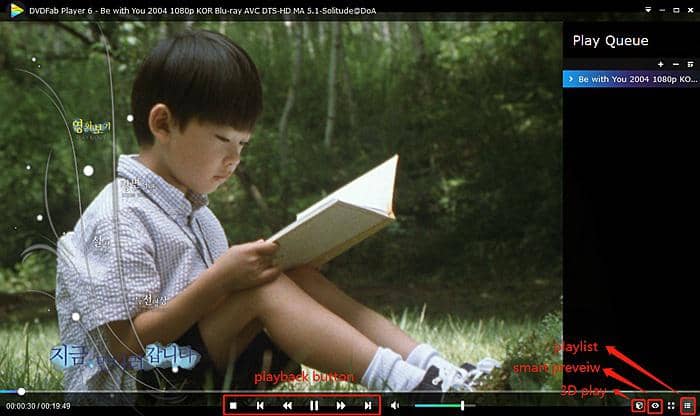
You can build and set your own playlist as per personal preference. Then locate your wanted media file and click the Play button to watch it with an immersive viewing experience. This HDR 10 and Dolby Atmos player will deliver the utmost audio-visual effect.
By the way, if you want to upscale video from 1080p to 4K, the best way is to use an AI-based video enhancer like DVDFab Video Enhancer AI. It can automatically upscale low-res video to 4K and enhance old video quality beyond expectation. After the video upscaling process, DVDFab Player 6 will bring you an unexpected viewing experience.
2. Wonderful Media Player for Windows VLC media player
VLC is a free, full-fledged, and open source media player that can be used on multiple platforms. And also, unlike other free media players, the VLC media player is free from annoying ads and other bundled programs, so it becomes one of the most popular free media players for Wondows.
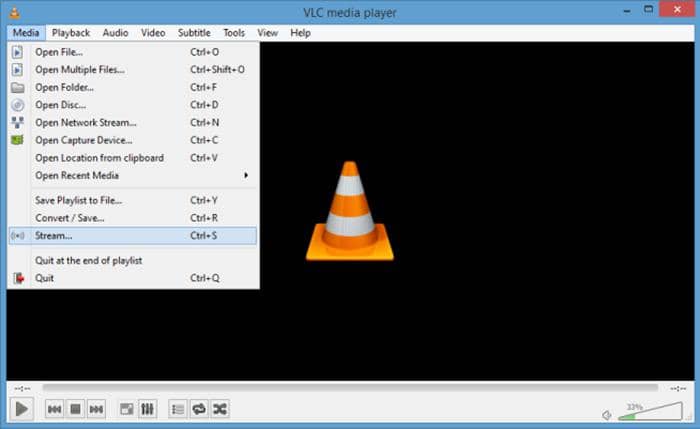
It can play nearly all formats, including video formats like MPEG-1/2, DivX (1/2/3/4/5/6), MPEG-4 ASP, XviD, 3ivX D4, etc., audio formats like WMA 3, FLAC, ALAC, etc. and other formats like DVD, SVCD / CVD, DVB, OGM and more. It also can be used to stream content from the web. There are some advanced tools to control your playback. You can customize the interface to make it simple or make the buttons or controls you often use on the interface.
You can also use the audio and video filters in VLC to tweak the look and sound of your video sources to make them get the best possible performance. Note that this free media player for Windows fails to play 4K Ultra HD Blu-rays. Those 4K disc lovers need to find other alternatives. In this way, you need to rip and convert 4K Blu-rays into digital videos for further playback. Want to have a try? DVDFab UHD Ripper will be your first choice.
Windows requirements: from Windows XP SP3 to the last version of Windows 10
3. PotPlayer
PotPlayer is a free media player for Windows that is developed by a South Korean internet company named Kakao and comes with a lot of features for power users. It supports a host of video codecs and also allows users to add whatever codecs they want. PotPlayer has low requirements on the hardware of Windows PCs, and it still can employ hardware acceleration technique to provide the maximum performance. When compared with VLC player, it can better deal with large files.
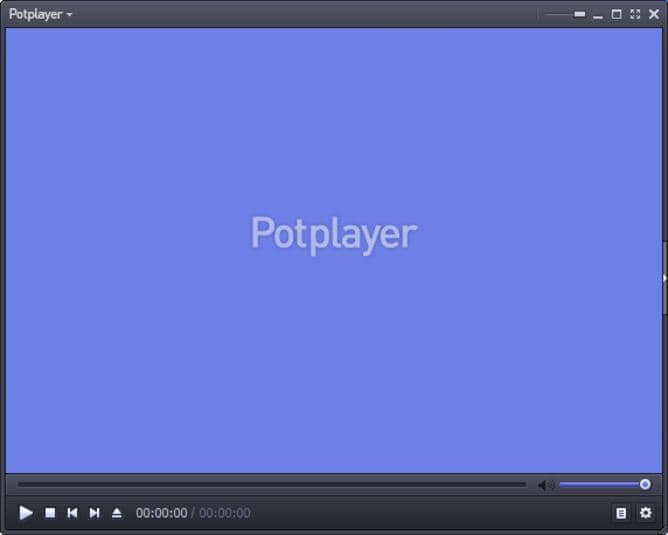
PotPlayer supports various 3D formats, including Side by Side, Top and Bottom, Page Flipping, and therefore allows you to watch your 3D movies with 3D glasses on your 3DTV or PC. There are also extra features for you to preview the scene with snapshots, bookmark your favorite scene or chapter, etc.
Windows requirements: Windows 10/8.1/87/Vista/XP
4. KMPlayer
KMPlayer is another versatile media player that supports multiple platforms, which is available for Windows, Mac, iOS, and Android. A wide range of video formats is supported. Except for general formats like MKV, AVI, MPEG4, WMV and more, it also can playback 3D, 4K, and even UHD videos. Same with VLC player, it can stream videos from the web. Moreover, it is said that the media player boasts of a cycle 3D mode and VR mode for the 360-degree video player. There are advanced playback tools in KMPlayer that let you control your video, and you can configure the audio/video output according to your liking.

The downside of KMPlayer is that it contains ads on its interface and it is bundled with extra software.
Windows requirements: Windows 10/8.1/87/Vista/XP
5. GOM Player
GOM Player, short for Gretech Online Movie Player, is another free media player for Windows that supports the most popular video/audio formats. You can use it to play videos like MP4, FLV, MP4, AVI, etc., and 360-degree videos. Sometimes you may encounter that you cannot play a video with GOM player, but when it happens, GOM Player will use the “Codec Finder” feature to help you look for the video codec online. There are many advanced tools in GOM Player, which allow you to capture the video/audio you play, adjust the playback speed, add video effects, change skins and more.
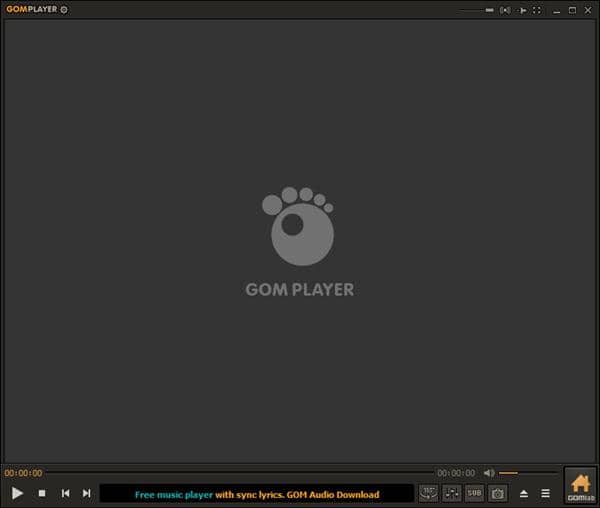
As one of the good media players, it contains some ads and comes with bundled extra software.
Windows requirements: Windows 10/8.1/87/Vista/XP
Do you look for the best free video converter to convert videos into the video/audio format you want? Click the universal video converter to learn more.
FAQs
New and improved Windows Media Player is rolling out to Windows 11 users. After being shown off in the Insider channels since November, Microsoft's rebooted Windows Media Player is slowly being made available on the new Microsoft Store in Windows 11.
Final Thoughts
This passage introduces a wide range of media players for Windows, among which PlayerFab Ultra HD Player is most recommended. Hopefully, it will be of help to you.