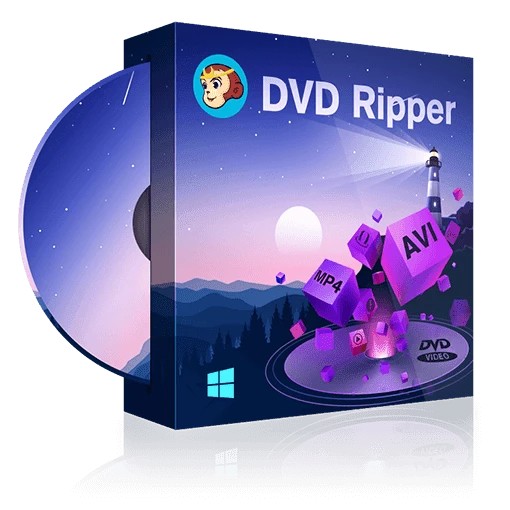Everything You Need To Know About Blu-ray Player For PC
Summary: Due to improved video and sound quality, the blu ray player for PC is rapidly expanding. In addition to innovation, the Blu-ray Player is primarily responsible for market development. Because you'd want to use it with a blu ray player for PC, it's highly unlikely to work with a DVD player. You can use a Blu-ray player to play DVDs in the same way you would a Blu-ray disc if you have one. The best blu ray player for PC can increase the growth rate of Blu-ray players in the market by adding software. Blu-ray player for PC now comes with the pre-installed software on various PCs and workstations. If the software isn't already installed, it can be bought on the market for a very low price.
Introduction
We'd like to know what "Blu-Ray" means to you. External blu-ray player for PC is a disc storage format that can store high-definition video for longer periods.
The Blu-ray player for PC, as the name implies, uses a blue laser, which is a violet laser that aids in reading the disc and allows data to be stored at a greater thickness than is possible with a standard DVD.
Let's start by looking at the best Blu-ray player for PC on the market today.
Best Blu-ray Player for PC
PlayerFab Ultra HD Player
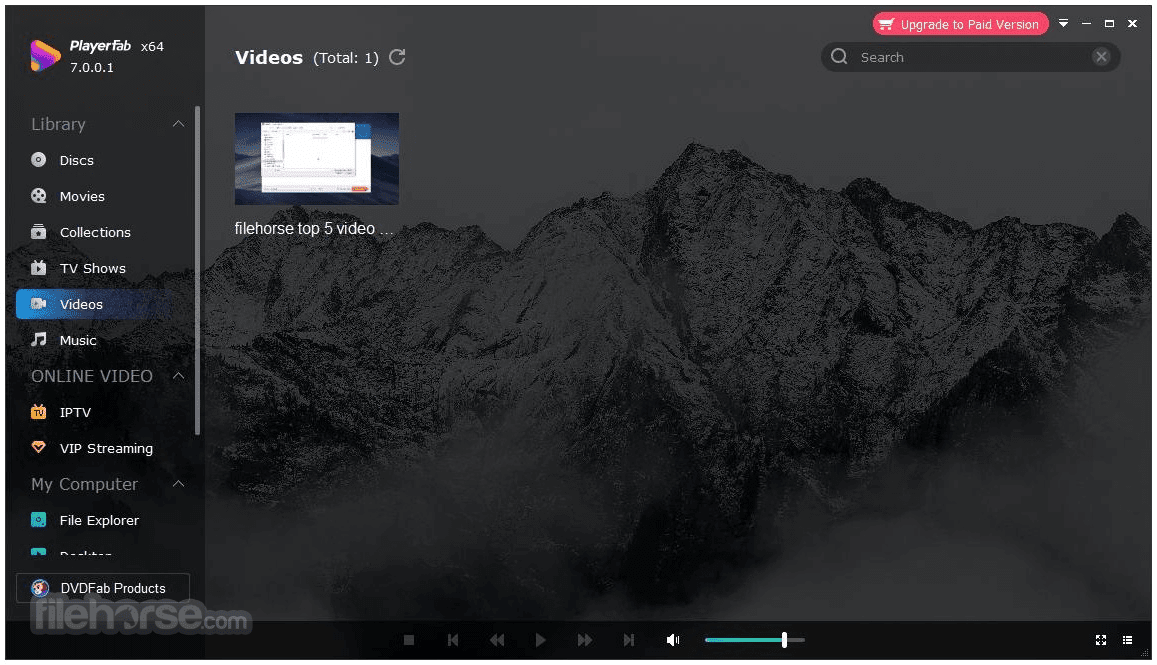
Are you still looking for a best blu ray player software for PC that can handle all of your needs? The Blu-ray player for PC need not worry about compatibility issues when they use PlayerFab Ultra HD Player. Local videos, DVD/Blu-ray/UHD discs, and streaming videos are all options available to PlayerFab. The blu ray player program for PC is capable of handling a wide range of media formats.
With PlayerFab Ultra HD Player, you can play DVDs, Blu-ray discs, and 4K Ultra HD Blu-rays for free. All of your media will be displayed on a Poster Wall for your ease and convenience.
Features
- PlayerFab Ultra HD Player supports a wide variety of audio formats.
- It gives you complete control over organizing and displaying your music collections.
- It automatically downloads all of your meta-data from a major online database.
- Users can easily create a favorites list of songs/movies in the software.
- The software adds visual effects to the music once it starts playing.
Pros
- You can watch local videos, DVDs, Blu-rays, and other streaming videos with it.
- This is a one-stop-shop for streaming playback.
- This online video media player provides FHD 1080p and EAC3 audio quality.
- There are Auto-skip ads to help you save time while you're on the site.
Cons
- None really
Leawo Blu-ray Player
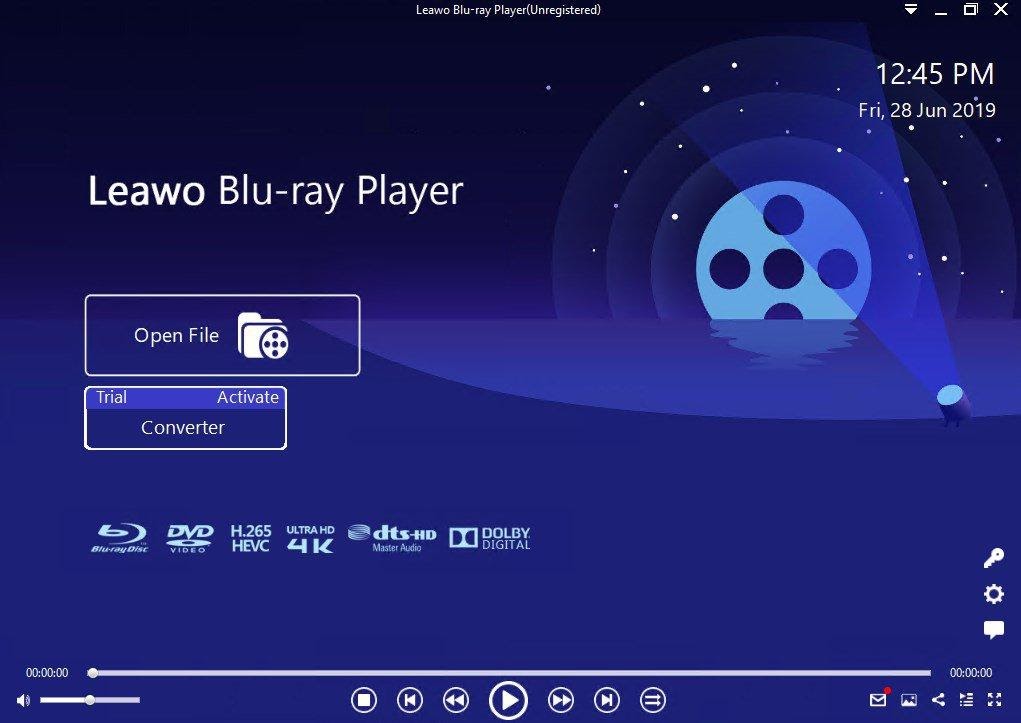
Leawo allows you to watch any Blu-ray or DVD, as well as any common video or 1080p HD video, on your Windows 8 computer. Windows 8/8.1/7/Vista/XP is compatible with the latest Blu-ray and DVDs. On Windows 8, you can watch all of your high-definition movies in almost any format.
This Leawo Blu-ray player offers incredible audio effects while maintaining high quality.
Features
- According to many users, it's widely regarded as the best Blu-ray player for Windows 8.
- It can play all Blu-ray discs, folders, and IOS files on your Windows computer.
- A free DVD player that can play diversified discs while maintaining high quality.
- It's a completely free video player that can play any format.
Pros
- Any disc or media file can have subtitles, and audio tracks added.
- Blu-ray player with no region restrictions Blu-ray Player from Leawo.
- With a touch interface, you can watch Blu-ray movies on Windows 8.
- Leawo Blu-ray Player uses very little CPU.
Cons
- There are some advanced features in the Leawo Blu-ray Player software when playing Blu-ray and DVDs.
- Insufficient HD or 3D upscaling capability for pixilated phenomena.
- There are times when the Leawo blu-ray player software for PC won't work. Unfortunately, the only email support isn't very helpful.
Aiseesoft Blu-ray Player

Aiseesoft Blu-ray Player can play Blu-ray folders, DVDs/folders, and ISO files. It can play HD/SD videos as a standard media player. It can run on both Windows and Mac computers.
It can produce 1080p HD visual effects when playing a Blu-ray disc. This platform includes an audio track, multiple settings, and a quick snapshot.
Features
- Aiseesoft Blu-ray Player can smoothly play UHD 4K video.
- It can also play Blu-ray 1080p and 720p HD videos in high definition without sacrificing quality.
- This app will enable you to take screenshots.
- Various video formats are supported, including WMV, MP4, and AVI.
- It outputs lossless audio and video.
Pros
- With this program, playing Blu-ray discs has never been easier.
- The list of supported file types consists of all of the most popular video and audio file formats.
- You can easily change the video, audio, or subtitle track while the movie is playing. Overrides any restrictions imposed by the region.
Cons
- Many users are put off by the lack of additional features and the high price.
VLC Media Player
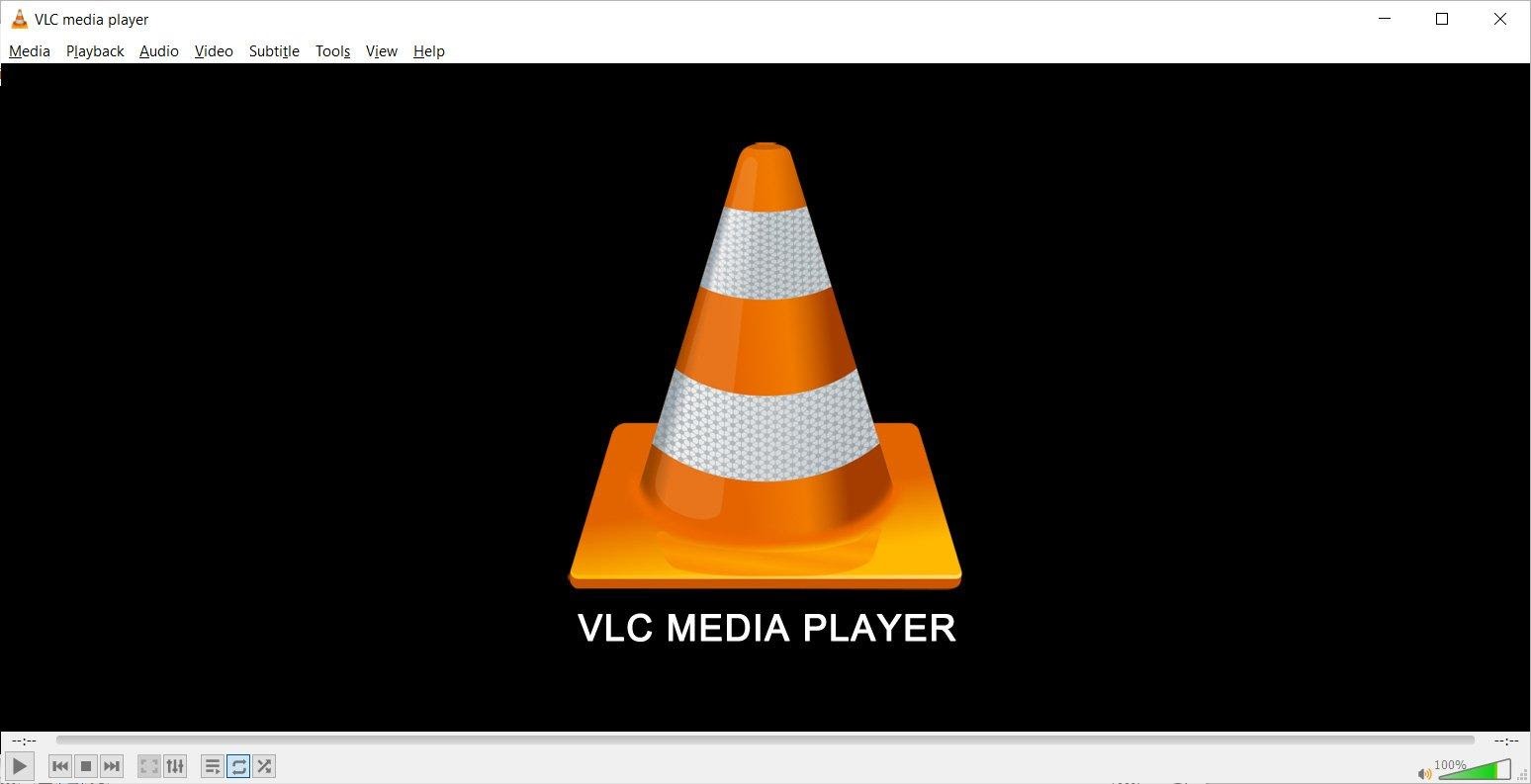
VLC is a free, open-source multimedia player that can be downloaded from the VLC website. Because of this, it can play virtually any multimedia file. One of the most exciting features of VLC is that it can play almost any file format.
The VLC media player does not require additional codecs to play any video file saved on your computer. This software is compatible with Android, iOS, Unix, Mac OS X, Linux, and Windows Phone. This program is the best fit for your need for an easy-to-use interface with spyware protection.
Features
- End-users can use the system to play discs, streams, and webcam video files.
- It supports various video formats, including MKV, WebM, MPEG-4, and MPEG-2.
- This tool allows for on-the-fly video filtering.
- This app contains no spyware, adware, or user tracking.
- VLC player allows you to decode video faster (the process of managing video processing).
Pros
- Extensive personalization
- Excellent compatibility with a wide range of file formats
- Plugins provide extensibility
Cons
- Editing metadata isn't as straightforward as it is in other players.
Macgo Blu-ray Player

In Macgo's Blu-ray player software, a malware removal tool called SpyHunter cleans your computer of spyware, malware, and other unwanted programs. It and other data recovery tools can be used to recover data from an iPhone or iPad.
Features
- Mac and Windows support Blu-ray discs with original Blu-ray menus and provide excellent Blu-ray picture quality.
- The audiovisual experience it provides is of the highest caliber. • It supports all multimedia formats, making it a versatile piece of software.
- It improves the performance of both Mac and Windows computers with its BluFast MX technology.
Pros
- It's a Mac Blu-ray player that's both powerful and simple.
- The BluFast MX accelerates your Mac's performance.
- During playback, it provides good quality and quick navigation.
- It can play Blu-ray discs, DVDs, and any type of video, audio, or image.
Cons
- This Mac Blu-ray Player does not currently support 3D;
- It does not support the latest Blu-ray 4K UHD movies.
- There are no time limit restrictions on the free trial version; however, watermarks are applied to the screen while playing.
Conclusion
We've put the best Blu-ray player software to the test. You can use Power DVD or Leawo Blu ray ripping software to watch your videos, movies, and TV shows on your computer. You can watch your choice movies and shows whenever you want, from wherever you are, and pick up where you left off.
Frequently Asked Questions
My computer won't play Blu-ray discs. How can I fix this?
To resolve this problem, you should contact the computer manufacturer to check whether or not your computer can support a Blu-ray disc. After confirming with your computer's manufacturer, you should check if your computer's BIOS, graphic driver, and media player are all the most recent versions available.
What do I need to download Blu-ray Player Software?
You must have the most recent version of Blu-ray Burning Software installed before you can download it.
- For Windows-Windows7/8/8.1/10
- For Android-Android 5.0 or above
- For iOS– iOS 10 or later
How do I get free Blu-ray software on my computer?
Without having to spend any money, you can use many different Blu-ray players for free without having to purchase any of them. Examples of such software include VLC Media Player, a free media player. According to your preferences, you can easily access it through your computer or by streaming it from the internet, depending on your needs.
What is the top-notch Blu-ray player software?
Blu-ray ripping software of the highest quality is VLC Media Player, an extremely popular and well-known media player that many users are already familiar with and use regularly. In addition to playing unprotected Blu-ray discs and Blu-ray iOS files on a computer, VLC Media Player can also play protected Blu-ray discs and Blu-ray iOS files without the need for additional software.