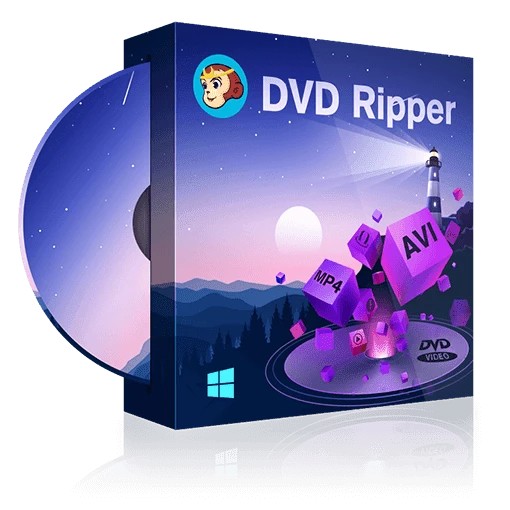Top 20 Best AVI Players for Windows/Mac/Android/iOS
Summary: This article will introduce the top 20 best five AVI players for Windows, Mac, Android and iOS platforms, focusing on each one’s defining features.
Introduction
If you do not know, AVI is an abbreviation for Audio Video Interleaved. It was originally devised by Microsoft, but nowadays it is widely recognized and known as a container format. It enables audio and video files to play synchronously while increasing the data-reading speed simultaneously.
All AVI files are compatible with different operating systems, including Windows, Mac, iOS, and Android. Since these files are slightly sizable than an ordinary MP4 file, they are less suited for online streaming. However, this article will introduce the best five AVI players for each operating system identified herein; focusing on each one’s defining features. So, keep reading, you will definitely be able to find the best-suitable avi player for mac as well as windows fro you to get better viewing experiences.
Part 1: Top 5 AVI players for Windows
Let’s begin with AVI players that are compatible with Windows. Here are the top five that you must check out.
PlayerFab Ultra HD Player
This PlayFab ultra HD player is designed to support play Blu-ray & 4K Blu-ray Discs, ISO Files and Folders with Menus with stunning HDR10 effect to provide you with excellent theater-like viewing experiences.

Commercial movie discs, including DVD, Blu-ray and 4K Blu-ray discs have region codes that could be a potential problem if you are trying to play a disc meant for a specific region in another one.
With PlayerFab Ultra HD Player, however, you don’t need to worry about this issue, as it can play all the DVDs, Blu-rays, and 4K Blu-rays, not to mention avi format that we are discussing today, regardless of the countries and regions they are made in.
And here are some features to be introduced for your reference:
- Support to play all (4K) Blu-rays from all Countries and regions
- Enjoy DVDs, Blu-rays, and 4K Blu-rays with Menus
- Jump Straightforward to the Feature-Length Title
- Overall Support on Discs, ISO Files and Folders
- AMD, Intel, and NVIDIA GPU Hardware Decoding
- Hi-Res Audio Output Support, up to Dolby Atmos & DTS:X
- Play 4K UHD Videos with Stunning HDR10 Effect
- Compatible with All Known Video and Audio Formats
- Organize & Manage Local Media Library by Poster Wall
- Import DVD & Blu-ray Discs to Local Media Library as ISO Files
DVDFab Player 5
It is considered one of the best 4K UHD media players that feature HDR10 support on 4K ultra HD Blu-rays and 4K videos. Here are its few defining features.

- It supports flawless playback on 4K UHD, HEVC, and other media filesincluding AVI files.
- It comes with an all new playback engine that boosts the overall software stability, compatibility with ISO image files and folders, and high level playback smoothness.
- It offers a standard package with a stylish outlook and numerous playback options.
- It has a sleek interface design and provides PC and TV playback modes that you can choose according to your needs.
- Its ultimate playback capacity is supportive of navigation menus on DVDs/Blu-rays/4K Ultra HD Blu-rays.
- It comes with all-round 3D playback support on all forms of 3D contents.
- It can output lossless high-resolution audios, including Dolby Atmos, Dolby TrueHD, DTS-HD Master and DTS:X etc.
- Its customizable playlist comes with flexible settings.
The AVI player is also available for Mac. The Mac version is as powerful as the Windows version.
VLC Player
Next, here is an all-time favorite VLC media player. A few of its key features are identified as follows.

- It makes for a free, open-source, and highly flexible AVI player for Windows.
- It is relatively easy to use and supports multiple formats that make VLC a popular choice amongst users.
- It has the capability to play HD as well as Blu-ray files.
- It comes bearing a stylish interface that looks good on your Windows-powered device.
KM Player
Another AVI player that is super compatible with Windows is the famous KM player. It comes equipped with the following features.

- This one is as lightweight as VLC player, and it supports all types of videos.
- This versatile video player supports formats from the likes of AVI, ASF, AVS, WMV, and FLV.
- You can customize this player as you like in terms of skin, color etc.
- You can get this one downloaded on your Windows device for free, as it is an open-source platform.
GOM Media Player
Next, here is a GOM player that shares compatibility with all Windows-powered devices. It comes bearing the following features.
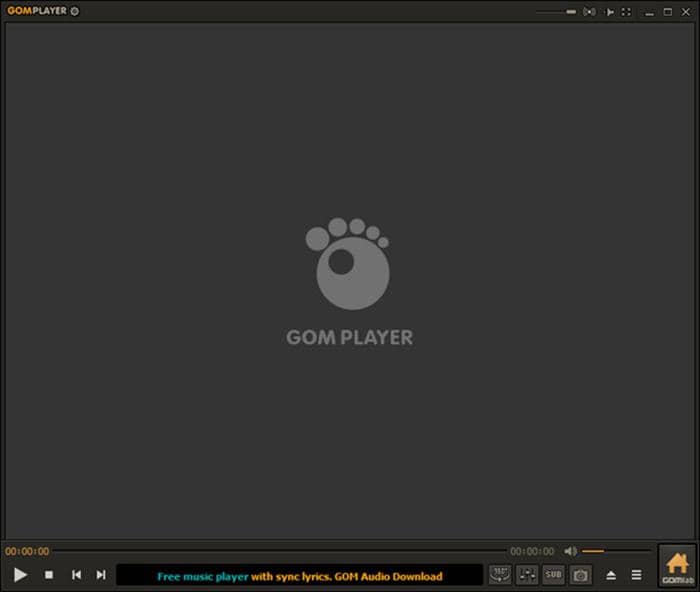
- It supports vast A/V formats from the likes of AVI, VOB, RMVB, and MKV.
- It provides ample support to subtitle formats such as smi, srt, and rt.
- It provides support to OpenCodec and auto-codec finding.
- It features 360 VR video support functionality.
- You get additional functions with this player in the form of screen capture, playback speed control, and A-B repeat.
RealPlayer
The RealPlayer qualifies as one of the best AVI players for Windows, with amazing features such as those identified below.

- It is available for use as video and audio player free of cost.
- It supports formats from the likes of MPEG, MPG, AVI, FLV, AVS, and more.
- A premium version is also available for purchase and download if you crave additional features such as angle source recording, DVD/SVCD burning, and graphic equalizer.
Part 2: Top 5 AVI players for Mac
If you are looking for AVI players that are compatible with the Mac operating system, you can choose from the best AVI media players.
Plex
This AVI player is specifically designed for those who own the Apple’s MacBook and consider themselves a huge media buff. It comes with the following features.

- It is capable of playing and streaming videos and audio files of various types and formats.
- It comes as an open-source platform that you can download free of cost.
- It provides support to a bunch of codecs and formats, including RTX, OTA, MPEG, MPG, AVI, and more.
- It does not take very much space of your operating system.
DivX
Next, here is a famous DivX media player that supports the Mac OS. It comes with the following features.
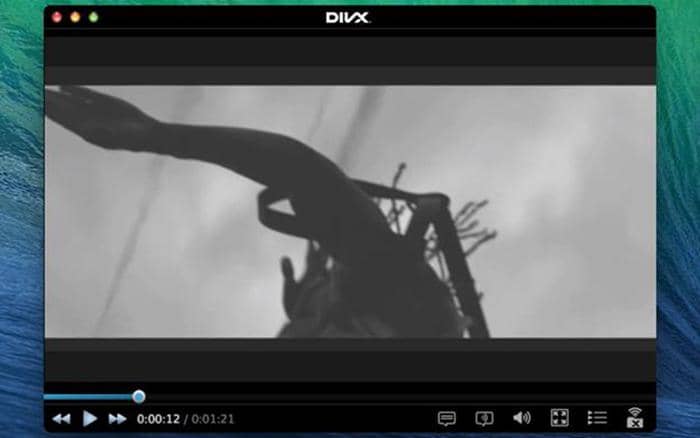
- It comes equipped with a stylish interface that is intuitive, easy to use, and highly customizable.
- It features desktop dimmer and window fade functionalities, which are unique to this AVI media player.
- One of the best features of DivX is that it extends support to HD quality videos, giving users a seamless experience.
5KPlayer
The 5KPlayer was developed by Pandora TV as a media player that works great for the users who own a Mac OS-powered device. It comes bearing the following features.
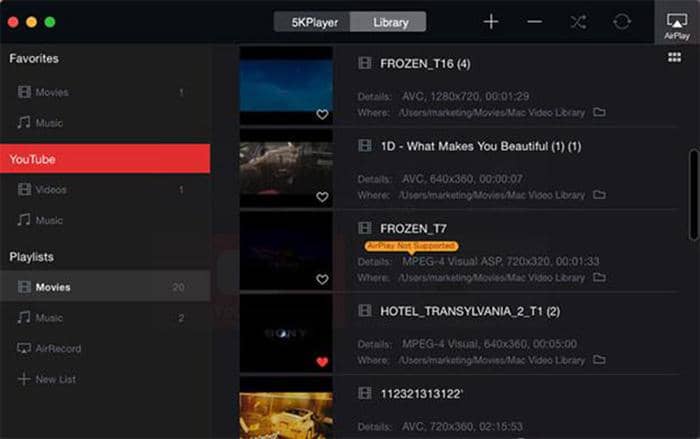
- If you want amazing audio sound quality and videos, then the 5KPlayer is all you need.
- It supports normal as well as matrix functions, in addition to numerous formats such as MKV, MOD, HVEC, MPEG-TS, TP, EVO, AVC, and more.
- It makes for a versatile AVI player that features an intuitive and easy-to-use interface that is open to customization.
Macgo Media Player for Mac
Macgo is another popular AVI player that is specifically designed for Mac OS users. Not only is it known for its stylish outlook, but it also offers other amazing features such as those identified below.
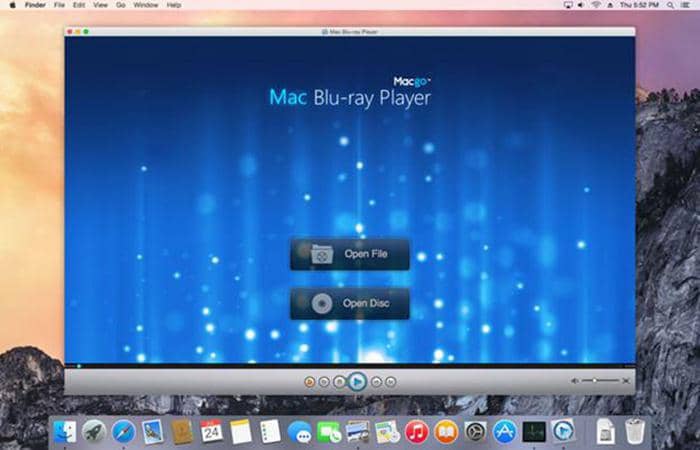
· It is dedicated for Mac users only.
- This basic media player is quite efficient and effective.
- Its intuitive interface makes it relatively easy to use, enabling a great user experience.
- It plays all your media files with the help of its friendly user interface, especially formats such as AVI, AFS, WMV, VIVO, MOV, and more.
Niceplayer
NicePlayer is another AVI player online that is designed to provide Mac users a seamless experience while playing different media files and formats. It has the following features.
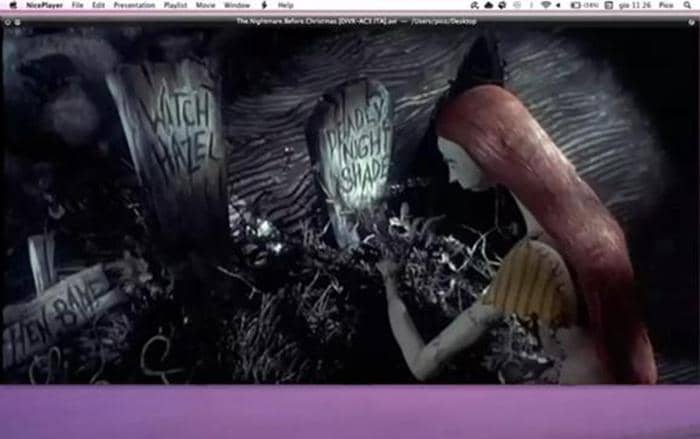
- It offers subtitle support, plug-in support, and delivers high-quality videos and audio.
- It is capable of supporting various codecs and formats such as WMA, WMV, MOV, AFS, and more.
Part 3: Top 5 AVI players for iOS Devices
Now, let’s move on to AVI players that are compatible with iOS-powered devices. The best five in this category are identified as follows.
Playable
Playable is a popular choice of AVI player that is compatible with the Apple’s iPhone and iPad. It comes bearing the following features.
- It makes for a full HD MKV player that you can download for free.
- It features an intuitive and easy-to-use interface that supports various codecs.
- It supports formats such as AVI, MKV, MP4, OC, XVID, and more.
VLC Media Player
Next, here is an all-time favorite VLC Media Player that you can enjoy on your iOS device. A few of its key features are identified as follows.
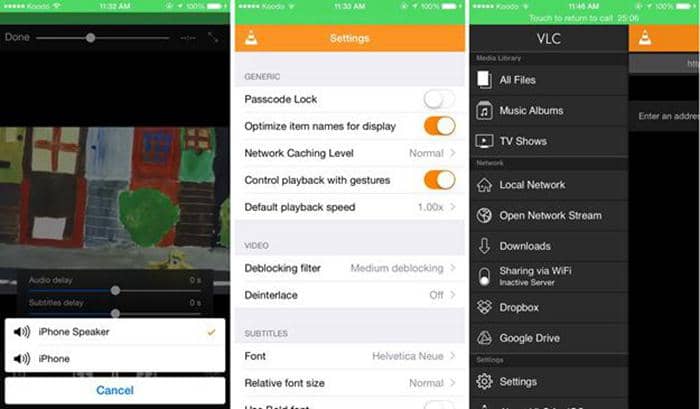
- It makes for a free, open-source, and highly flexible AVI player.
- It is relatively easy to use and supports multiple formats. This makes it a popular choice among users.
- It has the capability to play HD as well as Blu-ray files.
- It comes bearing a stylish interface that looks good on your device.
- It makes for an ideal AVI media player for beginners.
OPlayer Lite
Developed by Olimsoft, OPlayer Lite is another popular choice amongst iOS users for playing audio and video files. It comes equipped with the following amazing features.
- It is basically free of cost app that you can simply and quickly download on your iPhone or iPad.
- It streams both audios as well as videos on the smallest of screens elegantly.
- It insures a high-quality playback option without requiring any external codecs.
- It supports formats such as DIVX, MP3, OGG, FLACC, and more.
PlayerXtreme Media Player
PentaLoop developed PlayerXtreme Media Player to stream audio and video files on iOS-powered devices. It comes bearing the following features.
- It features an interactive and intuitive user interface.
- It is capable of delivering high-quality videos and audio.
- You can download this AVI media player for free in your iPhone as well as iPad.
Infuse 3
The lastone on the list of best AVI media players for iOS users is Infuse3. It is developed by Fire Core and comes bearing the following features.
- It makes for an excellent media player that you can customize.
- If you are an iOS user, you can download this media player free of cost. Then you can watch your favorite videos and TV shows, and listen to music anytime and anywhere you want.
- It is absolutely free. There are no hidden charges or in-app purchase involved.
Part 4: Top 5 AVI players for Android
Now, let us explore the various options for media players that work wonders for Android users and devices. The top five AVI players under this category are identified as follows.
VLC
This has been a popular choice of media player for Android OS users. It comes bearing the following features.
- It makes for a free, open-source, and highly flexible AVI player.
- It is relatively easy to use and supports multiple formats.
- It has the capability to play HD as well as Blu-ray files.
- It comes bearing a stylish interface that looks good on your device.
- It makes for an ideal AVI media player for beginners.
BS Player
Here is another popular choice of AVI player that Android users love and cannot live without. If you are an Android user but have not tried this AVIL media player, here is your chance. It offers the following amazing features.

- You get to enjoy the premium quality audio sound quality and videos on this media player.
- It comes featuring an intuitive, flexible, and easy-to-use interface.
- It provides support to various formats such as WMV, WMA, MPG, MPEG, and more.
- You do not require any external codecs for this media player to function as claimed.
Dice Player
Next, here is the Dice Player, which is no less than a visual and audio treat for Android users. It comes equipped with the following features.
- It offers support to most codecs, and you will be able to play all types of formats on it, including WMA, WMV, AFS, AVI, and more.
- It features subtitle functionality.
- It offers its users hardware acceleration support, which is unique to Dice Player only.
Feather
Feather is another versatile media player that supports AVI in all Android devices. It offers the following features.
- It offers brilliant stability and customization.
- You will experience high-quality video and audio on your Android smartphones.
- You can simply download this flexible and stylish media player at the minimal cost.
Gplayer
Last on the list of best AVI media players for Android is GPlayer. It comes equipped with the following features.
- This one can seamlessly play all your video, audio, and AVI files.
- It supports most codecs and formats such as AVI, OTA, WMA, RTX, and more.
- It features a subtitle option too.
- It occupies minimal space.
Conclusion
If you are using one of the four operating systems or devices mentioned herein, choose an appropriate media player that supports AVI as well as more formats. Make sure to pick one that offers the best features and is available free of cost. And DVDFab Player 5 is the best Windows/Mac AVI player we recommend you to use.