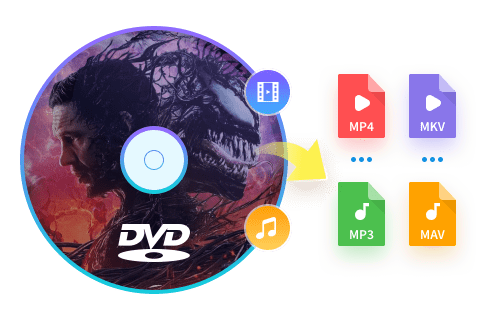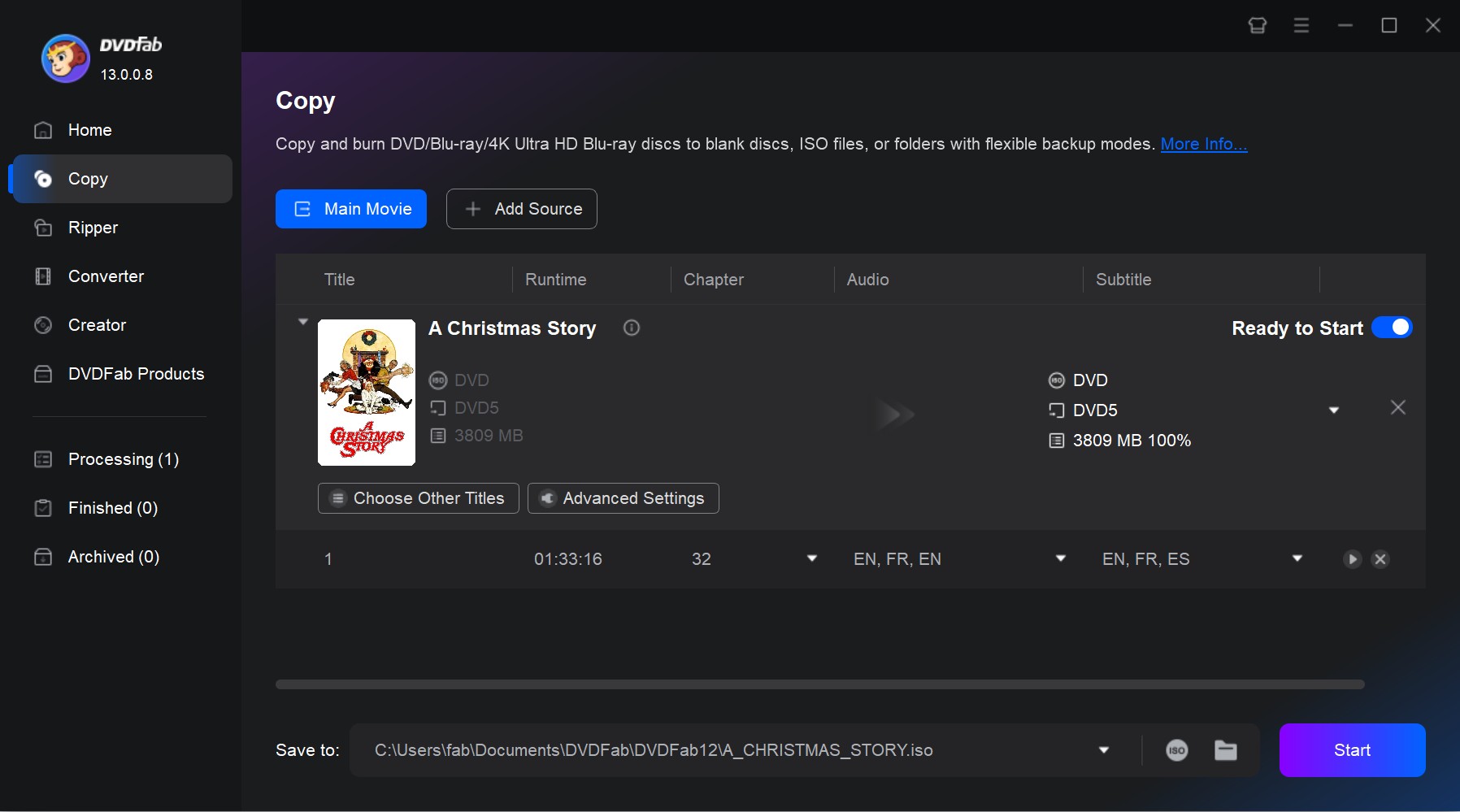Introduction to Region 0 DVD and Guide to Remove DVD Region Codes
Summary: Region codes limit DVDs to specific geographic regions, which makes you frustrated when enjoying discs from other regions. In this guide, we'll explore what DVD region codes are, how they work, and practical ways to bypass these restrictions.
Table of Contents
You may often encounter “DVD Region Error”, which makes the disc unplayable. For example, you cannot play a Region-3 DVD from Southeast Asia in Australia, and vice versa. This is because DVDs from different regions are encoded with different region codes. Only discs without region codes (all-region or region 0 discs) can be played anywhere. In this article, we will learn what DVD region code 0 is and how to unlock DVD region codes so that they can be played on any player.
What is a DVD Region Code 0
DVD region code 0 is the state in which the disc is not encoded and can be played worldwide. The DVD region code system divides the world into regions, each with its own specific code. For example, region 1 includes places like the United States and Canada, region 5 includes Russia, India, Africa, and so on. Unlike these region-specific discs, region code 0 DVDs have no such restrictions.
Although region code 0 DVDs can be played anywhere in the world, the playback device (e.g., DVD player or DVD drive) needs to support the video format (e.g., NTSC or PAL) of the disc. In addition, while region code 0 discs have no regional restrictions, they are still protected by copyright.
Difference between Region Code 0 and Region Free DVDs
The terms “Region Code 0” and “Region Free” are often used interchangeably, leading to user confusion. However, there is a clear difference between these two terms regarding DVD region restrictions.
Region Code 0 DVDs are specially formatted discs that can theoretically be played on any DVD player anywhere in the world, as long as the playback device supports the video format of that DVD. On the other hand, a “region free” DVD refers to a disc that has had the regional coding removed or bypassed, and such a disc can also be played on any DVD player.
Region Code 0 DVDs are produced with global compatibility in mind. In contrast, region-free DVDs are usually standard DVDs that have been altered to eliminate regional restrictions. The difference, therefore, is that Region Code 0 DVD is compatible with all players from the outset, whereas region-free DVDs may require additional steps or modifications to enable universal playback.
How to Play DVDs from Different Regions?
Method 1: Change the DVD (Drive) Region
The DVD drive can be changed five times to a different region code. If you want to change a DVD from region 2 to region 1, you don't have to do a lot of work. This part will show you how to get rid of DVD region codes and how to change the DVD playback region to get around them.
On the Mac devices
- Insert the DVD disc into the optical drive, and a dialogue box will appear almost instantly.
- Choose the region code you want to set. For example, if you're going to set region code 1 for Canada, choose "Region 1" from the drop-down menu.
- You will find the "Set Drive Region" button on the right side of the screen.
- Use the lock icon to make changes.
On the Windows PC
- Put a DVD in your drive.
- Hold down the Windows key and press R to open the Run window.
- In the Run box, type "devmgmt.msc" and press Enter to launch the "Device Manager" window.
- In this step, we'll look at DVD and CD-ROM drives.
- Right-click your DVD drive and choose "Properties" from the menu. This will open the dialogue box.
- Go to the "DVD Region" tab and then click on it.
- It's now time to choose where you live and hit "OK."
Note: When the five chances are up, your DVD will be permanently set to the code you set the last time you tried.
Method 2: Convert DVD to Digital Formats (Recommended)
DVDFab DVD Ripper is a full-featured DVD conversion software that bypasses region code restrictions, extracts content from DVDs, and converts it to a format that can be played on any device.
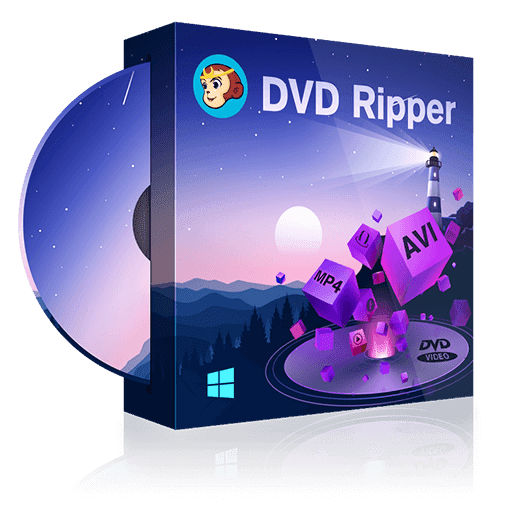
Features:
1. Convert DVDs to any video and audio format to meet users' playback needs in different scenarios
2. Bypassing DVD region code restrictions and various types of copy protection
3. Maintains original video and audio quality for lossless conversions
4. Equipped with powerful editing tools that allow users to personalize the video
5.Dramatically increase conversion speeds by utilizing acceleration technology
OS: Windows 11/10/8.1/8/7 & macOS 10.10 - 14.x
How to Remove DVD Region Codes with DVDFab DVD Ripper?
Choose the output profile
While loading DVD sources successfully, DVDFab also unlocks DVD region codes and other copy protections. After that, you can choose lossless video and audio formats or a compressed format with no loss of quality.
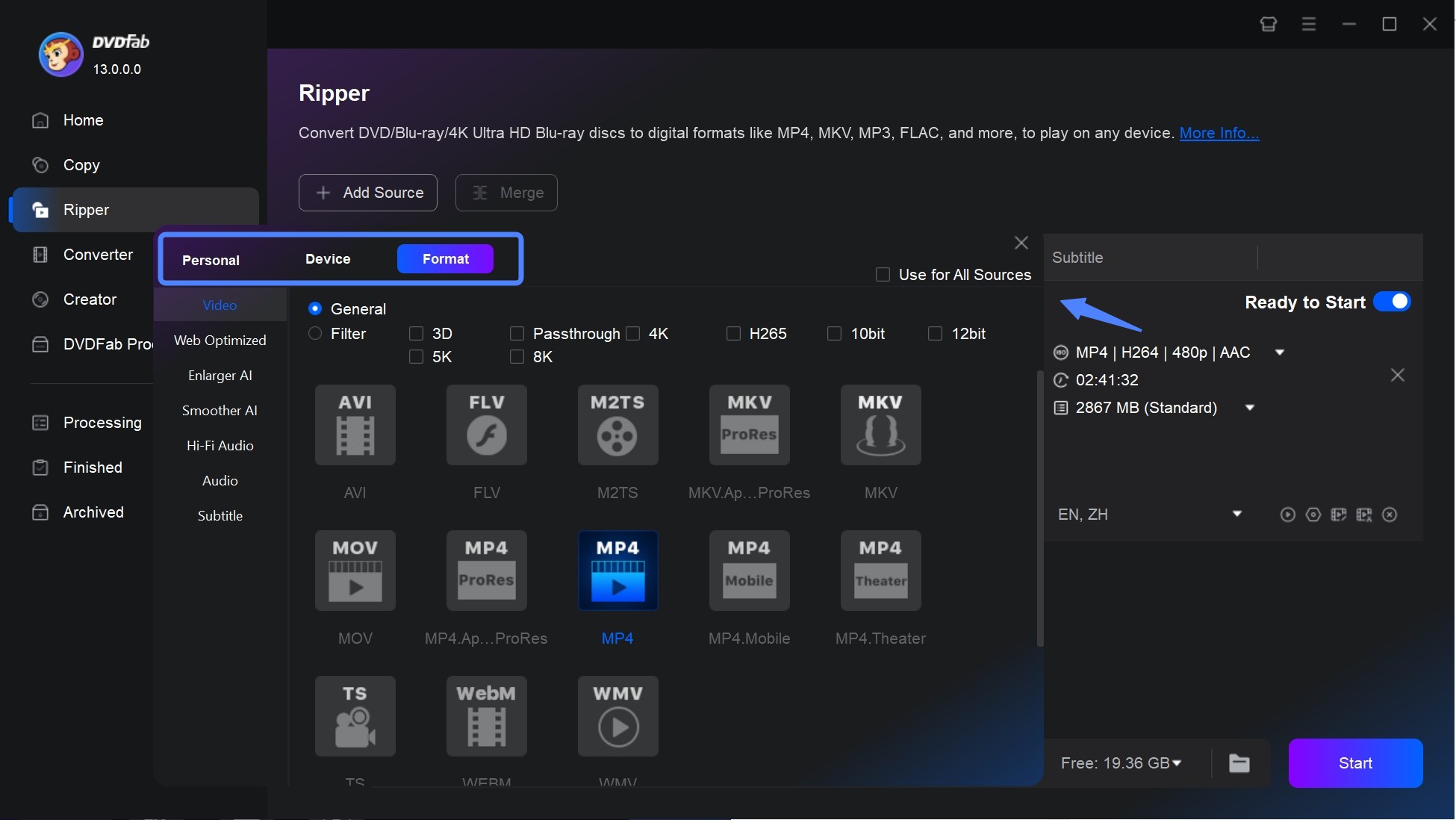
Customize the settings
Use the advanced settings to adjust video resolution, encoding method, bitrate and more. Next, the built-in editor allows you to trim, crop or add subtitles.
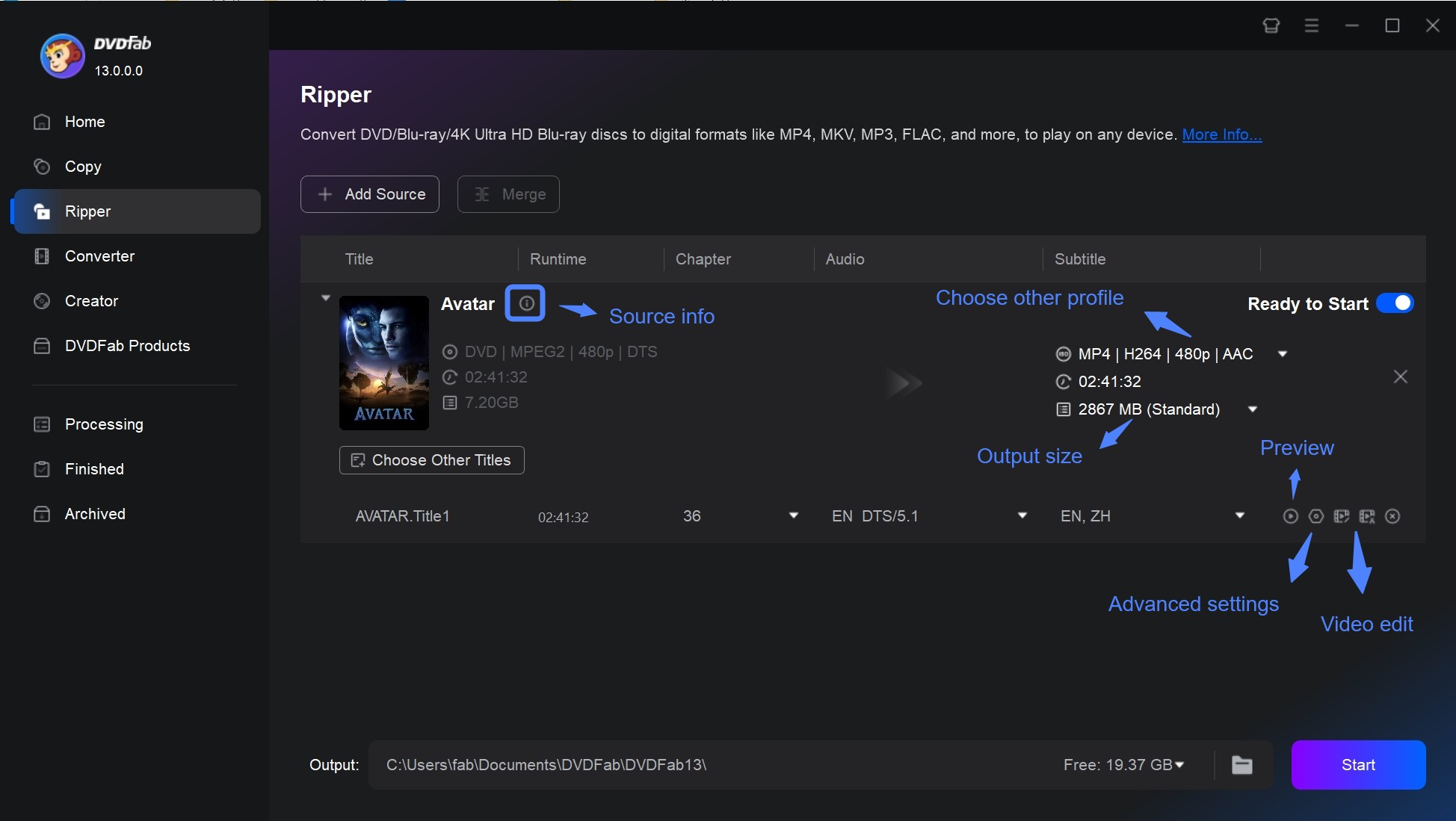
Start the conversion
At the bottom of the interface, select where to save the converted file. Finally, click the Start button to begin the process of ripping and removing area codes.
Method 3: Using a region-free DVD player
A versatile region-free DVD player, PlayerFab is a great option if you want to playback region-locked DVDs without needing to deal with complex region code removal or adjustments. It serves as a comprehensive solution for smoothly playing DVDs on your computer from any location.
- Automatically bypasses all region code restrictions and is compatible with any DVD
- Optimize your viewing experience with 4K UHD video and Dolby and DTS audio
- Supports playback of local video, DVD/Blu-ray/UHD discs and streaming video
- Provides intuitive controls for smooth playback and easy navigation
- Playback of high-quality 4K UHD (HDR10 effect), as well as a variety of 3D content
Conclusion
DVD region codes can limit disc compatibility, but you can easily unlock movies and episodes from various countries with the right solution. Whether you choose to convert your DVDs to a digital format using DVDFab DVD Ripper, switch to a region-free player such as PlayerFab, or adjust your DVD drive's region settings, you have a variety of ways to overcome region limitations.