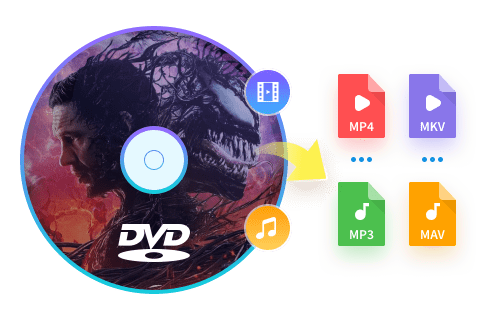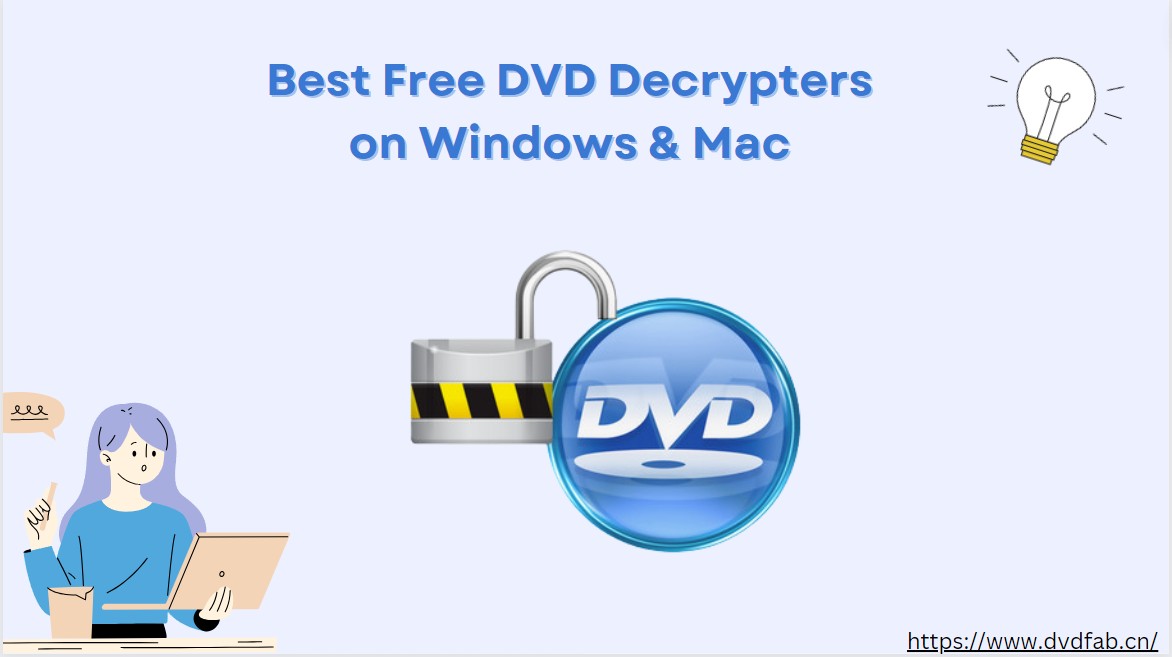HandBrake for Windows: Tutorial, Troubleshooting and Alternative
Summary: Do you use HandBrake on Windows? This guide will show you how to digitize discs efficiently with HandBrake for Windows. Moreover, we provide troubleshooting tips and the best alternatives to HandBrake Video Converter.
Table of Contents
HandBrake for Windows is a go-to tool for video transcoding, offering a free and open-source solution for converting digital video formats. It’s also great for ripping DVDs to your storage devices with ease. However, despite its simplicity and reliability, some users report freezing issues on Windows 10. So, how can you fix these problems? And if the issues persist, what’s the best alternative to HandBrake for Windows? Keep reading to find out.
HandBrake for Windows: What to Know Before Use
HandBrake for Windows is designed for video transcoding and DVD conversion. It supports a wide range of video formats and codecs and works seamlessly with tablets, smartphones, game consoles, DVDs and even Blu-ray discs. Also, the software offers pre-configured presets, including DVD settings, allowing users to digitize disc files for free. However, getting the best results depends on configuring the right settings. The optimal HandBrake settings for a DVD can greatly affect the final quality of the ripped video.
Can HandBrake for Windows 10 Rip Copy-protected DVDs?
By default, HandBrake cannot rip copy-protected DVDs. While it excels at converting non-protected DVDs into digital formats like MP4 or MKV, it lacks the built-in capability to bypass encryption or DRM.
Nevertheless, many users integrate libdvdcss (an open source library) with HandBrake to remove DVD copy protection, as described in the next section. For a more powerful and user-friendly solution, it is recommended to use professional tools such as DVDFab Passkey for DVD or DVDFab DVD Ripper.
How to Use HandBrake on Windows 10?
Download and Install HandBrake for Windows
Visit the Official Website: Go to the official HandBrake website and navigate to the Home page. Click the “Download” button. Ensure you choose the correct version for your operating system.
Verify the Download: Microsoft provides the File Checksum Integrity Verifier to check checksums, which ensures your download is secure and unaltered.
Run the Installer: Once downloaded, double-click the installer. If you already have HandBrake installed, you'll be prompted to uninstall the older version. Click OK and follow the on-screen instructions.
Complete Installation: Choose the installation directory (or keep the default one) and click Install. Once the process finishes, click Finish.
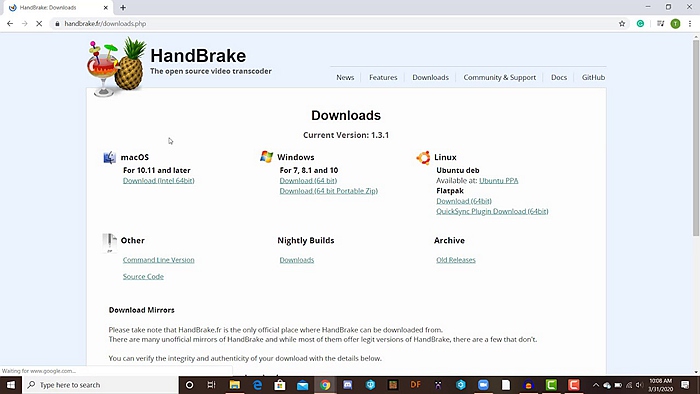
You’ll find shortcuts to open HandBrake Windows download on both the Windows Desktop and the Start Menu.
Rip Copy-protected DVD Using HandBrake and Libdvdcss
Although HandBrake cannot natively rip copy-protected DVDs, combining it with the open-source library libdvdcss can bypass the encryption on some DVDs. Here's how to get started:
Step 1: Install libdvdcss for HandBrake
Download libdvdcss from a reliable source. Perform a quick web search for “libdvdcss download for Windows” to find the latest version. Just follow the system installation instructions.
Step 2: Load the DVD into HandBrake
- Insert the DVD into your PC’s optical drive.
- Launch HandBrake, and click the Source button at the top left to scan the DVD. If libdvdcss is installed correctly, HandBrake will automatically detect and bypass encryption.
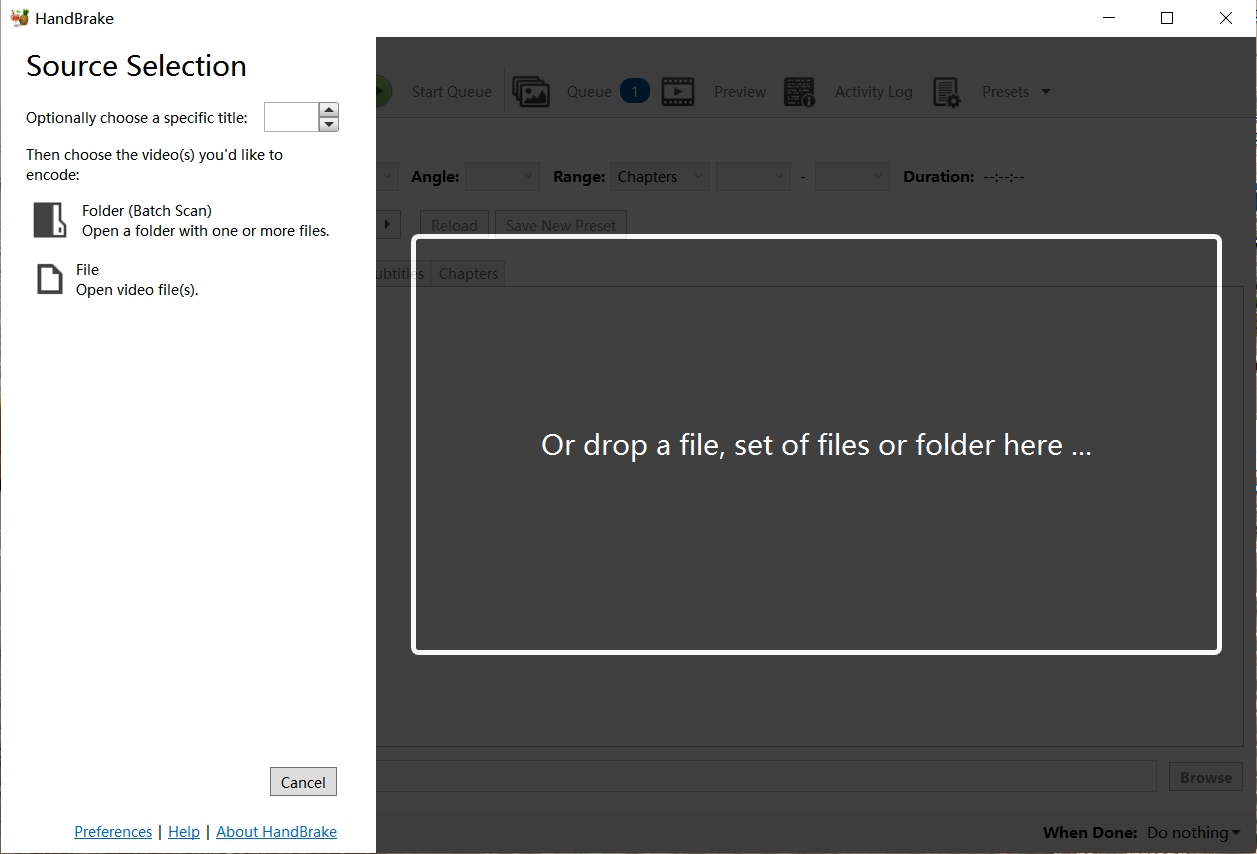
Step 3: Configure the Source and Destination
- After the DVD loads, HandBrake will display a list of titles. Use the preview feature to identify the main movie or desired sections.
- Add the selected titles to the queue using the Add to Queue button.
- Choose a destination folder for the ripped files by clicking the Browse button under Save As.
Step 4: Select Output Settings
- Choose the output format (MP4 or MKV) under the Summary tab.
- For better quality, adjust settings like bitrate, resolution, and framerate under the Video tab.
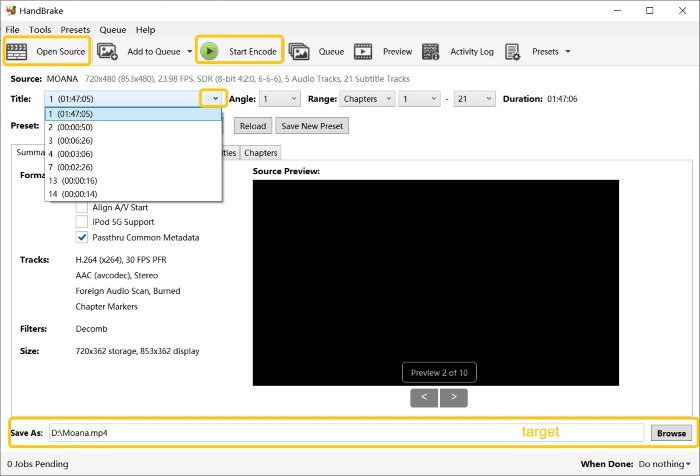
Step 5: Start Ripping
Click the Start Encode button at the top to begin ripping.
To eliminate copy protection from a DVD on your pc, select the "Start" option. The usual DVD copy protection must be evaded and deactivated throughout the extracting procedure. In contrast with DVDFab DVD Copy or DVD Ripper, HandBrake Windows fades next largely due to its restrictions of removing the copy protection
Troubleshooting HandBrake Errors on Windows
HandBrake crashes unexpectedly
This can be caused by missing codecs, corrupted files or conflicting programs running in the background. To fix this issue, try updating HandBrake to the latest version, check for corrupted video files, and close any unnecessary programs that may be causing conflicts.
Audio synchronization issues
This issue can be caused by a mismatch between the audio and video tracks, corrupted source files or incorrect settings in HandBrake. Please try converting the video with different audio settings, or adjusting the audio synchronization settings in HandBrake.
Error messages
A common error message you may encounter is “No valid source found”. This usually happens when HandBrake is unable to find the file you are trying to convert. Please double check that the source file is accessible and correctly selected in the software.
If you encounter the error message “Failed to Encode”, this may indicate a problem with your output settings or source file format. Please check that you have selected the appropriate output format and codec for your video and make sure that the source file is not corrupted.
Finally, if HandBrake is unable to detect subtitles in the source file, “Subtitle Not Found” may appear. To correct this, verify in HandBrake that the subtitles are properly embedded or select the correct subtitle track.
Best Alternative to HandBrake for Windows
If you're experiencing persistent problems with HandBrake on Windows 10, it's time to explore an alternative. While it's relatively rare for HandBrake to go wrong, it's always wise to have a reliable backup tool.
DVDFab DVD Ripper stands out as a top-tier alternative. It is a powerful and user-friendly DVD ripping software that allows you to convert DVDs to a wide range of digital formats, including MP4, MKV, AVI, FLV, MOV, and MP3.This versatility makes it ideal for watching DVD video files on smartphones, tablets, and game consoles.
i Free Download i Free Download
Key Features of HandBrake Windows Alternative
- Upgrade video quality from SDR to HDR10 in minutes with DVDFab NVIDIA AI Enhancer
- Choose preferred audio tracks, add or remove subtitles, and even embed custom subtitles
- Modify video resolution, codec, bitrate, and audio quality to ensure the best possible results
- Save time and effort with DVDFab's powerful batch conversion capabilities
- Support for the latest multi-core processors, NVIDIA CUDA, and Intel Quick Sync
- Handles any type of DVD, ISO file or DVD folder and converts the content to any video and audio
How to Use DVDFab DVD Ripper Free & Easily
Step 1: Free download DVDFab DVD Ripper for Windows or Mac from the official website and install it. Once installed, launch the program to begin.
Step 2: Put the DVD disc into the optical drive. Or click the "+ Add" button if you have an ISO file or DVD folder.
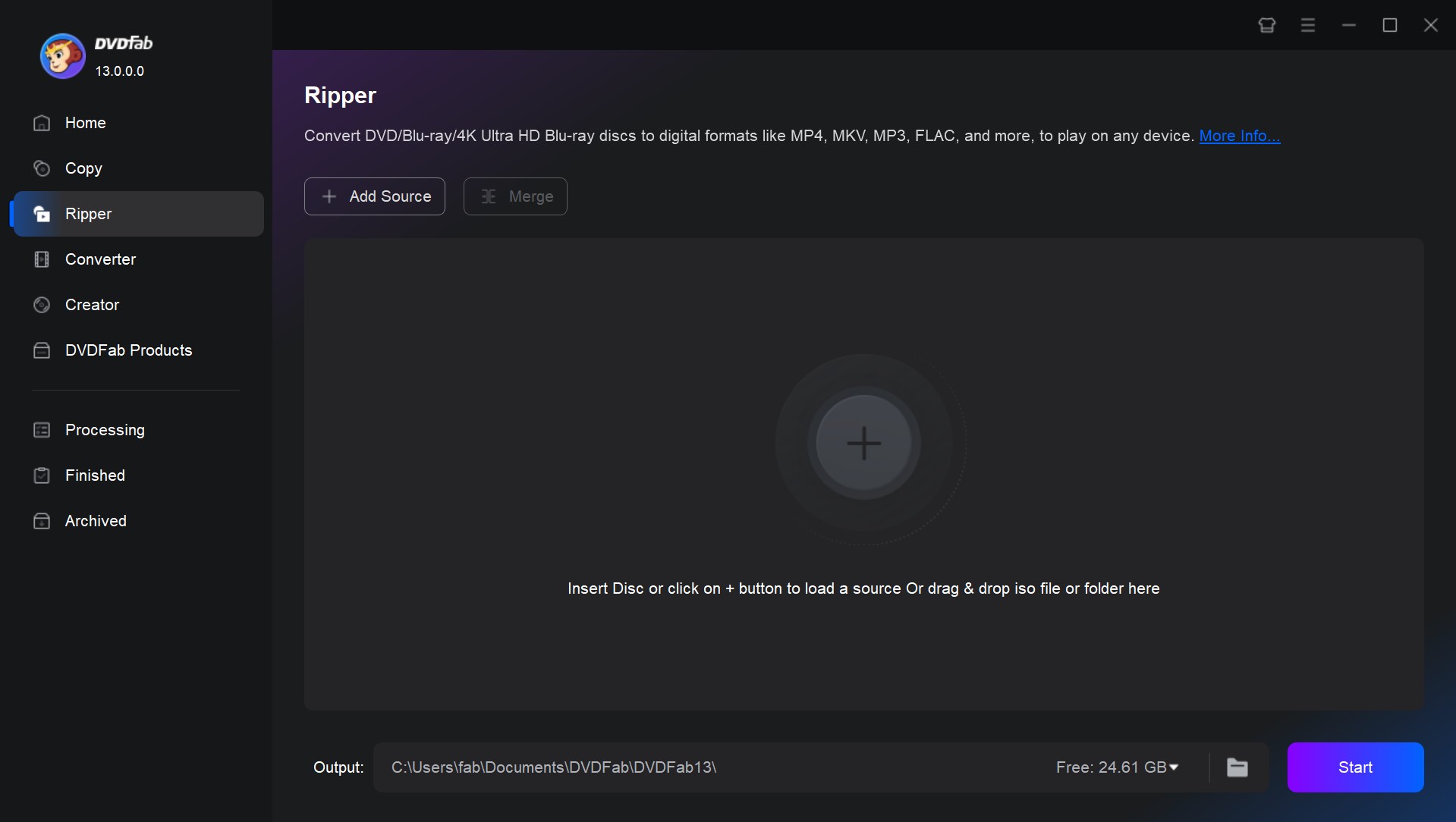
Step 3: Select the "Ripper" tab from the main menu. Click the "Choose Other Profile" button to pick your desired output profile.
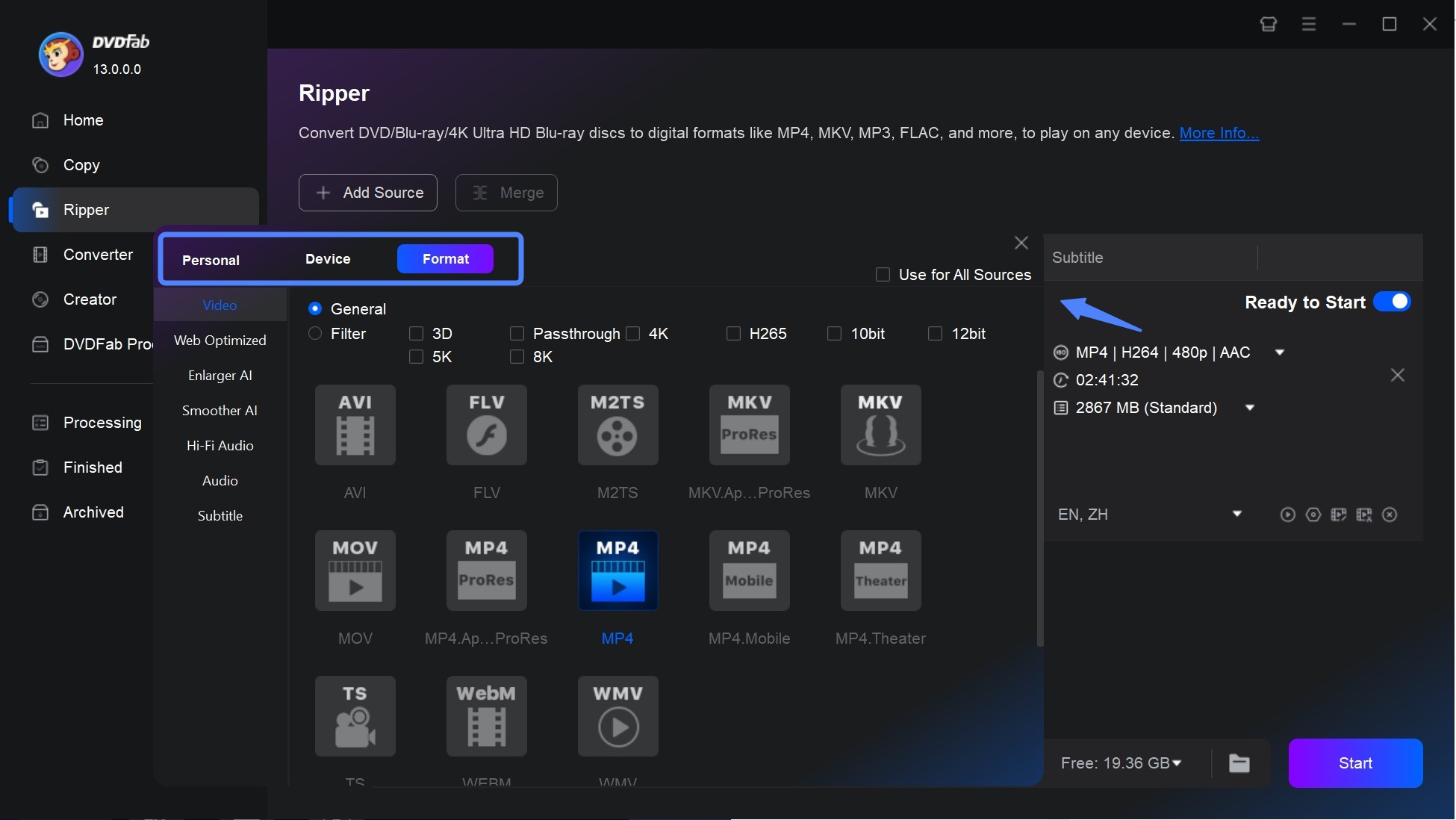
Step 4: To change settings like resolution, bitrate rate, or audio quality, click the "Advanced Settings" icon. To customize the output video, use the "Video Edit" option.
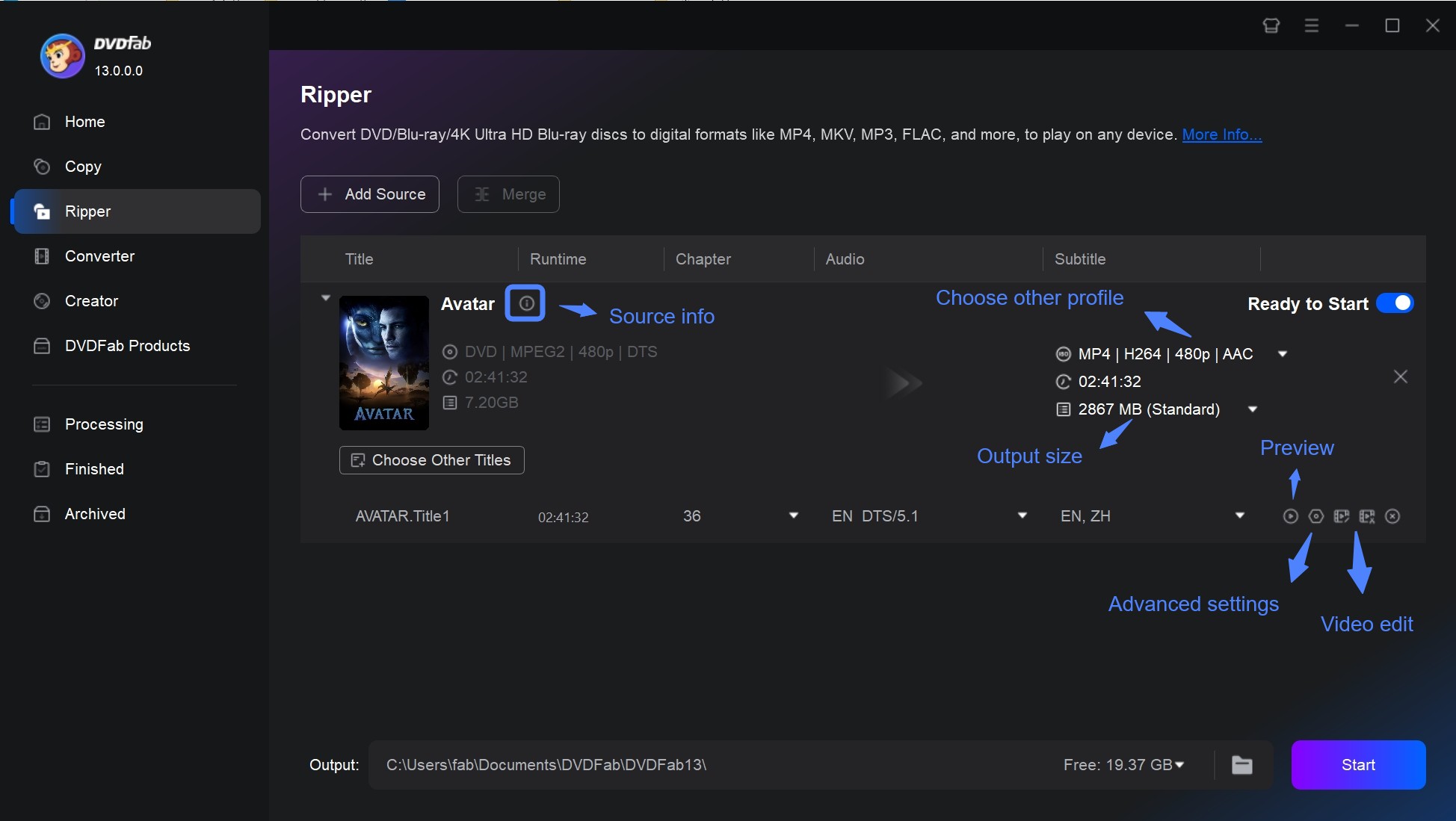
Step 5: To save the converted file, select a folder. Lastly, press the "Start" button to start the DVD ripping process.
FAQs
Yes, HandBrake is a free cross-platform video converter compatible with Windows, macOS and Linux. It supports Windows 10, as well as older versions like Windows 8, 7, and Vista. You can download it directly from the official HandBrake website for a secure and reliable installation.
HandBrake is a virus-free and safe tool for video transcoding and DVD ripping. However, the legality of using HandBrake depends on how you use it. While it's perfectly legal to rip DVDs you own for personal use, extracting content from copy-protected DVDs may violate copyright laws in some countries. For private use, like backing up your DVDs, HandBrake is generally considered fine.
Conclusion
HandBrake for Windows is a free tool for converting DVD to digital files, but occasional crashes on Windows 10 may disrupt your workflow. To avoid such problems, consider DVDFab DVD Ripper as an excellent alternative. With advanced features such as batch processing, support for more than 1000 video/audio formats and powerful customization options, it ensures efficient operation on both Windows and Mac.