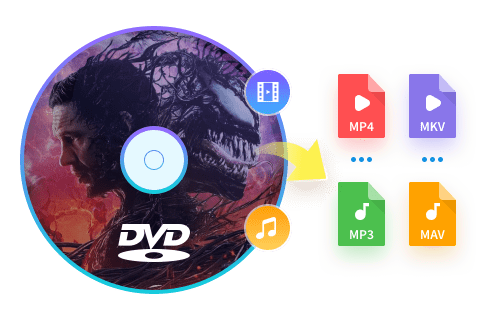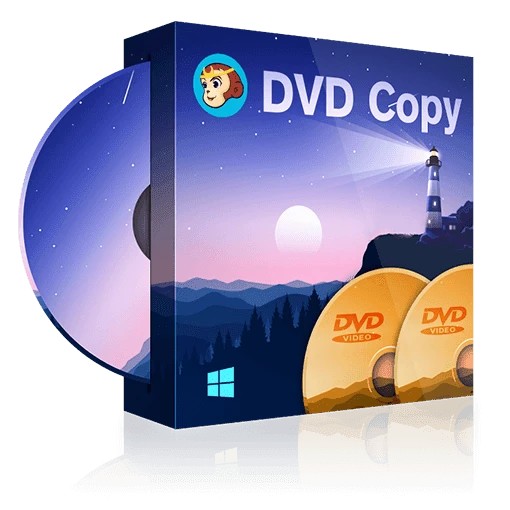Are DVD Drives Still the Talk? Answers Here!
Summary: What types of DVD drives do you know? Do you still use one for movies? Prefer a built-in or external laptop DVD drive? Need to copy DVDs before your drive fails? This post has the answers.
Many people think having a DVD drive is too old-fashioned for today's world. However, DVD drives are still pretty popular and readily available. Nowadays, people are also going for virtual DVD drives, so that's an update.
Table of Contents
1. DVD Drives: Everything You Need to Know
In today's fast-moving world, DVD drives are still considered a priority when people go out buying their laptops and PCs. A DVD drive for PC is necessary for seamless streaming of DVDs. Virtual DVD drives are also an option in today's world, and people find them pretty useful.

How does a DVD drive work?
All optical drives are built around the same basic technology. An optical drive comprises a laser that reads and writes data recorded in a plastic disc that spins on a platter. The laser wavelength varies depending on the type of optical drive — CD, DVD, or Blu-ray — as does the rotational speed of the disc. External CD/DVD drives and internal DVD drives both use this phenomenon.
What are the common types of DVD drives?
When it comes to choosing a DVD drive for PC, or a DVD drive for laptop, you need to first know about the types of DVD drives out there. There are three types of DVD drives:
External DVD drives
External DVD drives are recommended if you have some extra space beside your desktop. The best external DVD drive you can go for is LG Electronics 8X USB 2.0 DVD Writer Drive; its users highly recommend this. This is the best external DVD drive and offers an 8x reading speed. Of course, you can also use a USB 3.0 external DVD drive for a speedy experience.
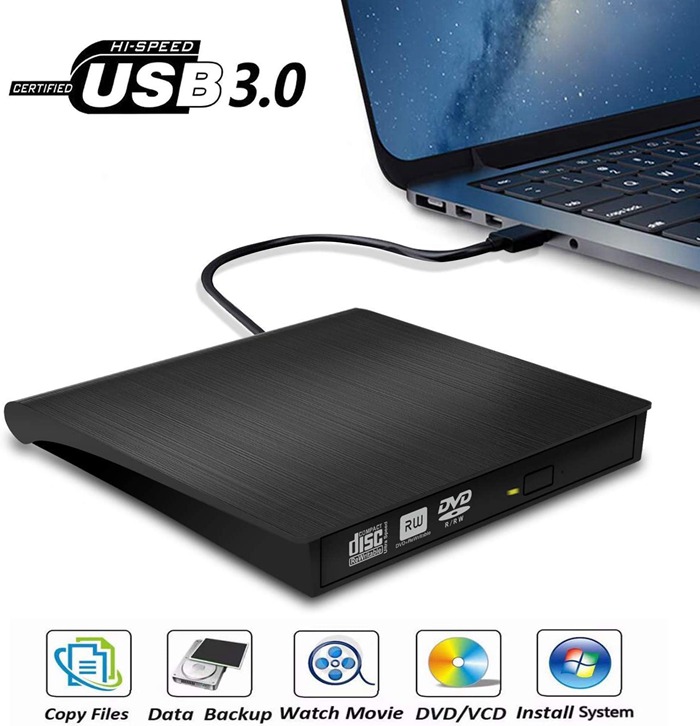
- Easy to install and use.
- You get extra storage.
- It takes physical space.
- Internal DVD drives
Internal DVD drives
Internal DVD Drives become a part of your system after installation. When choosing an internal DVD drive for yourself, it is recommended that you go for ASUS DRW-24B1ST; it has many positive reviews of its performance on Amazon.
- They don’t take up space in your room.
- It is comparatively harder to install.
- Its performance is relatively slow.
- Virtual DVD drive
DVD Virtual Drives
A virtual disc and a virtual DVD drive are software components that simulate a disc storage device. A virtual drive is a software component that emulates a physical disc drive, such as an optical disc drive, floppy disc drive, or hard disc drive. A virtual drive appears and functions like an actual device to other components in your system.
If you're considering purchasing this drive, you should go for DVDFab Virtual Drive. It is a virtual Blu-ray/DVD emulator that can emulate up to 18 drives and functions flawlessly with DVD and Blu-ray images. With this Virtual Drive, you can copy DVD and Blu-ray files to your storage by saving these files as an ISO disc image.
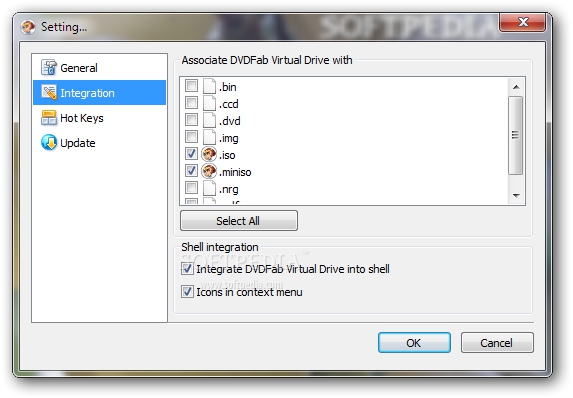
Instead of inserting discs, you can mount and un-mount DVD/Blu-ray disc images through this virtual drive and save time and money.
2. What to do with DVD drive not working?
Hardware that doesn't seem to work can be a worrisome ordeal. However, it can always be fixed. So you don't need to throw it just yet. Instead, follow these steps to troubleshoot. You can also have a technician look at your external CD/DVD drive or your laptop with DVD drive if the problem seems physical.
Reasons for your DVD drive not working
There can be many reasons behind your DVD drive not being able to read discs. It can be due to a drive that has been corrupted or outdated firmware, or perhaps it may be a factory defect. But, of course, it may also be a combination of any of these problems.
Best Way to Copy Data before Your DVD Drives Stop Working
It's always a sensible choice to lay up against a rainy day. You might as well copy your DVD content in advance before your DVD drive stops working due to personal or mechanical reasons. Here are the two best solutions to copy DVD movies for later playback.
Keep a lossless backup of all your data with DVDFab DVD Copy
In the event that your DVD drive might stop working at any time, you need always to have a backup for your data. You can copy your DVD files as an ISO or a folder using DVDFab DVD Copy. The final backup with DVDFab DVD Copy is lossless, and you can easily store the ISO image or folder on your hard drive for later play. You can even use it to save it on another disc. This DVD copy protection removal software also allows you to remove DVD copy protection before copying the original data.
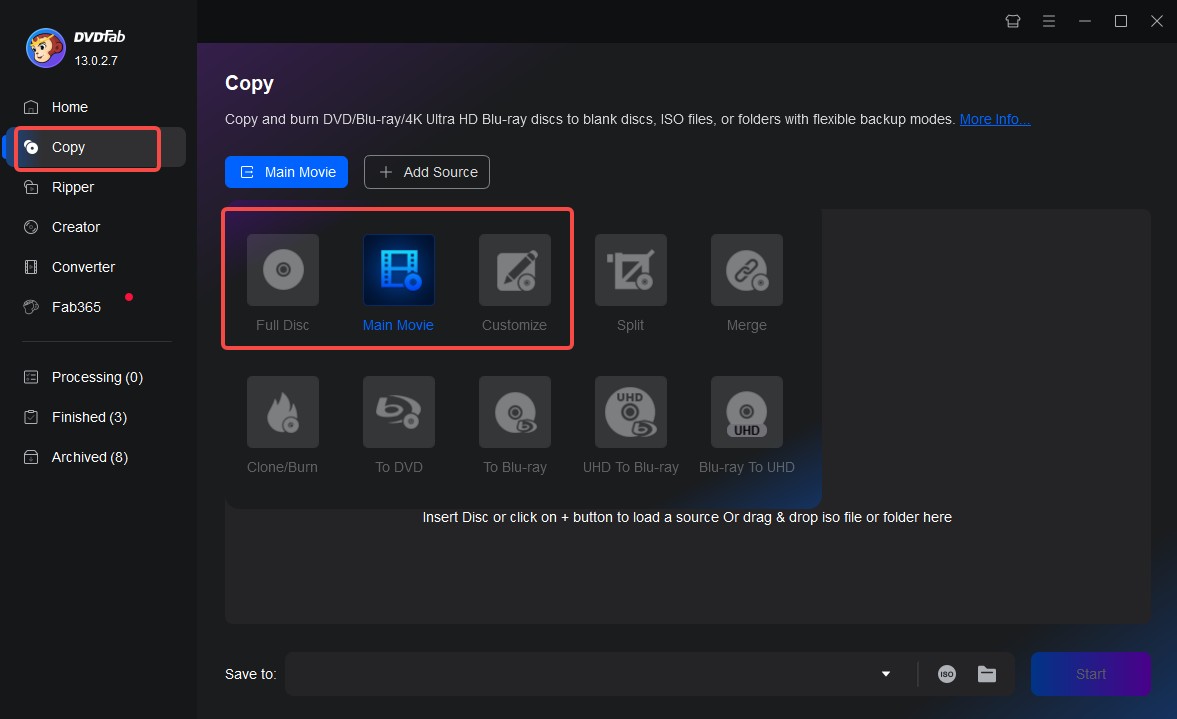
How to keep a lossless backup with DVDFab DVD Copy?
Step 1 Download and Install:
First, you must download and install DVDFab DVD Copy on your computer. You can get it from the official website or any other reliable source.
Step 2 Load the DVD Source:
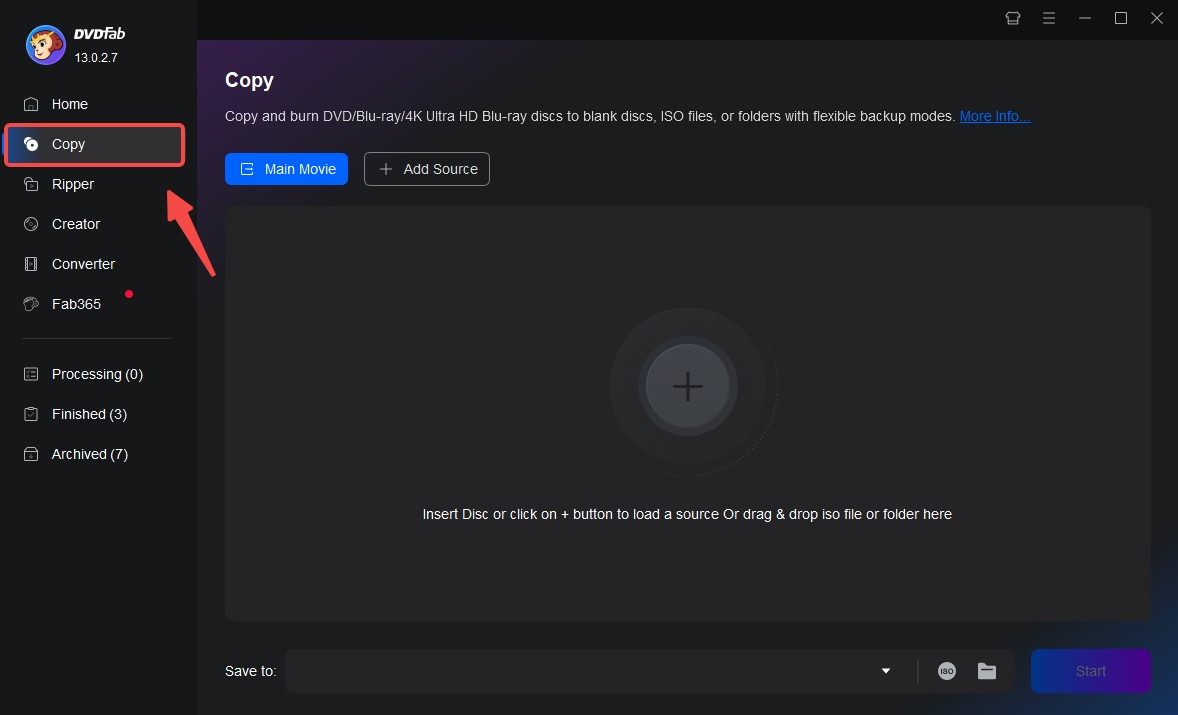
Once installed, launch DVDFab DVD Copy and click on the "Copy" button. Then, insert the DVD you want to backup into your computer's optical drive. Click on the "Add" button to load the DVD source. If the source is in an ISO file, you can easily load it by drag & drop.
Step 3 Choosing a Copy Mode and Customizing the Output DVD:
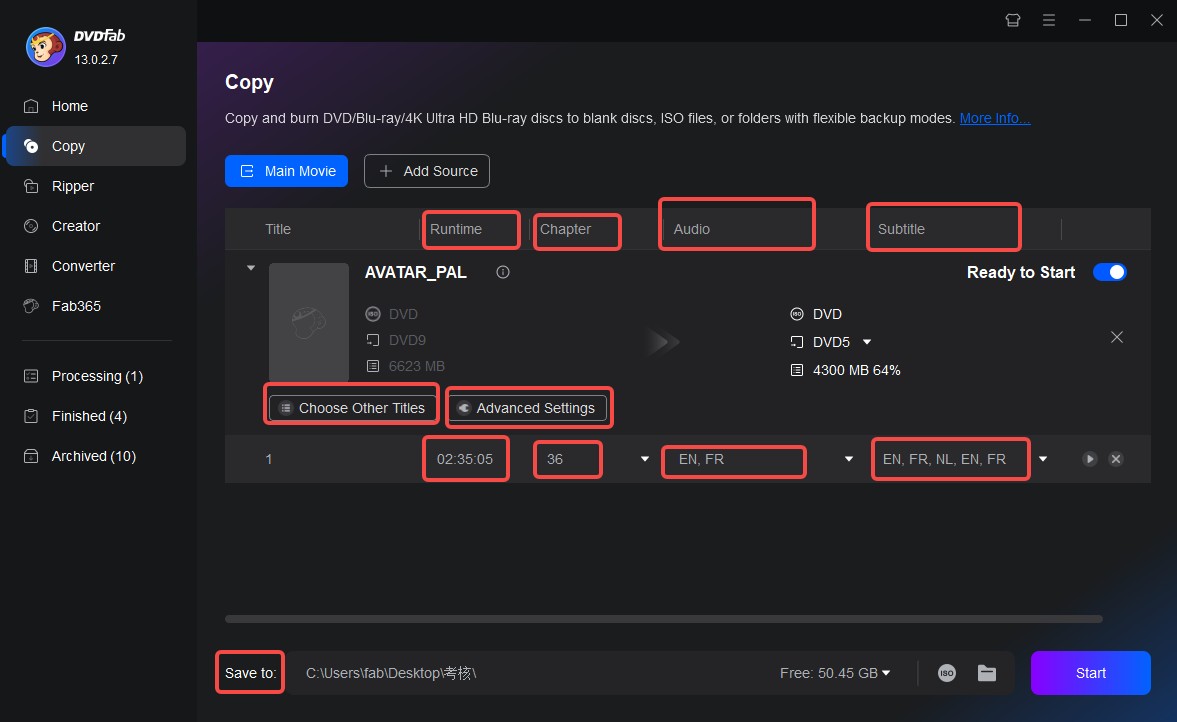
Now, you need to select a copy mode from the six available modes. Once you've selected the copy mode, you can customize the output DVD further. For instance, you can select the audio tracks, subtitles, and chapters you want to include in the output DVD.
Step 4 Start Copying:
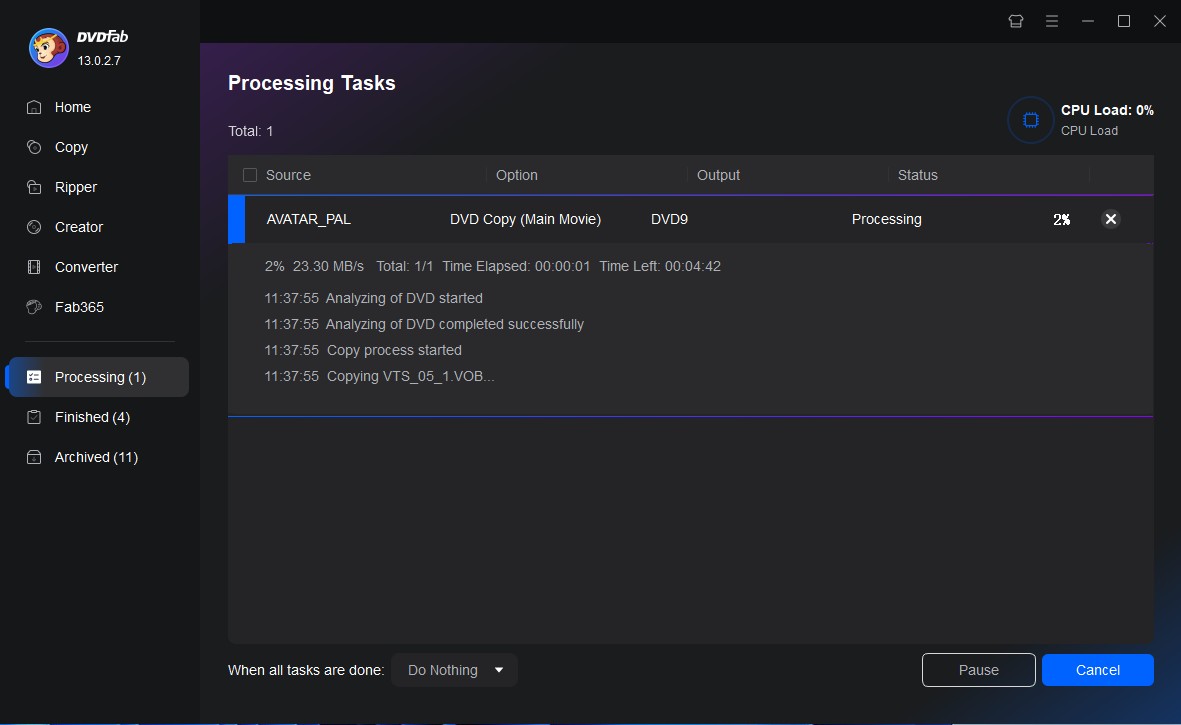
Once you're done with the customization, click on the "Start" button to start copying your DVD. DVDFab DVD Copy will now start copying the DVD to your hard drive or blank DVDs.
Rip DVDs to digital video formats with DVDFab DVD Ripper
DVDFab DVD Ripper is the BEST free DVD ripper software available in the market. It can rip your DVDs to more than 1000 audio and video formats within 5 minutes. The output can then be effortlessly played on any device. Furthermore, DVDFab DVD Ripper allows you to tailor output content in any way you want. You have complete control over the start and finish chapters within the source, audio tracks, subtitles, and other audio and video characteristics to provide the best possible output.
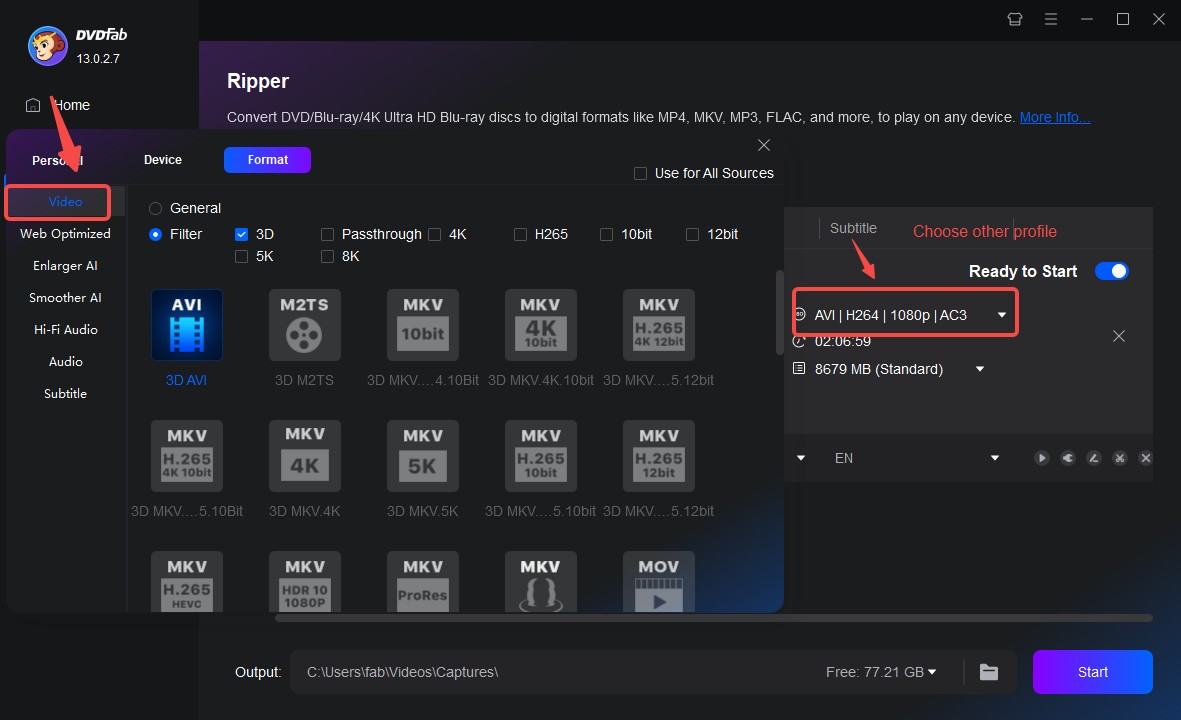
How do you play a DVD on a laptop without a DVD drive?
If your laptop doesn’t come with a DVD drive, you can use a USB DVD drive, a portable DVD drive, or an external DVD drive for laptop. You can easily plug them in and play files on your computer. Alternatively, you can turn to DVD player software for a better viewing experience.
DVDFab Player 6
DVDFab Player 6 is the best 4K media player you'll find in the market. It has a menu and HDR10 support on 4K Ultra HD Blu-rays. It offers:
- Various video formats including H.265, H.264/HEVC, VOB, FLV, MOV, MKV, MP4, and M2TS.
- Images for all of your video files from the Internet that can be downloaded automatically, thus displaying by poster walls.
- Switching between 2 playback modes: PC and TV.
- Importing of Blu-rays and DVDs to hard disk as ISO Files.
FAQs about DVD Drive
The short answer to this question is – NO. DVD drives are not very common nowadays, but they are not obsolete. There has been a decrease in their popularity since the introduction of USB flash drives. However, a DVD drive is still the favorite of many people out there. Features such as cloud storage and online streaming have reduced the need for DVD drives, but these drives are still in the picture. A DVD drive for PC is still the best thing for playing DVD movies.
A DVD drive and an optical drive are essentially the same things. The term 'optical' signifies that light is used to read data from a DVD drive. Laser light is used as a part of the reading mechanism when you use a DVD drive. PCs and laptops with DVD drives that support the reading of Blu-ray can read smaller wavelengths of data.
Yes, external DVD drives can be handy. They are like a USB DVD drive. First, you need to select the best external DVD drive. USB DVD drives are convenient, portable DVD drives that can be carried anywhere with you. External DVD drives are much faster as compared to internal DVD drives. The external DVD drives coming nowadays can read your DVDs up to a speed of 8x. You'll need an outlet connection, and you can plug these drives anywhere.
To put it simply out there – you can easily find a laptop with DVD drive installed in it. It is an easy find, and many laptop manufacturers are still manufacturing such laptops. There's still high demand for laptops with DVD drives, and these laptops come with technologically advanced hardware installed in them. If it’s getting hard to find, you can always find a DVD drive for laptop and install it externally.
Conclusion
While some may think that virtual DVD drives have replaced the traditional DVD drive, this is not the case. These DVD drives are still the deal in the market and are widely available everywhere. If you're going for a virtual drive, you are highly advised to go for a DVDFab virtual drive. DVDFab is the future!