DVDFab Editor
Expertise
Software review | Tech guide | Optical signal processing
Education
- Bachelor's degree in Electrical Engineering from Stanford University
Latest Posts
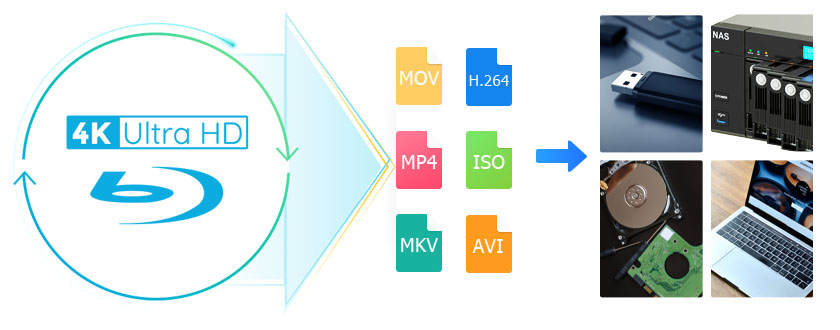 How to Rip 4K Blu-ray Disc with Lossless Quality on Windows & Mac?
How to Rip 4K Blu-ray Disc with Lossless Quality on Windows & Mac?To rip 4K Blu-ray discs losslessly for playback on Plex or 4K TVs, you will need a UHD-friendly drive, 50GB+ of storage, and robust decryption software. While this guide covers both free and professional tools for Windows and Mac, my tests show that DVDFab UHD Ripper is the most efficient choice. It bypasses strict AACS 2.0 protections, preserves HDR10/Dolby Vision and Atmos metadata, and leverages GPU acceleration to complete a 54GB lossless rip in under 12 minutes with a significantly optimized file size.
By Diana Smith - Feb 24, 2026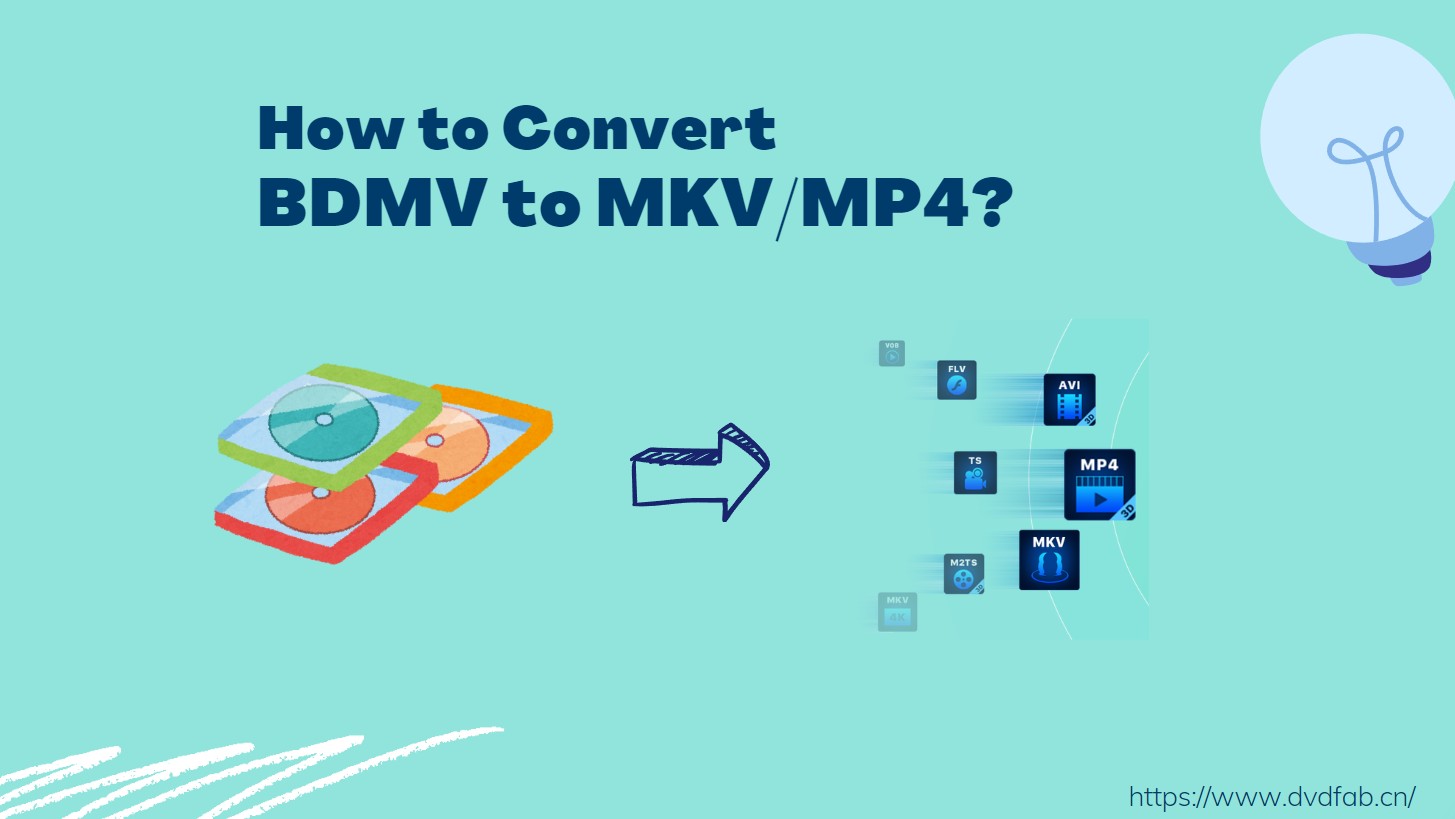 How to Convert BDMV to MKV/MP4 on Windows or macOS: 6 Best Tools
How to Convert BDMV to MKV/MP4 on Windows or macOS: 6 Best ToolsThrough hands-on testing of popular converters, I found each tool fits a distinct need: DVDFab for full Blu-ray performance, MakeMKV for pure lossless output, and CloudConvert for small online tasks. The article reviews these methods in detail and shows how to convert BDMV to MP4 or MKV without losing visual fidelity.
By Diana Smith - Feb 23, 2026![6 Best Blu-ray Copy Software for Windows & Mac [2026 Tested & Ranked]](https://r5.dvdfab.cn/upload/resource/top-blu-ray-copy-software-programs-yuzM.jpeg) 6 Best Blu-ray Copy Software for Windows & Mac [2026 Tested & Ranked]
6 Best Blu-ray Copy Software for Windows & Mac [2026 Tested & Ranked]Blu-ray copy software is designed to clone content to blank discs or save movies as ISO files, folders, or digital formats on a local server. Top Blu-ray copy software includes DVDFab Blu-ray Copy for professional grade decryption and five versatile copy modes. Other notable tools are Leawo Blu-ray Copy for stable 3D preservation and Blue-Cloner for simple one-click operations. For those who prioritize digital media servers like Plex, MakeMKV and DVDFab Blu-ray Ripper offer efficient lossless remuxing and high quality file conversion.
By Diana Smith - Feb 19, 2026![How to Convert DVD to USB for TV/Car Playback [2026 Guide]](https://r2.dvdfab.cn/upload/resource/en/convert-dvd-to-usb-ISbr.jpg) How to Convert DVD to USB for TV/Car Playback [2026 Guide]
How to Convert DVD to USB for TV/Car Playback [2026 Guide]To convert DVD to USB, you can choose from three ways. The first is using a professional ripper to bypass encryption and convert movies into MP4 files for Smart TVs or cars playback. The second is a direct copy and paste for unprotected data or home movies to USB. The third is hiring local DVD to USB transfer services if you lack a computer or a disc drive.
By Diana Smith - Feb 16, 2026![How to Convert DVD to MP4: 14 Tools Tested & Guide [2026]](https://r3.dvdfab.cn/upload/resource/convert-dvd-to-mp4-p2X3.jpeg) How to Convert DVD to MP4: 14 Tools Tested & Guide [2026]
How to Convert DVD to MP4: 14 Tools Tested & Guide [2026]To convert a DVD to MP4, you'll need "ripping" software to read the physical disc's data and re-encode it into a digital file. While free tools like HandBrake or VLC Media Player are excellent for homemade discs, professional software like DVDFab DVD Ripper is often required for complex movie file structures. To begin, simply insert the DVD, open your selected software, choose the MP4 (H.264/AAC) output profile, and click "Start".
By Diana Smith - Feb 14, 2026 Top 6 ISO to MP4 Converters in 2026: Tested & Guide
Top 6 ISO to MP4 Converters in 2026: Tested & GuideTo convert ISO to MP4, you'll need a reliable converter to read and digitize the disc image data. While HandBrake offers a free solution for unencrypted files, DVDFab provides faster conversion and handles complex protection automatically. The process involves loading ISO files, selecting the MP4 container, and configuring codecs for hardware acceleration. These methods ensure high-quality digital MP4 files that are compatible with you media servers.
By Diana Smith - Feb 14, 2026![How to Convert DVD to AVI Free and Easily [2026 Updated]](https://r6.dvdfab.cn/upload/resource/en/dvd-to-avi-QL6y.jpg) How to Convert DVD to AVI Free and Easily [2026 Updated]
How to Convert DVD to AVI Free and Easily [2026 Updated]Converting DVD to AVI effectively requires choosing the right ripper based on your disc type. For encrypted commercial DVDs, DVDFab DVD Ripper is the recommended solution due to its built-in decryption and GPU acceleration. For homemade or unencrypted discs, free tools like VLC and Icepine are viable alternatives. This guide covers 5 verified methods to help you digitize collections for playback on legacy hardware, such as older car DVD players and DivX-certified devices.
By Diana Smith - Feb 12, 2026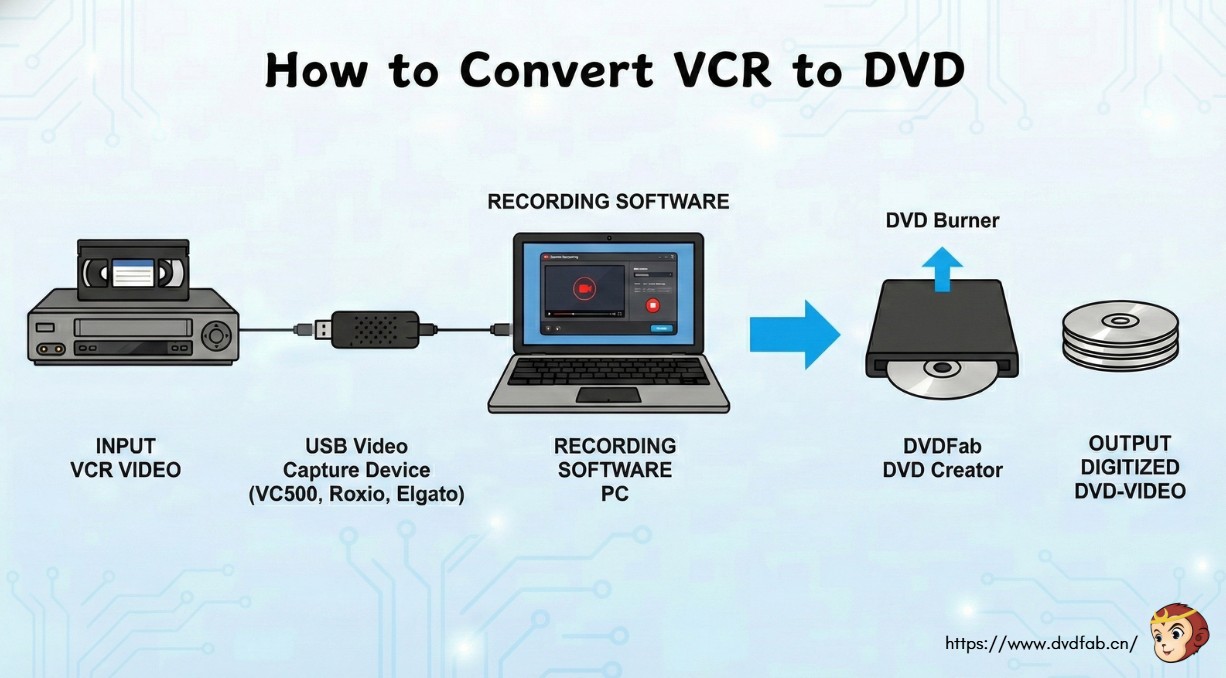 How to Convert VCR to DVD Fast and Free: Best 3 Methods in 2026
How to Convert VCR to DVD Fast and Free: Best 3 Methods in 2026To convert vcr to dvd, use a USB video capture device (such as Diamond Video Capture VC500, Roxio, or Elgato) to connect your VCR to a computer. Then, use the included software to record the video and burn it to a DVD. You can also use professional software like DVDFab DVD Creator to burn the digitized video to a standard DVD.
By Diana Smith - Feb 12, 2026![Top 10 Best CD Burning Software on Windows and Mac [Detailed Review]](https://r2.dvdfab.cn/upload/resource/en/top-cd-dvd-burners-NLX7.jpg) Top 10 Best CD Burning Software on Windows and Mac [Detailed Review]
Top 10 Best CD Burning Software on Windows and Mac [Detailed Review]CD burning software is designed to help you preserve music, photos, and data on physical media. Power2Go is the best all-around tool, while CDBurnerXP and Express Burn offer fast, free solutions for Windows and Mac. For professional video DVD burning, DVDFab DVD Creator is the top choice.
By Diana Smith - Feb 12, 2026 10 Best Free DVD Authoring Software for Mac & Windows in 2026: Tested
10 Best Free DVD Authoring Software for Mac & Windows in 2026: TestedAfter testing the top candidates for best DVD authoring software, our verdict identifies DVDFab DVD Creator as the superior choice for users seeking professional menu customization and hardware-accelerated rendering on Windows and Mac, while DVDStyler is the open-source option for those strictly needing a free tool. This roundup reviews 10 leading programs based on real-world burning speed, format support, and ease of use to help you avoid outdated software and create polished DVDs efficiently.
By Diana Smith - Feb 12, 2026![10 Best DVD Rippers for Windows & macOS [2026 Expert Review]](https://r2.dvdfab.cn/upload/resource/en/best-free-dvd-ripper-bQ7P.jpg) 10 Best DVD Rippers for Windows & macOS [2026 Expert Review]
10 Best DVD Rippers for Windows & macOS [2026 Expert Review]DVD ripping software is designed to convert physical discs into digital formats like MP4 or MKV for backing up, compressing, and editing, or for playback on various devices. Top specialized DVD rippers include DVDFab DVD Ripper, which offers a full-featured, high-speed experience with advanced decryption options; MakeMKV, known for its lossless extraction; and versatile, free, open-source video transcoders like HandBrake.
By Diana Smith - Feb 11, 2026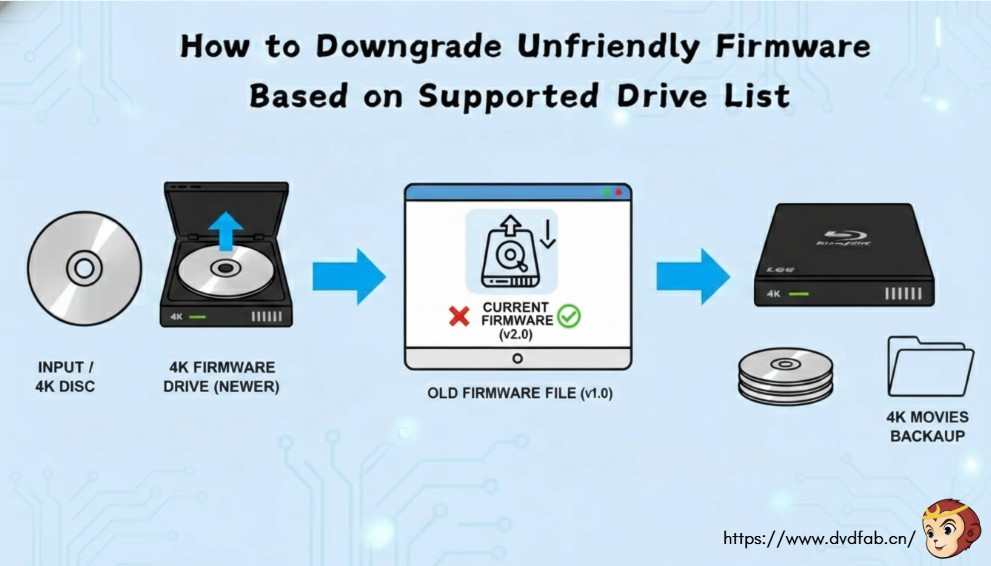 How to Downgrade Unfriendly Firmware Based on Supported Drive List
How to Downgrade Unfriendly Firmware Based on Supported Drive ListFirmware downgrades replace restricted AACS 2.0 microcode with legacy versions to enable raw data access. The DVDFab UHD Drive Tool automates this microcode reversion for various hardware models. This process ensures the drive's internal controller bypasses encryption checks and enables bit-perfect 4K backups through the DVDFab software ecosystem.
By Diana Smith - Feb 9, 2026