DVDFab Editor
Expertise
Software review | Tech guide | Optical signal processing
Education
- Bachelor's degree in Electrical Engineering from Stanford University
Latest Posts
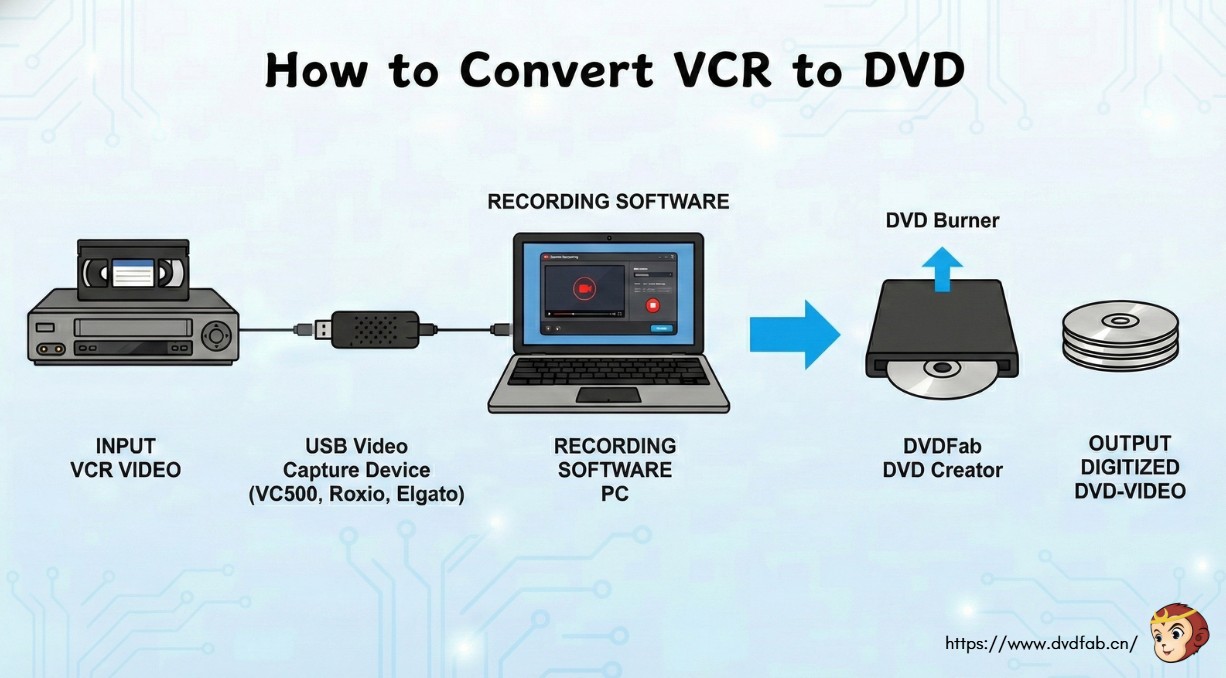 How to Convert VCR to DVD Fast and Free: Best 3 Methods in 2026
How to Convert VCR to DVD Fast and Free: Best 3 Methods in 2026To convert vcr to dvd, use a USB video capture device (such as Diamond Video Capture VC500, Roxio, or Elgato) to connect your VCR to a computer. Then, use the included software to record the video and burn it to a DVD. You can also use professional software like DVDFab DVD Creator to burn the digitized video to a standard DVD.
By Diana Smith - Feb 10, 2026![Top 10 Best CD Burning Software on Windows and Mac [Detailed Review]](https://r2.dvdfab.cn/upload/resource/en/top-cd-dvd-burners-NLX7.jpg) Top 10 Best CD Burning Software on Windows and Mac [Detailed Review]
Top 10 Best CD Burning Software on Windows and Mac [Detailed Review]CD burning software is designed to help you preserve music, photos, and data on physical media. Power2Go is the best all-around tool, while CDBurnerXP and Express Burn offer fast, free solutions for Windows and Mac. For professional video DVD burning, DVDFab DVD Creator is the top choice.
By Diana Smith - Feb 9, 2026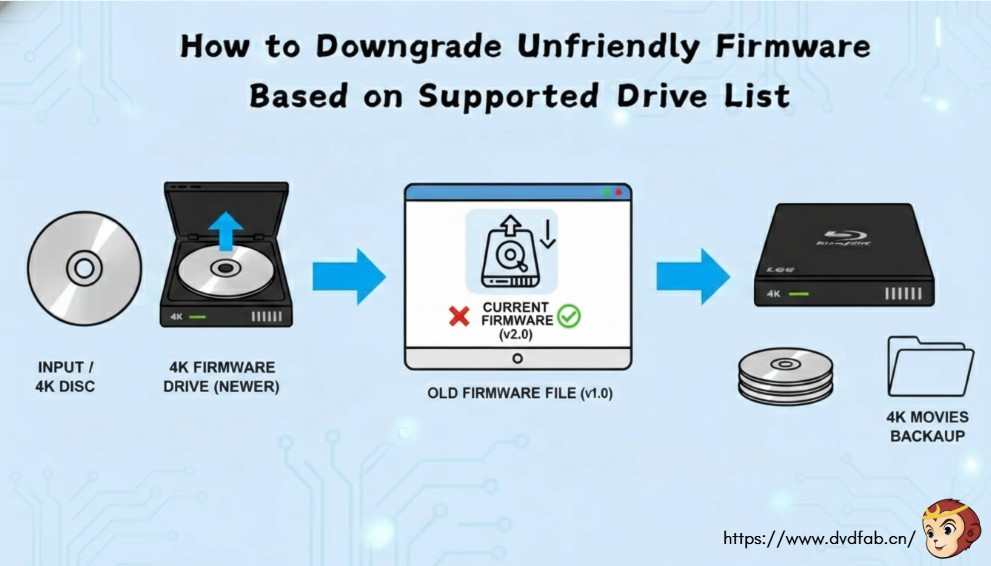 How to Downgrade Unfriendly Firmware Based on Supported Drive List
How to Downgrade Unfriendly Firmware Based on Supported Drive ListFirmware downgrades replace restricted AACS 2.0 microcode with legacy versions to enable raw data access. The DVDFab UHD Drive Tool automates this microcode reversion for various hardware models. This process ensures the drive's internal controller bypasses encryption checks and enables bit-perfect 4K backups through the DVDFab software ecosystem.
By Diana Smith - Feb 9, 2026![10 Best DVD Rippers for Windows & macOS [2026 Expert Review]](https://r2.dvdfab.cn/upload/resource/en/best-free-dvd-ripper-bQ7P.jpg) 10 Best DVD Rippers for Windows & macOS [2026 Expert Review]
10 Best DVD Rippers for Windows & macOS [2026 Expert Review]DVD ripping software is designed to convert physical discs into digital formats like MP4 or MKV for backing up, compressing, and editing, or for playback on various devices. Top specialized DVD rippers include DVDFab DVD Ripper, which offers a full-featured, high-speed experience with advanced decryption options; MakeMKV, known for its lossless extraction; and versatile, free, open-source video transcoders like HandBrake.
By Diana Smith - Feb 9, 2026 3 Best DVD Recorders Review & Tips for Making Pro DVD from Video
3 Best DVD Recorders Review & Tips for Making Pro DVD from VideoA DVD recorder, also known as DVD writer, records analog or digital signals digitally onto blank DVDs. Previously, DVD recorders could record in one of three formats: DVD-RAM, DVD-VR, or DVD+VR. In favor of DVD recorders, VCRs are phasing out. Against such backdrops, we are going to discuss the best DVD recorders, VHS to DVD recorder, and how to convert video to DVD for home play.
By Diana Smith - Feb 9, 2026![How to Convert DVD to AVI Free and Easily [2026 Updated]](https://r6.dvdfab.cn/upload/resource/en/dvd-to-avi-QL6y.jpg) How to Convert DVD to AVI Free and Easily [2026 Updated]
How to Convert DVD to AVI Free and Easily [2026 Updated]Converting DVD to AVI effectively requires choosing the right ripper based on your disc type. For encrypted commercial DVDs, DVDFab DVD Ripper is the recommended solution due to its built-in decryption and GPU acceleration. For homemade or unencrypted discs, free tools like VLC and Icepine are viable alternatives. This guide covers 5 verified methods to help you digitize collections for playback on legacy hardware, such as older car DVD players and DivX-certified devices.
By Diana Smith - Feb 9, 2026 How to Transfer 8mm Film to DVD: Best Tools and Services in 2026
How to Transfer 8mm Film to DVD: Best Tools and Services in 2026To transfer 8mm film to DVD, you have there main paths: 1. Use a digital film scanner combined with DVDFab DVD Creator for professional editing and DVD burning (Best DIY quality); 2. Record a projector screen using a digital camera (Cheapest but lowest quality); 3. Hire a professional transfer service like Legacybox for a hands-off approach.
By Diana Smith - Feb 7, 2026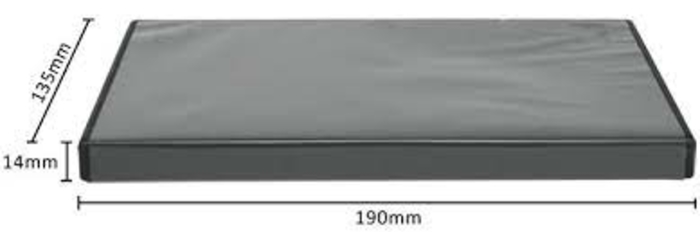 DVD Case Dimensions & Cover Sizes: The Complete Guide for Collectors
DVD Case Dimensions & Cover Sizes: The Complete Guide for CollectorsA standard DVD case measures 190 mm x 135 mm x 14 mm (7.48" x 5.31" x 0.55"). This guide details these physical specs alongside exact dimensions for covers and internal inserts. We also provide storage density tips, comparisons with Blu-ray/CD formats, and expert advice for distortion-free printing. Finally, learn how to protect your library by digitizing your collection in simple steps.
By Diana Smith - Feb 7, 2026 Best Free DVD Ripper for Mac in 2026: How to Rip DVD on Mac Easily
Best Free DVD Ripper for Mac in 2026: How to Rip DVD on Mac EasilyWe tested the top DVD ripping software for macOS Sequoia to help you digitize your collection. Our analysis highlights DVDFab DVD Ripper as the premier choice for bypassing complex copy protections with hardware-accelerated speed, alongside Handbrake as the leading open-source option and MakeMKV for uncompressed quality. This guide provides detailed performance comparisons and tutorial to help you rip DVDs to MP4 or MKV formats on Mac.
By Diana Smith - Feb 6, 2026 How to Convert DVD to Digital: 7 Free and Lossless Methods
How to Convert DVD to Digital: 7 Free and Lossless MethodsConverting DVD to digital is the process of extracting video data from physical discs into digital files like MP4, MKV, or ISO. To digitize a DVD collection, you can use software such as DVDFab DVD Ripper for encrypted discs and HandBrake for homemade DVD, or utilize mail-in transfer services like Walmart. This guide compares best methods to convert DVDs for playback on mobile devices, TVs, and Plex servers.
By Diana Smith - Feb 2, 2026 How to Convert MP4 to DVD Format for Free on Windows, Mac & Online
How to Convert MP4 to DVD Format for Free on Windows, Mac & OnlineTo convert MP4 to DVD, you need to convert digital files into a playable DVD-Video format using popular desktop tool like DVDFab DVD Creator or free software like DVDStyler. The process involves importing MP4 videos, selecting a menu, and choosing between a DVD-5 (60 minutes of high-quality video) or a DVD-9 (up to 2 hours). These tools ensure your MP4 files are correctly encoded for any standard home DVD player.
By Diana Smith - Jan 31, 2026![How to Convert DVD to MP4: 14 Best & Free Methods [2026]](https://r3.dvdfab.cn/upload/resource/convert-dvd-to-mp4-p2X3.jpeg) How to Convert DVD to MP4: 14 Best & Free Methods [2026]
How to Convert DVD to MP4: 14 Best & Free Methods [2026]To convert a DVD to MP4, you'll need "ripping" software to read the physical disc's data and re-encode it into a digital file. While free tools like HandBrake or VLC Media Player are excellent for homemade discs, professional software like DVDFab DVD Ripper is often required for complex movie file structures. To begin, simply insert the DVD, open your selected software, choose the MP4 (H.264/AAC) output profile, and click "Start".
By Diana Smith - Jan 29, 2026