How to Remove DRM from M4P files?
The songs you subscribed to from Apple Music are in M4P format, the audiobooks you bought from iTunes in M4B format, and they are all protected by DRM (Data Rights Management). The DRM protection prevents you from listening to these audio files on any portable devices that aren’t linked to your iTunes or Apple Music account. To listen to the audiobooks and songs, you need to find a DRM removal tool to remove the DRM protection. DVDFab DRM Removal for Apple is an excellent DRM remover that can convert the DRM protected M4P files to unprotected M4A files easily and quickly. Now let me show you the removal process.
Note: Before using DVDFab DRM Removal for Apple, you need to allow iTunes to “share iTunes library XML with other applications”. Please run iTunes, navigate to Edit > Preferences > Advanced, and check the box before “Share iTunes Library XML with other applications”. Moreover, you have to make sure your iTunes is logged in.
Step 1: Run DRM Removal for Apple and choose the option “For Audio”
Run DVDFab 12, go to the Launchpad and click DRM Removal for Apple. Then there will be two options for you, and please choose “For Audio”.
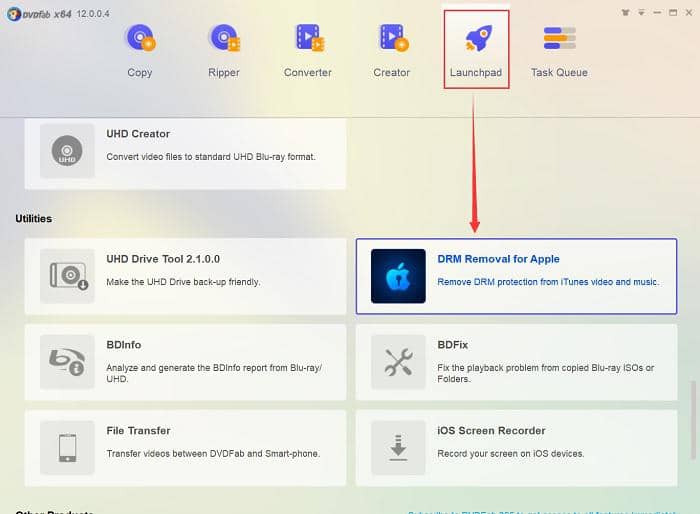
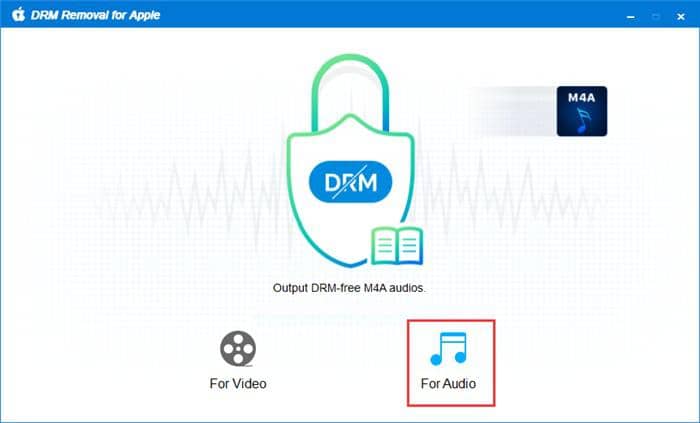
Step 2: Add the audio files from iTunes
Click “Add from iTunes” to add the audio files from your iTunes. Just check the songs and audiobooks you want.
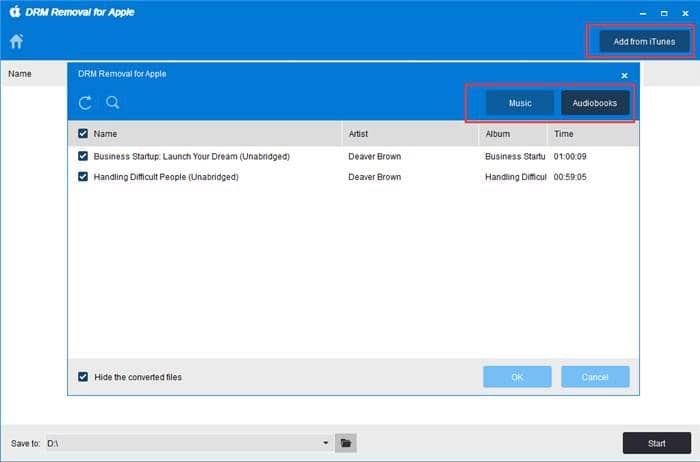
Step 3: Select an output directory and start the removal process
Click the “folder” icon to select a directory to save the output audio file. And then you can click the “Start” button to begin the process of removing DRM.
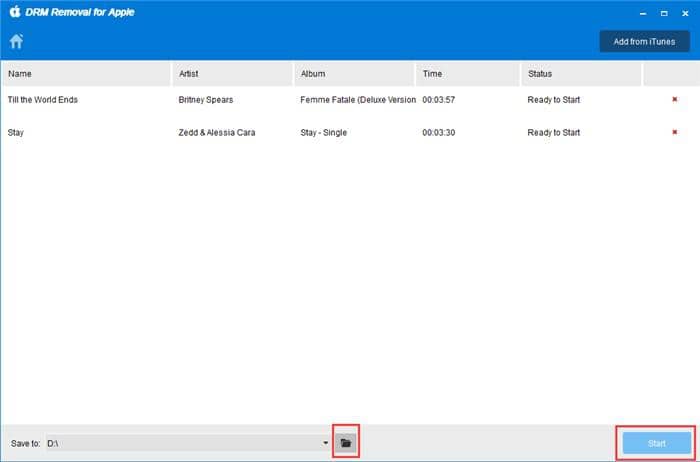
You see, it’s very simple to remove DRM from M4P files. In addition, it is worth mentioning that DVDFab DRM Removal for Apple is also an awesome DRM video removal. If you are obsessed with the DRM on iTunes videos, you can have a look at the article How to Remove DRM from iTunes Videos.
① Permanently and completely remove the DRM encryptions
② Support music, videos and audiobooks purchased from Apple
③ Preserve the original audio/video quality, even the original ID tags
④ Support batch conversion to process multiple tasks in a short time
⑤ Provide seamless and automatic operations, easy to all users
