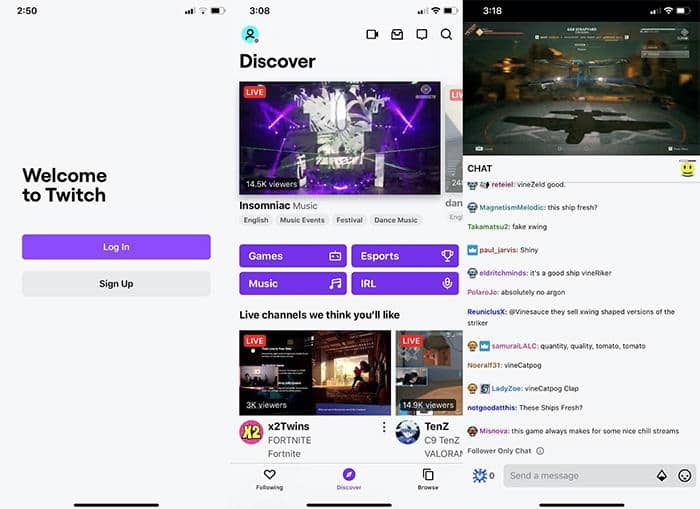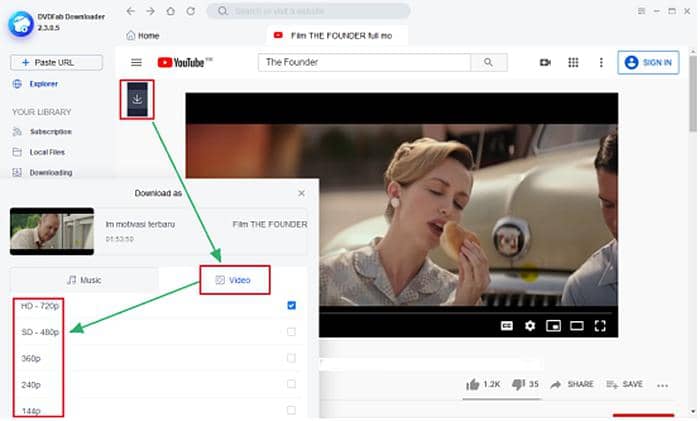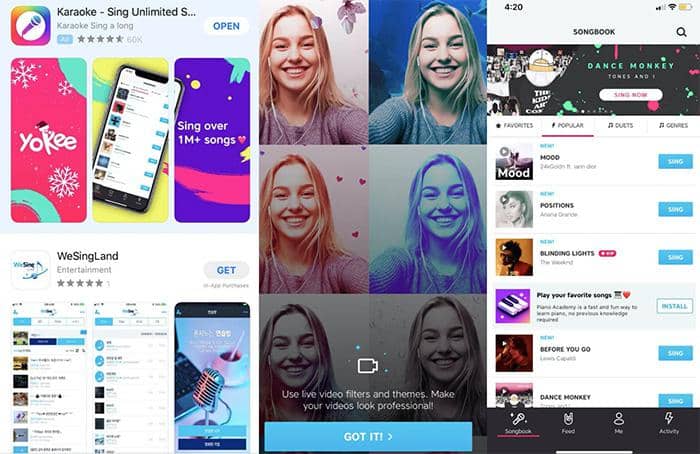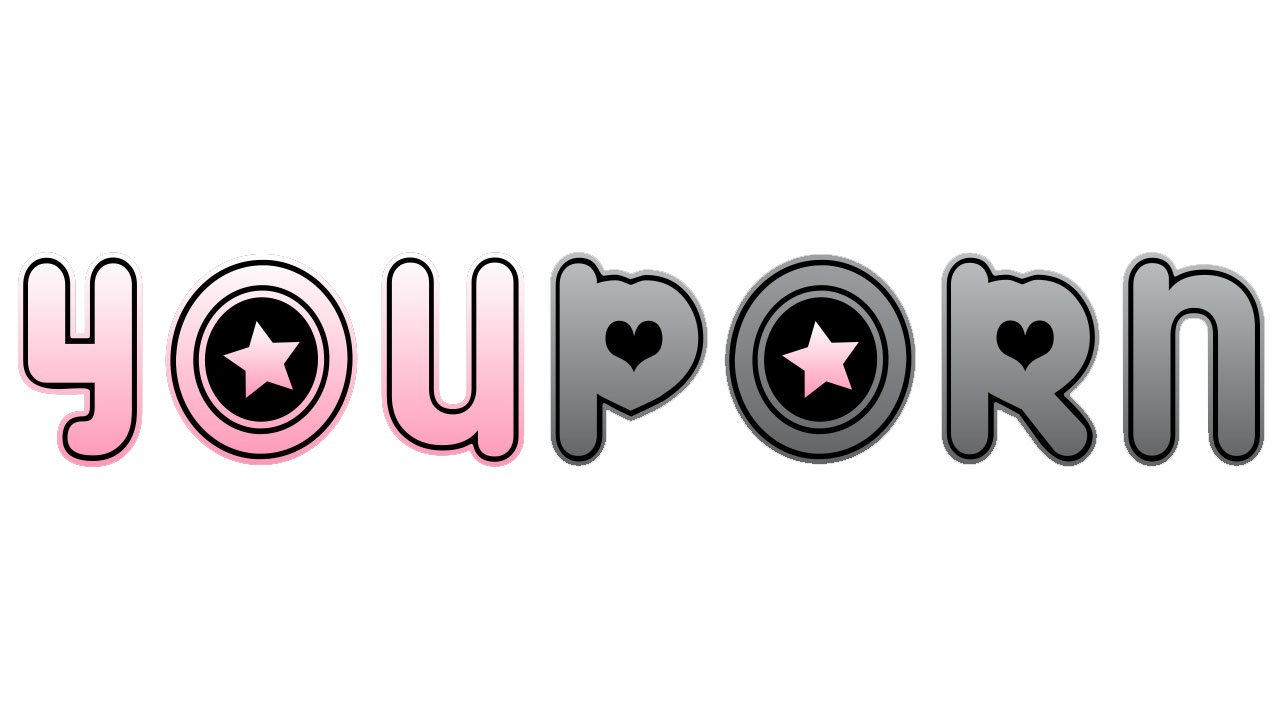Alternatives to YTD YouTube Downloader
Summary: DVDFab YouTube to MP3 is bound to be the alternative of YTD YouTube Downloader for its user-friendly user interface, convenient music download service and considerate file management method.
To satisfy your pursuit of music, you must have a qualified music downloader as an assistant. Have you found a good music downloder which can meet all your demands? If not, I strongly recommend you a good expert in music download - DVDFab YouTube to MP3, which is superior to any other music downloader on the market. If you do not believe it, I will give you conclusive proof that DVDFab YouTube to MP3 is more qualified and easy-to-use, based on a comparison with the installation and operation of YTD YouTube Downloader.
Table of Contents:
- Installation of DVDFab YouTube to MP3 & YTD YouTube Downloader
- Introduction of The Two Music Downloaders
- Conclusion
1. Installation of DVDFab YouTube to MP3 & YTD YouTube Downloader
Let’s start with installation of DVDFab YouTube to MP3 first. Locate the official website of DVDFab YouTube to MP3 by inputting the name of this product to Google, and you will come the main page of it. Then, you cannot miss the two striking words “Free Download” on the download page. Click Free Download and you will be reminded to choose Quickly Install. Then, only seconds is needed before you can start this software. Is it easy to install DVDFab YouTube to MP3?
i Free Download i Free Download
Then, let’s come to the installation of YTD YouTube Downloader. Also, you can quickly find the two words “Free Download”. Click Free download, your computer will begin to download this YTD YouTube Downloader, but the download speed is inferior to that of DVDFab YouTube to MP3, SO it needs your patience. After the download process finishes, a new panel will show up, on which it puts the services this free YTD YouTube downloader and converter can provide. Here, you should click “Accept and Install”, and wait for another new panel to appear where you need to click Finish. Then, you can start this free YTD downloader youtube downloader.
Through this comparison of the download and installation of DVDFab YouTube to MP3 and YTD YouTube Downloader, it is not hard to see that their design philosophies are totally different. DVDFab YouTube to MP3 starts from the perspective of users, so you will see such guidelines like Quickly Install and Start, while the directions you see on YTD YouTube Downloader App like “Accept and Install” stands on the shoes of producers. So, we have to admit the download and installation OF DVDFab YouTube to MP3 is more considerate with less procedures and fast speed.
When you start either of them, you need to set your preferred language first. To your surprise, you will find this operation of language setting on both tools are similar to each other. In terms of DVDFab YouTube to MP3, there is an inverted triangle on the right corner of the main interface of this software, where you can click that and click Settings to set language. For YTD YouTube Downloader, there is an inverted triangle hiding besides Help on the main interface, too. Hope you can have a good installation experience.
2. Introductions of The Two Music Downloaders
I will develop the comparison between DVDFab YouTube to MP3 and YTD YouTube Downloader from three perspectives: user interface, music and playlist download, as well as file management.
Point 1: User Interface
This is the user interface of DVDFab YouTube to MP3. Frankly speaking, it is very clear and concise. The inverted triangle on the right top corner is used to set your language and file location. You can enter from Settings and click Language and Audio Directory to make some changes according to your preference. Then, are familiar with the browsers listed below the search bar? You may ask why such browsers appear here and wonder whether they can be used directly. Yes, these built-in browsers are exclusively designed to enable users to search their favorite music conveniently. Besides YouTube, Facebook, Vimeo, Twitter, Instagram, Ted, FC2 Video, other websites are also available, like BBC, audiomack and more. So, there is no need for you to worry about your favorite music cannot be tracked by this software. In the left navigational column, there are so many options for you to check your downloaded files. It is very easy to know the function of each option according to their meaning. How to use each option I will talk about in the operational part.
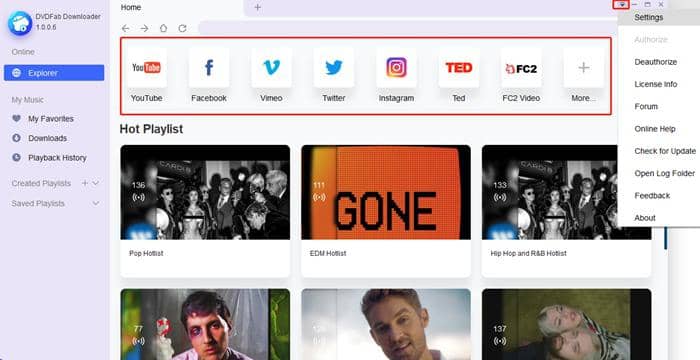
This is the interface of YTD YouTube Downloader. Truth be told, it is more concise than DVDFab YouTube to MP3, with Download, Convert, Activity and Play listed in line. Bur for Activity, can you guess its real meaning here. What does this word imply? If you are confused about it, which means this design of Youtube Downloader software YTD is not so good.
By comparison, we have to admit, the built-in browsers of DVDFab YouTube to MP3 brings users much convenience when they need to search their music from a website. With 200+ websites supported, you can wander in the world of music at will. Compared with YTD YouTube Downloader, the interface language of DVDFab YouTube to MP3 is more friendly.
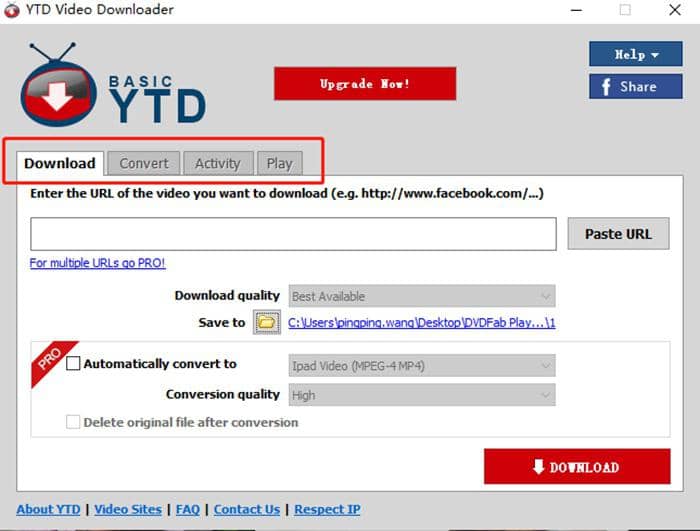
Point 2: Music and playlist download
Now, let’s make a comparison between the two music downloaders, DVDFab YouTube to MP3 and TD YouTube Downloader, to see which one is more powerful for music download and playlist download.
i Free Downloader i Free Download
We take YouTube music as an example and learn about how to download music and a playlist with the help of DVDFab YouTube to MP3 first. Locate your music through the built-in browser or paste the music URL to the search bar of this software and click the search icon. Wait for this tool to analyze your music until you see three buttons: Add to, Play and Download. Click Audio Only under the Download button, choose your preferred audio quality and then your download task will be processed. Alternatively, if you desire to save the music without downloading it, you can move your cursor onto the Add to button and click Add to Favorite. Then, you can find your music From My Favorites in the left navigational column.
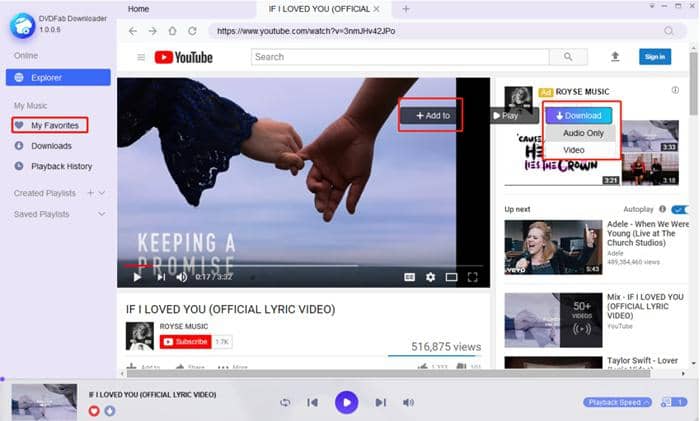
In terms of a playlist, you should keep a YouTube playlist playing in DVDFab YouTube to MP3 first, and the playlist will be automatically recognized by this software. After DVDFab YouTube to MP3 finishes analyzing your video, three buttons will show up: Add to, Play and Download. Here, you will find the option of Playlist under the button of Download. Then, click Playlist under the Download button, a new panel appears where you need to click Audio Only and choose the proper audio resolution, before this playlist is downloaded. Alternatively, If you want to save your audio playlist instead of downloading it, focus on the Add to button. There is a Save Playlist option under Add to button. Click Save Playlist, and your audio playlist will be saved to the Saved Playlists in the left navigational column. Or, you can click + behind Created Playlists on the left and create a playlist. Then, click Add to Playlist under Add to button and save music.
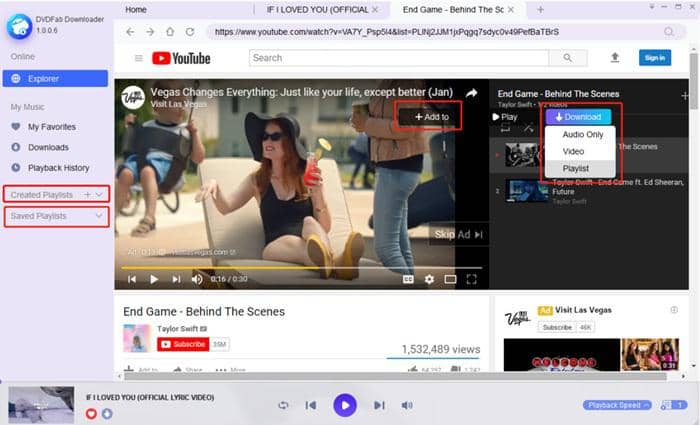
How about downloading music or a playlist with YTD YouTube Downloader? Only URL you need to paste to the search bar. When you move your cursor onto the search bar, the copied music URL will appear automatically. Choose a folder to save your music, click Download on the right bottom corner, and this interface will jump to the Activity interface automatically, where you can find such information as the music name, the music size, the download progress, download speed, download status and ETA (estimated time of arrival). But, what if you don’t download the music or playlist? Is there any way to save them? Free download YTD YouTube downloader for android doesn’t tell.
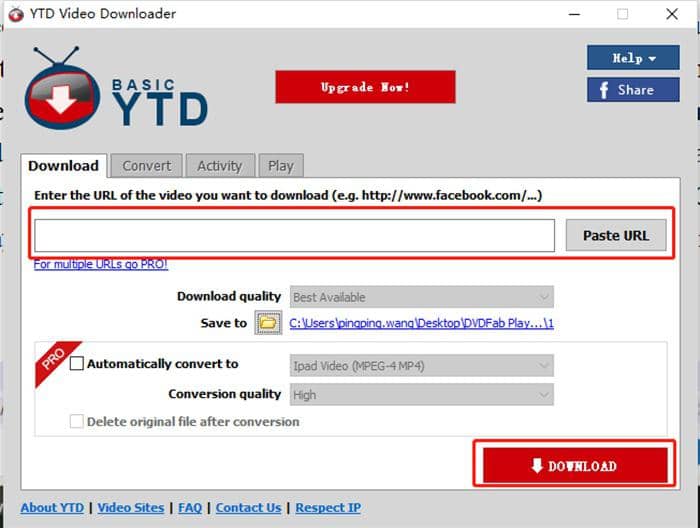
So, if you want to find a music downloader which can not only download music and playlists, but save them, DVDFab YouTube to MP3 is your first choice. Saving music or playlists takes less time than downloading music or playlists. Besides, DVDFab YouTube to MP3 supports Turbo-Speed download. When your music is being download, click Downloads on the left and click Downloading where you can enable the function of Turbo-Speed download. 10X faster download speed is waiting for you.
Point 3: File management
After you grasp how to download music or a playlist, you need to manage them based on your habit and demand. Then, you can ask DVDFab YouTube to MP3 for help. If you want to play your music, click Downloads, My Favorites, Saved Playlists or others on the left side and you will find your music. Click the triangle icon behind your music name, you will hear it playing in the built-in player. While for YTD YouTube Downloader, you should click Play on the top column and find your downloaded music.
3. Conclusion
To put it in a nutshell, DVDFab YouTube to MP3 is more user-friendly than YTD YouTube Downloader. It enables users to download and save their favorite music and provides many sections to store their music. There is a belief that you will have a pleasant music download experience with the assistance of DVDFab YouTube to MP3. What's more, if you want to watch 1080p movies, download them to your PC free with DVDFab Video Downloader.
Other Articles You May Like:
Anime Movies Free Watching and Download 2020
Unblur Photos Free and Fast [Remove Blur from Photo]
How Can I Download Songs from WeSing
Increase Video Resolution with Video Quality Enhancer
Denoise [Noise Reduction from Video and Noise Removal in Audio]
The Founder: Download, Play and Convert It for Free
Top Bollywood Movies & Songs Download on PC/Smartphone
HEVC Codec Extension Free Download and HEVC Codec Players Windows/Mac