Twitch Download and Stream on Desktop and Mobile
Summary: Twitch download and stream. What is Twitch? Is Twitch download safe? How to stream on Twitch desktop or mobile? Find all the answers to these questions and there is the best Twitch downloader for you to download Twitch videos and music free easily.
When it comes to Twitch, what jumps into your mind first? Twitch download, Twitch Prime, Twitch streamers, Twitch gameplay, or Better Twitch TV, etc? No matter what it is, I will help you get easy access to Twitch videos and Twitch music with the best free Twitch clip downloader. For those who desire to make money from Twitch streaming, there are also steps on how to stream on Twitch desktop or mobile. Read this post, and you will find everything about Twitch.
Table of Contents
1. What exactly is Twitch?
As an American live streaming platform for games, Twitch builds a community for game lovers to share their experience in gameplay. Every user can send a message in Twitch to express himself. Besides, Twitch also streams music, esports, and IRL based on people’s interest. Is Twitch illegal? Yes. It is a legal video streaming website. Download Twitch and upload video to Twitch as long as you are not against the law in the U.S. and that will be okay. Is Twitch dangerous? Till now, it is a virus-free website I think since I hasn’t encountered any attack no matter clicking any videos I like. What age is Twitch for? At least 13 years old. To some extent, Twitch clips are not always suitable for kids. It is more secure to bring a little child to Disney instead of Twitch, since there may be Twitch nude or porn streaming you don’t want your kids to access. Now, you can download Twitch app in your App store and follow the steps below to witness the live streams on Twitch.
2. Twitch log in or sign up
Welcome to Twitch app download. Is Twitch account free? Yes. It is free to sign in. Where is Twitch available? You can download Twitch on Windows, Mac, iOS, Android, Xbox One or 360, Sony’s PlayStation 4 and 3, Google Chromecast, Roku, Amazon’ Fire TV, Apple and the NVIDIA Shield. Where can I watch Twitch? It is claimed to be accessible in more than 200 countries, such as the U.S., U.K., Germany, Canada, France, Italy, Spain, etc. Many Twitch videos are streamed on Amazon for your online watching.
Steps on how to download Twitch app on your preferred device:
- Search Twitch in App Store and get it.
- Sign up with your Email, username, password, date of birth, or log in with your account.
- Solve the puzzle to make sure you are a real person. For example, pick the dice pair adding up to 6.
- Enter your verification code in your E-mail and submit
- Turn on notifications or choose the option of remind me later
- Then discover your favorite streams on Twitch
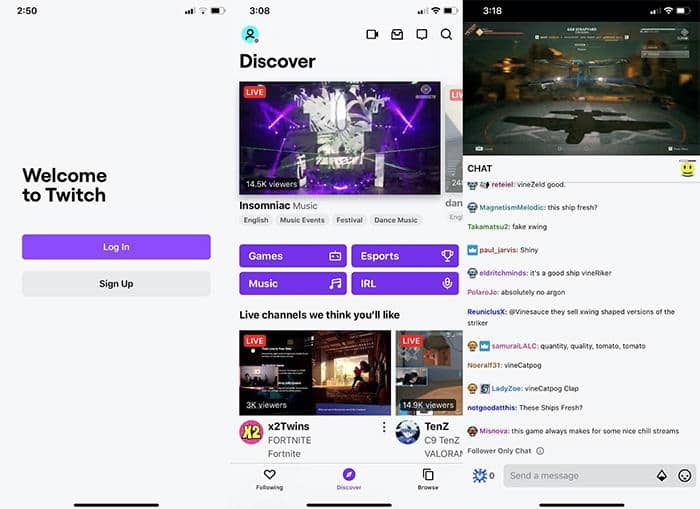
Alternatively, you can also download Twitch desktop on Windows 10/8.1/8/7. How do I open Twitch in desktop mode Come to twitch.tv/downloads and download Twitch app on your laptop. Is Twitch app better than browser? Or which is better, Twitch mobile or Twitch desktop? Simply put, Twitch download on mobile enables you to watch Twitch videos more easily without the limit of time and space. While Twitch download PC offers a better watching experience due to a big screen for Twitch enjoyment. Everything streamed on Twitch mobile can be found on Twitch desktop. So there is no difference no matter you decide to get the Twitch app download on desktop or mobile device.

3. What is on Twitch?
Twitch videos, Twitch games, Twitch music, as well as talk shows & podcasts, travel & technology, food & drink, sports, politics, and everything you may be interested in. There are lots of streaming on Twitch. Here is a list of what you can find on the Twitch app and how many people are enthusiastic about each Twitch video.
Recommended live streaming on Twitch
- Insomniac music - 13.9 viewers
- UberHaxorNova - 3.6k viewers
- Leonblack (Heroes of the Sotrm) - 117 viewers
- Vinesauce - 7K viewers
- Kreyg (Grand Theft Auto: San Andreas) – 218 viewers
- Tolomeo (Fallout: New Vegas) – 651 viewers
Watch any of the Twitch videos you like and you will be asked to subscribe to it now or later. How much does it cost to subscribe on Twitch? From $4.99 to $9.99 and $24.99 per month based on which channel or streamer you select. Download Twitch videos you like with the best Twitch clip downloader in the next part.
Live channels on Twitch
- X2Twins
- TenZ
- Fresh
- KingGeorge
- Bugha
- loltyler1
- Punz
- Tfue
- TSM_ImperialHal
- Moistcr1tikal
- Subroza
- Btscsgo
- NeVeR_LosEs/sneakylol/KarasMai for League of Legends
On different Twitch channels, you will find lots of Twitch video games like Minecraft, League of Legends, Roblox, FIFA 21, Jackbox Party Packs, Fortnite, Valorant, Tome Clancy’s Rainbow Six Siege, Counter Strike, Grand Theft Auto V, Apex Legends. Click any of the titles, and you will be given three watching options: Live Channels, Videos, and Clips. Download any Twitch you want with a free Twitch video downloader.
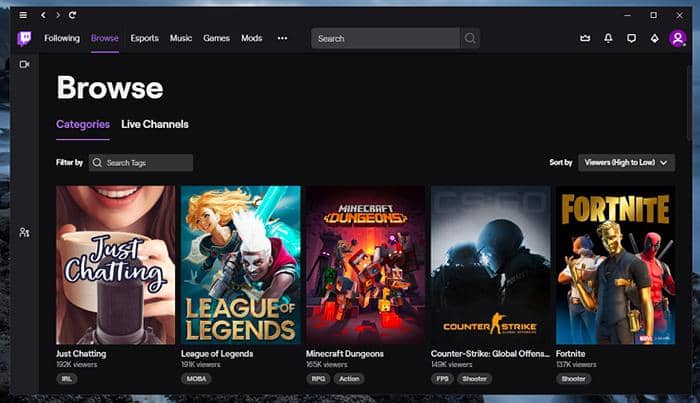
Popular clips on Twitch:
- TheStockGuy -111.2 views
- forsen – 64.1 views
- Maya – 68.8k views
- HealthyGamer_GG – 54.3k views
- Eskay – 61.1 views
- TheStockGuy – 53.5 views
Watch any live video you like, and chat with any users who are active on the Twitch video streaming website. With the help of a free Twitch clip downloader, you can download any Twitch videos you are fond of.
Twitch music recommended:
- ASOT – 1.2K viewers
- Insomniac – 5.5 viewers
- TPAIN – 1.5K viewers
- Monstercat – 253 viewers
- DYJASMINA – 180 viewers
- DJFranzen – 188 viewers
- RelaxBeats – 240 viewers
- hakumai – 794 viewers
- ChillhopMusic – 134 viewers
- KpopTV247 – 66 viewers
- DJEpik – 215 viewers
There are so many categories of Twitch sing you can find, including electronic music, dance music, hip hop, rock, alternative music, R&B, pop, rap, world music, Indie music, soul music, acoustic, instrumental, metal music, funk, punk music, jazz, Latin music, K-pop, and Reggae. Which Twitch stream do you like best and how to download a Twitch video or song on your mobile or desktop? Continue to read and you will find the best Twitch clip downloader.
4. Download Twitch clips and music with the best Twitch video downloader
With so many Twitch streaming recommended, which one do you like best? How about downloading preferred Twitch clips for offline viewing. There must be someone eager to do that. So, I am here to help you with Twitch download including Twitch videos and Twitch music free and fast. The video downloader able to do that is DVDFab Downloader which is compatible with Windows, Mac, Android, and supports Twitch download from 1000+ websites, including but not limited to Twitch, as you can see in the picture below. Now, follow me to see how it works to download Twitch.
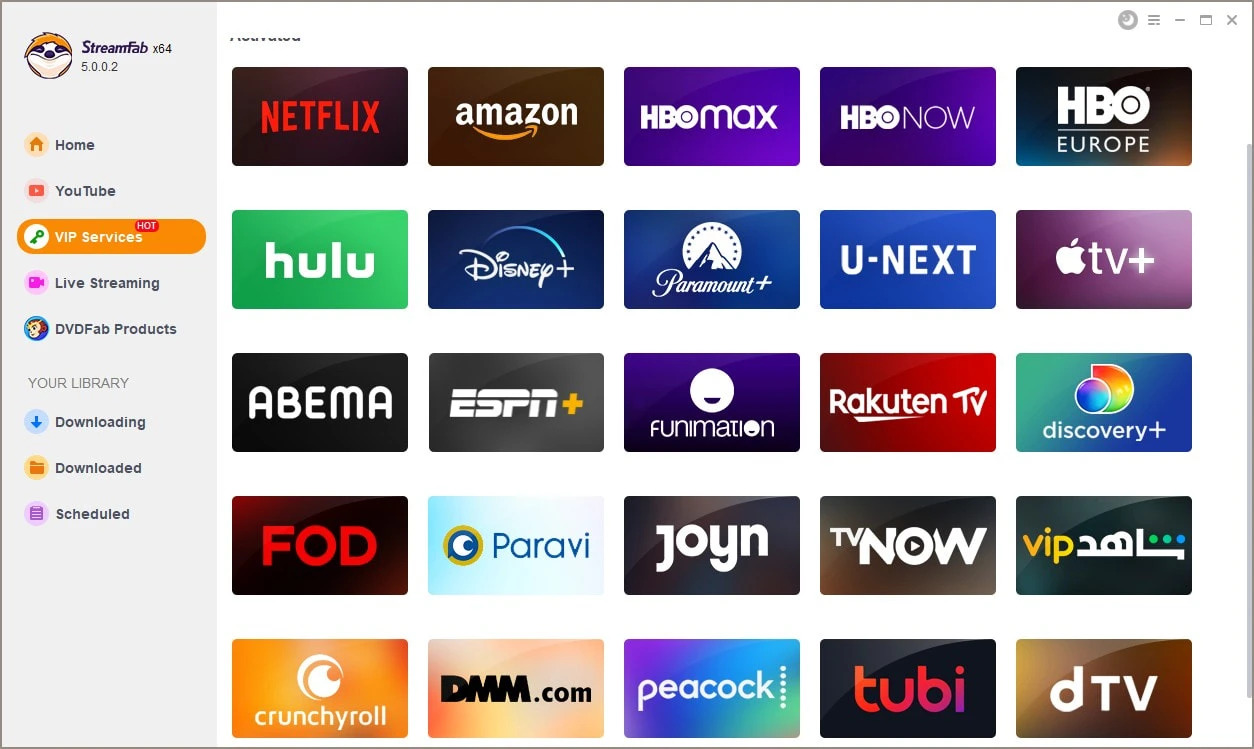
Steps on how to download a Twitch video with this free software:
(1) Download and install DVDFab Downloader on Windows or Mac first
Twitch APK download steps with this best Twitch downloader clip will be introduced later
i Free Download i Free Download
(2) Launch this Twitch video downloader and search for your Twitch videos
You can search the name of a Twitch clip, or paste its URL here, or click the supported video streaming website – Twitch to find your favorite Twitch video.
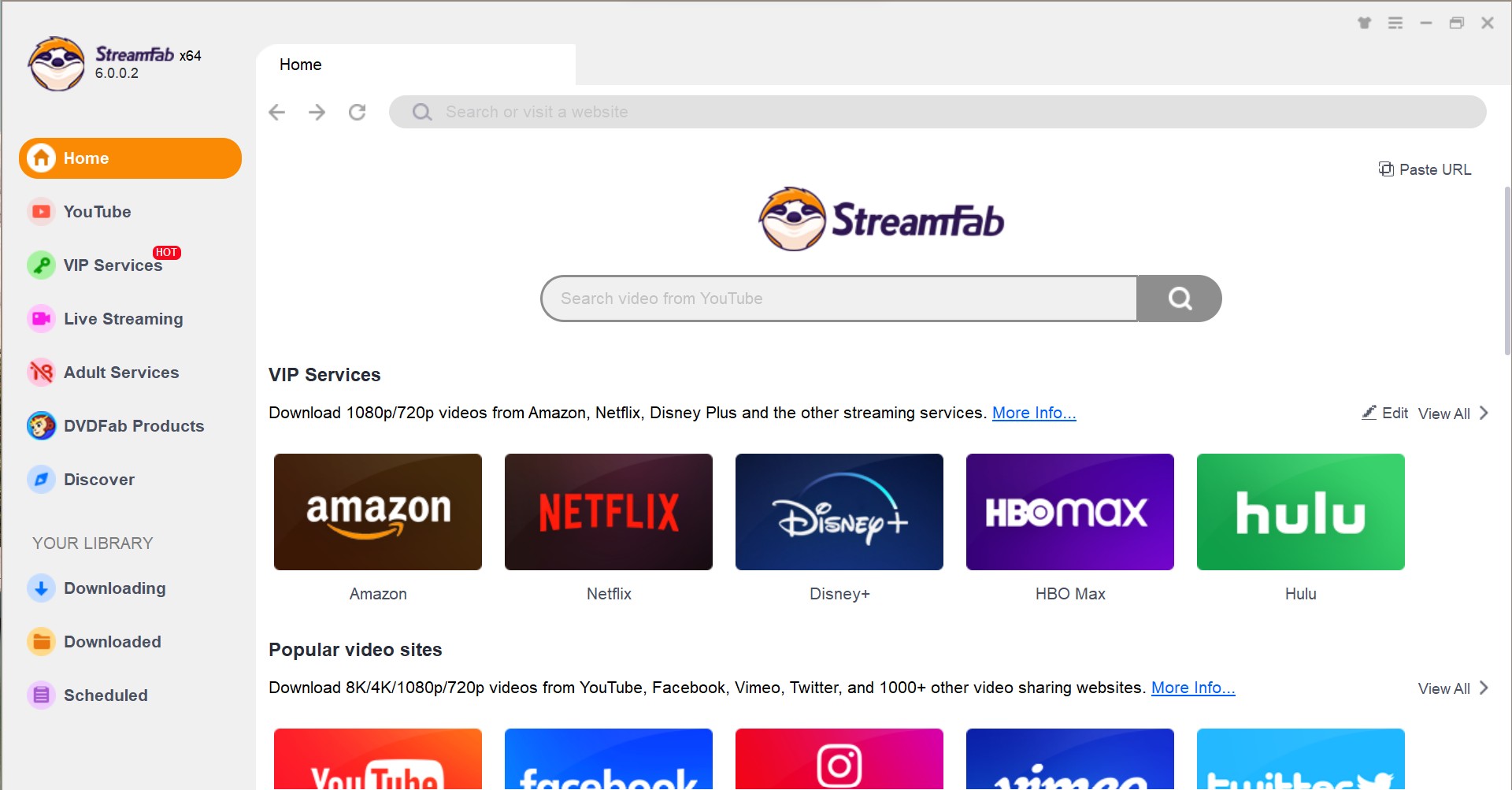
Where to find the link of a Twitch video? Focus on the three options in the upper-right corner, and then click the second button, then you will be able to find the copy link. How do I enable quality on Twitch? Also use one of the three options. Click the third - Setting option, and you be allowed to set Twitch video quality from 160p to 1080p.
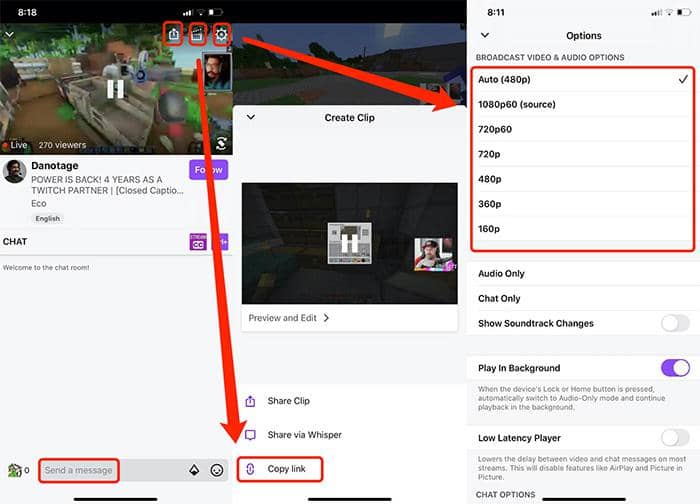
(3) Set video quality
If you click Paste URL in DVDFab Twitch video downloader to find your file, you will be asked to choose Twitch video quality automatically. It ranges from 480p to 720p, 1080p and 4320p, so you must be satisfied with the export video quality. If you have downloaded low-res videos with other software, never give up. Ask an AI video enhancer to help you improve video quality up to 4K automatically.
If you search the name of a Twitch video or find it with the embedded Twitch browser in DVDFab Downloader, click the Download arrow on the left of the playing video and start to set video quality based on your preference.
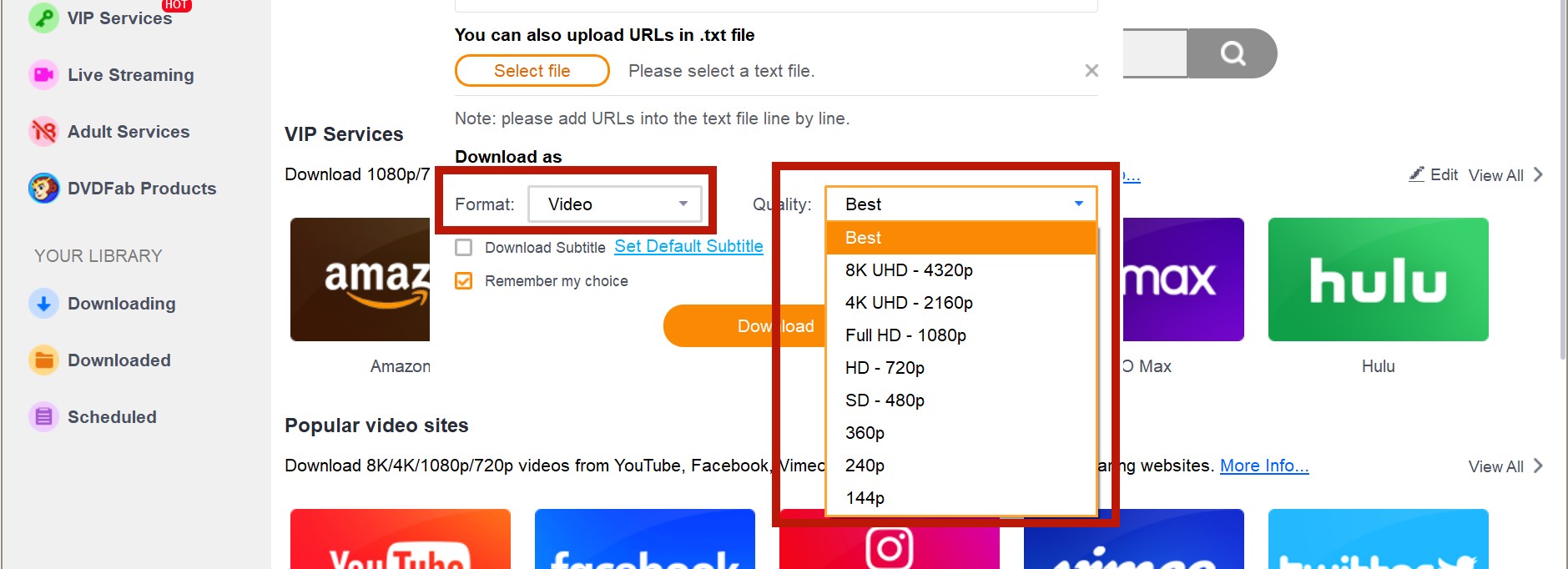
(4) Set output video directory
Click the three-line icon on the top right, then Settings and Video Directory to set where to save your download Twitch clips.
(5) Start to download Twitch videos
Hit the button of Start
Then you will get the Twitch video very fast. Click the Downloading option on the left and check the Twitch download process.
Till now, you must be clear about how to download Twitch video on desktop, then how to download video from Twitch on mobile? As I have told before, DVDFab Downloader also works on Android. So just get the APK Twitch video downloader installed on your mobile and start Twitch download following similar steps.

Steps on how to download Twitch music with DVDFab Downloader
If you want to download Twitch songs free, DVDFab Downloader is also able to do that on Windows, Mac, and Android. Here, let me take Twitch download on PC as an example to show you how to do that with this video downloader.
- Get this Twitch download software launched on PC as well (Win/Mac)
- Find your favorite Twitch music in this 4k video downloader Twitch
- Play it and select Audio resolution up to 320 kbps
- Set the output audio directory and start to download Twitch music
5. Twitch Prime
Some Twitch clips are also streamed on Prime, so Amazon Prime Video is a good site for you to download Twitch videos and music. If you don’t want to paste the link from Twitch, just head to Prime and download Twitch clips directly. Is Amazon Prime available worldwide? By the end of January 2022, The Amazon prime support country has extended to 18 regions, including the U.S., U.K., Australia, France, Austria, Germany, Belgium, Canada, India, Italy, Japan, China, Arabia, Spain, and Singapore. So if you stay in any of such areas, you will be able to easily access Twitch on Prime. For details about the Amazon prime price plan, have a review of another article.

If you expect to download Twitch from Prime exclusively, DVDFab Downloader is the best Twitch clip downloader you are looking for. How to use it for Twitch download? Let me give you the best instruction.
Steps on how to download Twitch clips from Prime:
- Install DVDFab downloader on Windows
- Open it and click “video downloader” option on the left
- Select Prime video streaming website
- Sign in to Prime with your account
- Search for preferred Twitch clip
- Wait for the auto-download of Twitch streaming in this Twitch clip downloader
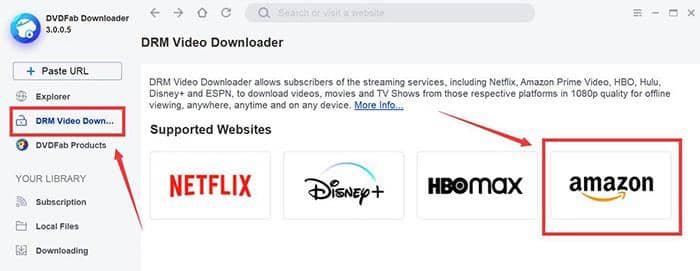
6. How to stream on Twitch
Having talked so much about Twitch download, do you know why Twitch streaming is so popular? Not only due to its live gameplay streaming, but due to the fact that Twitch streamers can make money from their streaming clips? How much do twitch streamers make? It is said to be 1 coin to 1 dollar per hour depending on the viewer number one Twitch streamer gets. Usually, $2.5 to $12.5 per subscription for an individual streamer. Top Twitch streamers make lots of profits via streaming on Twitch. So why not learn how to start streaming on Twitch? In order to Twitch upload video, you need three things: a desktop/laptop/console, Twitch account, broadcasting software. There are two applications for you to do that, including OBS studios and Stream labs OBS. There is also someone using Xsplit app to stream that. Here, let’s take the second Twitch streaming software as an example and see how to stream on twitch PC.
Steps on how to stream on Twitch PC:
- Get Stream labs OBS download on your pc
- Open it and click the Add icon
- Name the gameplay scene you are going to input
- Go to Sources and click the Plus icon and Display Capture
- Follow the navigation to create a new source and press OK
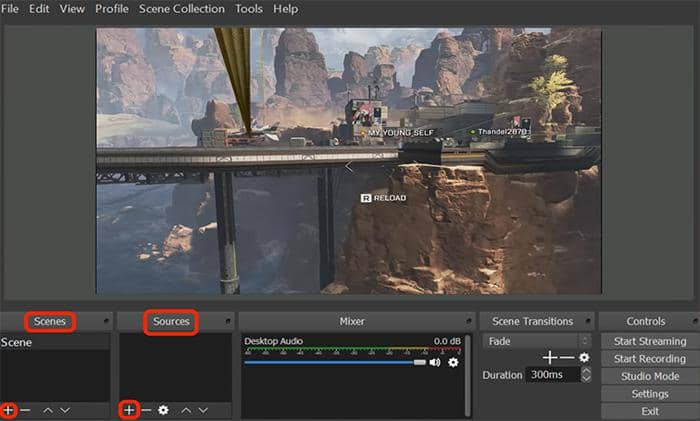
- Choose the right popping-up monitor if you have two
- Display a game you want to upload to Twitch
- Add your mic by adding another source of microphone
- Go to Audio Input Capture to create a new one and press OK
- Add a webcam source through Video Capture Device > Create New
- Connect Twitch account with the OBS studios
- Go to Stream and click New Stream Key
- Set the output Twitching streaming video and audio parameters such as 6000 kbps video bitrate
- Start to stream a video on Twitch
Note: The Twitch stream key can also be found on Twitch Profile > Settings > Channel and Videos > Primary Stream Key
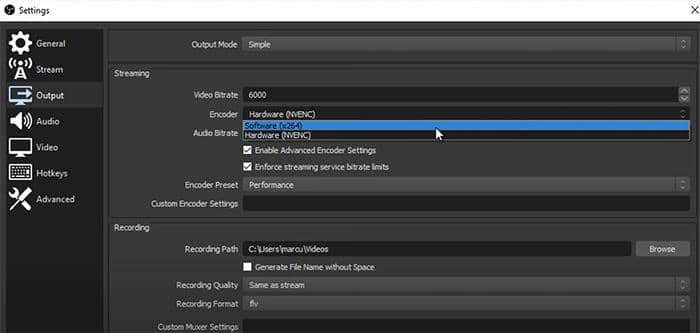
Note: Make sure you have a fast Twitch stream upload speed at least 8. In order to guarantee the fast speed of the Internet and get a fantastic watching experience, you need to sharpen your CPU and graphics card. The newly released RTX 30 series is highly recommended and there is a test on the power of RTX 3080, the best graphics card, for your reference.
Steps on how to Twitch streaming on mobile:
- Click the screen-recorder option in the first picture
- Go ahead and click Stream games
- Select which game to stream
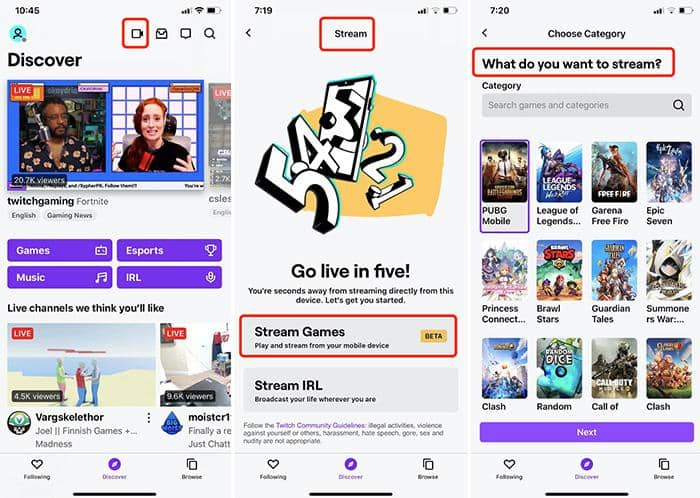
- Enter the stream title
- Turn the microphone on and start broadcast
- End it any time and trace the Twitch stream video from Browse > Home
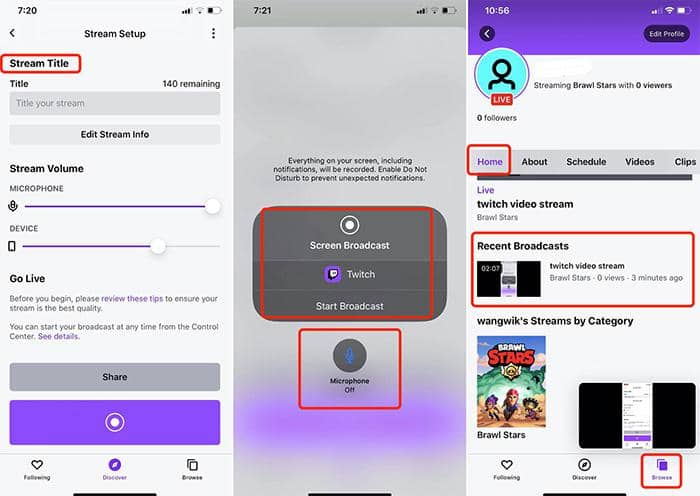
In addition to streaming Twitch on PC and mobile, you can also stream on PS4 and Xbox One. Install Twitch app on either of the devices, log in with your Twitch account, open a game you want to stream, start to broadcast the gameplay, and share it. Hope you can be the next successful Twitch streamer in a near feature and make lots of money using the streaming on Twitch.
7. Conclusion
Have you ever found the best way to download and stream Twitch videos and music on both desktop and mobile? Use different video downloaders for Twitch Prime download and Twitch video & songs download. For example, Video Downloader is an expert in video downloader, Netflix, Hulu, HBO Max, Disney + and more, while DVDFab Downloader is the best assistant to download Twitch clips from Twitch, YouTube, Facebook, Instagram and more. Follow the instructions in this post and learn how to stream on Twitch PC, mobile, PS4, Console, and make profits as much as possible.
FAQs about Twitch
Can I change my Twitch name on mobile? Yes, but there is a limit on username change on Twitch. Usually, you can do that every 60 days using the option of Edit Profile.
YouTube Live, YouNow, Vimeo, Vimeo Livestream, Facebook Live, Panopto, Periscope, Streamlabs, StreamGo, Restream, StreamYard, Dacast, Brightcove, Brandlive, BeLive.tv, Videolinq, Zype.
It is a Chrome extension called Better Twitch TV, Better TTV, or BTTV that adds more features and emotes to Twitch, such as splitting chat lines for easy reading, etc.




