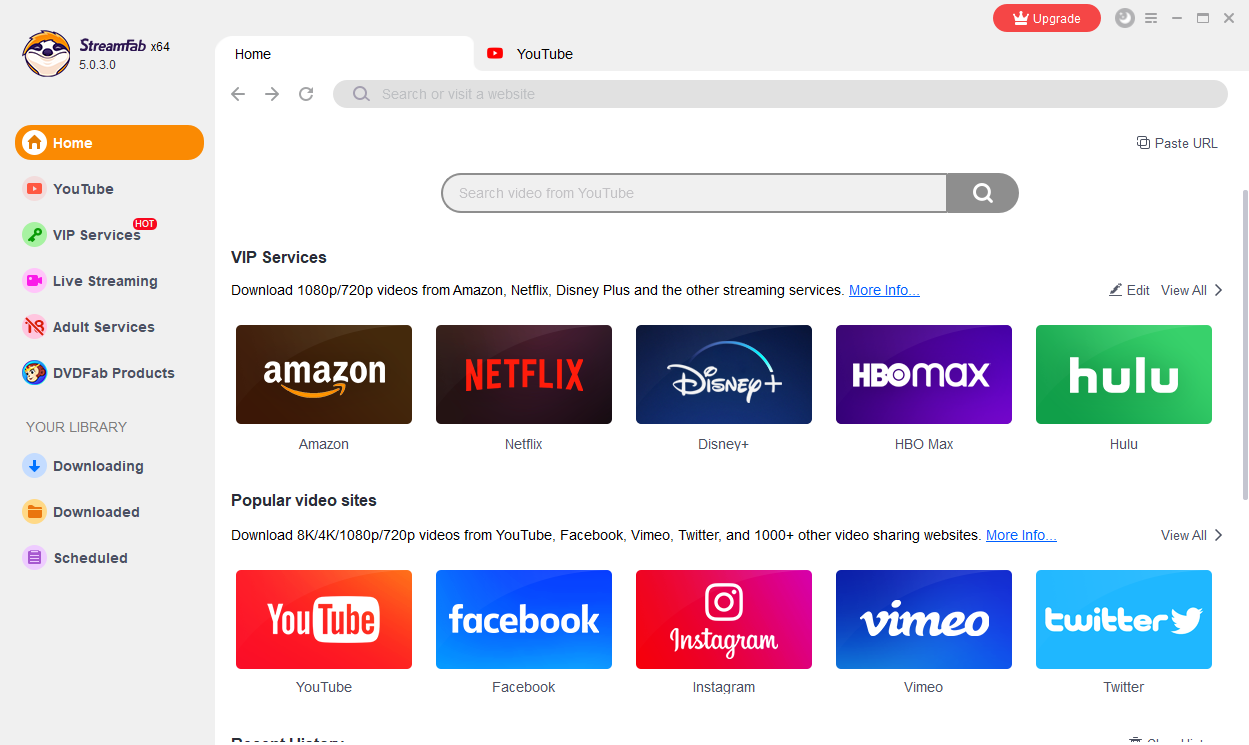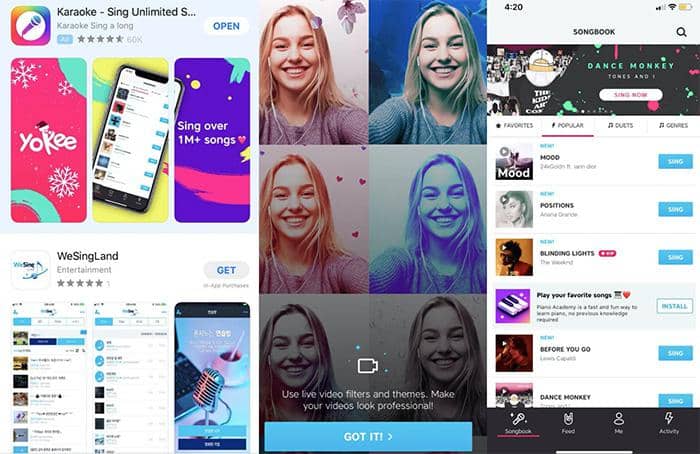VideoDuke Review and The Alternative to VideoDuke
Summary: To satisfy users' needs in video download, DVDFab Video Downloader is recommended as the alternative of VideoDuke, which is compatible with both Win and Mac and enables users to download or save their videos from more than 200+ websites at will.
In the spare time for a wide range of people, watching videos has been chosen as an effective way to kill time. No matter on a busy subway or in an open field, such a phenomenon can be found easily. As a matter of fact, the pursuit of videos is not only motivated by the fantastic visual enjoyment along with clear images and pleasant music, but the idea or spirit the video wants to spread. That’s why there are so many people who are enthusiastic about video downloading. However, disturbed by the disconnected Internet or a huge amount of money needed when a video is downloaded, you must be looking for a video downloader which can enable you to watch your favorite video wherever you are, and save your money in video download as much as possible.
Now, music to your ears. There are two video downloaders I am going to introduce, and I will assist you in distinguishing which one is better for use. The name of these two video downloaders are VideoDuke and DVDFab Video Downloader, respectively. As a good assistant to help users download videos, both of them have similarities and differences. Then, let’s explore where they are similar to each other and where they are different from.
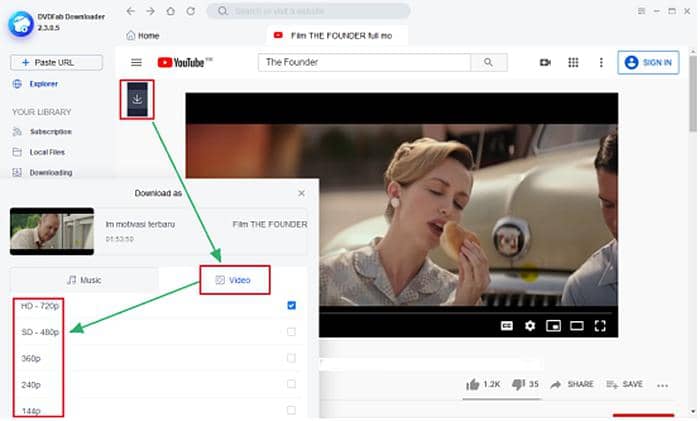
Table of Contents:
1. VideoDuke vs. DVDFab Video Downloader
How much do you know about VideoDuke and DVDFab Video Downloader? What kind of software you want to use for Blu ray movies free download? See the similarities and differences of such two video downloaders and make a decision on which one to use for Blu-ray movies download in HD format, 10 times faster than the normal speed without quality loss.
Built-in browser
What a coincidence! Both VideoDuke and DVDFab Video Downloader have a built-in browser. Truth be told, it is really very convenient for users to find their favorite videos with such a built-in browser in a video downloader. Then, they don’t need to find the URL of their video in an external browser, which saves much time for video lovers. Here, you may ask “are the built-in browser of VideoDuke Downloader is the same with that of DVDFab Video Downloader?” Of course not. If so, they may be involved in the risk of plagiarism. That is a joke!
Subsequently, let’s look at the built-in browser of VideoDuke in the first place. Only three browsers are available, namely, YouTube, Vimeo, Dailymotion. The designer may consider the three websites as the most frequently asked ones.
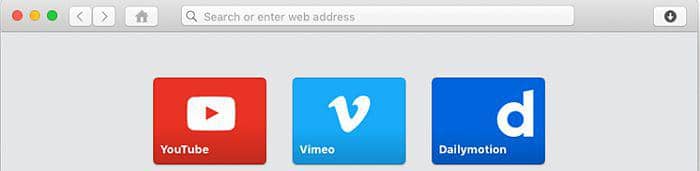
How about the built-in browsers of DVDFab Video Downloader? Obviously, the number of built-in browsers is larger than that of VideoDuke Downloader. Besides YouTube, Vimeo as well as Dailymotion, Facebook, Twitter, Instagram, Ted, FC2 Video and other built-in browsers are also available in DVDFab Video Downloader. To satisfy users’ needs in video websites, DVDFab Video Downloader supports more than 200 websites, allowing them to wander in the world of videos at will. If you desire to use as more built-in browsers as possible to locate your favorite videos, DVDFab Video Downloader is highly recommended.
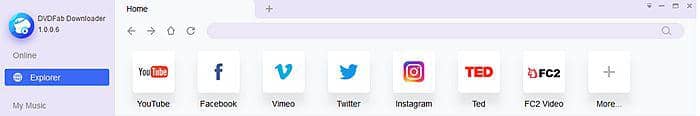
Download capabilities
Both VideoDuke and DVDFab Video Downloader have powerful capabilities when supporting video download and playlist download. As long as you find your favorite video through the video URL input to the search bar or the built-in browser in the video downloader, your video will be playing in both software. For the download process of VideoDuke Downloader, it is relatively easy, because you only need to choose the video resolution ranging from 144p to 1080p, according to your preference and click Download to store it in some place.

While the video download process of DVDFab Video Downloader is totally different, because there are more powerful functions waiting for you. After you locate your favorite video and keep it playing in this software, DVDFab Video Downloader will start to analyze it. When the analysis finishes, there will pop out three buttons, including Add to, Play and Download on the main interface of this software as to your playing YouTube video. If you are playing a video from other websites other than YouTube, there is only the button of Download. For those who want to download their favorite videos, move your cursor onto the button of Download and you will find two options: Audio Only and Video. Choose Video and click Download at the bottom. Then, pay attention to Downloads in the left navigational column. You can click the option of Downloads on the left side to check your downloading video, where you can enable the function of Turbo-Speed download. After this operation, your video download speed will be 10 times faster than the normal download speed. Would you like it?
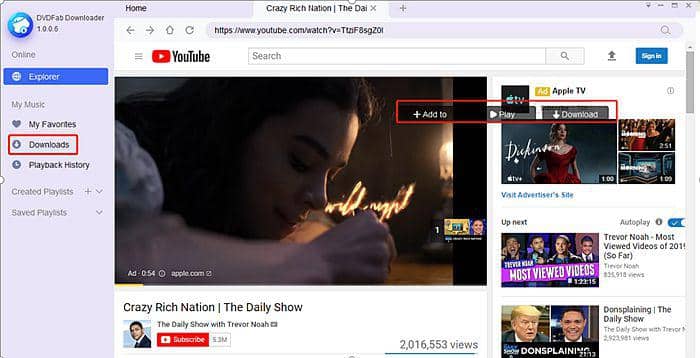
i Free Download i Free Download
For the playlist download with DVDFab Video Downloader, the situation is a little different. First, you need to locate your video playlist and keep it playing in this software. Then, move your mouse cursor onto the Download button and you will find the option of Playlist. DVDFab Video Downloader can recognize a playlist automatically. Then, click Playlist under the Download button, a new panel will show up, where you can uncheck the videos you do not want, choose Video and preferred video quality and click Download at the bottom of this panel. Then, you can also find this downloading playlist by clicking the Downloads option on the left side and enable the Turbo-Speed download function to accelerate the download speed. Only several seconds is needed before your download task is finished.
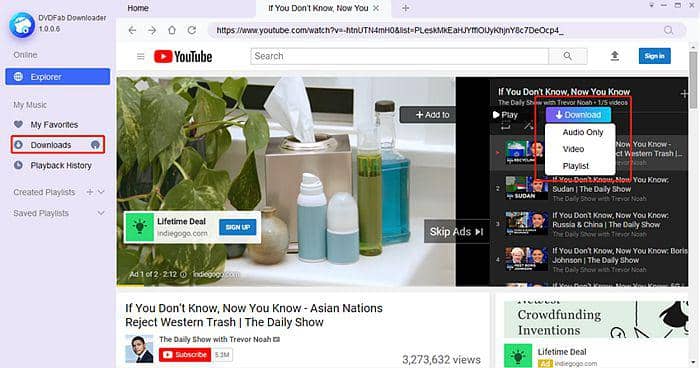
Besides downloading a video or a playlist, DVDFab Video Downloader can also save a video or a playlist. Would you like to know it? When you are playing a YouTube video in this tool, move your mouse cursor onto the button of Add to and click Add to Favorite. Then, this video will be saved to My Favorites on the left side. When you are playing a YouTube playlist in this tool, also move your mouse cursor onto the button of Add to and click Save Playlist. Then, this playlist will be saved to the Saved Playlists in the left navigational column. Alternatively, you can click the + icon behind Created Playlists on the left side and create a new playlist by using the given name or rename the new playlist. Then, when you move your mouse cursor onto the Add to button, you will find the option of Add to Playlist becomes black. After you click the option of Add to Playlist and your playlist will be saved to your newly created playlist on the left side.
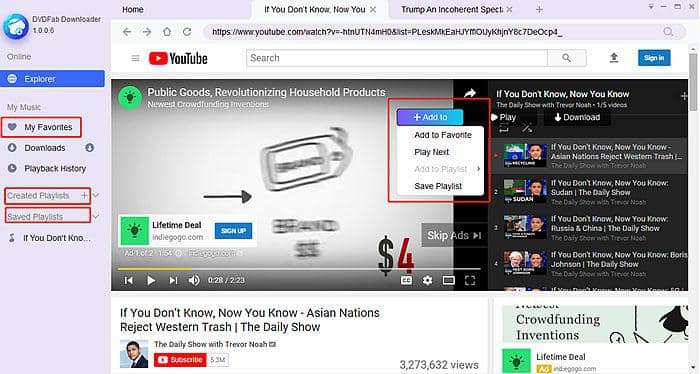
So, in terms of the download capabilities, DVDFab Video Downloader is more competent than VideoDuke. It can download, save and add users’ favorite videos to different places for offline review. You can call it an expert to download and manage video files. With such considerate design and powerful functions, is there anyone who does not want it?
Software installation
If you have made a decision on which software to be downloaded and installed, the instructions ahead will be of great help. Here, you may take it for granted that both DVDFab Video Downloader and VideoDuke are compatible with both Win and Mac. But, the fact is DVDFab Video Downloader can be installed to Win or Mac, while VideoDuke is only available to Mac users. So, for those who have special desire for Win, you’d better download and install DVDFab Video Downloader rather than VideoDuke Mac free. The methods to install these two video downloaders are very easy and similar. Here, I want to take DVDFab Video Downloader for example to show you the whole download and installation process.
Just locate the official website of DVDFab Video Downloader where you will find two striking words “Free Download”. Click Free Download and you will be reminded to accept the notice of Quick Installation. Do as it leads and you will finish the installation as soon as possible. Then, start this software and you will come to the main interface of this software which is very clear and concise. Now, pay attention to the right top corner where there is an inverted triangle. Click the inverted triangle and find Settings. Click Settings and a new panel will appear, where you need to set the interface language based on your preference. There are 12 languages available, including English, Italian and others. Then, click the folder under the option of Video Directory and choose a place to save your files. Of course, this step should be done before you begin to download any video with this software. Afterwards, all your downloaded will be saved to this place. Next, see the option of Download Video. There are many kinds of video resolution available, you can choose “Ask me each time”. Then, each time you download a video, this reminder will pop out for you to choose the most proper quality for your current video.
2. Conclusion
Is the installation of DVDFab Video Downloader easy? Just three clicks before you become the master of this software and there is no waste of time. Then, no matter it is a video or a playlist or a subscribed channel, as long as you tell this tool you want it, DVDFab Video downloader will strive to download and save the video. When there are newly updated videos to your channel, you are always the first one to know. So, with this software, you will be more informative of terrific videos. Hurry up and introduce this tool to your circle of friends and recommend them to use it for DVD movies download.

Other Articles You May Like:
Anime Movies Free Watching and Download 2020
Unblur Photos Free and Fast [Remove Blur from Photo]
How Can I Download Songs from WeSing
Increase Video Resolution with Video Quality Enhancer
Denoise [Noise Reduction from Video and Noise Removal in Audio]
The Founder: Download, Play and Convert It for Free
Top Bollywood Movies & Songs Download on PC/Smartphone
HEVC Codec Extension Free Download and HEVC Codec Players Windows/Mac