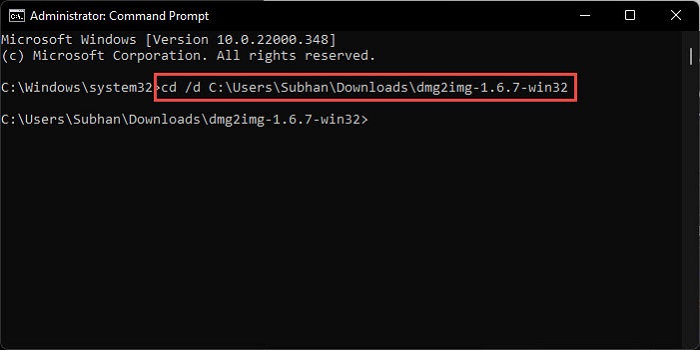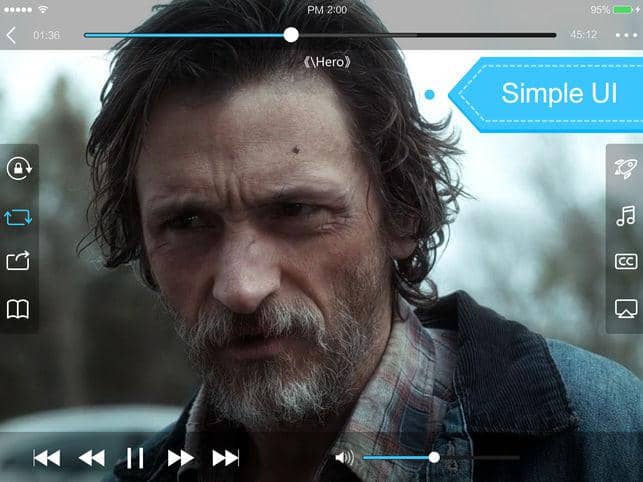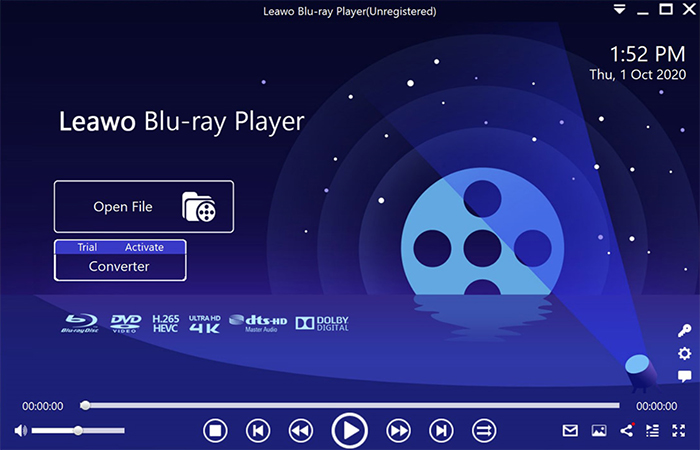Top 6 Best WMV Players for Android
Summary: Android doesn't natively support WMV files, making it difficult for users to play this format without additional software. Luckily, there are many WMV players for Android that offer seamless playback. This article reviews the top 6 best apps that allow you to play WMV videos on Android easily.
Table of Contents
Struggling to play WMV files on your Android phone?
Have you ever downloaded a video only to realize your default player doesn’t support the format?
Looking for the best way to watch WMV videos without hassle?
Android devices don't natively support WMV (Windows Media Video) files, which can be frustrating when trying to watch videos encoded in this format. But don’t worry—several great WMV players for Android are available to solve this problem.
In this guide, we'll introduce six of the best Android apps that let you play WMV files smoothly, without the need for conversion . Let’s find the perfect player for your needs!
The good old VLC Media Player is a must-have player on any platform. Originally released for PC more than a decade ago, this player gradually made its way on all other platforms over the years, including Android. This Android WMV player supports all the popular formats, offers great customization tools, and comes with a few other interesting features like video streaming. VLC is an open-source app that lets you play content for free without having to worry about any annoying ads.
Key Features:
✔ Plays all video formats , including WMV, MP4, AVI, MKV, and FLV.
✔ Supports subtitles, multiple audio tracks, and gesture controls for volume and brightness.
✔ Ad-free open-source platform with a customizable interface.
✔ Network streaming capabilities , allowing users to stream from servers and devices.
Why Choose VLC?
If you want a lightweight, free, and powerful media player with no ads , VLC is the best choice.
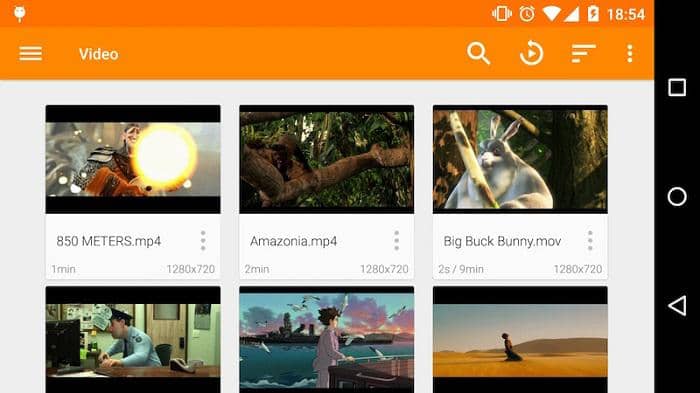
Play WMV Files with Archos Video Player
A very good WMV player for Android that comes with a modern interface designed to help users find as much information as possible about the content they are watching. Archos can handle pretty much any format you throw at it and offers great subtitle and external USB storage support along with a few other useful features. This Android WMV player can be downloaded for free or you can pay a very small fee to gain access to the premium version.
Key Features:
✔ Supports nearly all video formats , including WMV, MP4, MKV, AVI, and MOV.
✔ Automatic metadata retrieval enhances the media library experience.
✔ DLNA support , allowing you to stream content from networked servers.
✔ USB storage support , making it easy to play videos from an external drive.
Why Choose Archos?
If you prefer an elegant video player with strong media organization tools , Archos is a great pick.
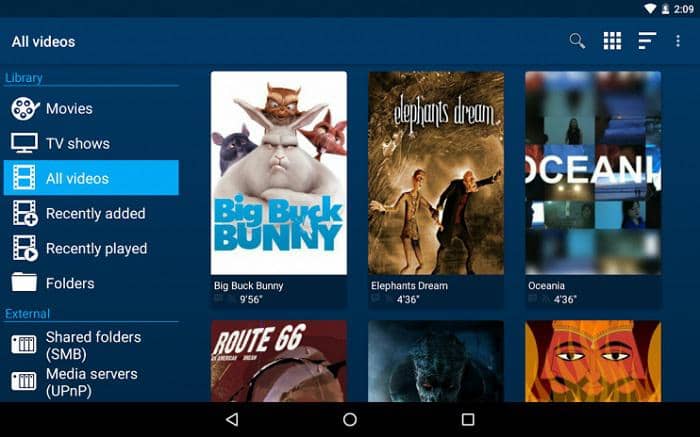
Play WMV Files with BSPlayer
BSPlayer is a very solid WMV player for Android that has been around for as long as anyone can remember. The app is very well-rounded and supports all the formats you can think of, including WMV of course. A standout feature of this player is its built-in subtitle finder that searches for subtitles online whenever you play a video. A few more notable features include network streaming, gesture-support, and the ability to run in the background while you’re focusing on other apps. You can get this Android WMV player for free if you don’t mind a few ads or you can pay a few bucks to get the ad-free version.
Key Features:
✔ Built-in subtitle search & download for movies and shows.
✔ Hardware-accelerated playback improves video performance.
✔ Network streaming support lets you watch cloud-based content.
✔ Background playback support , so you can listen to videos while using other apps.
Why Choose BSPlayer?
If subtitles are essential, BSPlayer makes it easy to find and sync them with your videos .

Play WMV Files with KMPlayer
KMPlayer is another popular choice for Android users looking for a full-featured multimedia player. The app offers many of the features you would expect from a quality player, such as HD streaming, support for multiple audio tracks and subtitles, the ability to run in the background and more. This WMV video player for Android also supports over 30 different languages so the app is a great option wherever you are in the world. Having said all that, probably the biggest highlight of this app is that it can handle UHD 4K videos. The player is free with ads but they’re generally not very intrusive.
Key Features:
✔ Supports 4K HDR and UHD formats , including WMV, MP4, and MKV.
✔ Picture-in-Picture (PiP) mode , allowing multitasking while watching videos.
✔ Easy gesture controls for brightness, volume, and speed adjustment .
✔ Network streaming support via FTP, Google Drive, and Dropbox .
Why Choose KMPlayer?
It’s an excellent choice if you frequently play HD or UHD videos and want smooth playback without lag.
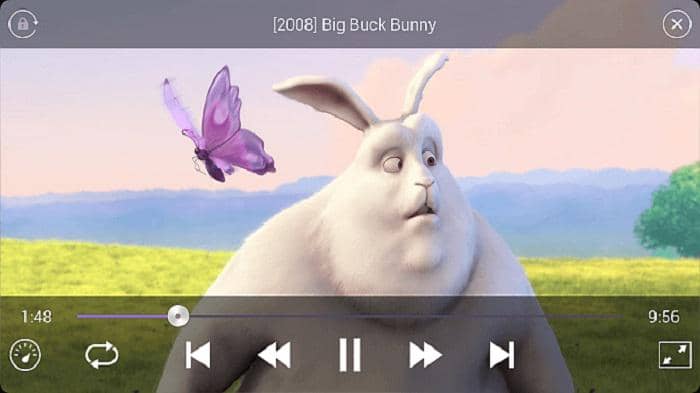
Play WMV Files with MX Player
MX Player has been a favorite among Android users for many years now and that probably won’t change anytime soon. Unlike some of the other apps on our list, this WMV player for Android doesn’t offer a lot of fancy features as it was mainly designed with one simple goal in mind. That goal is to play videos as efficiently as possible regardless of format. MX Player is regarded by many as the best in terms of performance so it’s safe to say that it was able to achieve its primary goal.
Key Features:
✔ Advanced hardware acceleration (HW+ decoder) ensures smooth video playback.
✔ Supports all video and subtitle formats , including external subtitles.
✔ Gesture controls enhance the user experience.
✔ Kids Lock feature prevents accidental interruptions during playback.
Why Choose MX Player?
For users who prioritize performance and responsive playback , MX Player is a top-tier WMV player.
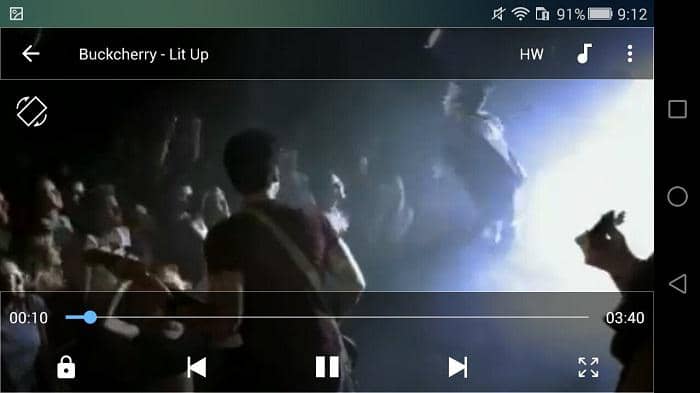
Play WMV Files with GPlayer
GPlayer may not be as popular as some of the other entries on our list but you should definitely not dismiss it. The app offers several interesting features that will make your life easier if you’re the type of person that watches a lot of video on mobile. This Android WMV player supports multiple windows and streaming directly from YouTube and other popular platforms, comes with a very handy group sharing feature and has a fully customizable user interface to boot. A very interesting player that you’ll have a lot of fun with if you enjoy apps that offer a lot of customization and hidden features.
Key Features:
✔ Multi-window support , allowing simultaneous playback.
✔ YouTube & network streaming integration .
✔ Group sharing feature lets you exchange videos easily with friends.
✔ Customizable interface & theme options .
Why Choose GPlayer?
If you like to watch multiple videos at once or need online streaming integration , GPlayer is a great option .
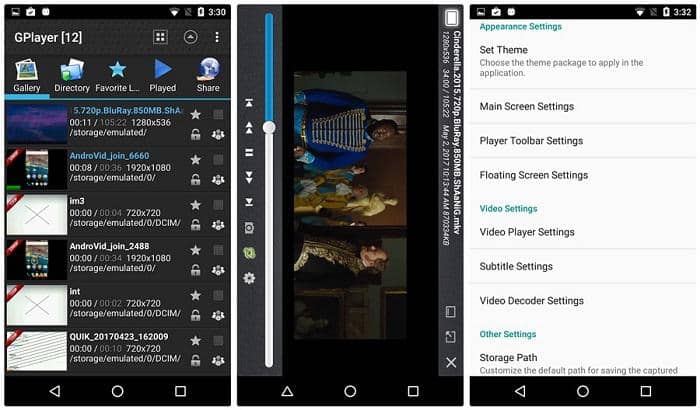
How to Play WMV Files on Android?
If your default Android player can’t open WMV files , follow these steps:
- Download & install one of the recommended WMV players (e.g., VLC, MX Player).
- Open the player and browse or load the WMV file from storage.
- Enjoy smooth playback without conversions!
Conclusion
Playing WMV files on Android is easy when you have the right media player. Since Android doesn't natively support WMV, choosing a WMV player for Android with wide format compatibility, smooth playback, and useful features like subtitles or streaming can make all the difference. Whether you prioritize performance, customization, or simplicity, the apps listed above offer great solutions. Pick the one that suits your needs and enjoy hassle-free WMV playback on your Android device!