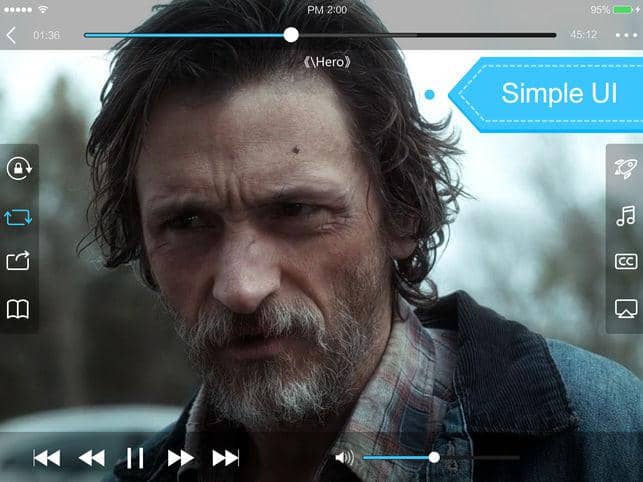Top 5 Alternatives to Windows Media Player
Summary: There are a lot of alternatives to Windows Media Player that do offer many great features and are just as easy to use. Here we will list top 5 best Windows Media Player alternatives for you to choose.
Windows Media Player has been around for a long time and is still being used by many Windows users to this very day. The software comes installed by default with any version of Windows and can get the job done pretty well most of the time so it’s easy to see why so many people still rely on it. However, WMP isn’t exactly an ideal solution given that it struggles to play a lot of formats and doesn’t offer any particularly interesting features. Fortunately, there are a lot of alternatives to Windows Media Player that do offer many great features and are just as easy to use. Today we’re going to be looking at five such alternatives that you can use if you’re finally ready to move away from Windows Media Player.
1. DVDFab Player 5
DVDFab Player 5 is the best Windows Media Player alternative for users looking for a modern multimedia player that can run anything you throw at it. The software comes with a sleek interface, lightning-fast reading speeds, enhanced stability, two playback modes (PC and TV) and compatibility with all video and audio formats.
The big highlight of this Windows Media Player alternative is that it features menu support for DVDs and Blu-ray discs, which is incredibly convenient. The support even extends to 3D and 4K videos, including Ultra HD Blu-Rays. There are three versions of DVDFab Player 5 available – Standard, Ultra, and Free. The free version doesn’t offer all the features mentioned above but it’s still as good as any other multimedia player. If you’re looking for a player that comes with enhanced features, definitely give the Standard or Ultra versions a try.

2. VLC Media Player
VLC is a very popular Windows Media Player alternative that most people are no doubt already familiar with by now. At first glance, the software seems very simple, which is why so many users like it. But while it does offer a quick and easy method for playing video and audio files, there’s a bit more to it than that. VLC can also be integrated with certain streaming channels, used as a basic file conversion tool, and extract the audio from video files. A very well-rounded alternative to Windows Media Player that can be used for free.
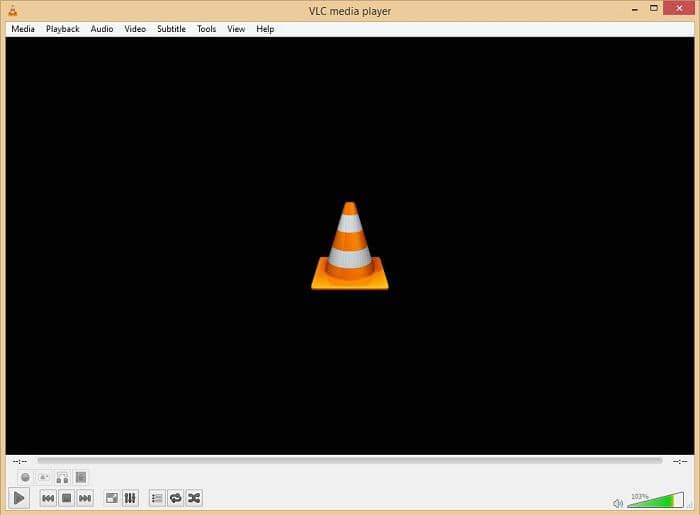
3. Foobar2000
If you’re looking for a good alternative to Windows Media Player for music only look no further. Foobar2000 is not capable of running video files but it can play pretty much any type of audio file you throw at it. The software is very lightweight and doesn’t eat up a lot of resources, which is particularly useful if you’re using an older PC. There are also some other nice little features like the ability to convert your audio files to different formats, advanced music tagging, and even a built-in CD ripper. This is definitely a great alternative to Windows Media Player if you’re currently only using Microsoft’s tool for music.
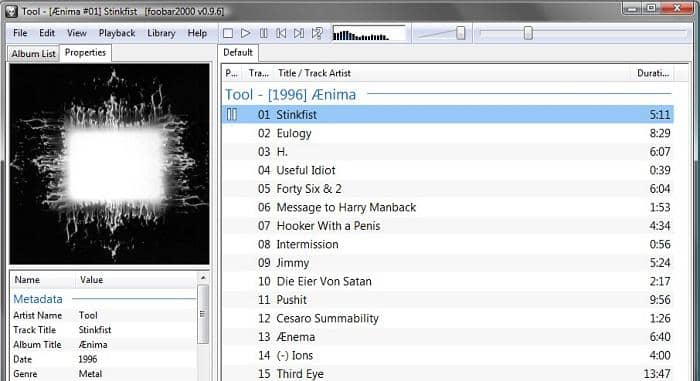
4. UMPlayer
UMPlayer is another nice Windows Media Player alternative that can do everything WMP can plus a lot more. The software comes with a lot more codecs than Windows Media Player so running most types of video or audio files should not be much of an issue. The tool also has the ability to play certain online radio stations and even a few TV stations. In addition, UMPlayer also features integration with YouTube and Shoutcast, which makes it a great Windows Media Player alternative for those who are already using these services often.

5. PotPlayer
Simplicity and ease of use are the most important aspects of this Windows Media Player alternative. PotPlayer doesn’t offer any particularly unique features but that’s exactly the point. This tool was designed to be as lightweight and minimalistic as possible while also being able to play most types of video and audio files. While PotPlayer doesn’t seem very impressive right off the bat, the software actually offers a good amount of customization options, including three different types of user interfaces. If you’re looking for a Windows Media Player alternative that doesn’t come with any bells and whistles like some of the most advanced players. PotPlayer might be just what you were looking for.
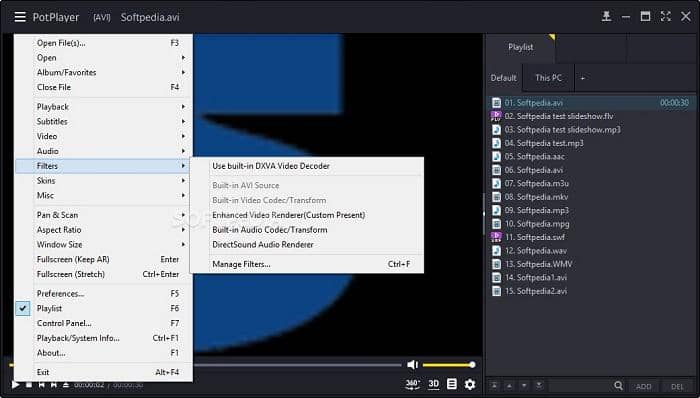
Conclusion
As you can probably tell by now, there is more than one good Windows Media Player alternative available to try. There are a lot more than those we discussed today but these five are arguably the best of the best. Each of these players is a bit different so it’s up to you to decide which one is best suitable for your needs? Do you need an alternative to Windows Media Player designed for music like Foobar2000 or a minimalistic one like PotPlayer? Or maybe you need a multimedia player that comes equipped with all the best features currently available. If that’s the case, DVDFab Player 5 is clearly the best choice for you.