Top 5 Best Windows Media Center Alternatives [Updated]
Summary: Looking for the best Windows Media Center alternatives to manage and play your media files on the Windows 10? This post provides a list of the top 5 Windows Media Center replacements, helping you find the perfect option for Windows 10 and beyond. Keep reading for detailed insights.
Table of Contents
Are you looking for professional Windows Media Center alternatives to manage your files effectively on Windows? Wondering why Windows Media Center was discontinued or what replaces it in Windows 10? Perhaps you're also searching for a media player that supports all formats. This post will address all your concerns and introduce the best media center replacements for your needs.
![Top 5 Best Windows Media Center Alternatives [Updated]](https://c1.dvdfab.cn/upload/resource/en/windows-media-center-alternative-zc7H.jpg)
Why Need Alternatives to Windows Media Center
Microsoft Windows, one of the most widely used operating systems, has evolved over time, with each update bringing new features and improvements to enhance the user experience. However, some changes have also led to the discontinuation of beloved tools.

With the release of Windows 10, the original Windows Media Center vanished completely, replaced by the default music or media player Groove Music which supports more file formats than you may think. But it won't play everything, merely covering the most popular codec bases. Anyway, Groove is still a great music player for your own local and cloud-stored music.
Considering this, it’s imperative to hunt for an alternative Windows media center for Windows 10 so as to manage and play your media files with desired style and quality. To save you much time and energy, we'll cover a list of the top 5 Windows 10 media center alternatives.
Top 5 Best Windows Media Centers for Windows 10 Alternatives
Among all possible alternatives to Windows media player, we've picked out the top five best media center software for your option.
PlayerFab All-In-One
If you are looking for the best alternative to a Windows media player, PlayerFab All-In-One is definitely your top option. It contains powerful functions enabling users to enjoy the best viewing experience, no matter whether you want to play your DVD or watch videos from a streaming platform, PlayerFab All-In-One can satisfy all your needs with high-quality video and audio.
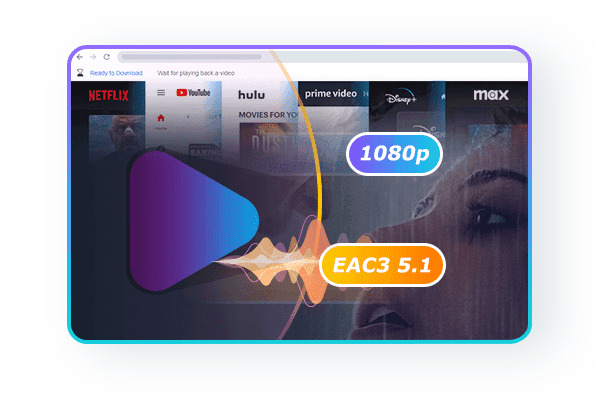
Features
- Seamless Playback for All Media: PlayerFab All-In-One supports local videos, DVD/Blu-ray/UHD discs, and streaming services like Netflix and Amazon, offering a hassle-free media experience.
- High-Quality Audio and Video: Enjoy FHD 1080p video quality with lossless audio formats like Dolby Atmos and DTS:X, delivering a professional home-theater experience with up to 7.1 surround sound.
- Comprehensive 3D Playback: PlayerFab All-In-One supports four 3D modes, including Anaglyph Red/Cyan and HDMI 1.4 enabled 3D TV, allowing you to enjoy immersive 3D content at home.
Pros
- It is able to auto-skip advertisements at the beginning of the video.
- Users are allowed to choose audio and subtitles and adjust the playback speed.
- PlayerFab supports all formats such as MP4, MKV, MOV, FLV, and VOB.
- PlayerFab will automatically scrape and download posters, and put your movie series into one file.
- If there is something wrong with the downloaded metadata, users could revise it.
Using Guidance of the Best Windows Media Center Alternative: PlayerFab All-In-One
- Users could find their wanted functions in the left column. No matter you want to manage your local files, or search for appealing online videos, you can finish within this all-featured media player.
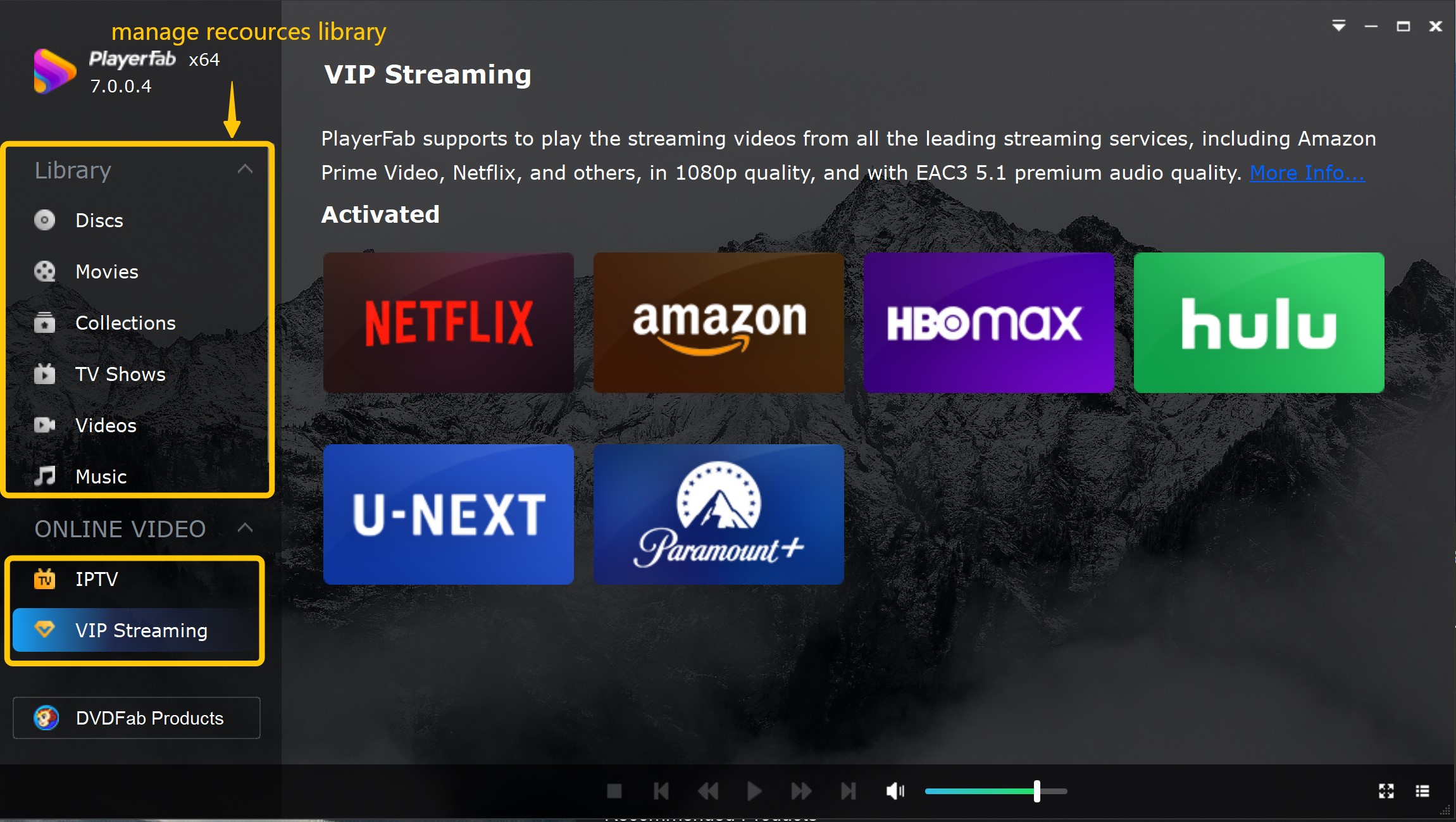
- Play your local videos, DVD/Blu-ray/UHD disc

- Set your video to make a customized experience.
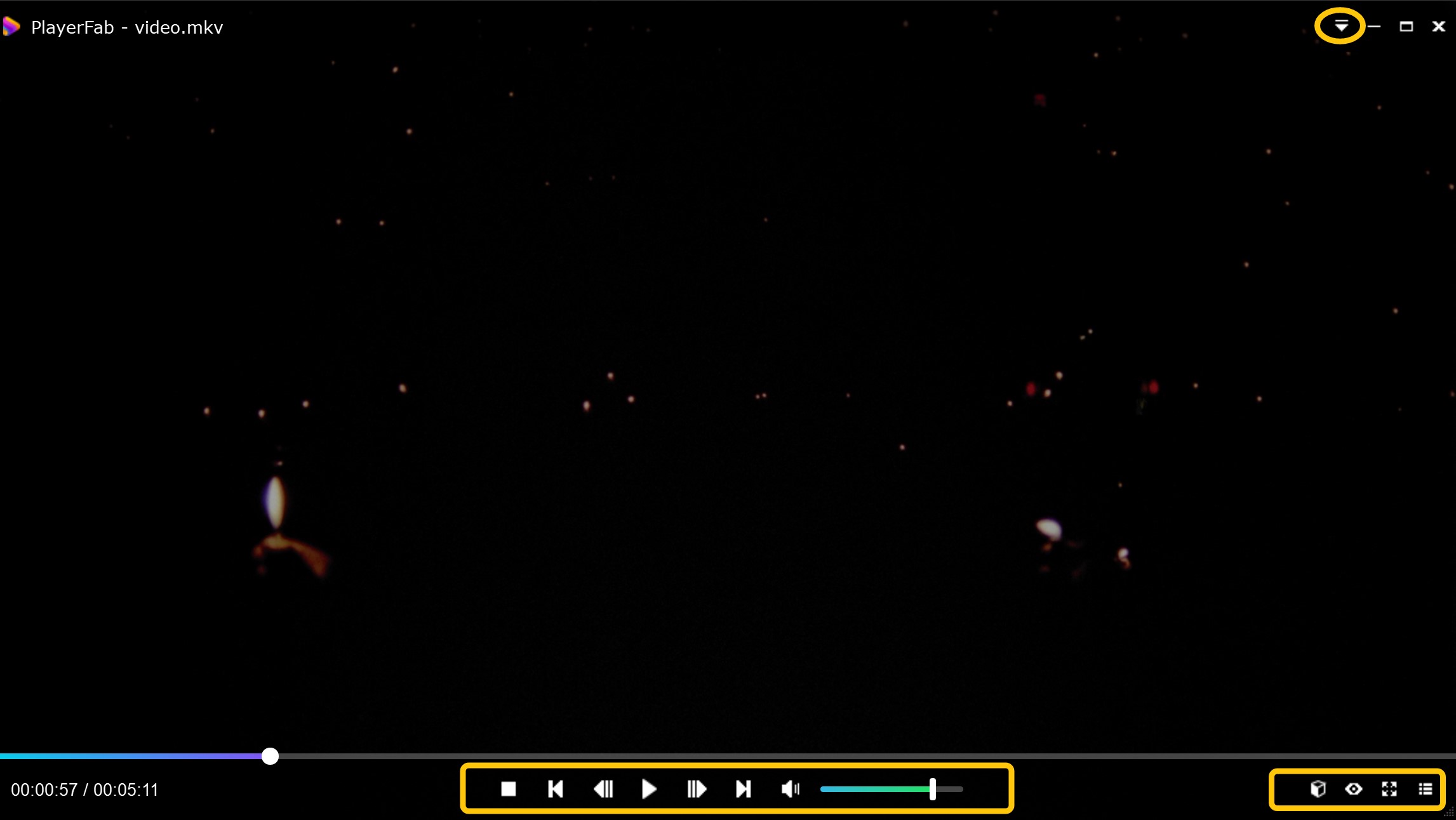
Operating system: Windows 11/10/8.1/8/7 (32/64 bit)
Kodi
Kodi, first developed for Microsoft Xbox and later known as XBMC, has been very popular since its launching date. It’s probably one of the most popular Windows Media Center alternatives. With Kodi, you can play local files on your computer, stream audios or videos from YouTube, and various other streaming service platforms, and even record live TV. Kodi runs on various operating systems such as Windows, Mac OS X, Linux, Android, and iOS. That being said, it is open-source, hence completely free.
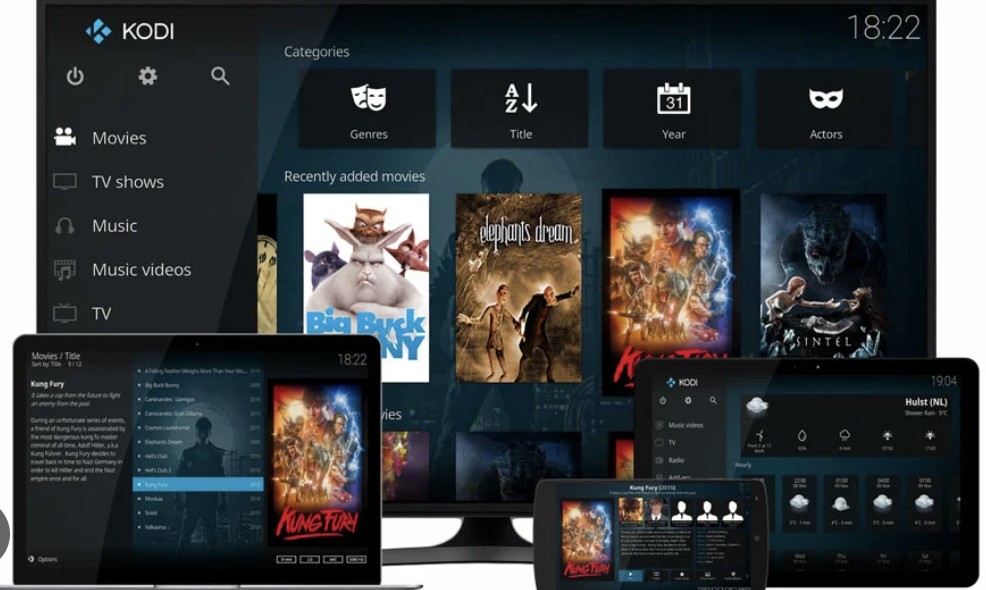
Features
- Kodi plays a vast range of formats, including videos (AVI, MKV, MP4), audio (MP3, FLAC, AAC), and images, with full support for network protocols like HTTP, SMB, and UPnP.
- Stream media from local or networked devices using SMB, AFP, and DLNA protocols, and access files on shared network locations.
- Personalize Kodi with downloadable skins and themes, or design your own to fit your style and preference.
- Enhance Kodi’s features with add-ons, allowing access to streaming services, games, cloud storage, and even integration with Plex or Trakt.
- Watch live TV with an EPG, record broadcasts, and set up a DVR/PVR system using compatible tuners and backends.
Emby
Emby, formerly known as Media Browser, is a solid alternative to Windows Media Center, offering a range of modern features like cloud sync, folder sync, and enhanced playback improvements. It allows users to manage and access their media content seamlessly, supporting a variety of formats for audio, video, and photos. Emby also enables streaming from a PC to a TV without the need for a cord, making it an ideal choice for home entertainment.
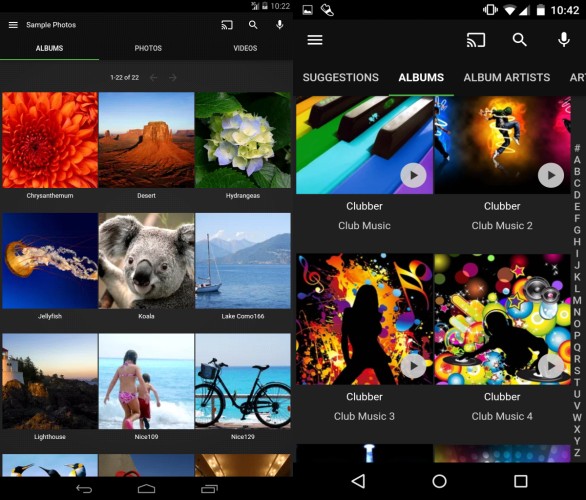
Features
- Sync your media across devices and access it anywhere.
- Monitor and restrict content access for younger viewers.
- Plays a wide variety of media formats smoothly.
- Stream media from your PC to your TV wirelessly, without the need for cords.
- Collects and organizes all media (video, audio, photos) in one convenient platform.
Plex
Plex contains two components – the Plex media server which works as the back end, and the Plex media center which works as the front end. Plex's networking feature is great which lets you access content from almost every device you have. It also comes with sharing options where like-minded media lovers can share their content. Meanwhile, it offers an end-to-end encryption service, trying to improve the user experience. Therefore, it’s also a good Windows 10 media center alternative.
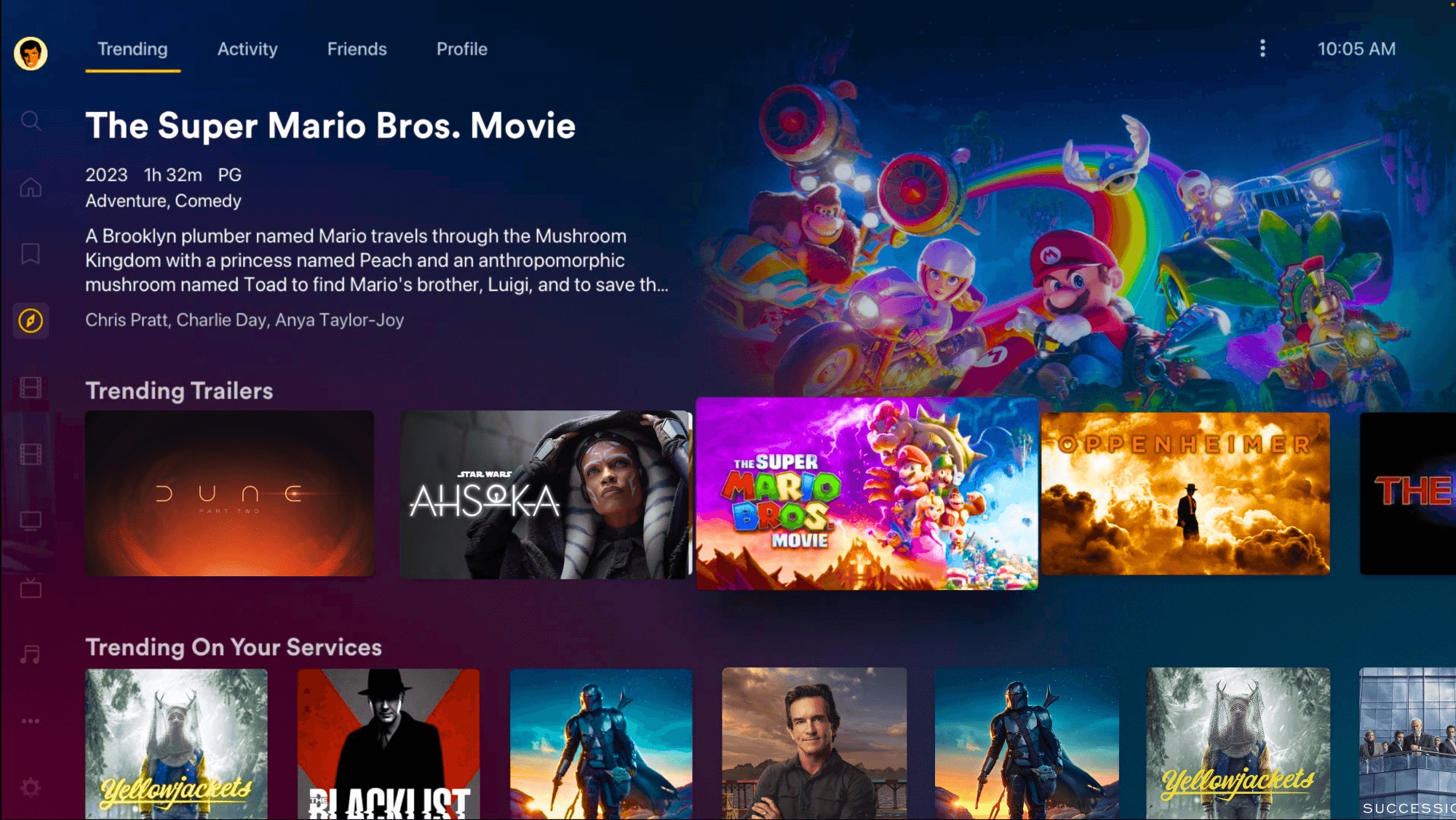
Features
- Stream live TV channels and schedule recordings with an integrated DVR system. Plex supports a wide range of tuners and antennas, ensuring seamless viewing and recording.
- Automatically optimize media files for better playback performance, creating high-quality versions for various devices and streaming needs.
- Organize multiple user profiles, enable fast user switching, and set up parental controls for a personalized and secure viewing experience.
- Access your media library remotely from anywhere, and manage who can view or share your content with secure permissions and restrictions.
MediaPortal
MediaPortal's idea is completely from XBMC(Kodi), but it was completely rewritten and designed. You can play various file formats, watch live TV, record live TV, and do various other things as you like. For example, you can play media files even from other PCs in your network. However, it is only available for Windows currently, and this is a very good alternative to Windows Media Center.

Features
- Stream live TV and access multiple channels, with DVR capabilities for recording and watching content at your convenience.
- Support for various video formats (MP4, AVI, MKV) and seamless HD, 4K, and 3D playback for an enhanced viewing experience.
- Enjoy DVD content with full support for menus, chapters, and high-quality video and audio output.
- Listen to live radio stations and record broadcasts for offline listening, offering a wide range of music and talk shows.
- Play content in Full HD and 4K, with support for high-resolution audio like Dolby TrueHD and DTS-HD for superior sound.
Conclusion
So far, you've learned about the top five Windows Media Center alternatives. While all five have their merits, we've been enjoying PlayerFab All-In-One and haven't felt the need to try other media center tools. Entertainment is essential for relaxation and stress relief, which ultimately enhances your productivity. If you're a PC user, this guide on the best Windows Media Center replacements will help you play and organize your media files.





