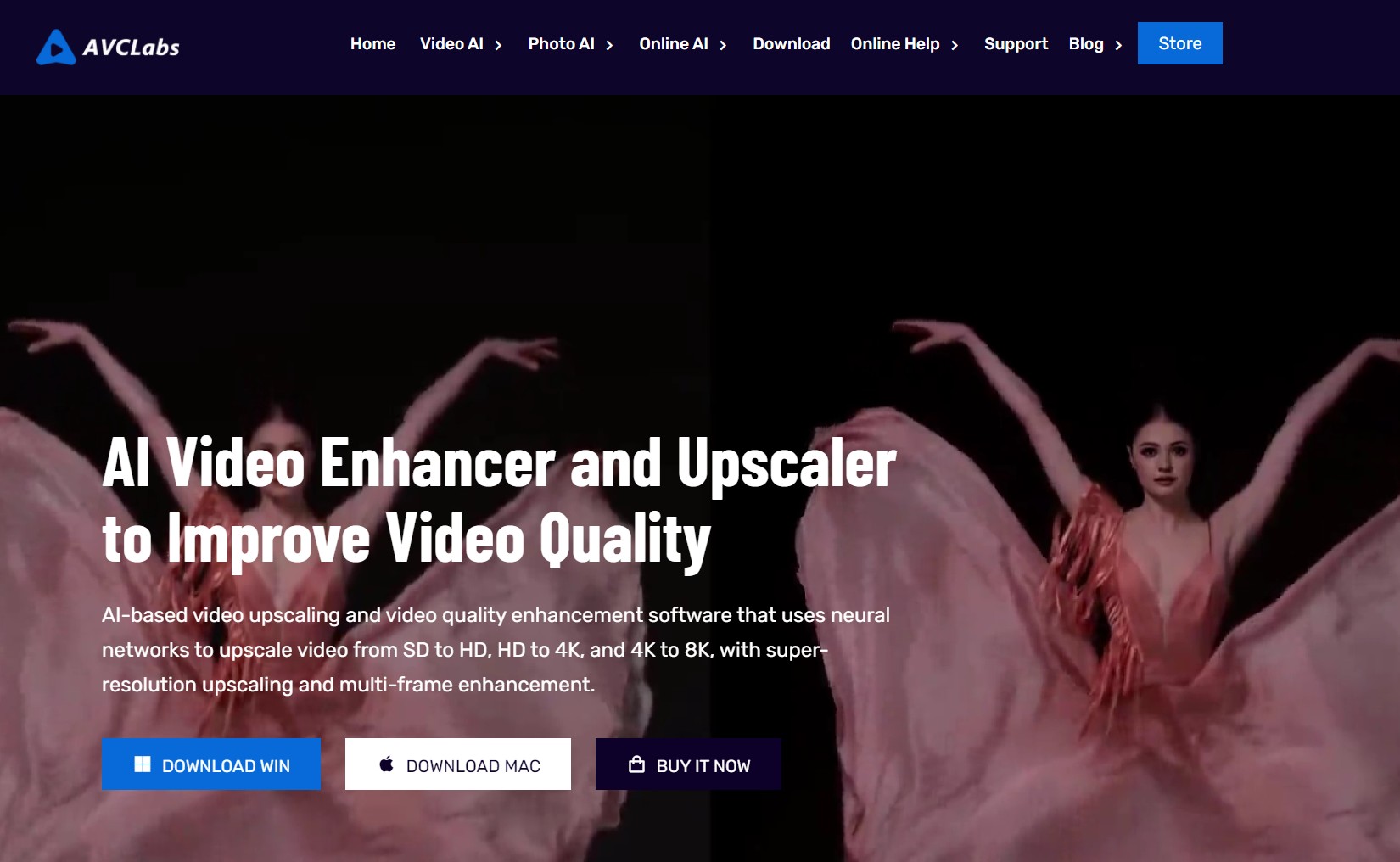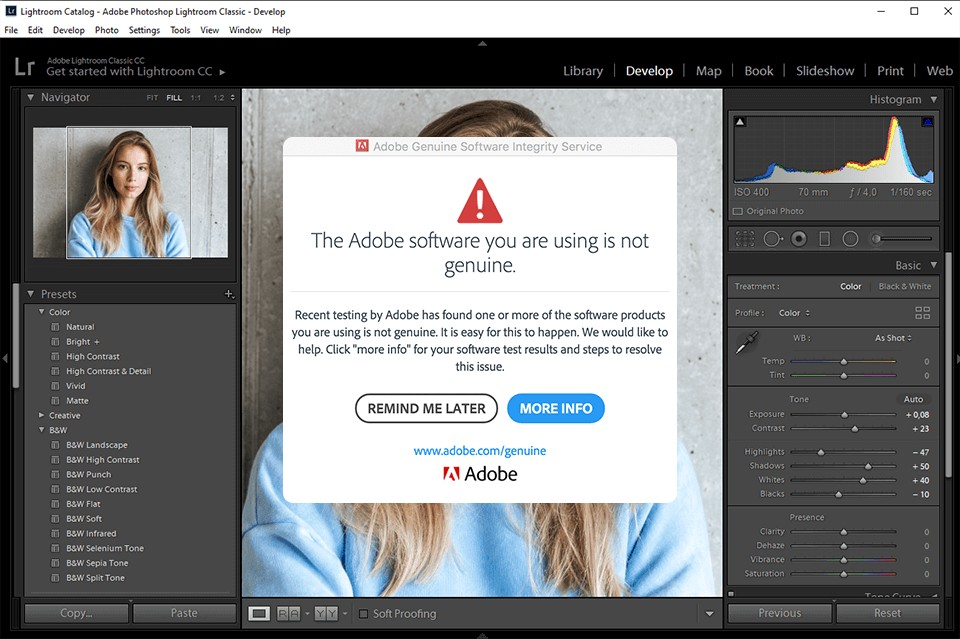Comprehensive Review of UniFab Video Enhancer AI: Features, Pros, Cons and More
Summary: UniFab video enhancer works wonders to enhance your videos for unparalleled quality and clarity with the power of AI technology. Let us find a detailed review of UniFab AI enhancer.
Table of Contents
Introduction
As a full-time content creator, I am constantly occupied with creating videos. However, when I upload my work, the results are not satisfactory. I always find myself searching for budget-friendly solutions to enhance my videos. Then, I came across DVDFab's UniFab Video Enhancer and decided to try it. After using and testing the UniFab AI enhancer for over 45 days, I write this review article to help everyone that is seeking a trustworthy AI video enhancer to select the best one.
Main Highlights and Features of UniFab Video Enhancer
UniFab Video Enhancer, originally upgraded from the DVDFab Video Enhancer AI, is known for its exclusive attractions and rich features. When I used UniFab AI Enhancer to improve the quality of my low-res video, here's what I explored about the software.
UniFab video enhancer contains 9 AI tools, such as video upscaler AI, HDR Upconverter AI, Denoise AI, etc, which can meet all your basic video/audio enhancing needs.
Key Features
- 8K Upscaling: Enhance videos from low resolution to 720P, 1080P, 4K, and even 8K.
- Noise Reduction: Remove unwanted noise for sharper, clearer playback.
- SDR to HDR Conversion: Transform SDR videos into HDR10 or Dolby Vision formats.
- Smoothing: AI frame interpolation reduces judder and boosts frame rates up to 120 fps.
- Deinterlacing: Converts interlaced videos to progressive scans, eliminating artifacts.
- Stabilizing: Automatically removes shake for smooth, stable video output.
- Audio Upmix AI: Enhances audio to DTS 7.1 or EAC3 5.1 for immersive surround sound.
- Wide Format Support: Supports 1000+ formats for seamless playback on any device.
- Lossless Compression: Compress high-quality video and audio files without losing fidelity.
Additional Features
- Video Editing: Trim, crop, and adjust volume with UniFab's built-in tools, making it easy to enhance visual elements and craft compelling narratives.
- Customizable Output Settings: Modify codec, bit rate, frame rate, and more to ensure your videos meet specific quality and playback requirements.
- GPU Acceleration: Leverage advanced GPU technology to boost video processing speed by up to 50x, maximizing efficiency and saving time.
Free AI Tools
UniFab Video Enhancer AI supports two free AI tools for video and audio editing.
- Video Background Remover AI: Enables the removal of backgrounds and unwanted objects from videos, while precisely handling blurred edges to ensure accurate cutouts.
- Vocal Remover AI: Utilizes AI to separate background music from vocals in videos or audio, allowing users to effortlessly create custom tracks.
Main Highlights
Video Upscaler AI and HDR Upconverter AI are two outstanding modules of UniFab Video Enhancer, which makes it stand out. I tested their performance and concluded the results.
UniFab Video Upscaler AI
The AI Video Upscaler specializes in transforming low-resolution videos into stunning 720P, 1080P, 4K, and even 8K quality. Utilizing advanced AI algorithms, it effectively addresses issues such as compression artifacts, detail loss, noise, halo effects, and jagged or blurred edges, delivering a noticeable improvement in video clarity.
UniFab offers two unique enhancement models:
- Universal Model: Designed for diverse content types, including old TV shows, classic films, and home videos.
- Animation Model: Specifically optimized for animated content like cartoons and anime, ensuring superior resolution and detail enhancement for all animation styles.
Performance

Effect:
- Clarity and Details: Improves video clarity effectively and restores details, such as the contours of the cruise ship.
- Colorization: The color contrast and saturation have been enhanced, bringing it closer to natural tones.
Anime

Effect:
- Detail Restoration: 4K upscaling improves image clarity, providing smoother edges and more intricate details around characters and objects.
- Color Processing: The image colors are more vibrant, especially the green plants and cartoon characters. The increased saturation makes the scene look more lively and vivid.
- Edge Smoothing: The edges are smoother and sharper after enhancement, giving the overall image a cleaner look.
UniFab HDR Upconverter AI
UniFab HDR Upconverter AI supports conversions from SDR to HDR10/Dolby Vision and HDR10 to Dolby Vision. It provides two color spaces for selection: HDR DCI-P3 and HDR Rec.2020. For convenience, it offers fast and high quality modes, which is convenient to choose the model that you need.

Effect:
- Brightness Optimization: The enhanced image has balanced brightness. In low-light conditions, details of objects like trees and leaves are more visible, and the background is clearer.
- Contrast Enhancement: The enhanced image shows greater contrast than HDR mode. The separation between the foreground and background is more defined, improving the visual depth.
- Color Adjustment: UniFab AI video enhancer makes the colors softer and avoids over-saturation.
However, unlike other software, UniFab AI enhancer is not immune to drawbacks and has its share of improvements. Here are a few points that offer the scope of improvements for UniFab Video Enhancer.
Pros and Cons of UniFab Video Enhancer
UniFab AI Video Enhancer is an outstanding software with comprehensive functions that curb the need to download other software for specific needs. Though the drawbacks are not significant, it will be unbeatable if the developers work on these issues.
Is UniFab Video Enhancer Safe to Use?
Yes. UniFab Video Enhancer is a SAFE and LEGAL software for home edition users. Fortunately, DVDFab has been ruling the digital industry for 20 years, with 100+ million users globally and 50+ annual updates. It has been introducing several new software to ease users' experience.
Similarly, UniFab Video Enhancer is a well-researched and thoughtful product infused with AI technology and designed to bless us with unparalleled clarity and quality. It is absolutely safe and legal software that does not steal your personal information. However, to avoid any legal consequences, ensure that you use it for personal purposes only.
Is UniFab Video Enhancer Free to Use?
DVDFab UniFab Video Enhancer offers free full features with its trial version. You can first try UniFab's 30-day free trial version, and if you find it useful for your needs and requirements, you can quickly buy the full premium version. The lifetime price of UniFab All-In-One is $299.99 with 5PC license. By any chance, DO NOT use UniFab Crack.
I have personally tried and tested the UniFab Video Enhancer and found it worth every penny. It offers lossless, high-quality enhancements to my overall video without the need for any other software, and it saves sufficient space on my PC, too.
Quick Steps to Enhance Videos Using UniFab Video Enhancer
As I am not a pro or techie, I always find solace in intuitive and easy-to-use software. Despite using the UniFab Video Enhancer for the first time, I never felt as if I had never used it before. It was effortless to operate. Here's what I did to enhance my videos. Check the steps.
I had to enhance my low-res video, so I chose the Upscaler mode from the 'Video AI' section.
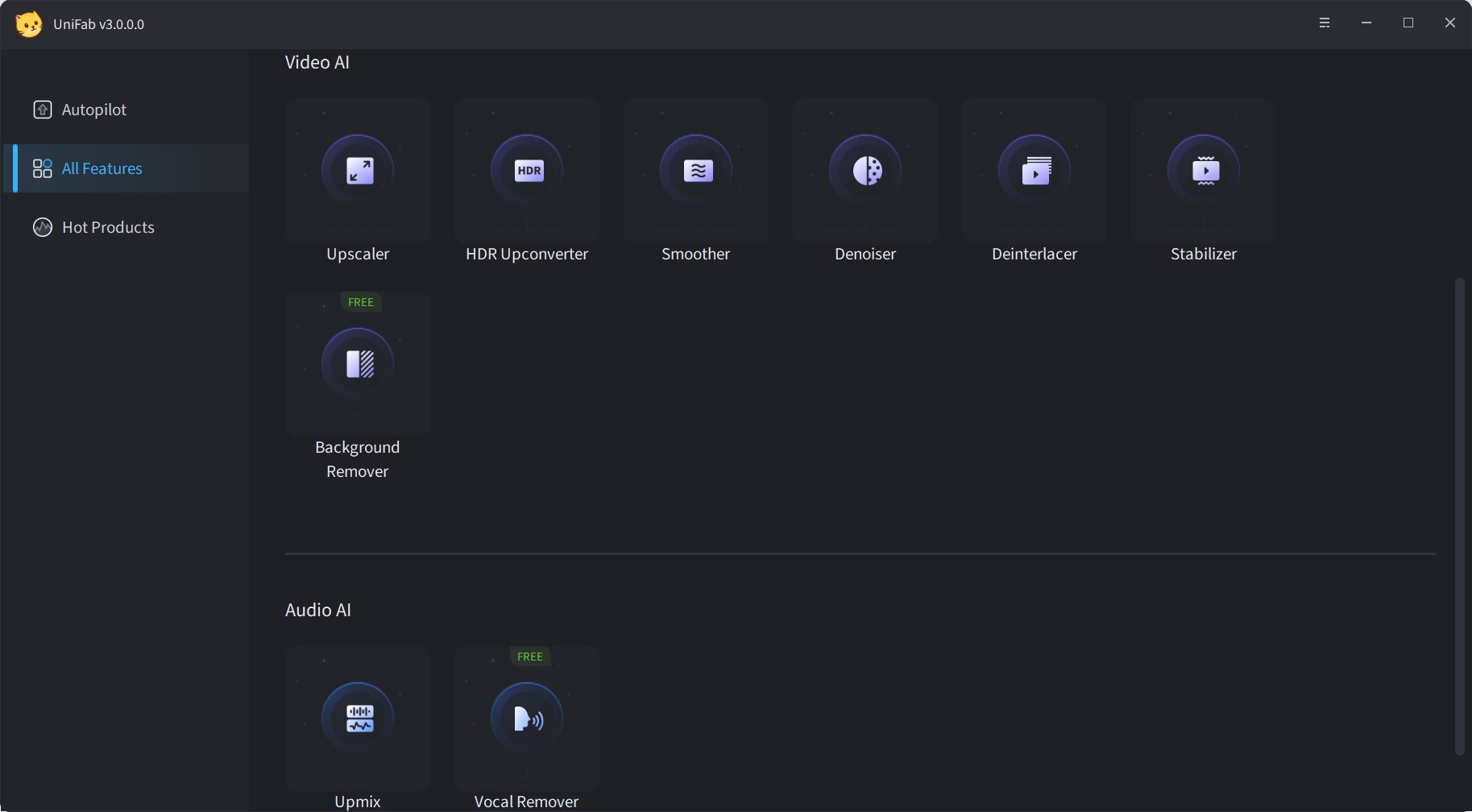
Then, I dragged and imported my video files into the main software.
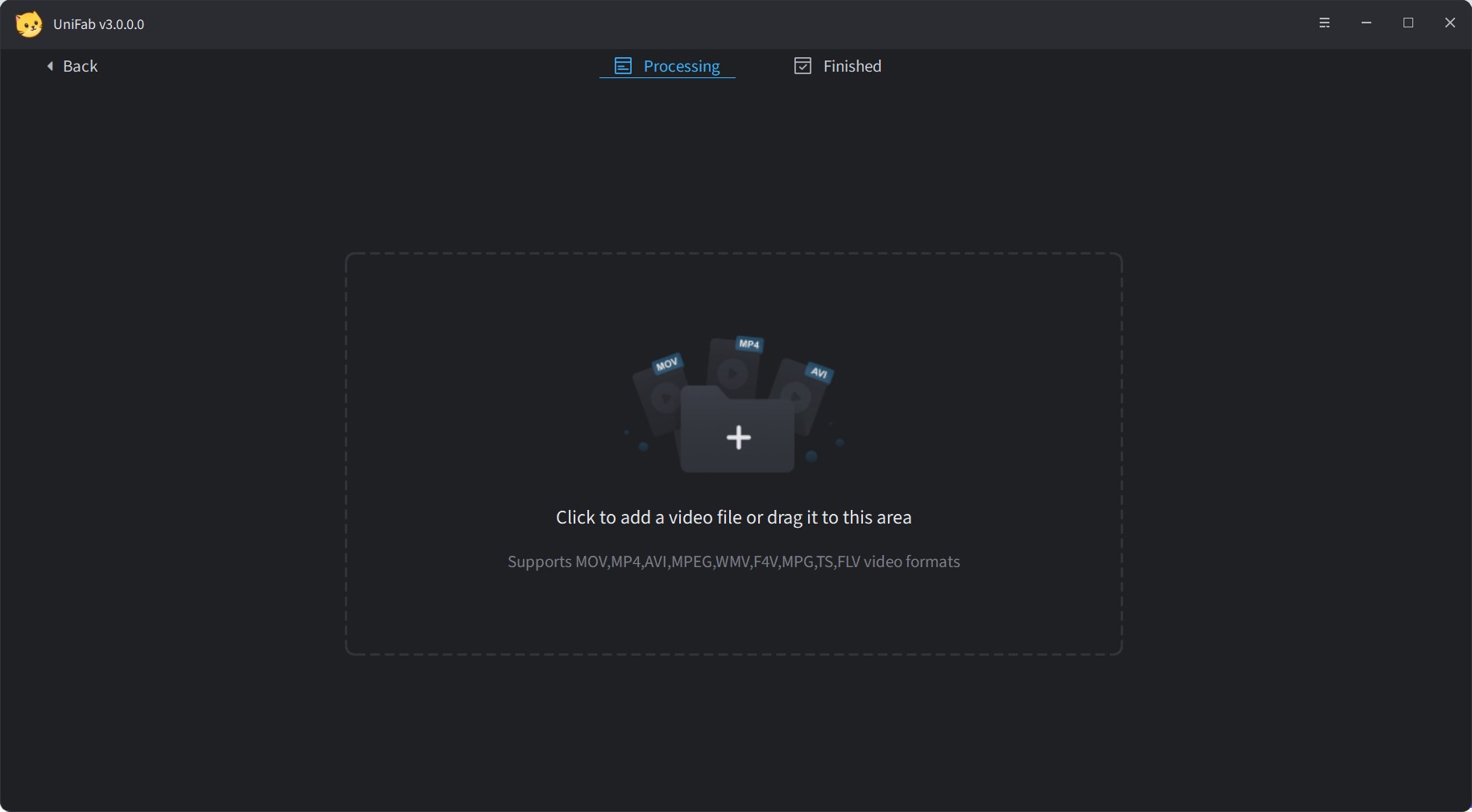
Once my video was on the screen, I adjusted the output settings, such as resolution, codec, format, video quality, and more.
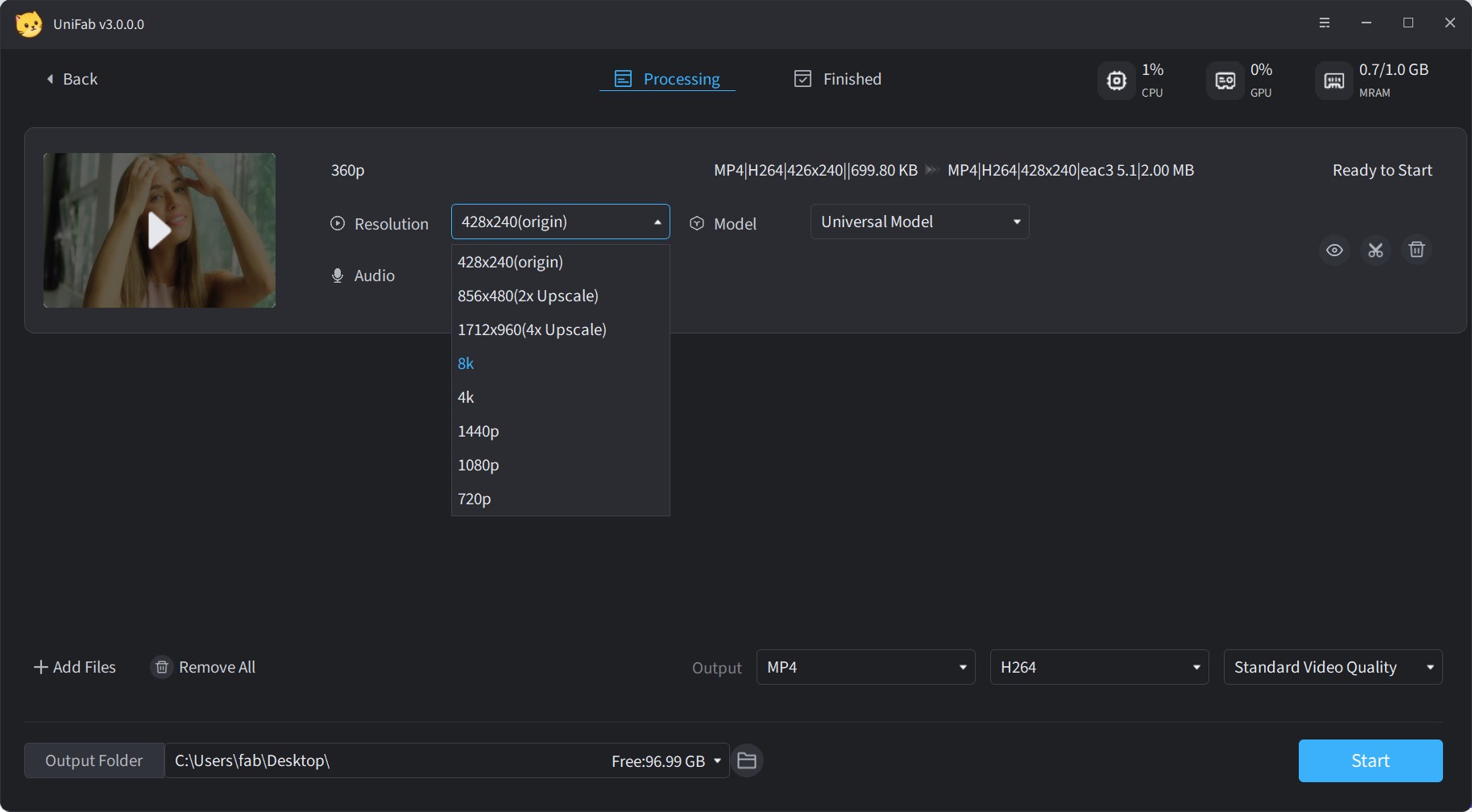
I checked the location for the destination folder and then clicked the Start button to edit the video.
To my surprise, the entire process took less than a few minutes, and the stunning results were right before my eyes.
FAQs
No one can capture perfect videos or photos in one shot, even with a high-end professional camera. As a content creator, videographer, photographer, or post-production professional, you may need to upload your work on various social platforms for business or personal purposes. In such a case, you may rely on professional video enhancer software with AI technology to make your work realistic and lifelike with blazing speed.
For many reasons, you may get shaky and blurred shots despite using professional and high-end cameras. Here are some reasons and problems where you may need a reliable third-party solution to enhance and upscale your videos.
- Device limits result in low-resolution videos
- Dark light, overexposure, and underexposure may not capture the natural beauty of the shot
- Your capture shots and footage are shaky and blurred
- Redundant noise in your video due to low light, high ISO settings, or other factors
- The brightness, contrast, and saturation of your frames are not perfect
- Your captured video footage includes unnecessary details
Clideo is a wonderful online solution for enhancing videos and fixing imperfect details. It works on all browsers and costs USD 6/month. Clideo lets you add filters and other effects to make dull videos lifelike in a few clicks. Let us see how you can enhance videos online with Clideo.
Step 1: Open Clideo and click +Choose Files on the main interface.
Step 2: Upload your video from Google Drive, Dropbox, or URL and enhance it using different settings.
Step 3: Download the final results.
Step 4: Save your final video to cloud storage or a personal device.
Conclusion
Video enhancement is a complex process, as minute details must be taken care of. You must watch out for software compatible with your PC that fits your budget. Many sites post false claims on their product pages. We advise you to trust the ones previously used by others and have high ratings from trusted sites.
With this post, we aim to give you a complete insight into the UniFab Video Enhancer software to provide you with more crisp details. If you enjoyed our review on UniFab AI Enhancer, don't forget to like or share it with your friends stuck on finding a reliable video enhancer.