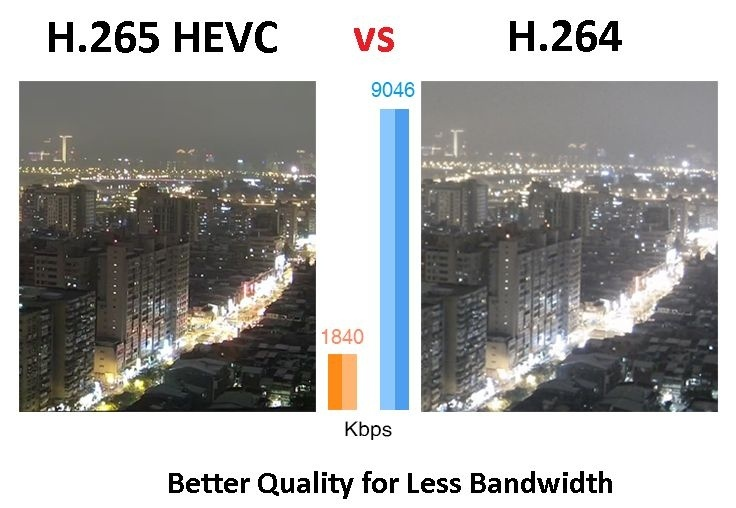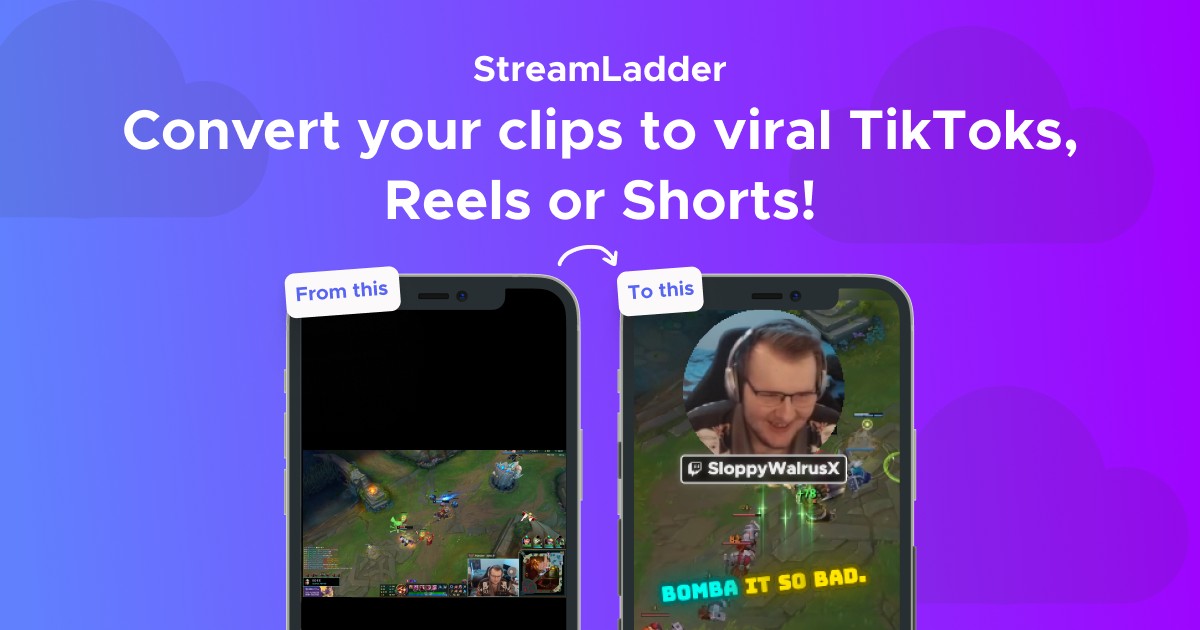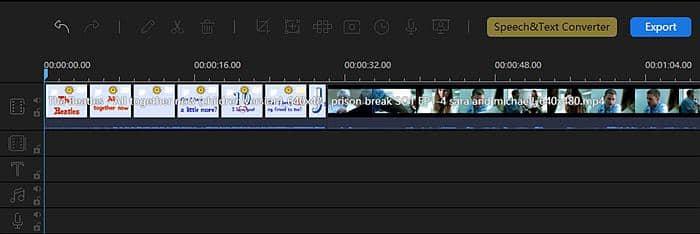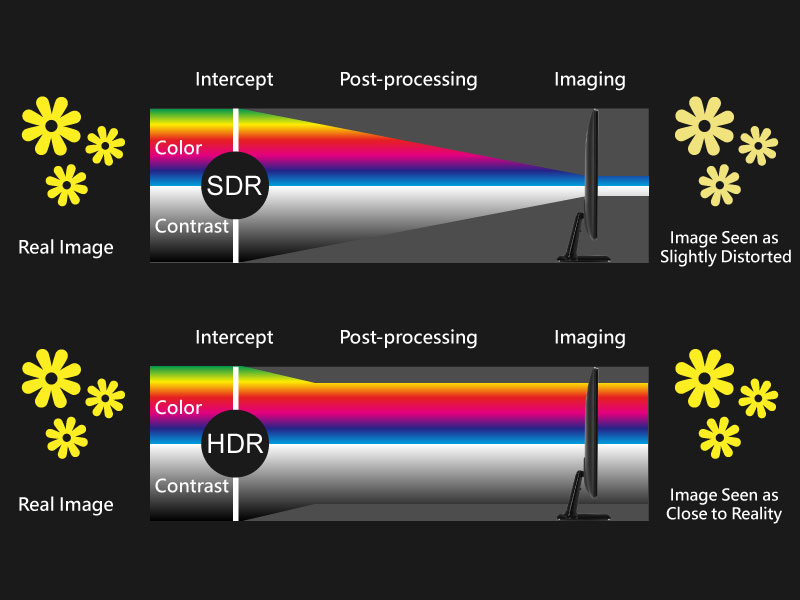Searching for Twitter Video Tools? Here's What We Recommend!
Summary: Twitter video tools help upload a video to Twitter and eliminate issues around the platform's limitations. This post looks at the top 5 Twitter video tools.
Table of Contents
Introduction
Twitter's blue ticks hold importance for everyone, and what really matters is your engagement on the platform. While Twitter supports common media categories of images, videos, GIFs, and videos, it is essential to understand its media upload specifications and recommendations to make the most of your selected video content on the platform.
With these specifics, Twitter users often resort to using reliable and result-oriented Twitter video tools to add a significant effect to their videos.
So you need not wander as we have curated a list of budget-friendly Twitter video tools to help you convey a louder message with professional ease. So let's explore these video editors and find the best one.
Twitter Video Upload Requirements
Twitter videos are fun and help connect with the audience better. But the platform has its specific video upload requirements you must adhere to before uploading.
For instance, your videos must have a dimension between 32 x 32 and 1280 x 1024. The recommended video resolution is 1280 x 720 (landscape), 720 x 1280 (portrait), 720 x 720 (square), and must be in a range of 0.5 seconds up to 2 minutes 20 seconds (140 seconds).
Also, Twitter supports only MOV and MP4 formats on its mobile apps and on the web (only MP4) with AAC-LC audio tracks in H264 High profile format. Recommended frame rates are 30 FPS and 60 FPS (advanced). Most importantly, your video file size must not exceed 512 MB, requiring minimum video and audio pirates of 5000 Kbps and 128 Kbps.
Top 5 Twitter Video Editors to Edit Your Twitter Video
Let's look at the top 5 Twitter video tools and their pros and cons to help combat Twitter limitations and dive into hassle-free entertainment with sound decision-making.
1. DVDFab Video Converter
DVDFab Video Converter is our recommended pick as one of the finest Twitter video tools that successfully convert videos and audio to over a thousand formats like WMA, MP3, MP4, etc., and runs on any device for a joyous viewing experience. In addition, the program was developed to assist users with converting online, recorded, or captured videos without losing the quality and getting them in TrueHD, DTS X, or DTS-HD format.
DVDFab Video Converter also makes video compression possible by retaining the video in its original quality for any smartphone and sharing them directly on social media platforms like Facebook and YouTube. Furthermore, you can enable the program's editing functions with customized settings and experiment with your captured videos to give them a fresh breeze.
DVDFab Video Converter is the answer to all your video needs, and its rich and unique features boost its functions for a smooth and trouble-free video-viewing experience.
- 50 times faster and quicker video conversion speed with H/W technology
- Converts multiple files simultaneously at high speed and top-notch quality
- Built-in video editor to custom-make your video output with its high-end features
- AI enhancement enlarges videos up to 4K Ultra HD
- Keeps meta information and .nfo files to manage the media library on multiple media servers
- It lets you edit the videos and adjust brightness and sharpness
- Allows you to crop, trim and merge the videos
- It enables you to add watermarks and subtitles to the converted videos
How to Use DVDFab Video Converter to customize your Twitter video?
Step 1: Launch DVDFab, and from the top options bar, choose the Converter module. Now
Drag your source Twitter video file and drop it in the tool's primary interface to load. You can also navigate your video file with the Add buttons.
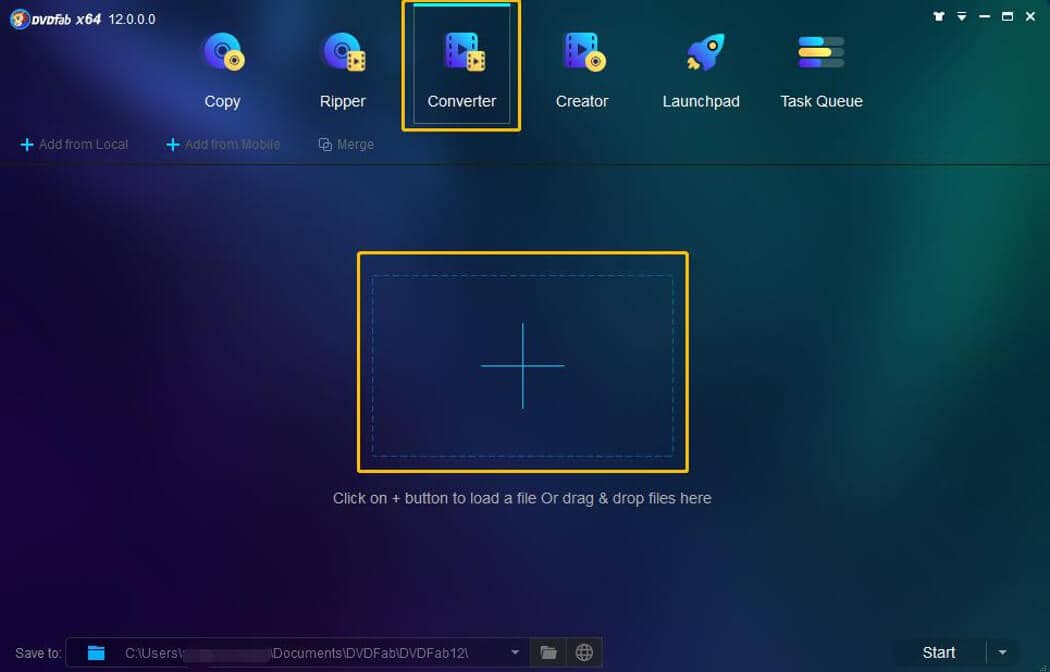
Step 2: Select the Choose Other Profile using the dropdown menu. In the Profile library, you will get Format and Device options. You can opt for any format or device per your choice and need. Alternatively, you can set higher output parameters with Advanced Settings.
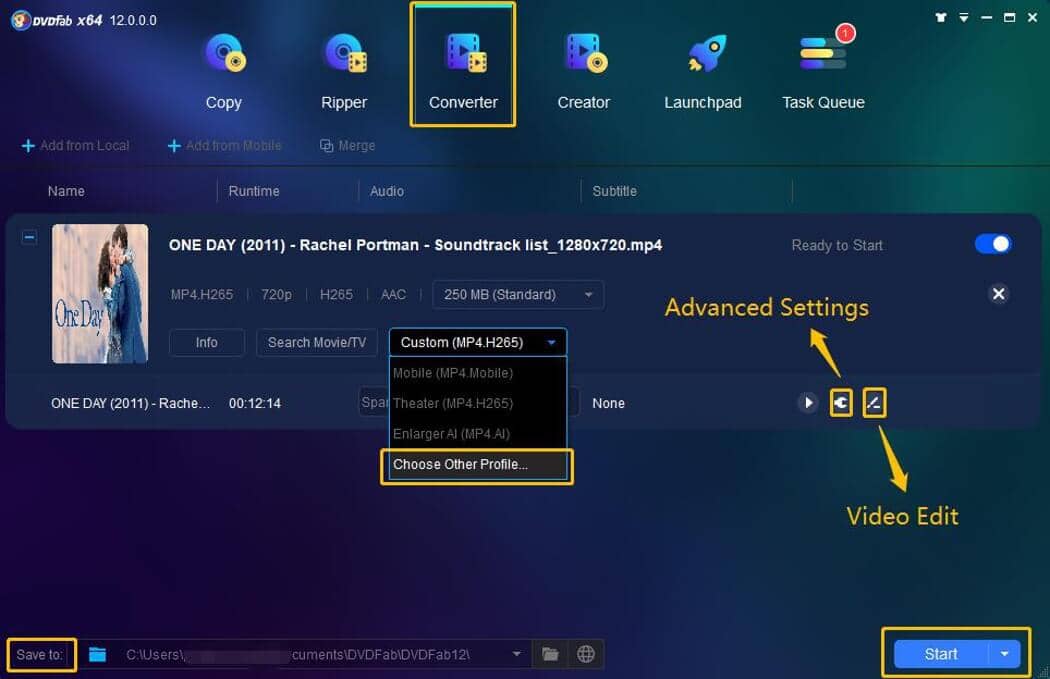
Then, with its built-in video editor, you can thoroughly customize the Twitter video and audio settings.

Step 3: Click the Save to and choose the folder icon to settle for an output directory. DVDFab Video Converter also enables you to share the video on YouTube directly. Tap the Start button and speedily convert your Twitter video. The tool will instantly convert your source video into the chosen targeted profile, and you will get detailed progress while the conversion process executes.
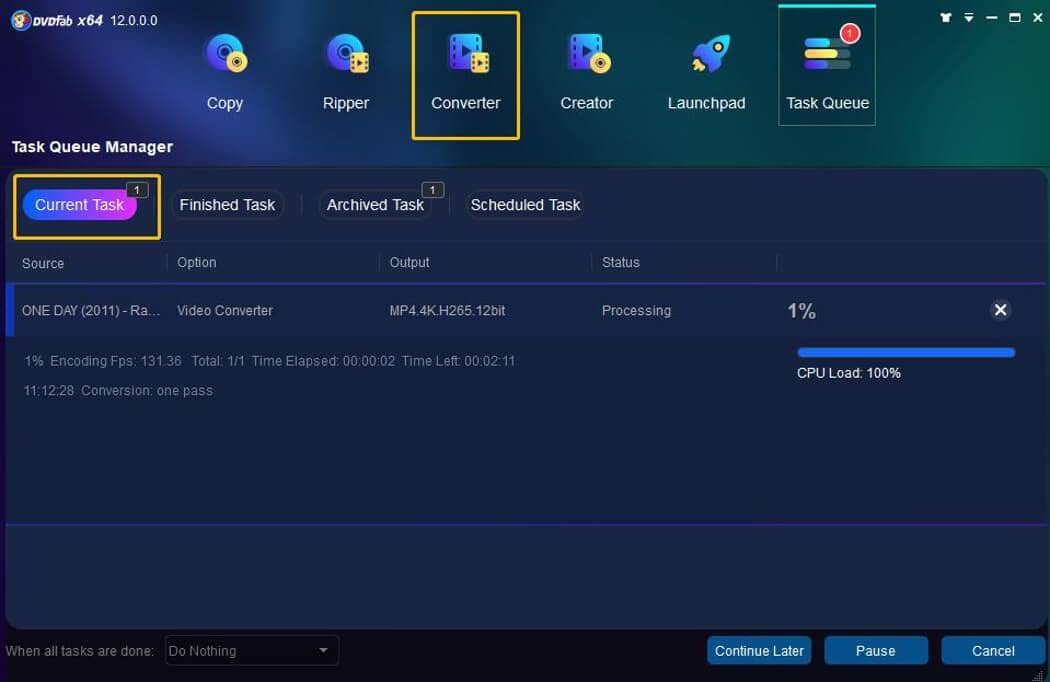
2. Avidemux
When thinking of a free Twitter video tool, Avidemux strikes our minds instantly. The program is designed for basic video editing like cutting, filtering, and encoding. It supports multiple codecs to use a variety of file types. Avidemux helps automate tasks with projects and job queues. The program has powerful scripting capabilities, and the best part is that this open-source video editor works seamlessly on Windows, BSD, Linux, and Mac OS X to edit Twitter videos in no time.
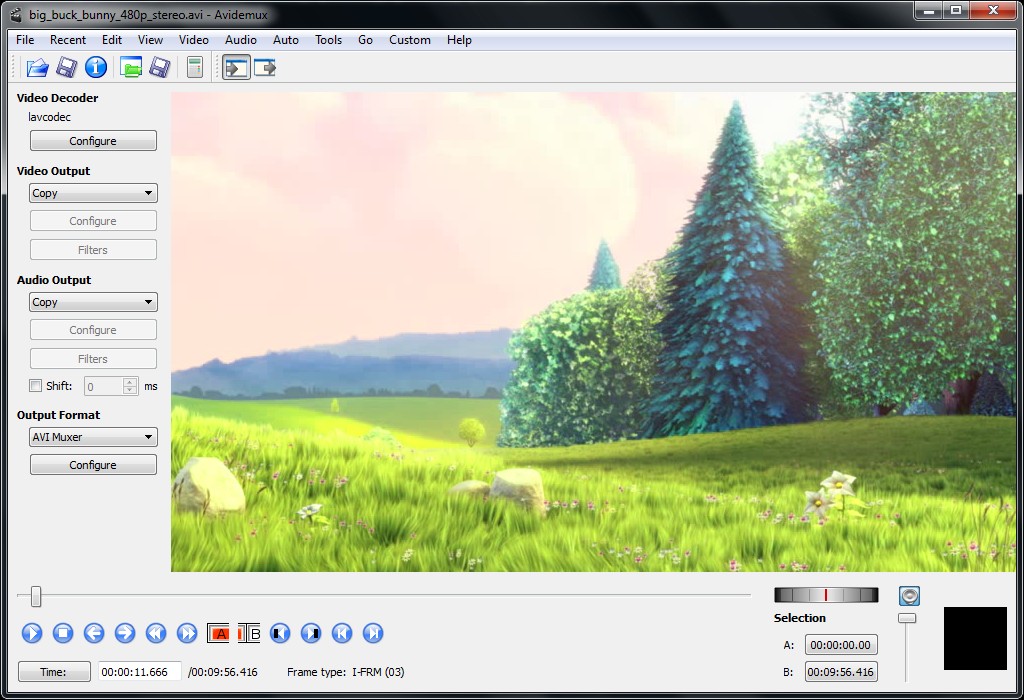
Pros
- Easy and user-friendly interface
- Supports standard formats
- Advanced filtering, editing, and processing
- It holds all the essential features
Cons
- Lacks frequent updates
- It does not feature customer support
3. Blender
If you are a video editor and seeking a good Twitter video tool, Blender shall end your search. Its built-in video sequence editor helps users cut, trim, mask, and color grade their videos for a professional experience. The program lets you live to preview your videos and provides audio mixing advantages like sync, scrub, and waveform visualization. Blender also allows you to control speed, transitions, keyframes, filters, and more and enables up to 32 slots to add your content like audio/video, images, scenes, masks, and effects. It primarily provides ease for 3D effects and shading.
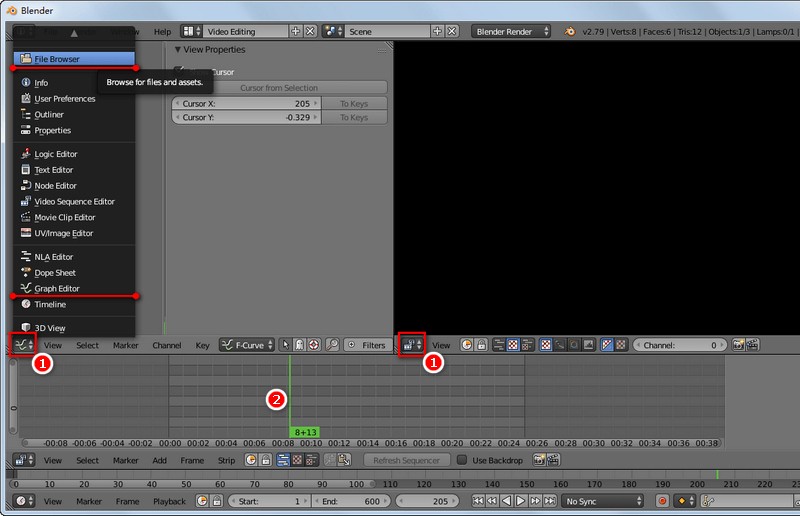
Pros
- Blender is a diverse software that other 3D programs
- It uses procedural workflow to create 3D objects and revert the changes
- Updates frequently for newer versions
- Features tons of resources like FAQs, tutorials, support groups, etc.
Cons
- Blender software is not an industry standard
- Blender is a little basic, time-consuming, and can be buggy at times
4. LosslessCut
LosslessCut is a Twitter video tool that helps shave gigabytes from your video files without losing the original quality. The program boasts a speedy output by cutting the data stream and copying it over directly. In addition, it features built-in track information and selection and lossless stream editing. In addition, it helps stream and cut video parts and merge/concatenate arbitrary tracks from bulk files.
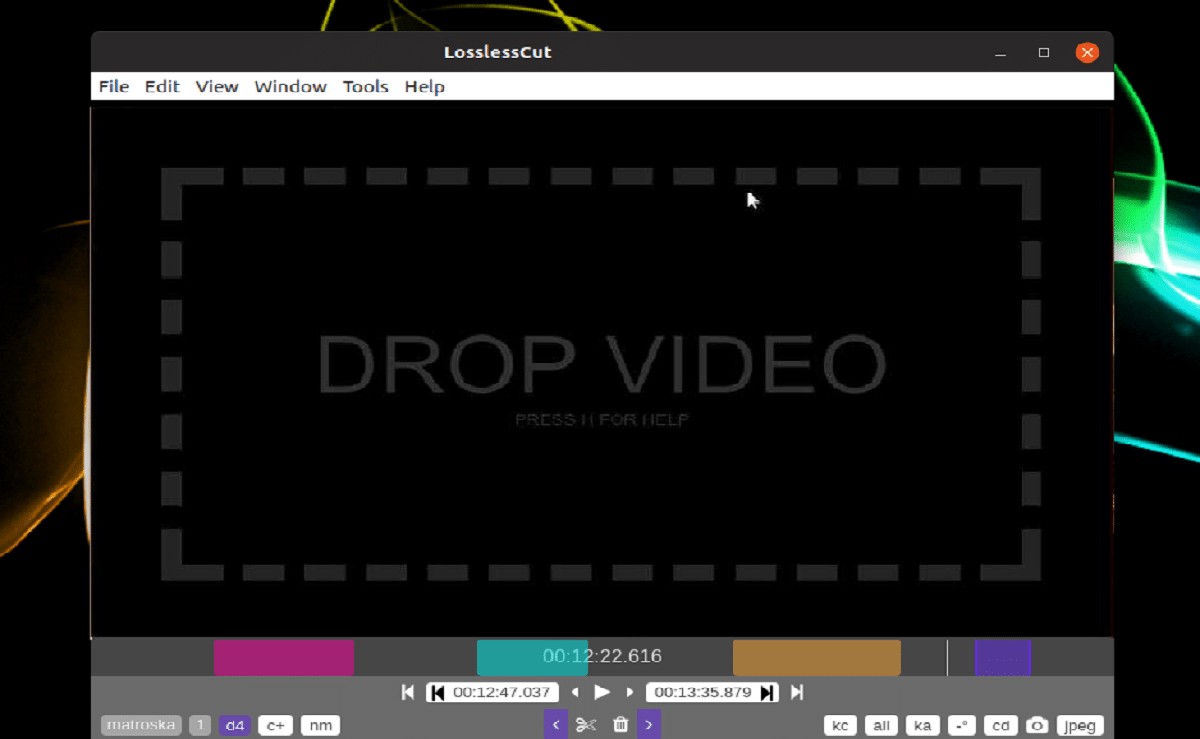
Pros
- Quick and provides ease of use
- Features an excellent layout
- Lossless cutting of almost all video and audio formats
- Heps rearrange the order of video and audio segments
Cons
- Limited features
- Supports only Windows PCs
5. Shotcut
Shotcut is also a cross-platform video editor that grabs a place in our list of top 5 Twitter video tools as it is a free and open-source program. Shotcut allows users to grab a wide range of video formats and high resolutions of up to 4K. In addition, the program lets you capture videos from a webcam, SDI, JACK & Pulse audio, HDMI, etc. Moreover, Shotcuts' sleek and intuitive interface makes it user-friendly to help even beginners.
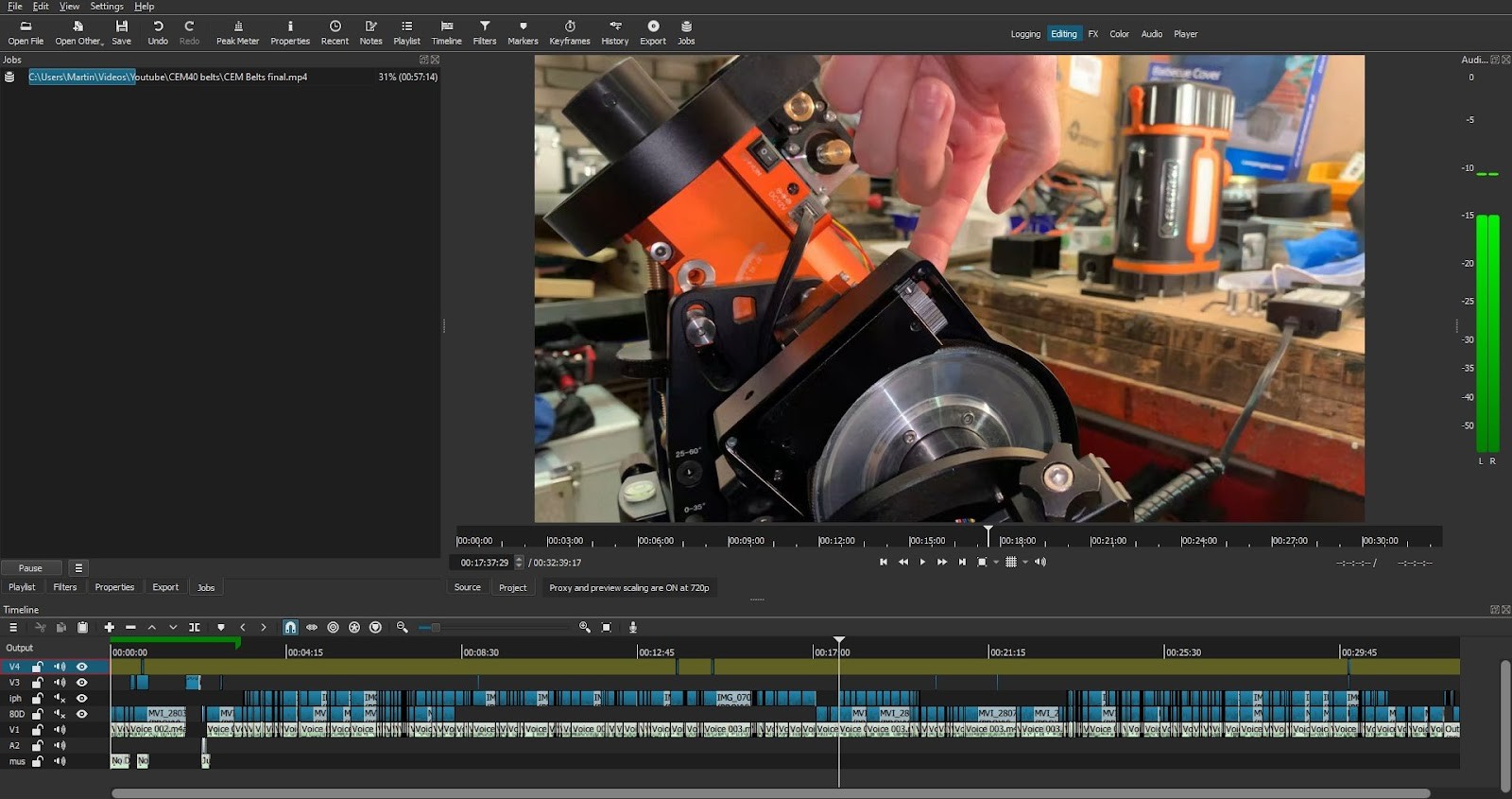
Pros
- Customizable software that accepts multiple video layers
- Includes advanced effects and tools
- Lightweight and intuitive layout
- Full HD support
Cons
- No reviews for effects and transitions
- It does not offer new, innovative, or unique features
To Sum Up
We hope you now have multiple Twitter video tools to try and settle for the perfect one. We have talked in detail about the free yet reliable and try-worthy tools to manage your Twitter videos with ease. But with these many options in hand, picking the right one can be tricky, so instead, opt for the Free Video Converter from DVDFab for its unique, user-friendly, and exciting features.