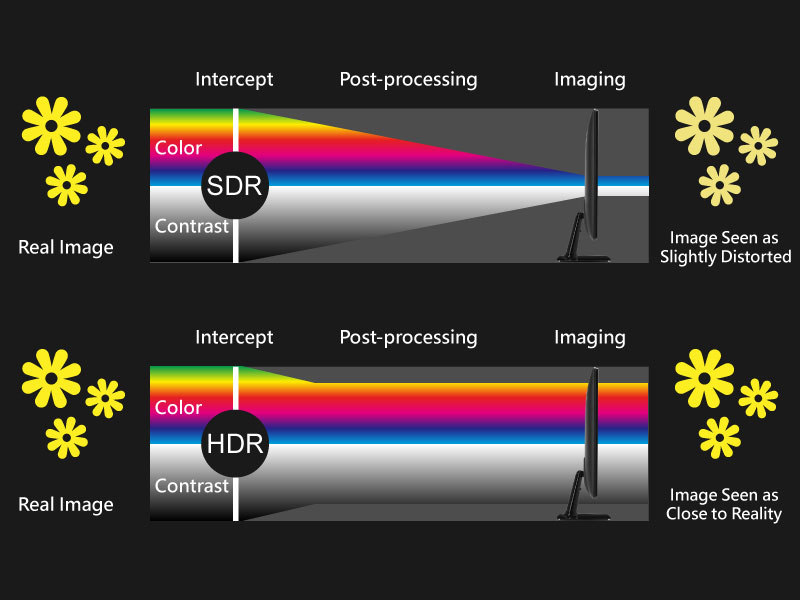SDR vs HDR: What's the Difference and How to Convert
Summary: If you are one of the users who have just heard about SDR vs HDR and want to know more about them in detail, then this is the right place for you to land. Today we will learn everything about HDR vs SDR.
Table of Contents
What is SDR?
SDR, or Standard Dynamic Range, is a video standard typically found on non-4K HDTVs or in cinemas. SDR defines video or images with the help of a traditional gamma curve signal. The traditional gamma curve was based on the restrictions of the CRT (cathode ray tube) which allows for 100 cd/m2 of utmost luminance.
What is HDR?
Switching gears to HDR, which stands for High Dynamic Range, it offers a holistic color range, coupled with superior picture quality closely mirroring that observed with the human eye. The progression from SDR to HDR processes, records, and replicates imagery in such a manner that both the highlights and shadows of a scene offer far more details.

Types of HDR
Actually, there is no final description of HDR types. There are two widely used standards employed today, HDR10 and Dolby Vision. In addition to this, there is a new HDR10+ format, which plans to launch dynamic HDR to the HDR10 standard while staying royalty-free.
HDR10
HDR10 is the standard format, and users do not have to shell out any fees to use it. The number "10" represents 10bit color depth. Apart from this, HDR10 also suggests the usage of 1000 nits of brightness, broad gamut Rec.2020, and static data processing mode. HDR10 is the most widely used HDR standard that almost all the primary TV makers and streaming platforms, such as Disney, Sony, Warner Bros., 20th Century Fox, Universal, Paramount, and Netflix use HDR10 to make 4K UHD Blu ray disks. Also, devices such as PS4, Xbox One, and Apple TV also show support for HDR10.
Dolby Vision
Dolby Vision is an HDR format that needs displays to have been particularly developed with a Dolby Vision hardware processor. There is a royalty charge of Dolby Vision, almost $3 for every device. Similar to HDR10, Dolby Vision utilizes 1000 nits of brightness and Rec.2020 broad color gamut, but it supports dynamic data element structure and uses 12-bit color depth.

HDR10+
As cited earlier, there is one more HDR format. HDR10+ is an HDR standard introduced by Samsung for Dolby Vision, which is the same as an advanced Vision of HDR10. Same as Dolby Vision, HDR10+ shows support for dynamic data element structure, but HDR10+ is an open format, targeting to get an enhanced audio-visual experience at a less cost.
What Is The Difference Between HDR10 vs Dolby Vision?
The difference is that HDR10 is a non-proprietary and open standard, whereas Dolby Vision needs a fee and license from Dolby. On the other hand, Dolby Vision does provide a better quality of the picture, majorly owing to its dynamic metadata. For more detail comparison of HDR10 vs. DV, kindly head to this guide.

SDR vs. HDR
| HDR | SDR | |
|---|---|---|
| Brightness Level |
Up to 1,000 / 10,000 nits of brightness
providing a more vibrant and varied imagery.
|
Typically up to 100 nits of brightness |
| Color Depth |
Usually supports 10 or 12 bits per color
so it can display billions of colors
|
Uses 8 bits per color
around 16.7 million possible colors.
|
| Contrast Ratio |
Higher contrast ratio
noticeable difference between the dark and brightest parts
|
Lower contrast ratio, meaning the difference between the darkest black and the brightest white is less distinct. |
| Color Volume & Gamut | Supports wider color gamuts such as Rec.2020 or DCI-P3, resulting in more accurate and realistic colors. | Covers smaller color space (Rec. 709 for HD), thus the range of colors viewed is limited. |
| Detail Representation | Retains detail in both bright and dark areas of the screen due to the wider dynamic range. | Bright areas may be overexposed and lose detail, dark areas may be underexposed and look muddy. |
| Equipment Compatibility | Needs specific hardware to display: HDR-compatible TVs, monitors, and media players. | Can be viewed on almost all screens, no special hardware is required. |

💡For a more direct video comparison between SDR vs HDR, you can check the below YouTube video:
In simple words, when comparing SDR vs HDR, HDR lets users see more of the color and detail in scenes with a high dynamic range. This indicates that HDR is brighter as compared to SDR. HDR lets users see more of the colors and details in scenes.
If you're an enthusiast looking for a superior home cinema experience, you might appreciate a 4K HDR TV for playing HDR videos. Tech keeps growing every day, at present, it is possible to upscale SDR videos to HDR content using AI technology. If you want to know more about the AI-based tools that support get HDR video, just refer to this comprehensive guide: How To Get HDR Videos
Convert SDR to HDR with UniFab HDR Upconverter AI
How to use UniFab to upscale SDR to HDR
Download the UniFab HDR Upconverter AI software
Double-click UniFab and choose the mode 'HDR Upconverter' and tap the add button to load the source video.

Edit the output video
Customize the video to be upscaled as HDR10 or Dolby Vision, click 'Settings' to choose the video codec, resolution, color space, etc.


UniFab Conversion report of SDR vs. HDR
Below are a few sets of final results from Unifab, so you can visualize the magic of this tool.
🪄 Scenario 1:

In the movie, the overall SDR video is somewhat bright, with the central glow of fire illuminating the village amidst other sources of light, though the contrast is somewhat weak.
However, after the transformation of the SDR video into HDR video via UniFab HDR Upconverter AI, one can distinctly perceive the upgrade in visual effect, approaching the quality of native HDR.
🪄 Scenario 2:

The overall appearance of the SDR version is overly bright and saturated; it gives off the vibe of a leisurely spring outing, which does not capture the intent of the movie's expression.
However, after transforming the SDR into HDR video using Unifab HDR Upconverter AI, the visual effect closely aligns with native HDR, successfully encapsulating the emotive context of the film.
🪄 Scenario 3:

The main character is about to plunge into the sea in the script. In the HDR video, the sky is cloud-heavy, the lighting is dim, and there's an oppressive ambiance, which perfectly aligns with the narrative tone.
On the other hand, the SDR video, being overly bright, gives off a sensation of an imminent clear sky, hinting that things are about to turn around for the better - a sentiment that considerably deviates from the intended cinematic language.
The Unifab HDR Upconverter AI transformed the SDR video into HDR and caused a noticeable shift in visual aesthetics. The result now closely mirrors the authentic HDR experience and doesn't deliver a mismatched atmosphere that could conflict with the plot, thus more effectively articulating the cinematic expression.
🪄 Scenario 4:

The scene unfolds at sunset, showcasing the native HDR's natural presentation. Beyond the gleaming reflections of sunlight piercing through, the overall frame is shrouded in darkness, the light and shadow distribution aptly conforming to the given time setting.
In contrast, the SDR rendering seemingly evokes the time right at the dawn, the nascent sun lighting up tableware and casting a noticeable glow on the face of the man in the center, robed in white.
The transition from SDR to HDR appears intermediate between the two, yielding slightly better results than SDR alone.
Faqs
HDR content is presently available in a variety of formats. When it comes to streaming, Netflix uses HDR on Windows 10, and Amazon Prime has already jumped on the HDR standard. When it comes to physical content, HDR Blu-ray players and discs are available for purchase, apart from the built-in players on the Microsoft Xbox One S and Sony PlayStation 4 game consoles.
Conclusion
Now that you’ve learned enough about the difference between SDR and HDR and even know a robust tool, UniFab HDR Upconverter AI, to upscale video to HDR. Why don’t you give it a try by downloading it for free today and undertake SDR to HDR conversion painlessly? You can upscale SDR video to HDR10 or Dolby Vision with a professional converter program, which is suitable for all kinds of scenes and all types of videos. How fantastic! If you are looking for ways to AI video sharpen? Explore these AI options.