What is Plex: Everything you need to Know About the Plex Windows App
Summary: Since physical media requires space, attention, and risk management strategy, it has become obsolete for obvious reasons. So, it is wise to turn all your physical media into digital and keep the old memories alive, whether they are birthday videos, sports events, anniversaries, or gaming obsessions. You can get the physical media, rip the file, customize the format via DVDFab, and organize a detailed library on DVDFab or Plex windows app. Plex is a stunning app for windows, macOS, Android, or Linux devices that gives you enough support to keep your digital media safe and secure. Also, it won't restrict you to any specific device but let you access the data from anywhere, anytime. So, let's explore the plex app for windows and its suitable alternative, DVDFab media player, in detail.
Table of Contents
Introduction
If you are fond of watching, collecting, or managing your digital media, the Plex windows app is made for you. It is not an online streaming platform like Netflix, Amazon, or Hulu, but it is the media player that can entertain only your personal media that you put into it.
Just like you create different folders on your desktop or download different mobile apps to manage your videos or other digital media, the plex app for windows can offer that flexibility of storing everything and providing with a single click. There are no hurdles of media storing capacity, security measures, and data leaks that many similar apps cannot take guarantee of. Besides, it works magically and involves two apps, the server and the client. The server stores all your media, whereas the client is used to playback that media on any compatible device.
Surprisingly, there is more to that about the plex windows app, so keep reading to explore its compatibility, features, and what makes them stand out among other digital media players.
Plex App Compatibility with OS, Devices, and Media Players
Plex is a versatile app or media player compatible with different operating systems, including Windows 7, 8, 10, X, and later. Also, you can operate the app on macOS, Android, and Linux devices without alternations of the features.
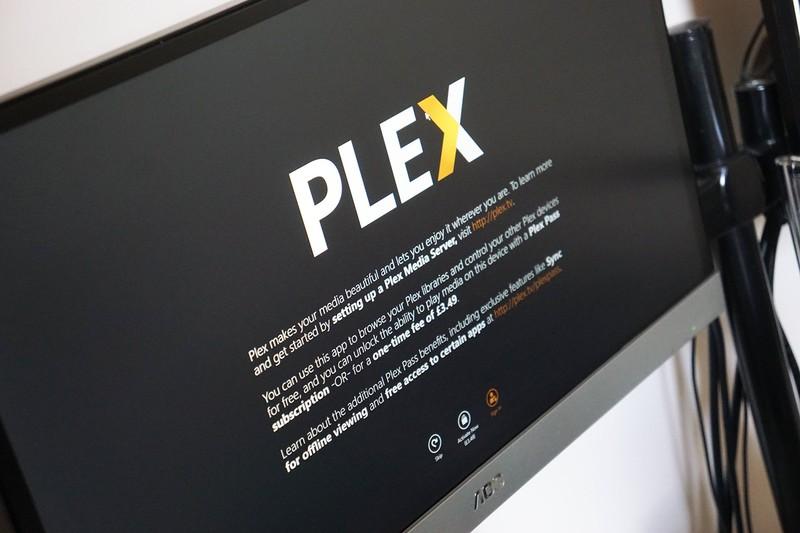
Above all, the Plex is compatible with many famous media players, including Roku, Amazon Fire TV, Chromecast, Apple TV, Android TV, iOS 8.1, Xbox, different versions of Playstations. So, wherever you want to access Plex, the app availability will surprise you.
How does Plex for Windows Work?
Unlike Netflix or Hulu, it does not provide you with content to watch. Instead, it will make an organized library containing all your media for smooth streaming. It does not ruin the audio or video quality, nor offer any editing tools like other media players, but it can offer premium usage flexibility.
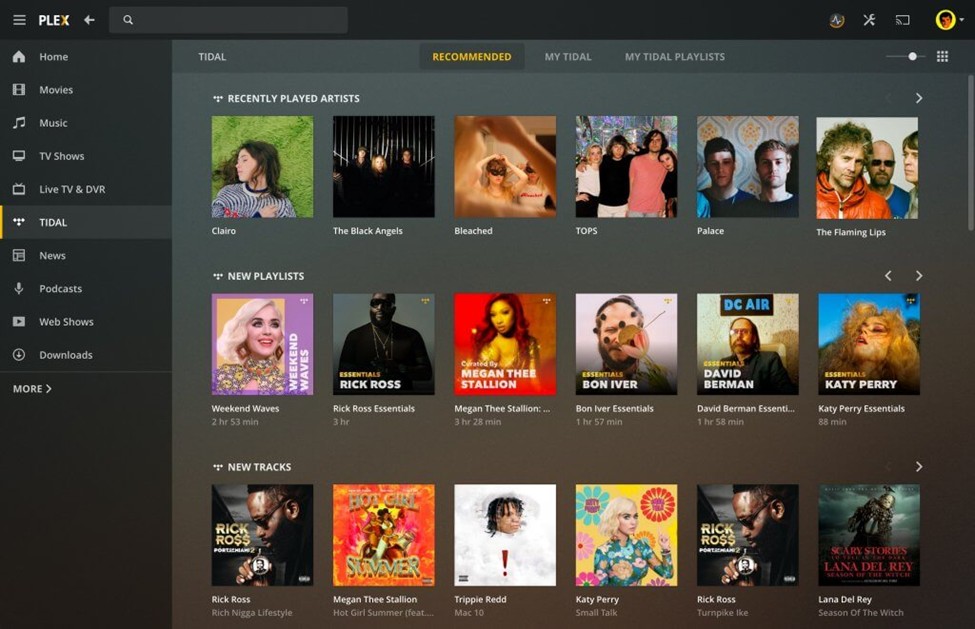
In addition, the plex windows app is free to download on any version, and the features will be pretty much the same. The interface is detailed and intuitive that will guide beginners to set and use the platform without blowing off the data. Besides, you can create a library by first converting all your physical media into digital. You can rip/burn your CDs, DVDs, and Blu-ray discs and convert them into digital media, download your favourite podcasts, music, videos, shows, or even movies, and move everything to the plex windows app. The app will automatically break the media and divide them into their respective categories, giving less time-wasting browsing and playing.
However, you will feel it works pretty much the same as Netflix or other online streaming platforms. It may recommend you media to watch, add continue-watching sideline, and recently added media for detailed organizing. In short, it is a server of all your personal files that you can access from your devices via your credentials.
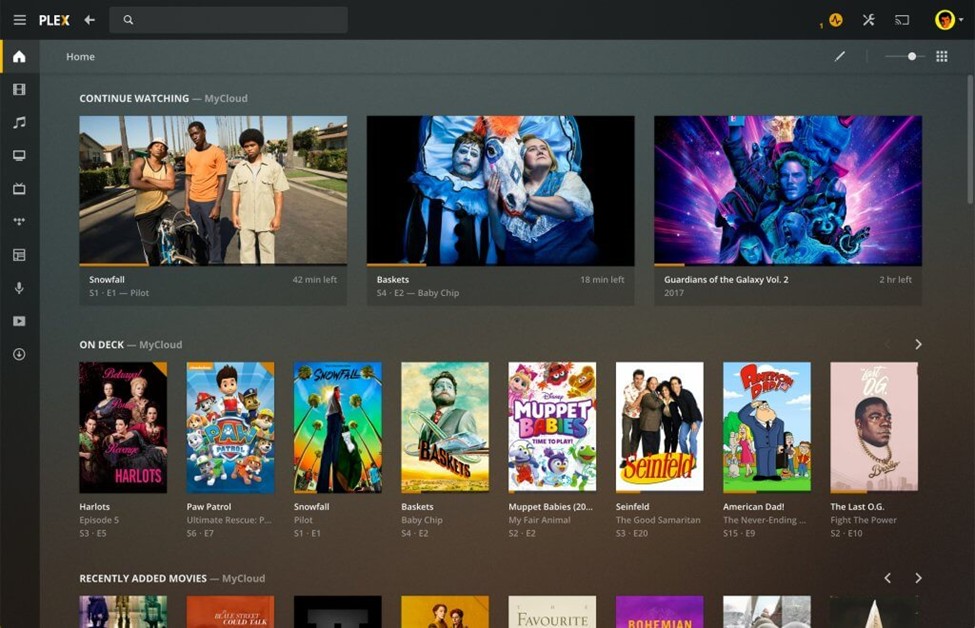
Plex App for Windows Availability
As mentioned earlier, the plex windows app availability is surprising, and it is absolutely free to download on any device. However, its built-in features are divided into free and paid versions, with little to no big difference.
The premium version of the Plex is known as the Plex pass, which costs around $5 a month and enhances your experience exclusively. Also, the premium version is worth trying as it will save you from the annoying ads and offer you a handful of impressive features. Also, the pass lets you hook up the antenna and enjoy the live broadcasting of your favorite channels under a single subscription.
Highlighting Features
- Easy setup with smooth and flawless interface
- A wide variety of media categories
- It is compatible with Windows, Mac, Linus, media players, and gaming consoles
- No data leak threats
Pros
- The free version has many appealing features
- User-friendly
- Free to download
- Excellent media security
DVDFab for Plex Windows
Whether you are using plex app windows 7 or plex app for windows 10, the features and interface will always remain the same. Also, you can expand your streaming experience with the DVDFab media player, which offers impressive tools to turn your physical media into digital and in any format you want.
As mentioned, the plex is an app and a media server that you can easily access on any search engine and start using. However, DVDFab is also a media player that can design a library by keeping, managing, and organizing all your digital media under the platform's umbrella and give you usage flexibility.
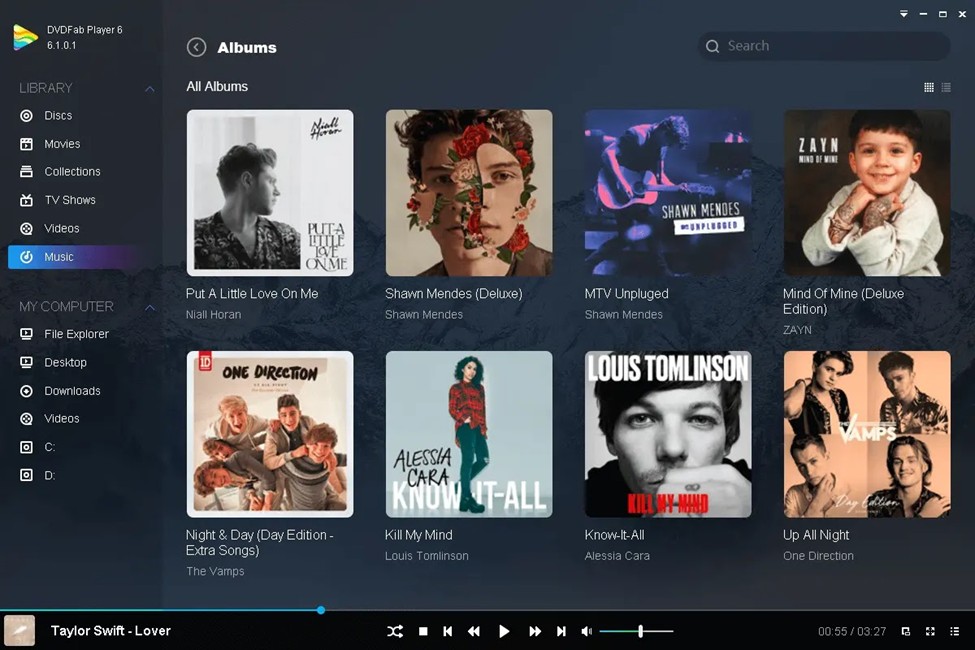
But unlike plex app windows; you can play with your media and customize them by digging deep into it. Yes, the DVDFab media player lets you customize audio tracks, enhance the video resolution, change the format, add subtitles to audio or video files, and much more.
Moreover, you can rip the CDs, DVDs, or even Blu-ray discs to convert them into digital form within DVDFab and then save them to your own library for quick access.
Highlighting Features
- Media management and editing
- Wide-format support
- Burn and rip the physical media compatibility
- Audio tracks to choose from
Pros
- The free version has much to offer
- Organized media library with categories
- User-friendly interface
- Subtitles addition or extraction
Cons
· It's not free
Final Words
Media players are the heavenly digital addition for all the media enthusiasts who struggle to organize their data professionally. Plex windows app and DVDFab media player give you the benefit of keeping your data safe while opening it from multiple different devices.
So, both players are must-try for once and decide for yourself which best suits your needs. However, plex app windows are more inexpensive to use, but DVDFab has many features to offer.
FAQs
Is the Windows 8 plex app better to keep personal media safe?
Though the windows 8 plex app is no different than the plex app on any other OS, still you can trust it with your personal media like pictures, videos, movies, etc.
Is the plex app for windows 7 worth having?
Yes, if you are a videophile and love collecting videos, shows, documentaries, and similar content, the plex app for windows give you rich flexibility to store all your data under one platform. Besides, you can use the app on different platforms.
Is DVDFab better than the plex windows app?
The plex app windows and DVDFab are better in their own way. However, DVDFab has more to offer than the plex windows app, like editing tools, a more organized media library, and other features. Besides, DVDFab lets you rip or burn the physical media, change the format, and save it into the platform without taking the help of a third-party app.




