6 Best Online Video Players for Smooth Playback 2025
Summary: This post highlights the best free video player online that offer seamless playback experiences. It provides a curated list of six reliable platforms, ensuring users can enjoy high-quality video content without interruptions or buffering issues.
Table of Contents
Introduction
With the increasing popularity of streaming services like Netflix and YouTube, having online video player is crucial to ensure smooth playback. Whether you’re watching a movie or TV show, having a website video player that can handle different file formats, like MKV player, is essential. In this article, we’ll discuss the six best video players online for smooth playback in 2023.
Top 6 Best Online Video Players 2025
PlayerFab All-In-One
VLC Media Player
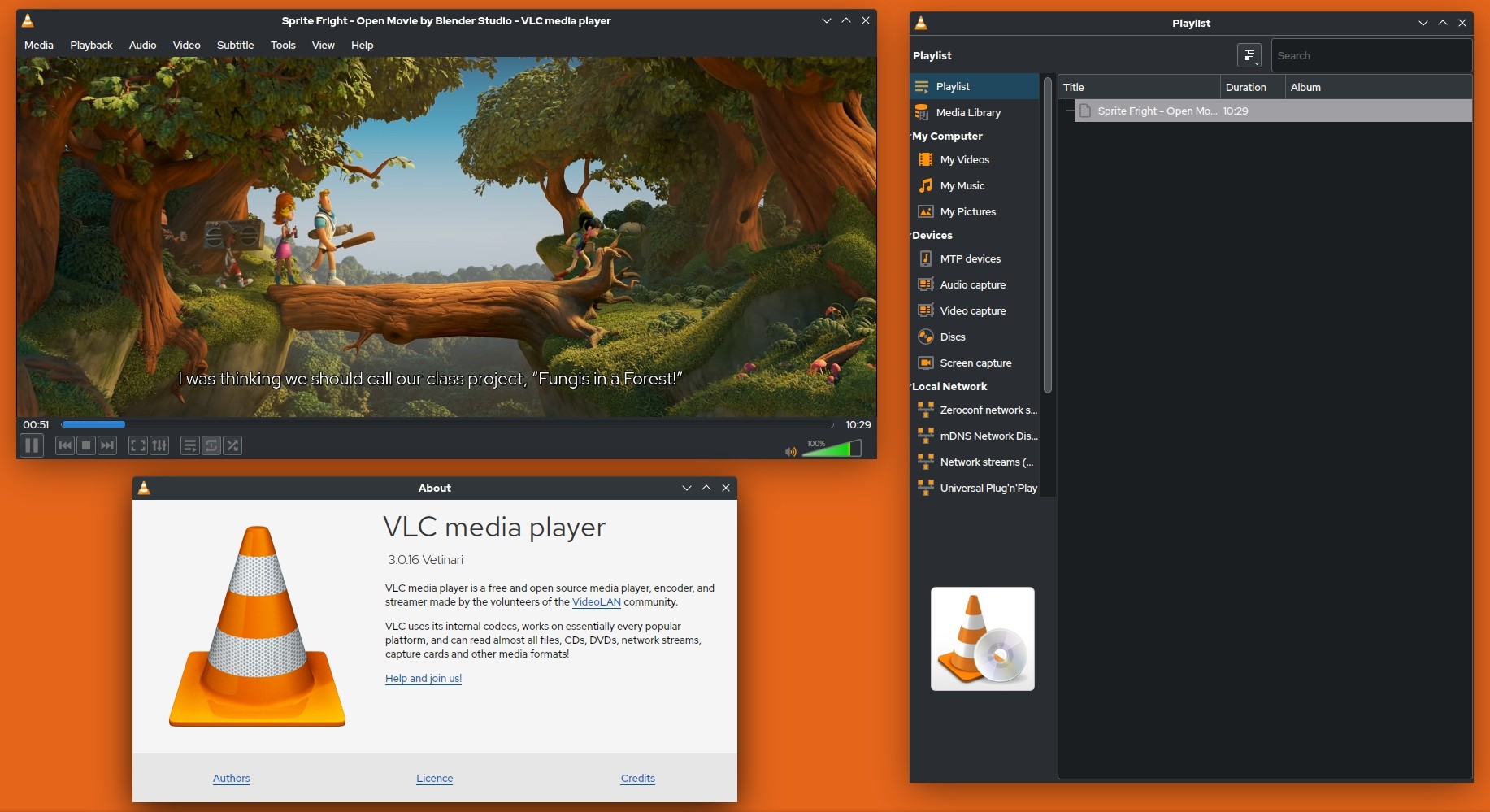
VLC Media Player is a reliable and versatile option for anyone looking for a high-quality online video player.
This open-source multimedia player can handle almost any file format, making it a versatile tool for playing video content.
- Play incomplete or damaged video files. If you come across a video file with missing data or errors, VLC will often be able to play it without any issues.
- Customizable interface. Users can adjust the player’s appearance by changing skins or creating their own custom skin.
- Offers a range of advanced features, such as the ability to add subtitles to videos and adjust audio and video synchronization.
QuickTime Player
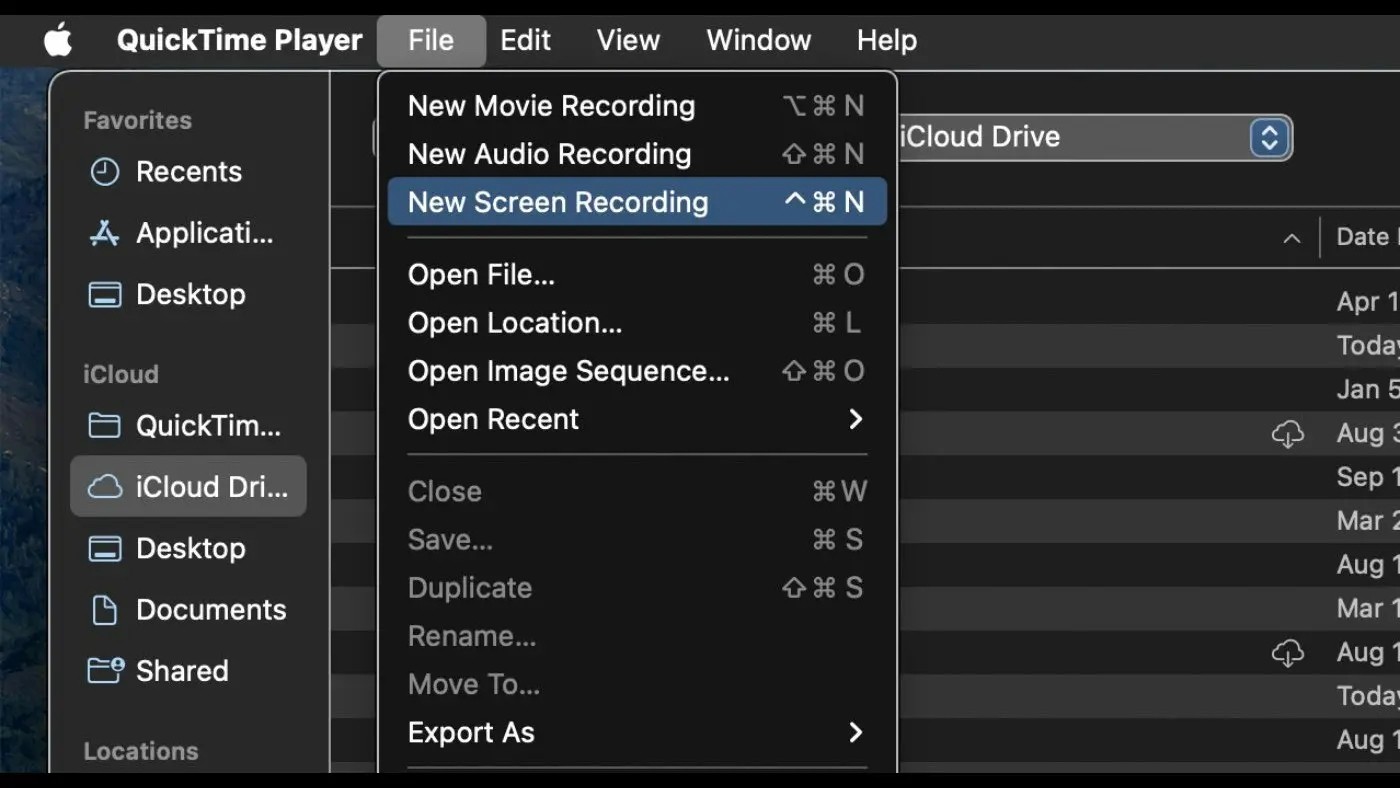
QuickTime Player is an excellent choice for anyone who wants a reliable, easy-to-use media player with advanced features.
- Play various file formats, including MP4, MOV, AVI, etc. Plus, it supports high-quality video codecs such as H.264 and HEVC. If you are looking for MP4 video palyer, just read this article.
- A built-in video editor that allows users to trim, rotate, and crop their videos without the need for third-party software.
- Offers a range of customization options, allowing users to adjust the playback speed, volume, and choose different skins.
GOM Player
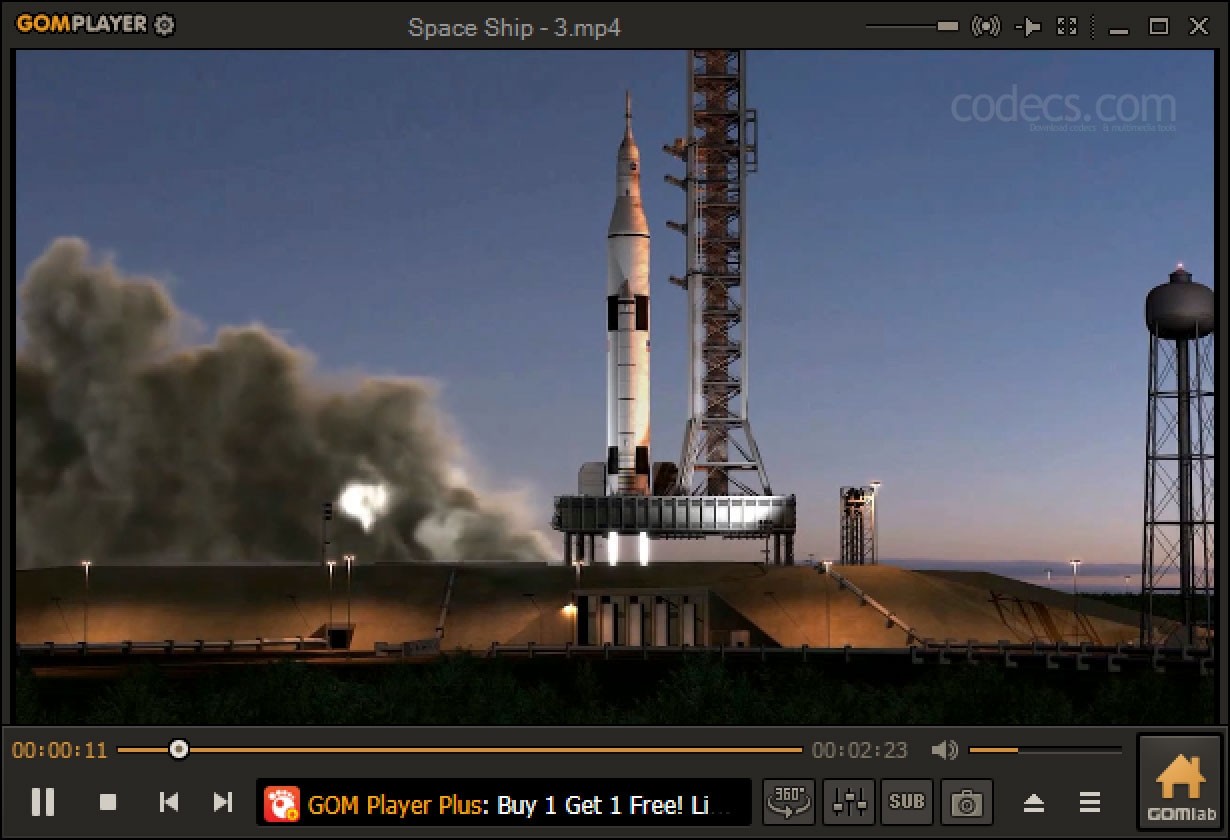
GOM Player is known for its ability to play even the most challenging video formats with ease, making it a favorite among video enthusiasts and professionals alike.
- Supports multiple subtitle formats, including .srt, .sub, .ass, .smi, and more.
- Customizable user interface. You can personalize the look and feel of the player by choosing different skins and adjusting the playback settings.
- Offers a range of advanced features For instance, you can use the A-B repeat function to loop a specific section of a video, or adjust the playback speed.
- Supports 360-degree VR videos, making it an excellent choice for immersive video experiences.
DivX Player
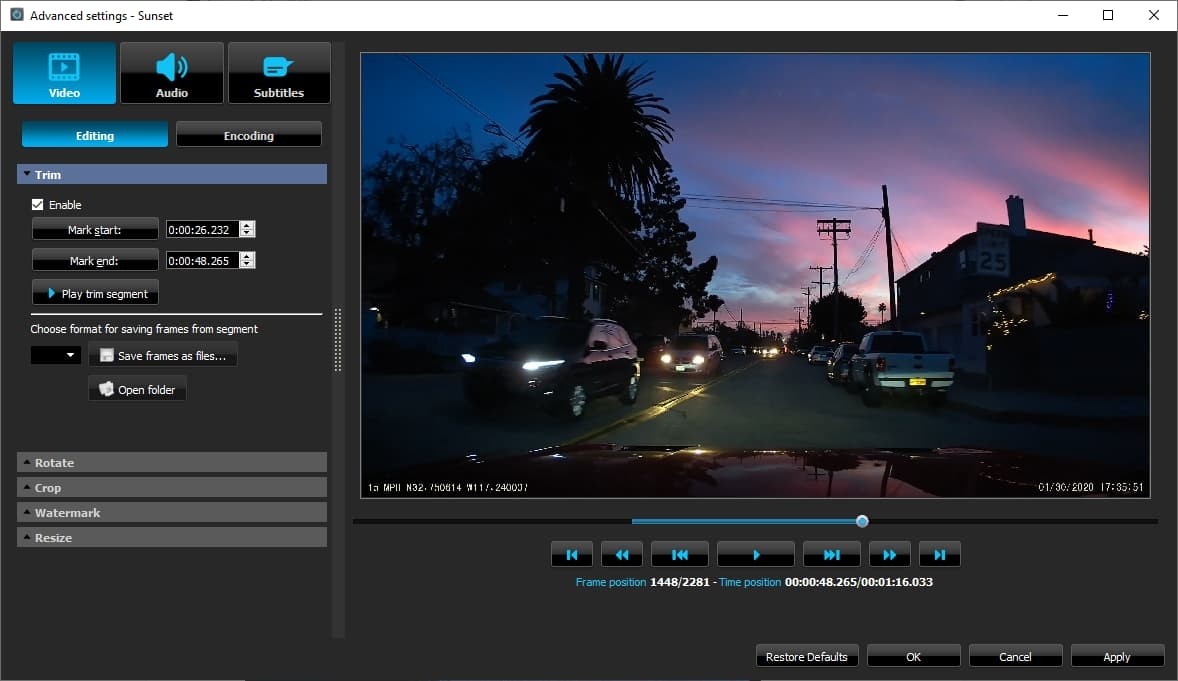
If you’re looking for a reliable and feature-packed media player, DivX Player is definitely worth checking out. It offers seamless playback of high-quality video content and a range of features that make it a top choice for anyone.
- Play a variety of video formats. Whether you’re streaming an MP4, AVI, or MKV file, this player can handle it all. It also supports HD and 4K video playback.
- Customization options. You can adjust the playback speed, audio settings, and subtitle options to suit your preferences.
- Offers a range of advanced features that are sure to impress even the most discerning tech enthusiasts.
- It has a built-in converter tool that allows you to easily convert your video files to different formats.
KMPlayer

KMPlayer is an all-in-one solution for anyone who wants a seamless and enjoyable video playback experience. This player supports various file formats, including AVI, MKV, MP4, and WMV.
- User-friendly interface. It’s effortless to use, even for beginners. You can adjust the playback settings to your preference. It also has a built-in equalizer.
- Play 3D and 360-degree videos smoothly. You can even watch VR content with ease, thanks to its support for VR headsets. The player also supports high-resolution video playback, up to 8K.
- KMPlayer is not only limited to desktop usage, but it also supports mobile devices running on both iOS and Android.
Conclusion
Overall, Dvdfab player and other online video players offer smooth playback and are optimized for different operating systems. However, it ultimately boils down to personal preferences and requirements. Depending on the type of videos you frequently watch and your device’s platform, you can make an informed decision on which player suits you best.
FAQs
How can I play video files online?
To view videos within your web browser, you have the option to utilize the browser’s built-in video player, provided it supports video playback. Simply click on the play button embedded within the video. If you wish to play a file stored on your device, you can simply right-click the file and choose the option to play it using your browser.
AIs VLC still the best media player?
In terms of our suggestion, if you seek a straightforward and user-friendly media player, we highly recommend opting for the widely favored option, PlayerFab All-In-One. It also stands as the supreme choice for video playback on Windows 10.
A





