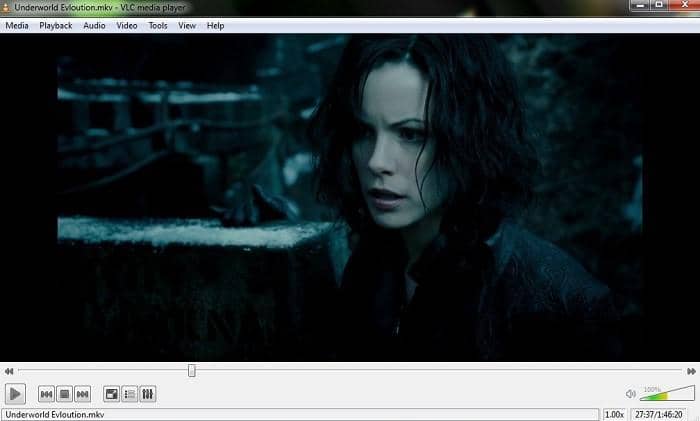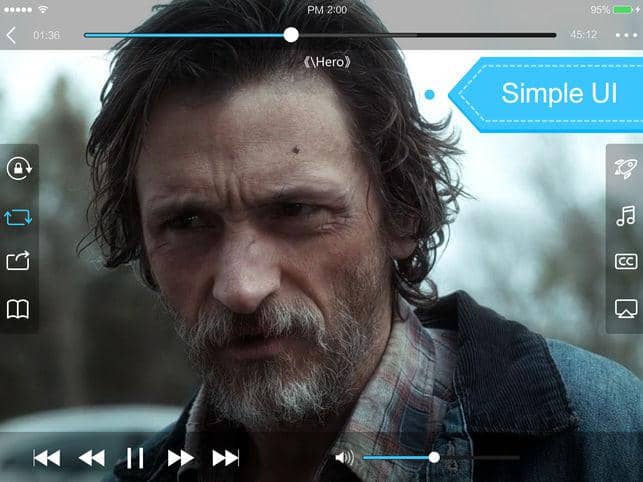Top 6 Best MPEG Players to Play MPEG Files Freely
Summary: Are you looking for a MPEG player that can handle a wide variety of formats and has better versatility and intuitive interface? Then this article will provide a best choice for you.
MPEG stands for Moving Picture Experts Group and is a compression standard for video and audio files first established way back in the late 80s. A lot of formats fall under the MPEG umbrella, including MP3, MP4, and MPG, among others. This can be a bit confusing at times but don’t worry because you don’t need to learn all these extensions by heart in order to play the files. You just need a good MPEG player that can handle not only MPEG videos but a wide variety of formats, which is exactly what we’re going to talk about today. Now follow us to check the top 6 best MPEG players to play MPEG files freely.
DVDFab Player 5
DVDFab Player 5 is an excellent MPEG player for Windows and Mac that allows you to reliably play all the most popular video and audio formats. And we’re not just talking about MP4 or MKV here because the player can handle even highly advanced formats like 3D, 4K and 4K UHD videos, as well as HI-Res audio formats like Dolby Atmos, Dolby TrueHD, and more. In addition to great playback support, the software also offers navigation menus for all types of DVDs, Blu-ray and 4K UHD Blu-ray discs, 3D upscaling, two playback modes – PC and TV –, HDR10 support, and much more. To top it all off, DVDFab Player 5 comes equipped with a beautifully designed UI and loads of customization options to boot. Here’s how to play an MPEG video with this software:
1. Launch DVDFab 5 and select PC Mode to play MPEG files on Windows or Mac.
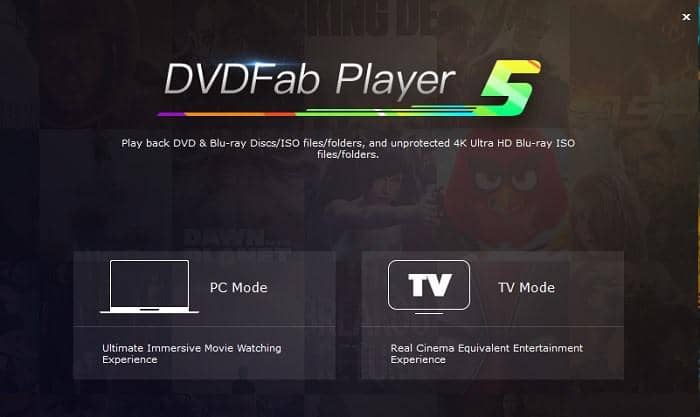
2. Click the “+” button to load the video you want to play or simply drag and drop it anywhere inside the main user interface.
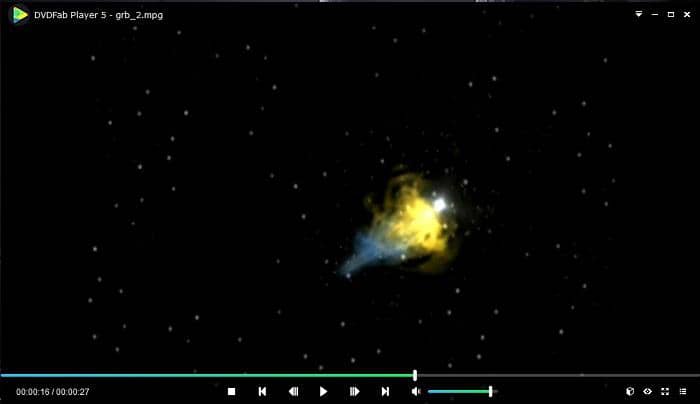
3. Now that the video is playing feel free to interact with it by using the playback control buttons to pause, stop, speed up or slow down the video, change the volume etc. You can also right-click anywhere inside the main UI to open up the various options menus that let you change things like aspect ratio, audio track, subtitles, and much more.
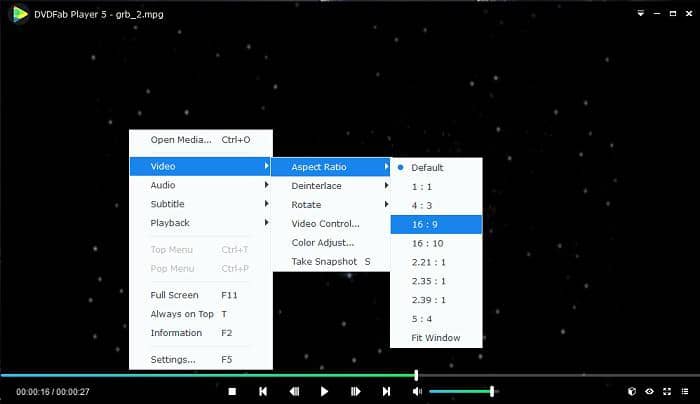
KMPlayer
KMPlayer is a popular MPEG player for Windows that features a very distinctive user interface. The player works on most versions of Windows but is particularly handy for Windows 10 as it comes equipped with a built-in codec pack for the latest iteration of Microsoft’s operating system. The player can easily handle most formats, including 4K and 3D content, but isn’t that great when it comes to navigation menu support, albeit that’s the case with all free media players.

VLC Media Player
Speaking of popular free MPEG players, we just have to mention VLC because it’s probably the most well-known and widely-used of the bunch. An important reason why VLC continues to be so popular is that the software is open-source and supported by a large community of developers and software enthusiasts that constantly try to add new improvements and features. As a result, the player actually includes a few features that you might not necessarily expect, such as online streaming, basic video editing, limited video conversion tools, and more.
Media Player Classic – Home Cinema
If you’re looking for a MPEG player that looks like it was developed in the early 2000s, you’re definitely going to love this one. Now, the original Media Player Classic was indeed launched during that time but this particular player is actually a redesigned version of the original with various improvements over its predecessor. While the developers did want to keep the original UI design intact, Media Player Classic – Home Cinema is quite a bit more powerful than the original and is comparable in terms of its playback support and features to most other modern media players.

DivX Player
This is another MPEG player that has been around for a while but definitely doesn’t feel outdated thanks to the myriad of improvements it has received over the years. DivX Player can reliably handle resolutions up to and including 4K and has good support for many of the popular video and audio formats available right now. The player also includes a nice media library feature, streaming capabilities, support for multiple audio and subtitle tracks, and more.
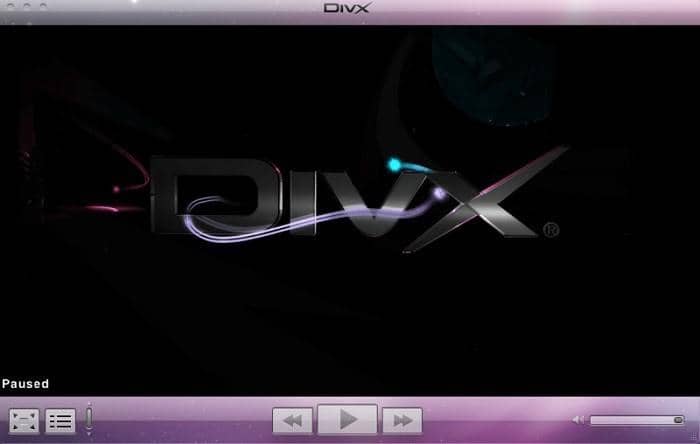
Kodi
Kodi is a multi-purpose media center that can help you organize various types of content such as videos, music, pictures, and more. The software also works as a good MPEG video player that can also handle many other formats and can be improved with various free add-ons to improve its usefulness even further.

Conclusion
There’s more than one good MPEG video player out there so choosing the right one is usually a matter of preference. Do you want a simple UI or a more colorful one? Do you need extra features or just want a player with solid playback capabilities? The MPEG player you should choose ultimately depends on your particular needs. However, if you’re looking for the absolute best of the best when it comes not only to format support and features but also versatility and ease-of-use, we recommend checking out DVDFab Player 5 as it excels in all these categories.
From above introductions, you have known the best MPEG players. Then would you like to convert MPEG files to MP4? Here we will show the difference of them and the conversion way.