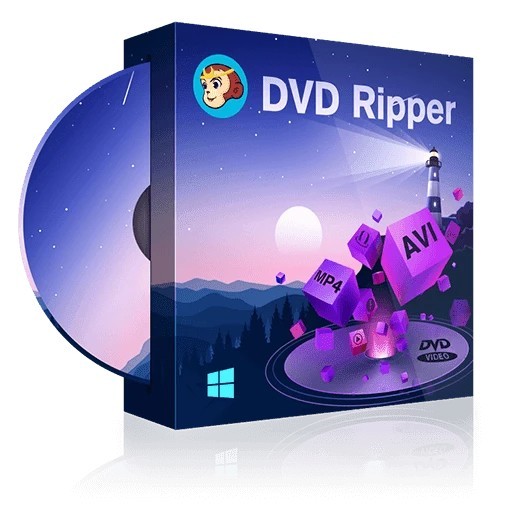13 Best Free Mp4 Players for Windows & Mac in 2025
Summary: We'll need a good video player on your device to see the desired video in MP4 format. So have a look at these most compatible mp4 player free downloads of 2025 to watch preferred videos.
Table of Contents

There are billions of videos on the internet these days. They are rapidly formed due to the development of devices that can catch them. A video, without a doubt, captures our attention rapidly and blends visual and aural elements. Video is typically watched to study, entertain, or educate oneself. They are often saved in the universal MP4 format, which is compatible with nearly all devices on a technical level. We'll need a good video player on your device to see them. So have a look at these most compatible mp4 player free downloads of 2022;
1. PlayerFab All-In-One

PlayerFab has undoubtedly received excellent appreciation from a lot of users. It is, without a doubt, the greatest MP4 video player ever created. The PlayerFab Free Video Player allows you to play any video and manage your video collection. PlayerFab MP4 movie Player can playback common videos in AVI, MPEG, WMV, FLV, RMVB, MOV, Xvid, 3GP, and other formats.
Features
- Free Video Player allows you to modify your video.
- It is simple to add marks or change the original titles.
- The DVDFab Mac Blu-ray player has a brand-new and simple user interface, a quicker and more stable playback engine, and PC and TV viewing modes for small and large displays.
Pros
- A free MP4 video player
- Support for dozens of formats
- Manage your local media collection
- Simple to edit
- Free downloadable mp4 player
- Play videos in several languages.
- Users will like the user-friendly UI.
Con
- Windows users are the only ones who can use it for free.
2. KMPlayer

One of the most popular multimedia players for Windows is KM Player. It supports practically every format and high-definition services like 3D, 4K, and UHD, and it allows you to thoroughly enjoy images with vivid image quality.
Features
- Support a wide range of media types, including audio, video, subtitles, etc.
- Provide a comprehensive array of MP4 playback setting choices.
- To increase the capabilities, external codecs and third-party plugins can be incorporated.
- Convert 2D MP4 movies to 3D interlaced mode.
Pros
- This free mp4 player for windows 10 is an open-source project.
- It can play a broad range of video files, including Blu-ray discs.
Cons
- Due to its wide variety of sophisticated options, less experienced users can become lost.
3. BS Player

BS Player is a famous Windows media player that is also one of the best free mp4 players. The BS Player can play a variety of multimedia formats, including MPEG, OGG, AVI, ASF, QuickTime, WAV, MP4, and others. The BS player also functions as an AVCHD player, allowing users to watch AVCHD movies. You may also use a BS player to stream videos from the internet.
Features
- To organize and manage video and audio files, create a media library.
- It supports a wide range of media formats.
- To watch MP4 movies one at a time, create playlists.
- Include some custom choices for creating unique experiences.
Pros
- This MP4 player for Windows 7/8/10 comes in two flavors: free and pro.
- It offers a built-in hardware acceleration option for MP4 playing.
Con
- Only the premium version of the app has Chromecast functionality.
4. SMPlayer

SMPlayer is the ultimate free media player, with all of the features you could want for watching videos and listening to music. MP4, AVI, FLV, MOV, and other major video and audio formats are supported. Apart from multiple formats, it also supports CD and DVD, allowing you to listen to music and watch movies with the application. We also recommend the post the best MP4 players for Windows.
Features
- Use Windows and Linux to play movies, music, and other audio files.
- When shutting off a video, remember where you were in it.
- Stream YouTube videos without having to download them.
- Support for subtitles, a graphic equalizer, and a graphic equalizer
Pros
- Windows 10 and Linux users can use my free MP4 player.
- On closing, it remembers the playback position and settings.
Cons
- Install the MP4 video player for Windows 10; it downloads additional applications.
- On Windows 7, there are no playback controls.
5. Media Player Classic
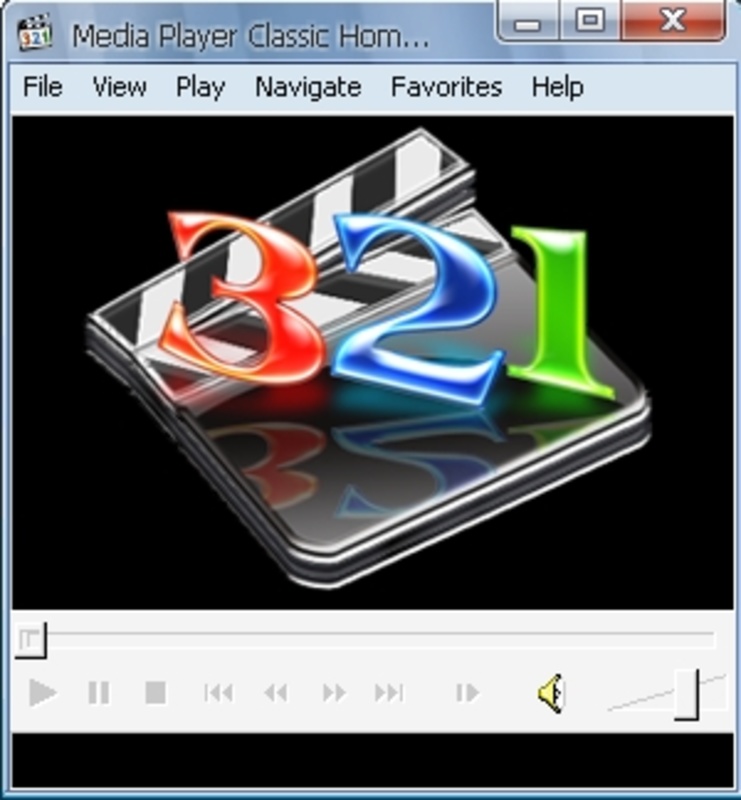
Classic Media Player - Home the Classic Media Player is an open-source video player. MKV, MPG, FLV, and AVI are just a few of the file types supported by this program.
Features
- For Windows 7/Vista/XP/8/10, an open-source and lightweight media player is available.
- It can function as a DVB player.
- Provide a variety of unique choices in the custom toolbar to meet various demands.
- MP4 and all other standard video and audio file formats are supported.
Pros
- This free mp4 player for windows vista and music player is responsive.
- It is portable and does not require installation.
Cons
- Customization choices are restricted, especially for those who are tech adept.
- There are no quality controls for the video.
6. AVS Media Player

AVS Media Player is a Windows-based universal media player. It lets you easily play high-quality MP4, 3GP, MKV, and other movies. It also supports an extensive range of audio formats in addition to video. See also: best MP4 players on MacOS.
Features
- Allows you to listen to and watch music and movies in various formats, including MP4.
- Support for 3.1, 5.1, and 7.1 speaker setups, as well as the ability to toggle the Sound Effect
- This free mp4 player window is available in various languages, including English, French, German, and Spanish.
- Windows 10/8/8.1/7/XP/2003/Vista are all supported.
Pros
- The free MP4 player is highly user-friendly.
- It supports a broad range of video, audio, and image file types.
Cons
- The user interface is not adaptable.
- When watching MP4 videos, you must watch obnoxious advertisements.
7. ACG Player

If you're searching for a free video player that can handle any video you throw at it, ACG Player is the way to go. ACG Player comes with most media codecs pre-installed and has a strictly no-nonsense approach.
Features
- Include a simple, gesture-based interface for controlling playback.
- Support for most media formats, ranging from MP4 to AVI and MP3 to FLAC.
- Make basic playback adjustments, such as speed, aspect ratio, and rotation.
- Access videos through playlists, hard drives, or optical discs.
Pros
- You may get this greatest MP4 player for free from the Microsoft Store.
- It may be used on a computer, a laptop, or a tablet.
Cons
- It is sponsored by advertisements, which you may disable by an in-app payment.
- Some of the alternatives are tucked away.
8. Final Media Player

Final Media Player is one of the completely free alternatives, supporting over 40 different video files formats such as 3G2, 3GP, 4XM, ANM, ASF, AVI, and more. It also supports audio formats, including MP3, AAC, AC3, FLAC, etc.
Features
- Allows you to listen to and watch your favorite songs and videos in MP4, AVI, and other formats.
- Windows XP/VISTA/7/8/10 is supported.
- Natively includes a large number of codecs.
- Provide a simple video playback interface.
Pros
- The audio quality is somewhat decent.
- It is compatible with a variety of home theater systems and gadgets.
Cons
- The controls for video playback are restricted.
- It doesn't have a lot of extensive customization possibilities.
9. FLVPlayer4Free

FLVPlayer4Free is a strong tool that supports FLV, MPEG4, WEBM, DIVX, XVID, MP4, AVI, MPEG, and other common media formats. It is one of the finest free MP4 video players for Windows. It also allows you to save a frame as a JPEG, PNG, or BMP picture.
Features
- Play MP4 and other video formats by dragging and dropping.
- Take photographs and store them as pictures.
- Switch between full-screen and wide-screen video modes.
- Stay on top of multiple tasks at all times.
Pros
- This free MP4 player for Windows 7 is very user-friendly.
- It shows a lot of information about video playback.
Cons
- It is missing several features.
- Windows 10 does not include an MP4 player.
10. VLC Media Player

VLC Media Player is a feature-rich free video player that can play 360-degree films, movies with resolutions up to 8K, and videos in various file formats. It also comes with several essential controls and features.
Features
- Support a wide range of video and audio formats, including MP4
- Directly play internet broadcasts through URL.
- This free downloads mp4 player includes many features, such as video conversion, internet video download, and more.
Pros
- This Mac MP4 player is free and without any restrictions.
- It is OS X, Windows, and Linux compatible.
Cons
- It lacks a media library for managing your films;
- Its functions are hidden in menus and difficult to utilize.
11. MPlayer OSX

MPlayer is a versatile tool that can play a wide range of file formats, including MPEG, VOB, AVI, MP4, MOV, RealMedia, Matroska, NUT, NuppelVideo, FLI, YUV4MPEG, FILM, RoQ, PVA, and more. It can play video CDs, SVCDs, DVDs, 3ivx, DivX 3/4/5, and even WMV files.
Features
- MP4 files and streams can be played in practically any format.
- Identify the subtitles' encoding without converting them.
- Allows you to enjoy movies more comfortably using Apple Remote.
- Automatically locate the next episode.
Pros
- This free Mac MP4 player is compatible with other Apple products.
- It is developed for Mac; therefore, it works flawlessly in the OSX environment.
Cons
- It uses a lot of CPUS
- It doesn't have a playlist option.
12. DivX Player

DivX Player is a powerful media player that supports DivX, AVI, MKV, MP4, MOV, and more formats. It may automatically prepare your videos for playback on devices other than your computer and guarantee that they are formatted correctly for DivX devices.
Features
- Use your MacBook to play high-quality videos in MP4, AVI, and other formats.
- Use the playlist feature to manage multimedia content.
- Playback of 4K and full HD video is supported.
- Mac OS X 10.9 and later is supported.
Pros
- The video conversion is included in the free MP4 video player for Mac.
- Mp4 player free download is available in a variety of languages.
Cons
- Only the pro version allows for limitless video transcoding;
- It does not support as many formats as other mp4 players free.
13. 5KPlayer

5KPlayer is a video player with a lot of sophisticated features. You may use the program to organize and add your complete video library. Furthermore, you may easily stream videos directly from YouTube.
Features
- Allows you to watch various video files in 5K, 4K, and full HD resolutions.
- Using AirPlay or DLNA, stream your movies to a vast screen.
- To boost performance, use a hardware accelerator.
Pros
- This mp4 player, mac free, has a built-in media library.
- Free downloading mp4 player has a lot of functions, such as video download and streaming.
Cons
- Some features are only available if you upgrade to the pro version.
- Fill up the MP4 player's registration form with your personal information.