Best MP4 Players on MacOS
Summary: Now, let us make a comparison of the three tools that we mentioned here. PlayerFab uses an active internet connection to get a movie or series directly from a streaming source. In addition to that, there are tons of other options like playback speed, support for navigation menu, and many more. Elmedia keeps some of their basic features locked behind the paywall, but the user interface is perfect for mac users, and their OpenSubtitles search engine is awesome. But, some of the basic features are locked behind a paywall. VLC is the MP4 player, which is truly free, plus it is open source. It has some excellent features and lets you synchronize the audio and subtitles according to the video. But, it does not have some of the advanced features that the other MP4 players have.
Table of Contents
Introduction
MP4 is one of the most commonly used video formats. After all, this format has a lot of benefits, like small size, lossless quality, highly compressible, and a lot more.
But you will never get the most out of watching MP4 videos if you do not have a good MP4 player.
What are the things a good MP4 player should have, you ask? Well, it should be able to manage playlists, add additional tracks from other sources, and allow you to see the entire metadata of an MP4 file. Plus, a good MP4 player should also have a user interface that will look good and will help beginners to get used to all the features.
Recently, we have seen in a lot of forums and blogs that Apple’s QuickTime player is not working properly as a lot of users are not able to hear any sound. So, you may even want to look for MP4 players due to this issue.
So, today we are going to check out the best MP4 player for mac which will let you get rid of the QuickTime player no sound mac MP4 issue plus give you an excellent viewing experience.
Best Performing MP4 Player for Mac
PlayerFab Player

PlayerFab All-In-One is an excellent MP4 player mac to play local videos, DVD, Blu-ray discs, and videos from various streaming sites.
If you are looking for an all-inclusive media player, then this is the best one you can find. Once you install this MP4 player on mac, you don’t have to worry about compatibility issues. This is no doubt a comprehensive media player.
As the name suggests, PlayerFab All-In-One MP4 player mac supports playback of all the popular streaming platforms like Amazon, Netflix, Tubi, Peacock, and many more.
One Tool To Search All Shows
Say you want to watch a movie. But you are not sure which streaming platform has the movie. Generally, you need to browse through all the streaming platforms to find the right place. But with PlayerFab, you don’t have to do so.
Play Videos in High Quality
What is the meaning of having an MP4 player installed on your computer if you cannot watch MP4 videos in high quality? PlayerFab has a ton of functions that come out of the box. They will ensure that you get the best watching experience in FHD 1080p with EAC3 5.1 audio quality.
You can choose between different audio and video qualities. This will be extremely helpful to you if you have a slow internet connection and you don’t want videos to buffer.
Skip The Intro Automatically
Are you binge-watching a series and are annoyed by continuously watching the intro? Well, this MP4 player mac free will allow you to directly skip to the main content.
Control Playback Speeds
Say you are watching a movie. You feel that one part is extremely boring, and you want to move to the next section quickly. Or perhaps you liked a scene so much that you want to see it in more detail.
Well, in both these cases, PlayerFab will be helpful. This MP4 player mac free allows you to set the playback speed whenever you wish. So, you can skip the boring parts quickly and watch the interesting parts carefully whenever you want.
Go To The Next Episode Automatically
Who doesn’t like a fluid experience when binge-watching their favorite series? Well, PlayerFab has the auto-play feature, which will automatically start the next episode so that you can get the best viewing experience without any break.
Choose The Audio You Like
Most of the movies and series that are released these days have multiple audio and subtitle tracks to choose from. With this MP4 player mac, you can choose the language of the audio and the subtitle according to your convenience.
Skip Those Annoying Ads
Some of the most popular video streaming platforms like Amazon, IMDB Free TV, Roku, Paramount+, etc., have annoying ads that they show at the beginning of every video. And that is extremely annoying.
Thanks to PlayerFab, you don’t have to suffer anymore. It will automatically skip every ad it detects so that you get a smooth viewing experience.
Compatible With All
PlayerFab is a Mac MP4 player free download that is well known for its versatility. This player can support all popular video formats like MP4, MOV, MKV, and many more. And this MP4 player mac constantly updates itself to be compatible with the newest video formats. So, as long as you have PlayerFab installed in your mac, you don’t have to worry about incompatible formats.
Control Navigation Menus
It doesn’t matter whether you have a genuine disk or a ripped ISO image file. As long as it has a navigation menu, you can get a home theater-like experience right on your mac.
Get The Most Of Your Acoustic System
If you own an acoustic system at home that comes with the latest technologies, then it is even better. PlayerFab is able to play high-resolution audios like Dolby Atmos, TrueHD, DTS:X, and many more with zero loss in audio quality.
Enjoy More Realistic Shows With HDR
If the MP4 video that you are watching comes with an HDR effect, you can watch it using PlayerFab to get the best experience. So, get ready to experience shows and movies that look more realistic than ever.
Easier Management Of Your Movies
If you have a ton of videos and movies on your hard drive, you can use PlayerFab to build and manage your own custom library using a clear and plain poster wall. If you click on one of the posters, it will take you to a detailed page where PlayerFab will show you the metadata information of the movies and tv shows.
Smoother Viewing Experience With Hardware Acceleration
Some high-quality MP4 videos need to be decoded at first to get the best experience out of them. Luckily, PlayerFab comes armed with the latest GPU acceleration technologies like NVIDIA CUDA, AMD, and Intel Quick Sync. If you have powerful hardware on your mac, you can enjoy an extremely smooth experience with the enhanced video quality.
Resource Friendly
With so many features, it must take a ton of hardware specs to support this MP4 player mac, right?
Well, that’s not true. PlayerFab only requires 4GB of RAM (or above) and a live internet connection to give you the maximum experience. Plus, the latest MacBooks have processors powerful enough to run the software and utilize its hardware acceleration technologies. In addition to that, it only takes 40 GB of your hard drive after installation.
How To Use PlayerFab
Using PlayerFab is very simple once you get to know the basic stuff. Follow the tips below to learn how to use PlayerFab.
After you download PlayerFab from the official site, you need to authorize it to get access to the premium stuff.
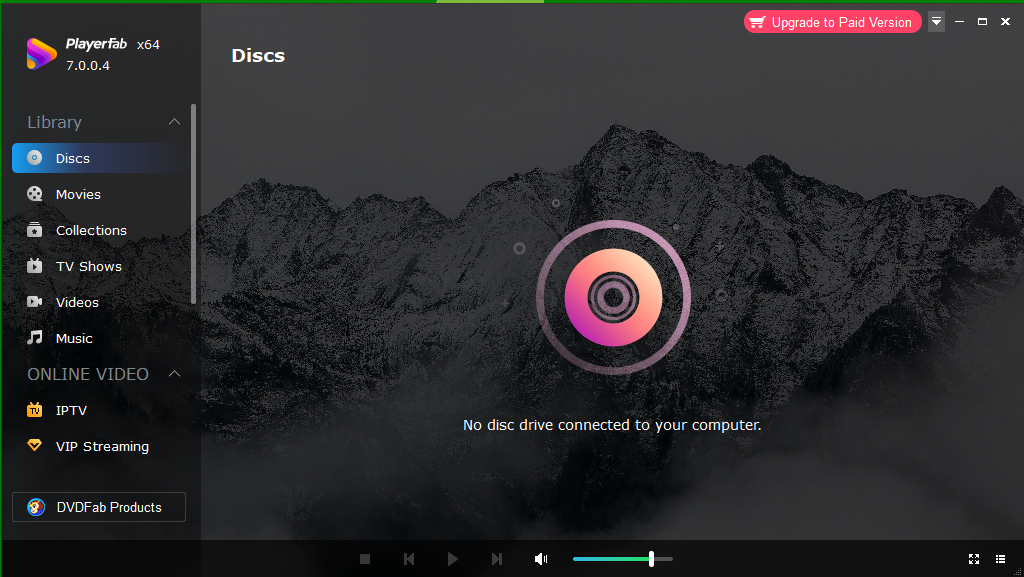
If you do not own an account, click on Upgrade to Paid Version. Else, click on the drop-down menu icon located just beside the upgrade button. From the menu that opens, click on Authorize.
After you have authorized successfully, you will get this confirmation message.
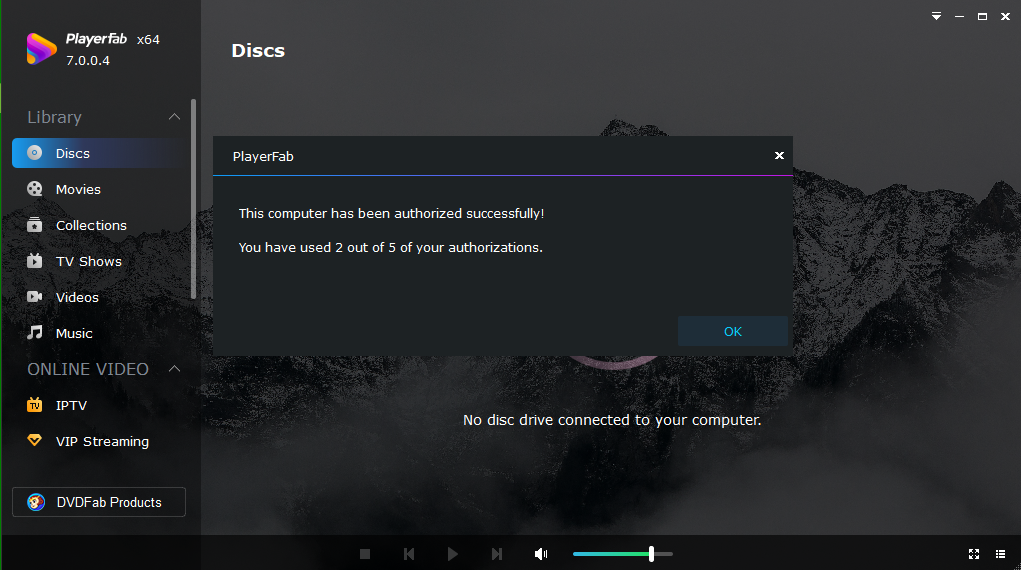
After authorizing, take a look at the options available on the left side of the window. If you have a DVD or a Blu-ray disk inserted in your PC, click on Disks to access them.
To create a library, click on any of the options below Discs, like Movies, Collections, etc.
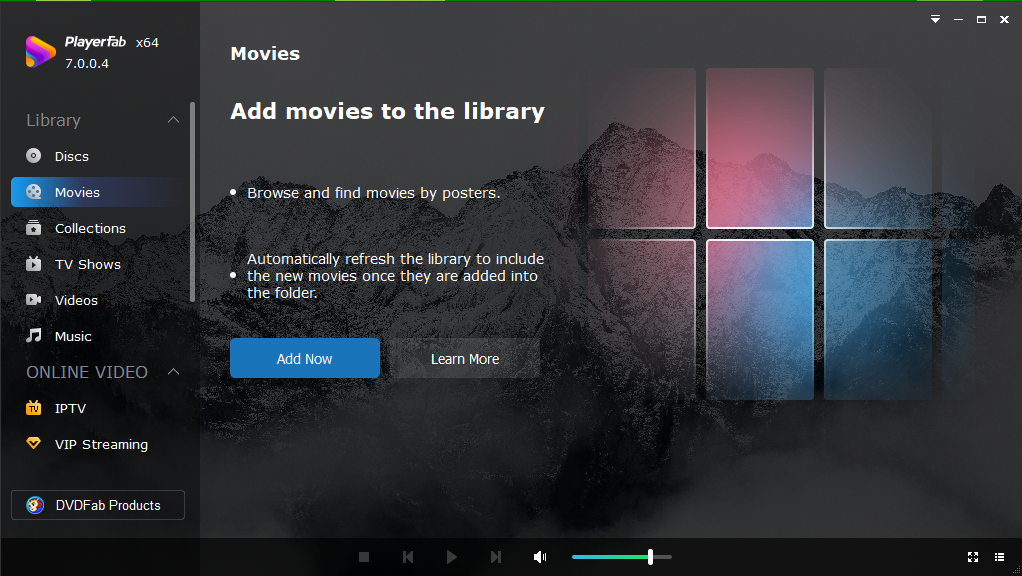
Here, you will be able to see your created libraries. To create a new one, click on Add Now.
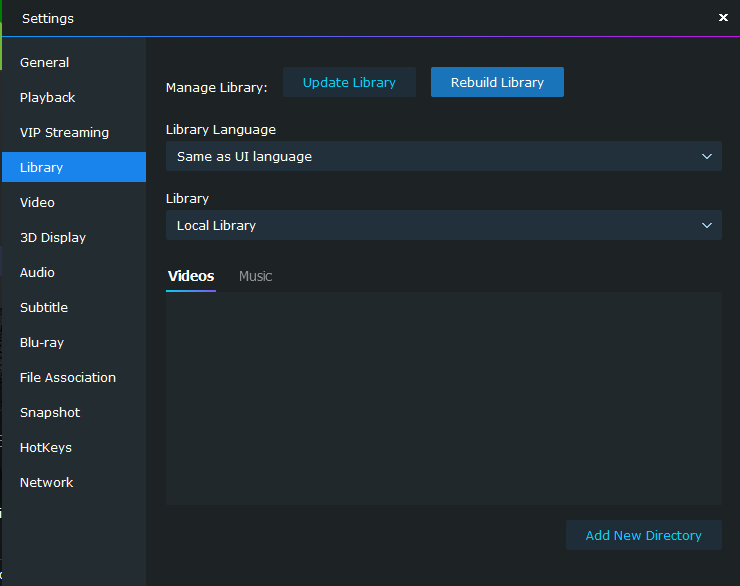
This window will open up. Here, you can add videos, select audio and subtitles, and do a lot more.
If you want to watch videos from Netflix or some other streaming platform, click on VIP Streaming.
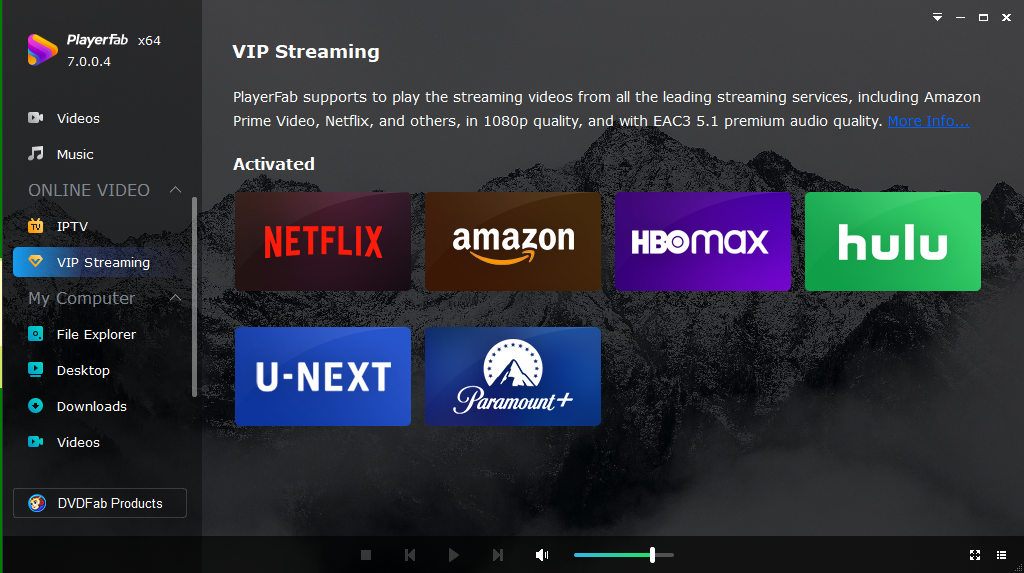
Click on the platform of your choice. A built-in browser will open up. Here, sign in with your account, and you will be able to view any movie or TV series.
Do you have any movies stored locally? Scroll down on the left panel, and you will see all the connected storage devices. From there, you can select and play movies. You can even add them to your custom library.
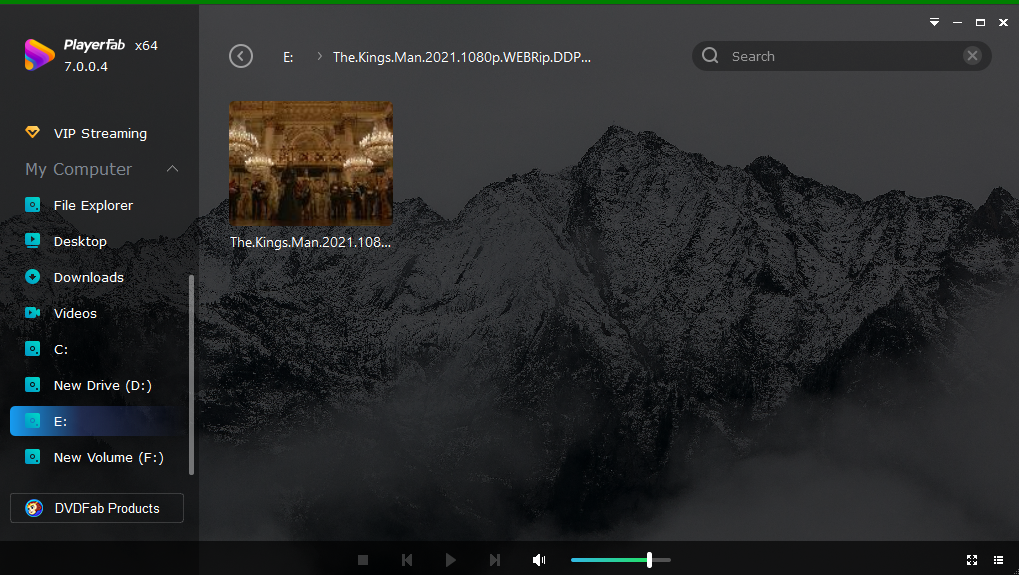
Elmedia Player Free
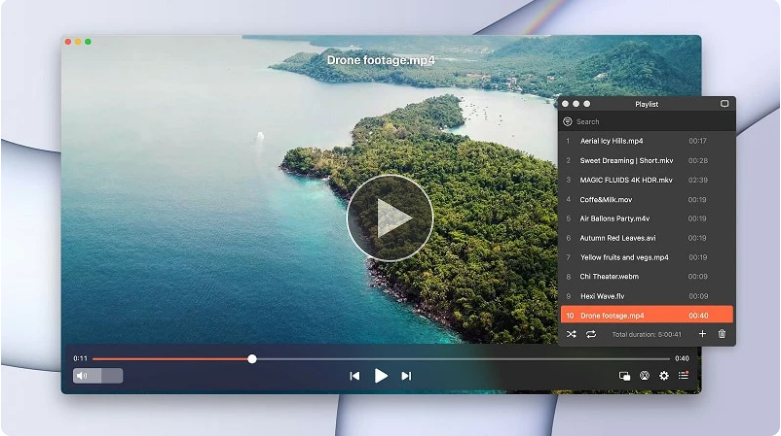
Elmedia Player is another excellent MP4 player mac that has put a lot of focus on compatibility. You can use this video player to open MP4 files of any codec.
Features
It allows you to arrange various combinations of media files into a playlist. You can even set bookmarks. Elmedia also gives you timeline preview thumbnails. This will be very helpful when you are navigating in a movie to find the right scene.
It offers customization a notch above the rest. You can adjust the time intervals on the jump keys. Plus, if the movie or series you are watching has multiple audio and subtitle tracks. And even if some video doesn’t have subtitles, you can use the integrated OpenSubtitles search to find the right .SRT file.
Elmedia is available for macOS only. So, they have designed their user interface in a way that mac users will be familiar and feel comfortable interacting with this MP4 player.
If you upgrade to the pro version, you get additional features like screencasting, audio equalization, a video tuner with customizable brightness, contrast, color balance, etc.
A Tiny Drawback
One thing we didn’t like is that some basic features are locked behind a paywall. Other than that, this can also be considered as one of the best MP4 players for mac.
VLC Media Player for Mac
VLC Media Player by VideoLAN is open-source software that is completely free. This MP4 player acts as an excellent video decoder, so any MP4 video of any codec is supported here.
Features
It has some really useful features like advanced video and audio filters. If you see that there is a delay between the audio and video or between audio and subtitle, you can use the audio and subtitle delay adjustment features to keep them in sync.
Since VLC is available on all operating systems, it puts a lot of focus on cross-platform support. So, VLC has the ability to play every type of video on a single platform.
When you compare this MP4 player with the other players in the list, you may see that some advanced features are missing. But this can be justified as you are able to use all the features of this media player without spending a single penny.
Although this MP4 player mac takes the third position in our list, it is still an excellent choice for users. If you don’t want to pay anything to get access to amazing features, then this is the right MP4 player for you.
Wrapping Up
These are our favorite picks for Mac MP4 player free download. MP4 is an extremely useful format as there are lots of available encoders and decoders. Plus, it can deliver videos at lossless quality in very small sizes. We have listed three of our favorite MP4 players for mac.




