Top 5 Best MOV Players You Shall Try 2025
Summary: Do you expect MOV video players for Windows 10 blessed with customizable playback control and an immersive viewing experience? What is the best MOV player Mac program? This post has everything you need to play MOV files without any hassle. Come on to take your best pick!
Do you look for MOV video players to play.mov? What player can play MOV files? What is the best player for MOV files? How do I play a .mov file on my PC? Can VLC play MOV? These are the frequently asked questions that are haunting many iOS device users? When the built-in iOS video player breaks down or comes with unexpected playback features, many users tend to look at alternative MOV. files players.
Switching from one OS to another ecosystem is usually a very hectic job. If you’re switching from iPhone to Android, at least you're something right! For your convenience, most of the OS distributors like Google already offer one-touch setup wizards but the real problem arises when you move your media files like photos and videos (.mov files) and require a MOV player for the same.
MOV files are generally used in Apple products like QuickTime, iPhone, Mac devices, but are incompatible with Android smartphones. Initially, people used to convert the MOV files into MP4 format but ever since the development of MOV players, the job is now very simple.
To save you some time, we already took the liberty to curate some of the best android MOV players. Not only this, we have mentioned other MOV players for Windows, Mac, etc. So, let's start with the top 5 best MOV video players in 2020. If you are also interested in MOV editor, have a review of another article.
Table of Contents
1. Playerfab All-In-One for Windows
Looking around all possible MOV video players, there is one that always outshines its rivals. That is Playerfab all in one, the best 4K media player equipped with an intuitive interface but powerful packed features. With this MOV player installed on PC, you will never feel regrated since it brings you the most immersive experience via its advanced features.
- Strong playback functions cover almost all forms of videos, local videos, DVD/Blu-ray/UHD discs, and videos from Amazon and Netflix
- Navigation Menu on DVDs, Blu-rays and 4K Ultra HD Blu-rays to help you watch movies with ease
- Online playback video in FHD 1080p video quality and EAC3 audio quality
- Hi-Res Audio Output Support, up to Dolby Atmos & DTS:X to enhance your watching experience
- All-round 3D playback on all forms of 3D contents to deliver cinema-like viewing that is right at your fingertips
- Play high-quality 4K UHD video in HDR10 effect that gives you realistic view to your eyes
- Build, organize, and manage local media library (movie, TV shows, videos & music) by poster walls to easily control your movies
- Auto-skip function to prevent you from disturbing and annoying ads
- Adjustable thumbnails designed for fast and precise preview
- Customizable playlist underpinned by considerate and flexible settings
- Clean & intuitive interface, and free trial available
As to how to use this 4K MOV player, the below tips will be of great help.
Step 1: Free download, and launch the best MOV video players, PlayerFab
Step 2: Add MOV files to this MOV player
Tap on the button "videos" on the left side of the menu bar, and you will enter the interface as you can see from the following picture. You can clcik on the button Add Now to import mov video files into the player. Besides, building and managing the local library is also the requisite mission of this 4K MOV player. Just click the Add button to locate your file directory. Alternatively, navigate to your local file on your computer to add the local media files.
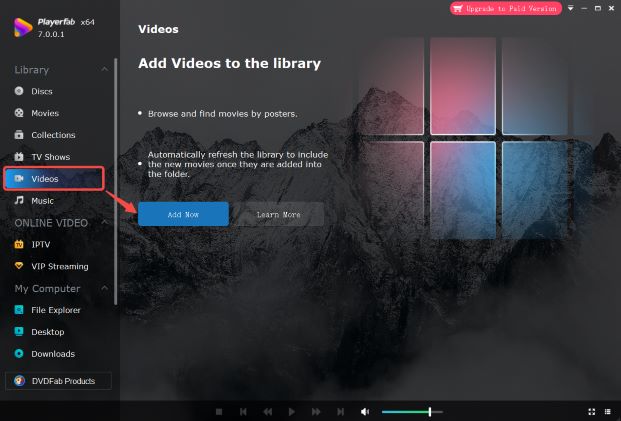
Step 3: Customize playback settings and start to play .mov files
You can build and set your own playlist as per personal preference. Then click your wanted media file and double click to watch it with an immersive viewing experience.
2. MX Player for Android
Do you look to play mov files on Android? How to watch mov on Android free and easily? Do we really need an introduction for MX Player? All the Android fanboys are well aware of all the stardom that MX Player has established as a video player for Android. If you don’t already know, it already supports .mov format along with MP4, FLV, MPEG, and other popular formats. So you take advantage of this .mov player for Android to open MOV files on Android whenever you like.

This android MOV player is entirely free to download and install on your smartphone. However, if you’re not a fan of unexpected ads, you might have to buy a premium subscription.
With more than 100 million downloads and an amazing rating of 4.5 on the Google Play Store, you can easily figure out why MX Player is the best MOV player that fits our category.
3. QuickTime Pro for Mac
If you have a Mac device, you’re probably using QuickTime already. However, if you’re video editing and stuff, you've probably heard about Final Cut, and QuickTime Pro as well. Moreover, Final Cut already includes the license of QuickTime Pro with its subscription. If you want to convert MP4 to MOV, turn to the professional video converter, DVDFab Video Converter.

QuickTime is already a reliable .mov player but if you want to enjoy the content fully, Quick Pro as a MOV player is worth the investment. The default version that comes with your MacBook or iMac device is a full-fledged MOV video player but isn’t that flexible.
Now, many people think that QuickTime is limited to the Mac OS, but you can download and install it on your Windows PC or laptop. Whether you want the advanced playback options or want to test camera footage, it's equipped with every functionality. This .mov file player supports second screen output, lets you create multimedia files for the web, author video, and much more. Apart from MOV files, you can also QuickTime for AVI, FLV, WMV, MP4 with HD and HDR support.
4. VLC Media Player for Android & Windows
How could we not include VideoLan, or VLC Media Player when it comes to video playing. You already know that VLC will play just about any video or audio file thrown at it. Likewise, the MOV file is not an exception.
It is one of the most popular open-source multimedia players. VLC is a multi-platform tool available for Windows, Mac OS, Android, Linux, and iOS. The software includes the .mov codec support right out of the box and you won't have to download anything apart from the player.

Since we'll be using MOV player for android, one thing that you should know that VLC’s User Interface is not as sleek as of MX Player. However, it does play every possible video and audio format like MKV, MP4, AVI, MOV, Ogg, FLAC, TS, M2TS, Wv, and AAC. And, you can download VLC absolutely free from wherever you like.
5. DivX Plus Player – With MOV Playback Ability
And finally, coming to the last one on our Top 5 Best MOV Video Player, here comes DivX Plus Player. For your information, DivX Plus is included in the DivX Plus HD software which also comes with DivX Plus Converter, Divx Plus Codec Pack, and DivX Web Player. The premium features of DivX are very affordable as well. You can own the Pro version at $19.99.
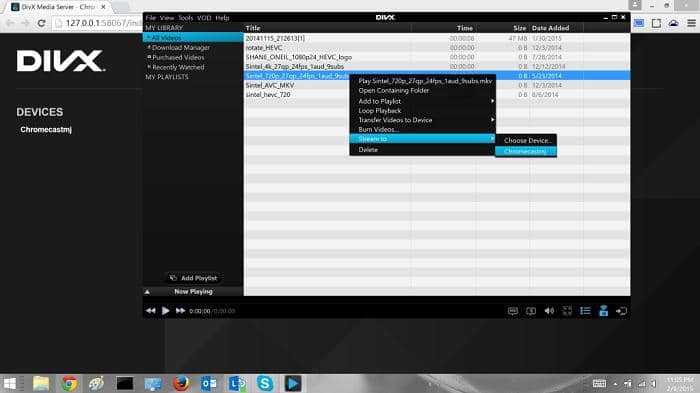
To be a great MOV player for PC, we're not only focusing on its .mov file support but also other format support too. DivX Plus is exclusively a DivX XVID WMV, AVI, MP4, MKV, and MOV player with H.264/AAC codec compatible without any lag. The recent updates have provided the 4K, Ultra HD, and HEVC support, that too for free.
Moreover, you can also use DivX to transfer your movies, music videos, TV shows, etc to your Android devices, and enjoy Dolby surround sound as well. Like DVDFab Player 6, this MOV file player comes with various languages support, audio tracks, and DVD playback. Add subtitles, rewind/fast-forward the MOV videos, manage your downloads, and much more.
Final Words
So, this was our take on the top 5 best MOV Video Players. Personally, we’d recommend you go with the Playerfab all in one for desktop devices. The software packs it all with futureproof features and a long list of supported formats. Moreover, if you’re looking for the best MOV player for iOS and Android, VLC Player is a nice option. Use it on your Android device as well as your Windows PC.
Do share your thoughts if we’ve missed any other great MOV players that pack better features. And if you want to convert MOV to other popular formats for playback on a certain device, you can click Top 10 Free Video Converters to learn more.




