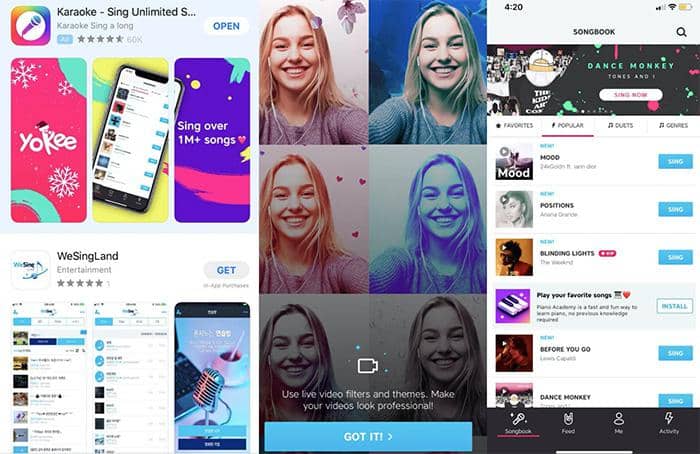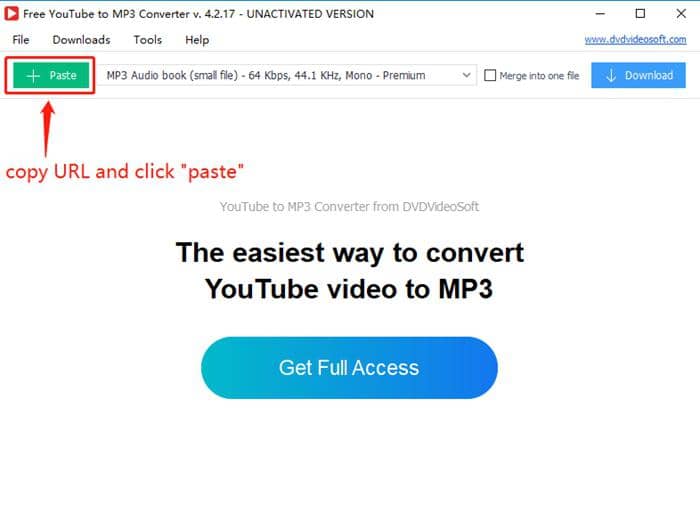Jamendo Music Download Windows/Mac/Android Freeware
Summary: Jamendo music is very colorful. It is a big platform to connect musicians with music lovers. You can download any Jamendo music you like with DVDFab YouTube to MP3.
- • Download & Convert an Entire Playlist at One GO
- • Turbo-Speed to Accelerate Download & Conversion
- • Download Videos/Audios to MP3 Files in Batch
Jamendo music download guide is here. You can follow the same method to download other newly released music streamed on YouTube, Facebook or other websites. If you are a music lover or a music artist, Jamendo is a platform meriting your attention. There is extensive music available on this website. You can wander in Jamendo and listen to any preferred lyric or share your creative masterpiece there.
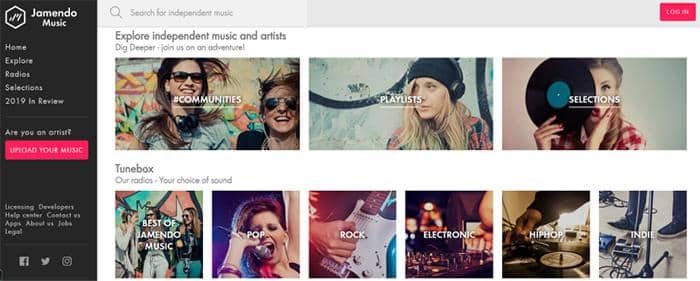
Table of Contents:
- How to Use Jamendo?
- How to Download Jamendo Music on PC?
- How to Download Jamendo Music on Android?
- Conclusion
1. How to Use Jamendo?
“Jamendo” derives from “jam session” and “crescendo”. As a music platform, it builds a bridge between musicians and music lovers. When coming to this platform, anyone can experience free streaming service and listen to great independently produced lyrics and albums. Now, follow me to learn how to use Jamendo.
Jamendo is easily accessible on iPhone. Just search “Jamendo” in the App Store and get it launched. Then log in to Jamendo with your Facebook or Goggle account. Afterwards you will see a colorful interface where a lot of independent music and artists are waiting for you to explore. You can start your journey by searching a special genre or just listen to every song aimlessly. There is a belief that you will find plenty of fantastic Jamendo music and remember to add it to your favorites or establish a playlist.
i Free Download i Free Download
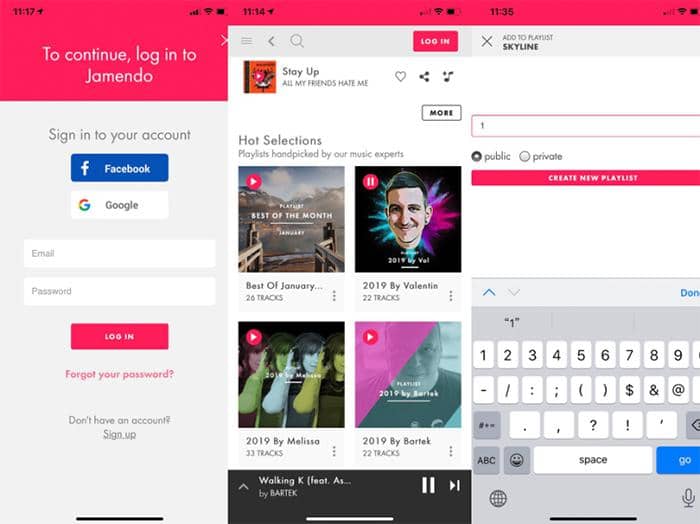
As a matter of fact, independently produced lyrics in Jamendo may be not as popular as the top 10 songs, but the quality of Jamendo music never lag behind. So Jamendo desires people’s discovery and is seeking an chance to be better known. This afternoon, I wandered in Jamendo and come across a very terrific song named “Skyline”. There are so many music lovers are impressed by this track. You can comment and share it and locate it in the setting part.
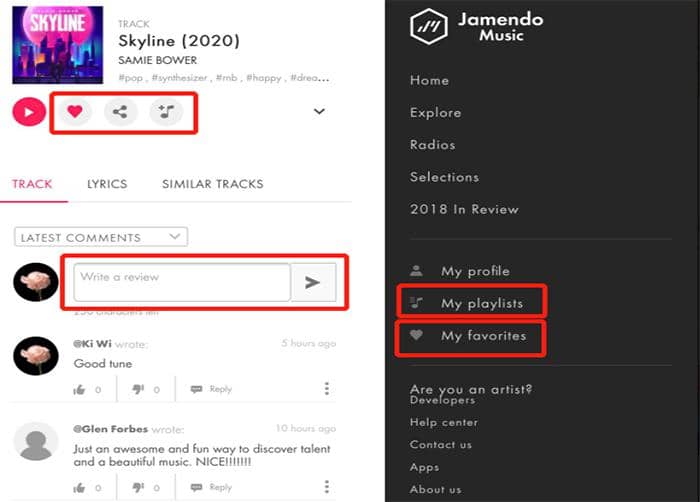
Although Jamendo is easy to use online as home to different types of music, there is no option for you to repeat a song. Why not download favorite Jamendo songs for offline viewing and enjoy it beyond the limit of Network? Now, solutions to download Jamendo music and keep it organized will be introduced in the second and third parts.
2. How to Download Jamendo Music on PC
To download Jamendo music on PC such as Windows or Mac, you need to find a music downloader compatible with either of the operating systems. Then which software is the best free Jamendo music downloader? DVDFab YouTube to MP3 is recommended which supports 1000+ websites, with “Jamendo” included. Subsequently, let’s learn how to download Jamendo music on PC. Since DVDFab YouTube to MP3 works on both Windows and Mac, I will choose one of the operating systems - Windows, as an example.
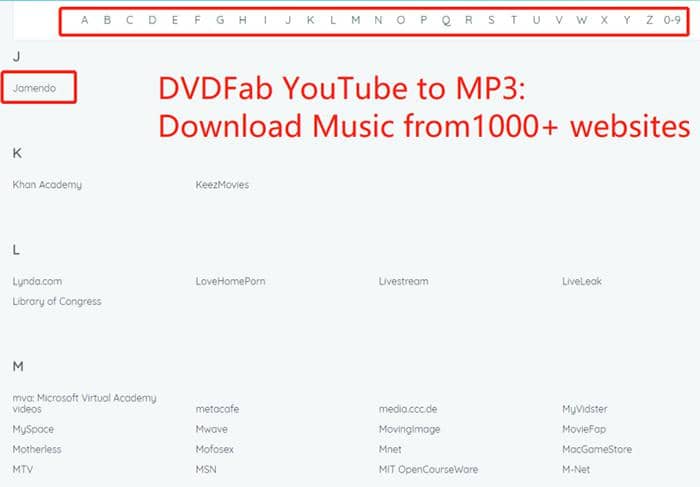
(1) Download and install DVDFab YouTube to MP3 on Windows
It is easy to download and install DVDFab YouTube to MP3. All you need to do is just three clicks. After that, the main interface of this free music downloader will come to your notice. At this moment, click the “three horizontal lines” icon in the upper-right corner and “Settings” to set your interface language and audio directory. DVDFab YouTube to MP3 is available in 29 languages such as English, Italiano, Norsk, etc.
i Free Download i Free Download
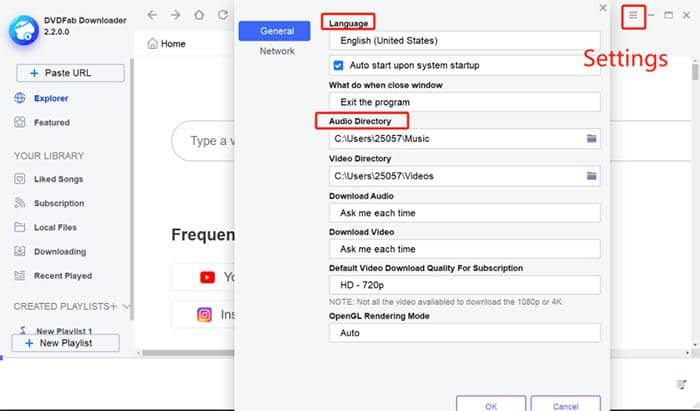
(2) Load your Jamendo music
There are two ways for you to load your Jamendo music in DVDFab YouTube to MP3. First, you can click the option of “Paste URL” on the left. Then a small panel will pop up, leading you to input your music URL and choose the output audio quality. Alternatively, you can type the name of your Jamendo music in the search bar to locate your file.
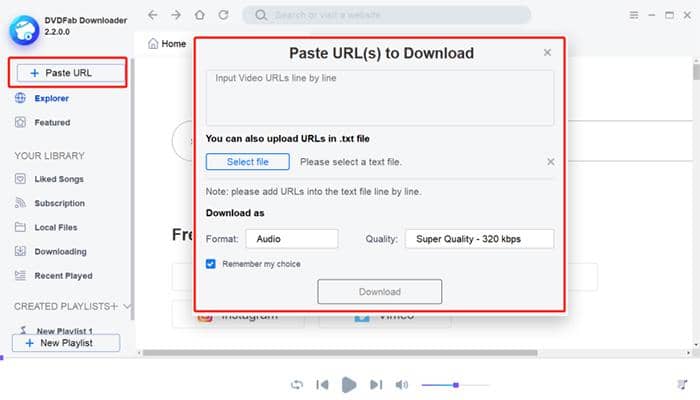
(3) Download Jamendo music
After your Jamendo music is playing in this Jamendo to MP3 converter, DVDFab YouTube to MP3 Downloader will strive hard to analyze your file. Seconds later you will see the button of “Download” which has been expressed in green. Click the “Download” button on the left and there will appear a new panel. Now, you need to click the option of “Music” and select preferred audio quality ranging from “Super Quality - 320 kbps” to “High Quality - 192 kpbs” and “Standard Quality - 128 kpbs”. After that, click the “Download” button on the small panel and waiting for your file to be downloaded.
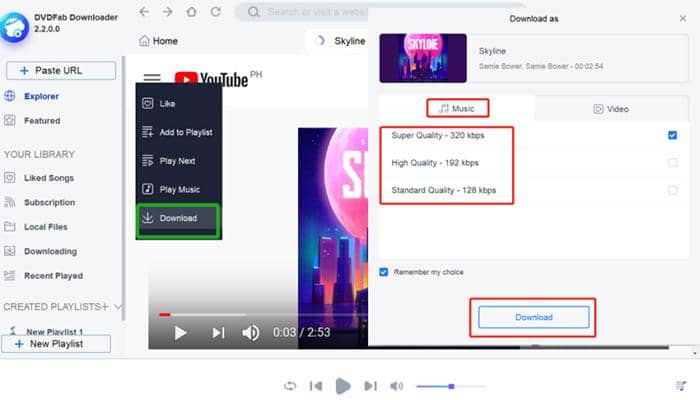
(4) Where to find the downloading Jamendo music
When your Jamendo music is being downloaded, where to find it? Pay attention to the option of “Downloading” in the left navigational column. Click it and enable the function of “Turbo-Speed” download, and your file will be finished very soon. Then, DVDFab YouTube to MP3 will keep your file organized, and you can play them according to your needs.
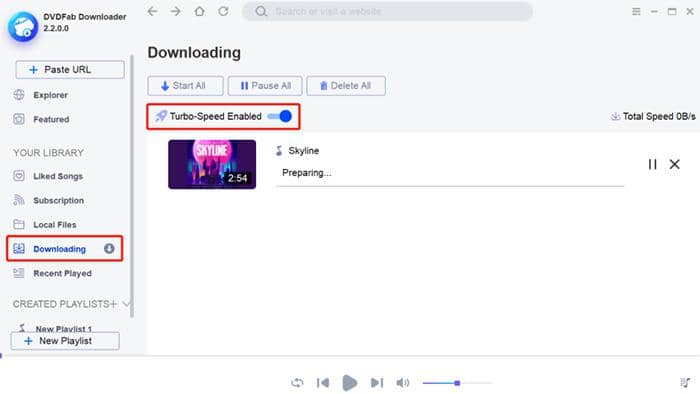
This is how to download Jamendo music on Windows. Next, let’s see how a Jamendo music downloader works on Android.
3. How to Download Jamendo Music on Android
Luckily, there is no need for you to choose another software compatible with Android, since DVDFab YouTube to MP3 can also be installed to a smartphone.
Steps on how to Download Jamendo Music on Android:
- Download and Install DVDFab YouTube to MP3 to Android
- Get this SoundCloud downloader launched in your Android.
- Search your Jamendo music using its URL or name
- Click the button of “Download” and choose preferred audio quality
- Start downloading your file
- Play your music according to your needs.
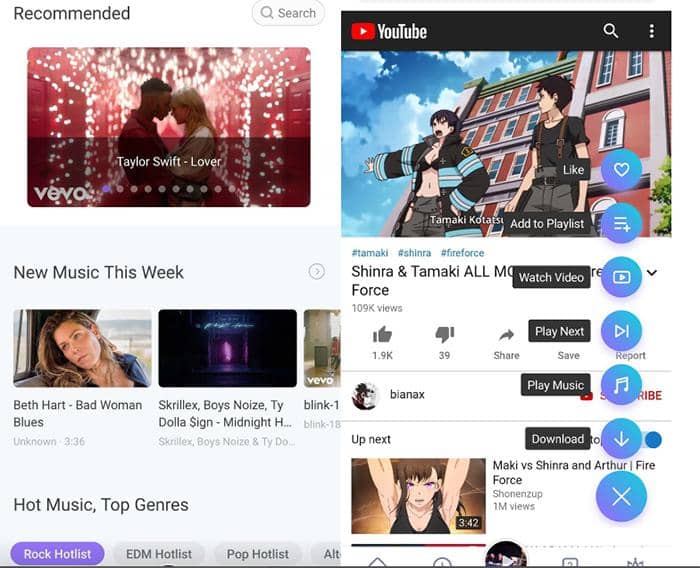
Apart from DVDFab YouTube to MP3, there are also other downloaders able to download Jamendo in the MP3 format. For instance, DoremiZone music Downloader is compatible with Windows, which can download music from SoundCloud, TikTok and Jamendo. SCD 2 is a Mac SoundCloud downloader. Like DVDFab YouTube to MP3, it supports batch download. And there are Linux music downloader like Vuze and qBittorrent, which enable you to download music by setting up a WebUI. Just select a port and enter your IP address when you want to connect.

4. Conclusion
It is safe and easy to download Jamendo music with the help of DVDFab YouTube to MP3. Besides Jamendo, this software also allows you to download music from other websites, like YouTube, Facebook and Instagram. Meanwhile, Jamendo music is also seen on other websites. You can try the free version of DVDFab YouTube to MP3 first and decide whether to use it as your assistant. Someday you can also earn money through the licensing service on Jamenson. Good luck to you.

Other Articles You May Like:
Anime Movies Free Watching and Download 2020
Unblur Photos Free and Fast [Remove Blur from Photo]
How Can I Download Songs from WeSing
Increase Video Resolution with Video Quality Enhancer
Denoise [Noise Reduction from Video and Noise Removal in Audio]
The Founder: Download, Play and Convert It for Free
Top Bollywood Movies & Songs Download on PC/Smartphone
HEVC Codec Extension Free Download and HEVC Codec Players Windows/Mac