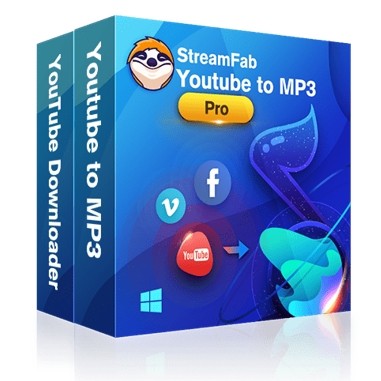Get DVDVideoSoft YouTube to MP3 Converter Review 2025
Summary: A rising number of MP3 download solutions has been springing up in consequence of a strong demand deriving from growingly rising music lovers, claiming that they can address all of your concerns on YouTube music download even if that’s not often the truth.
Introduction to DVDVideoSoft
Among the most reviews including Freemake Free YouTube to MP3 Review I have made, DVDVideoSoft YouTube to MP3 is a widely known name. It started to be noticed a couple of years ago when the whole Internet industry is booming as a result of big technological advances. After years of upgrade and improvement, it has become more sensitive to what users need and pushed ahead with their commitment to providing users with the best service.
Features of DVDVideoSoft
As its main feature, video download has much to be touted about. But above all, this process is very clear and simple. As far as a normal download practice is involved, it just takes three steps to finish it. First, copy the URL of YouTube music; second, click the “Paste” option on the main interface of this program; third, click “Download”, and the download process shall begin immediately with a green progress bar being visible and rolling forward.
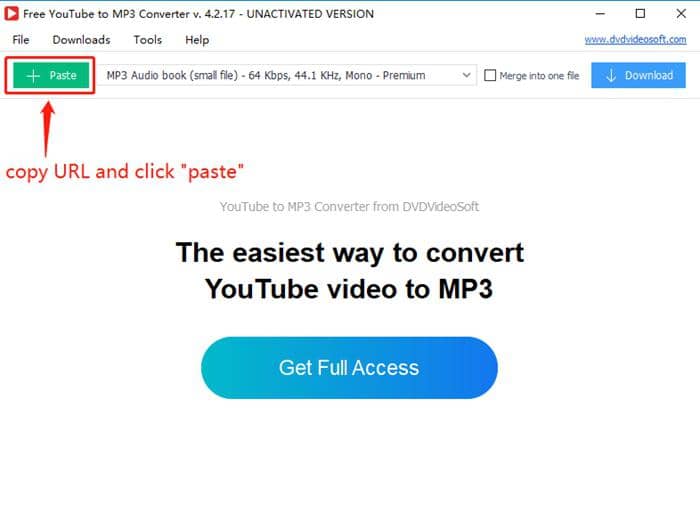
Further, for other detailed settings, the whole process may involve more operations but with a limited number. Take quality choice for example, all you need is to click the quality option next to the “Paste” option and then choose a format included in a drop-list with many options available.
The limited procedures make its instructions very easy to understand and implement, which a good news to common users especially those who have little experience and are reluctant to do complicate tasks.
Now let’s talk about its pros and cons and see what it can offer to us.
DVDVideoSoft YouTube to MP3 Alternatives

StreamFab YouTube Downloader
DVDVideoSoft YouTube to MP3 Converter is both simple and practical to use and is qualified as a music downloader and converter. But it does have certain disadvantages that can be a hindrance when you download online music.
It almost assimilates all the positive elements of DVDVideoSoft YouTube to MP3 Converter while it overcomes its negative ones. For people who expect much from a program, This YouTube Downloader is the tool for you.
Choose the streaming service
Tap the VIP Services or the YouTube icon on the left channel to find the streaming website you want. You can also copy and paste your video URL directly into the address bar on the Homepage.
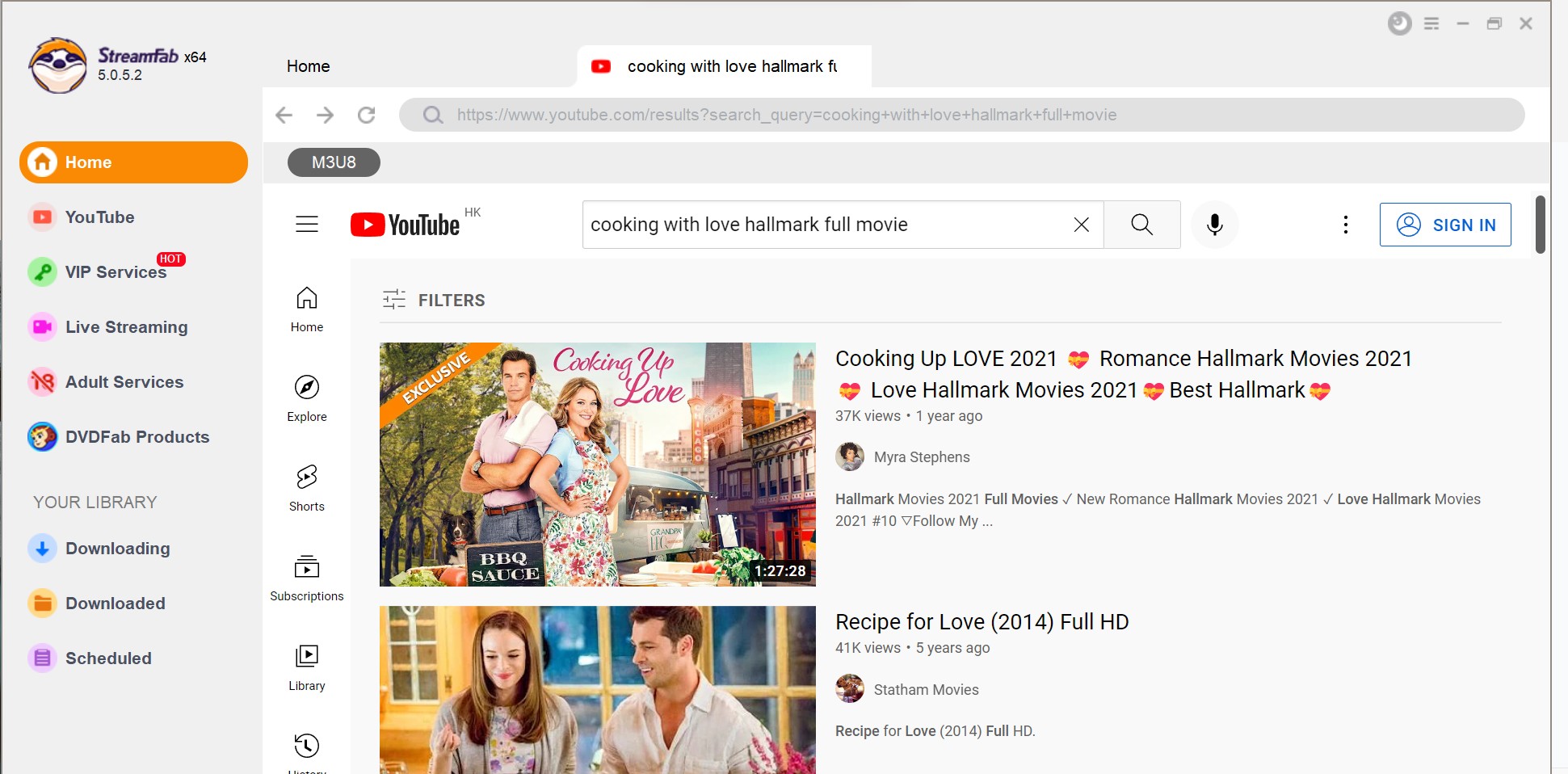
Customize the file
Search for the video and play it, then a pop-up window will ask for your video options. You can choose the audio and subtitle language.
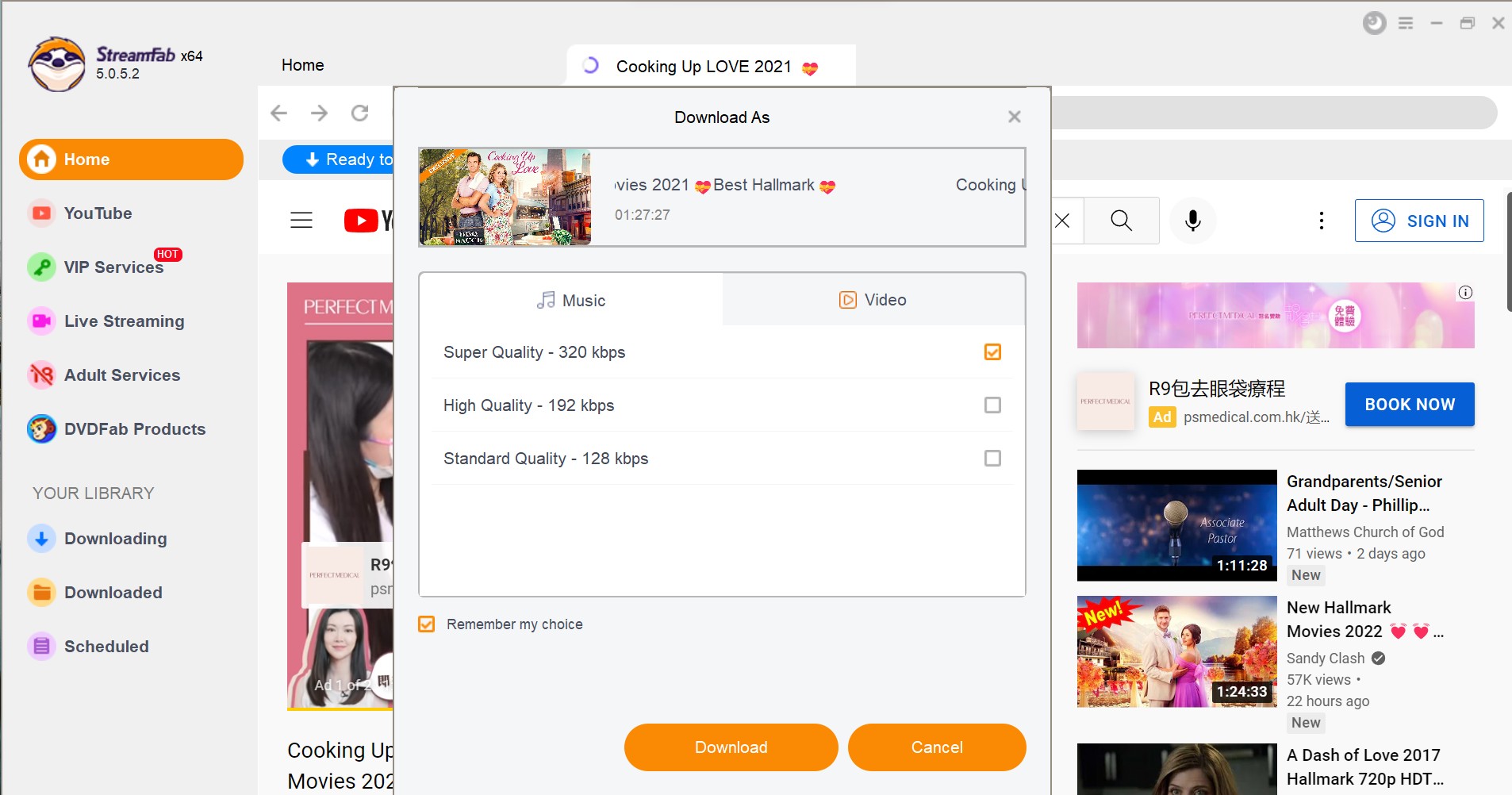
Click the download button
After customization, you can download it right now or add it to the queue. When you downloaded videos, you can fully unblock youtube in case of no internet!
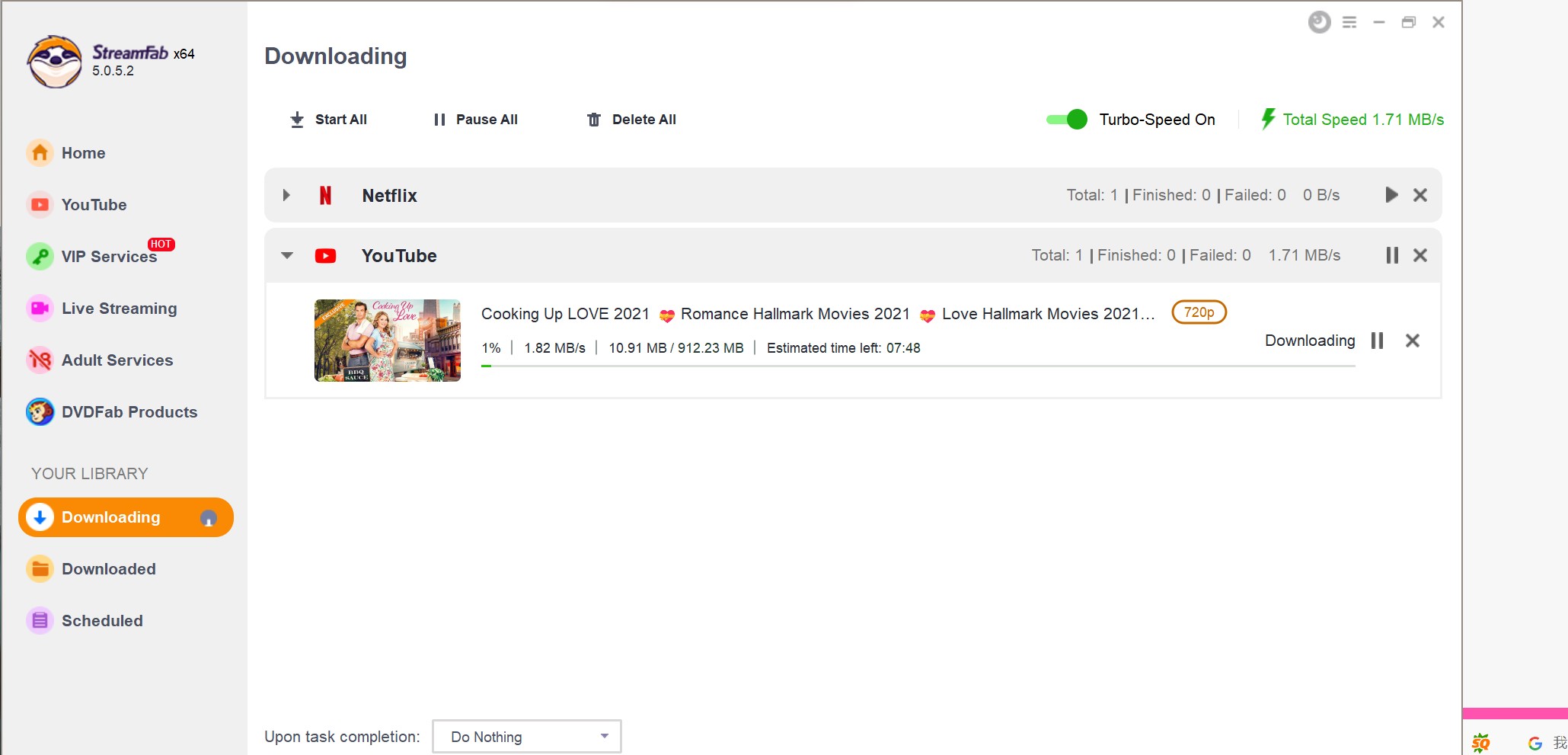
YTMP3 - Free YouTube to MP3 Converter
YTMP3 is a free online tool that allows you to convert YouTube videos to MP3 format quickly and easily. With its simple user interface, anyone can use YTMP3 without any hassle or confusion. All you need is the URL of the video you want to convert, and YTMP3 will do the rest.
- Easy and convenient
- Accessibility
- Free of charge
- Offline listening
- Legal concerns
- Audio quality
- Limited functionality
- Reliability and security
4K Video Downloader - YouTube to MP3 and more
If you are looking for a versatile YouTube to MP3 converter, the 4K Video Downloader is an excellent alternative to DVDVideoSoft. With its user-friendly interface and comprehensive features, this software allows you to download videos from various websites, including YouTube, Vimeo, Facebook, and more.
One of the notable features of the 4K Video Downloader is its ability to extract audio files from YouTube videos in high-quality MP3 format. With just a few clicks, you can download your favorite music tracks and enjoy them offline on your devices.
- Versatile
- High video quality
- Batch downloads
- MP3 conversion
- Simple interface
- Limited features in the free version
- Slow download speed
- Restricted playlist support
Any Video Converter - Convert YouTube to MP3 and other formats
When it comes to converting YouTube videos to MP3 and other formats, Any Video Converter is an excellent choice. This software is user-friendly and supports a wide range of file formats, including MP4, AVI, WMV, MOV, FLV, and more.
One of the standout features of Any Video Converter is its batch conversion capability. This means that you can convert multiple videos at once, saving you time and effort. Additionally, the software allows you to customize your output settings, such as video and audio quality, bitrate, and more.
- Ease of use
- Wide format support
- High-quality conversion
- Batch conversion
- Additional features
- Ad-supported
- Limited functionality in the free version
- Potential quality loss
- Dependency on YouTube
- Legal considerations
Conclusion
DVDVideoSoft YouTube to MP3 is an excellent music download solution and deserves your attention if you are looking for such a program to address concerns that bother you. However, it still has a few disadvantages though not very prominent as they seem to me, and consequently downgrades the experience it delivers to users. if you are not particular about these minor flaws, then I bet you will get along with this program. If not, you will be highly recommended to turn to alternatives of which, I believe, StreamFab YouTube Downloader is the most dependable.