YouTube to MP4 | Convert YouTube to MP4 Free & Easily
Summary: Look for the best YouTube MP4 converter to download YouTube videos to MP4 for free with easy clicks? This post provides you with different solutions for YouTube to MP4 conversion. You can convert YouTube to MP4 with quality output on desktop programs or online apps. Read now to take the best pick.
Table of Contents
The Reason Why You Need to Convert YouTube to MP4
Want to convert YouTube to MP4 for offline playback whenever possible? First of all, let’s face reality. Take the hottest female online celebrity Li Ziqi for example. Her short videos focusing on Food and Life have won over billion video views and 8.67 million subscribers on YouTube.
If you are such a fan in hope of learning some manual skills from her, its’ advisable to download and convert YouTube videos to MP4 and watch them on smartphones whenever convenient; if you are an iOS user, you shall know how to convert iTunes m4v to mp4.

1. YouTube downloads are available on mobile only
Normally, you can download streaming video, but the number of videos you can download from YouTube depends on the storage of your device. For instance, if your device has a 5% storage capacity available, a YouTube download will not happen.
2. Limited by subscription plans
Of course, background play is also supported. However, even if you are a Premium member, the downloads you have to get from YouTube must be refreshed via connection to the Internet 48 hours after the time of download. In this way, the YouTube app will check the video’s availability and see if any changes have been made to it during that period. Premium users can go online every 30 days to refresh their downloaded videos.
3. Not all videos on YouTube can be downloaded
Usually, the Download button of unavailable videos will be disabled. It’s easy to understand because YouTube takes copyright issues into account.
Unmissable YouTube to MP4 Downloader and Converter
How do I convert YouTube videos to MP4? What is the best YouTube to MP4 iPhone or Windows? Though YouTube supports other file formats, YouTube to MP4 conversion will be the most important yet convenient since MP4 is the most compatible file type on all possible devices. Let’s move on to the next part for a detailed solution.
Strongly recommend: StreamFab YouTube Downloader
Choose the streaming service
Once you open the YouTube downloader MP4 software, feel at ease to type in your video name in the search box, followed by a list of YouTube videos.

Alternatively, click the Paste URL button to copy and paste the video URLs in the box. This will help your download YouTube to MP4 efficiently.
Customize the file
Open the video you want to download from YouTube, there will pop up a Download button (downward-facing).
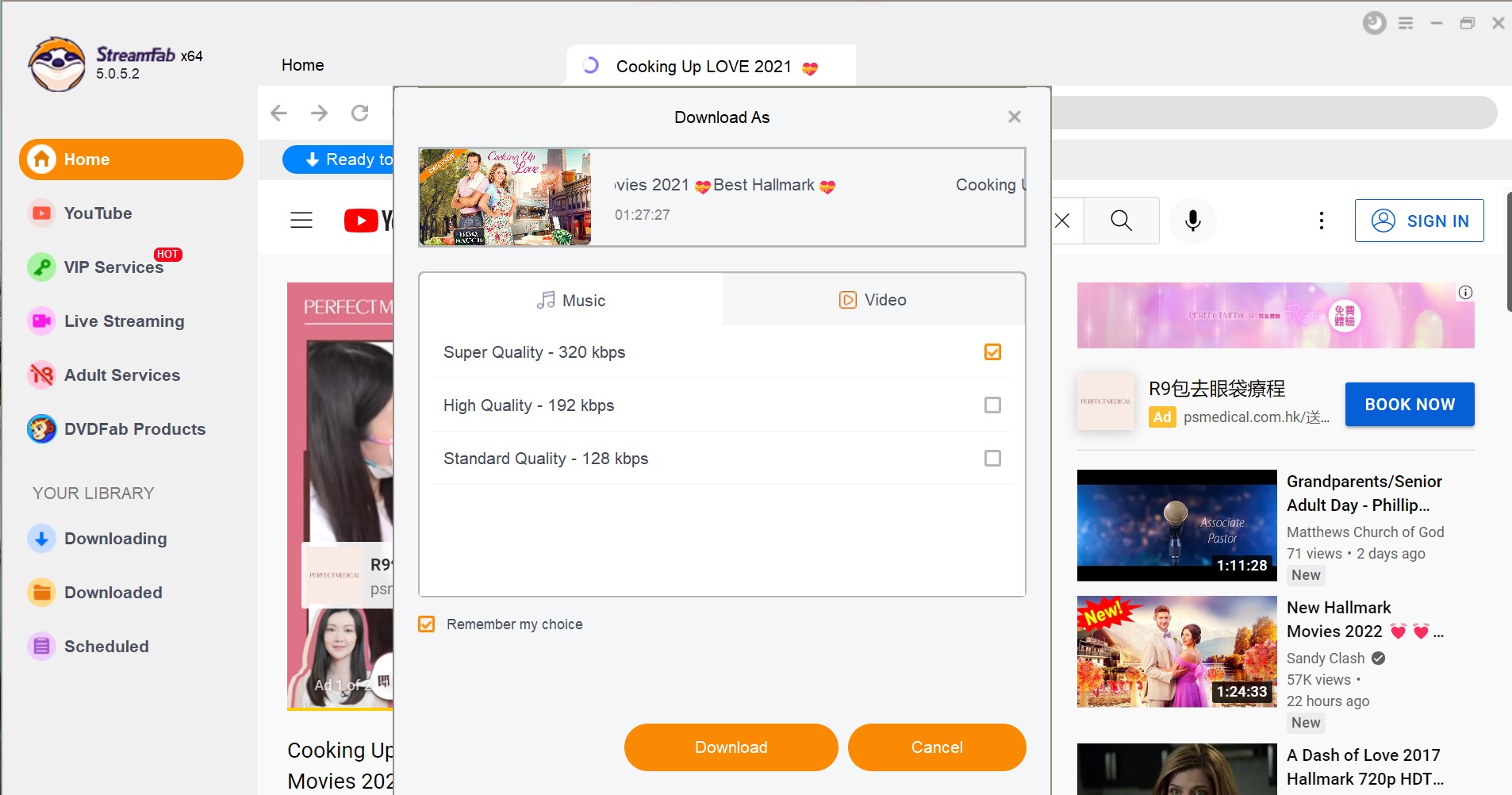
Click the download button
After customization, you can download it right now or add it to the queue. Once the content is downloaded as MP4 files, you can get unblocked YouTube for offline watching immediately!
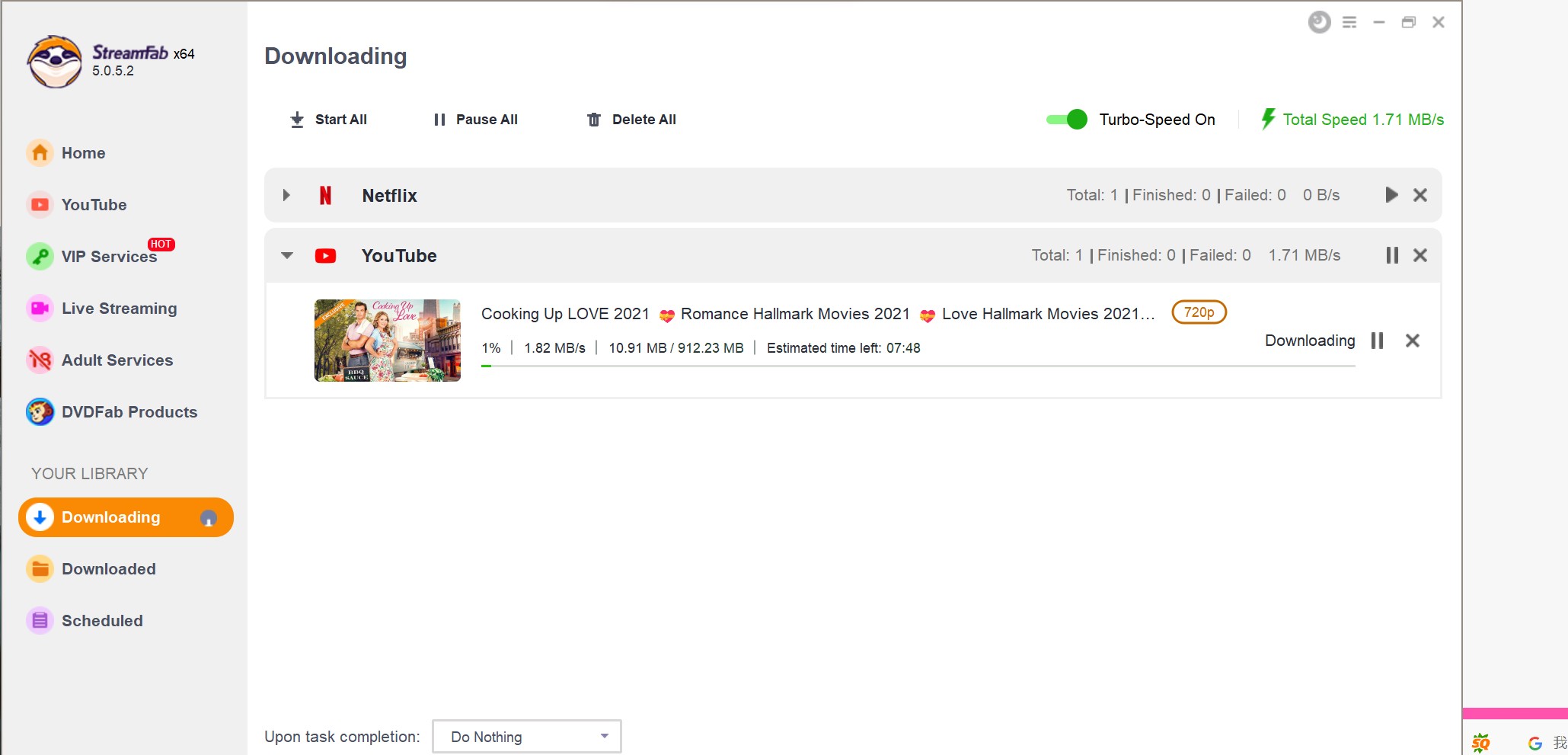
Alternative: Popular YouTube to MP4 converter online tool
In terms of all possible online YouTube to MP4 converters, here comes a nice free online video to MP4 converter, Online Video Converter that brings you fast YouTube MP4 download speed and high conversion quality.
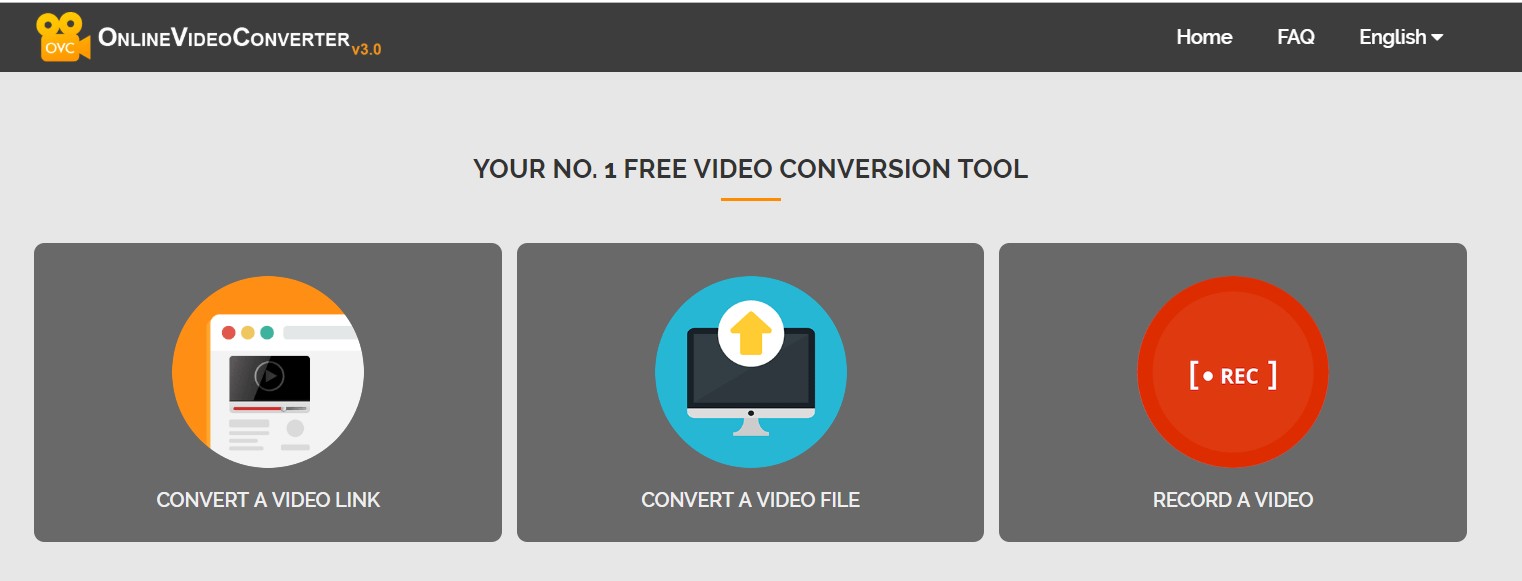
Features
- Support YouTube MP4 download in 720p, 480p, and 320p
- Convert YouTube video to MP4 or MP3 on PC, Android, and iPhone
- No software installation or registration, completely free conversion
Now let’s take a look at how to download YouTube videos MP4 files online easily.
STEP 1 Paste online video URL into the online downloader
STEP 2 Select the MP4 format you want to download from YouTube
STEP 3 Click the Convert button to start YouTube to the MP4 conversion process
STEP 4 Press the Download with desired quality to get the MP4 video done
This is how to convert YouTube to MP4 online in four clicks with an online YouTube converter MP4. Sometimes it will be more fantastic to download YouTube MP4 files with the official YouTube app downloader.
How to Download YouTube to MP4 with YouTube App
It’s true that YouTube offers a free download service for mobile users, which enables you to download YouTube MP4 videos for offline playback whenever you are. Whether you are cooking or traveling on the train, watching the downloaded YouTube to MP4 videos will be a nice experience. But you should note that the downloaded videos can only be played on the YouTube app. If you want to play it on other devices, you need to convert YouTube to MP4.
STEP 1 Open the YouTube app and click the Profile button in the right top corner
Note that the YouTube app can be accessed from Google Play and App Store.
STEP 2 Go to the Settings and Downloads options
You will see the following options: Download quality, Download over WiFi only, Recommend downloads, Downloading help (redirects to an FAQ section), and Delete all downloads.
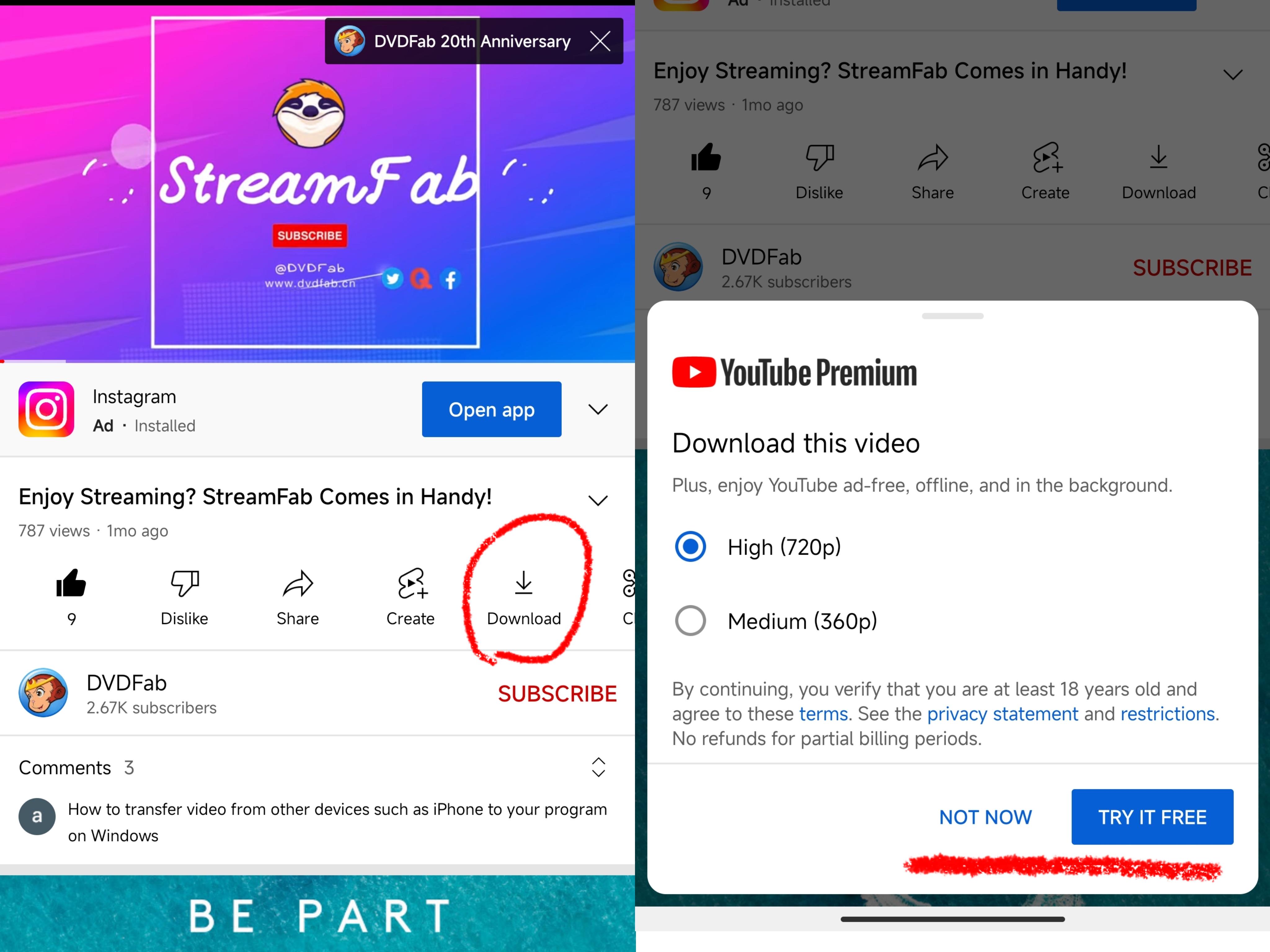
STEP 3 Select your desired download quality options
Remember that the download function on YouTube is only supported for subscribers. If you are not one of them, you can try it free for one month. Some videos may not be available for download in certain regions due to copyright or other legal restrictions. If you want to break it, what you need is not a simple YouTube to MP4 converter, but a powerful downloader instead.
If you want to save up your mobile traffic data, you can set the app to only download over WiFi by toggling the Download over WiFi as the only option. Anyway, you have to face the music since the YouTube to MP4 downloader has some limits as mentioned above.
FAQs
It is widely accepted that uploading videos to YouTube can be tedious. Aside from editing your footage to perfection, you need to make sure the videos to be uploaded on YouTube shall conform to its designated file types. YouTube supports the following file formats: MOV.MPEG4, .MP4, .AVI, .WAV, MPEG-PS, .FLV, 3GPPP, WebM, DNxHR, ProRes, CineForm, HEVC(H265).
Therefore, if you aim to watch videos downloaded from YouTube on multiple portable and mobile devices, the best way is to download and convert YouTube videos to MP4 for offline viewing. Considering all factors that affect YouTube download, DVDFab Video Downloader will be your first priority.
YouTube app download is not available in all countries around the world. Here is a list of all the countries that allow you to download and convert YouTube to MP4 and other formats.
|
A- Z |
Countries |
|
A |
Afghanistan, Algeria, Angola, Antarctica, Armenia, Azerbaijan |
|
B |
Bahrain, Bangladesh, Benin, Bhutan, Botswana, Bouvet Island, British Indian Ocean Territory, Brunei, Burkina Faso, Burundi |
|
C |
Côte d’Ivoire, Cambodia, Cameroon, Cape Verde, Central African Republic, Chad, Comoros, Cook Islands |
|
D |
The Democratic Republic of the Congo, Djibouti |
|
E |
Egypt, Equatorial Guinea, Eritrea, Ethiopia, Federated States of Micronesia |
|
F |
Fiji, French Guiana, French Polynesia |
|
G |
Gabon, Georgia, Ghana, Grenada, Guam, Guinea, Guinea-Bissau |
|
I |
India, Indonesia, Iran, Iraq, Israel |
|
J |
Jordan |
|
K |
Kenya, Kiribati, Kuwait, Kyrgyzstan |
|
L |
Laos, Lebanon, Lesotho, Liberia, Libya |
|
M |
Macau, Madagascar, Malawi, Malaysia, Maldives, Mali, Marshall Islands, Mauritania, Mauritius, Mayotte, Moldova, Mongolia, Morocco, Mozambique, Myanmar (Burma) |
|
N |
Namibia, Nauru, Nepal, New Caledonia, Niger, Nigeria, Northern Mariana Islands |
|
O |
Oman |
|
P |
Pakistan, Palau, Palestine, Papua New Guinea, Philippines |
|
Q |
Qatar |
|
R |
Republic of the Congo, Reunion, Rwanda |
|
S |
São Tomé and Príncipe, Saint Helena, Saint Pierre and Miquelon, Samoa, Saudi Arabia, Senegal, Seychelles, Sierra Leone, Slovakia, Solomon Islands, Somalia, South Africa, South Sudan, Sri Lanka, Sudan, Svalbard, Jan Mayen, Swaziland |
|
T |
Tajikistan, Tanzania, Thailand, The Gambia, Timor-Leste, Togo, Tonga, Tunisia, Turkey, Turkmenistan, Tuvalu |
|
U |
Uganda, United Arab Emirates, Uzbekistan |
|
V |
Vanuatu, Vietnam |
|
W |
Western Sahara |
|
Y |
Yemen |
|
Z |
Zambia, Zimbabwe |





