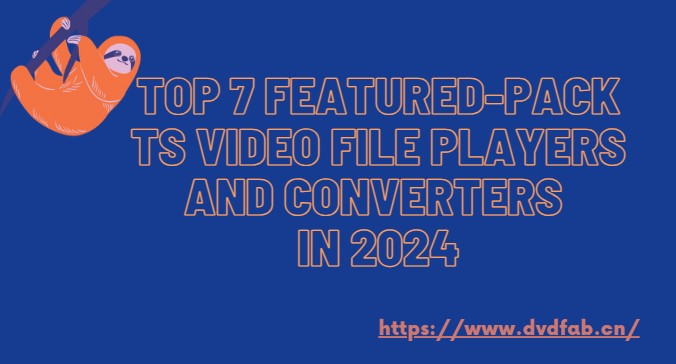Best 4K Converter Tools to Use in 2025
Summary: Nowadays, smartphones have developed to a great extent and have replaced professional camera to capture videos. Hence, if you are like capturing 4K videos, you can do so with any latest smartphone. The problem arises when your smartphone is not able to load or play 4K videos. This is where 4K converter comes into play.
Table of Contents
Today we will talk about some of the latest 4K to 1080p converter options available in the market. The article will focus on some of the best converters. Read below to know more about the best 4K download MP3 converter that you can put your hands on.
Top 8 4K Converter Tools to Use
1. Best 4K Converter:DVDFab Video Converter
DVDFab Video Converter is the best 4K image converter tool as well as a video converter. It not only converts 4K video to your desired size but can also convert video into different file formats. Users can also edit videos, merge videos into one, crop off unwanted parts, and rotate videos using this convert. In addition to this, users can also adjust contrast, brightness, and saturation to improve the quality of the video.

To convert your 4K videos quickly, it utilizes a GPU hardware acceleration feature. The tools also offer not only 4K video conversion but also 8K, which only a few devices these days are capable of doing the capture. With support for tons of formats, this tool is surely one of the best 4K video converters you can get. Among the best editing features are options like the ability to tweak the aspect ratio of a clip, as well as its resolution and bitrate, making this a fairly complete option. The tool provides high-quality output, which maintains the original properties of your 4K video.
Follow the below steps to know how to use this YouTube converter 4K tool.
Step 1: Download and install DVDFab 12. Click the Convert module on the main screen.
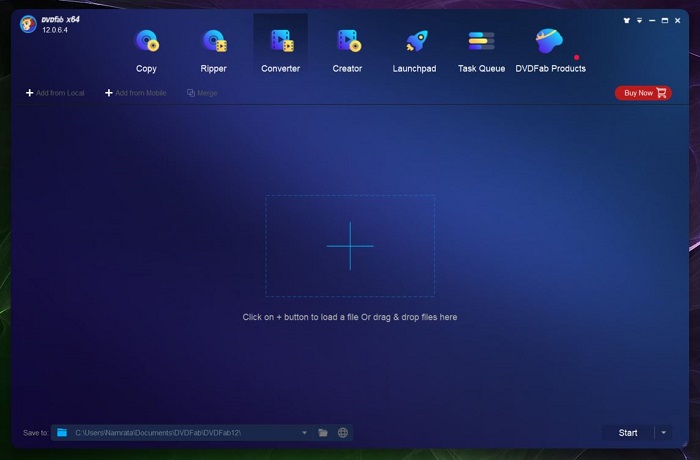
Step 2: Click the + button on the main screen to upload the source video. You can also drag and drop the video to upload it. Once the video is loaded, click on the Video Edit option to open the editor.
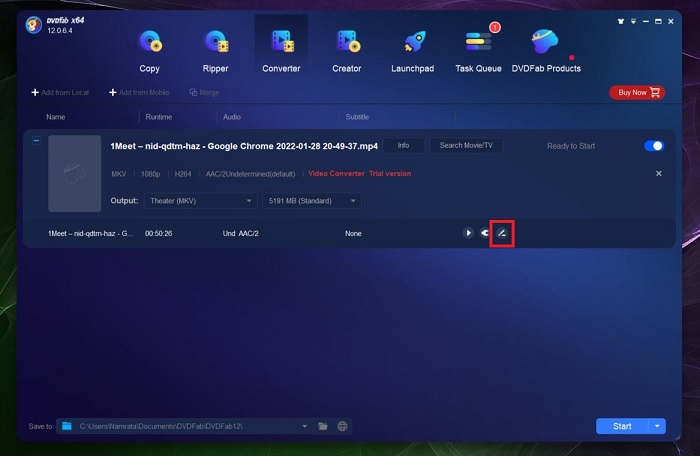
Step 3: Once the editor is open, adjust the video parameters as per your needs. Once done, click OK.
Step 4: Doing this will exit the editor and you will be redirected to the main page. Now, select the desired output format of the file.
Step 5: Next, click start. Wait for the process to end.
2. VideoProc
VideoProc is the next option on our list 1080p to 4K converter. The tool comes with tons of features. If users need are interested in adventure sports and love to capture a lot of videos using GoPro, additions such as denoise and de shake on this tool will surely be helpful. It is also worth noting that the UI on this tool is fairly simple to navigate too, with all the settings and features well arranged.
The gear icon on this tool will take you to a different window that offers users access to features such as fisheye correction, flip, snapshot, split, trim, merge, and several others. You can find this tool’s supported formats, such as MOV, MP4, AVI, and more. The tool is also useful as a video editor.
Even though it is not one of its core functions, this can be useful for some casual editing of the videos. This tool has a free trial, but with restricted features. Paid users get access to all the functions. One of the major advantages of shelling out money is that you do not have to face irritating ads that are normally packed with free tools.
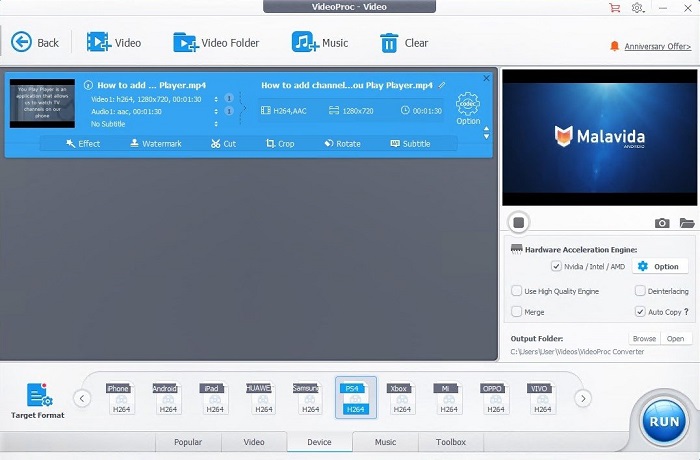
3. DivX Video Converter
DivX video converter is a good option tool to get your videos converted easily. One of the major features of this tool is that it has the ability to upload files from different sources. Apart from selecting files from your storage drive or desktop, the tool also supports files saved on cloud formats such as Google Drive and Dropbox. Obviously, you can also import files from BluRay discs directly.
While videos are converted quickly with this tool, the inclusion of features such as a video editing tool is also notable. This feature lets you make some last-minute alterations to the video before starting the conversion of the file. The tool supports over 10 file formats such as MP4, AVI, MOV, and so on. The tool also has personalized profiles that assist you to convert your videos speedily. This tool depends on paying users but also provides a strong free service. Users will possibly see occasional ads, but it is definitely worth checking out considering the features it provides.
Paying customers will get access to options such as like more custom profiles to select from, faster conversion speeds, and tons of other personalization options to improve user experience. The tool also lets you pay for separate features such as DFX Audio Enhancer, Cloud Connect, and many more.
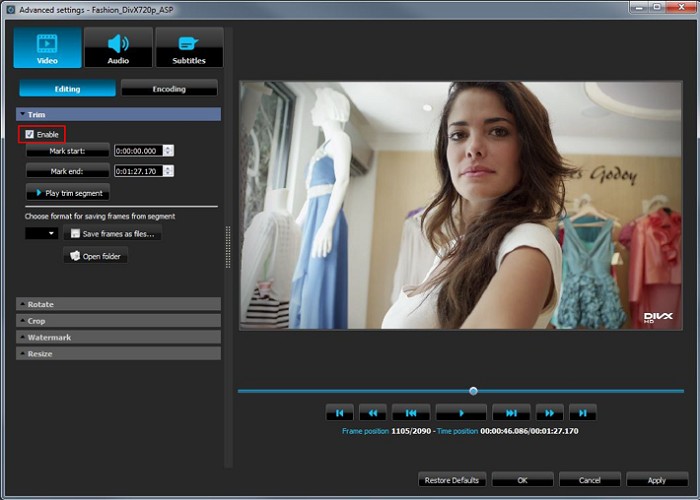
4. Any Video Converter
This is a good-to-have tool for converting your 4K clips and it even comes with more than 150 preset profiles to select from. The tool supports 17 video formats such as MP4, MOV, AVI, and so on, hence making the conversion process a piece of cake. One disadvantage of this tool is that it does not come with a quick conversion speed, not as compared to its rivals in this list. The UI, even though simple to understand, might be a bit overwhelming for new users. But keeping these little concerns aside, there is very little to worry about this tool.
In spite of being a paid service, the tool comes with a pretty useful free version too, making it well equipped to manage anything. Obviously, the advantages are far more if you shell out for the subscription which gives access to extra features. The good thing about this tool is that there is a paid version and a free version available separately, hence allowing you to make the decision and switch over whenever you wish.
In comparison, other tools offer a way to upgrade from inside the app, which can be annoying sometimes. Even though the tool states that it does not have any ads packed, you might see some sometimes. If you select to shell out for the paid version, the tool will also offer options such as DVD menu templates and a screen recorder.
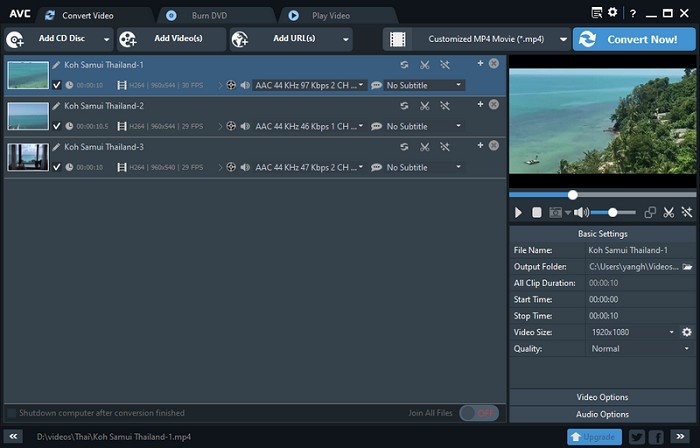
5. Handbrake
Handbrake has been present in the market for a long time and is one of the most well-known free video conversion options. It is an open-source tool and entirely free to use for users. This also indicates that there are no hidden options that might only unlock with a subscription or payment. The UI here is pretty simple. But thankfully, the tool can also convert 4K videos due to an update that was rolled out a couple of years ago. This makes it the most convenient tool for those who wish for simple to suffice conversion needs. In spite of being an older tool, all of the features are aligned with every new video conversion tool.
Handbrake also has a bundle of presets that make it simpler to begin converting videos quickly. While the available options are somewhat restricted, there is no doubt that the tool is one of the best options on this list just for the features that it provides.
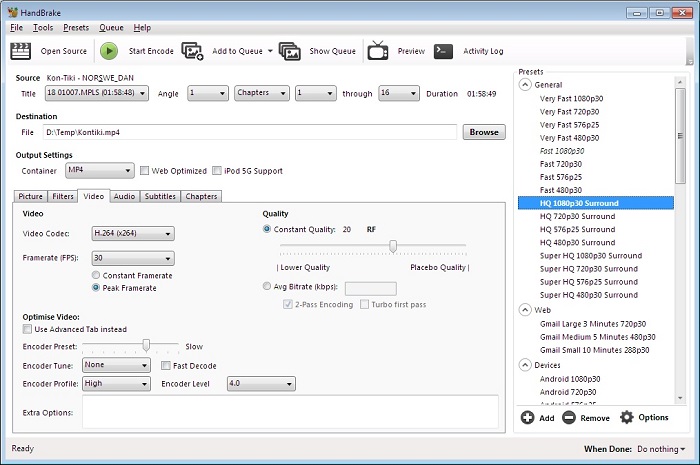
6. Movavi Video Converter
This is yet another option that we think users must try out. The video conversion features are good, and 4K videos are converted quickly. One drawback here is that it only supports 17 output formats, making it restricted in comparison to some of the options present in the list. In spite of lacking support for sufficient video formats, the tool can convert formats such as MPG, MOV, MP4, and AVI. It is also worth noting that this tool has a good UI with all the features and tools readily available to the users. This is one of the factors that are quite widely present with almost every video editing tool in the market.
To make conversion simpler, the tool also provides a few preset tools. This is a paid option, even though the makers are kind enough to provide a 7-day free trial. In this trial period, users can test out all the options of the tool, even though users are expected to be reminded to buy the paid version quite often. The tool also provides a video editing feature but sells it separately, unlike some other tools that select to pack it with the converter. Obviously, the tool does not have ads, hence that is a good plus point.
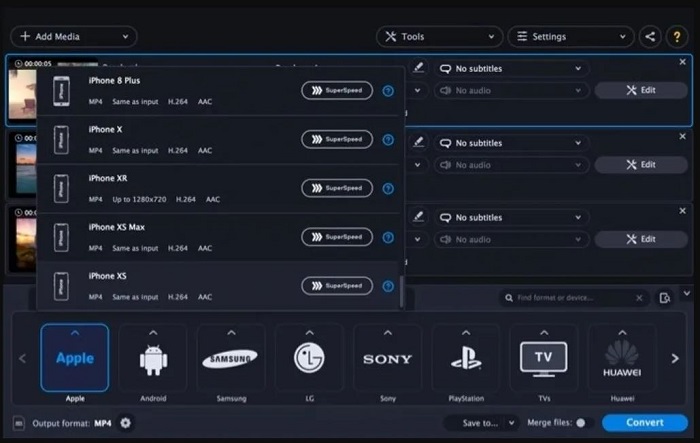
7. Cloud Convert
As the name goes, the tool does its conversions completely on the cloud, thereby getting rid of the requirement to download software. Spite being a web-based service, this tool supports over 200 formats currently, making it a pretty good option for video conversion. Before the conversion, you can also tweak parameters such as video resolution, aspect ratio, bitrate, and so on. Users can also select to upload or save their converted files on platforms such as Google Drive and Dropbox. Also, users can even select to email the output file to themselves.
The tool also allows you to download the output files onto your device. This tool also comes with options such as batch conversion and folder monitoring. This 4K video converter is a free tool, and almost anyone can use it without requiring to shell out money. If this is something that you are in search of, be certain to check out this tool.
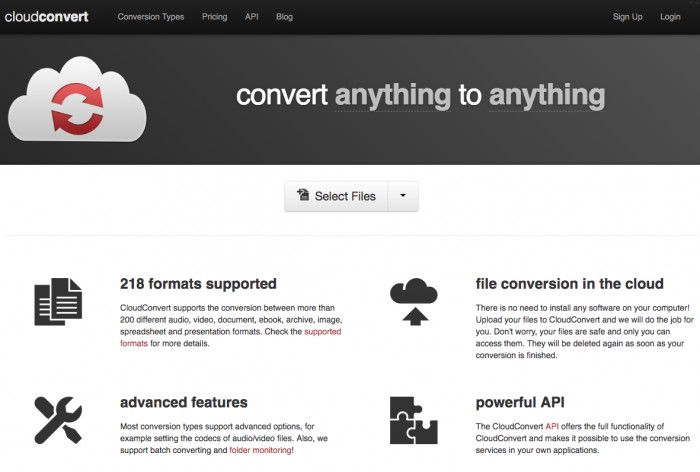
8. Freemake Video Converter
This is a tool that has been in the market for some time and has let users convert 4K videos to their desired format. This tool allows 4K conversion and the best part is that most of its options can be accessed at no extra cost. The drawback is that conversion can take quite some time relying on the size of the file as well as the device you own. Just as other free tools, this tool will suggest you try out the paid subscription for extra features. On the other hand, the features provided with the free version are more than sufficient for most conversions, including 4K.
On the other hand, there are specific advantages of getting a paid subscription. The tool also provides web conversion features, saving you the trouble of downloading a separate app for your computer. On the other hand, some of the features provided here might be restricted.
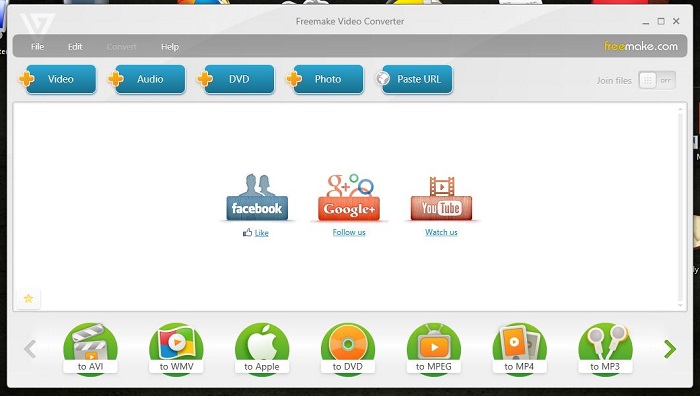
FAQs
What is a 4K video?
4K is any video file that comes with a 3840 x 2160 resolution. This is believed to be significantly better as compared to Full HD, HD, and 2K resolution videos.
How long does it take to convert a 4K video?
It relies on the device you have as well as the tool you use. We highly suggest you try out DVDFab Video Converter as it provides some of the best features for conversion.
Are free video conversion apps better than paid ones?
This is not always the scenario, but it is clear that paid services come with a broader set of features in comparison to free apps.
Conclusion
All in all, we just had a look at the top 8 4K converter tools that can be used to convert your 4K videos. Amongst the options, DVDFab Video Converter is the best tool to use since it not only converts 4K video to your desired size but can also convert video into different file formats. Users can also edit videos, merge videos into one, crop off unwanted parts, and rotate videos using this convert. In addition to this, users can also adjust contrast, brightness, and saturation to improve the quality of the video.