Top 4 Best Alternatives of Handbrake You Can Go For
Summary: An open-source tool called HandBrake is used to convert videos and rip DVDs. It can do both of these things. It can operate on Windows, Linux, and Mac too. So many people are looking for a more powerful tool than HandBrake to meet their needs better. Because HandBrake download can't rip encrypted DVD and Blu-ray discs, many people are looking for a more powerful tool to meet their needs more effectively. Those are the top four alternatives to HandBrake that you can choose from.
- • Convert videos from one format to another like MKV to MP4
- • Support video to video and audio conversion
- • Enable you play converted files on mobile devices or home theater
- • Compress videos to any video while retaining original quality
Table of Contents
What is HandBrake
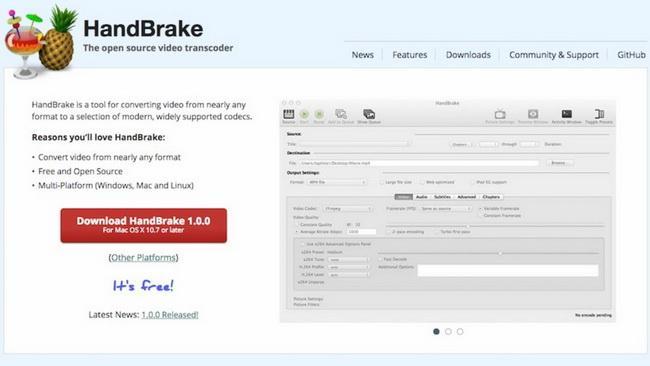
You can use HandBrake for mac, a well-known open-source video converter, to convert videos from almost any format to several modern and widely used video formats. A DVD or Blu-ray source can also be ripped to a digital video format so that you can play it on many different media players at the same time. If you want to rip DVDs with copy protection, you are required to install a DVD playback library called HandBrake libdvdcss. This library can enable HandBrake software to decode DVDs with copy security so that you can watch them.
Features:
- Most common multimedia files can be changed.
- If you want to improve your encodes, there are many basic and advanced options that you can use.
- It can do a batch scan and put encodes in a queue.
- There are many video filters, such as Deinterlacing, Denoise, Decomb, Deblock, Detelecine, Cropping, Grayscale, and scaling.
Limitation:
1.HandBrake video converter alone can't make copies of copyrighted DVD and Blu-ray movies. For Blu-ray and DVD decryption, you need to install VLC or libdvdcss to help you. These plugins can help you with that.
2. It only lets you make MKV and MP4 files with HandBrake for windows, which isn't very good because sometimes you'll need to make videos out of videos that aren't MKV/MP4.
3. We already know that HandBrake can do things like cut, crop, and so on with media files, but the settings for editing and converting aren't always easy to figure out.
4. You don't get to see how your video will look before you do things like changing the subtitles or choosing the audio tracks.
5. It takes a long time, and then there are mistakes in what you write. Some bugs have been solved in the new version, but there are still problems.
6: The open-source software doesn't work with all types of video as input.
7. HandBrake takes a long time to finish encoding media. This could be changed to speed up the conversion process.
For people who are required to transform videos to other forms than MKV and MP4 or for people who like to rip encrypted DVD or Blu-ray sources for personal use, HandBrake isn't good enough for them. Using HandBrake can't handle all of your needs, so you required a HandBrake alternative that can. Here are the top 4 DVD and Blu-Ray ripping tools similar to or even better than HandBrake.
Best Four Alternatives of Handbrake
DVDFab Video Converter

It's good to have the DVDFab Video converter if you need a way to put a video on your website or if you want to share your video files on your Smartphone. This tool will help you backup your video files and convert and copy them into different formats.
This is very useful when you must move your videos or make a backup to protect them from being lost. Many people are happy that there is now good software to help them. The software that does this quickly is the DVDFab video converter.
Most up-to-date: DVDFab is the best video converter software out there. It lets users move source video files from their computer to mobile devices like the PSP, iPod, Zune, and Smartphone, or move them to the next generation consoles like the Xbox 360 and PS3.
This also lets you read many different types of video from digital cameras, the internet, capture cards, and many more. It also has a lot of options for people who want to make changes to videos (including 3D), like subtitles and audio information.
Features
A tool called DVDFab Video Converter has a lot of different options for you to choose from. That's not true, though. If you buy the DVDFab Video Converter Pro version, you can enjoy all of its features. At any point, here are some of the things you can do in a free trial. Take a look at these things:
- It can change the format of your video and sound files.
- It can turn into an HD video if you have a video file.
- It gives you a live look at what it looks like.
- It can be used with mobile devices.
- There is a quick conversion speed because of this tool.
- You can effortlessly make changes to your file.
- It can run the most current operating system.
- It helps with hardware acceleration.
- It has different ways to change.
You can choose the video resolution that it sends out.
Pros
- Unique: It has a very different look.
- It has a fast conversion speed.
- It has a fast conversion speed.
- It is straightforward to change.
- It works on both Mac and Windows.
- It gives you a free trial.
Cons
- It takes so long to set it up.
- Before you can use the video editor, you need to download it.
WinX DVD Ripper Platinum
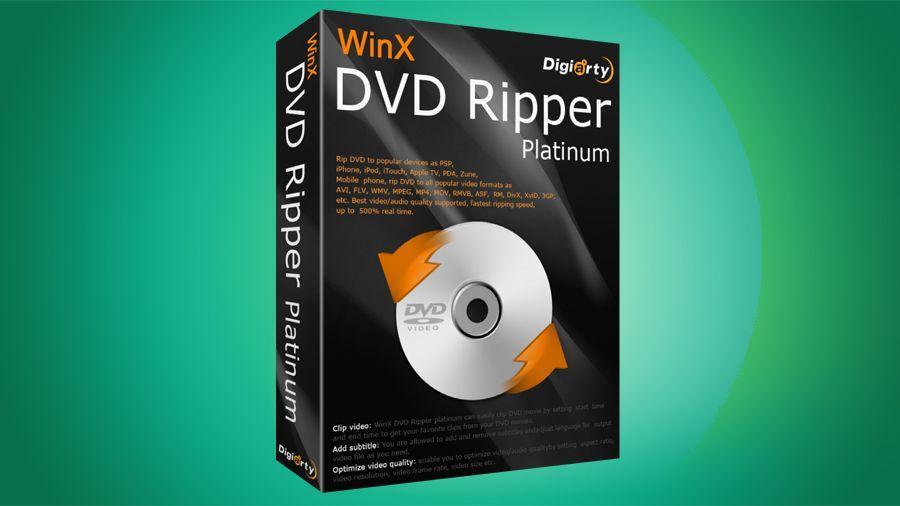
Using this software for Windows and Mac, you can rip DVDs and back them up. It doesn't matter if your DVD is homemade or bought, old or new, instructional or movie, old or new. It can digitize your DVD so that you can back up, archive, edit, and share it more easily. DVD to video converter: It can convert any DVD to formats like MP4, WMV, AVI, FLV and so on for playback on your computer or streaming to a media server or the cloud for playback or streaming. With it, you can change the content of any DVD so that you can watch it on your iPhone, iPad, TV, or Android device. You can operate this with any DVD that you have. It can hold more than 350 ready mobile profiles. The software lets you backup your DVD in four different ways. You can clone your DVD to an ISO image, make a DVD folder and MPEG 2 file, or back up the main title of your DVD.
WinX DVD Ripper Platinum is also the best software for ripping 99-title DVDs, and it's usually the first to support new DVDs when they come out. Unique level-3 GPU acceleration allows it to pull a full-length DVD movie in just five minutes. It does this with Intel CPU, Nvidia GPU, multi-core CPU, and hyper-threading to make the DVD video processing as efficient as possible, so the process takes less time. Finally, it has a High-Quality Engine that helps it make the best movies and TV shows possible. You can choose how much space and quality your video files take up.
The developer is giving away licenced copies of WinX DVD Ripper Platinum so that you can use all of its features for free.
VideoProc

When you use VideoProc, you can convert any DVD/ISO image/DVD folder, most videos, and music files into almost any audio or video format that can be played on a variety of different devices. This programme has 370 input codecs and over 420 output formats to do everything from simple to complex transcoding. It can convert H264 to H265 (HEVC), AVI to YouTube, 3D to 2D, MKV to iPhone/MP4, and so on. A graphics card (like an Intel, Nvidia, or AMD one) takes advantage of hardware acceleration to speed up video conversion and processing. It also gives you the best possible video and audio quality at the smallest possible output size.
It's even better because VideoProc is a powerful 4-in-1 tool that can not only convert videos, audios, and DVDs but also let you process and edit them, download them to your computer or Smartphone, record them, and more. It enables you to download videos and other media from more than 1,000 websites. It also lets you record videos from your computer screen or a webcam.
Freemake Video Converter

As the people who came up with this idea say, the software shown here is made without restrictions or hidden costs. Can work with more than 200 different types of files. These include AVI and mp4 files and mkv and 3gp files. It can also work with AVCHD and DV files and mp4 and 3gp files. What's more, you can also add music and photos and then turn the whole thing into a video. You'll even be able to rip DVD movies that aren't protected and change them into the format you want. It can make MP4, FLV, MP3, AVI, MP4, MKV, 3GP, HTML5, and other types of videos and files.
As a bonus, Freemake Video Converter can make movies and home videos playable on Android, Sony, BlackBerry, Nokia, Samsung, and Apple phones and tablets. It has CUDA and DXVA technologies. It comes with an advanced preset editor, a direct upload to YouTube, a slideshow maker, and video editing tools to make your videos. To get this one, you don't have to pay for it for Windows Vista, XP, 7, or 8.
Conclusion
If you want to change a video or copy a DVD or Blu-Ray, this article has suggested five alternatives to HandBrake.If you desire to get rid of HandBrake's limitations, Vidmore All-in-One is the way to go; If you only need an alternative to the video converting feature or the DVD/Blu-Ray ripping part, you can also try the other software that we have recommended.
FAQs
Is it safe now?
It's always safe and free to download HandBrake from its official website, as long as you do it that way.
Is there anything better than HandBrake?
There are indeed better programmes than HandBrake. The MiniTool Video Converter, Freemake Video Converter, and Any Video Converter are good options for converting videos. You can also try WinX DVD Ripper and MakeMKV for DVD ripping, as well as MakeMKV for DVD ripping.
What can HandBrake do?
Free and open-source transcoder HandBrake can work on Windows, Mac, and Linux. It can also be used to change the size of a video. It can help people change videos from almost any format to MP4, MKV, or WebM.
