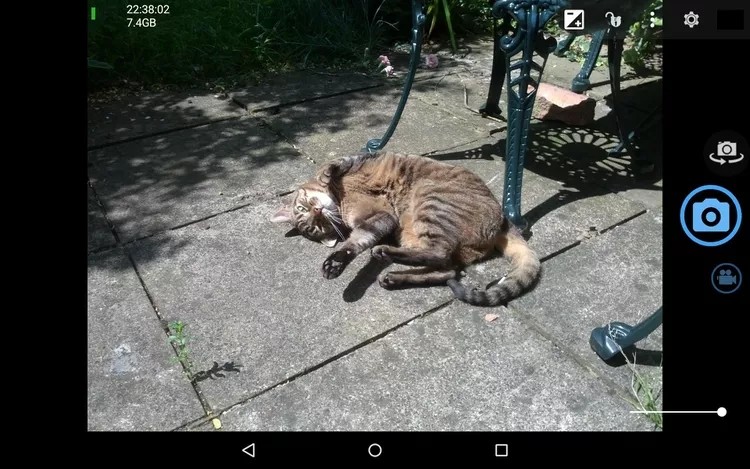Best Free MKV Player for Mac/Windows/iOS/Android in 2025
Summary: This article introduces 8 free and safe MKV players for Mac, Windows, Android, and iPhone. Explore their features and choose the best one for you.
Table of Contents
MKV is a popular video format known for its high quality and support for multiple audio and subtitle tracks. However, not all media players can handle MKV files smoothly. In fact, according to recent user reports, over 30% of default media players struggle with MKV playback due to codec compatibility issues.

Whether you're using Mac, Windows, iOS, or Android, having a reliable MKV player is essential for a seamless viewing experience. In this guide, we'll introduce the best free MKV players of 2025, helping you find the perfect option for smooth, high-quality playback.
Functions You Emphasize for an MKV Player
If there is an MKV player in front of you, what functions do you expect from this video player? Here are some considerations you may care about.
- Detailed playback speed control
- Color temperature control, preferably with shadow/light threshold
- Cropping ability or other video editors in MKV player
- Multiple windows support
- Selected playback start and end control
- Power usage of a MKV player
- Multiple formats support
- Library management
- Playlist
- Ability to stream/download/convert
- Free MKV player Mac/Windows/Andorid/iOS
The Best MKV Player for Mac/Windows/Andriod/iOS
(1) PlayerFab All-In-One (MKV Player for Mac/Windows)
PlayeFab All-In-One owns multiple functions. It is capable of playing local videos, DVD discs, Blu-ray discs and streaming videos, etc. Certainly, FlayerFab can play MKV files as a simple and useful MKV player. It also can playback all kinds of video and audio formats including MKV files.

Key Features
- PC & TV Mode – Enjoy MKV playback on Windows/Mac with PC Mode or a cinematic experience on TV with TV Mode.
- Comprehensive Format Support – Plays DVD, Blu-ray, BDAV, 4K UHD, and HEVC videos with smooth performance.
- Video Editing Tools – Adjust aspect ratio, deinterlace, rotate, zoom, and fine-tune color settings.
- Hi-Res Audio Output – Supports Dolby Digital, DTS, and TrueHD for immersive sound quality.
- Subtitle & Menu Navigation – Load external subtitles, customize settings, and navigate DVD/Blu-ray menus easily.
- Thumbnail Preview & Playlist – Quickly browse through video thumbnails and create personalized playlists.
- Fast Playback Control – Speed up, rewind, or fast-forward videos with ease.
i Free Download i Free Download
(2) Videoloupe (Mac)
Videoloupe for Mac is an advanced video player tailored for videographers, bridging the gap between basic media players and professional editing suites. It offers a unique combination of playback controls, editing tools, and export options not commonly found in other applications.

Key Features
- Open multiple videos in a single window.
- Synchronize playback of up to nine videos at once.
- Apply basic color, tone and lighting adjustments.
- Burn-in timing information and overlay watermarks.
- Export frames to images and perform lossless video trimming.
(3) Macgo Blu-ray Player (Mac/Win)
Macgo Blu-ray Player is a professional media player designed for macOS and Windows, offering high-quality Blu-ray playback. It supports Blu-ray discs, ISO files, and BDMV folders, delivering a seamless viewing experience with high-definition audio and video.
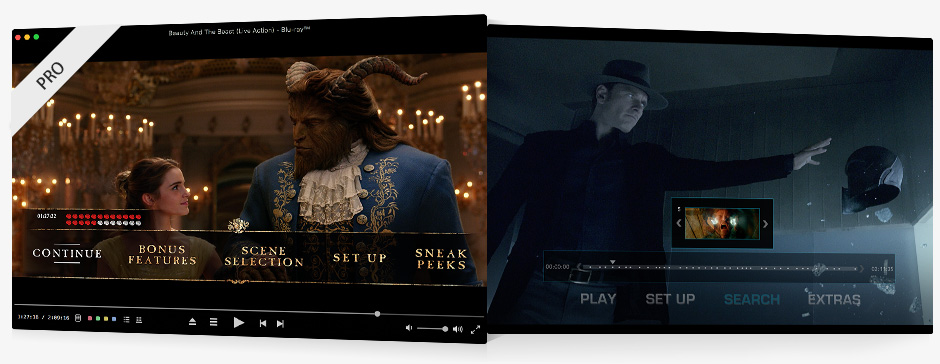
Key Features
- Full Blu-ray Menu Support: Allows users to navigate scenes, set up subtitles, and access special features using keyboard controls.
- Optimized 4K Video Playback: Delivers high-definition visuals with smooth performance, ensuring clear and natural viewing experiences.
- Broad Media Format Compatibility: Supports various formats, including BD-R, BD-RE, BD-ROM, DVD-Video, CD, and multiple video and audio codecs.
- High-Quality Audio Output: Provides high-definition audio output, supporting DTS 5.1, Dolby TrueHD, and DTS-HD Master Audio, ensuring an immersive sound experience.
- Hardware Acceleration: Utilizes BluFast MX technology to reduce CPU usage, lower RAM consumption, and extend battery life during playback.
(4) Leawo Blu-ray Player (Mac/Win)
Leawo Blu-ray Player is a free, versatile media player for Windows and macOS. It supports Blu-ray discs, DVDs, ISO files, and 4K UHD videos with region-free playback. Equipped with advanced audio decoding and customizable settings, it delivers high-quality sound and smooth performance.
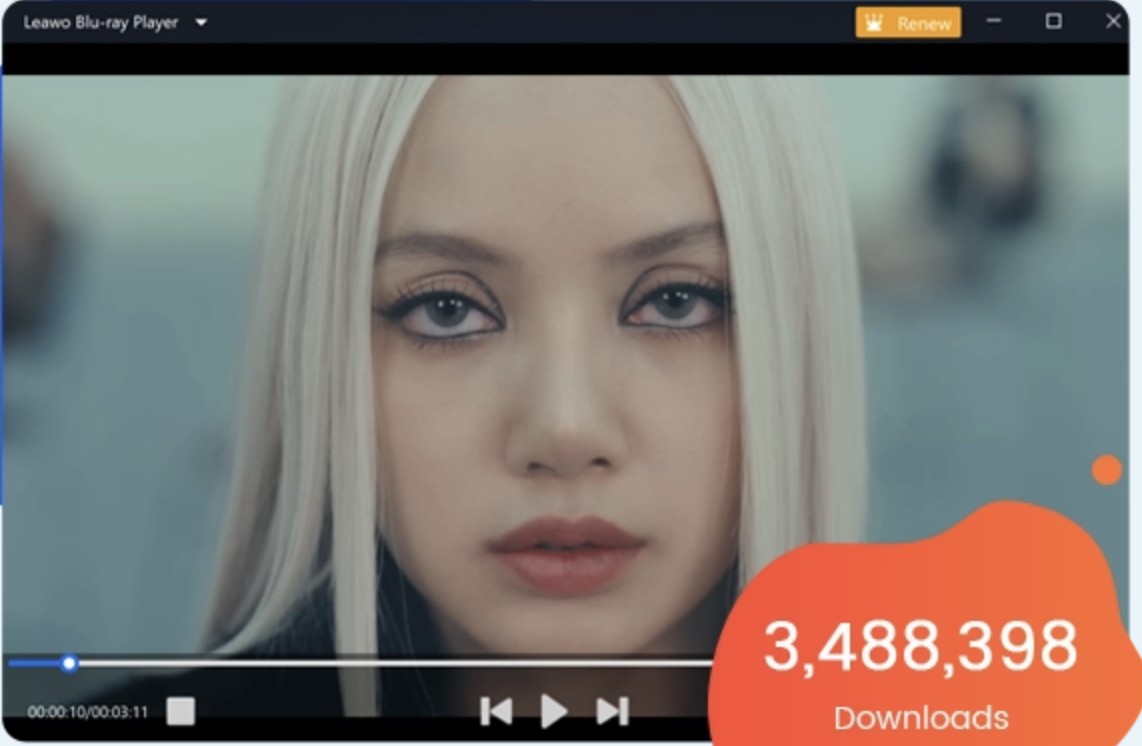
Key Features
- Region-Free Playback – Supports Blu-ray and DVD discs from any region without restrictions.
- Wide Format Compatibility – Plays Blu-ray discs, DVDs, ISO image files, and videos in formats like MKV, MP4, AVI, and MOV.
- 4K & HD Video Support – Delivers smooth playback for high-definition and ultra-high-definition (4K) videos.
- High-Quality Audio Decoding – Supports Dolby, DTS, AAC, TrueHD, and DTS-HD for an immersive sound experience.
- User-Friendly Interface – Provides an easy-to-use design with flexible playback controls.
- Hardware Acceleration – Enhances performance with smooth and lag-free playback.
- Virtual Remote Controller – Enables better navigation for Blu-ray and DVD menu control.
- Power Management – Helps optimize battery usage when playing media on a laptop.
(5) Elemdia (Mac)
ELMEDIA is a powerful video player for Mac, offering advanced playback and streaming capabilities. It supports over 70 video and audio formats without requiring additional codecs. Users can seamlessly stream local files to Chromecast, AirPlay, Roku, and DLNA devices, ensuring a smooth and versatile media experience.
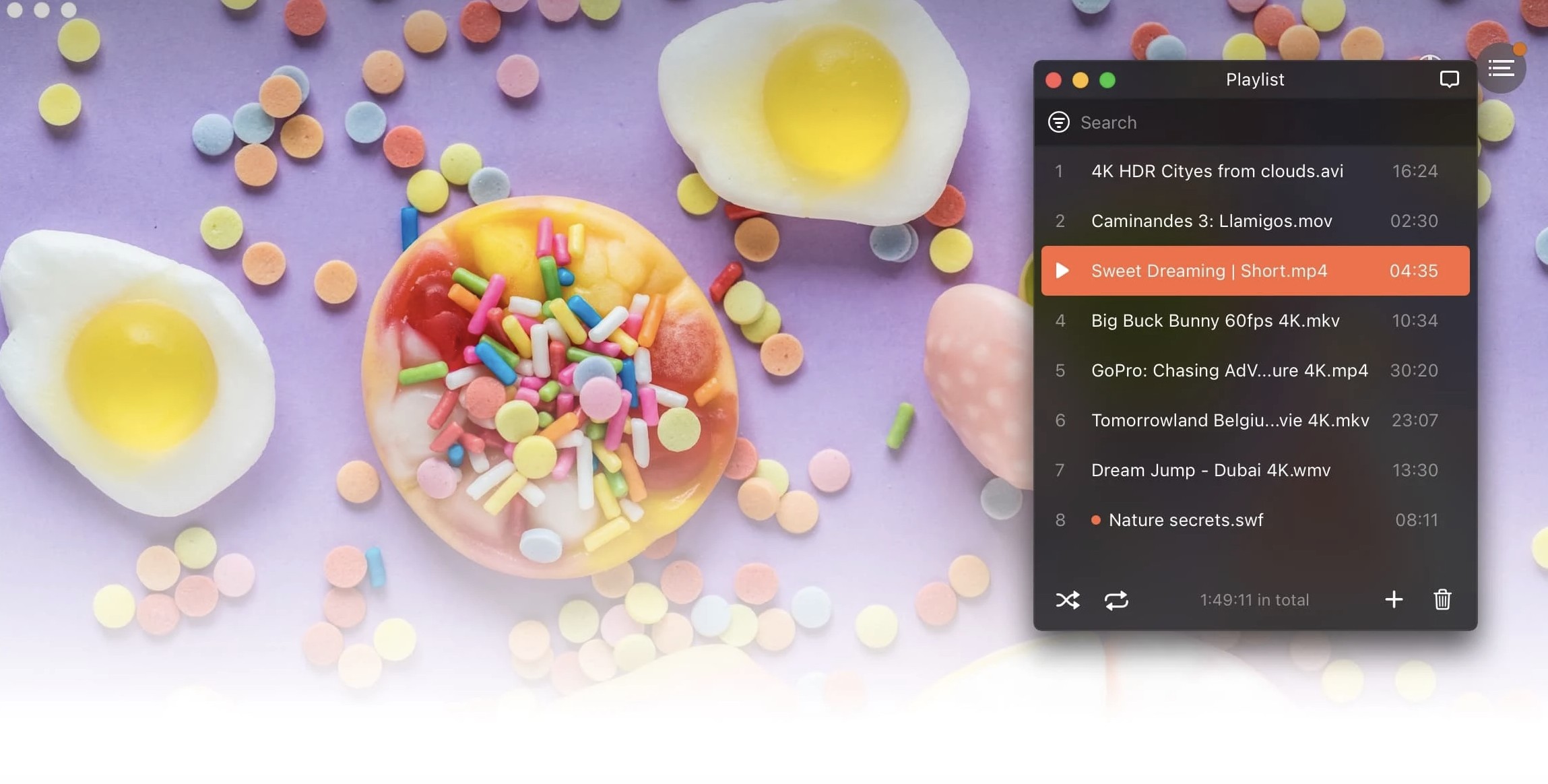
Key Features
- Broad Format Support: Plays over 70 video and audio formats, including MP4, AVI, MKV, FLV, and FLAC, without requiring additional codecs.
- High-Quality Playback: Delivers smooth HD playback with native hardware-accelerated decoding, ensuring optimal performance for 4K and 8K media.
- Advanced Streaming Capabilities: Streams local files seamlessly to devices like Chromecast, AirPlay, Roku, and DLNA-enabled devices, supporting both audio and video streaming.
- User-Friendly Interface: Features an intuitive interface with customizable playback options, including subtitle support, audio track selection, and playlist management.
- Subtitle Integration: Offers built-in access to opensubtitles.com, allowing users to search and add subtitles directly within the app.
(6) VLC Media Player (Mac/Win/Android/iOS)
VLC Media Player is a free, open-source, cross-platform media player developed by the VideoLAN project. It supports a wide range of audio and video formats, including DVDs, audio CDs, VCDs, and various streaming protocols. VLC is available on multiple platforms, such as Windows, macOS, Linux, Android, and iOS.
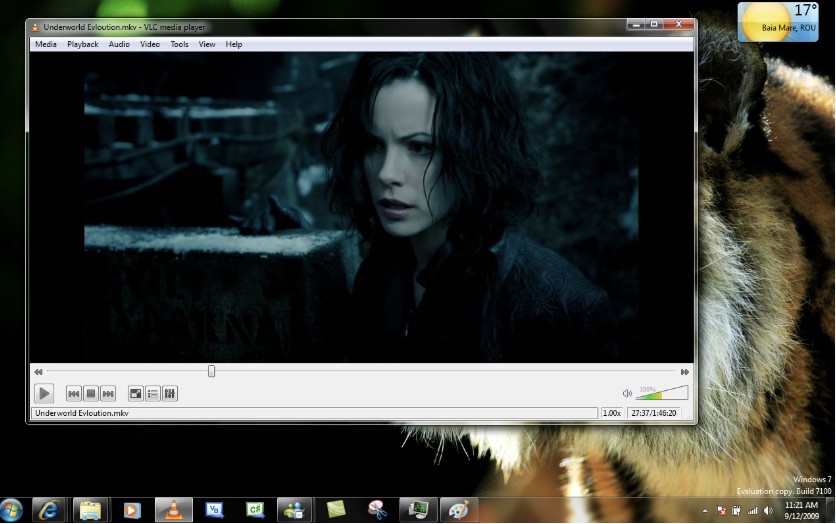
Key Features
- Comprehensive Format Support: Plays most multimedia files without the need for additional codecs.
- Streaming Capabilities: Supports various streaming protocols, allowing users to stream media over networks.
- Advanced Playback Controls: Offers features like speed control, frame-by-frame playback, and customizable toolbars.
- Audio and Video Effects: Includes an equalizer and filters to enhance media playback.
- Customization: Supports customizable skins and integration with various extensions.
- No Ads or User Tracking: Provides a clean viewing experience without advertisements or tracking.
(7) CnX player (Mac/Win/Android)
CnX Player is a high-performance media player available for Windows 10/11 PCs, iOS, and Android devices. It supports a wide array of video formats, including 4K Ultra HD and HDR content, ensuring smooth playback without the need for additional codecs. Designed for efficiency, CnX Player offers optimized hardware decoding, resulting in reduced battery consumption during media playback.

Key Features
- Broad Format Support: Seamlessly plays various video formats such as MP4, AVI, MKV, WMV, MOV, FLV, HEVC (H.265), and H.264, eliminating compatibility issues.
- 4K Ultra HD and HDR Playback: Delivers a stunning visual experience with support for high-resolution 4K UHD and HDR videos across multiple devices.
- Efficient Hardware Decoding: Utilizes hardware acceleration powered by Intel, AMD, and Nvidia, ensuring smooth playback of high-definition content while conserving battery life.
- Video Casting: Allows streaming of videos from PCs or mobile devices to larger screens via Chromecast, AirPlay, Roku, and DLNA devices, enhancing the viewing experience.
- User-Friendly Interface: Features an intuitive and modern interface, providing easy navigation and control over media playback.
(8) KMPlayer (Win/Mac/iOS/Android)
KMPlayer is a free multimedia player compatible with Windows, macOS, Android, and iOS platforms. It supports a wide array of audio and video formats, including VCD, DVD, AVI, MKV, MP4, FLV, and QuickTime. KMPlayer has evolved into a versatile media player with a significant user base.

- Comprehensive Format Support: KMPlayer can play various media formats, such as VCD, DVD, AVI, MKV, MP4, FLV, and QuickTime, making it suitable for users with diverse media collections.
- Advanced Playback Controls: KMPlayer offers features like playback speed control, subtitle synchronization, and screen capture, allowing users to customize their viewing experience.
- Subtitle Support: The player handles a wide range of subtitle formats and allows users to adjust subtitle settings for better readability.
- Customization Options: Users can apply filters during playback, such as sharpening, denoise, and color effects, to enhance video quality.
- Lightweight and User-Friendly Interface: KMPlayer is designed to be lightweight, providing a user-friendly interface that is easy to navigate.
Conclusion
This article has introduced a variety of MKV players for Mac, Windows, Android, and iPhone. Among them, PlayerFab All-In-One stands out as a versatile option for seamless MKV playback. With its ability to stream MKV movies on both TV and PC, create playlists and support DVD/Blu-ray playback, it offers a well-rounded media experience. If you're looking for a reliable and feature-rich MKV player, it’s definitely worth considering.