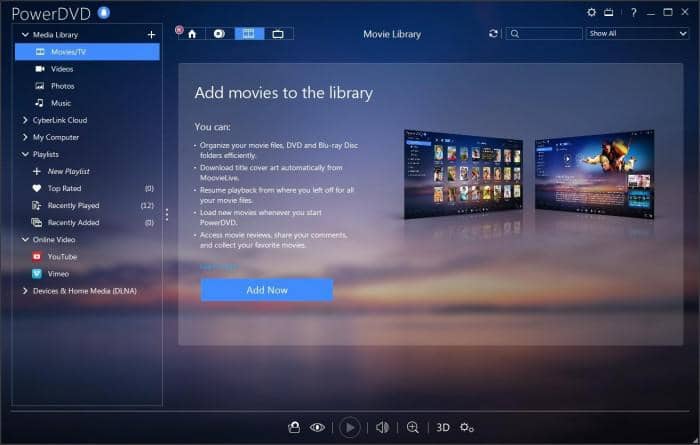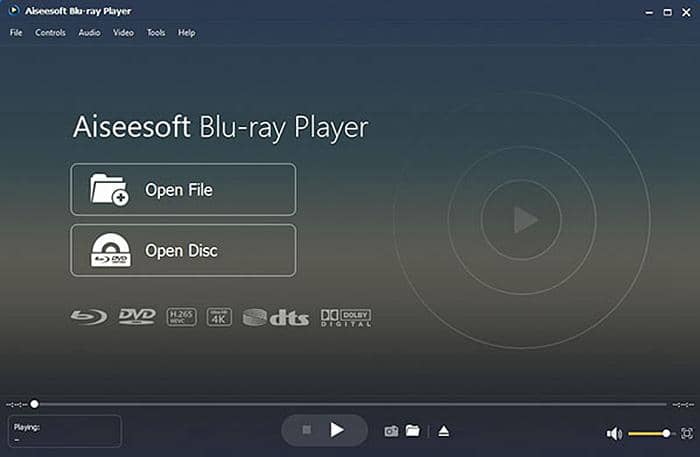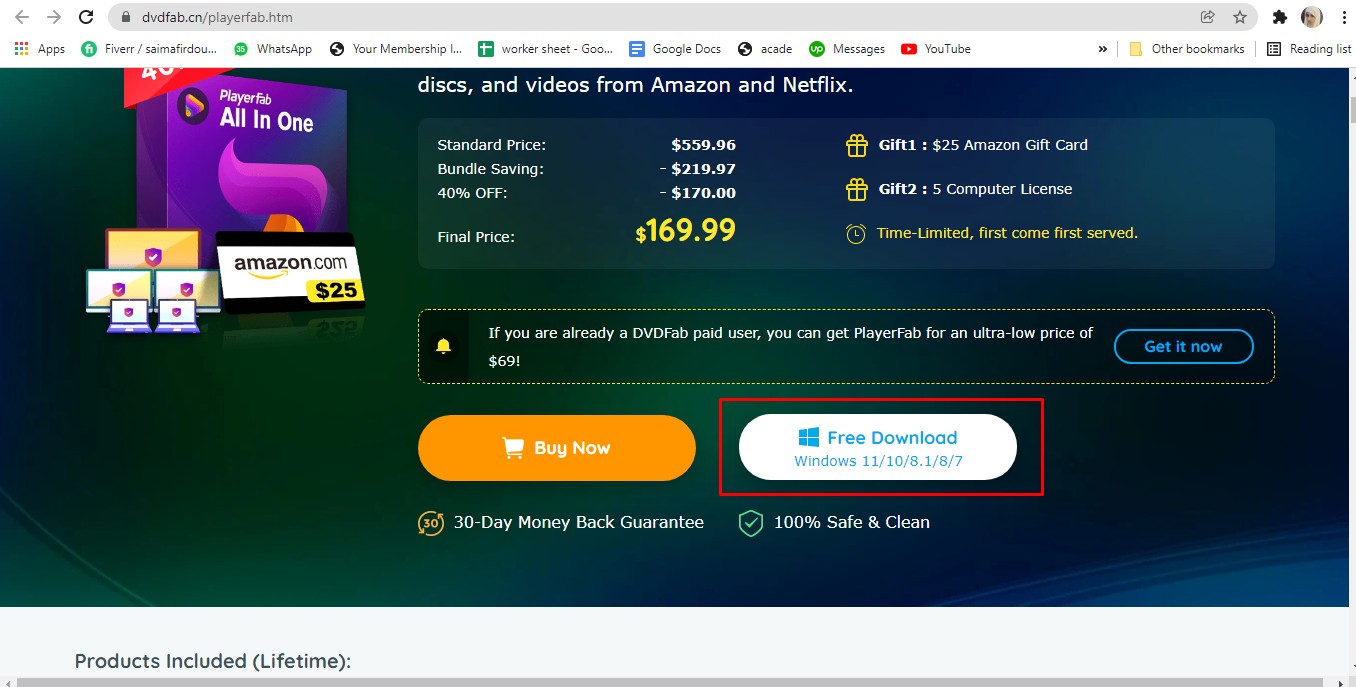Top 20 Best Media Players for Windows/Mac/Android/iOS
Summary: Looking for the best media player? Here is the list of top 20 best media players for Windows/Mac/Android/iOS.
If you are eager to know the best media players for Windows, Mac, Android and your iOS devices, then you are in the right place. Basically, users expect a media player to be simple, lightweight and easy to operate. So in the article below, we will be listing the best media players for Windows, Mac, Android, and iOS as well.
Part 1: Top 10 Best Media Players for Windows & Mac
1. DVDFab Player 5
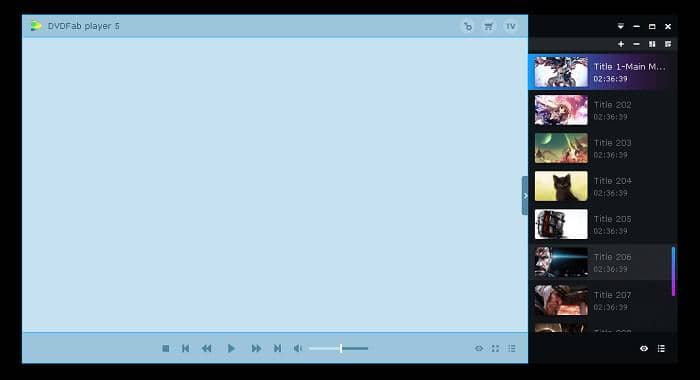
DVD Fab player 5 is by far the most preferred media player and is the best media player for windows users. It is an all in one solution that takes care of the user’s playback demands. It has an extensive menu with various options, HDR 10 Support on Ultra HD Blu-rays and can playback Blu-ray/DVDmovie titles, and4K UHD/HEVC videos. Along with these features, playback modes for PC and TV are available as well, which eventually makes it one of the best media player for this category.
2. VLC Media Player

VLC is fast and lucid in nature without any long, time-consuming steps. The media player has options to improve the viewing experience as per the user’s convenience. It runs on all versions of Windows right from Windows 10 to Windows XP SP3. With a large community of users, this media payer is merely fantastic. Apart from many features already installed, it receives updates and new features from time to time.
3. Pot Player

Pot Player recently has begun to gain exposure among users. Kakao, a South Korean Internet Company developed this media player. This recommended media player comes with a dozen features, a bit more than VLC. With the help of Quick Sync, CUDA,etc., Pot Player delivers the optimum performance to the user.
4. KM Player

Another great and free best media player for Windows 10, KM Player can play all video and audio files. It has an inbuilt codec and users can add external codecs to raise the compatibility further. Users can enjoy videos in high definition with the support of 3D AND 4K. It is considered to be the best free media player.
5. Media Player Classic – Home Cinema

Similar to the name, this media player is classic. The home cinema is an altogether effort of a group of fans. They developed this into a speedy and lightweight player. The features of the media player keep getting frequently updated, making it to the top most preferred media players of all time.
6. ACG Player

ACG will be your final choice as it is clean looking and to the point. It has many features like a music visualizer, font subtitles, gesture controlling, background music and many others. It supports the playback of external files, discs, and devices. Ax – Lite is the lighter version of ACG Player.
7. GOM Player
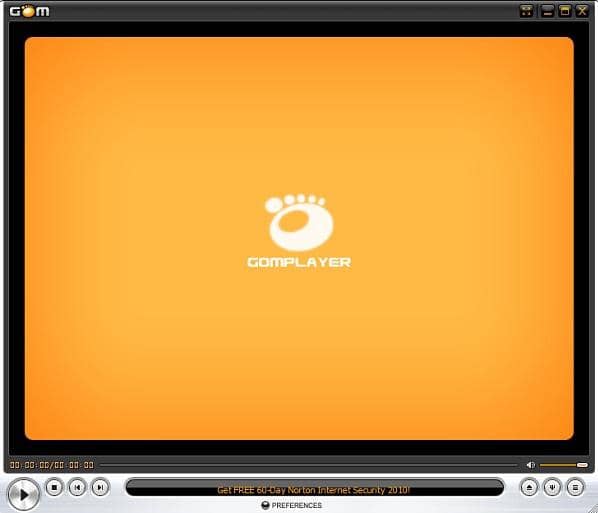
GOM Player comes with the inbuilt support for the most popular video and audio formats. It can play video formats such as MP4, MKV AVI, FLV, MOV, etc. It further comes with a range of features such as speed control, effects for audio and video, A – B Repeat, screen capture and many more to come. The users are given the option to select a theme and make the media player look personalized. GOM Media Player has its own library and users can download tons of subtitles and watch their favorite TV Shows and movies. Users prefer GOM Player to be the best media player for TV as a wide range of TV shows can be watched.
8. Kodi Media Centre

It is an open source best media player for kodi which is free. It offers media center experience to the user and is a great alternative when compared to Windows Media Centre on Windows 10. It can be further expanded for YouTube, Netflix, Veoh, Hulu, etc.
9. Plex
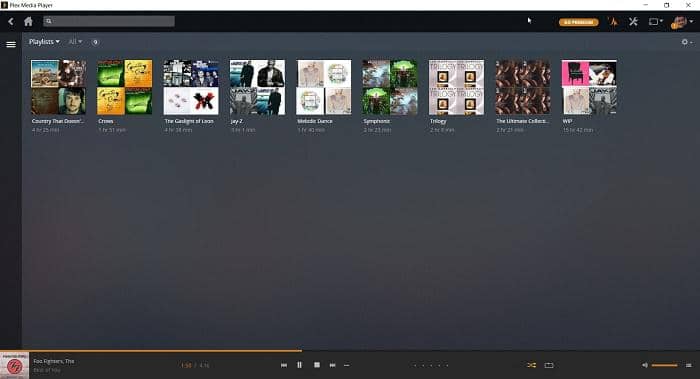
The user can take care of their great audio or video collections as well as other media such as photos, TV Shows, movies, etc. With Plex Media Player. It is well organized and systematic. This media player supports almost all file types is also supported by Mac OS, and also ranks in the top 10 best media player for Mac OS. It also supports Chrome cast, and hence users can watch videos and movies on a larger screen. Users can manipulate their media by downloading the Plex application on their phone or tablet.
10. 5KPlayer

The 5K Player is very compatible and user-friendly. It is known for its streaming options and has the ability to play almost all kinds of videos and music without the help of plug-ins. The interface is well set up and clean to look. The player supports formats such as MP4, MOV, M4V, MP3, AAC.
Part 2: Top 10 Best Media Players for iOS & Android
1. Player Xtreme Media Player

The basic version of Player Xtreme Media Player is free, and the pro version gets available from $ 2.99. This is the best media player for iOS. It acts like a folder with multiple pockets for the user to sort out his media library. It is available for both iPhone and iPad. The video clarity is evident, and it streams videos over Wi-Fi, UPnP, and SMB, etc. Chrome cast, airplay are also supported by the Player Xtreme Media Player. It can be protected with passwords and is available in the Russian language too.
2. AllCast Media Player

AllCast is considered to be the best media player for android. It is specialized in transporting the local contents to Chrome cast, Roku, and many other compatible devices. Not only video, but it supports many different types of media. The free version has limited features while the pro version is limitless. The user can connect the Android device to the media player with the AllCast Receiver application.
3. OPlayer

This media player for iOS needs to be paid for access, but then it is not much expensive. This media player has an inbuilt web browser which helps the user to download favorite video files and share. The most convenient and appreciated feature is that it allows the user to play videos even in the background. Compared to other media players, this media player consumes less power and storage. Subtitles are supported.
4. MX Player
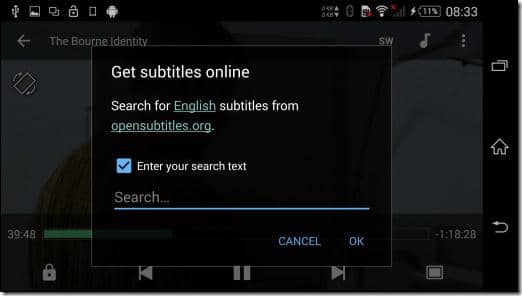
MX Player is the best android media player used by 9 out of 10 users. It started to support more video formats much before other apps decided to do. There are many gesture controls for easy use, subtitle support feature and is compatible with every codec. It is more functional and user-friendly.
5. Video Player All Formats

Video Player All Formats is basic and support most of the codecs. It supports Chrome Cast, night vision mode, password encryption, privacy folder and speed controls. The most important feature is that it doesn’t show any banner advertisements.
6. Mobo Player

Mobo Player has been supporting users right from the start. It is an old app but has features which are very compatible to date. It supports all kinds of video formats as well as continuous playback, subtitles, playlists, and videos can be streamed through RTSP and HTTP protocols. This can be the best streaming media player.
7. Infuse 5
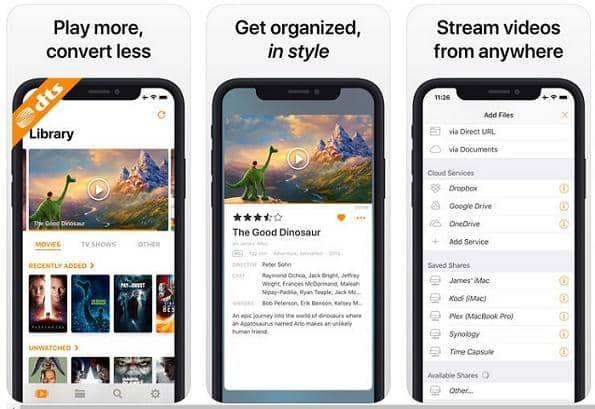
This is an iOS media player specially made for Apple. It comes with Cloud storage, just like Player Xtreme, for easy storing and retrieving of the media. It supports subtitles and users can save their time from the conversion process of formats as this media player supports most of the media formats.
8. 8Player

This is the most lucid and smooth iOS video players and has an excellent rating on the AppStore. It has high compatibility with standard playback capacity. It is able to play most of the different file formats. It can also handle music and images.
9. LocalCast
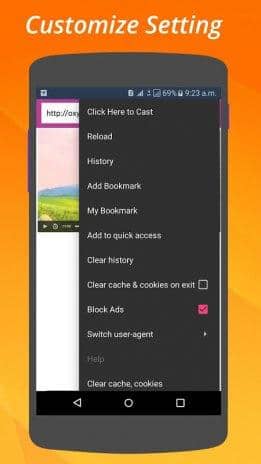
This media player is a competitor to AllCast as it has the same functions. Streaming media, connecting to Chrome Cast, Roku, Fire Stick as well as Apple TV are accessible with this media player. It also supports Cloud Storage as well as Dropbox and Google Drive.
10. GPlayer

An iOS player that comes at a price of $ 2.99, the G Player is used to transport files from your PC to any other device on Wi-Fi. There is no need to worry about the conversion as it supports many file formats.
Conclusion:
So, that was it, and those were the top 10 best media players for Mac and windows. We also mentioned the top 10 best media players for Android and iOS. Although there are many other media players available on the internet DVD Fab Player 5 is definitely the best media player for windows. Not only because of its efficient and useful interface but also because of its super smooth and easy to understand the layout.