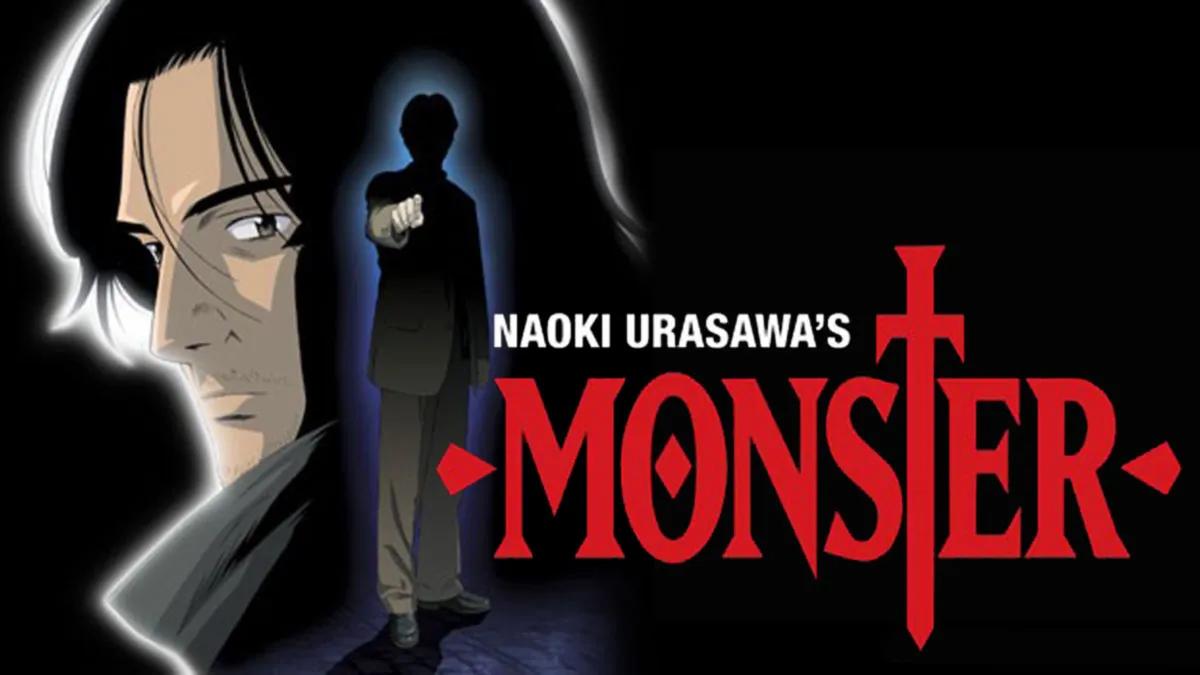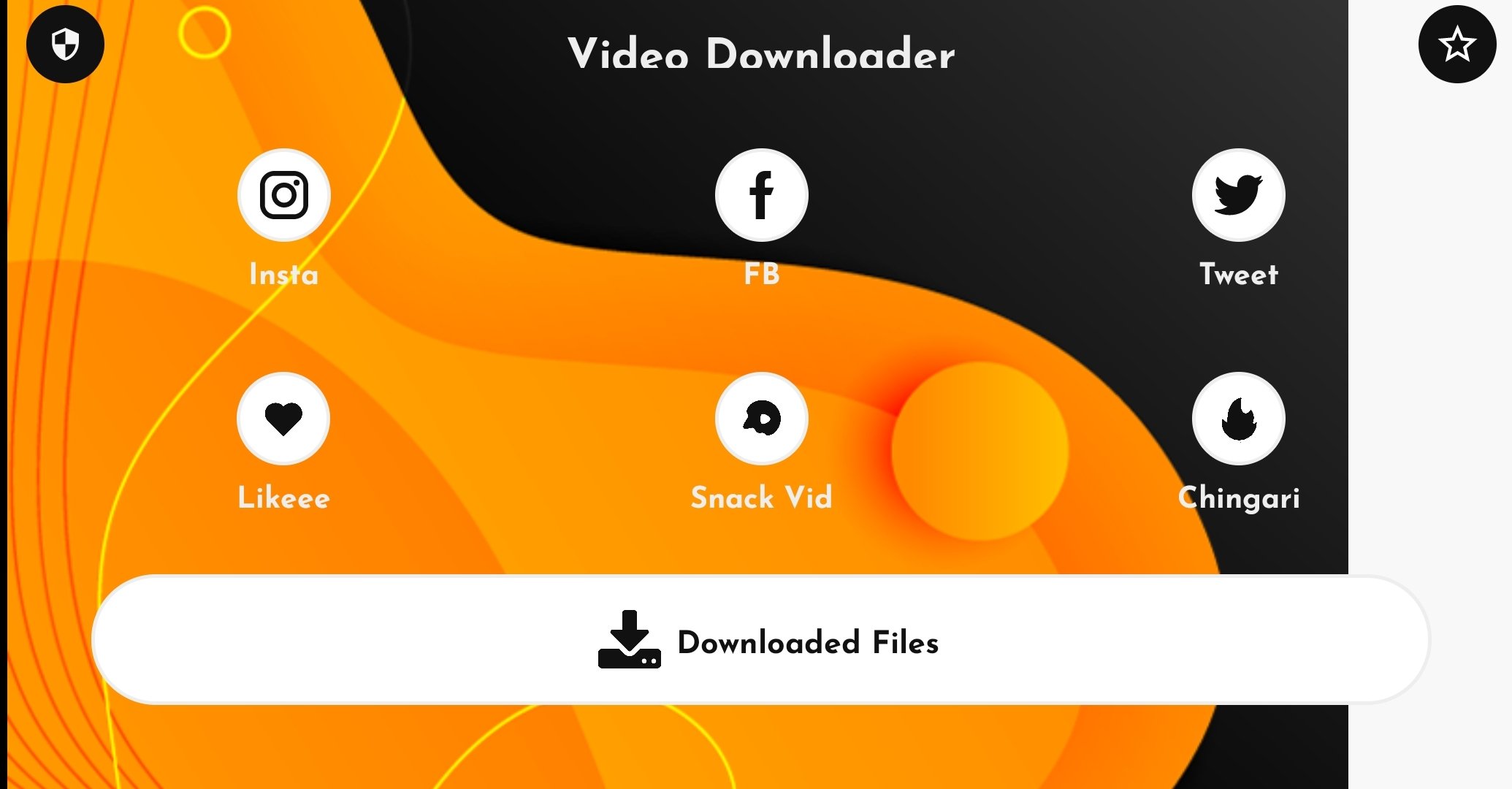How to Download Video Online - Top 7 Online Video Downloaders of 2025
Summary: This article will review the top 7 online video downloaders of 2025 to download videos online without disturbing your budget. Let's go through them to find the best match for your requirements.

In 2022, online videos are considered the primary entertainment, learning, and earning source. While browsing videos online, we pass through some of them, according to our research. We may want to download them offline to listen to our desired songs or watch the video related to our work at another time.
This is where an online video downloader tool comes to serve to make our work easier. An online video extractor will help us quickly grab desired videos to generate playlists or CDs offline. They are easy to use and make the downloading procedure a handy task.
This article will review the top 7 online video downloaders of 2022 to download videos online without disturbing your budget. Let's go through them to find the best match for your requirements;
Top 7 Online Video Downloaders to Download Video Online for Free 2022
1. StreamFab Video Downloader
Price: Free, $139.99
Compatibility: Windows, Mac
StreamFab Video Downloader is the No.1 video download online program from Netflix, Disney+, Amazon, Hulu, and HBO. You can extract online songs and other clips from more than 200+ websites. This ad-free substitute offers the best integration to Spotify & YouTube. Users can download, stream, and manage their favorite music and movies in one box. There is no limitation to getting videos for offline playback from any platform. The downloaded videos can be easily shifted to PC HDDs and other smartphones to watch at any time. StreamFab will easily help you move your YouTube videos to MP4 and MP3 formats, as a good M3U8 downloader.
Features
- It will support you to enjoy live concerts and stream online videos from YouTube, Instagram, Vimeo, etc.
- Users can select their desired audio quality ranging from 96 kbps-320 kbps.
- It will also permit you to select the favorite resolution of a minimum 144p and a maximum of more than 8K UHD.
- The Turbo-Speed support extracts targeted clips at 10X faster speed.
- You can utilize it to grab a complete playlist or more than five tasks at one time.
- The Auto-update feature will automatically refresh the system with newly launched music and other videos.
- You can stream and manage your downloaded tasks in your desired style.
- Its newly launched mobile application helps download, listen to, and stream content on mobile phones.
How does the StreamFab All-in-One download any video online?
- Double click to open StreamFab video downloader and go to the main interface.
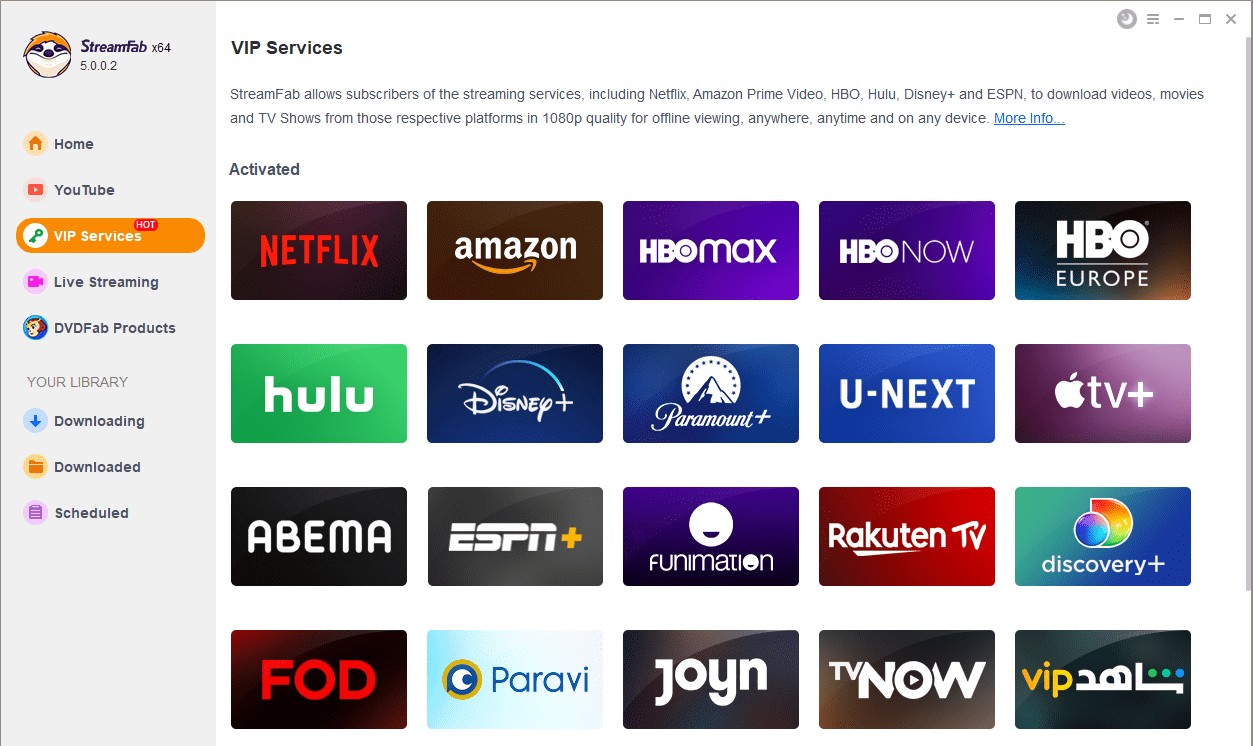
- Open the "Explore" or "Streaming Services" section and select a website where you want to download videos.
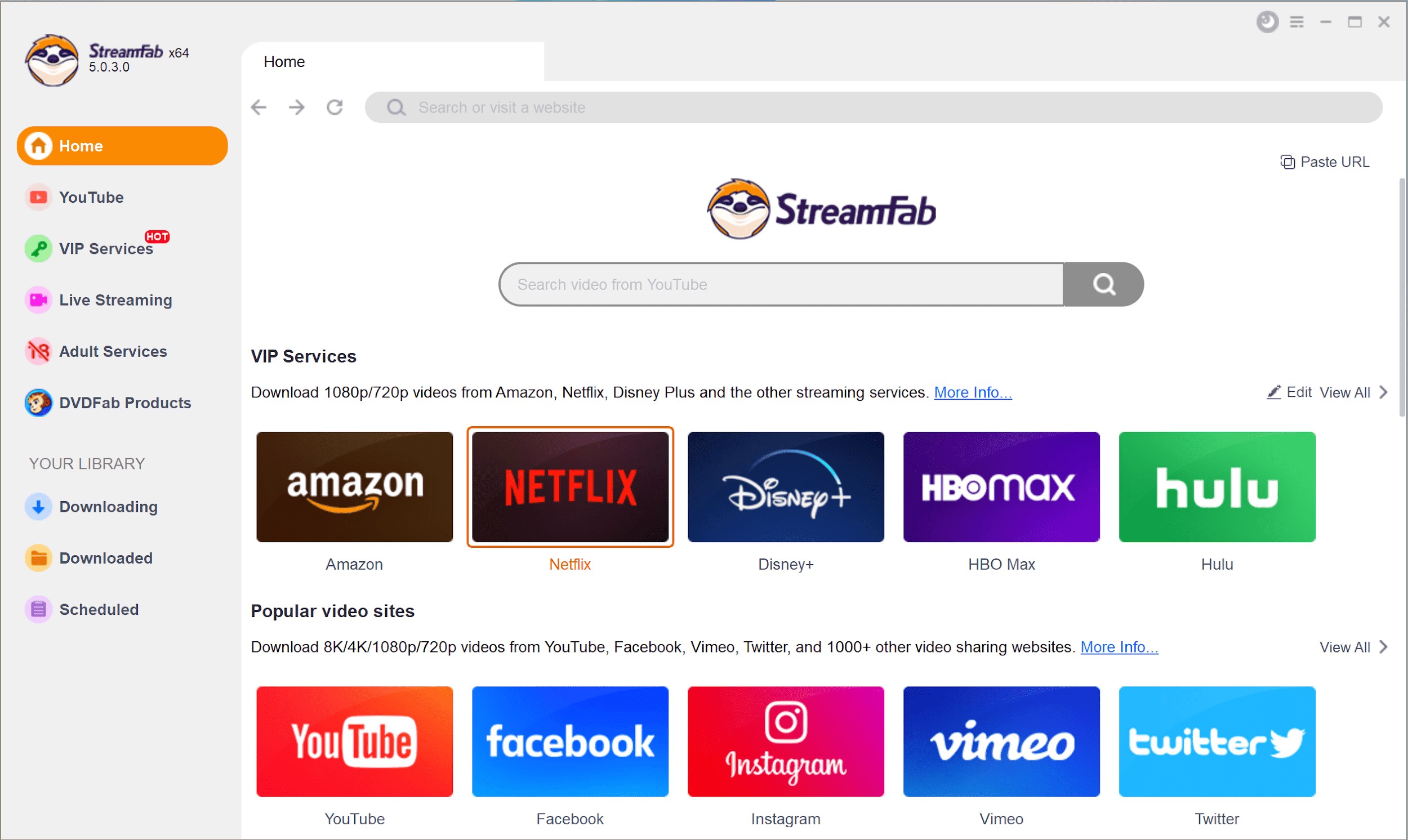
- Search on the website and play the required video at finding.
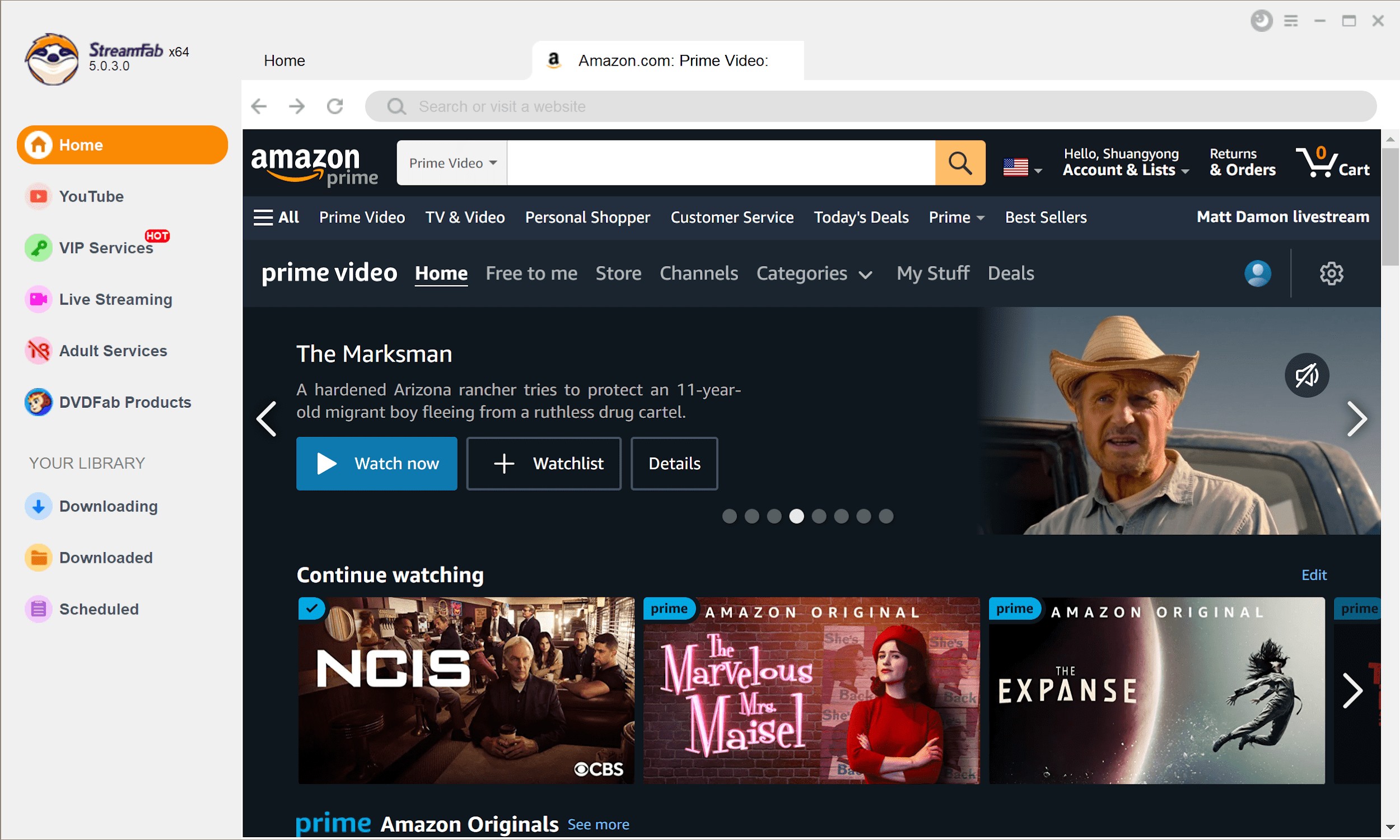
- Now choose the preferred audio quality, language, and the number of parts.
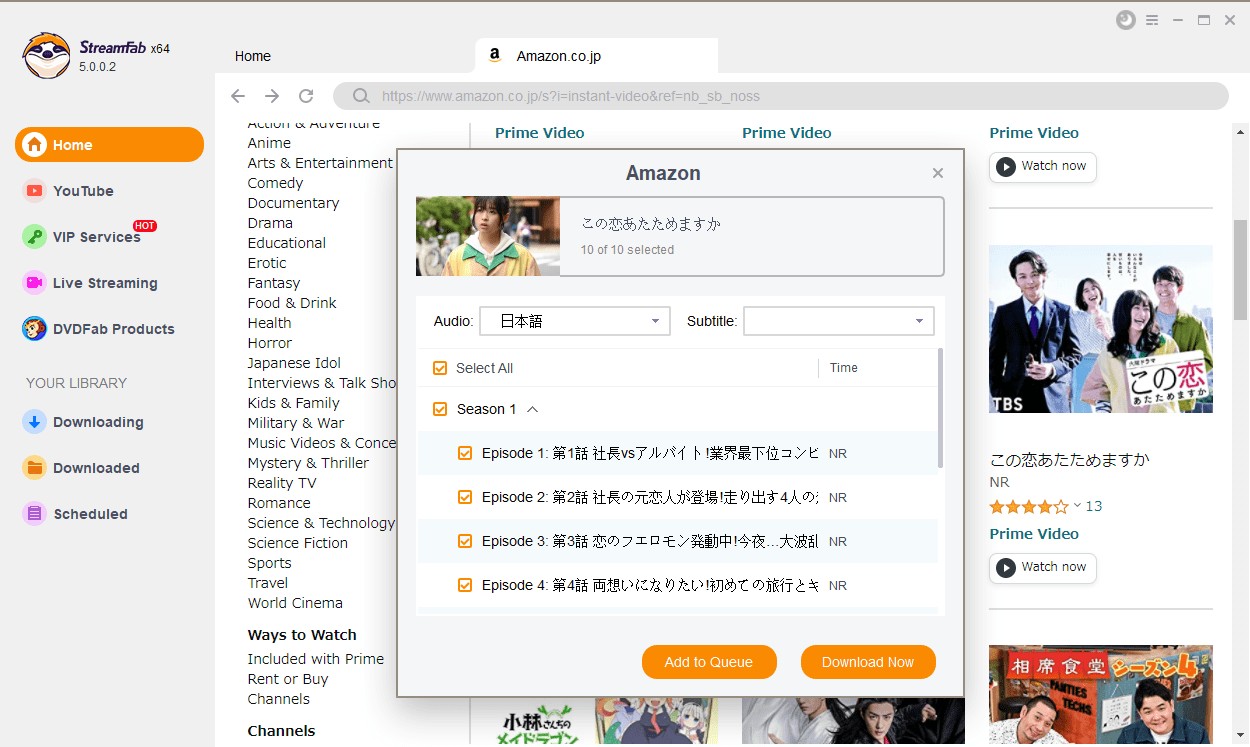
- Once selected, the software will start automatic downloading. You can also try to use this video downloader to download bitchute.
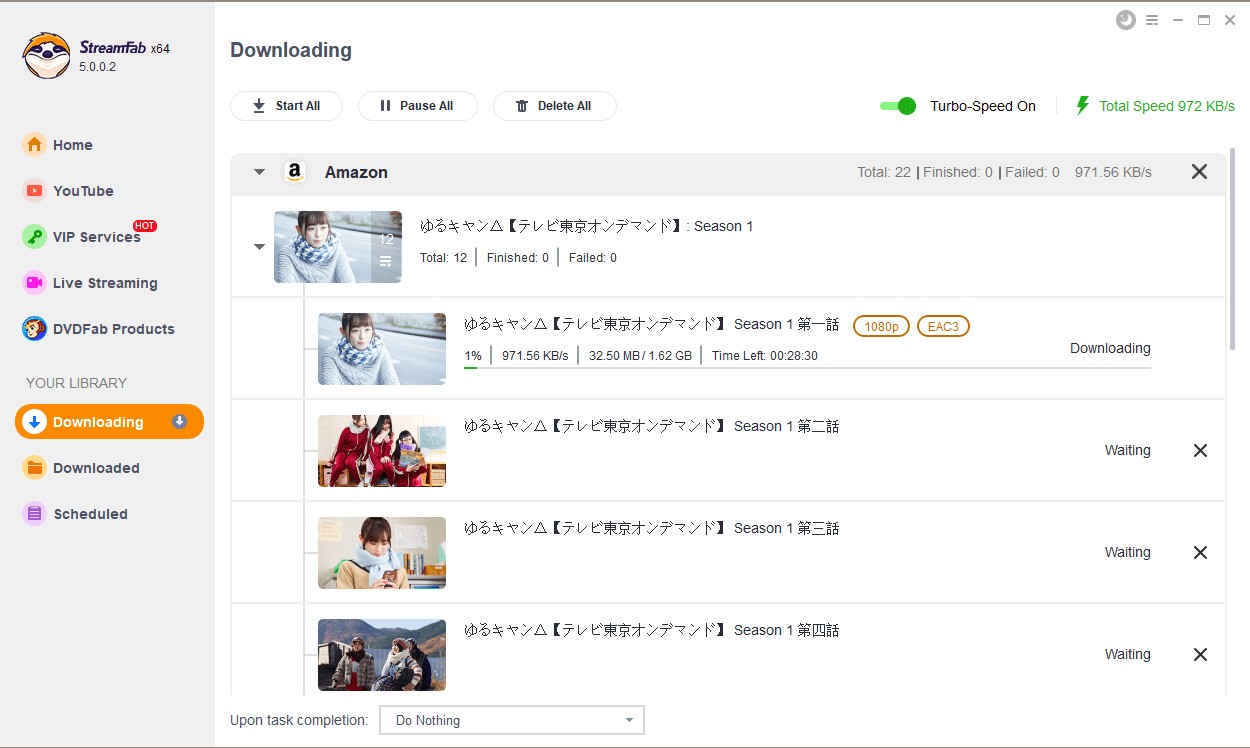
Note:You can download any video with StreamFab All-In-One Downloader.
2. Internet Download Manager (IDM)
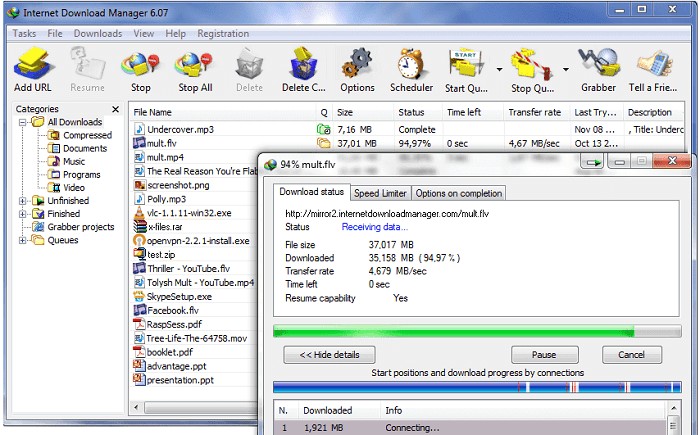
Tonec Inc, an American company, launched Internet Download Manager on 2 June 2001. It will work only on Windows devices and helps to download videos. This speeds up downloads in comparison to traditional methods. Internet downloader manager is popular as the most widely used downloader worldwide. It categorizes the content according to its types, making dealing with content easier. Besides this, users can also restart their downloading tasks interrupted due to any problem. You will also enjoy its use to get facebook video download 2022.
Features
- There is a controllable list of all downloading tasks in the library system.
- Its one-click accessing support makes it the best choice.
- After starting any download, it promptly shows the downloading icon for the subsequent downloading.
- Its accelerating operation on the dynamic file segmentation process increases the speed to more than five-time that of the ordinary one.
- You can resume your downloading where it was stopped after a fast backup.
- The schedule downloading functionality allows the time-based download and shuts down the system once downloading completely.
- This Facebook video download online works on different browsers, including Chrome, Firefox, IE, etc.
Pros
- The downloading will automatically appear when it detects the download link to provide fast services.
- It will never interrupt your other activities during the downloading process.
- You can customize the panel user interface according to your requirements.
- Its multi-language support makes it possible to use worldwide.
Cons
- You can only get help from the frequently asked question on its home page.
- It does not support live chat or phone service.
- It may create bug issues on the Google Chrome browser's addition.
3. 4K Video Downloader
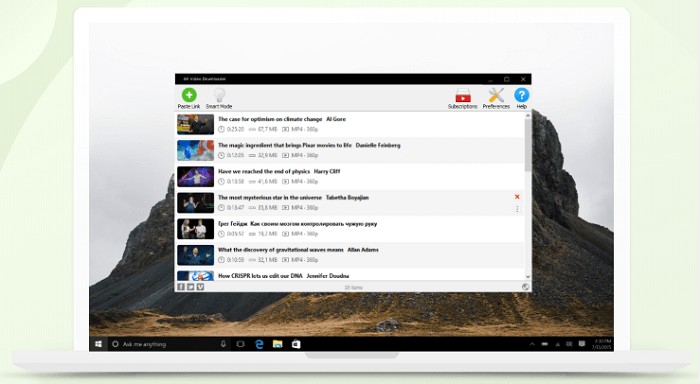
Open Media LLC, Russia, developed a 4k UHD video downloader on 12 May 2014. It will allow you to access the videos for offline watching anywhere. So, you don't have to face the problem of removing videos from the source to watch in the future. Moreover, you can also grab audio from the videos within a few clicks. You can shift the resolution of downloaded content from QCIF to the most available solution.
Features
- Its smart downloading feature will let you specify all settings and configurations. For next time it works on the same adjusted settings.
- You can save URLs in a CSV file to download tasks in groups within a single click after sending URLs from the file.
- The 4k video downloader is best to work on Windows, Ubuntu, and Mac operating systems.
Pros
- You can automatically download videos in bulk.
- The in-app proxy function will help you to access the restricted content.
- The clean user interface provides a user-friendly experience.
- Most device compatibility support makes it more popular.
- It is the best download Instagram video online software of the year.
Con
- You may face interval problems during the downloading at some websites.
4. EagleGet
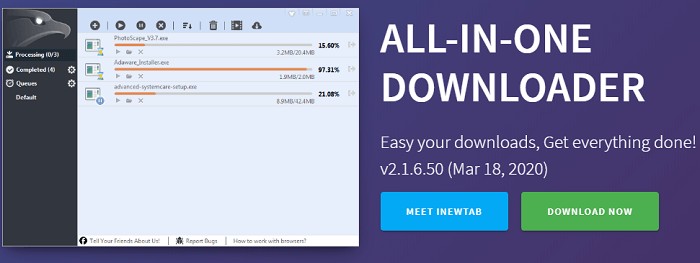
EagleGet is another best downloader manager to extract content from the internet. The program was launched in Beijing, China, in 2012. It does not offer any of its pro packages. You will enjoy its work by downloading videos and other files from any website. It offers easy integration of its process on all platforms. You don't need a fast internet connection to use it; it can operate on average internet speed.
Features
- It is best to download the document, mp3, videos, and other streaming content.
- It automatically updates the downloading speed and grabs videos at high-speed.
- The default function "checking the file integrity" ensures that the source and the downloaded file are safe.
- The "notification pop-up" feature shows updates about the current downloading.
- The "schedule downloading" support allows you to perform special downloading.
Pros
- This lightweight downloader works on light resources.
- It ensures that all downloaded content is free from virus and malware threats.
- The auto-categorization support helps to handle the downloads easily.
- Quick and safe downloading ensures that your video is away with only one click.
Con
- Sometimes the video sniffer feature does not work properly.
5. JDownloader
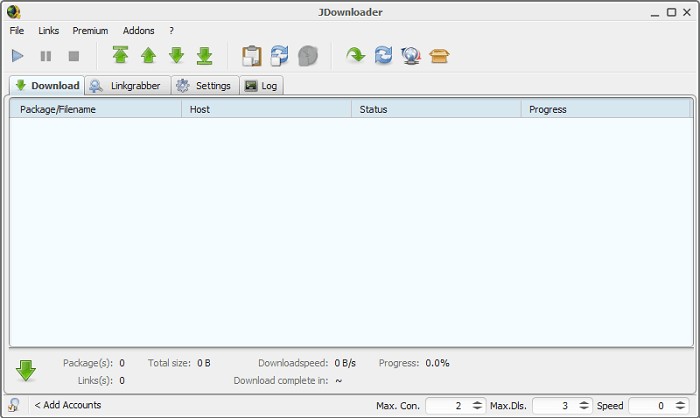
Appwork GmbH launched JDownloader in java on 19 January 2011. This open-source program offers unlimited services. It helps to download multiple files within a click from numerous streaming platforms. Being an excellent downloader alternative, HDownloader is particularly helpful for those who need to grab multiple files at one time. If you are an iFunny user, you can use this tool to download ifunny videos.
Features
- You can download more than two files at one time.
- It comes with multilingual support and a default OCR module.
- You can arrange the downloads according to your preferences.
- The default extractor automatically catches and extracts the compressed files.
Pros
- It directly catches the downloading URL to make the downloading process simple.
- You can manage the download manually by pausing and resuming.
- This excellent Instagram video download online program has an appealing interface.
Con
- You need to install java on the client machine to operate JDownloader.
6. ClipGrab
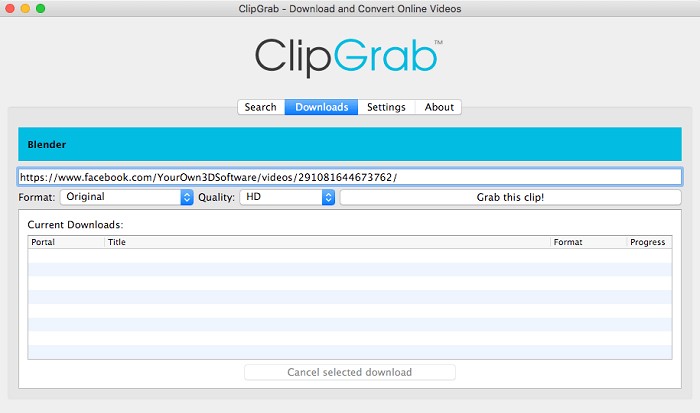
ClipGrab is the best downloader as well as a converter to work on Youtube, DailyMotion, and others. You can get videos in high resolution from accessible options. It is easy to use and provides work comfort. It will directly catch any downloadable URL in the clipboard and operate to proceed. The functions on the integrated proxy will help you access content that is not accessible in your country.
Features
- Clipgrab will support its users in converting the video content into varied accessible file formats.
- You can also download audio files separately from the video source.
- By default, video browsing provides quick access to the desired content.
- This twitter online video download software is especially helpful to extract content from twitter.com.
Pros
- You will work with a simple and easy user interface.
- You can use it to download and convert your clips.
- It will also work to download video and audio separately at one time within a single click.
Cons
- You may receive bug's affected files.
- The default browser displays a limited number of search outputs.
7. FlashGet

FlashGet is a reliable solution to get rid of slow internet problems. Just go to this downloader and let it do the work to support you enjoying videos without WIFI. Using it doesn't need to face downloading failure and wasting your time. This best downloader will let you download and manage your downloading progress at each step. You can use it on different browsers like Firefox, IE, Chrome, etc.
Features
- It will use system resources capably while caring much about the system.
- The integration of thread technology supports it in downloading files quickly.
- Its "directory management" functionality organizes downloaded content efficiently to offer a hassle-free process.
Pros
- The user can see the clipboard and browser at the same time.
- It will let you manage your downloaded files based on their category.
- This ad-free program offers integrity and consistency to the extracted content.
Cons
- You will need a separate addition plugin for Firefox Browser.
- Users complain about the virus-affected downloaded files that can harm their system.
Conclusion
Downloading online video software helps grab videos & movies for offline streaming. We have also narrowed down different online video grabbers of 2022 with their unique features, advantages, and disadvantages. But they have some type of limitations regarding extracting videos online. So, a standalone and safe program like StreamFab Video downloader is best from all perspectives. It provides a constant solution to all entertainment requirements. It will work to download video online in FHD form and boost your watching enjoyment. Its built-in media player will instantly play all formats like DVDs, iOS files, and Blu-ray on all streaming sites before their downloading.