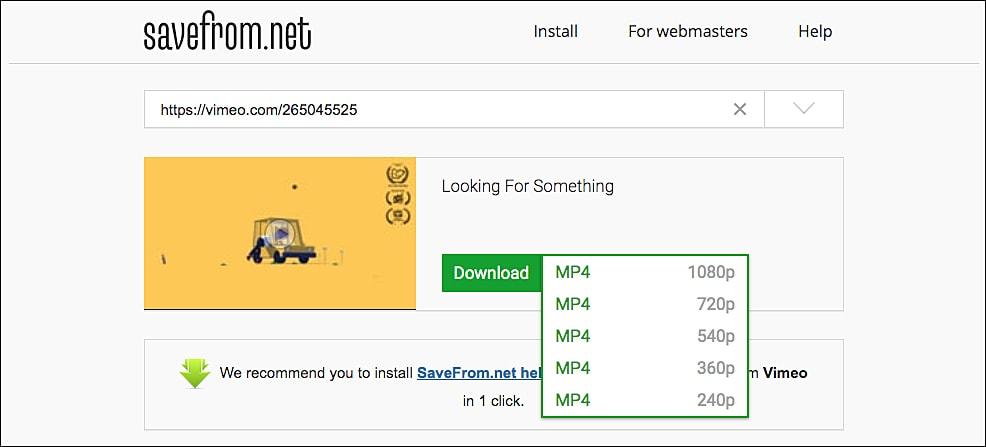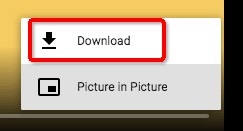Download Embedded Video Chrome: Problem Solved 2025!!
Summary: Want to download videos from the internet using Chrome? Check out our list of the best free video downloader extensions for Chrome!
Table of Contents
What is an embedded video?
Embedded videos refer to videos taken for self or someone else and then post them outside the platforms on which they were made. In scientific terms, it can be an integration of Gifs, videos, images, or even links, including other content that can utilize as a post on social media.
It occurs as an element of visual pleasure and helps in increasing audience engagement. Many popular platforms like Facebook and Twitter provide embedding facilities for external links given in the posts. But how can one download an embedded video? Can we use any software for this purpose?

Why Download Embedded Videos?
Embedded videos are an integral part of the online experience, appearing on various websites and social media platforms. These videos are hosted by third-party servers, making it impossible to download them directly. However, downloading embedded videos can be beneficial for several reasons.
- Downloaded embedded videos can be watched offline, which is useful when you have no internet access.
- Downloaded embedded videos can be shared if the original video is removed from the website.
- Downloading embedded videos allows viewing on preferred media players and editing for personal or creative purposes.
However, it’s important to note that downloading embedded videos may not always be legal. Some websites and platforms have specific terms and conditions that prohibit users from downloading their content. Therefore, it’s crucial to check the legality of downloading embedded videos before proceeding.
Top three ways to download embedded videos
You can use various ways to embed a video, and it all depends upon your need and the kind of video you are looking to embed. Here we are discussing 5 valuable ways to download embedded video. These are as follows:
Part 1: StreamFab Video Downloader
Choose the streaming site
After launching the software, copy and paste any embedded video URL at the address bar on the StreamFab homepage.
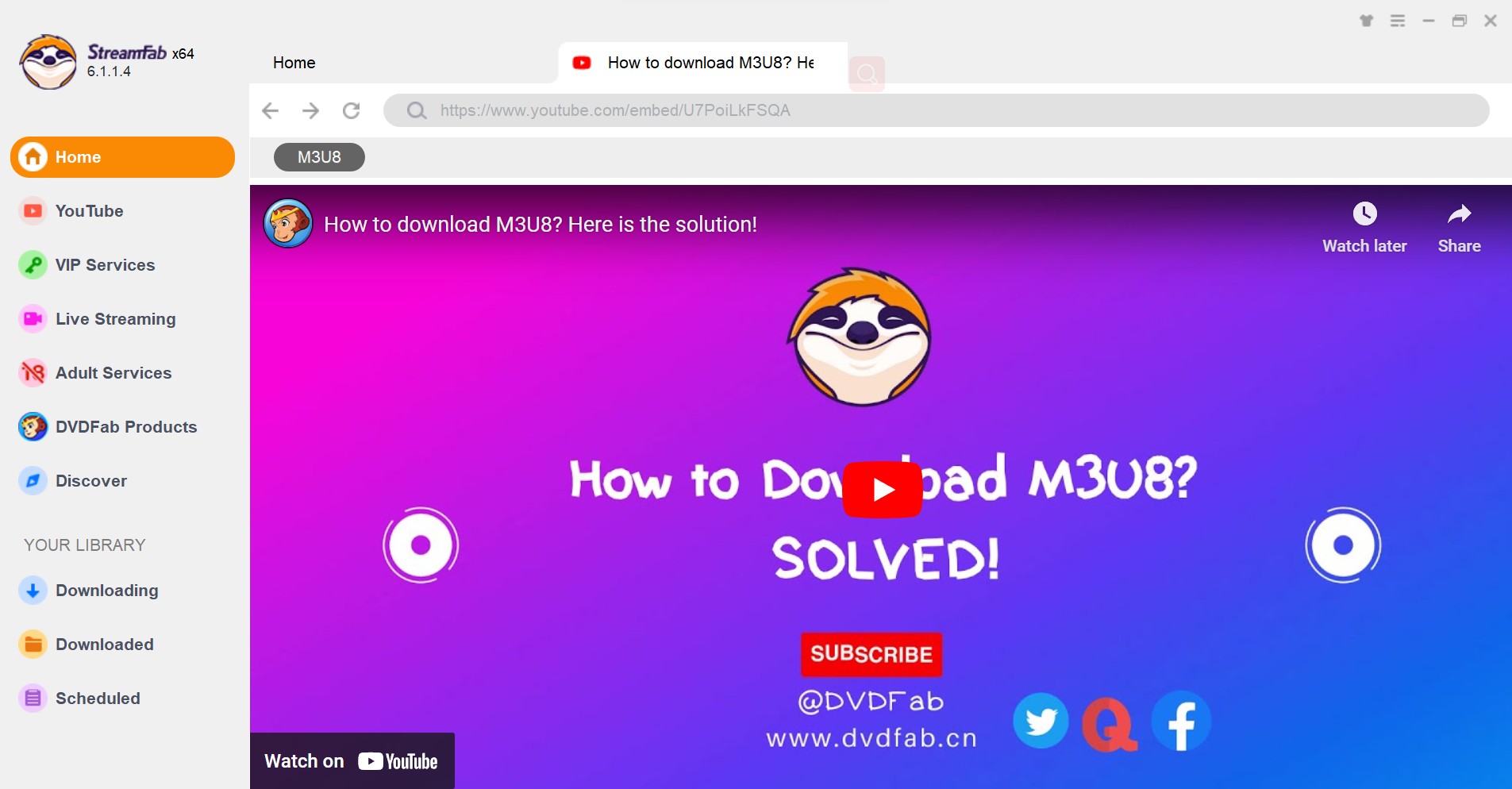
Make customizations as required
A window will pop up to ask you to choose the video quality of the embedded video you want to download. It can even act as an OnlyFans downloader Chrome solution.
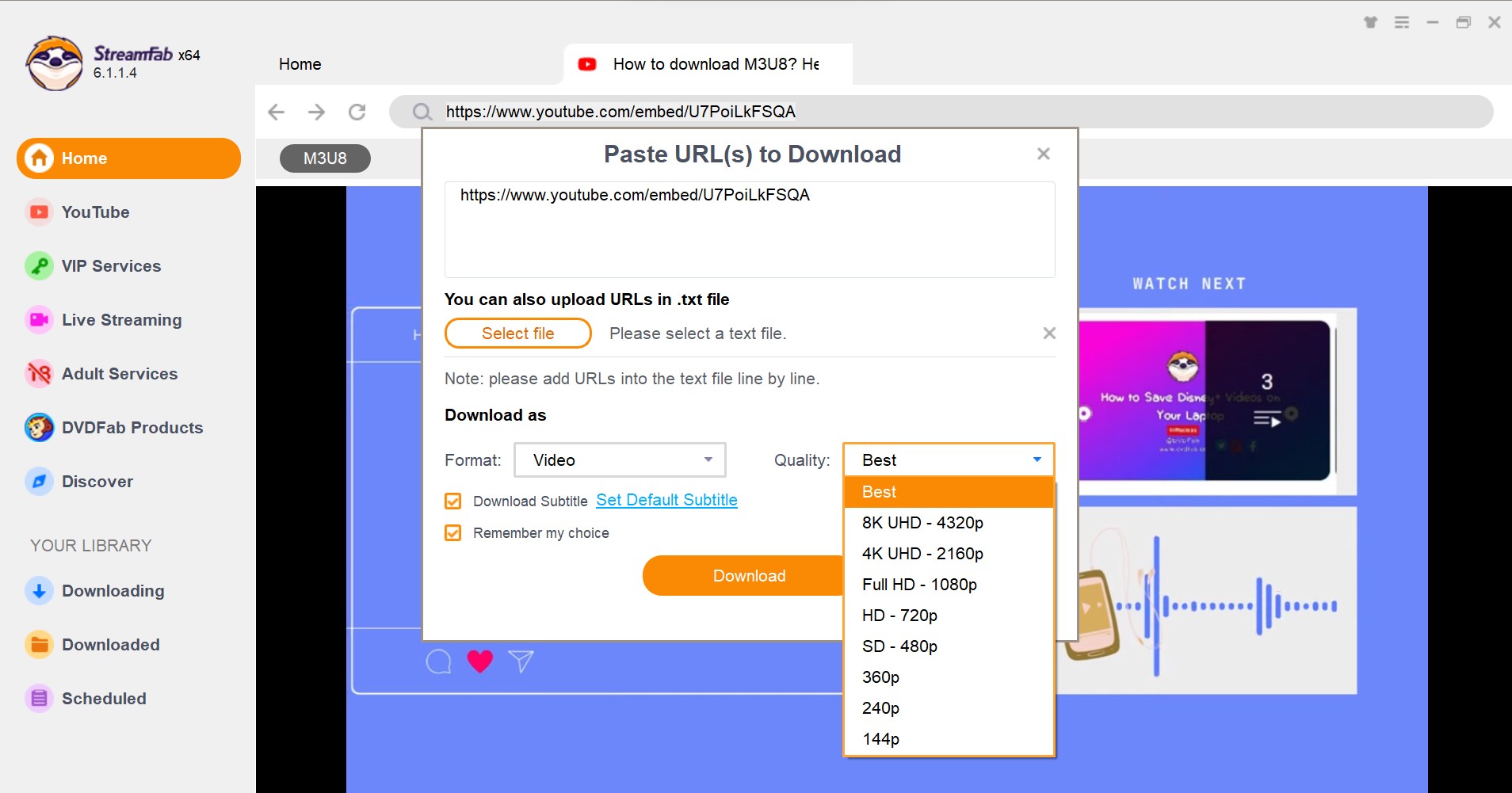
Start the download
After making customizations as required, you can start the download process by hitting the Download button. If you don’t want to download the title immediately, add it to the queue.
Part 2: Download Embedded video via Chrome features
One of the easiest ways to download embedded videos is by using browser features. You don’t need to install any third-party software or extension for this method, as it relies solely on the built-in capabilities of your browser.
- Safe to use
- No need to download any tools
- Not for commercials, no ads, and no need to pay
- Hard to operate for normal users because it requires Programming knowledge
- Potential bugs exist, not verified by many users
- Not all embedded videos could be downloaded via this method
Steps to follow:
# Step 1: Locate the page where the video is embedded. Right-click on the video and select “Inspect” or “Inspect Element” from the context menu. This will open the Developer Tools panel in your browser.

# Step 2: Look for the tag within the HTML code of the page. It should contain the URL of the video file. Right-click on the URL and select “Open link in new tab” or “Copy link address” depending on your browser.
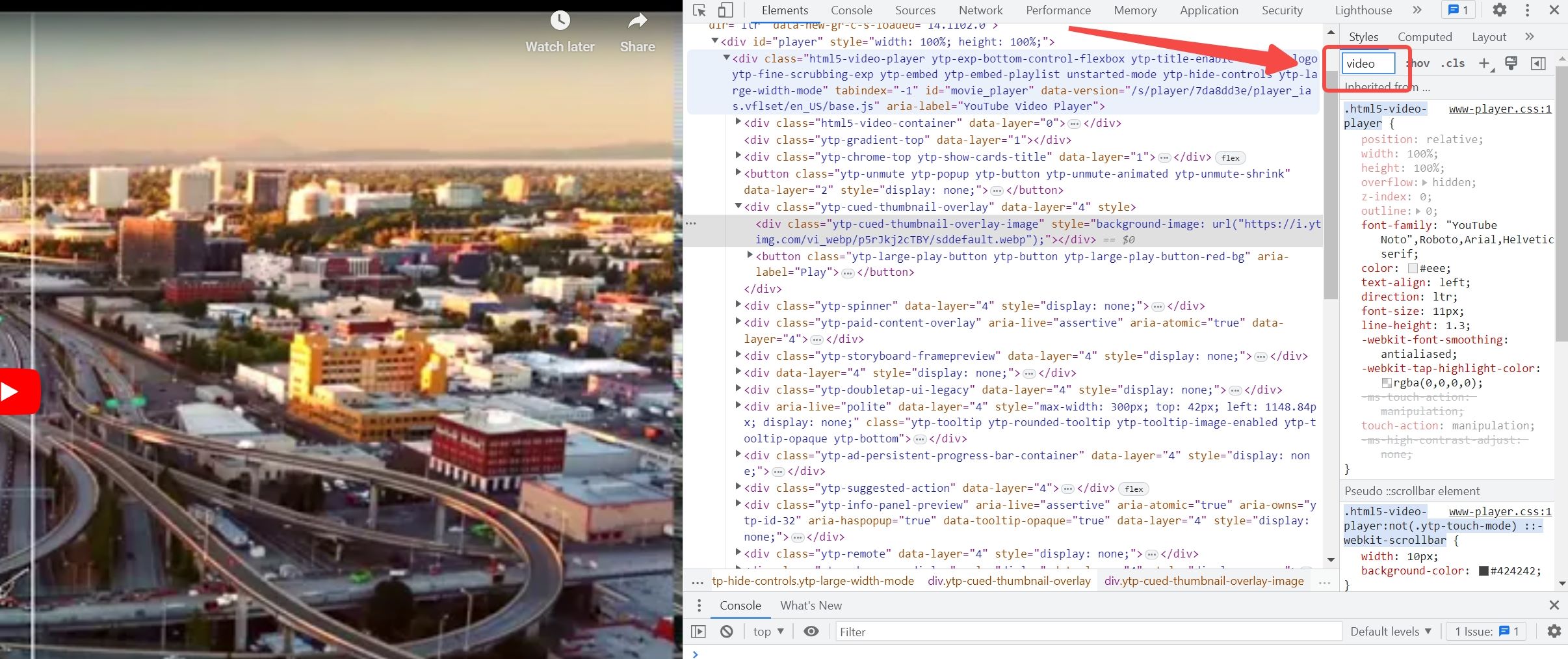
# Step 3: The video file should now start playing in a new tab or be copied to your clipboard. From there, you can simply right-click on the video and select “Save video as” to download it to your computer.
Some websites may use special tools to prevent users from downloading their videos, so you may need to try other methods if this doesn’t work.
Part 3: SaveFrom.net online tool
If you are looking to download embedded videos online, this tool can help you. Let us learn more about it and get started with its steps.
SaveFrom.net does not require you to download any additional software when you seek to download music or videos. It helps you download embedded openload videos without charging you a single penny. Not only can download video online, but also assists in downloading any TV shows, games, etc., in video formats. It is also available to download embedded videos on Chrome.
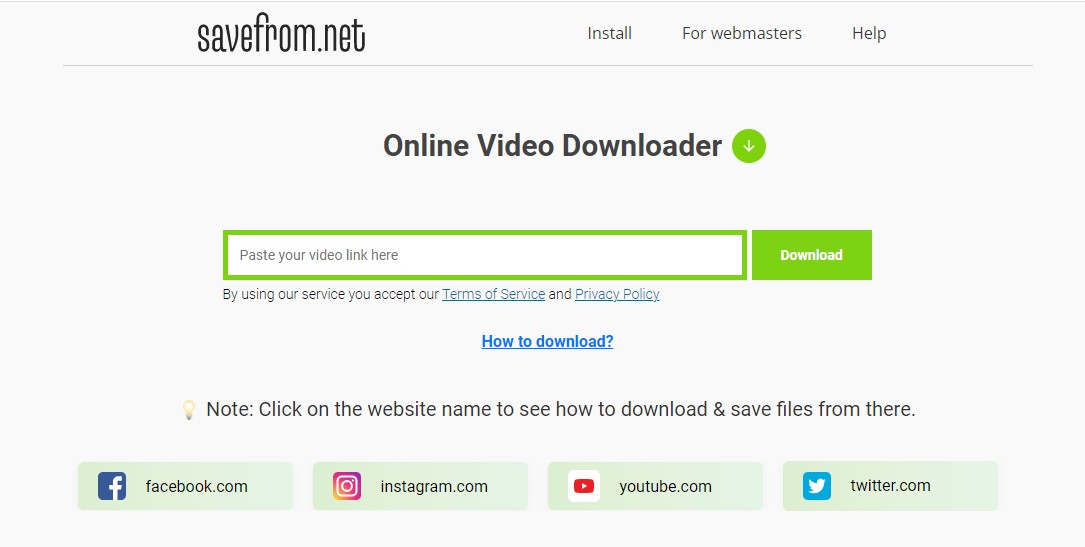
- Downloads embedded videos online without installation
- It is absolutely free
- The download and convert option is available
- It can download videos 2hours longer
- Security issue
- Depends on the performance of your internet speed
- Slow downloading and bad video quality
# Step 1: Copy your embedded video URL. Then go to your SaveFrom.net page and paste it in the designated field
# Step 2: You will be shown a video thumbnail from where you can pick your desired video quality
# Step 3: Now click on the 'download' button, then pick a location where you wish you save the file when you are prompted
Part 4: Video download helper extension
Many extensions are available to download embedded videos firefox, Safari, and even Google Chrome, but Video Download Helper is the most useful.
Website: https://chrome.google.com/webstore/detail/video-downloadhelper/lmjnegcaeklhafolokijcfjliaokphfk
Video download helper helps you in the easy extraction of videos along with images from various websites to make them available for later use on your devices. It allows for easy detection of embedded videos and allows them for download.
It has many toolbar options available for the user and a straightforward menu that allows downloading with a single click. You can also utilize this internet video downloader for converting audio and video formats of files.
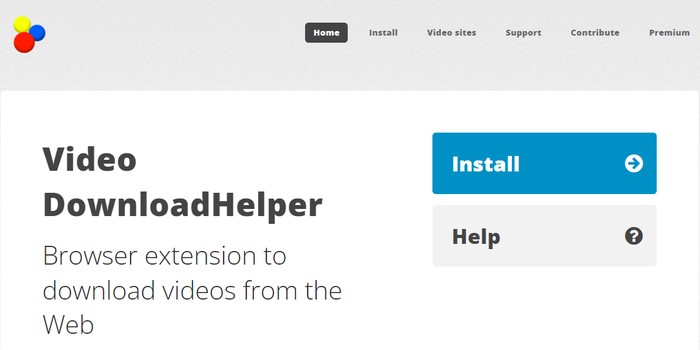
- No need to download any tool
- Simple and safe to use
- Compatible with Mac and IOS
- Slow video downloading speed and bad quality
- Not all embedded video can be analyzed
Steps to follow:
# Step 1: Visit the site mentioned above to install the Extension on your Chrome.
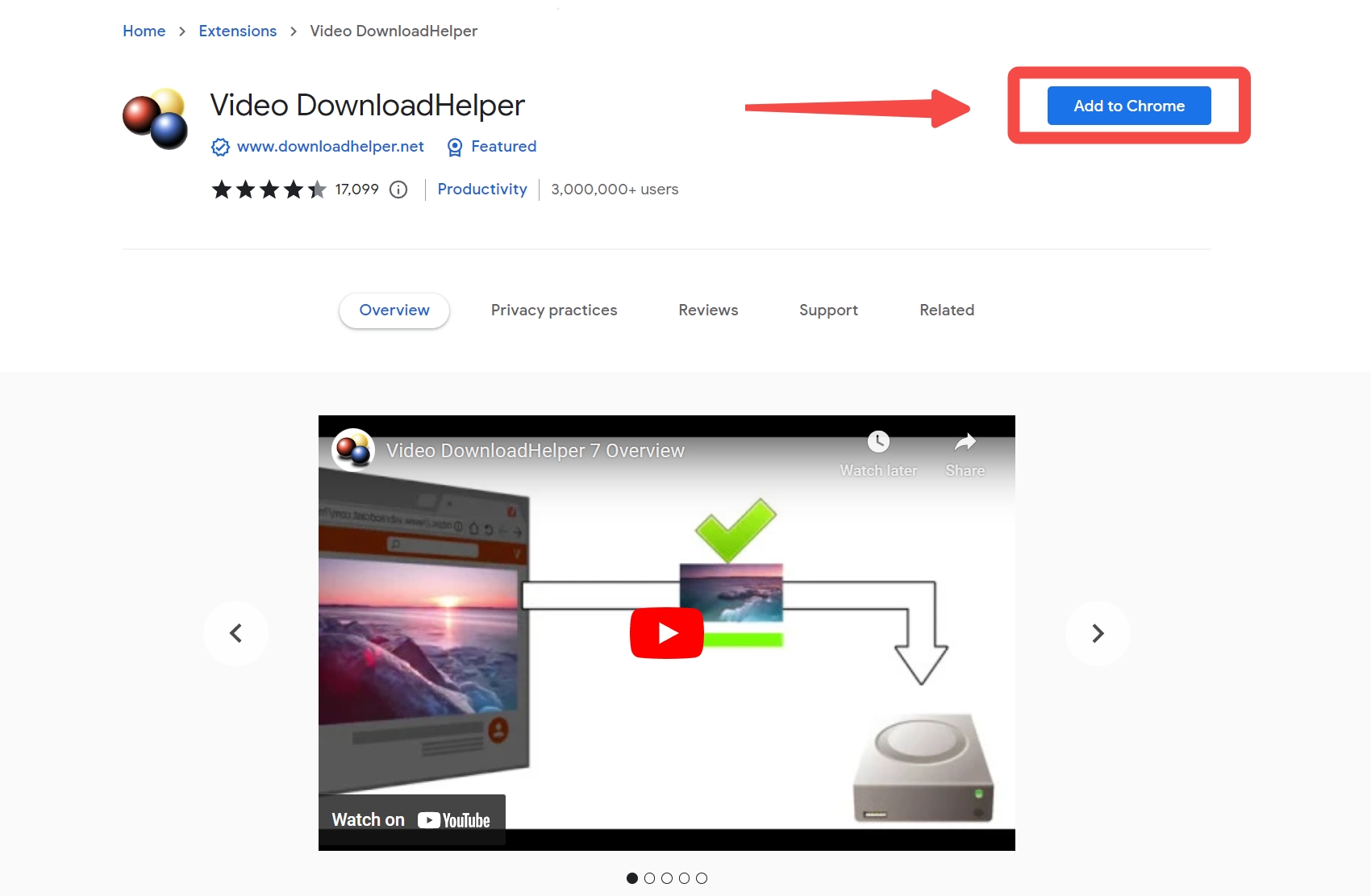
# Step 2: Restart your Chrome, and visit the embedded video you want to download on Chrome. Click "Download" and select the video quality.
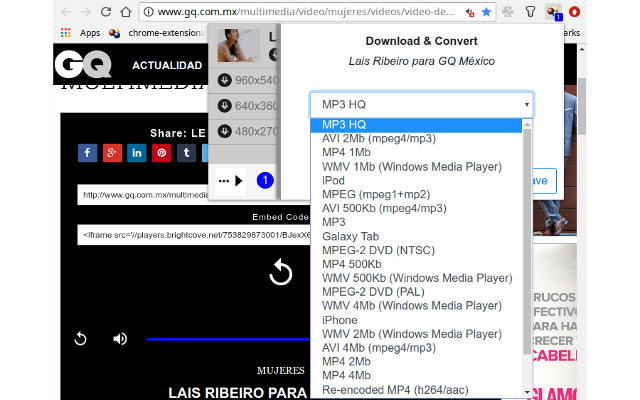
# Step 3: Then, the process of downloading an embedded video will be finished. The embedded video will be downloaded on your device soon via the Chrome extension.
Part 5: Built-in screen recording option
Since iPhone is known for its secured features, you will be thrilled to download embedded videos on iPhone with its built-in screen recording feature. This built-in option acts as the safest and smartest embedded video downloader on iPhone.
- Easy and simple to use
- No need to register or install any software
- You just record the video, not download it. So the quality is not good
- Time-consuming. You have to watch the full videos if you want to download them
- The video scene and audio might be out of sync
- Most OTT blocked this function, you cannot use it to download Netflix video and Prime video
Steps to follow:
# Step 1: Open the "Control Center Menu" of your phone, and locate the screen record option. If you can't find it in the menu, move to "Settings" > "Control Center" > "Customize Control."
# Step 2: Next, open the "Control Center," press the grey record button, and select the " Microphone" option. After that, hit on the "Start Recording" option.
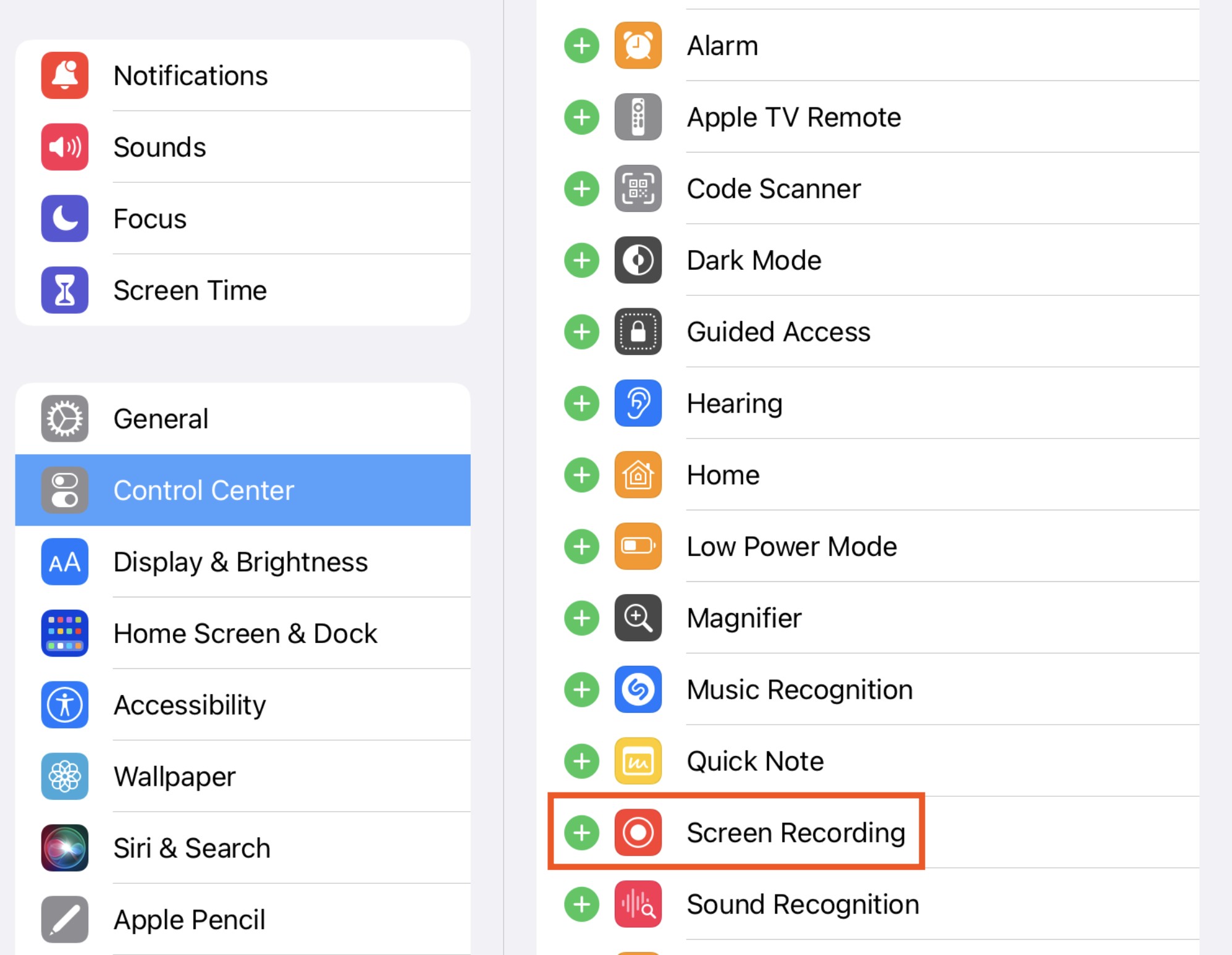
# Step 3: After three seconds of the countdown, the clock appears at the top left corner of the page and will become red. Screen recording starts.
FAQs
Why Chrome extension for downloading embedded videos does not working?
Try disabling and then re-enabling it. If that doesn’t work, check if the extension needs an update or if there’s a newer version available. Alternatively, try using a different extension altogether.
AWhy there is an error about embedded video downloading?
If you’re having difficulty downloading an embedded video, ensure that you have a stable internet connection. If your connection is unstable, the download may fail midway, resulting in an error. Additionally, if the video still won’t download even with a stable connection, try switching to a different browser or clearing your cache and cookies.
A
Why the downloaded embedded video quality is very poor?
Sometimes, embedded videos may be of lower quality than expected. This could be due to various reasons, such as the original video being low quality, poor encoding or compression, or streaming limitations by the hosting site. Try StreamFab to download the best quality of the embedded video.
AHow Can I download the embedded video android?
There are a wide variety of applications on the Google Play store for Android to download embedded videos. You can use the StreamFab for Android app provided by Inshot, etc., for this purpose.
AConclusion
We know it is pretty challenging to sort ways to get embedded videos so you can watch them later as an offline option. For looking after your needs to download embedded video chrome, we have listed an efficient software - StreamFab. It makes your videos available in a comfortable mp4 format with top-notch quality.
Other than this, we have also listed methods to download embedded video by efficiently using an online option and browser extension. You can choose any of them differently in specific situations to fulfill your downloading needs.