Video Compressor for Discord-Find Your Best Fit
Summary: Discord is a voice, video, and text-based VoIP platform that allows users to communicate in various ways. Users can share media and files in private chats or "server" communities.With over 300 million registered users, it is one of the most popular instant messaging platforms globally. Despite its large user base, the company restricts the size of files that can be shared on the platform to 8MB. The size limit for any file, including audio and video files, is 8MB.A minute or two of ordinary HD video, on the other hand, can take up to 200MB of storage. Videos sending limit is up to 50MB even if you buy Discord's prepaid plan, 'Discord Nitro,' which includes special perks not available to regular users. As a result, using Discord as a video compressor is unbeatable.It is quick and straightforward to use a video compressor. Many online websites provide similar services, so keep that in mind. Long-term use of a random video compressor will result in data loss, poor video quality, and wasted time.
Table of Contents
Introduction
There are too many video compressors for discord and apps available online that will gladly do the work for you. And sometimes, it is not that easy to find the est-performing discord video compressor so as to meet most of your practical needs.
Thankfully, the free discord video compressor does not degrade video quality while compressing, allowing you to breathe easier about your personal or professional video content.
So, let's take a look at some of the best video compressors for discord available, which give you the freedom to experiment with digital content. For example, video compressor discord could reduce their size or change the format without professional assistance. Besides, if you want to know more about compressor for Discord, this passage will introduce more details.
Best Discord Video Compressor Software
DVDFab Video Converter Pro
If you've ever attempted to share a video on Discord, you're probably annoyed by the message that pops up saying you have a large file. That being said, you should be able to go about your day-to-day business as usual. This unique video compressor for discord makes it possible to compress large videos to be easily shared.

The DVDFab Video Converter Pro discord video compressor has an easy-to-use interface that makes compressing videos a breeze. Simply upload your file to the first page of the video file compressor for discord, select your preferred file size, and voila! Your file will start squeezing right away.
DVDFab Video Converter, the most feature-rich video compressor discord software available, can convert videos (up to 1080p/4k/5k/8k) and audio files (to popular audio formats). With the help of Enlarger AI (a different product), low-resolution video can be upscaled by up to 300 percent without sacrificing quality.
i Free Download i Free Download
Features
- User-friendly interface
- A quick and straightforward way to compress videos
- There are three different file size targets to choose from.
- It does not affect the video or audio quality.
Pros
- supports over 1000 different video formats
- is safe and keeps the file format intact
- allows full-time editing
- is available on any smart device
Cons
- It does not have format changing options
- More space is required to install
Movavi Video Converter
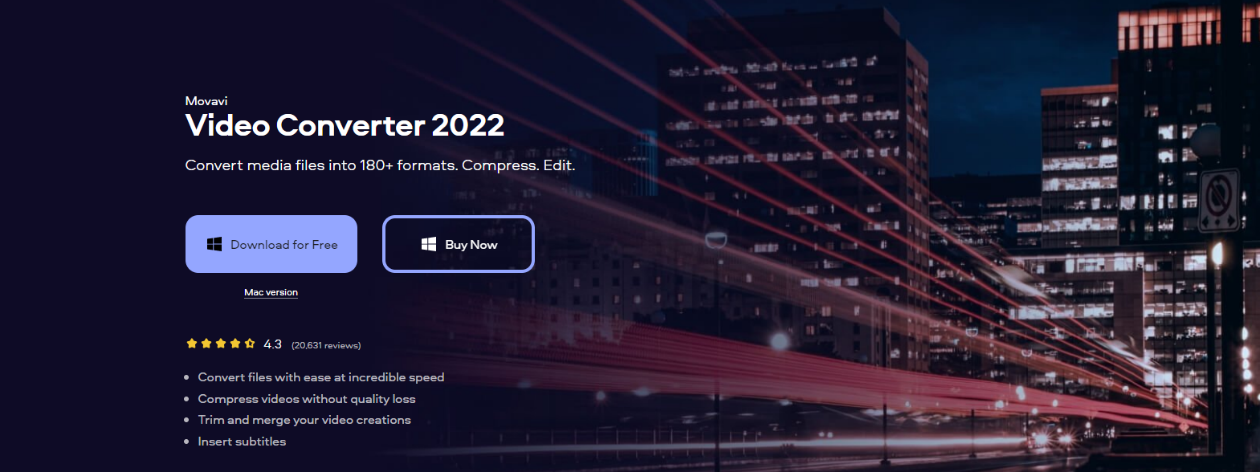
You should download this video compressor for discord, though it isn't as popular as other video file compressors for discord. You'll be amazed at how simple, and user-friendly this video compressor for discord is. Batch processing in video compressor online for discord allows you to convert or shrink videos of any size or format without sacrificing quality if you're in a hurry.
As a bonus, the process is straightforward. Drag and drop or directly upload your file; either way, you'll need to choose a compression rate whether it is and click a button. Ultimately, you will have a smooth video file of the desired size and format after a few minutes. With online video compressor for discord that supports for 4K video compression, your videos will retain their professional quality while being used on your computer.
Features
- Supports 4K video compression
- Batch processing
- Simple video converting tool
- Multiple video file formats
Pros
- Free to use
- User-friendly interface
- Mac and Windows compatibility
- Trim and edit multiple videos into a single file
8mbvideo
If you've ever tried to share a video on video compressor for discord, you're probably annoyed by the message that pops up saying you have a large file. That being said, you should be able to go about your day-to-day business as usual by using this video compressor online for discord. However, thanks to this fantastic video compressor for Discord, you can easily compress large videos to 8Mb in size and share them with your friends.
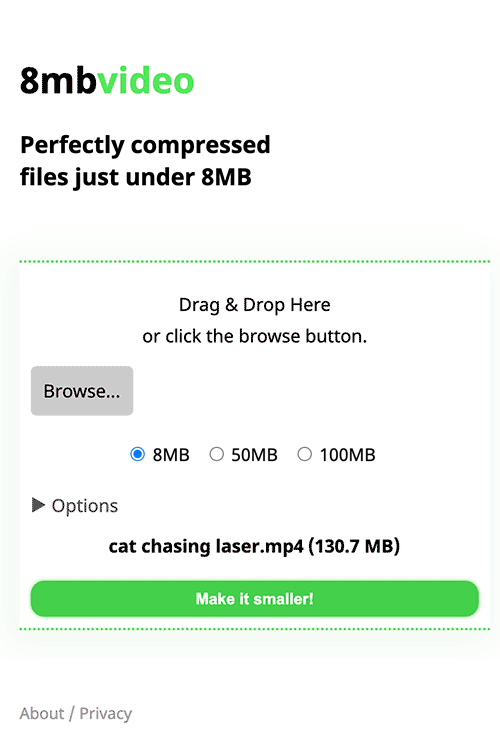
Thanks to the user-friendly interface, compressing videos with an 8MB video compressor for discord is a breeze. Firstly upload your file to the first page, then select your desired file size, and presto! Your file will begin compressing immediately.
The file size is automatically reduced in the video file compressor for discord by 8MB video without sacrificing image quality, color accuracy, or audio fidelity in the process. Also, creating an account is not mandatory in this online video compressor for discord to use any of the software's features. In addition, video compressor discord is entirely free and safe to use for your video content.
Features
- User-friendly interface
- Easy to use
- Three file size targets
- It does not degrade video or audio quality
Pros
- Free
- Reliable
- Keeps the file format unchanged
- Allows you to remove audio
- Works on any smart device
VEED
VEED is a free online video file compressor for discord that enables you to compress the videos you upload. You can upload in this video file compressor for discord any size video and specify the size at which the video should be squeezed.
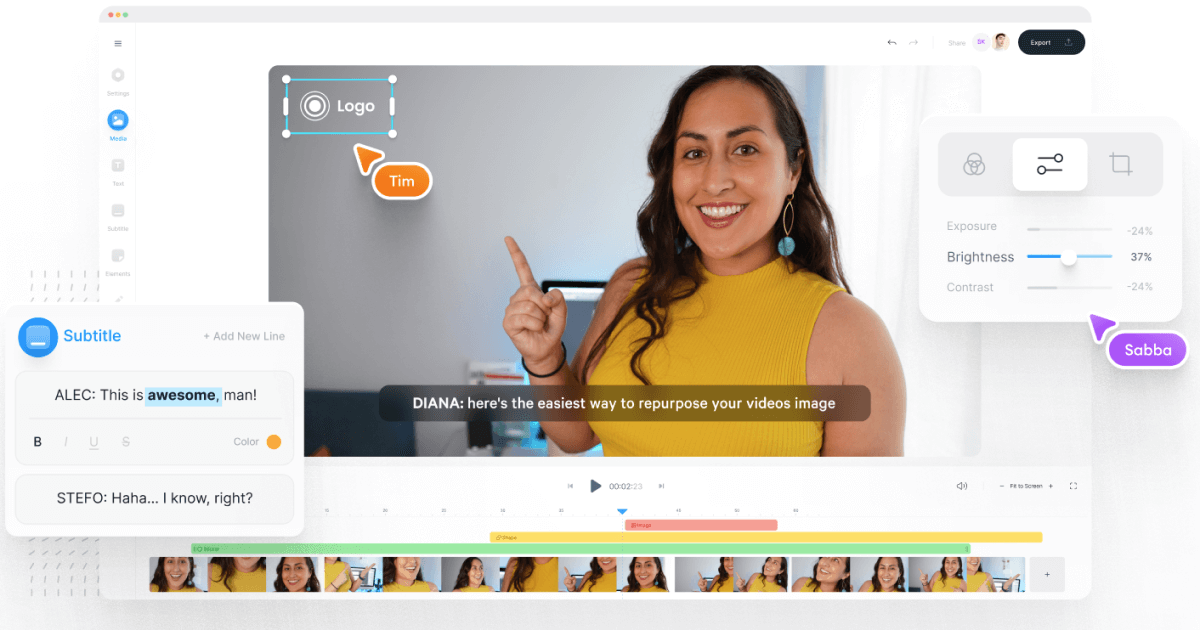
The VEED user interface is one of the most user-friendly in the industry. You can change the compression ratio to change the size of your video.
VEED video editor is a simple but effective video editing tool that creates stunning videos. VEED is an integral part of your sales funnel. This tool lets you edit, enhance, and add a lot of creativity to business presentations, sales videos, review videos, and vlogs. The fantastic part is that you don't need to be a video editing expert to do it! A basic understanding of the internet is just required for this software.
Features
- It can convert and edit image formats.
- It can add the link to the YouTube video you want to edit
- It can convert files without losing quality
Pros
- Simple and easy UI
- Free to use
- Compatible with different devices
Cons
- Limited free features
Video Compress
With Video Compress, Android users can quickly and easily compress their videos to upload various social media sites like Facebook and Twitter. This tool makes it easier to store and share videos with your friends and family.
User-friendliness and compression speed are the best features of this video compressor app. Video editing takes only a few minutes, and the final file is in the format of your choice, making it simple to use. It's a surprise that the app is free and doesn't put your phone or computer at risk. The Video Compressor app is just as trustworthy as any other on the Play Store.
Features
- It facilitates you to adjust video quality to meet your needs
- It compresses videos quickly. It enables almost all video formats
- It allows you to convert video files to MP3 audio files.
Pros
- User-friendly process
- Compatible with Android phones and tablets
- Reduce video size without sacrificing quality
Cons
- The app takes time in deleting videos
Conclusion
While reducing file size or changing the format, the best video compressor mentioned above does an excellent job of maintaining video quality. A video compressor for Discord, as well as video compressor software, apps, and online tools, can all be found here.
If you compress videos frequently or your job requires you to create or edit videos, on the other hand, you should choose the best video compressor software that is both feature-rich and freely available.
Additional recommendations for suitable video compressors are welcome in the comments section below.
Frequently Asked Questions
Is an 8MB video reliable?
Yes, once compression is complete, it promises to delete your video. However, we recommend not uploading private videos to the internet to protect your data.
Why is it necessary to compress video?
Because videos consume a large amount of space and bandwidth is limited, video compression is used to reduce the file's size. Compression means compressing the contents of a file into a smaller space.
What is the Discord file size restriction?
The file size limit in Discord is hard-coded and cannot be exceeded. Unfortunately, Discord's rapid expansion has limited the maximum file size for uploads to 8MB. These days, it's not rare for people to want to share larger files than 8MB.




